14 Best Free Subtitle Maker Software For Windows
Here is the list of Best Free Subtitle Maker Software For Windows. Using these software, you can easily make subtitles, edit them, and export subtitle files in a number of formats. Most of the subtitle maker software are well-built software with many inbuilt features. They not only let you make subtitles, but perform Synchronization, Font formatting, Time fixing, Batch conversion of subtitle formats, Define encoding type or format, etc.
Almost all of these subtitle maker software have inbuilt video players to play video files while creating subtitles or correcting subtitles to have a clear preview. Plus, few of them also feature audio waveform panel, using which you can graphically add or correct subtitles to your videos. With these free software, not only will you be able to add subtitle lines by entering duration or hide time, but using frames as well. You can add or correct subtitle dialogues easily by selecting a range of frames. These free subtitle maker also let you create multiple subtitles at once, if you are planning to create subtitles for multiple languages.
My Favorite Subtitle Maker Software
I like Subtitle Workshop the most. It has an intuitive interface with all the tools and functions required to make subtitles or correct subtitles. Also, you can batch convert subtitles, which means multiple subtitle files can be converted all at once in any single supported format. And most importantly, it supports a wide range of formats for both subtitles and videos.
You can also check out the list of Green Screen Software, Video Broadcasting Software, and Video Streaming Software.
Subtitle Workshop
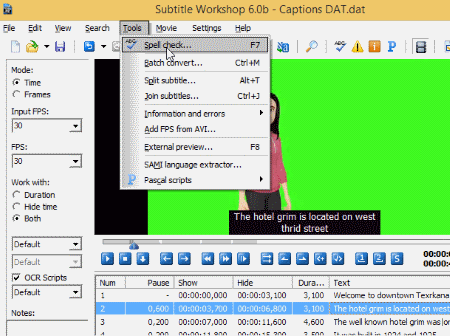
Subtitle Workshop is a well-known free subtitle maker software and a subtitle editor for Windows. It has a friendly user interface and allows you to create subtitles, edit, and export them in all the major subtitle formats. Supported subtitle formats include: srt, sub, ass, sbv, ssts, son, sub, rtf, sbt, smi, xas, etc. Also, you can add subtitles for different picture formats, like Adobe DVD, DVD NTSC, and DVD Pal/SECAM.
You can drop a video file that you want to add your subtitle to in many formats, including mp4, 3gp, wma, avi, flv, divx, etc. On the subtitle editor panel, you just have to insert subtitle lines for different timings to start adding subtitle file to your video. It’s a helpful software to do subtitle correction, synchronization, spell check, font formatting, alignment, and many different settings. It also allows you to export subtitle file in different encoding format including UTF-8. Plus, if you wish to create subtitles of different languages, you can also create multiple subtitle files at once.
The best thing about this subtitle creator software is that it lets you insert subtitle lines as per time as well as frame. It has a nice video player as well, with all the essential playback options.
Everything in Subtitle Workshop is straightforwardly defined. Preview panel is where you can drop a video file and subtitle editor is where you can create or edit video’s subtitle. While inserting subtitle lines, it lets you define both Duration and Hide time for dialogues. Also, it allows you to set FPS rate for the subtitle lines.
Additionally, it has tools like Batch subtitle conversion, allowing you to convert multiple subtitle files from any format to a single format in few steps. Plus, you can split subtitle, join subtitle file, and fetch information & errors on a subtitle file.
It’s a feature-rich free subtitle maker software and takes time to get along with each and every function that it provides. It’s an awesome software to create or correct subtitles and also an awesome subtitle converter. A help guide is also available if you want any help while using this software.
Note: Due to some errors, its installer version didn’t work while my testing. So, in case you face the same problem, I suggest you download and run its portable version.
Subtitle Edit

Subtitle Edit is another well-known subtitle maker and editor for Windows to easily make subtitles. It features an intuitive interface to create subtitles or correct them. For subtitles, it supports almost all the subtitle formats including sub, srt, txt, xml, ass, stp, zeg, aqt, etc. You can load videos of various formats like mp4, mkv, flv, etc. to easily add subtitles. It lets you perform all sorts of subtitle formatting, such as subtitle synchronization, change subtitle font, subtitle spellcheck, correction & adjustments, and subtitle translation (online feature) while creating or editing subtitles. Plus, some advanced features like Batch subtitle conversion can also be availed, where you can bulk convert multiple subtitle files at once.
The best thing about this subtitle maker is its ability to let you select and add dialogues directly from Audio Waveforms. With Audio Waveforms, instead of manually entering duration for a subtitle, you can select the duration graphically from audio waveform panel. Plus, synchronization feature work superb with options like Visual and Point Synchronization.
DivXLand Media Subtitler
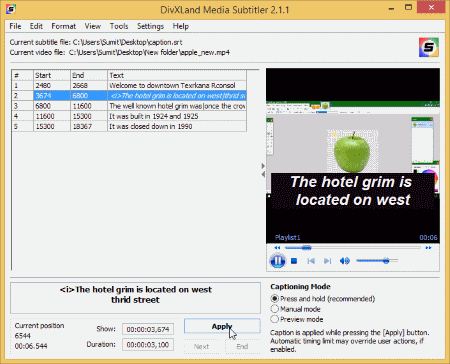
DivXLand Media Subtitler is another free subtitle maker software for Windows. It allows you to open, create, and edit subtitle file of idx, tex, sub, srt, scr, txt, sst, xas, etc. It lets you open a number of video file formats to add subtitles, including Movie files, Windows media files, avi, divx, mkv, ogm, etc. Simply by using the hotkey Ctrl + N and Ctrl + L, you can add new subtitles or correct a subtitle file respectively. Also, it’s a subtitle converter that supports batch subtitle conversion of multiple subtitles files at once.
You can add dialogues and apply them on the video preview panel in three captioning modes: Press and hold, Manual mode, and Preview mode. All three have different ways of adding subtitle to the movie. It allows you to apply Spell check, add Background color, and change Font of the subtitle lines.
There is nothing peculiar about this subtitle maker software, and I didn’t find creating subtitles here that pleasing.
Jubler Subtitle Editor
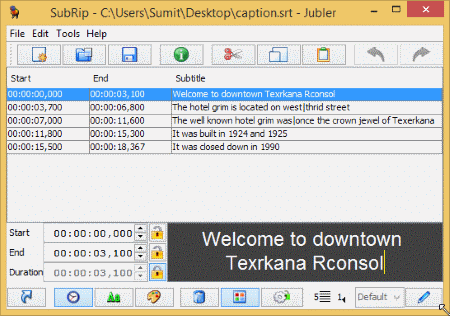
Jubler Subtitle Editor is an easy to use subtitle maker which you can use to create subtitles. It lets you open, create, and edit subtitles in ass, srt, ssa, sub, txt, psb, rt, pjs, asc, etc. It also supports various video and audio formats, including mp4, avi, mkv, mpeg, wav, etc. It has all the basic features to easily make or edit subtitle files.
After you load a video, right on the main interface, you can start inserting subtitle lines and set start and end time or duration time for each subtitle line. You can also perform Track synchronization, Split & join file, Spell check Subtitle, Translate Subtitle, Change Subtitle Alignment, and do Subtitle Font formatting as well. Once everything is done, you can preview the video in fullscreen mode.
It’s a nice subtitle creator; however, it frequently crashes while importing media or subtitle file, which is bit of a trouble.
Subtitle Processor
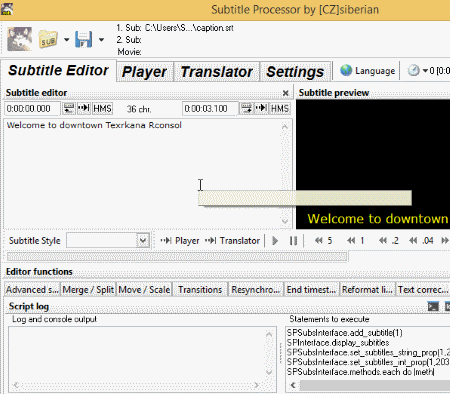
Subtitle Processor is another popular subtitle maker for Windows to make subtitles. It helps you create or edit subtitles in formats like rtf, sub, srt, ovr, pan, vkt, sbv, etc. Also, different multimedia files are supported, including mp4, mkv, flv, mpeg, etc. for easy subtitle making. The interface is simple and contains different tabs, and each tab has its own set of options. In Subtitle Editor tab, you can edit or create subtitles by simply adding dialogues by setting duration time for it. Additionally, you can split, merge, move dialogues up & down, and make changes to font, and subtitles background. Some advanced features like Subtitle synchronization, timestamp correction, line reformatting, and text correction can also be availed. In Player tab, you can import video files and preview the created subtitle file.
It’s overall layout is well-defined with all the editing options available right on the interface. But, it would have been much better if the Player and the Editor were not separately provided to make edits to subtitles.
Aegisub
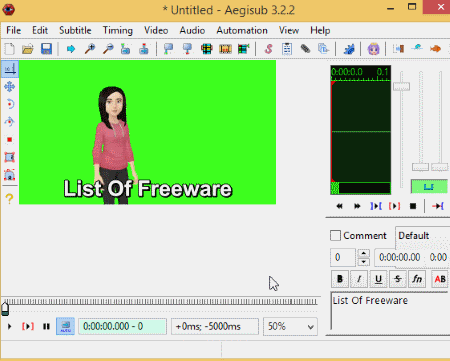
Aegisub is a nice subtitle maker software for Windows to make subtitles. It can create subtitles, edit subtitles, and export subtitles of almost all the major formats, including ssa, sub, srt, txt, ttxt, smi, sami, rt, etc. Not only it supports Video files of different formats, but also supports a number of audio formats as well for subtitle making.
It features an easy to use interface with all the features displayed right on the main interface. You can create subtitles by inserting subtitle lines and setting time duration for each line.
It comes with basic as well as advanced features, like, subtitle synchronization, font formatting, spell checker, translator, find & replace, etc. It allows you to drag subtitle lines anywhere on the video. Also, you can rotate, scale, and clip the subtitle lines.
AHD Subtitles Maker Pro
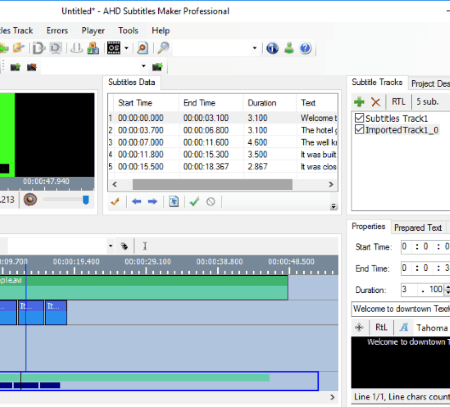
AHD Subtitles Maker Pro is a subtitle maker software that lets you create and modify subtitles. It lets you open and create subtitles of formats: xml, txt, ass, asm, aqt, sub, srt, sst, ssts, son, etc. Video files of various formats can be loaded to easily add subtitles.
Making subtitles in this subtitle maker is easy. You simply have to insert lines or dialogues on subtitle editor as per different timings and frames. While you add the subtitle lines, you can do font formatting, change dialogue alignment, shift time, merge subtitles, and spell check. Additionally, you can duplicate subtitle lines, translate subtitles, and you can also synchronize the subtitle frame rate with video frame rate.
You can also edit an existing subtitle files using all the features mentioned above.
SRTEd
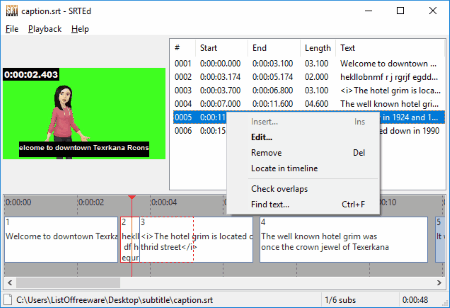
SRTEd is another free and lightweight subtitle maker software, you can use to create subtitles. You can only open or create srt subtitle file. It is a very basic subtitle maker which only lets you create subtitles and make few edits to it. You can spell check, search content, and check overlaps. Also, it allows you to play and add subtitles to videos of formats like avi, mp4, mpg, mov, mkv, and rmvb. Subtitle editor panel is available on the right side of the interface, which allows you to insert subtitle lines and set duration for each lines according to audio waveform. The audio waveform panel is available right below the subtitle editor panel.
Creating subtitles on SRTEd could be a bit tough, and requires getting used to.
VisualSubSync
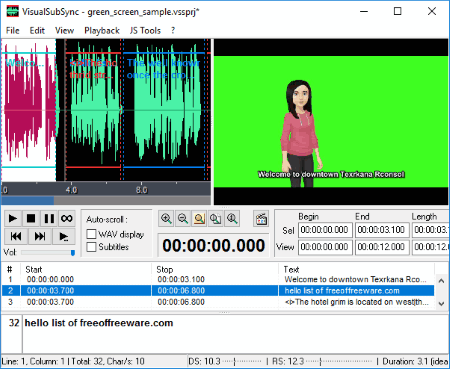
VisualSubSync is a subtitle maker software that allows you to make subtitles. It supports srt, ssa, and ass subtitle formats to create, edit, or correct subtitles. Making subtitles in VisualSubSync is easy, as it has a very intuitive interface with all the important features included. After you load your video file of formats including mpeg, avi, mkv, etc., you will see audio waveforms along with the preview panel. According to the Audio waveforms, you can easily place subtitle lines without manually setting time duration for a dialogue.
Moreover, you can perform error checking to check error logs, which contain info like subtitle overlaps. It also allows you to import audio wav files and create subtitles for it.
Kijio - Subtitle Editor

Kijio – Subtitle Editor is yet another lightweight subtitle maker software, that you can use to create subtitles. The interface is quite simple and does not seems compiled in-spite of having many options. It lets you create and edit subtitle files of formats: srt, ass, aqt, dks, sub, txt, ssa, vsf, etc. You can open any video file of any format and add subtitle to it. It also allows you to create multiple subtitle files at once. It lets you add subtitle lines according to audio waveform that displays on the interface. For each subtitle line, you can set start and end time.
It’s a very basic subtitle maker for Windows and doesn’t supports much functions. You can simply edit, lock/unlock, and toggle subtitle lines.
Open Subtitle Editor
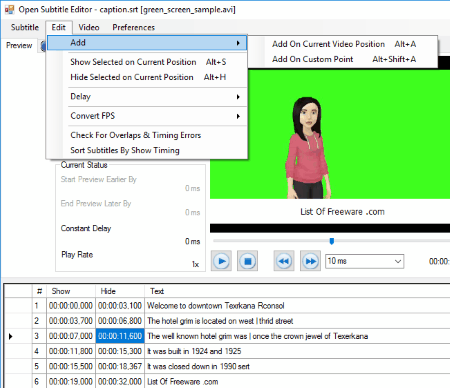
Open Subtitle Editor is a lightweight and opensource subtitle maker software to create and edit subtitles. It only opens and lets you make subtitles of srt format. Also, video files of only avi and mpeg formats can be loaded while creating subtitles. Apart from basic dialogue editing, it allows subtitle Font formatting. You can also take a quick preview of your progress in a fullscreen mode.
If you are not looking for highly advanced software to make subtitles for free, then this subtitle maker freeware can be your pick.
SubMagic
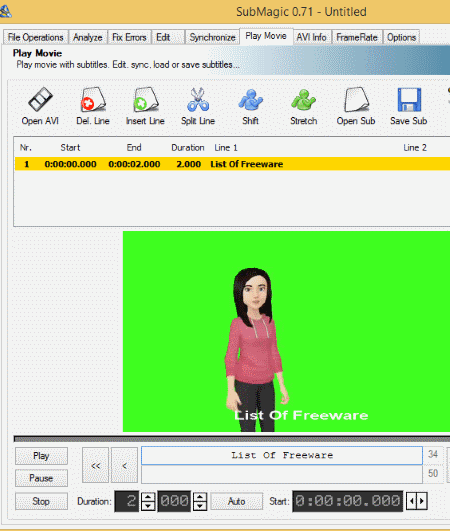
SubMagic is another free subtitle maker software, which you can use to make subtitles. It lets you open, create subtitles, save, and edit subtitle files in ssa, sub, srt, and txt formats. Along with creating subtitles, you can Analyze, Edit, Fix Errors, Synchronize, and preform Frame rate adjustment for a subtitle file. It has an intuitive interface that quickly allows to append (correct) subtitles or quickly perform different edits to subtitles, such as font formatting, spell check, synchronization, etc.
It allows you create subtitle for AVI video format only. Its synchronization option is the most useful and very easy to use. It is also a great subtitle converter, allowing you bulk convert subtitles files into one subtitle format.
Sub Station Alpha
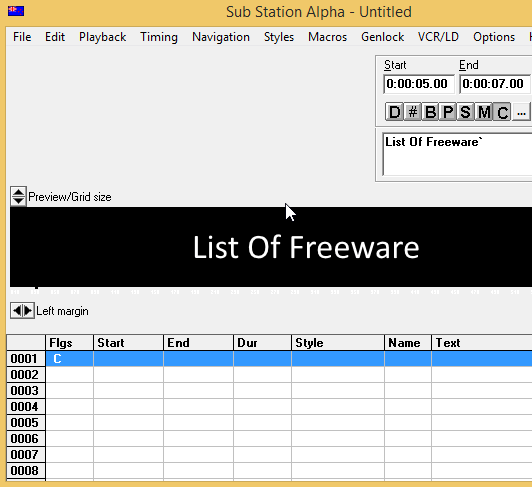
Sub Station Alpha is a lightweight subtitle maker software to create subtitles. It lets you create and open subtitle files of formats: ssa, sub, srt, js, zeg, mac, pjs, rt, and tts. It has all the basic features involved to edit or create subtitle files. You can insert subtitle lines and set start and end time or duration for any particular line to occur on video. Also, you can perform operations like Batch subtitle conversion, Time speed adjustments, Remove dialogue overlaps, Sorting, etc.
Best part about this subtitle maker is that it lets you define and save font styles. A font style can be used on desired dialogues separately.
There’s a limitation to this subtitle maker that it doesn’t let you preview videos while creating subtitles.
Gaupol
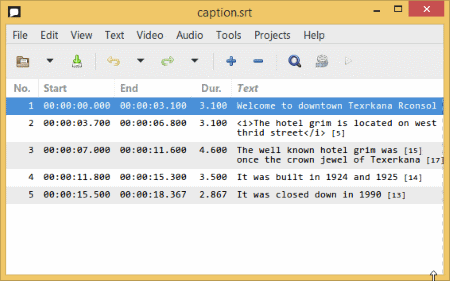
Gaupol is a free and lightweight subtitle maker software to create and edit subtitle. It supports and creates subtitles of all the major subtitle formats, including ass, srt, sub, xml, txt, etc. Using this subtitle maker, you can insert dialogues, set time duration, and start & end time for lines to occur on a video. Windows version of this software doesn’t support videos to be previewed while adding subtitles to it. Also, a lot of other features like subtitle synchronization and subtitle format conversion are not supported.
This subtitle creator can be praised for is its attractive interface. It’s useful when you have to make basic edits to your subtitle file.
About Us
We are the team behind some of the most popular tech blogs, like: I LoveFree Software and Windows 8 Freeware.
More About UsArchives
- April 2024
- March 2024
- February 2024
- January 2024
- December 2023
- November 2023
- October 2023
- September 2023
- August 2023
- July 2023
- June 2023
- May 2023
- April 2023
- March 2023
- February 2023
- January 2023
- December 2022
- November 2022
- October 2022
- September 2022
- August 2022
- July 2022
- June 2022
- May 2022
- April 2022
- March 2022
- February 2022
- January 2022
- December 2021
- November 2021
- October 2021
- September 2021
- August 2021
- July 2021
- June 2021
- May 2021
- April 2021
- March 2021
- February 2021
- January 2021
- December 2020
- November 2020
- October 2020
- September 2020
- August 2020
- July 2020
- June 2020
- May 2020
- April 2020
- March 2020
- February 2020
- January 2020
- December 2019
- November 2019
- October 2019
- September 2019
- August 2019
- July 2019
- June 2019
- May 2019
- April 2019
- March 2019
- February 2019
- January 2019
- December 2018
- November 2018
- October 2018
- September 2018
- August 2018
- July 2018
- June 2018
- May 2018
- April 2018
- March 2018
- February 2018
- January 2018
- December 2017
- November 2017
- October 2017
- September 2017
- August 2017
- July 2017
- June 2017
- May 2017
- April 2017
- March 2017
- February 2017
- January 2017
- December 2016
- November 2016
- October 2016
- September 2016
- August 2016
- July 2016
- June 2016
- May 2016
- April 2016
- March 2016
- February 2016
- January 2016
- December 2015
- November 2015
- October 2015
- September 2015
- August 2015
- July 2015
- June 2015
- May 2015
- April 2015
- March 2015
- February 2015
- January 2015
- December 2014
- November 2014
- October 2014
- September 2014
- August 2014
- July 2014
- June 2014
- May 2014
- April 2014
- March 2014








