9 Best Free CHM Reader Software
Here is a list of Best Free CHM reader software. CHM is an extension for a Compiled HTML file format. It contains compressed HTML documents, images, Java scripts, etc. If you have files ending with .CHM extension, then you can easily open those files in any of these listed software. All these software are free and open CHM files on your PC.
Some of these CHM file reader are specially designed to open only CHM files, whereas some support various other eBook formats. You can also read multiple CHM files using some software in different tabs. Some of these CHM viewer let you edit/add metadata on single or multiple CHM documents and let you highlight text, search text in CHM document, search selected text in Google, add Bookmark to pages, change font style, change font color, change background color, change languages, etc. Some enable you to use various network libraries. You can use these CHM eBook reader as eBook converter to convert CHM to PDF, CHM to Mobi, CHM to ePub, CHM to ZIP, CHM to TXT, CHM to DOCX, CHM to RTF, etc. This article helps you to learn how to open CHM file and how to open multiple CHM files using these freeware.
My Favorite CHM Reader Software:
Calibre is one of my favorite CHM reader software. This freeware has awesome features, which let you manage CHM files as well as other eBooks on your PC in a beautiful manner. You can use this CHM file reader as converter also to change eBook format. It lets you add or edit metadata to eBooks and you can also perform bulk eBook conversion and bulk metadata editing operations.
You can also check out the list of best free Mobi Reader Software, ePub Reader Software, and RSS Reader Software.
Calibre: Best Free CHM Reader
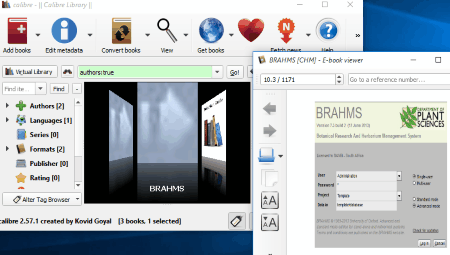
Calibre is a very popular and free ebook reader to read CHM files. You just have to add CHM files to Calibre library to read them any time with a single click. It will open the selected CHM file in reader, where you can read with many options, such as: online dictionary, bookmarks, Zoom view, change Font style, font color, text layout, background color, text color, page flipping patterns, etc.
Other Important Features Of Calibre:
- Its one attractive feature is its beautiful library. It lets you manage eBook library according to Author, language, formats, series, etc. eBooks can be arranged in different patterns, such as: bookshelf, 3D view, grid style, etc.
- It displays eBook information, like: Author, Title, Publisher, Date of Publish, etc.
- It lets you edit and add meta data individually or in bulk.
- You can convert single eBook format or bulk convert eBooks, such as: CHM to PDF, CHM to Mobi, CHM to ePub, CHM to ZIP, CHM to TXT, CHM to DOCX, CHM to RTF, Mobi to ePub, ePub to Mobi, Mobi to PDF, Mobi to TXT, Mobi to Doc, ePub to PDF, ePub to TXT, etc.
Sumatra PDF
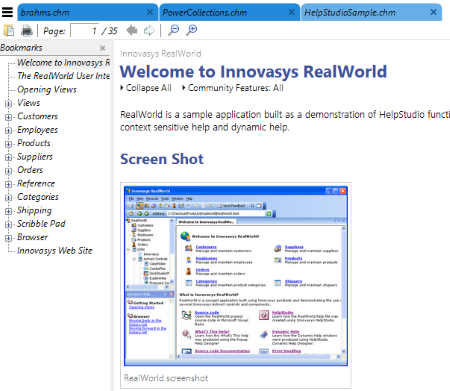
Sumatra PDF is a very popular CHM ebook reader. It also helps you read PDF, ePub, Mobi, XPS, Djvu, CBZ, and CBR. It can open multiple eBooks at a time in multiple tabs.
How To Open Multiple CHM files in Sumatra PDF:
Sumatra PDF opens CHM files through File>Open option or through Open Icon. These options lets you choose a CHM file on your PC and open it. Repetition of same process will let you open another CHM file in new tab. Hence, you can open multiple CHM files in separate tabs one by one.
Other Useful Options In Sumatra PDF:
- Rename a File.
- Shows File properties, like: File location, Title, File Size, Number of pages, etc.
- Go to first, last, next, previous page, and any page using page number.
- Find option lets you find or highlight text.
- Custom and percentage wise Zooming options are available.
- Set any page as Favorite.
- Change page layout, add or remove bookmark bar.
FB Reader
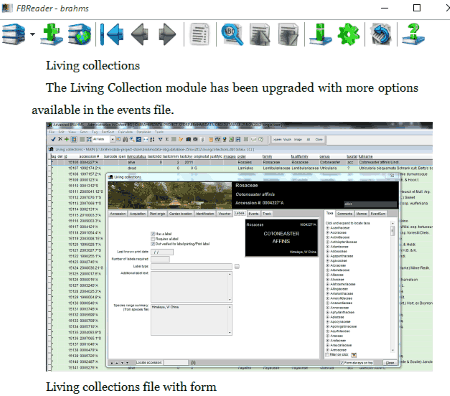
FB Reader is another CHM viewer freeware. It lets you manage a library where you can add and organize eBooks according to Author and Tags. You can read any of them in a single click. It lets you access eBooks, Bookshelf, and Catalog from Network library, such as: Feedbooks OPDS catalog, Kataror LitRes, ManyBook Catalog, Smashwords, etc. You can download some free books or purchase eBooks from these libraries.
It has various useful options to go forward, go backward, go to any page using page number, search any text, view book information, rotate page, change font style, adjust line spacing, text alignment, background colors, change languages, etc.
Free CHM Reader
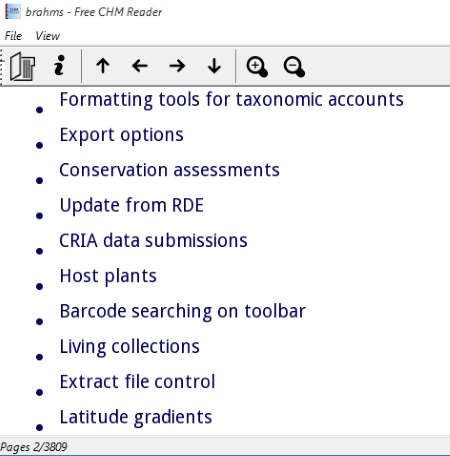
Free CHM Reader is a cross platform CHM reader, also available for Mac, Linux, Android, and Blackberry. It is a simple CHM viewer software which displays only text and cannot display images.
To read a CHM document, go to File>Open. You can view information of CHM files while reading them, like: Title, Authors, Publisher, ISBN, Contributor, Rights,etc. It displays Arrows which help you to navigate to next, previous, last, and first page of open document. You can search for any text in documents through View>Find. This option lets you find case sensitive or non-case sensitive text. Zoom buttons are available, which helps to read contents easily.
XCHM
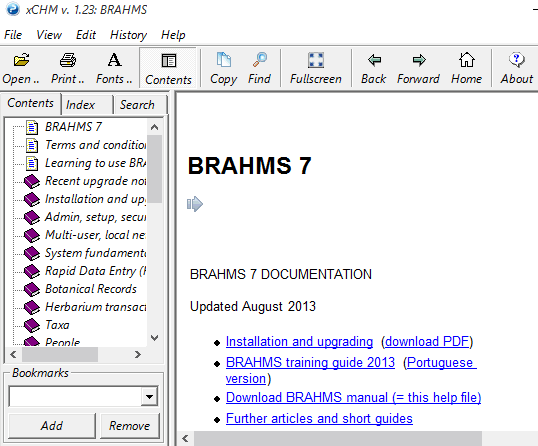
Read CHM files for free on XCHM. It is a cross platform CHM viewer and is available for Windows, Linux, and Mac OS. It has Open option in File menu and an Open icon to open a selected CHM eBook from PC. You will also find options to print pages, change font style, enable or disable the content bar, etc. on this CHM reader.
Use previous, next, and home options to go to navigate through pages. It also lets you search any text, add and Remove Bookmarks. There are New tab and Close tab options inside Edit menu. New Tab didn’t work while testing and was unable to open multiple files.
CHM Viewer
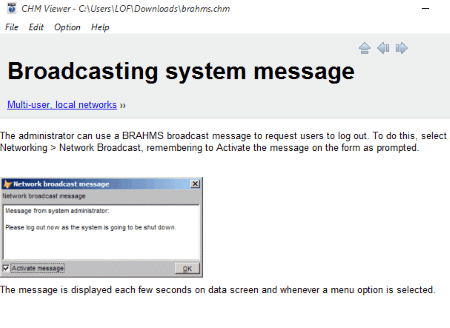
CHM Viewer is another free CHM eBook reader. It is a simple CHM reader software with options to export, find, copy, and apply some editing. There is an option to search text in a CHM document while reading, with or without exact case. Options to edit background color, Hot spot color, change font style, and change font effects are also available. Export as HTML files option lets you convert CHM to HTML file. Out of these options, Background color option failed to change the background color while testing.
CHMPane
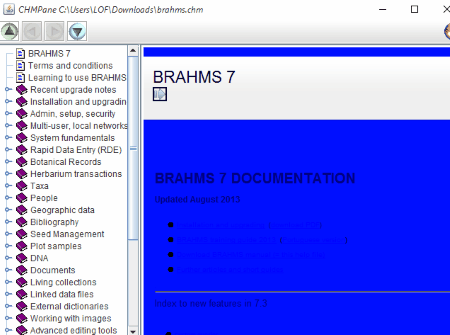
CHMPane is a freeware to open CHM file. It is a Java program which compiles CHM files and lets you read them in a simple interface. You can navigate through a CHM file with forward and back buttons. A panel for table of content is also available, which helps you to choose and view any specific chapter or topic.
ABC Amber CHM Viewer
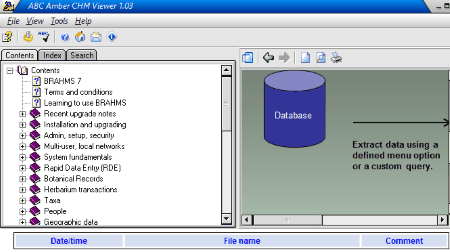
ABC Amber CHM Viewer is another free CHM file reader. You can open a book by File>Open option or through Drag and Drop method. You can view your eBook’s content in a side panel, which can be enabled or disabled as per your convenience. Here Index and Search options are also available.
History can be managed, saved, and you can directly open recently opened file to save time. Skin, languages, multiple instances, and some other setting options can be changed as per your need. Current date, time, and file location are displayed at the bottom of the interface.
Chumium: Open CHM Files in Chrome
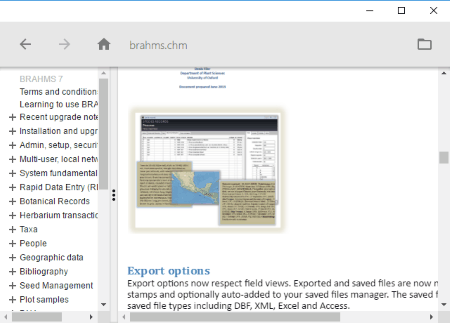
Chumium is a free Chrome app. It can read CHM file available on your PC. It supports online as well as offline reading. Open this App from the Chrome Apps tab, click on the Open icon to select and view CHM file available on your PC. This CHM file reader has a very simple and clean interface, with no fancy options. Scrolling mouse lets you change pages. Table of contents panel is available at left side of the UI, which displays all contents and chapters.
About Us
We are the team behind some of the most popular tech blogs, like: I LoveFree Software and Windows 8 Freeware.
More About UsArchives
- April 2024
- March 2024
- February 2024
- January 2024
- December 2023
- November 2023
- October 2023
- September 2023
- August 2023
- July 2023
- June 2023
- May 2023
- April 2023
- March 2023
- February 2023
- January 2023
- December 2022
- November 2022
- October 2022
- September 2022
- August 2022
- July 2022
- June 2022
- May 2022
- April 2022
- March 2022
- February 2022
- January 2022
- December 2021
- November 2021
- October 2021
- September 2021
- August 2021
- July 2021
- June 2021
- May 2021
- April 2021
- March 2021
- February 2021
- January 2021
- December 2020
- November 2020
- October 2020
- September 2020
- August 2020
- July 2020
- June 2020
- May 2020
- April 2020
- March 2020
- February 2020
- January 2020
- December 2019
- November 2019
- October 2019
- September 2019
- August 2019
- July 2019
- June 2019
- May 2019
- April 2019
- March 2019
- February 2019
- January 2019
- December 2018
- November 2018
- October 2018
- September 2018
- August 2018
- July 2018
- June 2018
- May 2018
- April 2018
- March 2018
- February 2018
- January 2018
- December 2017
- November 2017
- October 2017
- September 2017
- August 2017
- July 2017
- June 2017
- May 2017
- April 2017
- March 2017
- February 2017
- January 2017
- December 2016
- November 2016
- October 2016
- September 2016
- August 2016
- July 2016
- June 2016
- May 2016
- April 2016
- March 2016
- February 2016
- January 2016
- December 2015
- November 2015
- October 2015
- September 2015
- August 2015
- July 2015
- June 2015
- May 2015
- April 2015
- March 2015
- February 2015
- January 2015
- December 2014
- November 2014
- October 2014
- September 2014
- August 2014
- July 2014
- June 2014
- May 2014
- April 2014
- March 2014








