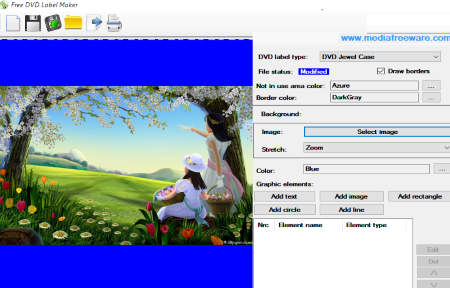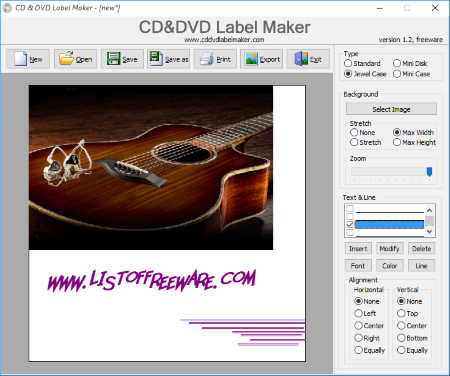13 Best Free CD Cover Maker Software For Windows
Here is a List Of Best Free CD Cover Maker Software For Windows. All these software help you design and create attractive CD covers. These CD cover maker software let you customize CD covers with your own image and text. Some of these CD cover maker software can design cover for various types of Disc types such as: DVD, Business card, Tray card, Mini Disc, Biz Card, Cartridge, Slimline case, Floppy Disk, etc.
This article will explain you how to create CD cover, how to design CD cover, how to Print CD Cover, and how to design batch CD covers. Here, you will learn to make your own CD covers. You can use image, digital photos, text, CD cover templates, Patterns, colors, shapes, clipart, etc. You can also use images of different formats and resize them as per your need. Text can be use of different font style, font size, color, effect, alignment, etc. Some software support multiple CD Cover designing. You will find that some word processors can also be used as CD cover maker. These word processor have almost same features as dedicated CD cover makers, like options to add image, colors, text, shapes, templates, clipart,etc.
If you want to maintain your collection of CDs with your own personalized CD cover, then read out this article, choose any of these software, and make your own CD covers.
My Favorite CD Cover Maker Software:
I like UnderCoverXp the most out of all CD cover maker software. I like it because of its simplicity, and it comes with many interesting features. You can create designs for CD covers in batch. It lets you create not only CD covers in batch, but many other templates. You just have to add image for each CD or DVD covers. With few simple steps, you can create multiple disc covers of multiple disc types together.
Check out these List of Best Free Stop Motion Software For Windows, Best Free Websites To Download Free PowerPoint Templates, and Best Free Flowchart Software For Windows.
UnderCoverXP
UnderCoverXP is a freeware to design DVD covers in batch. You can design as many CD covers as you want. There are various layout designs available as well, such as: Jewel cases, CD label, Mini Disc, Slimline disc, etc.
How To Make Multiple CD Cover Designs:
- Select a CD cover template from Template list. You can design Front, back, and inner of the CD cover.
- Select image if you want to create single CD cover, other wise click on Batch Print.
- Select multiple images to design multiple CD and DVD covers. Number of Output DVD covers are equal to number of images you add.
- You can also select different templates other than CD and DVD covers.
- Click on Print Batch.
Free DVD Label Maker
Free DVD Label Maker is a free CD cover maker software. It can create Cover and Label for a disc. You can create jewel cases, mini disc cover, disc cover, and tray card.
How To Create CD Cover Design Using Free DVD Label Maker Software:
Select DVD label type. You have to choose Traycard for CD and DVD cover design. Choose image or color to fill background. Adjust image size by Stretch drop down list. Customize DVD cover with your own words and designs by adding text, lines, and shapes. You can also draw outline for Disc cover. Use Print or Save icon to print or save your CD cover design.
Nero Cover Designer
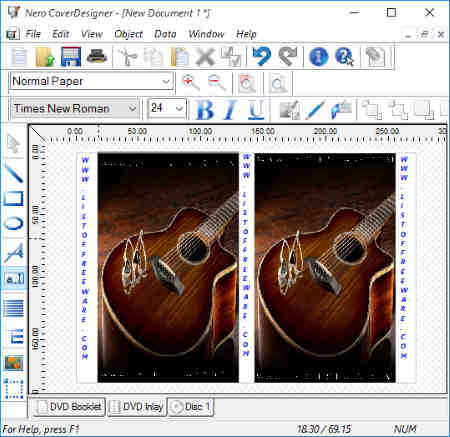
Nero Cover Designer is a Freeware for CD cover Designing and CD cover printing. This DVD cover maker software lets you design CD cover with lots of pre-loaded designs and patterns.
How To Create CD Cover Using Nero Cover Designer:
- Open Nero Cover Designer software.
- Choose a disc type.
- Select any design or image from your PC.
- Add Text, Artistic Text, Line, Rectangle, circle, and many other tools.
- Print or Save your design.
You can save any image of your PC as template in this CD cover maker software for use in future. It supports many image formats, such as: JPEG, PNG, BMP, PPM, PBM, etc. It lets you create CD cover and label for a number of Disc types, such as: DVD, Mini Disc, BD Case, BD Slim Case, Slim Pack, Maxi CD, BD Case, Biz Card, etc. You can customize CD with Titles, Artist, Disc Type, Number of tracks, Disc Title, Disc Artist, etc. Text can be used with different font styles, font colors, font size, etc. You can also use Artistic text, Digital photos, and various shapes, such as: line, square, rectangle, polygon, etc.
Disketch Disc Label Software
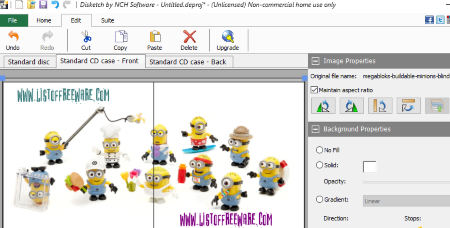
Disketch Disc Label Software is a free cross platform software to make CD cover, available for Windows and MAC. Here, you can design label, front cover, back cover, and standard case for CD, DVD, BluRay Disc, and many other Disc types. It has options to add clipart and frames. This CD cover maker lets you share your designs on Twitter, Facebook, google+, LinkedIn, and StumbleUpon.
How To Design CD/DVD Covers:
- Select File>New>CD/DVD/Bluray Disc case on generic paper.
- Choose whether you want to design Front case or Back case.
- Use color, image, or gradient effects for background. Add text, clip art, and frames if you want. You can add CD Info like artist name, album title, track list, etc.
- Use Print option to print your designed cover.
This freeware is available for free only for personal use. To use it commercially, you need to purchase this software.
CD&DVD Label MaKer
CD&DVD Label MaKer is a free CD cover maker and CD cover printer. You can design cover by choosing Jewel case, or Mini case. Customize your cover as per your choice by adding text, images, lines, etc. You can use images of JPEG, PNG, GIF, etc. formats. Text in various font style, font color, font size, effect, alignment, etc. can be used. Print or save your design by respective options available on the main interface.
Disc Studio Labelling Software
Disc Studio Labelling Software is a free CD maker software. Select any layout to design CD cover from existing templates. You will find many other layout designs other than CD and DVD cover and label, such as: Mini Disc, Blueray Disc, Traycard, Jewel Case, Nitro Mini, etc. You can use background color, image, inbuilt pattern, designs, etc. Browse image from your PC for background image or use inbuilt designs. It supports various image formats, such as: JPEG, PNG, GIF, TIF, TIFF, WMF, etc. It has lots of tools for editing, like: halo, arc, arrow, ellipse, round rectangle, rectangle, polygon, free hand tools, etc. You can add text in various fonts, font size, font effects, font color, etc. Save output as image in JPEG, PNG, and BMP formats or print it.
DRPU Card And Label Designer

DRPU Card And Label Designer is a freeware to make CD cover. It can design Standard CD, Mini CD, Rectangle, Round rectangle, and Ellipse. It lets you add text in various font styles, colors, effects, and sizes. You can insert images of formats: JPG, PNG, BMP, TIFF, GIF, EXIF, etc. It also has options of adding bar code, clip-art, various shapes, grid lines, etc.
Note: Its free version adds a small watermark on the design.
exPressit SE
exPressit SE is a simple and free CD cover maker software. You can create covers for many disk types like CD, DVD, Floppy Disk, Blu Ray Disk, Business Card, Cartridge, Mini Disc, Jewel Case, etc. It lets you add image and text. You can use image from its collections or browse from your PC. Text can be modified with various font style, font size, color, etc. So it helps you to design, preview, save, and print your CD cover.
CoverCreator
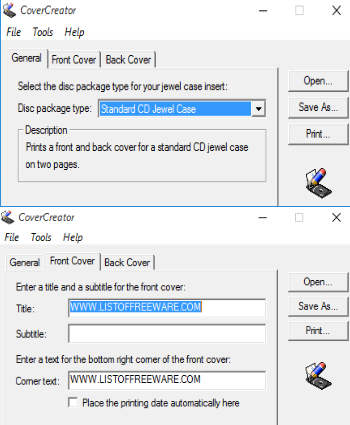
CoverCreator is a simple freeware to create and design CD and DVD cover. This CD cover maker software is of small size and contains few options to design CD and DVD covers. You can create standard CD jewel case, standard DVD case, slimline CD jewel case, and Slimline DVD case. There is no option to insert any image and you can add text only at specified position. Here, you have to choose Front cover and Back cover options, where you can add text. Save and Print options are available. It can save a cover design as CoverCreatordocument format.
Brainative Disk Label Designer
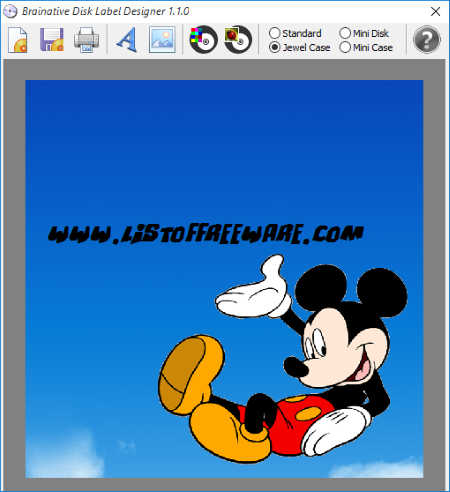
Brainative Disk Label Designer is a simple CD cover maker software and CD cover printer. It incorporates few but sufficient options. You will find four layout options: Standard, Mini Disk, Jewel Case, and Mini Case. Jewel case lets you create standard size CD cover and Mini case lets you design cover for Mini disc. You can fill background with color or image from your PC. It has options to insert any image and text in various styles, such as: font style, font color, font size, font effect, etc. After completing your cover designing, you can save it as a BMP image or print it.
AVS Cover Editor
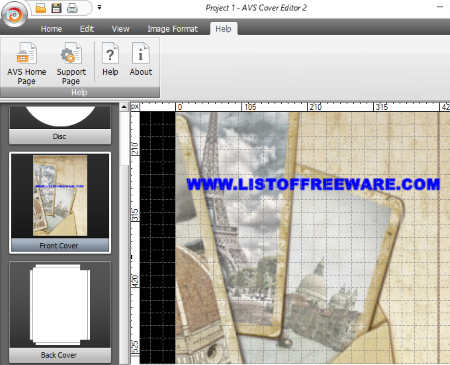
AVS Cover Editor is a free CD and DVD cover maker software. Here, you can design front and back Disc covers using image and text. You can use already available designs and templates or can browse images from your PC. Use image or color to fill background. You can also add image, CD cover template, and text. Opacity of images can be changed according to percentage. You can use text in various colors, width size, font size, font effects, etc. Insert Grid of different size and colors. Use various shapes of different size, colors, and opacity level.
LibreOffice Writer
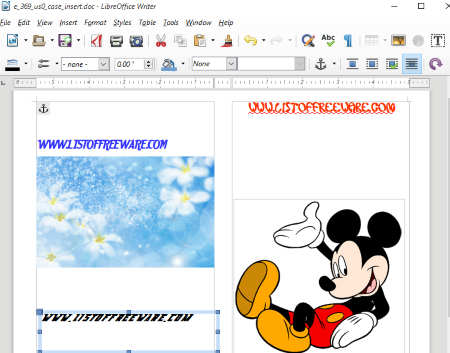
LibreOffice Writer is a freeware to make CD cover. This is a word processor software which can create attractive disc cover designs using templates. You just have to download templates.
How To Create CD and DVD Cover Using LibreOffice Writer:
- Download templates for CD and DVD covers from here.
- Open this templates in LibreOffice Writer.
- Design your own CD and DVD cover with image, text, shapes, colors, etc.
- Print or save your design on your PC.
OpenOffice Writer
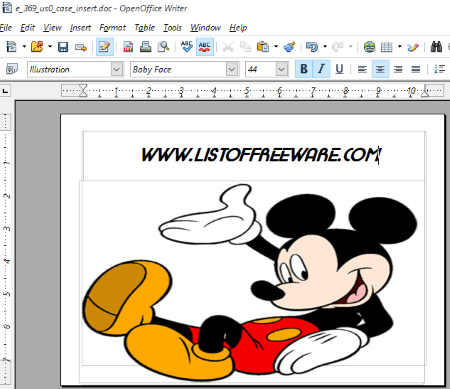
OpenOffice Writer is an another word processing software which lets you create CD and DVD covers with your own image and text. Lets see how it creates CD covers.
How To Design CD Cover Using OpenOffice Writer:
To create a CD cover using word processing software, you need templates of various shapes, which can be download from here. After downloading templates, follow these steps and create CD cover:
- Open OpenOffice Writer.
- Open templates through File >Open.
- Customize this template with images, colors, text, etc.
- Save it or print it.
About Us
We are the team behind some of the most popular tech blogs, like: I LoveFree Software and Windows 8 Freeware.
More About UsArchives
- April 2024
- March 2024
- February 2024
- January 2024
- December 2023
- November 2023
- October 2023
- September 2023
- August 2023
- July 2023
- June 2023
- May 2023
- April 2023
- March 2023
- February 2023
- January 2023
- December 2022
- November 2022
- October 2022
- September 2022
- August 2022
- July 2022
- June 2022
- May 2022
- April 2022
- March 2022
- February 2022
- January 2022
- December 2021
- November 2021
- October 2021
- September 2021
- August 2021
- July 2021
- June 2021
- May 2021
- April 2021
- March 2021
- February 2021
- January 2021
- December 2020
- November 2020
- October 2020
- September 2020
- August 2020
- July 2020
- June 2020
- May 2020
- April 2020
- March 2020
- February 2020
- January 2020
- December 2019
- November 2019
- October 2019
- September 2019
- August 2019
- July 2019
- June 2019
- May 2019
- April 2019
- March 2019
- February 2019
- January 2019
- December 2018
- November 2018
- October 2018
- September 2018
- August 2018
- July 2018
- June 2018
- May 2018
- April 2018
- March 2018
- February 2018
- January 2018
- December 2017
- November 2017
- October 2017
- September 2017
- August 2017
- July 2017
- June 2017
- May 2017
- April 2017
- March 2017
- February 2017
- January 2017
- December 2016
- November 2016
- October 2016
- September 2016
- August 2016
- July 2016
- June 2016
- May 2016
- April 2016
- March 2016
- February 2016
- January 2016
- December 2015
- November 2015
- October 2015
- September 2015
- August 2015
- July 2015
- June 2015
- May 2015
- April 2015
- March 2015
- February 2015
- January 2015
- December 2014
- November 2014
- October 2014
- September 2014
- August 2014
- July 2014
- June 2014
- May 2014
- April 2014
- March 2014