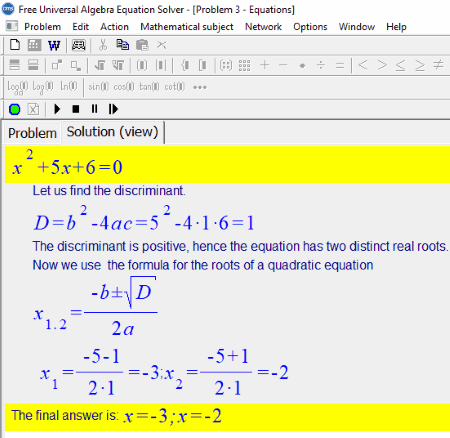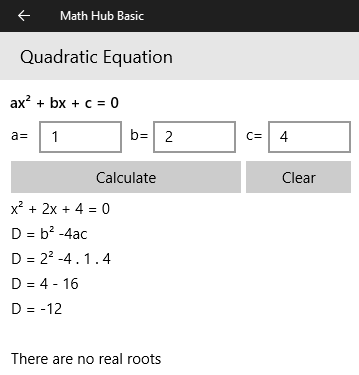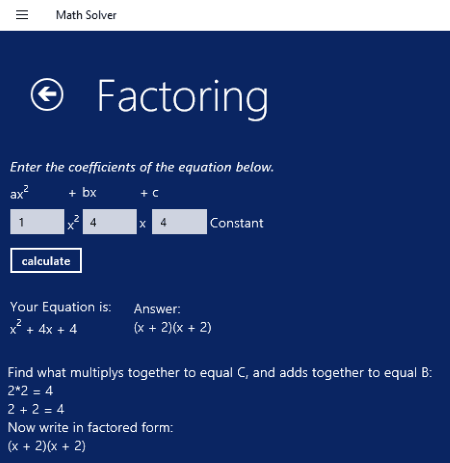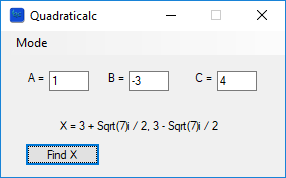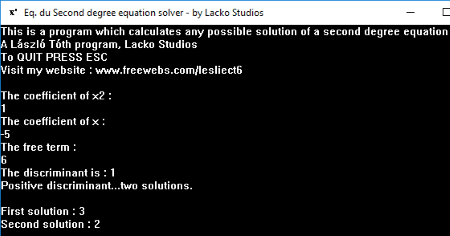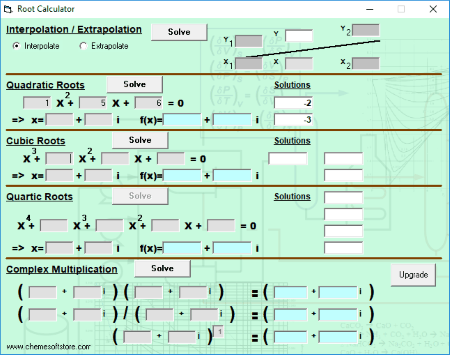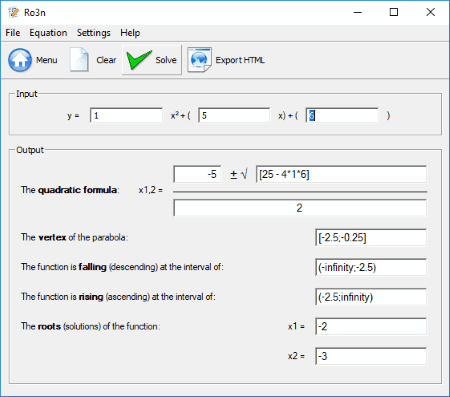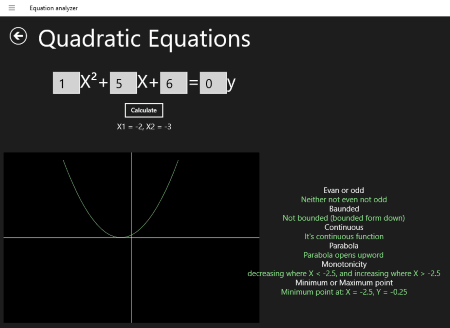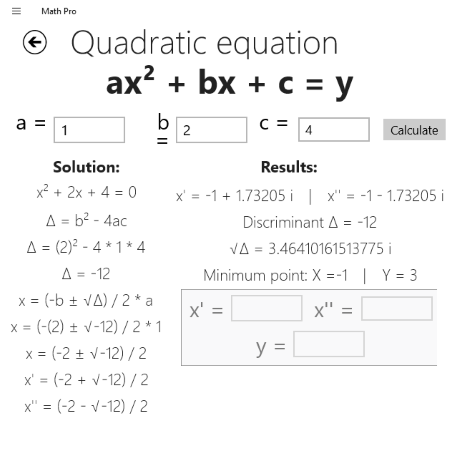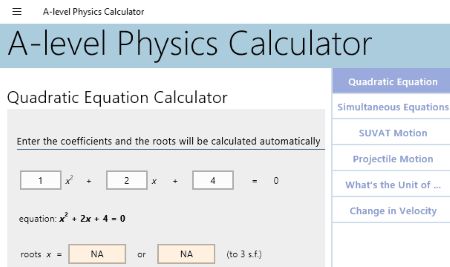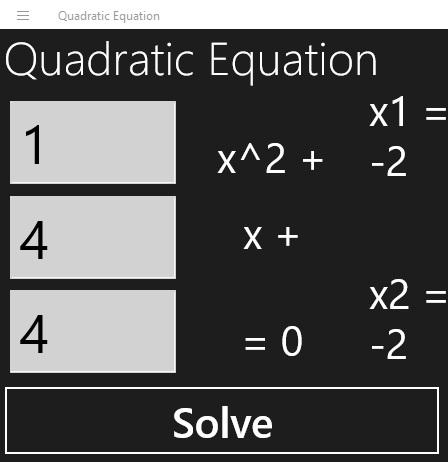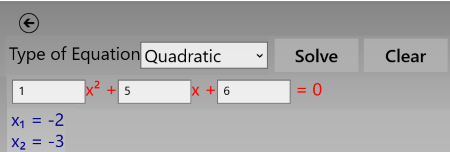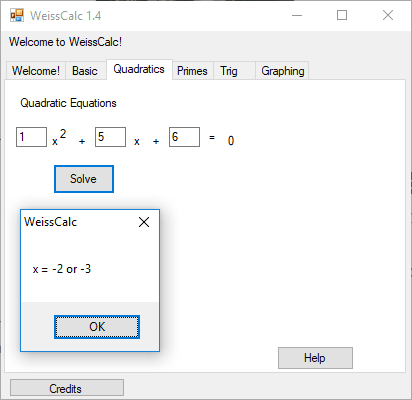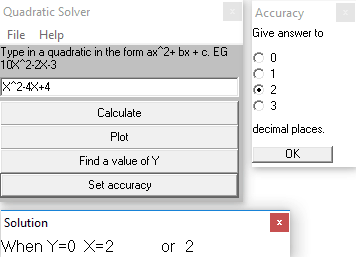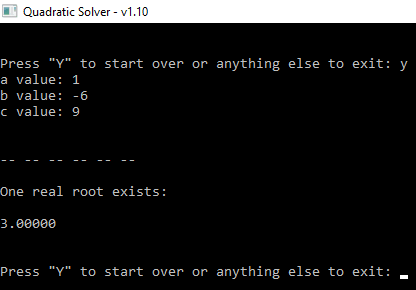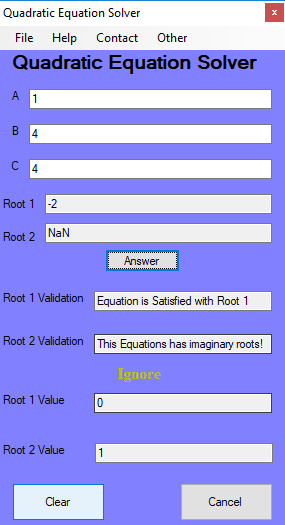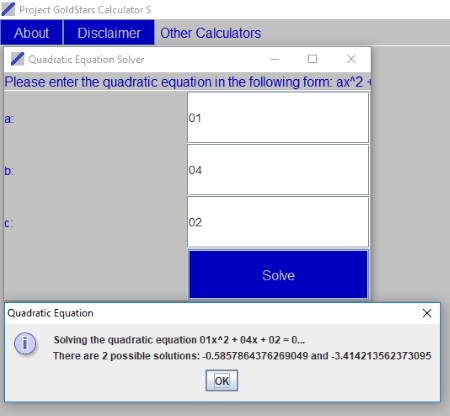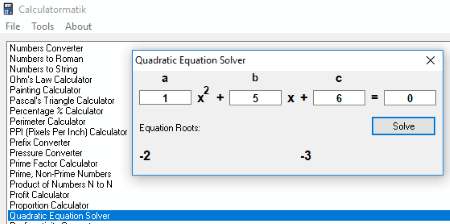22 Best Free Factoring Quadratics Calculator For Windows
Here is a list of best free Factoring Quadratics Calculator for Windows. All these calculators are designed to find out the roots of a Quadratic equation. You will also find some advanced calculators that can show step by step solution of a Quadratic equation. As you explore the list, you will also find some calculators that can also solve Linear and Cubic Equations. I have also added a calculator which is powerful enough to find out the zeros of Algebraic equations of order as high as 6.
This is a very good list of Quadratics root solver with a variety of factoring Quadratics calculators. Here, you will also find some calculators that display both real as well as imaginary roots of a quadratic equation.
The quadratic equations are of the format Ax2 + Bx + C = 0. In this, a user will provide the values of A, B, and C and these software will solve for x. There are normally 2 possible roots or factors of x, and these software find both.
My favorite factoring Quadratics calculator for Windows:
Universal Algebra Solver is my favorite one. This is the most advanced calculator in this list. It has an ability to solve an algebraic equation of any degree. In addition to that, it solves the entered problem in real time with a background voice pronunciating each step. This helps you understand how to solve an algebraic equation step by step. Moreover, it also displays the nature of roots.
You may also like some of the best free Geometry Calculator, Trigonometry Calculator, and Derivative Calculator software for Windows.
Universal Algebra Solver
Universal Algebra Solver is an advanced and a unique factoring Quadratics calculator. This is a quadratic equation solver with step by step solution. Apart from displaying steps, it also displays a real-time animation of each step and also speaks that out, and is the only calculator in this list which can do that. You can vary its animation speed as per your comfort.
This free calculator can be used to calculate algebraic equations of any degree. I tried a Sextic equation and it gave its possible solution along with its factors. If the entered equation is incorrect, it also displays a message for that. This is a great factoring Quadratics calculator software, which is not limited to solve a Quadratic equation only.
Talking about a Quadratic equation, you will not only get its step by step solution in real time, but also the nature of its roots is displayed. Plus, it also shows all possible factors of a Quadratic equation.
To solve an equation, just enter that equation in the same format in which it exists originally and click green button provided in the software.
It is available in both free and paid versions. The free version gives you an access to Equations only, whereas its paid version has more advanced features, like Simplification, Trigonometry, Intermediate Graphs, Complex Numbers, Inequalities, Differentiation, and much more.
The best part of the software is that it speaks out each step, so you can better understand the solution of the equation.
We also talked about it here.
Math Hub Basic
Math Hub Basic is another free factoring Quadratics calculator, for Windows 10. This is a Windows 10 app. It comes with a well-organised interface with five categories: Basics, Algebra, Geometry, Trigonometry, and Formulas.
The Algebra section has four subcategories, namely, Linear Equation, Quadratic Equation, Biquadratic Equation, and Logarithms. A general format of a Quadratic equation is displayed in the Quadratic Equation section of the app. Here, you have to simply enter the coefficients of Quadratic equation in the space provided. After that, click Calculate button. It will show you all the possible roots of that Quadratic equation along with a step by step solution. This is the best part of this freeware. In addition, the nature of roots is also displayed.
This is a great Windows 10 app for factoring Quadratics equation, but has a disadvantage that it does not show imaginary roots of a Quadratic equation in case when discriminant goes below zero.
Other Features of this free factoring Quadratics calculator:
- Basics: Basic mathematical operations Plus, Minus, Multiply, Divide, Percentage, nth Exponential of a number, etc. are available here.
- Geometry: Problems related to both 2D and 3D Menstruation can be calculated here. You can calculate Lateral Surface Area, Total Surface Area, Volume, Height, Radius, Length of a Diagonal, etc. of 2D and 3D Geometry figures. Some of these figures include: Rectangle, Square, Cube, Cylinder, etc.
- Trigonometry: You can only do Degree to Radian conversions and vice-versa in this section.
- Formulas: All Mensuration formulae are available in this section.
- The Linear Equation section of this app solves a linear equation in one variable. A Quadratic equation having 4 as its highest degree is known as Biquadratic Equation. Such a type of equation is solved in Biquadratic Section of the app.
Math Solver
Math Solver is another free factoring Quadratics equation app for Windows 10. This is an advanced factoring Quadratics calculator, which not only displays a step by step solution to a Quadratic equation, but also performs other operations on a Quadratic equation. All the calculations related to a Quadratic equation are done in Polynomials section of the app. This Polynomials section of the app is well-categorized into 5 subsections: Quadratic Formula, Factoring, Vertex, Rational Root Test, and Synthetic Division.
- Quadratic Formula: This section shows a step by step solution of a Quadratic equation. You have to just enter the values of coefficients of a Quadratic equation and click Calculate button. After you click Calculate button, a detailed step by step solution is showed on the screen. Moreover, if any imaginary root exists for a Quadratic equation, that imaginary root is also displayed.
- Factoring: This section shows the possible factors of a Quadratic equation with step by step solution. If an equation can’t be factored, a message, “Sorry, this could not be factored” is displayed.
- Vertex: Maxima and Minima are calculated here.
- Rational Root Test: Here, you can perform guesses to find out the zeros of a polynomial.
- Synthetic Division: It lets you divide a polynomial by a divisor. After division, it shows remainder and quotient of a polynomial.
Other features of this factoring Quadratics calculator:
- You can also calculate the slope of a line, solve a linear equation in one variable, etc.
- It also lets you do calculations related to some 2D and 3D Geometrical figures which include: Triangle, Circles, Rectangular prism, Cone, Sphere, etc.
- You can also solve fractions in this software.
- Calculate Percentage, factorials, Convert Units (length, volume, weight, and temperature), Simplify Radicals, etc.
Quadraticalc
Quadraticalc is another lightweight factoring Quadratics calculator software for Windows. Though it runs in a compact window, but is powerful enough to calculate both real and imaginary roots of a Quadratic equation.
To find the roots of a Quadratic equation, you have to just enter the value of its coefficients in the required fields and click Find X button. It will then show both the roots of the quadratic equation.
When the Discriminant value of a Quadratic equation goes below zero, then no real roots exist for that equation. This means that the equation is satisfied only with imaginary roots. In that case, this calculator displays imaginary roots in two modes, namely, Decimal Notation and Radical Notation.
If the entered Quadratic equation has only one real root, then a message Double Roots is displayed.
Quadratic Equation Solver
Quadratic Equation Solver is another free factoring Quadratics calculator for finding zeros of a Quadratic equation. It is a command prompt based quadratic equation solver, so you can easily find roots of equation on command prompt.
You just have to enter the values of coefficients of a Quadratic equation one by one in decreasing order of degree. For example, to find roots of Quadratic equation Ax^2+Bx+C, I will first enter the value of A, then B, and lastly C. All the instructions to enter these values are provided in the software. After you are done, press enter key and the software displays both the roots of the quadratic equation you entered.
If I talk about the Discriminant of a Quadratic equation, here you will get the value of Delta (discriminant) along with roots for each Quadratic equation.
This is a very useful factoring Quadratics calculator, which not only find the roots and discriminant value of a Quadratic equation, but also provides you the nature of its roots. For example, a Quadratic equation has no real roots if the value of its discriminant is negative. Entering data of any such Quadratic equation will display a message on the screen No Solution, along with the resultant discriminant value.
Root Calculator
Root Calculator is another free factoring Quadratics calculator for Windows. You can easily find roots of a Quadratic equation using this freeware. It displays the general structure of a Quadratic equation with empty boxes in place of coefficients. Enter the values of coefficients in these empty boxes and click Solve button. The results will be displayed in Solutions section. It does not display the nature of the zeros of a Quadratic equation, but displays both real and imaginary roots.
This is a good factoring Quadratic calculator, which is not limited to Quadratic equations only. But all features are not available in its free version. It lets you find out the roots of a cubic equation, a quartic equation (feature available only in paid version), do complex multiplications, and solve interpolation and extrapolation.
Ro3n
If you are looking for a calculator that is designed to solve both linear and Quadratic equations, give a try to Ro3n.
To find the zeros of a Quadratic equation, you have to enter the values of its coefficients in desired boxes and click Solve button. The result is displayed in the output section, which is designed in a well-organised manner and has the following subsections:
- The Quadratic formula {-b±√(b^2-4ac)}/(2a). In this formula, blank spaces are provided in place of coefficients (a, b, and c).
- The Vertex of Parabola.
- Both falling and rising functions.
- The Roots of the equation.
It does not display imaginary roots of a Quadratic equation. Only real roots are displayed by it.
Talking about linear equations, only linear equations with 2 variables and 3 variables are available in the software. Put the values of coefficients in order to find the values of variables, say x, y, and z of a linear equation.
Additional features of Ro3n:
- You can export result in HTML and TXT file formats.
- 5 skins are available. These are Windows Style, Windows XP Style, Motif Style, CDE Style, and Plastique Style.
- This free factoring Quadratics calculator supports more than 5 languages, which include: English, Slovak, German, French, etc. English is set as a default language.
Equation Analyzer
Equation Analyzer is a free factoring Quadratics calculator for Windows 10. This free Windows 10 app not only calculates the roots of an equation but also plots graph of the result. The following two types of mathematical equations are supported by this freeware: Linear Equation in 2 variables and Quadratic Equation.
Enter the values of coefficients and click Calculate button. The app shows its roots and plots a graph with respect to the result. It does not show imaginary roots of the quadratic equation; instead, it shows a message on the interface: Discriminant less than zero. So, you will be able to know that the equation has imaginary roots.
In addition, it also shows the nature of the graph, like maximum value, minimum value, monotonicity, etc. Moreover, whether, the function is continuous or not, is also displayed this free factoring Quadratics calculator.
Math Pro
Math Pro is an advanced factoring Quadratics calculator app for Windows 10. Using such an advanced app, you can not only find out the zeros of a Quadratic equation, but can also do other advanced mathematical calculations. In addition to Algebra, it comes with Geometry Calculator, Trigonometry Calculator, General Calculator, and Unit Converter.
The Algebra section of this free Quadratic roots calculator comes with three calculators, namely, Quadratic Equation Calculator, Linear Equation Calculator, and Logarithm Calculator. As you launch the Quadratics Equation Calculator, you will see that a general format of a Quadratic equation is written, below which there are empty boxes for entering the values of coefficients of a Quadratic equation. Like some of the factoring Quadratics calculator, it also displays imaginary roots of a Quadratic equation (if any).
Its Unit Converter feature offers conversion of the following units: Length, Area, and Volume.
This is one of the best factoring Quadratics equation calculator. The best part of this freeware is that it shows a solution for each entered problem, even if the equation has imaginary roots.
A-Level Physics Converter
A-Level Physics Converter is the only calculator in this list which is designed to solve the problems based on Physics. Though it is a Physics calculator, it is pretty good to calculate the roots of a Quadratic equation. If I talk about the nature of roots of a Quadratic equation, it only calculates the real roots of a Quadratic equation. The imaginary roots are not supported by it. In that case, it displays a message NA on the screen.
Apart from Quadratic Equations, it can also solve Linear Equations with two variables.
Quadratic_Equation_Solver
Quadratic_Equation_Solver is a very simple factoring Quadratics calculator for Windows 10. This Windows 10 app only lets you find the roots of a Quadratic equation. You cannot perform other mathematical calculations in this freeware.
As you launch this free app, it displays the Quadratic equation in its original form, with empty boxes in place of coefficients. Fill these empty boxes in order to find all the zeros of a Quadratic equation. Then click Solve button provided at the bottom of the app and it will show you all the possible roots of a Quadratic equation.
This is very simple Windows 10 app for finding the roots of a Quadratic equation. Hence, it only displays real roots. Imaginary roots are also not displayed by this software. If the coefficients of an equation having negative discriminant are entered, then a message The equation has no result is displayed.
Mathematic Tools
Mathematic Tools is another free Windows 10 app for factoring Quadratics equation. This Windows 10 app not only lets you find out the roots of a Quadratic equation, but also lets you solve linear equations in one variable. Plus, it also comes with a general calculator with some advanced features, a blank sheet to plot a graph, and some basic maths formulae.
To find the zeros of a Quadratic equation, simply enter the values of its coefficients and click Solve button. You can either use your keyboard or numeric keypad provided in the software to enter the values. The good part? It too shows imaginary roots like some of the factoring Quadratics calculator in the list.
The calculator provided in the app is not only good for doing simple mathematical calculations (addition, subtraction, etc.), but also good enough for doing some advanced calculations, like factorial, Ln, Log, Sin, Cos, Tan, 2nd order Surd, the nth exponential of a numeral, etc. Talking about maths formulae, here you will get some basic maths formulae, like Trigonometric ratios, Logarithms, Exponents, and Radicals, Geometric formulae, etc.
eCalc
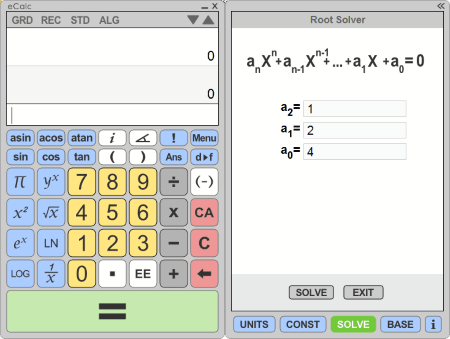
eCalc is a scientific calculator to find out the roots of polynomial equations of degree as high as 6. As you launch the software, you will see a normal scientific calculator with a numeric keypad with some advanced functional keys.
How to use this free factoring Quadratics calculator:
It comes with a Sidebar, which offers several more features. These are: Units Conversion, Pre-Defined Scientific Constants, Equation Solver, and Base Conversions.
Expand this Sidebar and click Solve button at its bottom. Here you will find the Polynomial Root Solver. In this root solver, click Quadratic to find out the roots of a Quadratic equation. Now you are all set. Just enter the values of coefficients of a Quadratic equation in a2, a1, and a0 and click solve button. It shows all possible roots of that equation. Moreover, it also displays imaginary roots of an equation, if exists.
The scope of this exponential function calculator is not limited as a Quadratic root solver. It offers various advanced features:
- Units Conversion: This section is helpful in transforming one unit into another. It has more than 10 mathematical categories. Some of these include: Length, Area, Volume, Speed, Force, Mass, Temperature, Time, etc.
- Equation Solver: This section contains both Linear Equation Solver and Polynomial Root Solver. You can solve any linear equations and find the roots of a polynomial equation having an order as high as 6.
- Base Conversion: You can carry out conversions among Decimal, Octal, and Hexadecimal values with different bases.
- Constants: This section contains some Predefined constants, like Speed of Light, Boltzmann’s Constant, Avogadro’s Number, Molar Gas Constant, etc.
WeissCalc
WeissCalc is good factoring Quadratics calculator for PC. It is a simple calculator which is good for finding roots of a Quadratic equation in just a click. It comes with a simple interface that makes it handy. Just enter the coefficients of a Quadratic equation in the spaces provided in it and hit Solve button and get your answer. As simple as that.
It is also helpful in carrying out basic arithmetic calculations, like addition, subtraction, etc. Moreover, a square root function is also provided on its interface, so you can calculate surd of order 2 of any digit in just a click.
Apart from this, it also supports various other mathematical operations. These are:
- Trig (Trigonometry): All the calculations related to the Trigonometric identities are carried out here.
- Graph: Plot XY graphs. A maximum of 6 graphs can be plotted at a time. Out of these 6 graphs, 3 are the plots of Linear equations and other 3 are of Quadratic equations.
- Prime: Determine Prime and Consonant numbers. You can use the Advanced Prime search of this freeware to check out all the factors of a number.
WeissCalc is a simple factoring Quadratics calculator. It neither displays the nature of roots nor finds out the imaginary roots of a Quadratic equation.
Quadratic Equations Calculator
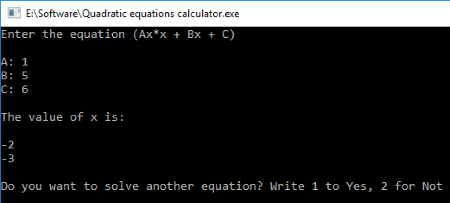
Quadratic Equations Calculator is another free factoring Quadratics calculator. This software runs in a command prompt, in which you have to enter the values of coefficients of a Quadratic equation in order to get its roots.
This freeware is designed to factor Quadratic equations only. You cannot use it for mathematical operations other than finding the roots of a Quadratic equation.
How to calculate roots of a quadratic equation from command line:
The format of Quadratic equation displayed on its interface is in the form of Ax*x + Bx + C. To find its roots, you have to enter the value of its coefficients one by one. Consider a Quadratic equation x^2 + 5x + 6. In order to get its solution, enter the value of its all three coefficients: A=1, B=5, and C=6. After pressing enter key, the software displays both of its roots on the screen.
This is a very good calculator for solving a Quadratic equation by factoring, using which you will be able to determine the roots of a Quadratic equation easily.
Quadratic Calculator
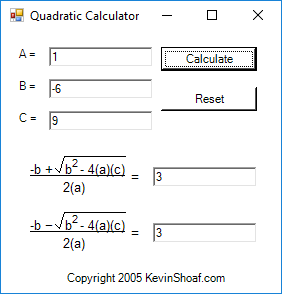
Quadratic Calculator is another free Quadratic roots calculator. This is a very simple and portable calculator which is designed only for factoring Quadratic equations.
A Quadratic equation always follows the format Ax^2+Bx+C. To find its roots, just enter the values of all its three coefficients, i.e., A, B, and C and click Calculate button. It will then display both the roots of a Quadratic equation.
The good part of the software is that it displays two formulae required to find out the Zeros of a Quadratic equation.
2nd Grade Equation Solver
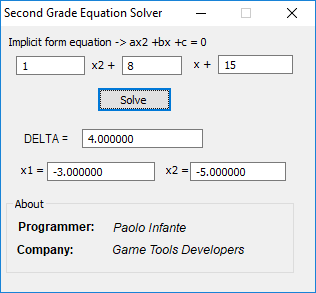
2nd Grade Equation Solver is another free factoring Quadratics calculator. Like most of the Quadratic Calculator software in this list, this one is also designed for factoring Quadratics only. You cannot do other mathematical calculations here.
The program is launched as a compact window which displays the implicit form of a Quadratic equation. Just below the implicit form equation, you will find three boxes, in which you have to enter the coefficients (a, b, and c) of a Quadratic. Clicking Solve button will display the roots of a Quadratic equation. Besides, Zeros of a Quadratic , it also shows its Discriminant value. This is an added advantage of the software. But it has a disadvantage that it displays only real roots, not imaginary roots.
The Discriminant is also called as DELTA of a Quadratic equation. Here, the value of Discriminant is displayed as DELTA. So don’t get confused between these two terms. In addition, x1 and x2 displays the roots of Quadratic equation, say Alpha (α) and Beta (β).
Quadratic Solver
Quadratic Solver is another free factoring Quadratics calculator. This factorising Quadratics calculator lets you enter whole Quadratic equation in order to get its roots. The scope of this lightweight calculator is not only limited to calculate roots of a Quadratic equation. It comes with the following features:
- It lets you plot a graph of a Quadratic equation.
- It also lets you find a value for a variable, say Y, in which Y = Ax^2 + Bx + C by putting any constant in place of variable x.
- You can also set accuracy for up to 3 decimal places.
To find out zeros of a Quadratic equation, just type a Quadratic equation in the desired blank and click Calculate button. It then shows you its roots in a new window.
Talking about the nature of roots, it displays a message on the screen only in the case of no real roots. If there is one real root for a Quadratic equation, then it shows single solution twice and for two real roots, two different solutions are displayed.
Quadratic Solver
Quadratic Solver is another free factoring Quadratic calculator which lets you find roots of Quadratic equation. It runs in a command prompt window. Just enter coefficients of the quadratic equation whose roots you want to find, and press enter. That’s all.
It does not calculate the value of Discriminant, but displays the nature of roots of Quadratic equation, like Complex roots, One real root, and Two real roots.
Quadratic Equation Solver
Quadratic Equation Solver is a free factoring Quadratic calculator. Download this free calculator for finding real as well as imaginary roots of a Quadratic equation.
Enter the coefficients of the quadratic equation, and click Answer button provided on its interface. You will get your answer immediately.
It comes with a good interface, in which each information related to the roots of a Quadratic equation is displayed in a separate section.
- Root 1: This section displays value of one of the real roots.
- Root 2: Here, another real root of a Quadratic equation is displayed.
- Root 1 Validation: This section displays the nature of one of the zeros of a Quadratic equation.
- Root 2 Validation: The nature of another zero of a Quadratic equation is shown here.
- Root 1 Value and Root 2 Value: These two sections display only the imaginary roots of a Quadratic equation.
Project GoldStars Calculator S
Project GoldStars Calculator S is another free factoring Quadratics calculator. With the help of this freeware, you can easily find out the roots of a Quadratic equation. To find out the roots of a Quadratic equation, click Quadratic Equation Solver available in Complex Calculations section of the software. After that, the software opens a Quadratic calculator in a new window, where you have to enter the values of coefficients (a, b, and c). When you are done, click Solve button. It then, displays all the zeros of a Quadratic equation. Moreover, it also shows the number of solutions of a Quadratic equation, like Two solutions, One Solution, etc.
Apart from that, there are various features available. Have a look at these features:
- Basic Calculations: It involves basic mathematical operations, i.e., Addition, Subtraction, Multiplication, and Division.
- Complex Calculations: Carry out calculations related to Surds, Indices, Log, Natural Log, Cube Root, etc.
- Conversions: It offers two types of conversions, namely Temperature and Trigonometrical conversions. You can do conversions between two variants of Temperature: Degree and Fahrenheit. If I talk about Trigonometrical identities conversions, it lets you convert values from Degree to Radians and vice-versa.
- Trigonometry: Only three identities, Sine, Cosine, and Tangent are supported. You can checkout some more advanced Trigonometry software.
Apart from these, some other useful calculators are also provided in this free software. These include: Average Calculator, Pythagorean Triple Calculator, etc. By using Pythagorean Triple Calculator, you can easily calculate the third Triple of a right angled triangle.
It has only one limitation, it does not let you enter any equation to solve.
NOTE: It does not display the nature of roots and does not show imaginary roots.
Calculatormatik
Calculatormatik is a free scientific calculator in this list. You can use this freeware to calculate roots of a quadratic equation. It is the only software in this list which comes with a lot of inbuilt calculators and unit converters. Some of these calculators and Unit Converters are given below:
- Calculators: Area Calculator, Perimeter Calculator, Combination and Permutation Calculator, Auto Loan calculator, Compound Interest Calculator, Simple Interest Calculator, Profit Calculator, Volume calculator, Water Consumption Calculator, etc.
- Unit Converters: Area Converter, Byte Converter, Hex to ASCII Converter, Viscosity-Kinematic Converter, Temperature Converter, Volume Converter, etc.
The Quadratic Equation Solver provided in this software is a simple quadratic root finder. It displays only real roots, not the imaginary one. In case of imaginary roots, it shows a message “The equation has no real root”. If the equation has one solution, then it displays “The equation has retyped roots”. It will show roots of the quadratic equation only in the case it has real roots.
About Us
We are the team behind some of the most popular tech blogs, like: I LoveFree Software and Windows 8 Freeware.
More About UsArchives
- April 2024
- March 2024
- February 2024
- January 2024
- December 2023
- November 2023
- October 2023
- September 2023
- August 2023
- July 2023
- June 2023
- May 2023
- April 2023
- March 2023
- February 2023
- January 2023
- December 2022
- November 2022
- October 2022
- September 2022
- August 2022
- July 2022
- June 2022
- May 2022
- April 2022
- March 2022
- February 2022
- January 2022
- December 2021
- November 2021
- October 2021
- September 2021
- August 2021
- July 2021
- June 2021
- May 2021
- April 2021
- March 2021
- February 2021
- January 2021
- December 2020
- November 2020
- October 2020
- September 2020
- August 2020
- July 2020
- June 2020
- May 2020
- April 2020
- March 2020
- February 2020
- January 2020
- December 2019
- November 2019
- October 2019
- September 2019
- August 2019
- July 2019
- June 2019
- May 2019
- April 2019
- March 2019
- February 2019
- January 2019
- December 2018
- November 2018
- October 2018
- September 2018
- August 2018
- July 2018
- June 2018
- May 2018
- April 2018
- March 2018
- February 2018
- January 2018
- December 2017
- November 2017
- October 2017
- September 2017
- August 2017
- July 2017
- June 2017
- May 2017
- April 2017
- March 2017
- February 2017
- January 2017
- December 2016
- November 2016
- October 2016
- September 2016
- August 2016
- July 2016
- June 2016
- May 2016
- April 2016
- March 2016
- February 2016
- January 2016
- December 2015
- November 2015
- October 2015
- September 2015
- August 2015
- July 2015
- June 2015
- May 2015
- April 2015
- March 2015
- February 2015
- January 2015
- December 2014
- November 2014
- October 2014
- September 2014
- August 2014
- July 2014
- June 2014
- May 2014
- April 2014
- March 2014