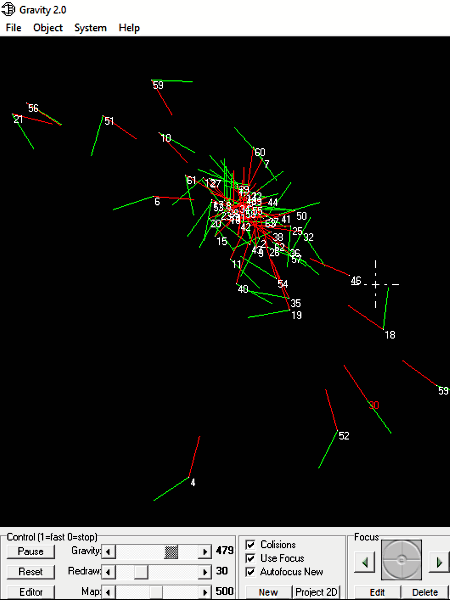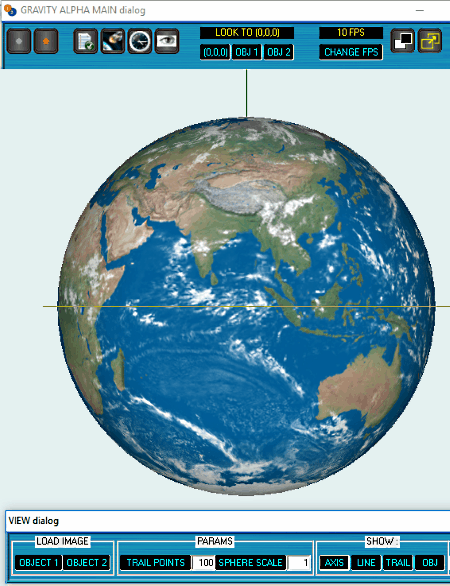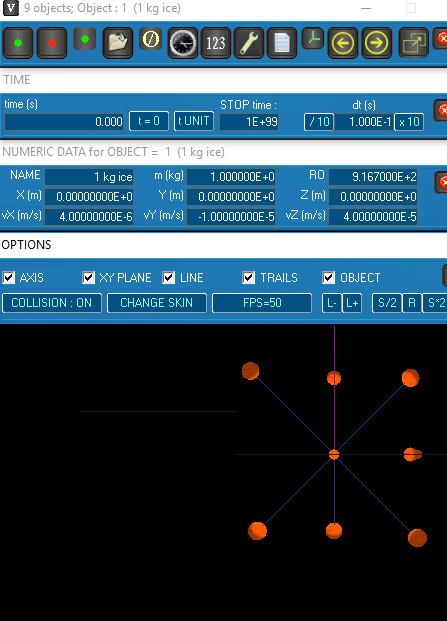6 Best Free Gravity Simulator Software For Windows
Here is a list of best free gravity simulator software for Windows. These software help to simulate the effect of gravity among different objects. Using these, you can visualize the impact of gravity between sun and earth, earth and moon, earth and ISS, or any two objects with different masses. Also, some of these even let you analyze the motion of n-objects under influence of the gravitational force of each other.
Some of these gravity simulators come with some built-in files. You just need to open these files and start gravity simulation. You can edit these files, or create a new one to make your own objects for simulation. Also, many of these let you create objects and simulate them under one another’s gravitational force. During the creation of objects, you can assign ID, name, position, velocity, weight/mass, density, etc. to them. In some of these software, you can visualize them in a set frame of reference with axis, trails, etc. on the screen. Also, some of these software provide information about position (x, y, z direction), velocity (Vx, Vy, and Vz), etc. of moving objects.
My Favorite Gravity Simulator Software For Windows:
Gravity is my favorite gravity simulation software. It lets you create several objects and study them under each other’s gravity. Also, it denotes normal force vector and velocity vector lines with each object. Thus, you can see effect of forces in a better way. Moreover, you can save/open simulations in XML file.
You can also checkout lists of best free physics simulation, satellite tracking, and star tracker software for Windows.
Gravity
Gravity is a free, open source gravity simulator software for Windows. In this software, you get options to create several space objects and simulate their relative motion under influence of the gravitational force of each other.
To create an object, you need to go to Object menu and select New Object option. Now, you can enter object ID, its weight, positions, and force vectors for the new object. You can also use Create Random Object option to visualize random objects under the motion of each other’s gravity.
It provides a gravity scale to adjust gravity up to 500, and Redraw and Map scales to adjust screen redrawing and speed of map redrawing, respectively.
In order to provide better visualization of gravitational forces, it even provides visual representation of velocity and force vectors for each space object. Also, you can set any object as focus object that lets you analyze simulation as per focus object.
Moreover, you can save the simulation as XML file and also open files with the same format.
Gravity Simulator
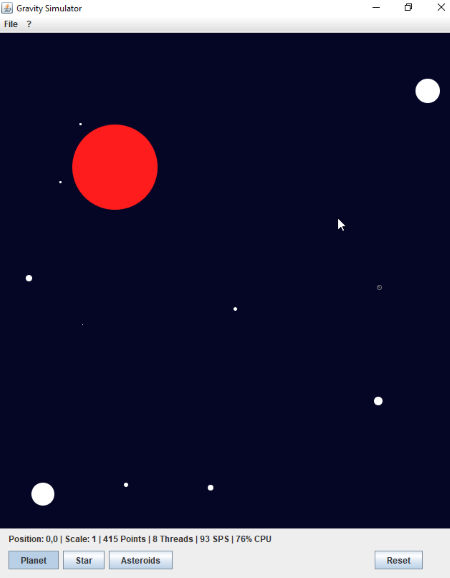
Gravity Simulator is a java based free gravity simulator software for Windows. Using this simple N-point simulation software, you can analyze motion and effect of gravity on Planets, Stars, and Asteroids on each other.
As you launch this software, you get a black screen that is analogous to the Universe. It lets you add Planets, Stars, and Asteroids with variable sizes; and the corresponding change in the path of space elements reflects on the screen as they pass through the gravitational field of each other. It provides visual representation of collision among asteroids, planets, and stars due to the force of attraction caused by their gravitational field.
It lets you save simulation files in GDS format and also allows the same to be loaded.
Artificial Gravity Simulation
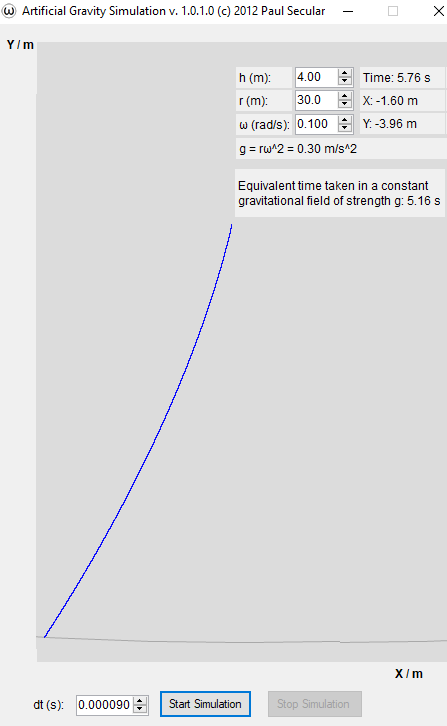
Artificial Gravity Simulation is another free gravity simulator software for Windows. This software is intended to give a visual representation of a force-free mass observed from a rotating frame of reference, that causes artificial gravity. To do so, there are certain assumptions made:
- The gravitational field is negligible.
- An apple is assumed to be a point mass.
- Circular motion is done in the space station where the astronaut is considered to be stationary.
There are certain parameters you can change to analyze the effect of artificial gravity on the falling point mass. Some of these parameters are:
h: height from which Apple is falling (in m).
r: radius of rotating space station (in m).
Omega: speed of rotation (in rad/s).
dt: time increment (in seconds).
After setting values for these options, you can click on Start Simulation option to visualize the effect of artificial gravity on the falling point mass.
Gravity Alpha
Gravity Alpha is another free gravity simulation software for Windows. Using this software, you can have simulation of gravitational force working between two bodies. These bodies may be sun and earth, earth and moon, earth and ISS, any two objects with different masses, etc. It comes with some preloaded TXT files. These files contain information about two bodies, such as object name, position in three dimensions, velocity (Vx, Vy, and Vz), mass, density, etc. You can either choose any of these files to start simulation, or edit/create new TXT file to simulate effect of gravitation on objects created by you. You can even add BMP images to created objects. Now, a click on green Start button starts simulation process.
For visualization of behavior of objects under gravitational effect, you can set a reference axis, line joining objects to the center of the reference, show trails, etc. Also, you can change scaling of objects in order to get better view. All these things can be done from View dialog.
From the Data Dialog, you can have information about position (in x,y,z directions), velocity (Vx, Vy, and Vz) of objects, mass, density, etc. To calculate/predict position and velocity of objects, as per the website, it uses numerical methods of solving differential equations.
Gravity Nu
Gravity Nu is another free gravity simulation software for PC. It can be used to simulate effect of gravitation among N number of objects. It also comes with some TXT files which you can load to get visualization of object behavior under influence of each other’s gravity. Also, you can edit these TXT files or create new TXT files on the basis of available files to simulate your own objects. You can specify value for G constant, position (in three dimensions i.e. X, Y, Z), velocity in X, Y, and Z-directions, mass, density, and many other parameters for objects by creating or editing text files.
After loading any TXT file, you can track position of object in three dimensional (x,y,z- directions) space, velocity (Vx, Vy, Vz), mass, density, etc. There are several viewing related options available on its interface using which, you can enable or disable object, trails, line, axis, etc. to appear on the screen. Also, it lets you analyze simulation at various frame rates 1 FPS, 2 FPS, 5 FPS, 10 FPS,2 FPS, and 50 FPS.
Gravity Force Lab
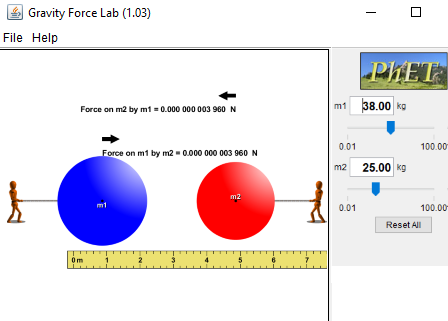
Gravity Force Lab is yet another free gravity simulation software for Windows. This software is based on Newton’s law of universal gravitation.
The software is very easy to use and contains two bodies having masses m1 and m2, respectively. There is a slider given on its interface to change mass in a range from 0.01 Kg to 100 Kg. Also, you can alter distance between bodies (maximum 10 meters). As you adjust mass of bodies and change distance between them, you can analyze amount of force exerted by a body to the body next to it. Thus, it lets you analyze the force (in N) applied by m1 on m2, and vice versa.
Therefore, it is one of the easiest software to understand Newton’s law of universal gravitation.
About Us
We are the team behind some of the most popular tech blogs, like: I LoveFree Software and Windows 8 Freeware.
More About UsArchives
- April 2024
- March 2024
- February 2024
- January 2024
- December 2023
- November 2023
- October 2023
- September 2023
- August 2023
- July 2023
- June 2023
- May 2023
- April 2023
- March 2023
- February 2023
- January 2023
- December 2022
- November 2022
- October 2022
- September 2022
- August 2022
- July 2022
- June 2022
- May 2022
- April 2022
- March 2022
- February 2022
- January 2022
- December 2021
- November 2021
- October 2021
- September 2021
- August 2021
- July 2021
- June 2021
- May 2021
- April 2021
- March 2021
- February 2021
- January 2021
- December 2020
- November 2020
- October 2020
- September 2020
- August 2020
- July 2020
- June 2020
- May 2020
- April 2020
- March 2020
- February 2020
- January 2020
- December 2019
- November 2019
- October 2019
- September 2019
- August 2019
- July 2019
- June 2019
- May 2019
- April 2019
- March 2019
- February 2019
- January 2019
- December 2018
- November 2018
- October 2018
- September 2018
- August 2018
- July 2018
- June 2018
- May 2018
- April 2018
- March 2018
- February 2018
- January 2018
- December 2017
- November 2017
- October 2017
- September 2017
- August 2017
- July 2017
- June 2017
- May 2017
- April 2017
- March 2017
- February 2017
- January 2017
- December 2016
- November 2016
- October 2016
- September 2016
- August 2016
- July 2016
- June 2016
- May 2016
- April 2016
- March 2016
- February 2016
- January 2016
- December 2015
- November 2015
- October 2015
- September 2015
- August 2015
- July 2015
- June 2015
- May 2015
- April 2015
- March 2015
- February 2015
- January 2015
- December 2014
- November 2014
- October 2014
- September 2014
- August 2014
- July 2014
- June 2014
- May 2014
- April 2014
- March 2014