6 Best Free Latency Checker Software For Windows
Here is a list of best free Latency Checker Software for Windows. Through these software, you can check two types of latency namely, system latency and network latency. System latency checker software analyzes the system to determine whether it can handle real-time audio/video streaming. However, network latency checker software mainly checks the latency occurred in transferring the data between hosts and receivers due to your internet connection. Both types of software help you to know what parameters of either system or network degrade the internet browsing/streaming experience.
System latency checking software analyzes parameters like process latency, ISR routine execution time, DPC routine execution time, etc. In the result, you get system performance graphs and accurate latency values.
The network latency checking software primarily focuses on the latency that occurred due to your internet or broadband connection. These software calculate the propagation time to transfer the data between host and receiver and find out the accurate delay times in milliseconds (ms). Some of these software can also show the latency of websites and servers.
Many of these latency checker software are portable; that means they don’t need installation to work.
My Favorite Latency Checker Software For Windows:
LatencyMon is my favorite system latency checker software because it provides real-time latency result. Plus, a detailed system stats report, that contains a full conclusion, system information, measured interrupts, etc., is provided by it.
SG TCP Optimizer is my favorite network latency monitor because it quickly checks network delay using different hosts. In addition, it also contains tools to optimize the network which can also come in handy.
You can also check out lists of best free Network IP Scanner, PC Health Checker, and Broken Link Checker software for Windows.
LatencyMon
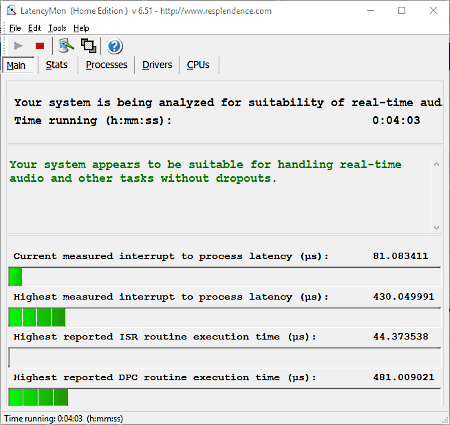
LatencyMon is a free latency checker software for Windows. It checks the system latency to determine whether your PC can handle the real-time audio streaming or not. To check system latency, it first monitors the system in real time and tracks parameters like current and highest interrupt to process latency, highest reported ISR & DPC routine execution times, etc. All of the monitored parameters and their real-time values can be viewed on the interface. Plus, it also displays an evaluated result on the interface that tells about the system capability to handle real-time audio streaming.
In this software, you can stop or restart test again by pressing start or stop monitoring buttons at any time. Plus, to view the complete result with detailed system information, use its stats tab. Besides this, three more tabs named processes (it shows detailed information of all running process), drivers (it shows detailed information of all installed drivers), and CPU’s (it shows ISR and DPC count and execution time of each core) are also available. In general, it is an easy to use latency checker that provides a lot more detailed result than other similar software.
SG TCP Optimizer
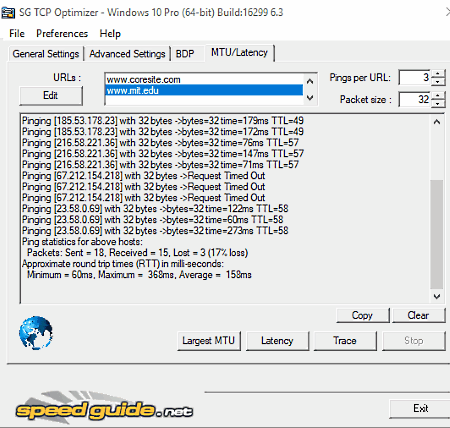
SG TCP Optimizer is a free and portable latency checker software for Windows. Using it, you can check the network latency of your broadband network. Not just latency, you can also determine the largest possible packet size that can be transferred through your internet connection. It uses various host sites to check the network latency such as www.google.com, www.nordu.net, www.berkely.edu, etc. It basically starts pinging to host websites with 32 bytes of data and each 32-byte data package is sent 32 times over the network. This software then calculates the time spent on data transfer over the network and shows the network latency in milliseconds (ms). Some other information like number of packets sent/received, round-trip times (RTT) in ms, average latency, etc. are also available in the result.
This software is primarily an optimizer, so some options to tweak TCP/IP parameters (MTU, RWIN, Q0s, etc.), bandwidth*delay product calculator, etc., are also available.
Note: Always run this software in administrator mode to get the accurate latency results.
DPC Latency Checker
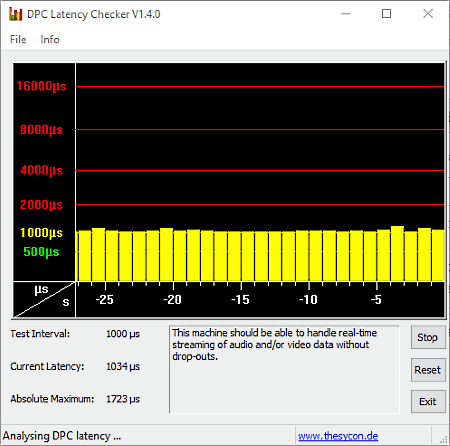
DPC Latency Checker is another free and portable latency checker software for Windows. It is mainly used to check the PC capability to handle real-time audio and video streaming without drop-outs. In order to determine PC capability, it checks the system in real time to know the latency of the system. It also shows a real-time graph on the interface to display the system latency. Current latency values and absolute maximum latency values are available at the bottom left of the interface. If the latency of the system is constantly lesser than 2000 microsecond (µs), that means your PC can handle real-time audio and video streaming.
Besides the graph, a written note is also provided by this software to display the result of the test. At any time, you can stop or restart the test using stop and reset button respectively. Overall, it is a simple and quick latency checker software.
NetworkLatencyView
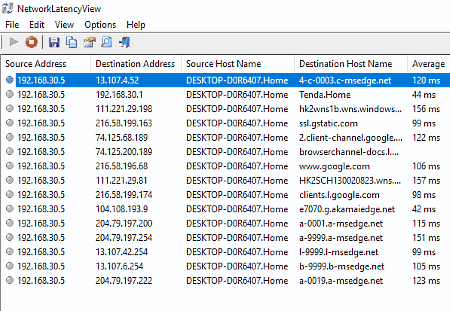
NetworkLatencyView is yet another free and portable network latency checker software for Windows. This software analyzes the TCP connections of your system and determines the network latency for every new TCP connection detected on your system. A new TCP connection can be a webpage, website, etc. Through this software, you can easily sort out websites which regularly takes a longer time to respond.
After analyzing the network, it displays a complete report on its interface that contains IP address of every new TCP connection, URL’s, average latency, first/last latency time, failed count, destination country, etc. The values of TCP latency that it shows is measured in milliseconds (ms). Obtained latency report can be exported as TXT, CSV, HTML, XML, etc. files.
PHP Server Monitor
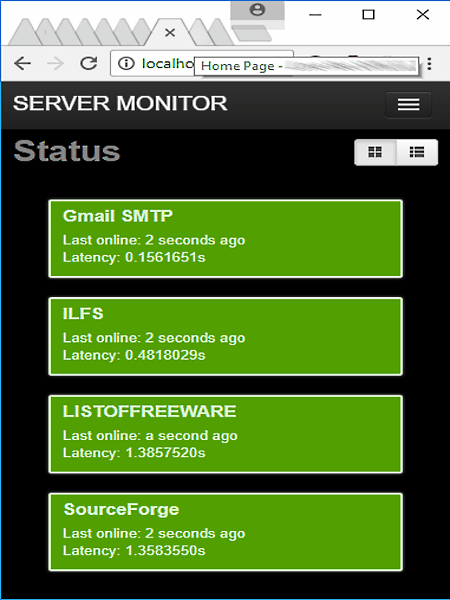
PHP Server Monitor is a free and open-source server monitor software for Windows. It is mainly used to check whether your servers and websites are running properly or not. Its other use is to check latency of websites and servers.
To use this software, first, you need to create a PHP server monitor account. After that, you can add websites and servers that you want to examine using its servers tab. Now, if you go to its status tab, then you can view a number of templates according to added websites. Each template contains various information (latency graph of past weeks/months, last online activity time, etc.) about that website including latency time in seconds.
In this freeware, you can add multiple employees and also enable services like Email, SMS, and Pushover notifications. You can configure notification settings for each server or website separately. Whenever this software will detect any problem or error with your websites, it immediately sends a notification regarding website errors. Besides this, many other tools and settings to monitor server and websites are also available in this software.
Note: This free latency tracker software requires software like XAMMP, WAMP, etc. to run.
Network Monitor
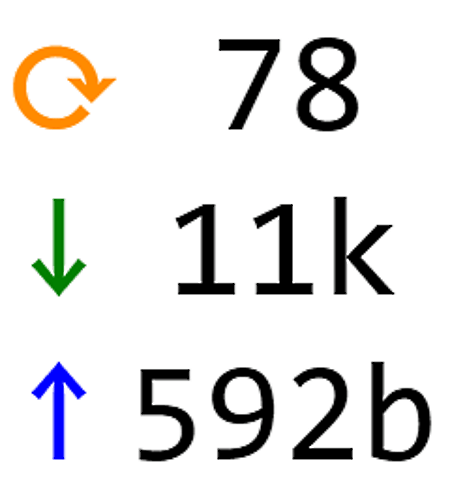
Network Monitor is a free and open source network latency checker software for Windows. As its name implies, it monitors the network and shows real-time network latency, download speed, and upload speed. It shows network latency in milliseconds (ms) and download/upload speed in bits per seconds. The latency value that it displays is basically the time taken by data to reach the destination, but various other parameters are also included in the propagation delay like network inconsistency, website problems, etc.
This software comes with a floating interface that you can place anywhere on the screen. Plus, some customizations like changing the layout (vertical and horizontal), stay on top functionality, etc. can also be useful.
Naveen Kushwaha
Passionate about tech and science, always look for new tech solutions that can help me and others.
About Us
We are the team behind some of the most popular tech blogs, like: I LoveFree Software and Windows 8 Freeware.
More About UsArchives
- April 2024
- March 2024
- February 2024
- January 2024
- December 2023
- November 2023
- October 2023
- September 2023
- August 2023
- July 2023
- June 2023
- May 2023
- April 2023
- March 2023
- February 2023
- January 2023
- December 2022
- November 2022
- October 2022
- September 2022
- August 2022
- July 2022
- June 2022
- May 2022
- April 2022
- March 2022
- February 2022
- January 2022
- December 2021
- November 2021
- October 2021
- September 2021
- August 2021
- July 2021
- June 2021
- May 2021
- April 2021
- March 2021
- February 2021
- January 2021
- December 2020
- November 2020
- October 2020
- September 2020
- August 2020
- July 2020
- June 2020
- May 2020
- April 2020
- March 2020
- February 2020
- January 2020
- December 2019
- November 2019
- October 2019
- September 2019
- August 2019
- July 2019
- June 2019
- May 2019
- April 2019
- March 2019
- February 2019
- January 2019
- December 2018
- November 2018
- October 2018
- September 2018
- August 2018
- July 2018
- June 2018
- May 2018
- April 2018
- March 2018
- February 2018
- January 2018
- December 2017
- November 2017
- October 2017
- September 2017
- August 2017
- July 2017
- June 2017
- May 2017
- April 2017
- March 2017
- February 2017
- January 2017
- December 2016
- November 2016
- October 2016
- September 2016
- August 2016
- July 2016
- June 2016
- May 2016
- April 2016
- March 2016
- February 2016
- January 2016
- December 2015
- November 2015
- October 2015
- September 2015
- August 2015
- July 2015
- June 2015
- May 2015
- April 2015
- March 2015
- February 2015
- January 2015
- December 2014
- November 2014
- October 2014
- September 2014
- August 2014
- July 2014
- June 2014
- May 2014
- April 2014
- March 2014








