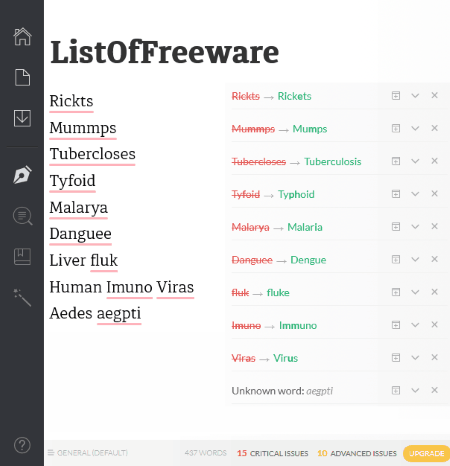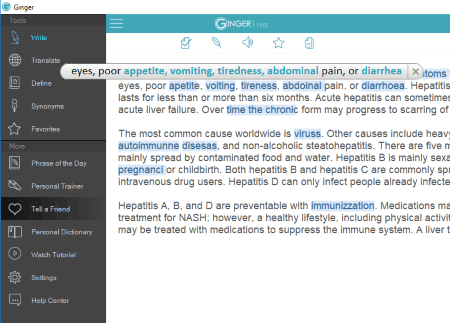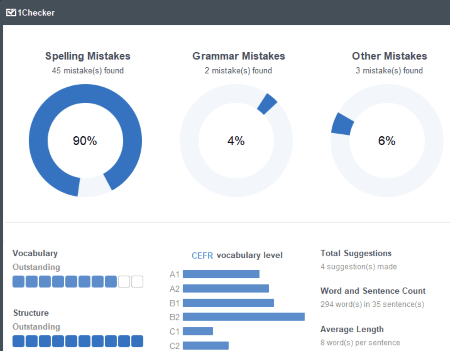6 Best Free Medical Spell Checker Software For Windows
Here is a list of Best Free Medical Spell Checker Software For Windows. If you are a professional writer in the field of biology or you have an interest in writing articles related to the medical field, these free medical spell checker software are designed for you. Download and install these software on your PC and give them a try.
As you explore the list, you will find basic to advanced medical spell checker software. Some of these freeware can check all types of writing errors, like grammar, punctuation, medical spellings, etc., while some of the software can check medical spellings only.
All of these medical spell checker software differ from one another in terms of features. One of the freeware represents the number of writing errors in a Pie-Chart format. In addition to this, it also plots a graph defining vocabulary and the quality of sentence structure. Moreover, two intelligent software are also added to the list which detect every stroke on your keyboard and perform live spelling check.
My favorite medical spell checker software:
Grammarly is my favorite medical spell checker software. It is an intelligent software which checks all types of English errors (grammatical, punctuation, medical spellings, etc.). It also detects the incorrect spellings of some biological names. Not only the features, but also the availability for multiple platforms make Grammarly stand at the top of this list.
If you don’t like Grammarly, you can try its one of the best alternatives: Ginger. Ginger is another widely used intelligent software to check medical spellings and all types of English errors. Moreover, Ginger is also available for different platforms including web browser extensions and desktop applications.
You may also like some best free Medical Manager, Hospital Management, and Dental Lab Software for Windows.
Grammarly
If you are a professional writer in the field of biology, you need not install multiple software to correct different types of writing errors. Presenting Grammarly, one of the most popular and widely used software in the field of writing. It not only checks grammatical errors, but also corrects punctuation mistakes. Moreover, you can also use it as a medical spell checker software. So, who needs multiple software to check different types of writing errors?
It is available in multiple versions: Chrome extension, Firefox extension, Microsoft Office Addin, and Desktop version. Download link for desktop version of Grammarly is given below.
Grammarly is one of those intelligently designed software which performs a live check for all types of writing mistakes. It underlines all writing errors with red color, plus, it displays total number of mistakes. If you hover your mouse cursor over any of the errors, it shows you maximum possible suggestions. You can also view the possible suggestions for each error by clicking on Expand Card button. For example, if I write Ascariases, which is an incorrect spelling, it displays two suggestions for that: Ascaris (a roundworm) and Ascariasis (disease caused by the roundworm). If the written word is correct in your opinion, but is not available in Grammarly’s dictionary, such a type of error is also marked by Grammarly. In that case, you can either ignore the suggestion by clicking on Cross button or add it to Grammarly’s dictionary by clicking on Plus icon.
It also detects the spelling errors of some biological names.
Other features offered by Grammarly’s Desktop Version:
- It lets you import and export a document in TXT format.
- It performs Spelling Check, Grammar Check, Punctuation Check, Sentence Structure Check, and Sentence Style Check automatically. You can disable any or all of these features.
- It also displays synonyms of a selected word.
- It also counts and displays the number of words and characters. Moreover, the approximate time taken to read the article is also displayed by the software.
NOTE: To use Grammarly, you have to create a free account on its official website.
Ginger
Ginger is another great free medical spell checker software for Windows. As you start writing, it performs live spelling and grammar check and highlights all incorrect errors with blue color. Like Grammarly, it also checks for punctuation mistakes and highlights the same.
This free intelligent medical spell checker software is capable of detecting all medical spelling mistakes in the content except a few ones.
How to use this free medical spell checker software:
Simply hover your mouse cursor over highlighted words and the software will show you correct spellings. You can either correct them or ignore the suggestion. You can also correct all the writing errors in a single click with the help of Accept All button.
Additional features of Ginger:
- It comes with a language translator. You can type content in your own language and convert it to another language easily.
- It has a built-in dictionary.
- You can also use Ginger to search for synonyms.
- It also lets you add any word in Favorites list.
- It also has a Phrases Of The Day section, in which many phrases are added. The meaning of all the phrases is explained with pictures, so that you can learn them easily. The share button allows you share the particular phrase on different platforms.
- It also has a Personal Dictionary, in which you can add words in your own language.
Cons:
- The built-in dictionary of Ginger does not contain all medical terms.
Ginger is available as extension for multiple web browsers, which include: Firefox, Chrome, Internet Explorer, and Safari. You can download its desktop version by clicking the link given below.
Note: You should have an active Ginger account in order to use it.
LanguageTool
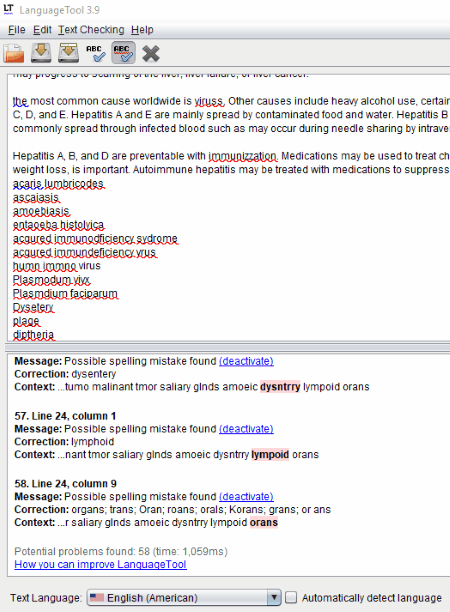
LanguageTool is another free medical spell checker software for Windows. Along with medical spellings, it also checks punctuation errors in the typed article. Like some medical spell checker software in this list, it also performs a live spell check and underlines all punctuation and spelling mistakes. If you want, you can disable AutoCheck feature. So that you can find out the punctuation and spelling errors easily, it highlights both types of errors with blue and red color, respectively.
The good part of the software is that it shows the position of every mistake in the article. But, I did not find any button to correct the errors. Hence, you have to correct every incorrect spell mistake manually by typing. Another good part of this free medical spell checker software is it displays the total number of errors and time taken to detect them.
Features offered by LanguageTool:
- It displays the maximum possible suggestions for incorrect words.
- It comes with multi-language support. Some of these languages are English (American), English (British), English (Canadian), French, Greek, Russian, Polish, Persian, etc. Moreover, you can also enable Automatically Detect Language feature.
- It also lets you save the document in TXT format.
- You can also import a document in TXT format to test for spell check.
- Copy and Paste feature is also available in LanguageTool.
Cons:
- A single click will ignore all the spelling mistakes. You cannot ignore a single word.
Multiple versions of LanguageTool are available on the internet. You can install it as an Addon on Firefox, Chrome, and Google Docs or download its Desktop and LibreOffice versions by clicking on the links given below.
1Checker
1Checker is another alternative for medical spell checker software in this list. The medical dictionary of 1Checker does not contain all medical words, but you can still use it to check numerous medical spellings. I used it to check many medical spellings and it shows me correct words for most of the medical terms.
You can either type the text or paste the entire text into the software. In order to perform a spelling check, click on Review button and the software will highlight all the spelling errors in a while.
While the spelling mistakes are highlighted in red color, the blue color indicates the grammatical errors. This free medical spell checker software displays the correct spelling just below the highlighted incorrect word. You can view the possible suggestions for incorrect word by a click on that word. Besides this, 1Checker also displays the definition of each suggestion, hence, boosts your vocabulary too.
For each incorrect word, you will get two options: You can either ignore the misspelled word or add it to the built-in dictionary of the software.
If you want to correct all the errors with a single click, Apply All button is provided for that purpose.
Let’s check out the additional features of 1Checker:
- You can import and export a document in TXT, DOC, and DOCX formats.
- After reviewing your document, it displays the number of spelling, grammar, and other mistakes. These mistakes are also displayed in Pie-Chart format and in Percentage.
- It shows the average length of each sentence. In addition to this, 1Checker also displays the total number of words and sentences in your article.
- You will also get the vocabulary and sentence structure report in a graphical pattern.
Free Medical Spell Checker For MS Word
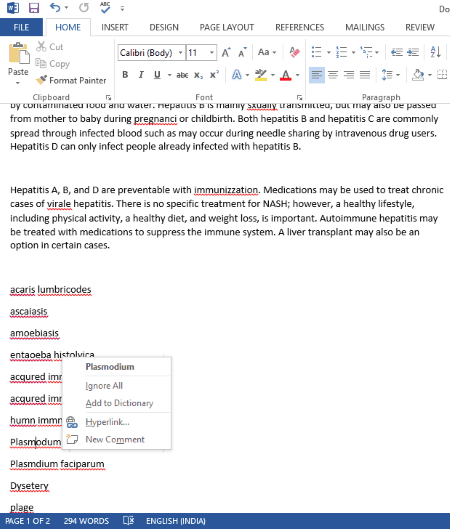
If you are looking for a medical spell checker for MS Word, try this custom dictionary. This is actually a text file which contains medical terms. Hence, in order to perform medical spell check in Microsoft Word software, you have to follow the below-listed steps:
- It is downloaded in ZIP file format. Extract it to any location on your PC. After extracting, open the Raj&Co-Med-Spel-Chek folder and copy all the files in that folder.
- Now launch Windows Explorer and visit the following path: C:\Users\ILFS\AppData\Roaming\Microsoft\Proof. In Proof folder, paste the files of Raj&Co-Med-Spel-Chek folder that you have copied in the previous step. Sometimes AppData is hidden by default. You have to unhide it in order to make it visible. For this, go to View > Options. This will open a new window. In this window, visit View tab and click on Show hidden files, folders, and drives. Do note that in above path, ILFS is the username of my computer.
- Now, open Microsoft Word. Go to File > Options > Proofing > Custom Dictionaries and add Raj&Co-Med-Spel-Chek.dic file by clicking on Add button. For older versions of Microsoft Word, go to Tools/Options/Spelling & Grammar/Custom Dictionaries.
Now, Microsoft Word is ready to check all medical spelling errors. All spelling mistakes are underlined with red color. To correct them, right click on the word and select the most appropriate word from the available choices. You can also add any word to the dictionary.
Free Medical Spell Checker
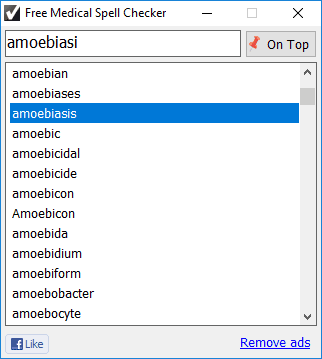
Free Medical Spell Checker is a very simple and basic software to check medical spelling mistakes.
In order to check medical spelling errors, you have to type a word in the provided text box. As you type your first letter, it starts giving you suggestions. Hence, you can select the correct spelling from the number of available choices. If the matching word doesn’t appear, try deleting the last letter by pressing backspace key.
I don’t know actually how many medical terms are added to this free medical spell checker software, but I made several attempts and it displays the correct match to the typed word in every attempt.
This Free Medical Spell Checker is a good software to check all medical spelling errors, but does not contain any additional features other than checking spelling errors.
About Us
We are the team behind some of the most popular tech blogs, like: I LoveFree Software and Windows 8 Freeware.
More About UsArchives
- April 2024
- March 2024
- February 2024
- January 2024
- December 2023
- November 2023
- October 2023
- September 2023
- August 2023
- July 2023
- June 2023
- May 2023
- April 2023
- March 2023
- February 2023
- January 2023
- December 2022
- November 2022
- October 2022
- September 2022
- August 2022
- July 2022
- June 2022
- May 2022
- April 2022
- March 2022
- February 2022
- January 2022
- December 2021
- November 2021
- October 2021
- September 2021
- August 2021
- July 2021
- June 2021
- May 2021
- April 2021
- March 2021
- February 2021
- January 2021
- December 2020
- November 2020
- October 2020
- September 2020
- August 2020
- July 2020
- June 2020
- May 2020
- April 2020
- March 2020
- February 2020
- January 2020
- December 2019
- November 2019
- October 2019
- September 2019
- August 2019
- July 2019
- June 2019
- May 2019
- April 2019
- March 2019
- February 2019
- January 2019
- December 2018
- November 2018
- October 2018
- September 2018
- August 2018
- July 2018
- June 2018
- May 2018
- April 2018
- March 2018
- February 2018
- January 2018
- December 2017
- November 2017
- October 2017
- September 2017
- August 2017
- July 2017
- June 2017
- May 2017
- April 2017
- March 2017
- February 2017
- January 2017
- December 2016
- November 2016
- October 2016
- September 2016
- August 2016
- July 2016
- June 2016
- May 2016
- April 2016
- March 2016
- February 2016
- January 2016
- December 2015
- November 2015
- October 2015
- September 2015
- August 2015
- July 2015
- June 2015
- May 2015
- April 2015
- March 2015
- February 2015
- January 2015
- December 2014
- November 2014
- October 2014
- September 2014
- August 2014
- July 2014
- June 2014
- May 2014
- April 2014
- March 2014