5 Best Free Screenplay Software For Windows
Here is a list of best free screenplay software for Windows. These screenplay writing software let you add essential screenplay elements like character, action, dialogue, transition, etc. to create screenplay.
Using these screenplay freeware, you can focus on writing content of a screenplay without being concerned about its format. The formatting is done automatically in these software to create a screenplay. You can add multiple scenes with characters, actions, dialogues, transitions, shots, notes, parenthetical, and other required elements. These software let you store character names and repeat them in your screenplay whenever required. Some software even allow to store other information like scene details, actor details, research materials, production notes, etc. in a project. You can also view scene report, character report, dialogue chart, and other statistics.
You can edit title page of a screenplay document by adding title, author, genre, location, time and date, etc. These software let you easily navigate through the screenplay to view and make changes accordingly.
You can also import a script (RTF, TXT, etc.) and modify them in the format of a screenplay. Most of these screenplay writer software let you save a screenplay project in the formats like PDF, RTF, TXT, etc. Other formats supported by each one of them are mentioned in their respective columns.
These screenplay software also provide basic, as well as advanced functionalities of a word processor software. You can format the text by customizing font (style, size, color, etc.), change paper layout (type, margin, etc.), customize element properties, and do more. Also, they provide tools like Spellcheck, Thesaurus, etc. and can be used for general writing purpose too.
My Favorite Free Screenplay Software:
Although the article mentions 5 best free screenplay software, I have two favorite among them. Trelby is my favorite because it provides a simple user interface with variety of tools, formatting options, statistics, navigation options, etc. to create a screenplay. Kit Scenarist is the second favorite, as it provides some interesting features to write a screenplay, as well as supports formats like PDF, DOCX, FDX, etc. to import and export.
You can also checkout the list of best free Script Writing Software for Windows.
Trelby
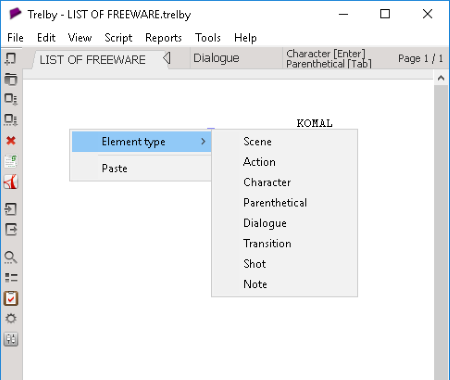
Trelby is an open source screenplay software. It lets you write a screenplay by adding various essential elements which are characters, actions, scenes, dialogues, transitions, shots, notes, etc. In addition to that, you can set Script settings options for Elements (typographical emphasis, indent, width, etc. for each element type), Formatting (font size, scene numbers, line numbers, etc.), Paper (type, dimensions, and margin), Strings, and PDF. You can also add header, title, location, etc. to a screenplay document.
This screenplay writing software provides tools for spell check, name database, character maps, auto completion, and script comparison. You can also check script report, location report, scene report, character report, and dialogue chart. It also provides global settings options for colors, display, elements, and others. It lets you view a screenplay in different views and navigate through it. It also provides a side panel for easy and convenient access of key features of the software.
It lets you import text documents (.txt) and final draft XML (.fdx) files to edit. You can export a screenplay in formats of PDF, RTF, FDX, HTML, and Formatted text.
Trelby is an easy-to-use screenwriting software with an intuitive interface. It provides various features and customization options to create a script.
KIT Scenarist
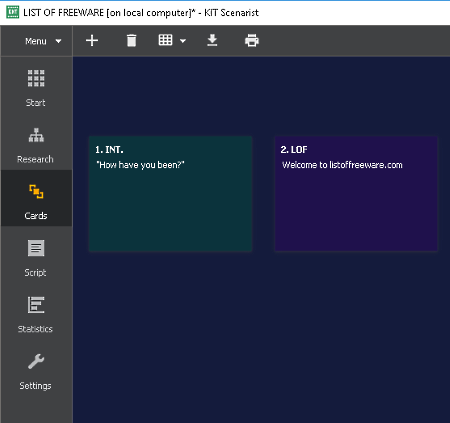
KIT Scenarist is a free screenplay software for Windows. To start with writing a screenplay, you can add a script name and a logline.
Modules and their functionalities:
- Research: This tab lets you add and edit details about the script like genre, author, synopsis, etc. You can add multiple characters and locations with descriptions to the screenplay. The characters you have added, can be used directly while writing a script. You can also add research materials in a project in the form of images, text, mind maps, and URLs.
- Script: Here, you can write multiple scenes or create a folder of scenes with dialogues, shots, parenthetical, actions, transitions, etc. You can arrange all scenes in desired order. It also shows the duration of each scene. You can change text color, highlight text, and add comments (with date and time) to the scenes.
- Cards: It displays multiple scenes you have written on different cards. You can customize these cards by adding background color and stamp. Also, you can arrange them in a desired sequence to follow.
- Statistics: It displays Reports (character, location, scene, cast, and character dialogues) and Plots (story structure analysis and character activities).
- Settings: It lets you select some preferences for script editor (scene numbers, page view, see and edit command shortkeys, etc.), interface language, templates, duration/counters, etc.
It lets you import script to a project in formats of KITSP, FDX, TRELBY, DOCX, DOC, ODT, and FOUNTAIN. You can save the screenplay or its outline in PDF, DOCX, FDX, and Fountain formats.
KIT Scenarist is a good screenwriting software. Once you get hold of it, writing a screenplay using it becomes easy and engaging.
Celtx
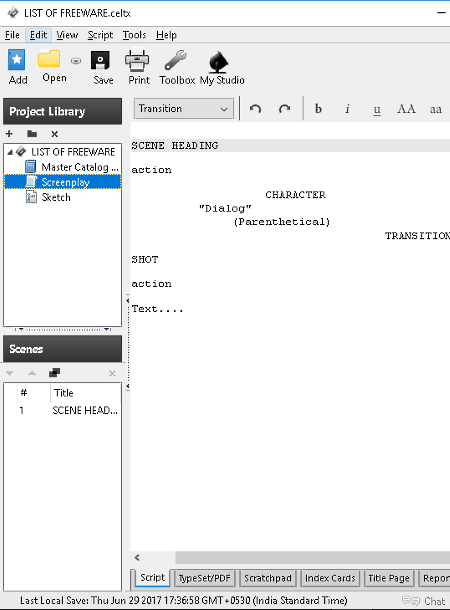
Celtx is another free screenplay software which lets you write a screenplay for a movie. You can create multiple scenes by adding scene heading, characters, actions, dialog, parenthetical, transitions, shots, and texts to create a screenplay. You can use ‘Add Character to Catalog’ feature to store and later repeat characters in a screenplay. You can also import a script (text files) to modify it and create a screenplay.
It lets you select the INT/EXT, DAY/NIGHT, and Shot words to include or remove in a screenplay (Tools > Options). You can add notes with date and time at desired position in the script. You can also edit title page (title, author, contact, copyright, etc.) and see report charts (scene breakdown, elements reports, dialog, etc.) of a screenplay.
It provides a feature called “Master Catalog“, which lets you store information about various categories like actor, character, camera, constructions, light, production notes, scene details, set, dressing, music, and more. You can store information about these categories by adding name, description, media files, and other specific details. It also provides tools to create a sketch with lights, cameras, etc. and export it as a PNG image. Also, you can add several other items like Storyboard, Bookmark, Calendar, etc. to a project.
This screenplay writer software lets you import and export Celtx projects only. But, you can save a screenplay in PDF format by navigating to ‘Type Set/PDF’ tab.
Celtx is basically a software to create media projects like film, theatre, audio play, novel, comic book, and more. It provides all essential tools to create any of these media projects with a clean user interface.
Page 2 Stage
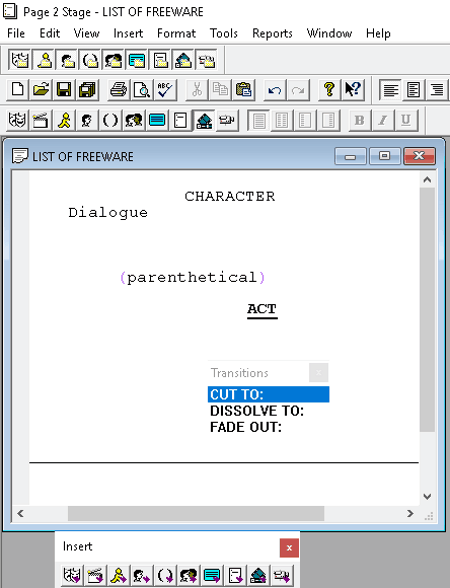
Page 2 Stage is an open source screenplay software for Windows. It lets you create multiple scenes by inserting characters, dialogs, transitions, shot, note, parenthetical, etc. for writing a screenplay. In case you want to repeat an action, scene type, character, or transition in a screenplay, you can do so by using context menu. It provides a separate toolbar to quickly add different element types to a screenplay.
You can modify script style for each element in a screenplay like spacing, formatting, font size, style, effect, and color, page break, and other options. It provides various options to view a screenplay like Page, Outline, and Card. Other tools worth mentioning are Spellcheck, Thesaurus, and Cheat. You can also check scene report, character report, note report, scene details, scene graph, character graph, and concordance.
It supports Page 2 Stage (.sws) and Rich Text file (.rtf) formats to import and export. To save a screenplay in PDF and XPS formats, you can use Print option.
Page 2 Stage is a screenwriting software which lets you write screenplays, scripts, and plays.
RoughDraft
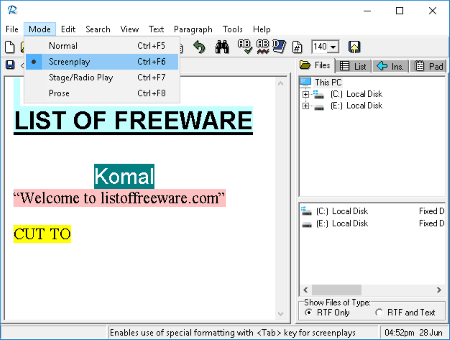
RoughDraft is another free screenplay writing software for Windows. Before writing a screenplay, you can change the mode of the software to ‘Screenplay’. Now, you can write a screenplay with characters, dialogues, actions, scenes, and other essentials for a screenplay. It also lets you add date to a screenplay. It provides various typographical emphasis options to format the text in your screenplay. For example, modifying text font, adding superscript and subscript, striking through text, adding text and background color, etc.
You can also choose style of a text or sentence as a title, header, sub header, body text, or typewriter. You can further customize screenplay document by aligning text, adding bullets and numbering, increasing/decreasing indent, and using other formatting options. It also provides tools like dictionary, spellcheck options, etc. It lets you write multiple screenplays in different tabs at a time.
This screenplay software lets you open and edit RTF and TXT files. You can save the screenplay in the form of a HTML document. You can use Print option to export a script in formats of PDF and XPS.
RoughDraft is basically a word processor which lets you write screenplays. It can be used for general writing as well as creative writing (novels, stories, etc.). It is easy to use and provides all basic features of word processor software.
About Us
We are the team behind some of the most popular tech blogs, like: I LoveFree Software and Windows 8 Freeware.
More About UsArchives
- April 2024
- March 2024
- February 2024
- January 2024
- December 2023
- November 2023
- October 2023
- September 2023
- August 2023
- July 2023
- June 2023
- May 2023
- April 2023
- March 2023
- February 2023
- January 2023
- December 2022
- November 2022
- October 2022
- September 2022
- August 2022
- July 2022
- June 2022
- May 2022
- April 2022
- March 2022
- February 2022
- January 2022
- December 2021
- November 2021
- October 2021
- September 2021
- August 2021
- July 2021
- June 2021
- May 2021
- April 2021
- March 2021
- February 2021
- January 2021
- December 2020
- November 2020
- October 2020
- September 2020
- August 2020
- July 2020
- June 2020
- May 2020
- April 2020
- March 2020
- February 2020
- January 2020
- December 2019
- November 2019
- October 2019
- September 2019
- August 2019
- July 2019
- June 2019
- May 2019
- April 2019
- March 2019
- February 2019
- January 2019
- December 2018
- November 2018
- October 2018
- September 2018
- August 2018
- July 2018
- June 2018
- May 2018
- April 2018
- March 2018
- February 2018
- January 2018
- December 2017
- November 2017
- October 2017
- September 2017
- August 2017
- July 2017
- June 2017
- May 2017
- April 2017
- March 2017
- February 2017
- January 2017
- December 2016
- November 2016
- October 2016
- September 2016
- August 2016
- July 2016
- June 2016
- May 2016
- April 2016
- March 2016
- February 2016
- January 2016
- December 2015
- November 2015
- October 2015
- September 2015
- August 2015
- July 2015
- June 2015
- May 2015
- April 2015
- March 2015
- February 2015
- January 2015
- December 2014
- November 2014
- October 2014
- September 2014
- August 2014
- July 2014
- June 2014
- May 2014
- April 2014
- March 2014








