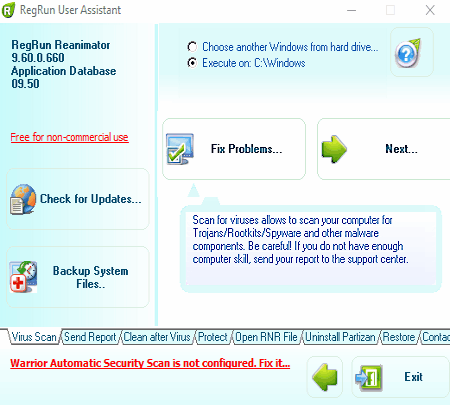10 Best Free Trojan Remover Software For Windows
Here is a list of best free Trojan remover software for Windows. Using these software, you can detect and remove almost all types of Trojan and its variants. Most of these Trojan killers are standard antivirus software which can protect your system from Malware, Rootkits, Spywares, etc. To find out Trojans and other infected files, you need to first scan your PC. The type of scanning can vary from software to software. In most software, you get two main scanning methods named as Quick Scan and Full Scan. Quick Scan method only scans the known virus prone areas of the system to decrease the scanning time. However, Full Scan method scans each and every file of the system to completely remove all types of malware and Trojans from the system, which takes a lot of time.
In some Trojan killer software, you also get various advanced features like Real-Time Protection, Anti Phishing & Anti-fraud protection, Email Shield, and more. These additional features ensure that your online activity remains secure and in future, no malicious program can enter into your system.
My Favorite Trojan Remover Software For Windows:
AVG Antivirus Free is my favorite Trojan remover because it not only removes Trojan, but it is also capable of handling all other types of malware. Plus, it also provides various scanning methods, scan scheduling option along with various advanced features in free. However, some advanced features are not free but still, it is one of the best anti-Trojan software.
You can also check out lists of best free Portable Antivirus, Virus Remover, and Anti Ransomware software for Windows.
AVG Antivirus Free
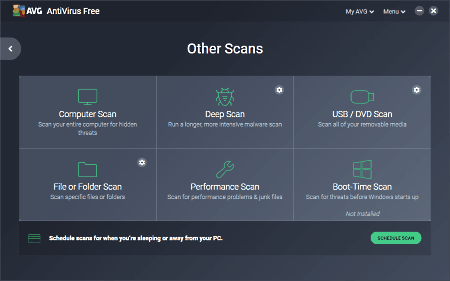
AVG Antivirus Free is a free and popular antivirus software which can also be used as a Trojan remover software. This software is perfectly capable of removing all kinds of Viruses, Trojans, Spyware, Malware, etc. Plus, it also provides four advanced features named as File Shield (it scans any file added or opened in your PC), Behaviour Shield (it warns you if any application behaves maliciously), Web Shield (to block web attacks and unsafe downloads), and Email Shield (to block unsafe emails and attachments) for extra protection. All four advanced features are free to use, but you need to enable all of them to get the respective protection.
To remove Trojans and other malicious programs, this software provides various scanning options. Let’s take a look at available scanning options.
- Computer Scan: It is a quick scan method that scans some specific parts of PC to find malicious programs. Plus, it also checks for Browsers add-ons and System performance issues and provides a result list of detected malware, poorly rated add-ons, and system problems. You can remove malware and poorly rated add-ons from its interface but to resolve the system performance issues, you need to purchase the subscription to this software.
- Deep Scan: This method runs a longer and more intensive malware scan. It also takes a lot of time to finish the scan. After the scan, you will get a list of all infected files and viruses which you can easily remove.
- USB/DVD Scan: It is used to scan all of your removable media devices so that no malware or Trojan can enter into your system.
- File or Folder Scan: Using it, you can scan some specific file and folder of your choice.
- Performance Scan: This method scans the PC to find issues with your PC which might result in system slowdown. However, you cannot fix the identified issues because this feature is a part of the paid service.
- Boot Time Scan: As its name implies, this method scan for threats before Windows starts up.
Apart from various scanning methods, this Trojan remover also has a Schedule Scan method to schedule timely scans as per your preference. Overall, it is one of the best Trojan remover software.
Note: In this free version of AVG, some advanced features like Hackers Attack, Privacy, Payment protection, etc. are locked. By purchasing the one or multiple year subscriptions, you can unlock all of its features.
Baidu Antivirus
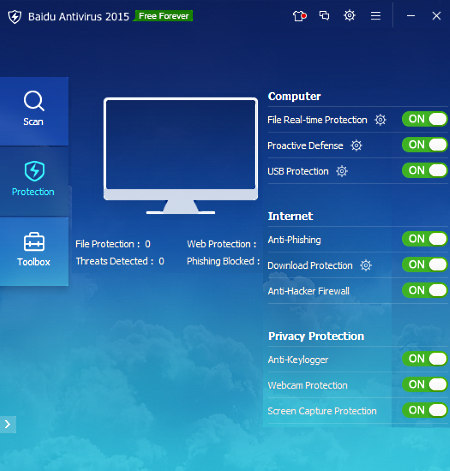
Baidu Antivirus is another free Trojan remover software for Windows. It is a very effective software to remove Trojans, Rootkits, Viruses, and other malicious programs from the PC. Plus, it also provides all of its advanced features in free which are usually paid in most software. All of its advanced features are divided into three categories namely, Computer, Internet, and Privacy Protection. In Computer category, you get Real-time protection, Proactive Defence, and USB protection. The Internet section provides tools to protect your PC from Phishing, malicious downloads, and from hackers (using its anti-hacker firewall feature). The Privacy protection category has three really handy features to protect your privacy named as Anti-Keylogger, Webcam Protection, and Screen Capture protection. All the available protection features are enabled by default, though at any time, you can disable any of the features from the Protection menu.
If you want to perform a scan to find the already present Trojan and other viruses, then use Quick scan to quickly scan for viruses. Or, use Full scan to perform the deep scanning that takes a lot of time but is also more effective than a quick scan. A custom scan method is also available using which you can scan some specific files and folder to check whether checked files have any Trojan and viruses or not. After the scan, you can view all the detected infections that you can easily remove by pressing the Resolve button.
Bitdefender Antivirus Free Edition
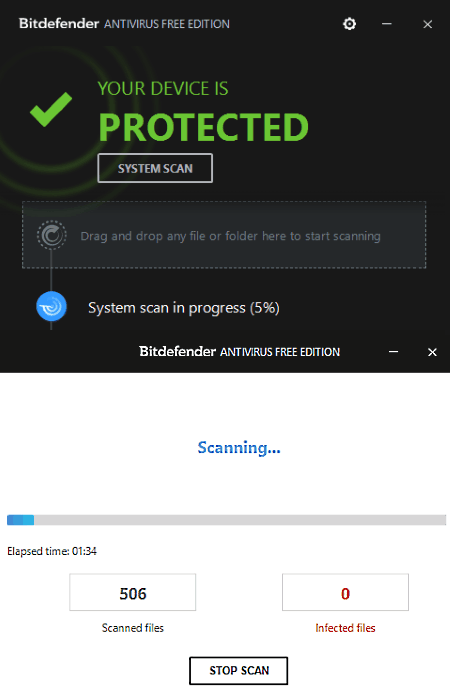
Bitdefender Antivirus Free Edition is a free and effective Trojan remover software for Windows. This software can detect and remove various variants of Trojan virus which are present in your system. Plus, it also ensures that no Trojan and other malware will enter your system because of its two advanced features namely, Intelligent Antivirus (it automatically blocks all e-threats) and Safe Browsing (it ensures that you never land on a harmful website). Apart from Trojan virus, this Trojan killer is also very effective against all types of Malware, Viruses, Worms, Rootkits, Spyware, and even against Ransomware.
If you do a lot of online transactions and online shopping, then this software got you covered because it comes with Anti-Phishing and Anti-Fraud features. These features protect your transactions from online frauds and from various phishing websites.
The interface of this software is pretty basic and has only a one System Scan option through which you can scan your whole PC and find out all the malware and Trojans on your PC. In it, you also don’t have to manually delete all the viruses as it automatically detects and remove viruses or send them to quarantine after the scan. Still, you can view the path of all detected viruses from the scan result.
SUPERAntiSpyware
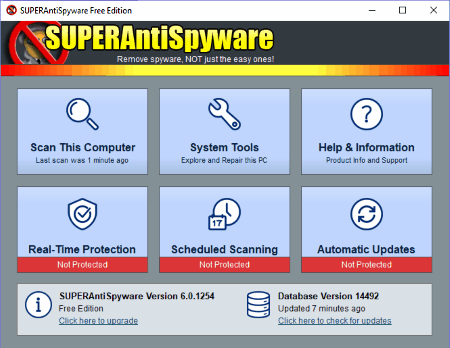
SUPERAntiSpyware is another free Trojan remover software for Windows. However, as its name implies, it mainly acts as a spyware removal software but is also capable of neutralizing Adware, Malware, Trojan, Dialers, Worms, keyloggers, Parasites, Rootkits, and other malicious programs.
To scan and remove Trojan and other harmful malware, it provides Four scanning methods. Let’s take a look at the available scanning methods.
- Complete Scan: This method scans all files of the system and takes maximum time to finish the scan. It is also the most effective method to remove all the malicious files from the system.
- Quick Scan: It only scans those parts of the system which are known for having the malicious files. This technique takes very less time to complete and still, able to detect most of the viruses.
- Critical Point Scan: It is a quite unique feature which scans the system for active infections i.e. it detects all viruses which are active at the time of the scan.
- Custom Scan: Using this option, you can manually select a number of system areas that you want to scan.
After the scan, you can view all the infected files along with the type of malware on its interface. To remove all malware, you just need to press the Continue Button. In this Trojan cleaner, you can also increase or decrease the speed of the scan by enabling either Low Boost or High Boost option by going to Scan this computer menu.
This Trojan remover also has a dedicated System Tools Menu in which you can find many useful tools like Repair (to fix registry damage caused by malware), Uninstall Unwanted Programs, System Investigator (to see whats running and installed on your PC), SuperDelete File Removal (to delete ‘difficult to remove’ files), etc.
Note: In this free version of SUPERAntiSpyware, many advanced features like Real-time protection, Schedules Scanning, Automatic updates, etc. are disabled. You need to purchase the paid version to enjoy all of its features.
ZoneAlarm Free Antivirus
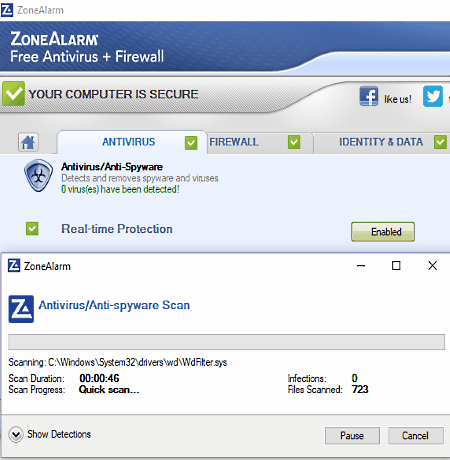
ZoneAlarm Free Antivirus is another handy Trojan remover software for Windows. By using its Quick Scan, Full Scan, and Custom Scan options, you can find some or all Trojan viruses along with other malicious files. After the scan, you can view a list of all detected Trojans and infected files which you can move to Quarantine or remove completely.
Besides scanning the system for already present Trojan and viruses, you can also use some proactive protection methods namely Real-time protection (it continuously scans the PC in the background to find out malware in real-time), Firewall (it protects your system from invasions and hackers activities), Application Control (it automatically blocks dangerous running applications and unauthorized internet transmission), and Identity Protection (it prevents your identity and account information from going to unauthorized destinations).
It also comes with a Scan Scheduler which lets you schedule Quick and Full scans. Plus, you can also set the frequency of Antivirus update (every 24 hour, every week, etc.). Overall, it is another capable Trojan and malware remover software.
ZBot Trojan Remover
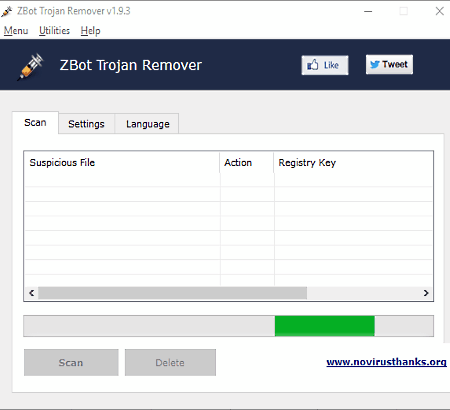
ZBot Trojan Remover is a free and lightweight Trojan remover software for Windows. This software is also known as Zeus Trojan remover and is mainly used to remove variants of dangerous ZeuS banking Trojan, namely, ZBot or Wsnpoem. With the help of the ZBot Trojan virus, cybercriminals steal banking information, card details, PayPal login credentials along with user information from various popular websites.
To detect and remove ZBot and their variants, you need to scan your system with this Trojan Remover. To scan the PC, just press the Scan button and wait for a few seconds to finish the scan. After the scan, you can view all suspicious file on its interface. Now, before deleting all the suspicious files, I recommend you to enable both Backup file before deletion and Backup registry before deletion options from the Settings menu. Lastly, press the Delete button to free your PC from ZBot virus contained files.
RegRun reanimator
RegRun Reanimator is a free malware removal software for Windows. It is also capable of removing various categories of malware like Trojan, Adware, Spyware, Rootkits, etc. Using this software, you can not only remove Trojan and other malware, but you can also perform scan for unknown files, uninstall unwanted applications, unlock programs which are locked due to virus attack, protect your system from viruses of flash drives, etc.
In order to scan the system to find and remove Trojan, first, go to Virus Scan tab and select Fix Problems Menu to reveal various scanning techniques. From the Fix problem menu, select the Online Multi-Antivirus Scan. The scan would take between 1 to 5 minutes to finish. After the completion of the scan, it shows you the files which are infected by malware along with the online scanning antivirus that detects the particular malware. Now, you can manually delete all the infected files by pressing the Delete button. The result of all the detected malware can also be sent to the RunRig animator support team to get a cure file named as RNR.RNR file.
Note: This software is free for only non-commercial usage.
Avira Free Antivirus
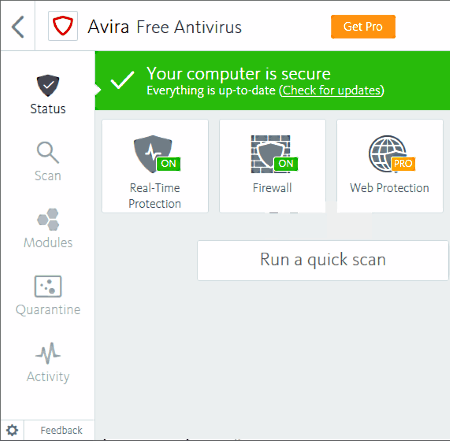
Avira Free Antivirus is a free and easy to use Trojan remover software for Windows. Using this software, you can easily remove Trojan and all of its variants from your system. Common Viruses, Malware, and even Ransomware can also be detected and removed through this software. Besides this, two advanced features such as Firewall (to protect your system from unauthorized external or network access to your system) and Real-time protection are also provided by this software at no extra cost. However, to use some other advanced features like Web protection, Mail Protection, etc., you need to purchase this software.
This Trojan remover provides the standard scanning techniques to find and remove Trojan and viruses namely Quick Scan (to scan specific areas of system which are known to contain Trojan and malware), Full Scan (to scan every file and folder of the system), and Custom Scan (using it, you can scan the some specify files and folders of your choice). Here, you also get a Scan scheduler through which you can schedule automatic scans. After the scan, you can either move the detected malware to Quarantine or remove them permanently.
FreeFixer
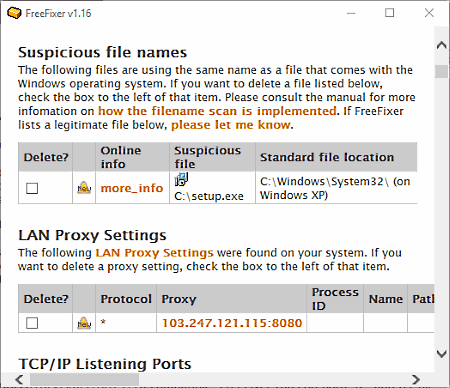
FreeFixer is a completely free Trojan remover software for Windows. This software not only detects and removes Trojan viruses but also other malicious programs like Adware, Spyware, Viruses, Worms, etc. In order to detect Trojan and other malware, it scans a large number of system locations where Trojans are known to be hiding. The scanning process mainly includes programs that run on your computer, programs which automatically loads up during system startup, browsers and their plugins. This scanning method also saves time as it does not scan every file and folder of the system.
After the scan, you can view a list of all files which are scanned by this software. In the list, some files are highlighted in the green color that means they are clean. Now, the files without green highlights are suspicious files, which may or may not have the Trojan or other malware. The problem with this software is that it cannot pinpoint the virus contained files from the list of suspicious files. Due to this, you need to manually analyze each file before deleting them. Now, to delete files, select the files from the list of suspicious files and press the FIX button. Remember, files once deleted by this software cannot be recovered, so select files carefully before deletion.
This software also has two inbuilt handy tools namely, File Nuker (to force remove unwanted files) and Windows System File Checker (it gives administrator the rights to scan all protected files and if it detects protected files are overwritten or tampered with, then it restored the correct version of that file from cache folder or from Windows installation source file).
CleanZegost
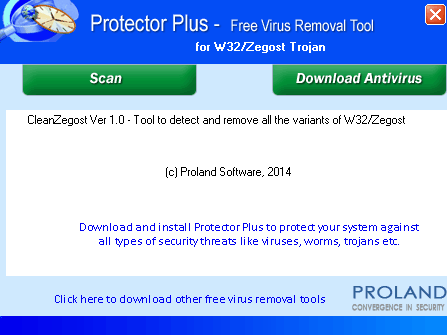
CleanZegost is a free, portable Trojan remover software for Windows. This software is built to find and remove all the variants of W32/Zegost Trojan. It does not provide any kind of additional protection. Although, it has a link to download the Protection plus antivirus to protect your system from all kinds of viruses, but Protection plus is now discontinued, so you can’t use it.
To use this anti-Trojan software, you just need to press the Scan button. The scan will take some time as it scans the whole system. After the scan, you get a list of all detected Trojan viruses that you can immediately remove as well.
Overall, it is one of the basic types of Trojan remover out there. There are also some problems with this Trojan killer like lack of update option i.e. you will always be stuck with the same version which may not be effective in future.
Naveen Kushwaha
Passionate about tech and science, always look for new tech solutions that can help me and others.
About Us
We are the team behind some of the most popular tech blogs, like: I LoveFree Software and Windows 8 Freeware.
More About UsArchives
- April 2024
- March 2024
- February 2024
- January 2024
- December 2023
- November 2023
- October 2023
- September 2023
- August 2023
- July 2023
- June 2023
- May 2023
- April 2023
- March 2023
- February 2023
- January 2023
- December 2022
- November 2022
- October 2022
- September 2022
- August 2022
- July 2022
- June 2022
- May 2022
- April 2022
- March 2022
- February 2022
- January 2022
- December 2021
- November 2021
- October 2021
- September 2021
- August 2021
- July 2021
- June 2021
- May 2021
- April 2021
- March 2021
- February 2021
- January 2021
- December 2020
- November 2020
- October 2020
- September 2020
- August 2020
- July 2020
- June 2020
- May 2020
- April 2020
- March 2020
- February 2020
- January 2020
- December 2019
- November 2019
- October 2019
- September 2019
- August 2019
- July 2019
- June 2019
- May 2019
- April 2019
- March 2019
- February 2019
- January 2019
- December 2018
- November 2018
- October 2018
- September 2018
- August 2018
- July 2018
- June 2018
- May 2018
- April 2018
- March 2018
- February 2018
- January 2018
- December 2017
- November 2017
- October 2017
- September 2017
- August 2017
- July 2017
- June 2017
- May 2017
- April 2017
- March 2017
- February 2017
- January 2017
- December 2016
- November 2016
- October 2016
- September 2016
- August 2016
- July 2016
- June 2016
- May 2016
- April 2016
- March 2016
- February 2016
- January 2016
- December 2015
- November 2015
- October 2015
- September 2015
- August 2015
- July 2015
- June 2015
- May 2015
- April 2015
- March 2015
- February 2015
- January 2015
- December 2014
- November 2014
- October 2014
- September 2014
- August 2014
- July 2014
- June 2014
- May 2014
- April 2014
- March 2014