7 Best Free vCard Creator Software For Windows
Here is a list of best free vCard creator software for Windows. Using these freeware, you can easily create vCard files i.e. VCF (Virtual Contact File) files which basically store contact information. These information include Name, Phone Numbers, Address, Photo, Website, Email, Birthday, etc.
Most of these are dedicated vCard generators which allow you to add and save contacts as VCF files, edit existing VCF files, manage added contacts, etc. I have also added familiar text editors which can also be used as an alternative to vCard creator. Using these text editors, you can manually create VCF file by using correct syntax. Go through the list to know how to create VCF file using text editors and to find a suitable vCard creator for yourself.
My Favorite vCard Creator Software For Windows:
E-Z Contact Book is my favorite vCard generator software as it is a complete contact manager and provides most number of features in comparison to other listed software. You can also import and edit VCF files in it.
You may also like some best free VCF Viewer Software, Lead Extractor Software, and Business Card Maker Software for Windows.
E-Z Contact Book
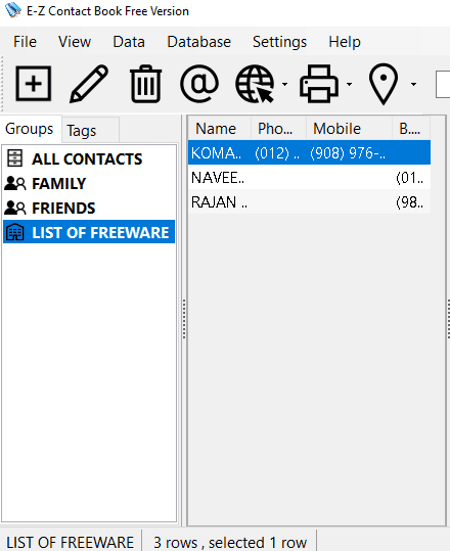
E-Z Contact Book is a contact manager software for Windows. It lets you create new contacts and export them as vCard or VCF files.
How to create VCF files using this free vCard generator:
This software lets you create custom groups to add contacts such as business, family, personal, etc. After creating a group, you can add multiple contacts by adding name, phone numbers, email, website, address, reminders (birthday, anniversary, call, email, visit, etc.), notes, tags, etc. All added contacts can be viewed on the main interface. Now, you can export a group of contacts as a VCF file by using Data > Export > to vCard File option. Apart from vCard files, you can export contacts to Outlook, CSV, and Google CSV files.
This is a feature rich contacts organizer which provide several useful features. It lets you import and edit existing VCF files too. Also, you can directly open web page of a contact, send an email using an installed application, show contact’s location in Google Map, add notes for a contact, search a contact from database, etc. It also provides options to backup and restore contacts’ database. You can setup general preference for this software as well, such as Editor Options, Phone Formats, Backup Settings, Font, etc.
Overall, this is one of the best vCard creator software which is also easy to use.
Note: In this free edition of E-Z Contact Book, you get to use features of its paid versions for first 30 days.
Contacts
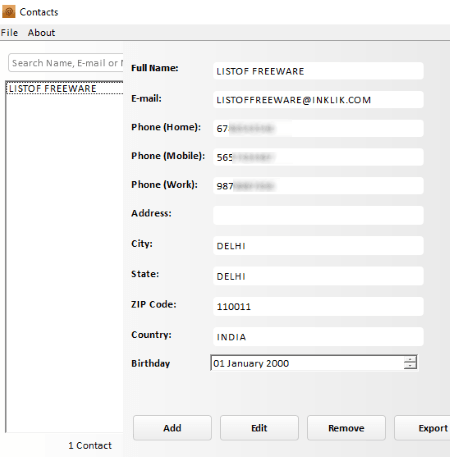
Contacts is the simplest vCard creator in this list. To create VCF files, all you need to do is fill in contact details and hit the Add button. You have to enter details of a contact including full name, email, phone numbers, address, birthday, etc. All added contacts can be viewed in left panel. From there, you can search for specific contacts, view contacts details, edit contacts, or remove contacts.
It is a really simple and straightforward vCard generator. Not just creating new vCard files, you can import existing VCF files too and edit them.
DM vCard Editor
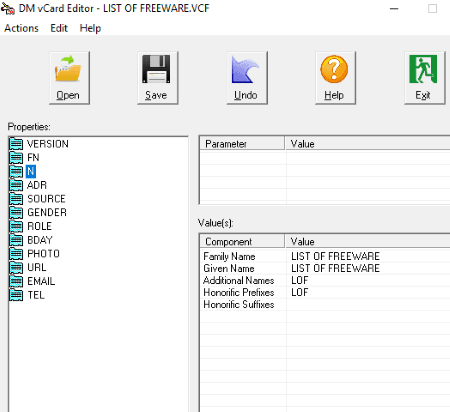
DM vCard Editor is basically a free VCF viewer and editor software for Windows. It also lets you create new VCF files. To do so, follow these simple steps:
- Right click in Properties section and click on New option.
- Now, you can add multiple fields (properties) to fill in contacts details such as name, email, numbers, birthday, location, web page, and more. Remember, you need to add VERSION field at first to specify vCard version. And, both VERSION and FN (formatted name string) properties are mandatory to add. To know about these vCard properties, check this link.
- You can then add parameters (language, value, mediatype, etc.) and values to added properties.
- When you are done adding contact details, you can save contact as a VCF file using Save button.
It is a portable vCard creator, hence it needs no installation and can be run on the go.
vCard generator
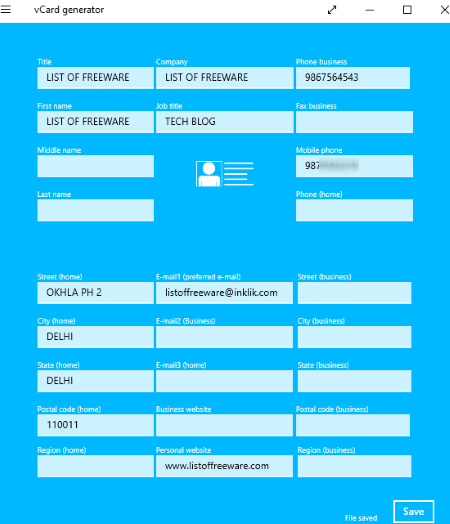
vCard generator is a free Windows 10 app to create VCF files. Like other vCard creators in this list, this one too lets you add various contact information and save them in a VCF file. These information include Title, Company, Phone Business, Name, Job Title, Fax, Mobile Number, Address, Personal Website, Email, etc. That’s it. It doesn’t provide any other feature.
All in all, it is a nice and hassle free vCard creator app for Windows 10.
Vcf Generator
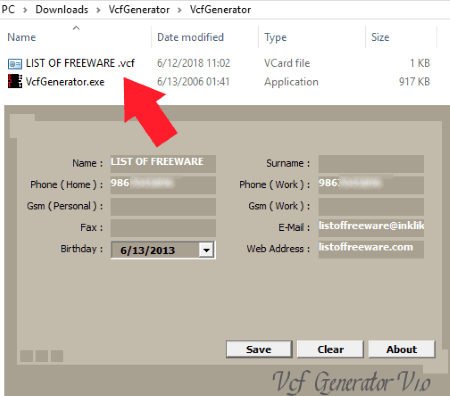
Vcf Generator is the next free vCard creator software for Windows in this list. It is also a portable vCard creator which can be used without installation.
You can create VCF file in two simple steps:
- Add contact details like Name, Surname, Phone Numbers, Gsm, Fax, Email, Website, Birthday, etc.
- Now, hit the Save button. The VCF file will be created in its downloaded folder as shown in above screenshot.
Notepad++
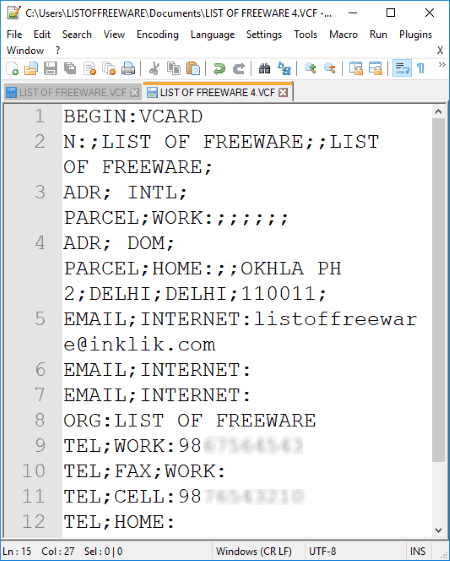
Notepad++ is a familiar text and source code editor for Windows. This can be an alternative to create VCF file too. How? Let’s see.
How to create VCF file using Notepad++
You need to manually create VCF file in Notepad++ using correct syntax. The file must start with following syntax: BEGIN:VCARD and end with: END:VCARD. It also must contain Version property to specify vCard version. You can add contact details by adding properties with their name, like ADR for address, N for name, FN for formatted name string, TEL for phone number, BDAY for birthdate, URL for website, and so on. You can view examples of vCard files here > vCard File Examples.
After adding details, save the created file as VCF file. It doesn’t show .VCF extension while saving the file, so you have to manually add .VCF file extension with filename while exporting created text file.
Overall, Notepad++ can be a nice alternative for a vCard creator for users who like coding. It can also be used as a YAML Editor, GPX Editor, Spell Check Software, etc.
Notepad
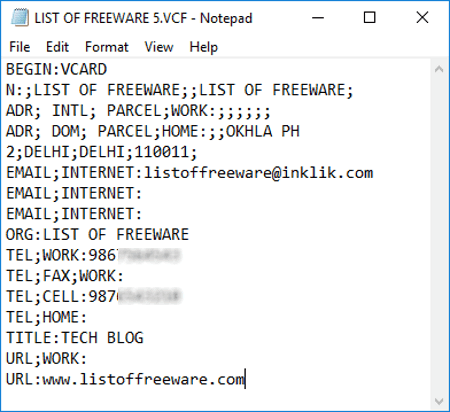
Notepad is the default text editor for Windows. Like Notepad++, this can also be used to create VCF file. The whole procedure to create VCF files is same. You need to manually write text with correct syntax. The file starts with BEGIN:VCARD and terminates with END:VCARD. The file must contain version to mention vCard version and other properties which specify contact details. You can view examples of vCard files and vCard properties here. While saving the file, simply add .VCF extension to the filename and the VCF file will be created.
About Us
We are the team behind some of the most popular tech blogs, like: I LoveFree Software and Windows 8 Freeware.
More About UsArchives
- April 2024
- March 2024
- February 2024
- January 2024
- December 2023
- November 2023
- October 2023
- September 2023
- August 2023
- July 2023
- June 2023
- May 2023
- April 2023
- March 2023
- February 2023
- January 2023
- December 2022
- November 2022
- October 2022
- September 2022
- August 2022
- July 2022
- June 2022
- May 2022
- April 2022
- March 2022
- February 2022
- January 2022
- December 2021
- November 2021
- October 2021
- September 2021
- August 2021
- July 2021
- June 2021
- May 2021
- April 2021
- March 2021
- February 2021
- January 2021
- December 2020
- November 2020
- October 2020
- September 2020
- August 2020
- July 2020
- June 2020
- May 2020
- April 2020
- March 2020
- February 2020
- January 2020
- December 2019
- November 2019
- October 2019
- September 2019
- August 2019
- July 2019
- June 2019
- May 2019
- April 2019
- March 2019
- February 2019
- January 2019
- December 2018
- November 2018
- October 2018
- September 2018
- August 2018
- July 2018
- June 2018
- May 2018
- April 2018
- March 2018
- February 2018
- January 2018
- December 2017
- November 2017
- October 2017
- September 2017
- August 2017
- July 2017
- June 2017
- May 2017
- April 2017
- March 2017
- February 2017
- January 2017
- December 2016
- November 2016
- October 2016
- September 2016
- August 2016
- July 2016
- June 2016
- May 2016
- April 2016
- March 2016
- February 2016
- January 2016
- December 2015
- November 2015
- October 2015
- September 2015
- August 2015
- July 2015
- June 2015
- May 2015
- April 2015
- March 2015
- February 2015
- January 2015
- December 2014
- November 2014
- October 2014
- September 2014
- August 2014
- July 2014
- June 2014
- May 2014
- April 2014
- March 2014








