12 Best Free Writing Software for Windows
Here is a list of best free writing software for Windows. You can use these software for general as well as creative writing purpose with variety of tools offered by them. All of these writing freeware have some distinctive features to look out for. You can go through the list and get the one which suits your need.
Some of these are distraction free writing software which provide minimal interface to let you concentrate on writing. Many of them let you write for special projects like novels, comics, stories, research papers, etc. by providing key elements to add to them. For example, you can write a novel or story with characters, locations, scenes, plots, etc. Some of them let you write media projects too, like screenplay, stage play, theater, etc.
These software provide standard editing tools to modify font, align text, add numbering or bullets, change background color, etc. They also provide tools for custom dictionary, spell check, navigation, finding word or phrase, etc. While writing a piece or project, keeping a track of progress count is an important aspect. These writing software let you view the statistics of a project by showing counts of paragraphs, words, sentences, readability, etc. Some of these software also provide advanced tools for text encoding, text-to speech converter and vice versa, frequency analyzer, etc. All in all, you get standard functionalities of a word processor in these software.
To import a file to current project, most of these freeware support TXT, RTF, DOC, etc. formats. You can export a project in all these formats and PDF, HTML, XPS, etc. A few of them even allow you to associate a certain file type to import and export.
My Favorite Free Writing Software:
Celtx is one of my favorites as it lets you write for a variety of projects like theater, storyboard, novel, comic book, screenplay, etc. It provides all essential tools with flexibility to write multiple projects in different windows at a time.
I like WriteMonkey and FocusWriter too as they let you write without any interference.
Manuskript is another favorite as you can write both fiction and non-fiction projects while concentrating only on words.
You can also checkout the list of Screenplay, Novel, and Story writing software for Windows.
WriteMonkey
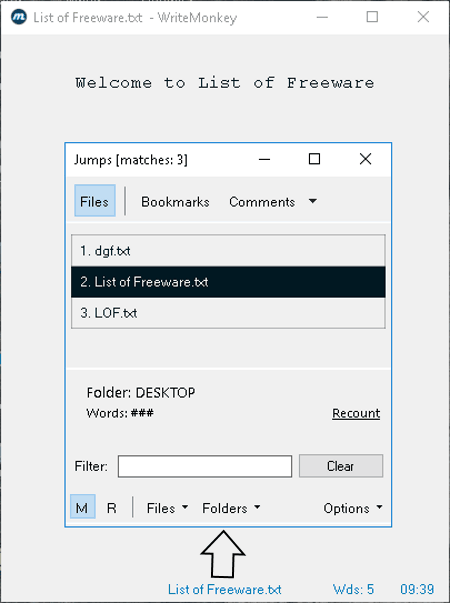
WriteMonkey is a portable writing software. It is basically a distraction-free writing software which can be used for general writing purpose. You can also insert symbols in your writing piece. It provides a context menu where you will find all the options like save, open, spellcheck, find and replace, preferences, etc.
You can use Preferences option to modify font of the content. It provides few standard font types which you can choose from. Also, you can add text effects and change script, font style, and size. You can also add a desired paper and text color, adjust window opacity, dim screen elements, and do more. In addition to that, you can customize screen elements, layout, language, etc.
It provides a Progress option to let you see the statistics of your document with counts of words, characters, sentences, average words per sentence, lexical density, etc. You can choose the unit (words, characters, nonspaces, paragraphs, pages, or reading time) for the progress count. In addition to that, you can limit text and time up to required limit for writing.
You can import and export TXT files using this writing freeware. You can use Print option to save a PDF copy of your writing.
WriteMonkey is a good option to use when you want to pour your thoughts into words without any distraction. It provides an interface dedicated to writing solely. As it is portable, you can just run it when needed without installation.
FocusWriter

FocusWriter is another distraction free writing software.
Features to Set Preferences:
- To start with, you can choose a desired theme (default or custom) to create a fantasy atmosphere to pen down your creative thoughts.
- It offers multiple languages to write in like Spanish, German, Portuguese, etc. You can also choose to see interface in a different language.
- You can set some general preferences for editing, scenes, default output format, user interface, etc. Also, it lets you set daily goals by setting time limit for writing certain numbers of words. You can also customize Statistics, Spell Checking, and Toolbar options. It also lets you edit and save hotkeys for a particular command.
- You can also set timer for a reminder while writing.
Features for Actual Writing:
- You can add headings and subheadings to a piece of writing.
- You can add symbols (blocks or scripts) like musical symbols, ancient symbols, vertical forms, specific language symbols, etc.
- You can use formatting options to align text, add typographical emphasis and effects like strikethrough, superscript, and subscript, and increase and decrease paragraph indent. You can also choose writing direction as left to right block or right to left block.
Supported Formats:
FocusWriter supports a good range of formats to import and add to a new document. Those formats are DOCX, FODT, ODT, TXT, and RTF. To save a piece of writing, it supports the same five formats. But, you can use Print option to save it as a PDF too.
FocusWriter is nice writing software which lets you put your creative thoughts out there with all the essential tools.
Celtx
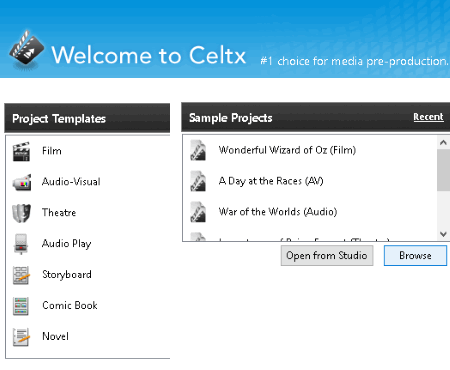
Celtx is a creative writing software which lets you write for various projects like film, theater, storyboard, novel, audio play, comic book, etc. The three main features to highlight in Celtx are:
- Master Catalog: This module lets you maintain a database about various entries for your project. Let’s say if you’re writing a novel, you will need characters, locations, and other items to create a fantasy world. Using this feature, you can easily store information about them with specific details. For example, for a character, you can store information with name, age, physical description, character traits, media file, etc. You can also export the whole catalog as a CSV or TXT file.
- Content Writing Module: The actual content for a project can be written here. The format depends on the kind of project you are writing for. For example, if you are writing a screenplay, each of its elements (action, character, dialogue, notes, etc.) will be written in the actual format of a screenplay effortlessly. In case of a storyboard, you will get to write content on index cards by adding images. Hence, you just have to focus on your words and not on the format. You can also import an already existing TXT or HTML file to add to the current project. Also, after modification, you can export the writing piece in the same format.
- Sketch: This is an additional feature which can be used to draw a sketch with a few given tools. The created sketch can exported as a PNG image. This option is useful if you are creating a Storyboard project as you can create a sketch and add it directly to the project.
It provides basic tools to modify content like customizing font type, color, and size, adding typographical emphasis (bold, italic, underline, and strikethrough), aligning text, adding bullets or numbering, etc. Other tools like Find and Replace, Check Spelling, Zoom, etc. are also available.
This free writing software supports only Celtx project to import or export. However, you can import (or export) separate files to a project in formats of TXT or HTML. You can also use Print option to save the content in the format of PDF or XPS.
Celtx is a nice software to create different media projects. It provides all essential tools to write for a special project like screenplay, stage play, storyboard, comic book, etc. It also lets you write multiple projects in different windows at a time.
Manuskript
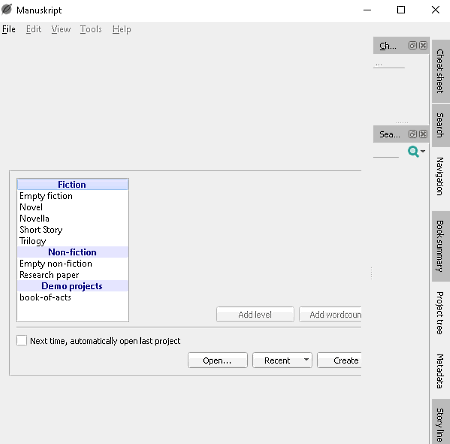
Manuskript is an open source writing software for fiction and non-fiction projects. It lets you write novels, stories, trilogy, research papers, etc. without putting efforts to format them. To start with, it lets you enter the count of each attribute of a particular type of project. For example, if you want to write a research paper, it lets you enter number of sections and words (per section).
For Fiction Projects (Novel/Story/Trilogy):
- You can start with adding general information about a fictional writing project like title, author, volume, genre, brief summary, etc.
- You can then add characters (main/secondary/minor), places, real world items, etc. with their specific descriptions. This lets you create an imaginary world for your novel or story.
- Now, you can build plots and write scenes for a fiction. You can set POV, label (idea, note, chapter, scene, or research), and status (TODO, first draft, second draft, or final) for each scene.
For Non-Fiction Projects (Empty Non-Fiction/Research Papers):
- You can write a non-fiction by adding full summary of a section with its status and label.
- You can also add notes or references to each of the sections which you can use in future.
To write for either fiction or non-fiction projects, you can choose simple text editor or index cards. You can also see the outline of a project with the statistics of its key attributes.
Manuskript is a portable writing software. It lets you set some general settings (like application language (English/Spanish/French), saving options, etc.), revisions, text editor and index card settings, labels color, etc. It also provides tools like Spellcheck, Dictionary, and Frequency Analyzer.
EditPad Lite
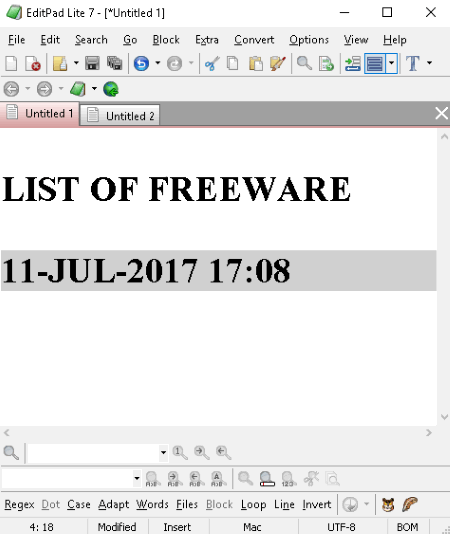
EditPad Lite is basically a text editor with various features to support your writing skills. You can write a piece while customizing font (type, style, size, and script), configuring text layout and direction, inserting a TXT or HTML file, adding date and time in desired format, and more. It provides advanced tools to search and navigate through a document. You can also set preferences like configuring keyboard shortcut keys, modifying editing options and tab properties, selecting keyboard navigation options, etc.
It provides Convert menu for converting text to uppercase, lowercase, invert case, etc. It also provides Text Encoding feature to encode original text to another character set like Greek, UTF-8, ASCII, ISO, DOS, ISCII, Mac, etc. You can also delete duplicate or blank lines, trim leading or trailing Whitespace, and do more.
You can associate a file type like RTF, TXT, PDF, DOC, HTML, and more to simply import and export a file to EditPad Lite. To do so, go to Options > Configure File Types and simply add a format to associate to the program.
EditPad Lite is a text editor for both programmers and non-programmers. You can use it for general writing purpose or even creating a web page.
Note: It is free for personal use only.
yWriter
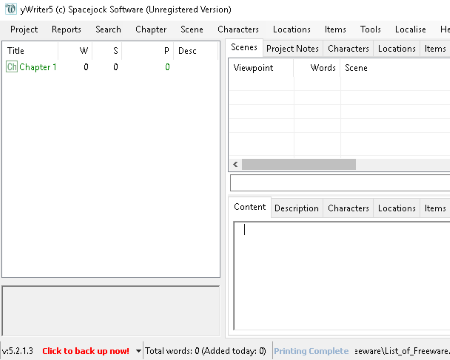
yWriter is one of best free writing software for creative writing (novel, story, etc.). It lets you add chapters and then write scenes in those chapters. You can add characters, locations, pictures, goals, etc. to your writing project. It provides basic tools to modify content like changing font type and size, highlighting specific text, etc. It also provides a built-in text-to speech converter tool to hear the content. Other features worth mentioning are Storyboard, Reports (to view work schedule, synopsis, etc.), Daily progress log, etc. It offers basic functionalities of a word processor.
You can import TXT, RTF, and HTML formats to add to current project using yWriter. It supports same formats to export your project to. But, you can use Print option to save a piece of writing in PDF or XPS format. It also lets you export specific chapters (RTF) and other data (XML) from a writing project.
yWriter is highly recommended software for writing a novel or a story. It lets you concentrate on the writing part rather than formatting of a particular project.
Quoll Writer
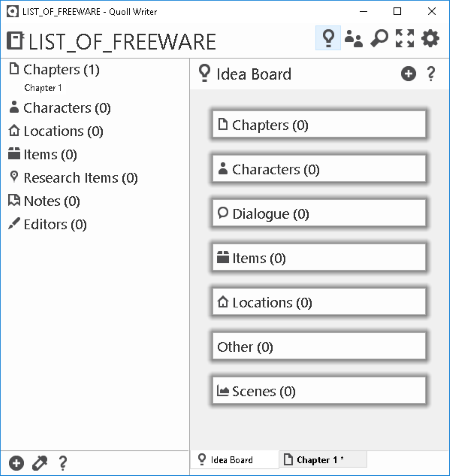
QuollWriter is a free and open source writing software. It lets you create projects with multiple chapters by adding information like description, goal, tags, plan, etc. You can then write content in those chapters. If you are writing a fictional project, you can add characters, locations, research items, and other items with specific details to your project. You can then link these items to specific chapters. You can also add notes for reference purpose.
It lets you set targets for writing (words per session/daily/weekly/monthly), maximum word limit per chapter, and readability. Also, you can see statistics of a project like total word count, chapter word count, session length, etc. in the form of graph.
To modify content of your project, you can select a desired font type, size, and color, align text, fix text border width, highlight line, change background color of editor, etc. It also provides a feature of inviting a person to edit your project by entering his/her email ID.
You can import a file to a project in DOCX or DOC formats. To export a project, Quoll Writer supports DOCX, EPUB, and HTML formats. You can also create a backup of your projects.
Quoll Writer is a good writing software with variety of features to manage a writing project.
FreeWriter
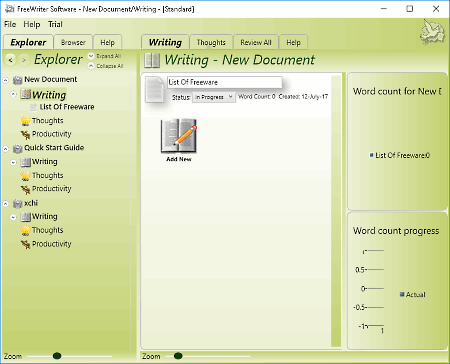
FreeWriter is a free writing software which can be used for general writing as well as creating a novel or story. It lets you add multiple sections to a project and then write content in them. You can set status of a section as In Progress, Draft, or Completed and see the word count progress too. You can also create a novel and story by adding chapters to them. It also lets you decide the fore matter (introduction, acknowledgement, preface, etc.) and back matter (references, bibliography, etc.) pages to include in such projects.
It provides different tabs to write prose, thoughts (as label/sticky note/though link), and notes in a project. You can modify font by changing its type, color, and size, align text, add image (PNG, JPEG, GIF, or BMP), and do more. It provides Dictate tool which lets you speak content through microphone to add it to the project. You can save content of each section individually using Print option in ‘Review’ tab.
It supports RTF and TXT formats to add to current project. To publish a writing project, it supports RTF, TXT, PDF, and XPS formats.
FreeWriter provides standard tools of a word processor. It provides different interface skins to select from.
DocPad
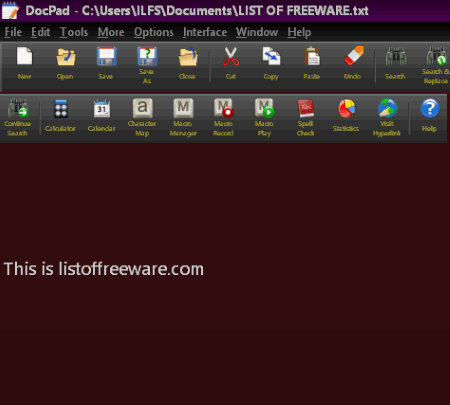
DocPad is yet another free writing software. It can be used for general writing purpose. You can choose the document type as ASCII, Unicode, or UTF-8. It lets you insert a TXT file in the current project. You can also use Calendar and Calculator while writing, and add a date too.
Along with basic features of a word processor, it also provides tools for integer increment/decrement, normalizing spaces, randomizing paragraphs, trim trailing spaces, etc. It provides an advanced tool called Convert Encoding which lets you encode (or decode) written content to hex, BASE64, HTML, Quoted Printable, URL, UUENCODE, UTF-7, and UTF-8. It also provides a Macro-record tool which lets you enter combination of keystrokes, record a macro, and then play it. You can also see statistics of a document.
DocPad supports Text documents (.txt), Configuration files (.ini), log files (.log), and MS-DOS Batch files (.bat) to import and export. You can also import a HTML file as text to the current writing project. To export a file as PDF, you can use Print option.
DocPad comes in various interface skins to choose from. It has a simple user-interface with basic as well as advanced tools to write.
RoughDraft
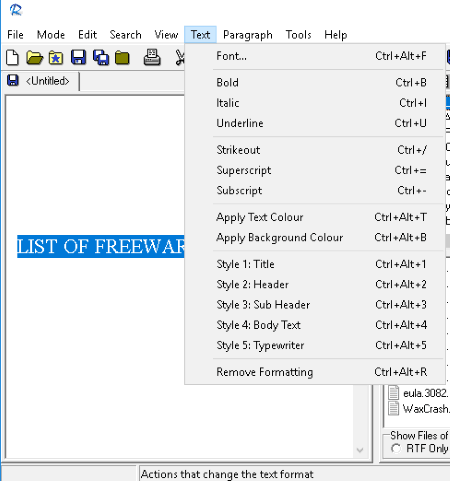
RoughDraft is a free writing software to write a screenplay, stage/radio play, prose, or a general text piece. To create any of these projects, you just have to change the mode of the program. You can add text or sentences to a project as a title, header, sub header, body text, or typewriter. It lets you add a file in TXT or RTF format to the current project. You can also insert date within a project.
It lets you format a whole paragraph or specific text by using some standard tools. You can modify font, add typographical emphasis, align text or a paragraph, add superscript and subscript, and apply text and background color. In addition to that, you can adjust line spacing, add bullets, numbering, alphabetic numbering, and roman numbering, increase or decrease indent, etc.
It supports TXT, RTF, and DOC formats to import to add to current project. You can save a writing in formats of RTF, TXT, or publish as HTML.
RoughDraft provides basic functionalities of a word processor like navigation options, spellcheck options, etc.
Manuscriptor
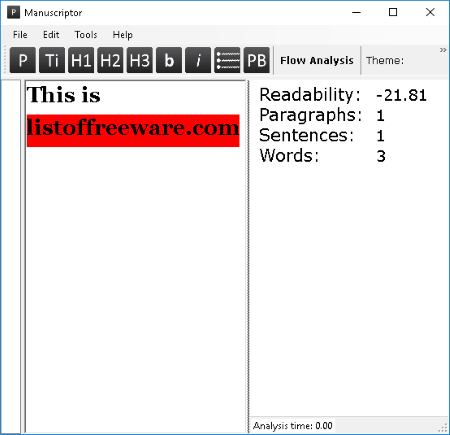
Manuscriptor is a basic writing software for Windows. It lets you add title, headings, paragraph, and bullets to write, but doesn’t provide any option to modify the font. It provides some other tools for smart quotes, dictionary, etc. You can also enable Scientific Writing option.
It provides a Flow Analysis feature to show a graph with paragraphs and sentences fingerprinting. It also shows statistics of your writing project in an adjacent section with readability and count of paragraphs, sentences, and words.
Manuscriptor supports only RTF format to import in the current writing project. However, to export, it supports HTML, MOBI, Markdown, and Text formats.
Manuscriptor is a good option to choose for writing your thoughts with minimal formatting.
Dark Room
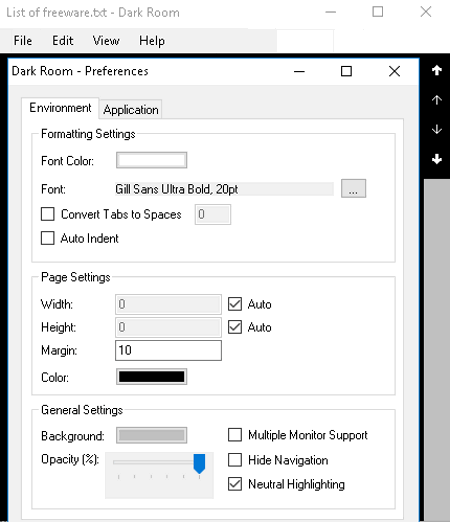
Dark Room is a free writing software with limited formatting options. It lets you set some preferences to customize Environment and Application properties. The Environment properties include formatting options (font color, type, indent, etc.), page settings (width, height, margin, etc.), and general settings (background, opacity, multiple monitor support, navigation, etc.). The Application properties like data recovery options, auto save, cursor blink time. etc. can also be adjusted. You can also see statistics like count of words, lines, and characters.
It supports TXT format to import and export. But, you can still export a piece of writing in PDF format using Print option.
Dark Room is also a distraction free writing software which lets you focus on words rather than other aspects of writing. It is a portable writing software with a simple user interface.
About Us
We are the team behind some of the most popular tech blogs, like: I LoveFree Software and Windows 8 Freeware.
More About UsArchives
- April 2024
- March 2024
- February 2024
- January 2024
- December 2023
- November 2023
- October 2023
- September 2023
- August 2023
- July 2023
- June 2023
- May 2023
- April 2023
- March 2023
- February 2023
- January 2023
- December 2022
- November 2022
- October 2022
- September 2022
- August 2022
- July 2022
- June 2022
- May 2022
- April 2022
- March 2022
- February 2022
- January 2022
- December 2021
- November 2021
- October 2021
- September 2021
- August 2021
- July 2021
- June 2021
- May 2021
- April 2021
- March 2021
- February 2021
- January 2021
- December 2020
- November 2020
- October 2020
- September 2020
- August 2020
- July 2020
- June 2020
- May 2020
- April 2020
- March 2020
- February 2020
- January 2020
- December 2019
- November 2019
- October 2019
- September 2019
- August 2019
- July 2019
- June 2019
- May 2019
- April 2019
- March 2019
- February 2019
- January 2019
- December 2018
- November 2018
- October 2018
- September 2018
- August 2018
- July 2018
- June 2018
- May 2018
- April 2018
- March 2018
- February 2018
- January 2018
- December 2017
- November 2017
- October 2017
- September 2017
- August 2017
- July 2017
- June 2017
- May 2017
- April 2017
- March 2017
- February 2017
- January 2017
- December 2016
- November 2016
- October 2016
- September 2016
- August 2016
- July 2016
- June 2016
- May 2016
- April 2016
- March 2016
- February 2016
- January 2016
- December 2015
- November 2015
- October 2015
- September 2015
- August 2015
- July 2015
- June 2015
- May 2015
- April 2015
- March 2015
- February 2015
- January 2015
- December 2014
- November 2014
- October 2014
- September 2014
- August 2014
- July 2014
- June 2014
- May 2014
- April 2014
- March 2014








