15 Best Free AI Viewer Software For Windows
Here is the list of 13 best free AI viewer software for Windows.
AI file (Adobe Illustrator file) is single-page vector based image file which was developed by Adobe System. It has .ai extension and it can be opened by image viewer and editor software which supports its input format.
All these 13 free software can open and can mange to open this file. Some of them can also edit AI file and many can convert AI file into other file formats. They all have there own unique features.
Lets have a look at each of these software one by one.
Note: Some of these software also required Ghostscript software to be already installed (download it from here and install it).
You can also try these best free nfo file viewer and cdr file viewer software.
Inkspace
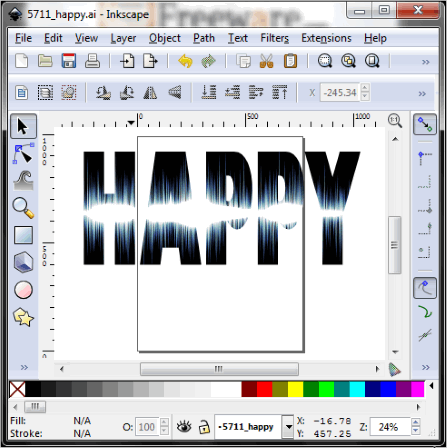
Inkspace is a very popular and one of the best image file editor software available. It can open large number of image file formats including AI files. You can easily open AI file and start viewing and editing it. It provides tons of image editing tools. Apart from that, you can also convert it into many other image formats. It provides many more features which you can try.
Paint.NET
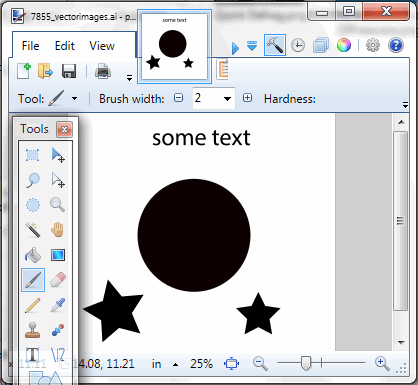
Paint.Net is a popular image editing freeware which can be used to view AI files. You need to download “Illustrator Encapsulated PostScript” Paint.Net plug-in and copy it to FileTypes folder located in Folder directory. After that open and view AI file, like any other image file. You can also use this plug-in to open Postscript and Encapsulated Postscript files.
Scribus
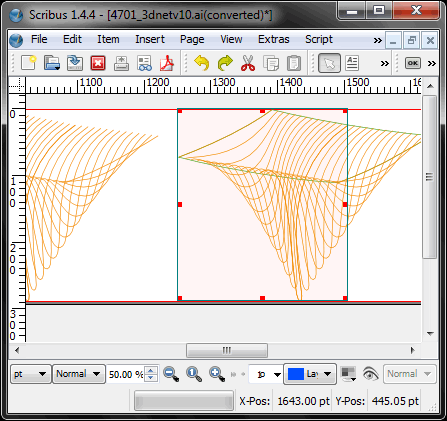
Scribus is a very popular raster image viewing and editing software. It supports many raster input file formats including AI files. It provides many useful image viewing and editing tools. Apart from that, it can also convert AI file into PDF format. Some other input file formats it supports are: PS, EPS, SVG, ODG, etc. It provides many other important features which you can check out.
GIMP
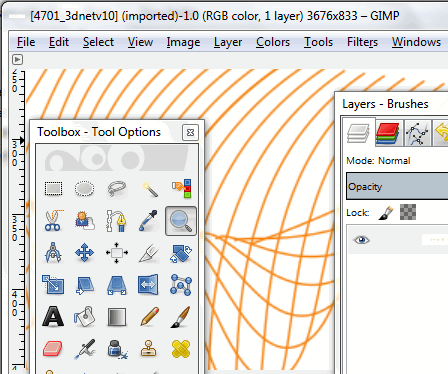
GIMP is one of the popular image editing software available. You can edit many types of image file formats using this software including AI files. It provides many useful image viewing and editing tools and it can also convert AI file into many other file formats. It is a portable software with many other features.
Adobe Reader
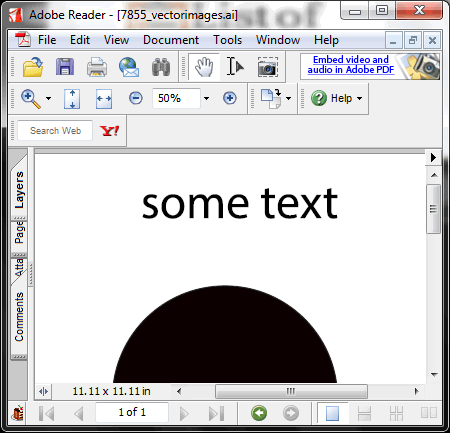
Adobe reader is one of the popular PDF reader software which can also open AI files. It provides a high quality preview of the image file viewing option. You can use all its options to view image file. Some of the commonly used tools are full screen, rotate etc. You can also convert AI file to PDF and TXT file. It provides many more handy features.
XnView
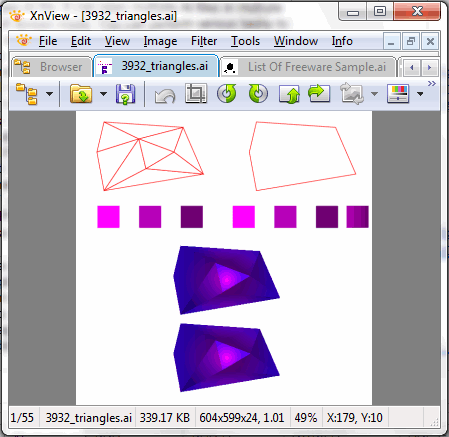
XnView is a popular image viewer and editor software. It can open multiple AI files in multiple tabs in full screen mode. You can perform many useful tasks using this software like: flip, rotate, crop, convert, etc. It can convert AI file into many popular image formats like: PNG, JPG, GIF, BMP, etc. It is also available in portable version with multilingual interface.
Free AI VIEWER
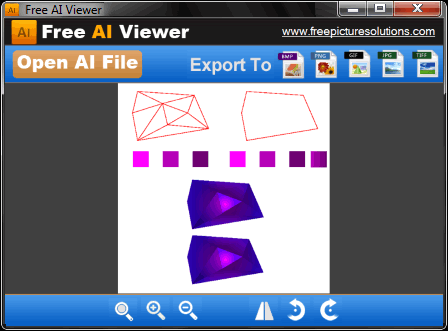
Free AI Viewer is a simple and straight forward AI file viewer software for Windows. Straight forward means that it only supports AI files. Apart from that, it can perform many tasks while viewing. These tasks are: rotate, flip, and convert. It can rotate image clockwise, anticlockwise and can convert AI file into many image file formats like: BMP, PNG, GIF, JPG and TIFF.
PDF-XChange Viewer
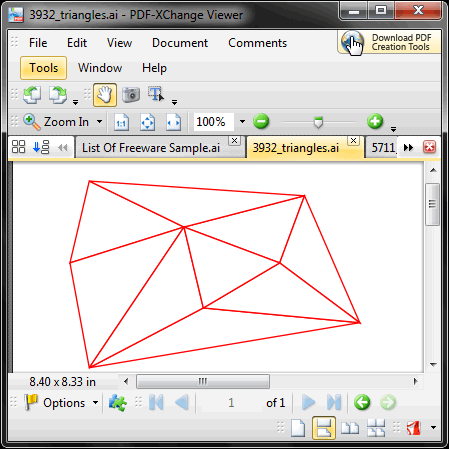
PDF-XChange Viewer is a multiple PDF viewer software which can also open AI files. It can open multiple AI files in multiple tabs in full screen mode. You can perform various tasks to your AI files while using this software like: rotate, bookmark, convert, etc. It can convert AI file into PDF and export it into image formats like: BMP, TIFF, PNG, JPG, TGA, etc. This multilingual interface software provides many more useful features which you can try.
FoxPDF Reader
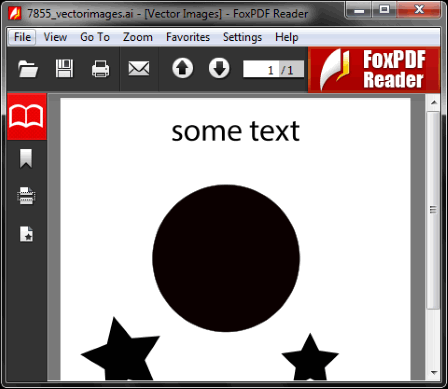
FoxPDF Reader is a handy PDF reader software which supports a wide range of input file formats including AI files. You can view AI file in full screen mode using this software. It is a feature-rich software which provides many useful features, some of them are: rotate, add file to favorite, take snapshot, convert, etc. It can convert AI file into PDF and TXT file. Other input file formats it supports are: PDF, CBR, TXT, MOBI, etc and it is also available in multilingual interface.
SumatraPDF
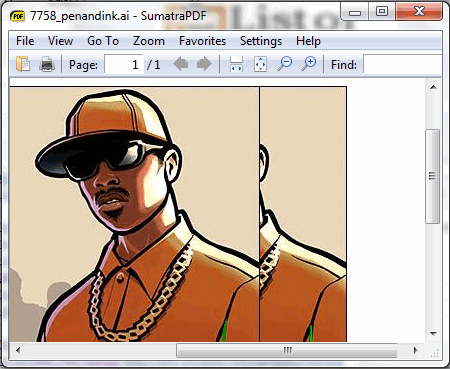
SumatraPDF is a PDF reader and image viewer freeware for Windows. It lets you view AI image in full screen mode with a very good image quality and rotation feature. You can also bookmark your favorite file for viewing it later. It can also convert AI file into text and PDF file. It can also read and view other file formats which include PDF, CBR, EPUB, etc. It has many other features also.
PCX Viewer
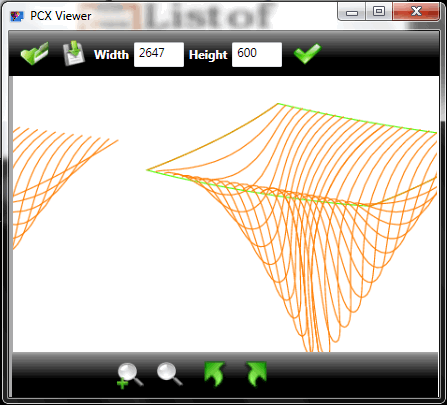
PCX Viewer is a raster image viewer software. It lets you view a number of raster image files including AI files and perform multiple tasks on them. All its features are available on its interface which is quite unique. These features are: rotate, zoom and convert image. It can convert raster image into simple image. JPG, PNG, BMP, GIF and TIFF are convertible image formats. Apart from AI file, some other raster image files that you can view using this software are: PCX, PSD, TGA and EPS.
GSview
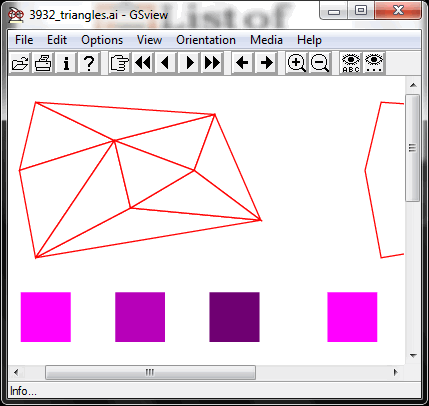
GSview is a postscript file viewer freeware for Windows which can also open AI files easily. Using this software, you can view AI file in full screen mode and in variety of page-view format. It can convert AI file into raster and other simple image formats, some of the output formats are: PDF, PNG, BMP, TIFF, etc. Some other input file formats it supports are: PS, EPS, PDF, EPI and ARN. GSview is a small software and it is available in multilingual interface.
Online Google Reader
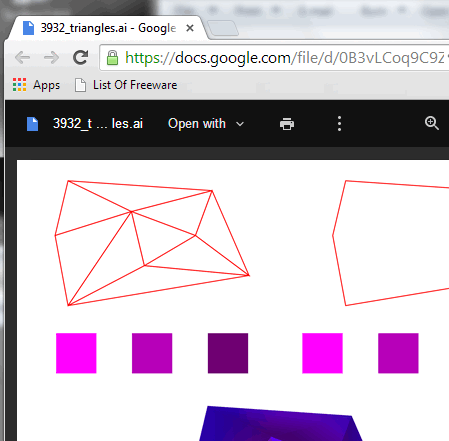
Online Google Reader from Google can also be used to view AI files. The image quality which it provides is very good. You can upload AI file on Google drive and view it from any computer using Internet anytime you want. You can also add description and share it with your friends. All can be done by creating a free Google account and uploading AI file on Google drive.
PSD Viewer

PSD Viewer is another free AI viewer software for Windows. In this software, users can also load and view PSD and EPS files. To view AI files, it offers a large viewing area with zoom and image rotation tools. A handy resolution adjustment option is also provided by it. After viewing an AI file, users can save it locally in JPG, BMP, PNG, GIF, and TIFF formats. Now, follow the below steps.
Main Features:
- Large AI file Viewing Area.
- Image Resizing Tool.
- Zoom and Image Rotation Tools.
Final Thoughts:
It is a simple AI viewer software that also supports EPS and PSD file formats.
TGA Viewer

TGA Viewer is the last free AI viewer software for Windows. As its name implies, it is mainly a TGA viewer software that also supports AI, TIFF, PLT, CR2, PCX, PSD, and EPS file formats. To show the AI file content, it provides a large viewing area with associated viewing tools like Zoom in, Zoom Out, and Rotate. It even lets users change the resolution of the input file. After viewing and analyzing an AI file, users can save it in JPG, BMP, PNG, TIFF, and GIF file formats.
Main Features:
- A dedicated area to view AI and other supported file content.
- Image Transformation tools like Resize and Rotate.
- Support for multiple input and output graphics file formats.
Final Thoughts:
It is another good AI viewer software in which users can easily open up and analyze AI file designs.
About Us
We are the team behind some of the most popular tech blogs, like: I LoveFree Software and Windows 8 Freeware.
More About UsArchives
- April 2024
- March 2024
- February 2024
- January 2024
- December 2023
- November 2023
- October 2023
- September 2023
- August 2023
- July 2023
- June 2023
- May 2023
- April 2023
- March 2023
- February 2023
- January 2023
- December 2022
- November 2022
- October 2022
- September 2022
- August 2022
- July 2022
- June 2022
- May 2022
- April 2022
- March 2022
- February 2022
- January 2022
- December 2021
- November 2021
- October 2021
- September 2021
- August 2021
- July 2021
- June 2021
- May 2021
- April 2021
- March 2021
- February 2021
- January 2021
- December 2020
- November 2020
- October 2020
- September 2020
- August 2020
- July 2020
- June 2020
- May 2020
- April 2020
- March 2020
- February 2020
- January 2020
- December 2019
- November 2019
- October 2019
- September 2019
- August 2019
- July 2019
- June 2019
- May 2019
- April 2019
- March 2019
- February 2019
- January 2019
- December 2018
- November 2018
- October 2018
- September 2018
- August 2018
- July 2018
- June 2018
- May 2018
- April 2018
- March 2018
- February 2018
- January 2018
- December 2017
- November 2017
- October 2017
- September 2017
- August 2017
- July 2017
- June 2017
- May 2017
- April 2017
- March 2017
- February 2017
- January 2017
- December 2016
- November 2016
- October 2016
- September 2016
- August 2016
- July 2016
- June 2016
- May 2016
- April 2016
- March 2016
- February 2016
- January 2016
- December 2015
- November 2015
- October 2015
- September 2015
- August 2015
- July 2015
- June 2015
- May 2015
- April 2015
- March 2015
- February 2015
- January 2015
- December 2014
- November 2014
- October 2014
- September 2014
- August 2014
- July 2014
- June 2014
- May 2014
- April 2014
- March 2014








