13 Best Free Virtual Router Software For Windows
Here is a list of best free virtual router software for Windows. Using these software, you can turn any WiFi enabled laptop and desktop into a virtual router (WiFi hotspot). By creating a virtual router, you can share your system’s internet with all nearby devices like smartphones, tablets, etc. For secure connection and authentication, most of these use WPA and WPA2 authentication and password protection. Plus, some of these also use CCMP cipher for further security. A few virtual router software are also capable of transferring data between a system and connected devices.
In some software, you can view detailed information about your network like Authentication Method, Network Type, Cipher Type, Upload/ Download speed, etc. In general, all of these are quite similar to one another and use same configuration method that basically includes network name and password configuration. The only feature that mainly varies from software to software is the number of clients a software can accommodate. Overall, all of these software are quite simple and easy to use which anyone can use without much hassle. Go through the list to find your favorite virtual router software.
My Favorite Virtual Router Software For Windows:
MyPublicWifi is my favorite software because it is easy to setup. It is also one of the most secure virtual router because it manually lets you block file sharing software and P2P protocols. Plus, the standard password authentication feature for security is also provided by it.
If you need a virtual router for multiple clients, go for My WiFi Hotspot as it can accommodate upto 256 nearby devices.
You can also check out lists of best free Remote Access Software, WIFI Management, and Virtual Desktop Manager software for Windows.
MyPublicWifi
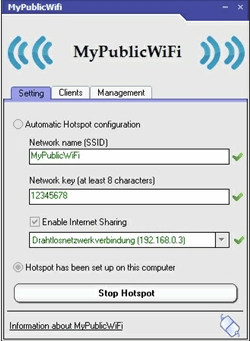
MyPublicWifi is a free virtual router software for Windows. Using this software, you can convert your WiFi enabled laptop or desktop into a WiFi hotspot. Any nearby device can easily connect with your device by providing the right password and use your internet. For secure internet sharing, it provides an advanced block file sharing feature that blocks every type of file sharing software and P2P protocols. With this software, you can share internet with a maximum of 10 devices at a time. Plus, MAC Address, IP Address, and Device Name of all connected devices can also be viewed in this software. This software also keeps the URL log of all connections which you can view from its Management section.
In order to create a virtual router, first, you need to setup a small configuration. In the configuration, you need to specify the Network Name, Network Key, and enable Internet sharing option. After that, you can start the hotspot by pressing the Set up and Start Hotspot button.
Easy Wi-Fi
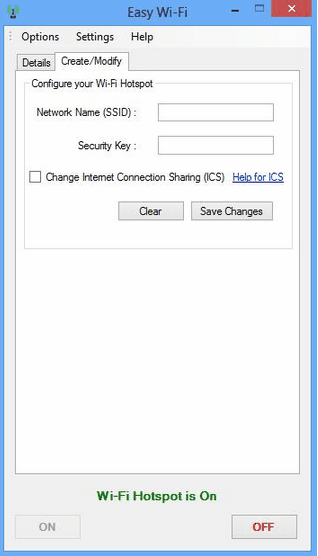
Easy Wi-Fi is a free and portable virtual router software for Windows. Using this software, you can create virtual router or WiFi Hotspot without actually installing this software on your system. Along with creating a virtual router and sharing internet with nearby devices, you can also use it to view various details about your network like Authentication Type, Number Of Clients, Received Bytes, Sent Bytes, etc. For security and proper authentication, this software uses the WPA2 authentication and CCMP cipher. Plus, at any time, you can quickly change both the network name and password of your virtual router. However, the main advantage of this software is its ability to share internet with up to 32 clients (devices) at a time.
Wi-Host
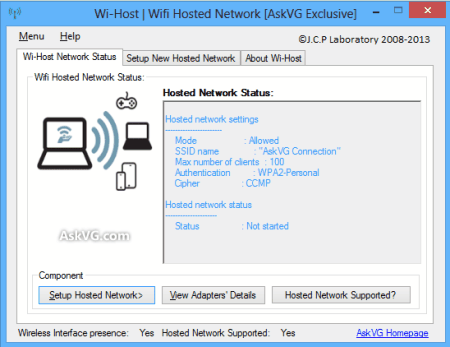
Wi-Host is another free and easy to use virtual router software for Windows. This software allows you to quickly create virtual router and share internet with other devices. The main advantage of this software is that it can accommodate unlimited number of devices with which you can share your internet. Like other similar software, this software also requires a simple configuration in which you need to specify the network name and password. After the configuration, you can share your internet with other devices by clicking on its Start Hosted Network button.
This software offers WPA2 security for authentication which is another handy feature of this software. In general, it is a really good and stable virtual router software for Windows.
My WiFi Hotspot
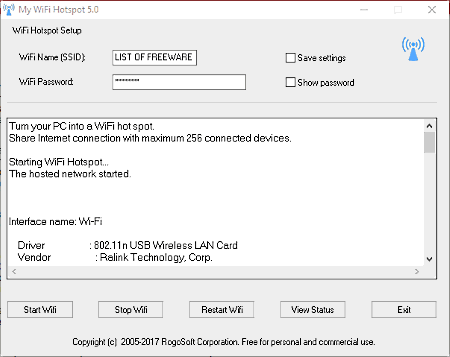
My WiFi Hotspot is a free and easy to use virtual router software for Windows. With the use of this software, you can create a WiFi hotspot and share your internet with one or more devices at a time. To be precise, this software can share internet with upto 256 nearby devices at a time. In it, you can easily create a WiFi hotspot by providing the network name, password, and by pressing the Start WiFi button. Apart from creating a virtual router, you can also view various information regarding the WiFi network like Driver Number, Authentication Details, Cipher Details, Status Channel, and more. This software also provides secure internet sharing network as it uses WPA2 authentication and CCMP cipher for security.
Virtual Router Manager
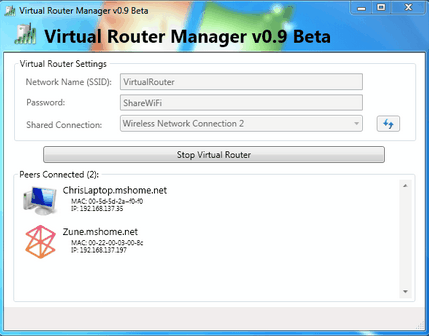
Virtual Router Manager is a free virtual router software for Windows. Using it, you can easily convert your system into an internet sharing virtual router through which you can share your internet with other nearby devices like smartphones, laptops, etc. Internet shared by this software is secured with WPA2 security and every device needs to provide the correct password in order to connect with your system. Once connected, nearby devices can use the internet without hindering your network speed. Setting up this software is quite simple and just by specifying the network name and password, you can start sharing your internet with other devices.
Maryfi
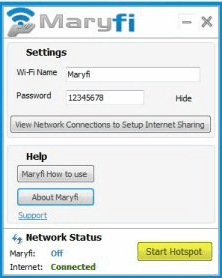
Maryfi is another free virtual router software for Windows. With the help of this software, you can create a WiFi hotspot and share internet with nearby devices (Tablets, Smartphones, etc.). In order to create a hotspot, first, specify the WiFi Name and Password. After that, use its view network connection option to view which connection you are sharing with others. Once the setup gets finished, press the Start Hotspot button to create a personal hotspot. In general, it is a simple and straightforward virtual router software that anyone can use with ease.
Internet Sharing
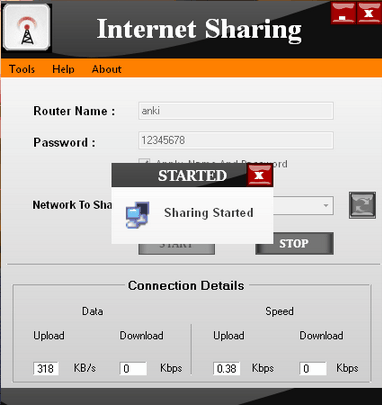
Internet Sharing is another free virtual router software through which you can quickly and easily share your internet with other devices. To share the internet, this software creates a virtual router in your system with which multiple nearby WiFi enabled devices can connect and use the internet. However, before sharing the internet, you need to perform standard configuration in which you need to specify network name and password. After successful creation of virtual connection, you can view the upload and download speeds of connected devices along with the amount of combined data used by connected devices. Overall, it is another simple and straightforward virtual router software for sharing your internet with others with ease.
Baidu WiFi Hotspot
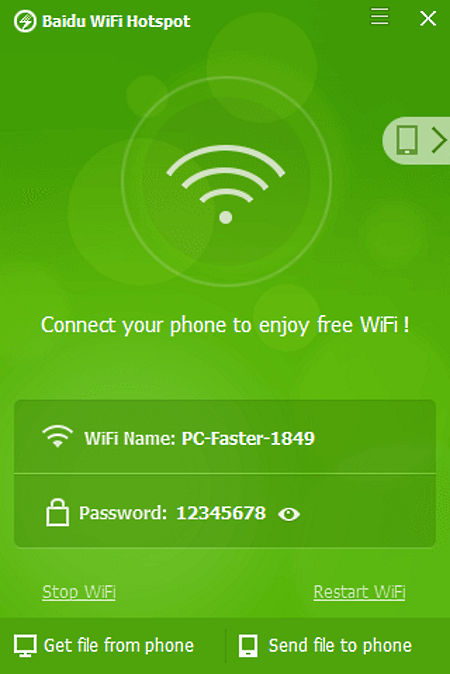
Baidu WiFi Hotspot is the next free virtual router software for Windows. Using this software, you can create virtual router and share internet with nearby devices. However, this software can do more than just sharing the internet like sending and receiving files from nearby laptops and phones through WiFi.
In order to create a WIFi hotspot, you first need to replace the default WiFi name and password and then need to press the Start WiFi button. On Windows, this software uses the ICS method for internet sharing which is quite reliable and quick to connect with other devices.
Jiveshwar Hotspot
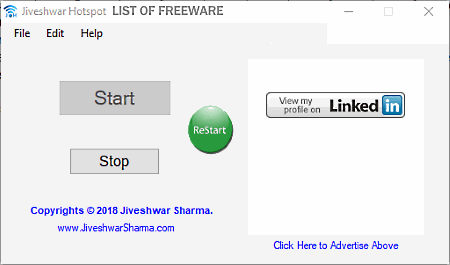
Jiveshwar Hotspot is another completely free virtual router software for Windows. It is a simple and straightforward software through which you can create WiFi hotspot and share internet with others. In it, you don’t get many features apart from creating, stopping, and restarting the virtual router. Still, basic options to change default network name and password are provided in it for security. This software or their homepage doesn’t describe which authentication method, cipher, and number of clients can connect with this software. Overall, it is another easy to use virtual router software that everyone can use without much hassle.
Note: This software shows ads on its main interface.
Seraphinite Wi-Fi Hotspot
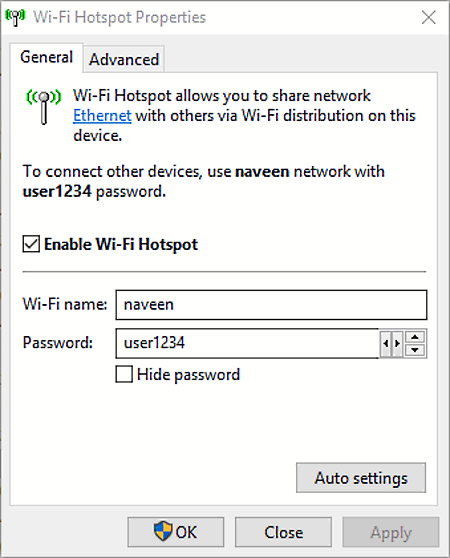
Seraphinite Wi-Fi Hotspot is another simple and effective virtual router software for Windows. This software allows you to share ethernet network with other devices via WiFi distribution in this device. When you launch this software, it will automatically create a WiFi hotspot with which you can quickly connect nearby devices. However, at any time, you can disable its auto hotspot creation feature and also change its default WiFi name and password. It also provides an Advanced tab from where you can increase the number of maximum clients according to your requirements.
Mars WiFi
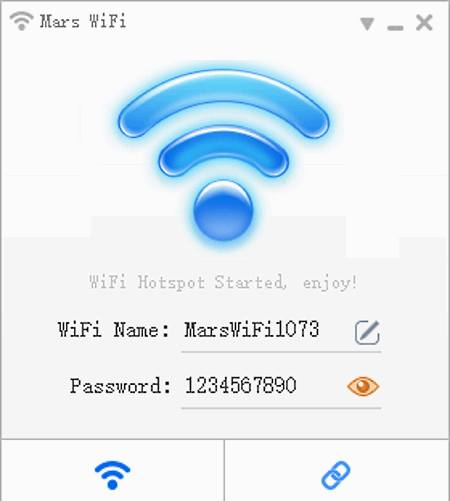
Mars WiFi is yet another free virtual router software for Windows. It is another simple software through which you can create virtual network to share internet with all nearby WiFi enabled devices. Apart from sharing the internet, this one can also be used to block certain devices to connect with your virtual router. To block one or more nearby devices, you need to add all devices that you want to block in its blacklist menu. It has one more handy menu named Connected that shows information of all the connected nearby devices in real time.
Apart from available features, this software also supports 5G WiFi frequency, ICS, and NAT share mode.
MyRouter
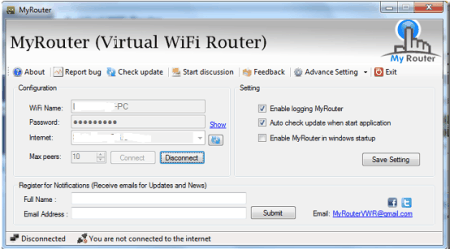
MyRouter is yet another free virtual router software for Windows. This software is designed to convert any WiFi enabled laptop or desktop into a virtual router or WiFi hotspot. Before creating a hotspot, you need to perform basic setup like specifying network name, and password. Besides this, you also need to register your username and email account with this software. After the setup, you can start the WiFi hotspot by pressing the Connect button.
Note: In this free version of MyRouter, you can share your internet with only two devices. To remove this limitation, you need to purchase the paid version of this software.
Virtual Router Plus
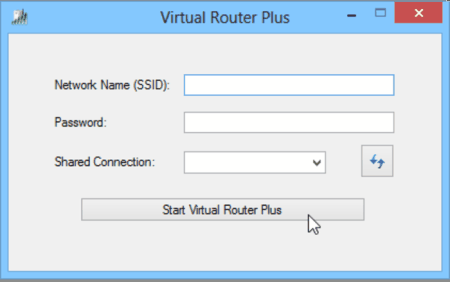
Virtual Router Plus is one more free virtual router software for Windows. It is also a portable software that you can use on the go without actually installing this software on a desktop or laptop. Operating this software is also quite easy as it provides a simple interface with simple fields namely Network Name, Password, and Shared Connection. By specifying the network name and password and pressing the Start virtual router plus button, you can create a personal WiFi hotspot and share your internet with all nearby devices through WiFi. Apart from enabling and disabling the WiFi hotspot, it does not provide any other feature.
About Us
We are the team behind some of the most popular tech blogs, like: I LoveFree Software and Windows 8 Freeware.
More About UsArchives
- April 2024
- March 2024
- February 2024
- January 2024
- December 2023
- November 2023
- October 2023
- September 2023
- August 2023
- July 2023
- June 2023
- May 2023
- April 2023
- March 2023
- February 2023
- January 2023
- December 2022
- November 2022
- October 2022
- September 2022
- August 2022
- July 2022
- June 2022
- May 2022
- April 2022
- March 2022
- February 2022
- January 2022
- December 2021
- November 2021
- October 2021
- September 2021
- August 2021
- July 2021
- June 2021
- May 2021
- April 2021
- March 2021
- February 2021
- January 2021
- December 2020
- November 2020
- October 2020
- September 2020
- August 2020
- July 2020
- June 2020
- May 2020
- April 2020
- March 2020
- February 2020
- January 2020
- December 2019
- November 2019
- October 2019
- September 2019
- August 2019
- July 2019
- June 2019
- May 2019
- April 2019
- March 2019
- February 2019
- January 2019
- December 2018
- November 2018
- October 2018
- September 2018
- August 2018
- July 2018
- June 2018
- May 2018
- April 2018
- March 2018
- February 2018
- January 2018
- December 2017
- November 2017
- October 2017
- September 2017
- August 2017
- July 2017
- June 2017
- May 2017
- April 2017
- March 2017
- February 2017
- January 2017
- December 2016
- November 2016
- October 2016
- September 2016
- August 2016
- July 2016
- June 2016
- May 2016
- April 2016
- March 2016
- February 2016
- January 2016
- December 2015
- November 2015
- October 2015
- September 2015
- August 2015
- July 2015
- June 2015
- May 2015
- April 2015
- March 2015
- February 2015
- January 2015
- December 2014
- November 2014
- October 2014
- September 2014
- August 2014
- July 2014
- June 2014
- May 2014
- April 2014
- March 2014








