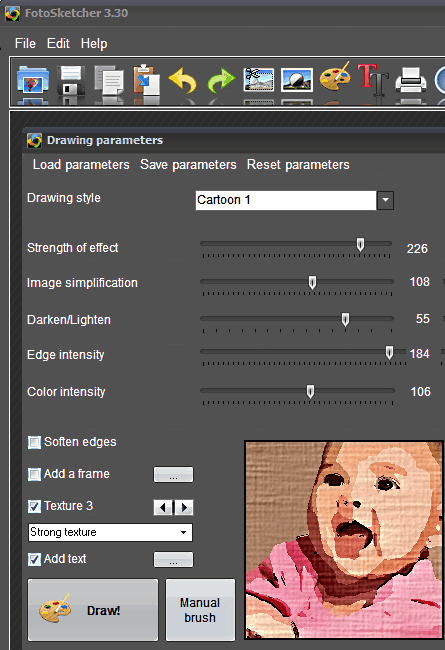7 Best Free Photo To Cartoon Software For Windows
Here is a list of best free photo to cartoon software for Windows. Using these software, you can turn pictures into cartoons with ease in just a few steps. Many of these cartoon maker software perform one by one photo conversion, but one of them supports batch photo to cartoon conversion also. Moreover, these software provide many configurable options to manipulate cartooned photos as per your need. Some of them provide options to alter color blending, edge intensity, strength of effect, etc. Some let you add sketch, contrast, color, grey, etc. effects to cartooned photos. All in all, these cartoon picture maker software contain a good number of image manipulation features for better conversion.
Furthermore, you can use these photo cartoonizer software with a wide variety of file formats. JPEG, BMP, PNG, TIFF, GIF, RAW, PSD, etc. are some of them.
My Favorite Photo To Cartoon Software:
Cartoon Generator is one of my favorite photo cartoon maker software. Unlike other software, it supports batch photo to cartoon conversion. Also, it contains a range of effects to apply on cartooned image.
Cartoonist is also a good choice as a software to convert photo to cartoon. It actually lets you create funny caricatures of photos present on your PC.
You may also checkout list of best free stereo photo maker, photo background remover, and photo enhancement software for Windows.
Cartoon Generator
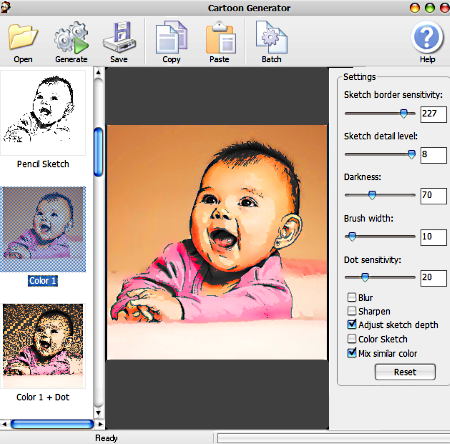
Cartoon Generator is a free cartoon maker software for Windows. It lets you generate cartoons from a single photo, or you can use it as a batch photo to cartoon converter.
It provides you a lot of options to configure for better photo to cartoon conversion. There are several sliders given on its interface under Settings menu. You need to adjust these sliders to apply cartoon-like effects on photos. Some of these settings are Darkness, Brush width, Dot sensitivity, Blur/Sharpen, Color Sketch, Adjust Sketch Depth, etc. After adjusting given settings, you need to click on Generate button to create photos with cartoonist effects. After that, it lets you choose from various effects from the left panel of the interface. These effects include: Sketch, Sketch+Dot, Pencil Sketch, Sepia, Sepia+Dot, and various color, contrast, and grey effects. Thus, you can convert photo to cartoon by applying desired effects.
As mentioned above, you can perform batch photo to cartoon conversion also. For that purpose, just click on the Batch option and choose Add Files or Add Folder option. Now, you need to specify Cartoon effect (Sketch, Sketch+Dot, Pencil Sketch, etc.), output format, etc. parameters. When you are done with given configuration options, click on Convert button to initiate photo to cartoon conversion.
You can convert JPG, BMP, PNG, GIF, and TIFF photos to cartoon. Also, you can save resulting image in any of the aforementioned formats.
FotoSketcher
FotoSketcher is another free photo to cartoon maker software for Windows. This is basically a software to add different kind of effects to photos and cartoon effect is one of them. There are two cartoon effects available in this software, namely, Cartoon 1 and Cartoon 2.
After opening a photo (JPG, BMP, or PNG format.), you need to click on Drawing parameter menu to access various options to manipulate the opened photo. In this menu, you get options to apply various effects, such as Pencil Sketch Effects, Painting Effects, Stylize Effects, etc. The cartoon effects are categorized in Stylize Effects sub-menu.
After selecting Drawing style as Cartoon, you can adjust color blending, edge intensity, Strength of effect, Darken/Lighten, texture, etc. for better manipulation of photo. Also, you can add desired text to the photo. After making appropriate changes, you need to click on Draw! button to create cartoons from photos.
Also, it displays the original photo along with the resulting one in a side by side view. After getting desired output, you can save the photo as JPG, BMP, or PNG image.
XnSketch

XnSketch is another free software to create cartoons from photos. The interface of this software is quite simple and you can easily access various photo effects as they are arranged in the lower panel of the interface with big icons and names.
After opening an image to add cartoon effect, you need to click on available cartoon effects that are Cartoon 1 and Cartoon 2. After that, you can adjust brightness, contrast, saturation, gamma, blur, etc. sliders to make desired adjustments to the image. Besides cartoon effects, it also lets you apply photocopy, halftone, sketch, black & White, and many other effects to images.
It supports tons of file formats to open an image. ABR, ANI, BMP, CRW, DNG, RAW, HDR, IMG, JPG, PAT, PSD, are some of them. But, to save converted image, you get only PNG and JPEG formats.
Cartoonist
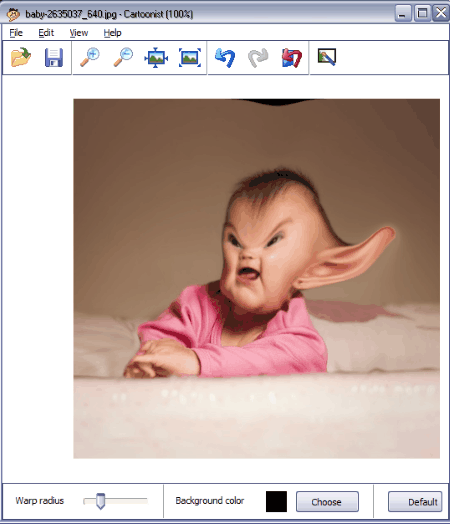
Cartoonist is another free software that can be used to create funny cartoons from photos. It actually lets you generate caricatures. To do so, it facilitates you with a warping tool whose warp radius can be adjusted to the desired size. You just need to hover warp tool over the image to apply cartoonist effects. Apart from warping tool, you also get options like Undo, Redo, Zoom in, Zoom Out, and some basic image viewing options. Thus, it is one of the simplest cartoon maker software.
Using this photo to cartoon maker software, you can convert and save photos with following formats: JPG, PNG, BMP, GIF, and TIFF.
GIMP
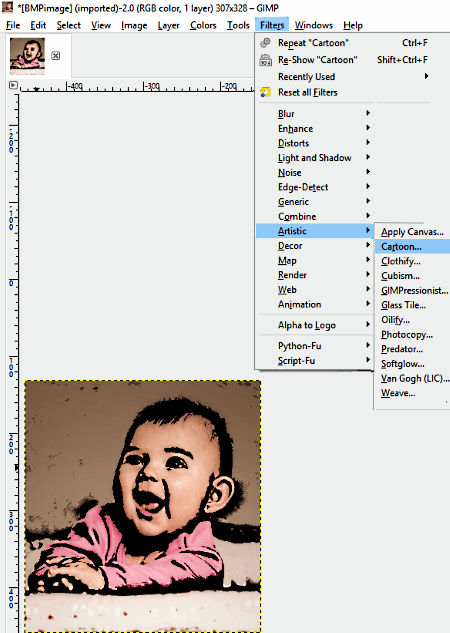
GIMP is one of the most popular free image manipulation software, which can also be used to add cartoonist effect to photos. To do so, you can easily access cartoon option by going through the following path: Filters > Artistic > Cartoon. It offers two options namely, Mask radius and Percent black to adjust applied cartoon effect. You can also checkout preview of cartooned photo and further make corrections in it. To make corrections, you need to select appropriate Mask radius and Percent black and draw at the desired portion of the image to manipulate it as per your wish.
In addition to cartoon effects, GIMP lets you apply several other effects to photos including Clothify, Cubism, Oilify, Photocopy, Noise effects, Cloud, Pattern, etc.
You can use this cartoonizer software with almost any image format as it supports XCF, JPG, PNG, GIF, TIFF, various RAW image formats, and many other file formats.
Sketch Me!

Sketch Me! is a free Windows 10 app for photo to cartoon conversion. To do so, you can either choose a photo present in your PC, or take a photo using camera and then apply cartoon effects to it. As you launch this app, click on Photo Album or Camera option to select a photo to cartoonize it.
There are several effects present on the lower part of the interface. Cartoon1 and Cartoon2 are two of the cartoon effects you get in this software. In addition to cartoon effects, it also provides options to add effects like: Neon, Pastel, Dull Pastel, Sketch B&W, Pencil, Photocopy, Comic, etc. After applying an effect to photo, you can access settings, such as Effect intensity, Brightness, Contrast, etc. to make adjustments accordingly.
After making cartoons from photos, you need to click on Share option to get access to Save to gallery option or share the photo via mail, or other services. It only supports JPG image format.
GeniuX Photo EFX

GeniuX Photo EFX is a free and open source photo to cartoon maker software for Windows. Using this software, you can apply cartoon effects to files having BMP, TGA, PNG, JPG, TIFF, PSD, WMF, etc. formats. To apply cartoon effects, you need to go through the following path: Filters > Photo EFX > Cartoon. There are three presets (Pop Art, Cut Out, and HI detail) available to apply cartoon effects to photos quickly. Also, you get options to adjust and manage details, colors, and image definition by using respective sliders given on its interface. That’s the way you can create cartoons from photos.
After making cartoon from photos, you can use Export Image option to save resulting image in any of the aforesaid formats.
In addition to photo to cartoon conversion, you can also use this software for photo retouching, red-eye removal, adding effects like Vignette, Lens Blur, adjust color, brightness, etc. and more.
About Us
We are the team behind some of the most popular tech blogs, like: I LoveFree Software and Windows 8 Freeware.
More About UsArchives
- April 2024
- March 2024
- February 2024
- January 2024
- December 2023
- November 2023
- October 2023
- September 2023
- August 2023
- July 2023
- June 2023
- May 2023
- April 2023
- March 2023
- February 2023
- January 2023
- December 2022
- November 2022
- October 2022
- September 2022
- August 2022
- July 2022
- June 2022
- May 2022
- April 2022
- March 2022
- February 2022
- January 2022
- December 2021
- November 2021
- October 2021
- September 2021
- August 2021
- July 2021
- June 2021
- May 2021
- April 2021
- March 2021
- February 2021
- January 2021
- December 2020
- November 2020
- October 2020
- September 2020
- August 2020
- July 2020
- June 2020
- May 2020
- April 2020
- March 2020
- February 2020
- January 2020
- December 2019
- November 2019
- October 2019
- September 2019
- August 2019
- July 2019
- June 2019
- May 2019
- April 2019
- March 2019
- February 2019
- January 2019
- December 2018
- November 2018
- October 2018
- September 2018
- August 2018
- July 2018
- June 2018
- May 2018
- April 2018
- March 2018
- February 2018
- January 2018
- December 2017
- November 2017
- October 2017
- September 2017
- August 2017
- July 2017
- June 2017
- May 2017
- April 2017
- March 2017
- February 2017
- January 2017
- December 2016
- November 2016
- October 2016
- September 2016
- August 2016
- July 2016
- June 2016
- May 2016
- April 2016
- March 2016
- February 2016
- January 2016
- December 2015
- November 2015
- October 2015
- September 2015
- August 2015
- July 2015
- June 2015
- May 2015
- April 2015
- March 2015
- February 2015
- January 2015
- December 2014
- November 2014
- October 2014
- September 2014
- August 2014
- July 2014
- June 2014
- May 2014
- April 2014
- March 2014