5 Best Free Postcard Maker Software For Windows
Here is a list of best free postcard maker software for Windows. These software let you create postcards and also make the whole postcard designing process much easier. To eases out the designing process, most postcard makers come with predefined templates and objects which you can easily drop to the main canvas. In some software, you can also import external templates and objects to enhance the template library of respective software. Plus, useful tools like background color changer, text tool, text color changer, font changer, filters, etc. are also present. In some software, you also get separate modes to design front and back side of the postcard to further simplify the designing process. After creating postcard you can save it in PDF, BMP, PNG, TIFF, etc. image formats.
My Favorite Postcard Maker Software For Windows:
Postcard Maker is my favorite software because it comes with a lot of postcard specific background and templates. Plus, its separate Recto and Verso modes to design front and back sides of the postcard are also quite handy.
You can also check out lists of best free vCard Creator, Greeting Card Maker, and ID Card Maker software for Windows.
Postcard Maker
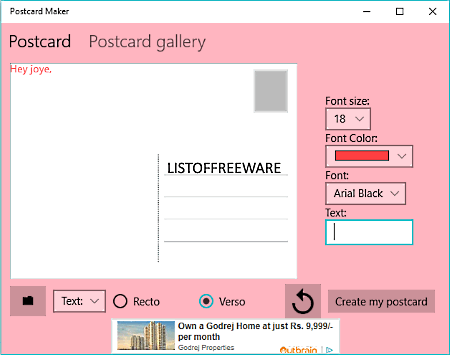
Postcard Maker is a free postcard maker app for Windows 10. Using this app, you can design beautiful postcards. To help you design postcards, it provides a designing section that allows you to customize both the front and back part of the postcard.
How to create postcards using this free postcard maker app for Windows 10:
In order to create the front of the postcard, you need to enable the Recto mode by clicking on Recto bullet button. In this mode, you get a completely empty canvas along with a lot of objects and backgrounds to custom design postcard. You can easily drop any object or background and also change the background color using its change background color option. After designing the front of the postcard, you can add text on the card with any font and color.
Now, to customize the back part of the postcard, you need to enable its Verso mode. In this mode, you get a default structure containing the space to fill address and to place the postal stamp. Just like the Recto mode, it also lets you add objects, text, drawings, and filters to the postcard. However, the option to add the background part of the postcard is still disabled.
Once the whole postcard gets completed, just click on the Create my postcard option to get a link of the postcard. You can easily share this link with others to send online postcards.
Pixpedia Publisher
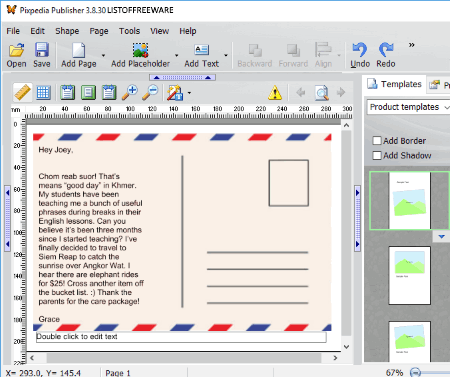
Pixpedia Publisher is another free postcard maker software for Windows. Using this software, you can easily design and create postcards. This software has many handy tools and features that make it ideal for postcard designing and for other visual projects like contact sheets, photo books, print layouts, etc.
This software comes with a lot of portrait and landscape templates which make the task of postcard designing much easier. However, you can still download and use external images as templates for more flexibility. To design a postcard, it provides an editor section in which you can drop templates, images, etc. to create the basic structure of the postcard. To enhance the basic structure, you can use its Effects section that provides various tools through which you can add shadow, border, filter, etc. to postcard structure. Its editor also has some basic tools such as Ruler, Grid Lines, Zoom In/ Out, Toggle Template, etc. to make designing postcard easier. After completion of the visual aspect of the postcard, you can use its Text tool that basically provides a separate text editor to add message to the postcard. After completion, you can save the postcard as JPG, PDF, BMP, GIF, etc. formats.
Overall, it is one of the best free postcard maker software that you can find for free.
Master Album Maker
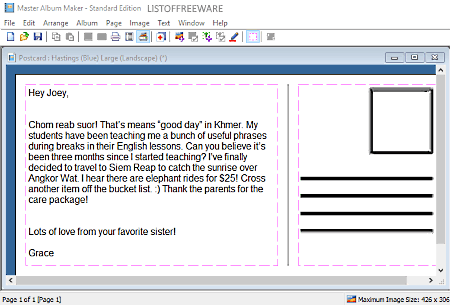
Master Album Maker is a free album maker software for Windows. As its name implies, it is mainly used to design photo albums, but various postcard templates are present in it. If you don’t like inbuilt templates, then you can also add external templates and images to design beautiful postcards. In it, you can also add texts of various formats to write the message on the postcard. Many handy tools like Layout Guide Lines, Draw Lines, Zoom, Rotate, etc. are also present in it. However, the main advantage of this software is its multi-windowed interface that allows you to work on multiple postcards at a time. After designing postcard, you can save it as Master Album Maker Project File format or save as PDF by using its Print option.
Personal Love Postcards
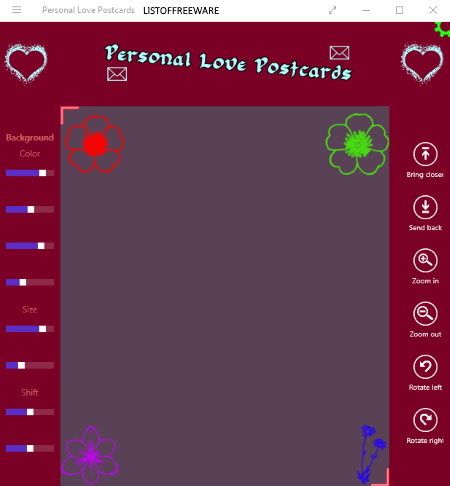
Personal Love Postcards is another free postcard maker app for Windows 10. Using this app, you can create love postcards for your partner. It is a pretty simple app to design attractive and beautiful postcards. On its interface, you can view the main designing section along with various important tools and features on the sides. Some of the handy tools that it provides are Background Color Slider, Color Shift Slider, Zoom in/ out, Rotate, and more. Besides these tools, it also has various objects like Flowers, Hearts, Stars, etc. that you can view just by using the left click over the designing section. You can drop any of the objects to the canvas and modify background color to design postcard. Besides this, you can also add external postcard templates of JPG, PNG, BMP, TIFF, etc. image formats. After making the postcard, you can save it as BMP image or share it with others using its Send option.
Postcard Maker 2
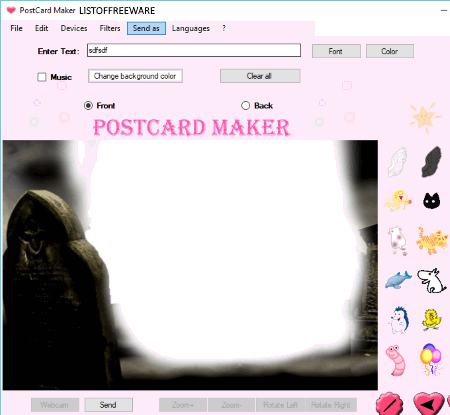
Postcard Maker 2 is yet another free postcard maker software for Windows. This software allows you to create custom postcards. In it, you get a lot of predefined postcard backgrounds and objects which you can easily select and drop to the main canvas to make postcards. Along with background and objects, you can also add text, filters (Grayscale, Painting, Invert, etc.), and modify the background color of the postcard. However, you can only add background on the front part of the postcard. On the back part, you get a standard address field and postal stamp space where you can only add text and objects.
This software also supports external objects and backgrounds which gives you more flexibility to design a postcard of any type. Overall, it is another great postcard maker software that simplifies the postcard designing process.
Naveen Kushwaha
Passionate about tech and science, always look for new tech solutions that can help me and others.
About Us
We are the team behind some of the most popular tech blogs, like: I LoveFree Software and Windows 8 Freeware.
More About UsArchives
- April 2024
- March 2024
- February 2024
- January 2024
- December 2023
- November 2023
- October 2023
- September 2023
- August 2023
- July 2023
- June 2023
- May 2023
- April 2023
- March 2023
- February 2023
- January 2023
- December 2022
- November 2022
- October 2022
- September 2022
- August 2022
- July 2022
- June 2022
- May 2022
- April 2022
- March 2022
- February 2022
- January 2022
- December 2021
- November 2021
- October 2021
- September 2021
- August 2021
- July 2021
- June 2021
- May 2021
- April 2021
- March 2021
- February 2021
- January 2021
- December 2020
- November 2020
- October 2020
- September 2020
- August 2020
- July 2020
- June 2020
- May 2020
- April 2020
- March 2020
- February 2020
- January 2020
- December 2019
- November 2019
- October 2019
- September 2019
- August 2019
- July 2019
- June 2019
- May 2019
- April 2019
- March 2019
- February 2019
- January 2019
- December 2018
- November 2018
- October 2018
- September 2018
- August 2018
- July 2018
- June 2018
- May 2018
- April 2018
- March 2018
- February 2018
- January 2018
- December 2017
- November 2017
- October 2017
- September 2017
- August 2017
- July 2017
- June 2017
- May 2017
- April 2017
- March 2017
- February 2017
- January 2017
- December 2016
- November 2016
- October 2016
- September 2016
- August 2016
- July 2016
- June 2016
- May 2016
- April 2016
- March 2016
- February 2016
- January 2016
- December 2015
- November 2015
- October 2015
- September 2015
- August 2015
- July 2015
- June 2015
- May 2015
- April 2015
- March 2015
- February 2015
- January 2015
- December 2014
- November 2014
- October 2014
- September 2014
- August 2014
- July 2014
- June 2014
- May 2014
- April 2014
- March 2014








