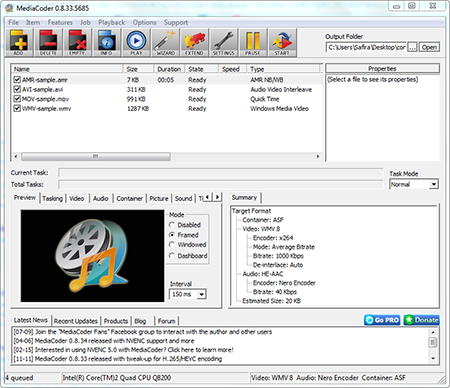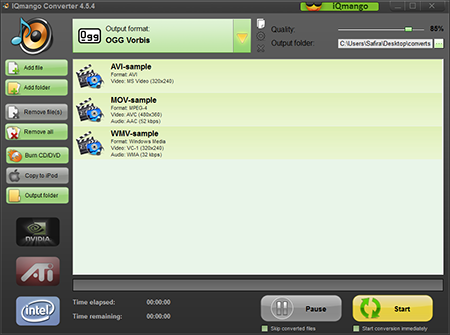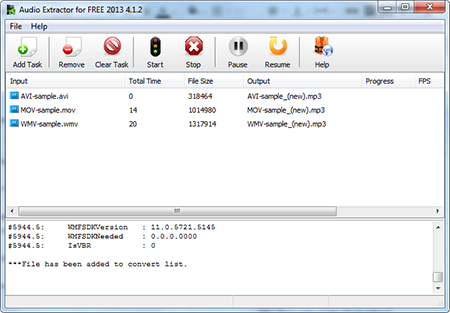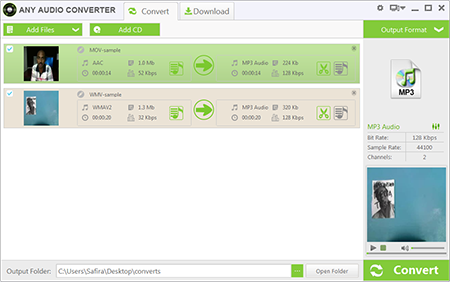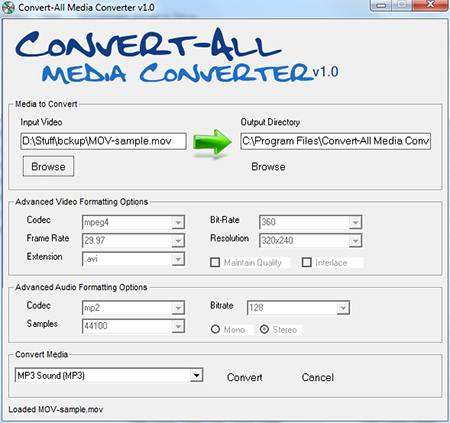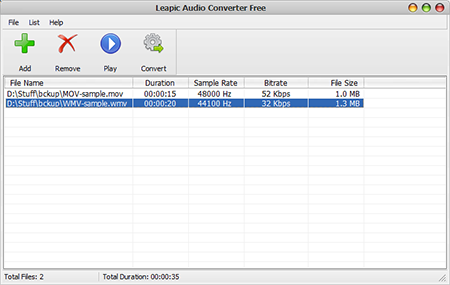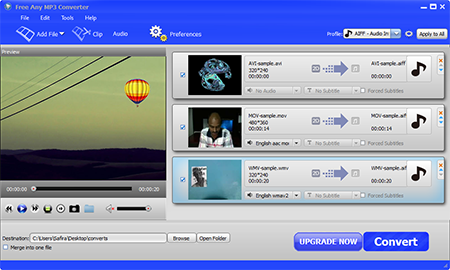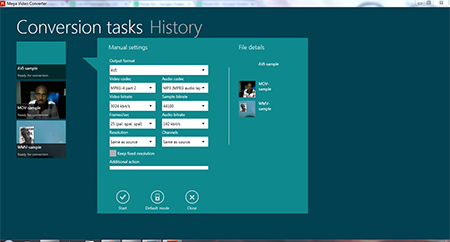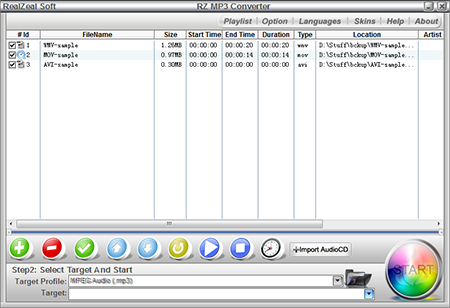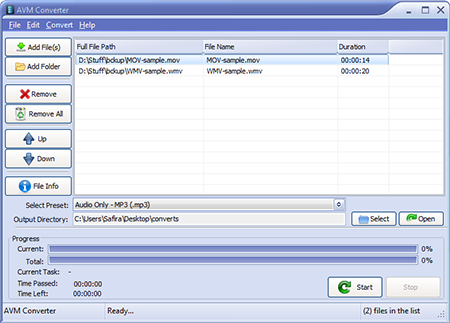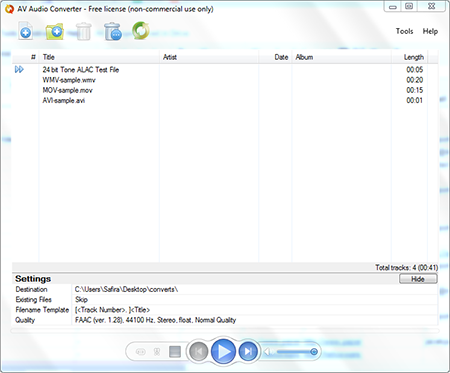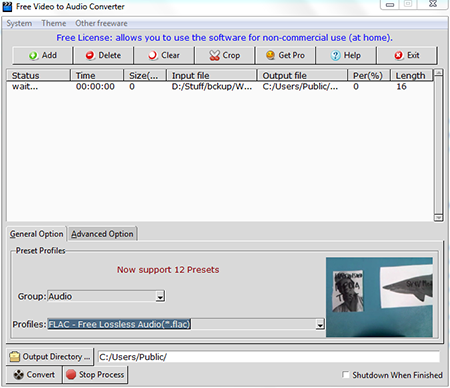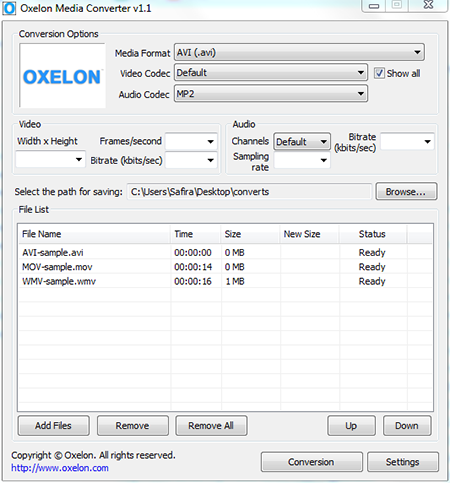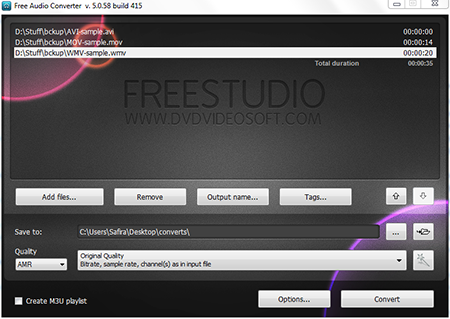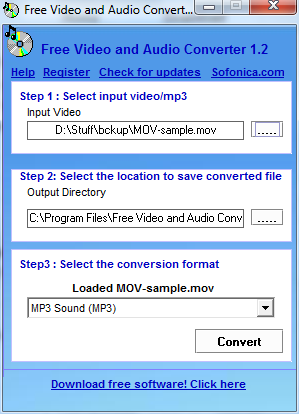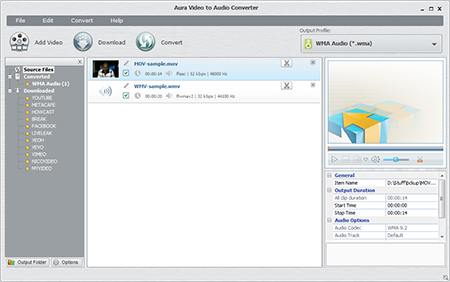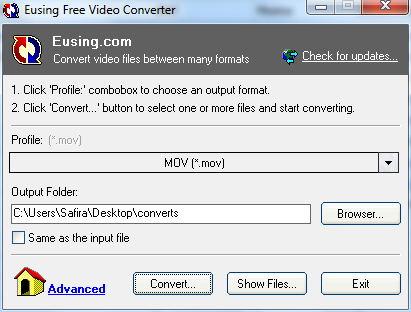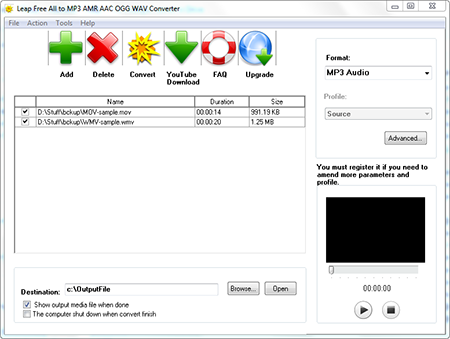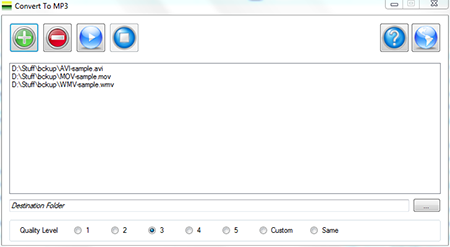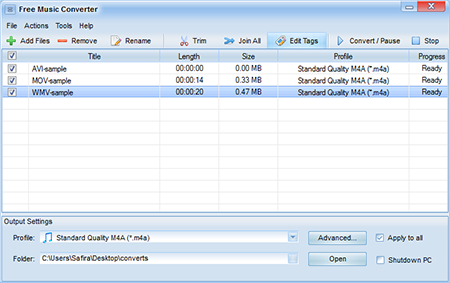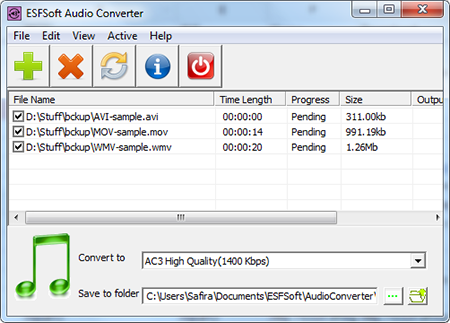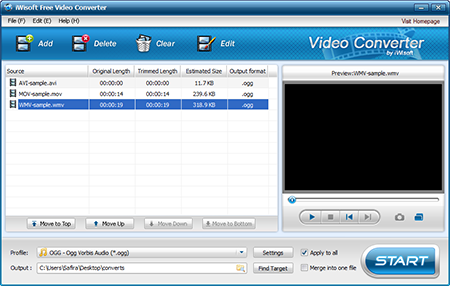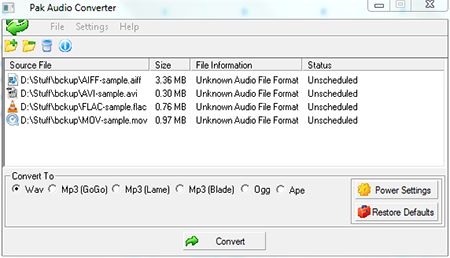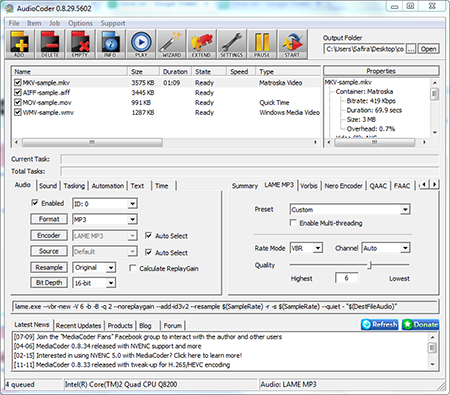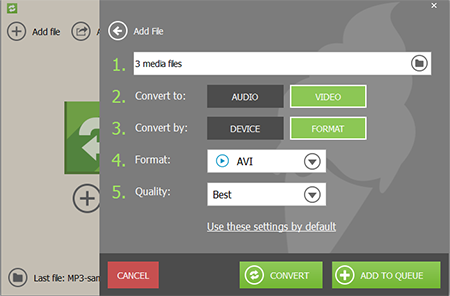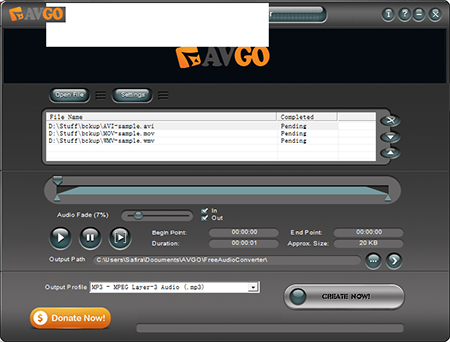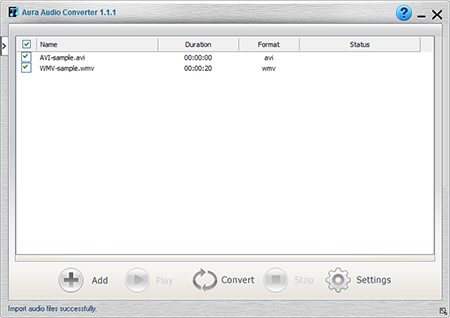32 Best Free MOV Converter For Windows
Convert MOV files easily to other audio or video formats such as AVI, WMV, WAV, MP3, VOB, DVD, FLV, MP4, M4A, MPEG, FLAC, OGG, AIFF, etc., with these best free MOV converters available for Windows PC. MOV files with the listed software can be converted on your Windows PC without any trouble.
Most of these free MOV converters are capable of bulk processing more than one file at once, as they are batch free MOV converter. Some of the free MOV converter have features like audio joiner, audio cutter, video trimmer, video joiner, etc.
My Favorite WMV Converter:
Among the software I tested for MOV converter, I loved Freemake Audio Converter for its simple user-interface and easy method of converting MOV files as well as joining the files for output. I also liked MediaCoder for the number of settings it lets the user to change for the enhanced output file. Another software I liked is IQmango Converter; it is simple but has really good grasp on the conversion of not only MOV files but also on other format files; it also supports multiple output formats.
You may also like Free WMV Converter, Free OGG Converter and Free M4A Converter.
Here are the Best Free MOV Converter For Windows:
Freemake Audio Converter
Freemake Audio Converter is more than a basic MOV converter. It can help in converting a large number of different audio and video files to audio file types. Freemake Audio Converter supports adding WEBM, RMVB, AC3, AAC, WAV, MOV, OGG, 3GP, FLAC, WMA, etc., types of files for conversion. You can join the added files as one output file; it also lets you batch convert the added files in one go.
MediaCoder
MediaCoder is MOV converter to help users add MOV files to the job list, it can convert the added files to audio formats like WMA, MP3,WAV, AMR, DTS, OGG, etc. The format for conversion can be chosen from the audio tab. There are various settings that can be changed for the output file such as sound, tasking, video bitrate, channel, audio rate mode, bitrate, quality, channel mapping, video rate mode, container, etc.
IQmango Converter
IQmango Converter converts MOV files to other audio or video formats like AMR, AIFF, WMV, FLAC, MP3, M3A, M4B, etc., as required by the user. You cannot change the settings for the output file but you can specify the output quality of it which varies in means of percentage on the top right side of the window.
Audio Extractor for Free
Audio Extractor for Free is an audio extractor and converter that helps in extracting audio from MOV file types and convert them to different audio formats like MP3, OGG, AC3, FLAC, AU, RA, WMA, M4A, etc. The software does not support converting different files at once as it is not a bulk converter. It is easy to change output settings like audio sample rate, audio channel, audio volume, bite rate, etc.
Chameleon Audio Converter

Chameleon Audio Converter is capable of adding MOV file type to the job of conversion and convert it to MP3 or WAV audio format. The software does not support any other formats for conversion of the added file. It can help you edit the settings for the final file from the main window itself, as there are no additional menu options for doing so.
Any Audio Converter
Convert MOV files with Any Audio Converter easily to the audio format of your desire. The software supports many formats for conversion such as AMR, OGG, MP4, AVI, MKV, APE, CUE, RMVB, FLV, FLAC, etc. It does not provide the ability to change the output file’s settings. You can preview the added files with the media player in it.
Convert-All Media Converter
Convert-All Media Converter is a simple MOV converter that can add a single file at one time. It is not a batch MOV converter. This MOV converter is free and can convert the added MOV files to formats like MP3, WAV, 3GP, 3G2, MP4, AVI, etc. The settings are displayed on the software but you cannot change them.
Leapic Audio Converter Free
Leapic Audio Converter Free is another free MOV converter for Windows. It can help in bulk processing added files as it is a good MOV batch converter. The software lets the users change the output format and the audio quality for it. The audio quality varies from low, medium to high.
Free Any MP3 Converter
Free Any MP3 Converter is a good MOV converter which can easily convert added files to audio formats. The software lets you change different settings for the files such as video encoder, frame ratio, aspect ratio, video resolution, audio sample rate, audio encoder, audio channels, audio bitrate, etc. The software is a simple MOV batch converter for Windows and can bulk process many files in once.
Mega Video Converter
It is an easy to use MOV converter developed for Windows computer, with a simple interface. You can convert MOV files to output formats based on the device type or based on the format type. There are two modes for the same in the software. It lets you convert many different files in single go as it is a good MOV batch converter. You can change output settings like audio bit rate, video bit rate, sample bit rate, channels, etc.
RZ MP3 Converter
RZ MP3 Converter is an all-in-one MOV converter, it can help in converting the MOV files to MP3. The software has an inbuilt audio cutter and a video cutter. There are no options for changing any kind of settings in the software.
AVM Converter
AVM Converter is one more MOV converter in the list of free MOV converters. It is a simple MOV batch converter that can add many files and convert them easily in one go. The software does not allow any kind of changes in settings for the output file. It supports output formats like AAC, AVI, MPEG, MP4, MP3, OGG, MKV, etc.
AV Audio converter
AV Audio converter is a simple MOV converter developed for Windows. It helps in converting MOV files to the desired output audio formats. The software works good as a batch MOV converter as it can convert multiple files in a single click. With the software you can change various advanced settings for output file like codec, sample rate, bitrate, etc.
MediaSoft Free Video to Audio Converter
MediaSoft Free Video to Audio Converter can convert video formats to audio formats. It supports video formats such as MKV, MP4, 3GP, RM, FLV, ASF, AVI, MOV, DAT, etc. and convert them to audio formats such as OGG, MP3, WAV, AAC, AC3, WMA, etc. It does not allow adding more than one file for conversion as it is not a batch MOV converter. The settings that you can change are audio quality, audio codec, channels and sample rate.
Oxelon Media Converter
Oxelon Media Converter helps in converting many files in a single go. It is a simple MOV batch converter for Windows. The software has provision to change video settings and audio settings for the added files. These settings include channels, birate, sampling rate, video width and height and video birate. It supports a large number of input and output formats.
Free Audio Converter
Free Audio Converter is a free audio converter for Windows that can convert the added audio and video files easily. It can also work good as cutter and joiner. It is a free MOV batch converter for Windows that supports converting more than one file at once. The software has a mini player that can preview the added files from the job list. You can also change the audio streaming settings and the metadata of the file within the software.
Free Video Audio Converter
Free Video Audio Converter is a free MOV converter that can easily convert MOV file type to different audio and video file formats such as AVI, MP3, 3GP, WMV, etc. You cannot change any kind of settings for the final output files in this software.
Aura Video to Audio
Aura Video to Audio is a free software for converting the MKV file types to common audio formats like that of FLAC, OGG, MP3, WMA, M4A, WAV and AAC. You can trim the added file with the help of the trimmer available in the software. You can also change some of the settings for the output file using options menu.
Eusing Free Video Converter
With a reverse work flow, Eusing Free Video Converter is a complete video converter that supports formats like 3GP, WMV, MOV, FLV, MKV, VOB, RMVB, MPEG, etc. The software supports output formats that are compatible with different devices and programs. The list of output formats are given depending on the audio format, video format and by the companies of different devices. Users cannot change the output settings for advanced or better output quality.
E.M. Free Video to MP3 Converter
E.M. Free Video to MP3 Converter is a free MOV converter that lets you convert different format files to audio format. The software lets you change different advanced settings like audio codec, sample rate, audio channel, bit rate, etc. The software is also a good batch MOV converter and can bulk process multiple files in one go.
Leap Free All to MP3 AMR AAC OGG WAV Converter
Leap Free All to MP3 AMR AAC OGG WAV Converter is a freeware for converting files to the supported audio formats like WAV, MP3, AAC, AC3, AMR, M4A and OGG. There are no additional settings for the output file. You can preview the added files in the software itself as there is an inbuilt player available for that.
Convert To MP3
Convert To MP3 is a free MOV converter that can convert MOV files to MP3 format on your Windows computer. The software can batch process the added files and convert them all together to MP3 format. Although there are no supported formats for output other than MP3, it still is a great converter. You can change the bitrate for the output file.
Free Music Converter
Free Music Converter can convert the audio files easily on Windows computer. The source formats supported by Free Music Converter include MOV, FLV, 3GP, MP3, AIFF, AVI, FLAC, OGG, WMA, WAV, etc. You can change the settings in the software for the added files and convert them with better quality.
Video to Audio Converter Free Aunsoft
As the software supports most of the video formats, it also supports MOV as an input file. The added MOV files can be easily converted to different audio formats. There are various audio formats that are supported by the software including MP3, AAC, OGG, FLAC, MP2, AU, AIFF, etc. Video to Audio Converter Free by Aunsoft is a free MOV converter for Windows computer.
ESFsoft Audio Converter
ESFsoft Audio Converter helps in converting audio as well as video formats to audio formats. The software is a free MOV batch converter and can bulk convert added files in a single click. There are no provisions for changing output settings in this software. It lets you convert the added files to audio formats such as MPEG, AIFF, AMR, OGG, WAV, etc.
iWisoft Free Video Converter
iWisoft Free Video Converter is a powerful MOV converter for Windows computer that is absolutely free. It is a great MOV batch converter, it can bulk process multiple files in a single click. The software supports a large number of output and input formats. There are settings like volume, bit rate, channel and sample rate that can be changed to enhance the quality of the output file.
Pak Audio Converter
Pak Audio Converter is another free MOV converter that lets you convert MOV files to the audio formats like MP3, AC3, APE, OGG, WAV, etc. The software lets you change output file settings such as MPEG type, preset type, frequency, channels, bit rate, etc.
AudioCoder
AudioCoder is a free batch MOV converter that is an advanced audio converter. It has different advanced settings that can be changed to enhance output file’s quality such as tasking, automation, text, encoder, rate mode, time, audio, bit depth, etc. You can convert MOV files in this software to audio formats like FLAC, WMA, OGG, WAV, FROG, MP3, AMR, etc.
Icecream Media Converter
Icecream Media Converter is helpful converting added files to audio or video format. The supported output formats include WMA, MP3, AAC, FLAC, MP4, OGG, etc. The software can bulk process added files in one go and is a good MOV batch converter. The conversion can be based on device or file type.
Avgo Free Audio Converter
Avgo Free Audio Converter is a free MOV converter that helps in converting MOV files to audio formats. There are different settings to change for the output file such as bit rate, audio channels, audio quality and audio sample rate. It is a free MOV batch converter for Windows PC to convert many files in a single click.
MediaHuman Audio Converter
MediaHuman Audio Converter converts MOV files to audio formats such as MP3, AAC, FLAC, AIFF, AC3, M4R, OGG and more. In addition to MOV format, you can convert the other audio and video formats like MKV, VOB, FLV, MOEG, AVI, OGG, 3GP, AMR, AIFF, WAV, etc., to different audio formats easily. The software is a free MOV batch converter to enable converting multiple files together. It lets you change different settings like sample rate, channel and bitrate.
Aura Free Video Converter
Aura Free Video Converter is a free MOV converter which helps its users to convert MOV files to other audio or video formats. You can specify the output format ranging from the device type such as Apple product, Sony product, Android product, Mobile phone, HTML5 embed video, audio file, video file, etc. It supports a large range of both input as well as output format. You can change settings like object type, audio quality, encoder, VBR quality, video resize, etc., with this software. It is a good MOV batch converter as it can convert many files together.
About Us
We are the team behind some of the most popular tech blogs, like: I LoveFree Software and Windows 8 Freeware.
More About UsArchives
- April 2024
- March 2024
- February 2024
- January 2024
- December 2023
- November 2023
- October 2023
- September 2023
- August 2023
- July 2023
- June 2023
- May 2023
- April 2023
- March 2023
- February 2023
- January 2023
- December 2022
- November 2022
- October 2022
- September 2022
- August 2022
- July 2022
- June 2022
- May 2022
- April 2022
- March 2022
- February 2022
- January 2022
- December 2021
- November 2021
- October 2021
- September 2021
- August 2021
- July 2021
- June 2021
- May 2021
- April 2021
- March 2021
- February 2021
- January 2021
- December 2020
- November 2020
- October 2020
- September 2020
- August 2020
- July 2020
- June 2020
- May 2020
- April 2020
- March 2020
- February 2020
- January 2020
- December 2019
- November 2019
- October 2019
- September 2019
- August 2019
- July 2019
- June 2019
- May 2019
- April 2019
- March 2019
- February 2019
- January 2019
- December 2018
- November 2018
- October 2018
- September 2018
- August 2018
- July 2018
- June 2018
- May 2018
- April 2018
- March 2018
- February 2018
- January 2018
- December 2017
- November 2017
- October 2017
- September 2017
- August 2017
- July 2017
- June 2017
- May 2017
- April 2017
- March 2017
- February 2017
- January 2017
- December 2016
- November 2016
- October 2016
- September 2016
- August 2016
- July 2016
- June 2016
- May 2016
- April 2016
- March 2016
- February 2016
- January 2016
- December 2015
- November 2015
- October 2015
- September 2015
- August 2015
- July 2015
- June 2015
- May 2015
- April 2015
- March 2015
- February 2015
- January 2015
- December 2014
- November 2014
- October 2014
- September 2014
- August 2014
- July 2014
- June 2014
- May 2014
- April 2014
- March 2014