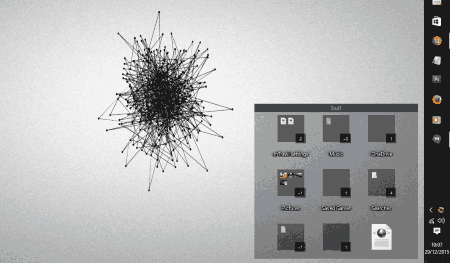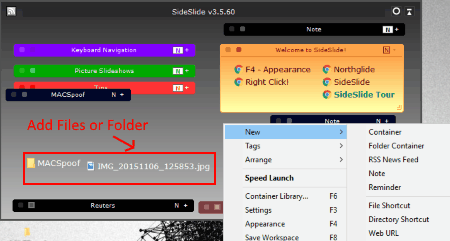14 Best Free Software To Organize Desktop Icons
Presenting you a list of best free Software To Organize Desktop Icons. These software help you to keep your desktop all cleaned up, organized, and visually attractive. At times the Icons on desktop clutter up, leaving you clueless about where you placed a file, folder, or Application. Use these Desktop Icon Organizer and get rid of extra icons, and find them easily, well organized at a place designated to it. Some of these software to organize desktop icons divide your desktop into shells, where you can place icons category wise, while some let you get rid of extra icons by placing them category wise in folder that you can hide.
Best Software To Organize Desktop Icons:
I like Nimi Places, and Rainmeter the most among these Desktop Icon Organizers. Nimi places is alight software, which is very easy to operate, while Rainmeter is a highly customizable desktop icon organizer, which can create magin on your desktop with its capabilities.
Nimi Places
Nimi Places is a free software to organize desktop icons in various customizable containers, or boxes. It lets you organize your icons by adding folders to the desktop as boxes. These boxes can be customized in different rectangular dimensions, themes, and you can freely place them anywhere you want. You can use a folder to form these boxes, such as: Desktop, My Computer, or any other folder. The special features of this desktop icon organizer are:
- Directly access media from the boxes. You can preview JPEG, PNG, PDF, PSD, and other image files in the boxes. Play audio right in the folder box. Click on the play button on audio file to play it.
- Drag the edges of the box to re-size them in any dimension.
- Right click on the box, go to Appearance> Theme, and select a theme to change the appearance. There are 6 different options to choose from.
- Customize the icon size, sort the files n different ways, move the boxes freely, and there’s much more to do.
This desktop icon organizer keeps your desktop clean, and you can also create boxes for different file formats, and purposes.
SideSlide
SideSlide is another good software to organize desktop icons. Keep your desktop clean and managed with the help of this free desktop icon organizer. It is a readily configurable software where you can add your desktop icon, and several other useful things, like: notepad, files, folders, reminder, URL, shortcut, etc. The GUI of this freeware is retractable, and hides to not interfere you unless you actually need it. You can place it at either sides of your desktop. It can hold almost all Icons from your desktop. Hover over an image file to preview it. You will find containers, which are like small boxes where you can put your content/icons/folders. Drag the containers out of the GUI, as they can float on desktop as well. It has various other interesting features also, like:
- Mouse and Keyboard support.
- RSS news feed functionality.
- Hotkeys for various functions.
- Special effects, and themes.
Stick

Stick is a free software which contains your desktop icons in retractable tab. These tabs expand as customizable windows, where all your desktop icons are displayed. Simply add a Tab with desktop icons, and hide the original icons on the desktop. Deleting Icons from the desktop will delete the icons from the Tab as well, so simply hide the Icons. To hide icons, right click on desktop>view>hide desktop icons. You can add other retractable tabs, like: Notes, Navigator, and Task Bar Tab. These tabs can be customized as:
- Pin to any side of the screen, at any position.
- Change name.
- Change theme. 5 different themes to choose from.
- Set transparency.
- Autohide, Autoshow, Always on Top, and other features.
- Change Icon size, add/remove file, share file, etc.
FSL Launcher
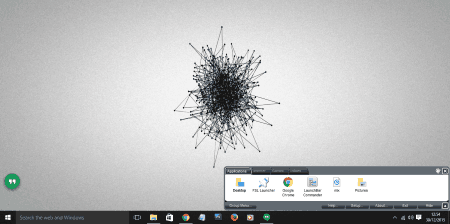
FSL Launcher lets you keep you desktop organized and clean. This desktop icon organizer can be customized, resized, and placed anywhere on the desktop. It is divided into four different tabs: Applications, Internet, Games, and Utilities. This feature lets you allocate applications, files, and folders according to categories (groups) they fall in. You have the liberty to add new groups, or remove any existing group. Click on Group Menu to manage the groups. Visit the Menu to change the setings, like:
- Stay on Top.
- Hiding options.
- Start with Windows (autostart).
- Show close button.
ToolBox
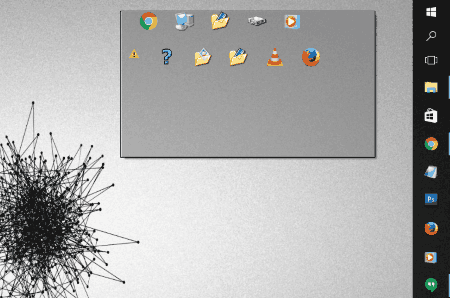
ToolBox lets you create boxes on your desktop to organize icons. Create, customize, and add program/files, and folders to ToolBox. These boxes have a limited number of tiles on which you can place the icons. Add icons to the toolbox, and place the box freely anywhere on the desktop you like. You can create more than one box, and define the following parameters:
- Name.
- Rows and Columns.
- Tile height and width.
- Cell Spacing.
- Border Spacing.
- Transparency and Tint.
- Icon Size
This desktop icon organizer is one of the best software to keep your desktop clean and clutter free. Moreover, you can create different cells for programs/files/folders which fall in same category. Right click on the box>New> and select from Application, Drive, Folder, Control Panel Application, Music, Pictures, Videos, etc.
Iconoid
Iconoid is a multipurpose tool to organize and change properties of desktop icons. With the help of this freeware you can do the following:
- Change Colors: Change Icon text color, Icon background color, and enable drop shadows.
- Hiding: Set icons and taskbar to hide after a defined time. You can also define the time.
- Positions: Set icon position, and save the positions. Click on Restore to restore the saved icon position.
- Other: Change desktop and tray options, like colors, aspect ratio, Hiding options, etc.
This software works perfectly for almost all versions of Windows.
Real Desktop

Real Desktop is a virtual desktop organizer, which lets you arrange your icons in 3D environment. It looks like a real desktop with 3D elements. You can change the viewing angle of your desktop to any angle manually. The Icons are 3D elements as well, and can be moved freely anywhere on the desk. Go to the Camera tab to change the angles. Go to the Design tab to change the desk color. Check out the design tab to add new materials on your table. You can always add new files, and folders to the desk, and place them anywhere, in any angle you like.
The game section provides 3 free games to play in case you are bored. This software to organize desktop icons works fine up to Windows 10 computers.
Wincmder Shellex

Wincmder Shellex is a free Windows Shell extension to help you clean up your desktop, cluttered with icons. It lets you view the content of a folder just by a right click. Place the files, or applications into folders, and install this application to get going. The files present in a folder are displayed in form of list. If you want to access the context menu, click Shift Key and then right click the mouse. This is light, but very useful application to organize your desktop icons.
Icon Configuration Utility
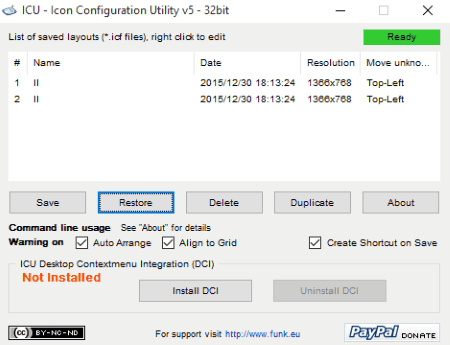
Icon Configuration Utility restores your desktop Icon pattern when it gets rearranged. Usually the icon pattern looses its pattern when you change the screen resolution, so you can set an Icon pattern for different resolutions with the help of this desktop icon arranger. This freeware also lets you define position to move unknown, or newly added icons on desktop. This is a perfect tool for users who constantly need to change their screen resolution.
Rainmeter

Rainmeter is a highly customizable desktop tool which can be used to organize desktop icons. It is an open source software available for free. You will find free and paid customizable desktop skins, Icon organizers for Rainmeter at Deviant Art. Icon organizers, or icon docks can be found easily. Most of these icon organizers are available to use as you install them, but some of these require editing. Follow the simple instructions that come along with the extensions for customization. This helps you to keep your desktop organized and clean. The above picture only displays one of the many skins, and an Icon organizer.
RocketDock
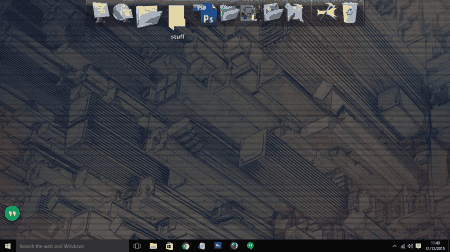
RocketDock can easily help you to organize your desktop Icons. This is another free tool with lots of skins, icons, and docklets. Make your desktop clutter free, and arrange icons with the help of this free Desktop Icon Organizer. You can place the dock anywhere on the screen you want, and customize the GUI as you like. Choose from many themes, icon designs, set icon size, spacing, opacity, and much more. Download free addons to further customize your desktop. Add as many icons you want to this freeware. The dock hides after a defined time, if you want to keep your desktop clear.
MyFolders
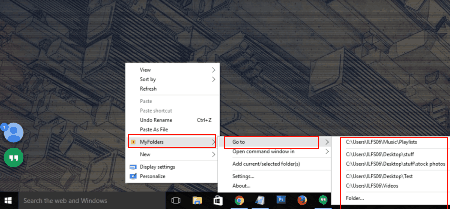
Clear up your desktop with the help of MyFolders. You do not need to pile up important files, and folders on your desktop anymore. Use this freeware to keep files and folders, right at your fingertips. Right click on the desktop, or any folder to access this time saving freeware in the context menu. You can add n number of folders to this software, that you visit frequently.
Launchbar Commander
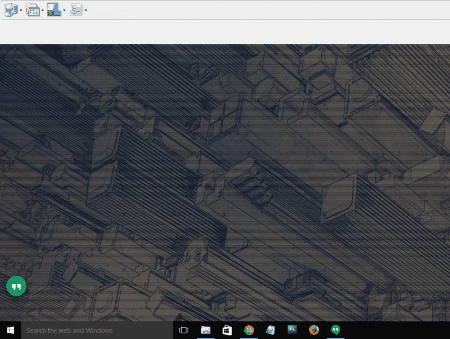
Launchbar Commander lets you arrange your desktop icons at same place. Avoid the pile up of icons on your desktop. Access defined folders directly from this awesome software to organize desktop icons. Almost all settings are available in the My Computer icon, and all applications can be directly accessed from here. You can also customize this app to add a direct shortcut to programs, files, or folders.
Krento
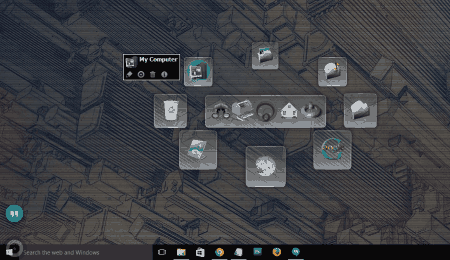
Krento is another good desktop organizer which can be used to organize desktop icons. This is basically a dock, which includes all the major tools, folders, programs, etc. You can even customize the list of tools, programs, and files. Change the appearance too make your desktop look more attractive.
Harshwardhan Gupta
https://padangtoto-online.s3.wasabisys.com/index.html https://padangtoto.s3.us-west-004.backblazeb2.com/index.html
About Us
We are the team behind some of the most popular tech blogs, like: I LoveFree Software and Windows 8 Freeware.
More About UsArchives
- April 2024
- March 2024
- February 2024
- January 2024
- December 2023
- November 2023
- October 2023
- September 2023
- August 2023
- July 2023
- June 2023
- May 2023
- April 2023
- March 2023
- February 2023
- January 2023
- December 2022
- November 2022
- October 2022
- September 2022
- August 2022
- July 2022
- June 2022
- May 2022
- April 2022
- March 2022
- February 2022
- January 2022
- December 2021
- November 2021
- October 2021
- September 2021
- August 2021
- July 2021
- June 2021
- May 2021
- April 2021
- March 2021
- February 2021
- January 2021
- December 2020
- November 2020
- October 2020
- September 2020
- August 2020
- July 2020
- June 2020
- May 2020
- April 2020
- March 2020
- February 2020
- January 2020
- December 2019
- November 2019
- October 2019
- September 2019
- August 2019
- July 2019
- June 2019
- May 2019
- April 2019
- March 2019
- February 2019
- January 2019
- December 2018
- November 2018
- October 2018
- September 2018
- August 2018
- July 2018
- June 2018
- May 2018
- April 2018
- March 2018
- February 2018
- January 2018
- December 2017
- November 2017
- October 2017
- September 2017
- August 2017
- July 2017
- June 2017
- May 2017
- April 2017
- March 2017
- February 2017
- January 2017
- December 2016
- November 2016
- October 2016
- September 2016
- August 2016
- July 2016
- June 2016
- May 2016
- April 2016
- March 2016
- February 2016
- January 2016
- December 2015
- November 2015
- October 2015
- September 2015
- August 2015
- July 2015
- June 2015
- May 2015
- April 2015
- March 2015
- February 2015
- January 2015
- December 2014
- November 2014
- October 2014
- September 2014
- August 2014
- July 2014
- June 2014
- May 2014
- April 2014
- March 2014