List Of Best Free Calculators
Here is a list of best free calculator software. These calculator software let you do basic and general calculations easily. All these calculator software are completely free and can be downloaded to Windows PC. These calculator software offer various features, like: performs normal calculations like plus, minus, divide, multiply and square root, and percent calculations easily, add comments to your calculations and save them in a TXT file, reuse them, keeps a history of calculated numbers for further use, annotate, and edit calculations and more. So, go through this list of free calculator software and see which ones you like the most.
CCCalc
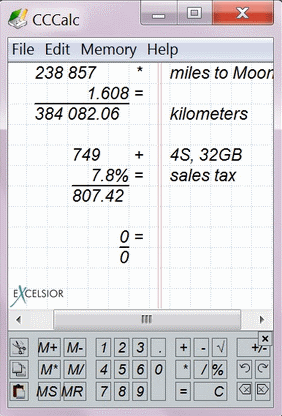
CCCalc is a free calculator for Windows. It can be used as a tool for everyday calculations. It performs normal calculations like plus, minus, divide, multiply and square root, and percent calculations easily. You can correct your calculations by correcting any character. It instantly recalculates everything. Calculations are saved automatically. You can reuse the calculations.
Day Maxi Calc
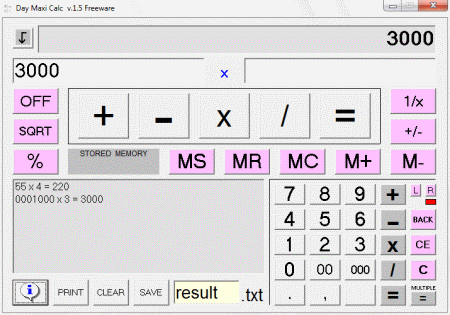
Day Maxi Calc is a free calculator. It is a basic calculator. It has big buttons and wide display. You can print calculations and can save them in a result.txt file. You can do the general calculations with this calculator like add, subtract, multiply, divide, square root, percentage etc. It doesn’t require installation, just download and run it.
Simple Calculator
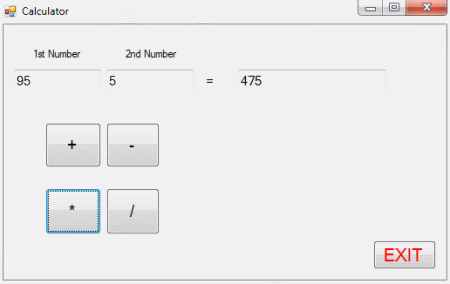
Simple Calculator is a very simple and small application to perform simple calculations. You can do addition, subtraction, division, and multiplication operations with this calculator. To use it first enter numbers in both the text boxes and click on the operator button (+, -, *, /) to perform the calculation. It doesn’t require installation and comes as a single executable.
BODMAS Calculator
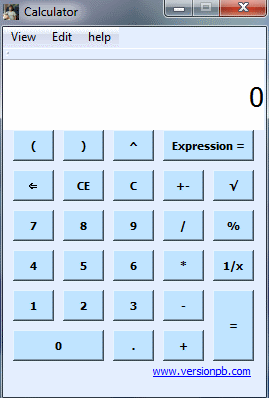
BODMAS Calculator is a free Windows calculator. It can perform bracketed calculations. It performs the calculations following BODMAS rule. You can directly copy the valid expression in calculator. You can also copy the result and expression from the calculator. It follows the BODMAS rule while Windows OS calculator calculates from left to right.
SFML Calculator
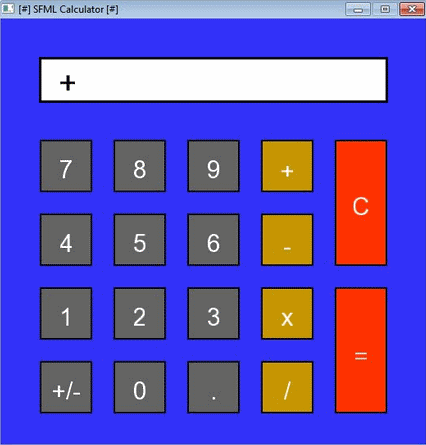
SFML Calculator is a free and simple calculator. It is programmed with C++ and SFML. It can do simple calculations such as addition, subtraction, multiplication, and division operations. You can input values from keyboard or by clicking on the buttons in the window. It has a very simple user interface and anyone can use it easily.
ZetaCalc
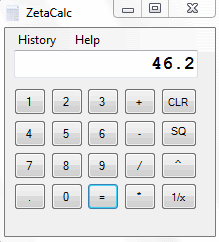
ZetaCalc is a very basic calculator for Windows. It supports standard math operations like addition, subtraction, multiplication, division, square root, exponential etc. It also keeps a history of last eight numbers so you can easily recall them and use them for more calculations. It has a very basic interface similar to Windows calculator and anyone can use it easily.
Precise Math
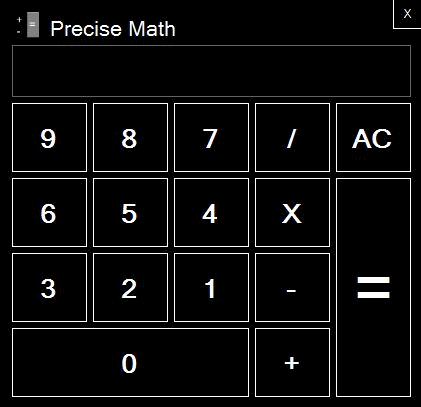
Precise Math is a free calculator to solve simple mathematical equations. It can perform addition, subtraction, multiplication, and division. It is basically a simple calculator with easy to use interface. It is small in size and it installs and uninstalls easily. It has big buttons to operate.
pxcalc
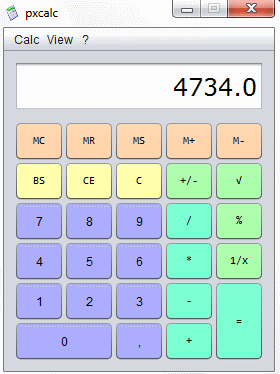
Pxcalc is a free calculator application for Windows. It can perform simple arithmetic operations such as addition, subtraction, multiplication, division, square root, modulus, and 1/x. You can clear the present screen by clicking CE button. It has very simple user interface. It installs and uninstalls easily. It also comes as a portable version.
Calculator
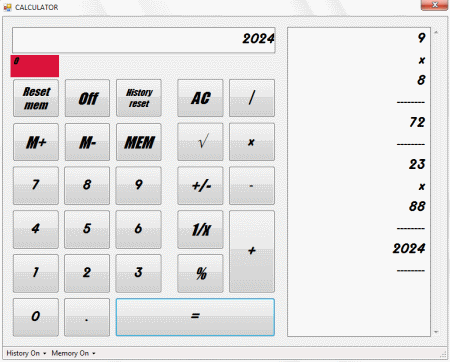
Calculator is a free, easy, and lightweight application to perform basic mathematical operations. You can do additions, subtractions, multiplications, and divisions. You can also perform operations like square root, percentage, and inverse value etc. It also stores the history of the performed calculations and you can anytime reset the history. It has a large display and big buttons.
RUCalc
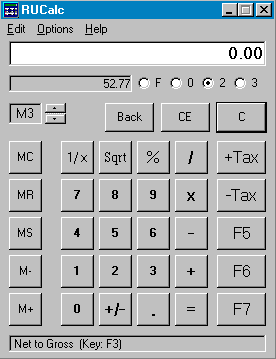
RUCalc is a free programmable calculator software for Windows. It has all the basic mathematical functions and has +Tax for adding and -Tax for subtracting tax from your figures with a click of a button. It has three memory banks and three programmable function buttons. These programmable functions allow you to perform long and repetitive calculations easily.
CalcuTray
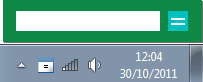
CalcuTray is a quick, small, and easy to use calculator that lives in the System Tray. You can use this fully functional calculator with one click of a mouse. It has all the basic functions like add, subtract, multiply, divide, and brackets. It can convert decimals to fractions, fractions to decimals, square root, calculate Pi to 28 places. It supports history of your calculations. It uses small memory and supports various shortcut keys.
Skalc
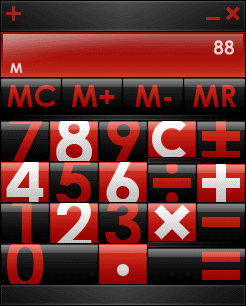
Skalc is a free calculator for Windows. It has three default skins to use. It can handle basic arithmetic calculations like addition, subtraction, multiplication, and division. It is very easy to use. You can use it through your keyboard or by your mouse. It installs and uninstalls easily.
AureoSoft See-and-Calc
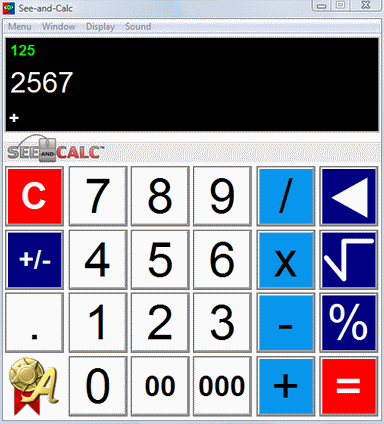
AureoSoft See-and-Calc is a free calculator with big display for improved visibility and comfort. You can do general arithmetic calculations with it. You can calculate percentage and square root; button for correction of wrongly typed numbers; 00 and 000 buttons; sign inversion button etc. You can enable/disable sound on clicking the keys. It also gives you a choice to select from two basic color patterns.
Effective DesktopCalculator
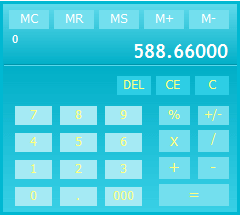
Effective DesktopCalculator is a stylish, simple, and modern calculator for Windows. It has various preset designs. You can choose any of the themes to change its look. You can do general mathematical calculations with it. You can create and save your own themes. It can be set to run on Windows start up, and you can enable or disable this feature.
About Us
We are the team behind some of the most popular tech blogs, like: I LoveFree Software and Windows 8 Freeware.
More About UsArchives
- April 2024
- March 2024
- February 2024
- January 2024
- December 2023
- November 2023
- October 2023
- September 2023
- August 2023
- July 2023
- June 2023
- May 2023
- April 2023
- March 2023
- February 2023
- January 2023
- December 2022
- November 2022
- October 2022
- September 2022
- August 2022
- July 2022
- June 2022
- May 2022
- April 2022
- March 2022
- February 2022
- January 2022
- December 2021
- November 2021
- October 2021
- September 2021
- August 2021
- July 2021
- June 2021
- May 2021
- April 2021
- March 2021
- February 2021
- January 2021
- December 2020
- November 2020
- October 2020
- September 2020
- August 2020
- July 2020
- June 2020
- May 2020
- April 2020
- March 2020
- February 2020
- January 2020
- December 2019
- November 2019
- October 2019
- September 2019
- August 2019
- July 2019
- June 2019
- May 2019
- April 2019
- March 2019
- February 2019
- January 2019
- December 2018
- November 2018
- October 2018
- September 2018
- August 2018
- July 2018
- June 2018
- May 2018
- April 2018
- March 2018
- February 2018
- January 2018
- December 2017
- November 2017
- October 2017
- September 2017
- August 2017
- July 2017
- June 2017
- May 2017
- April 2017
- March 2017
- February 2017
- January 2017
- December 2016
- November 2016
- October 2016
- September 2016
- August 2016
- July 2016
- June 2016
- May 2016
- April 2016
- March 2016
- February 2016
- January 2016
- December 2015
- November 2015
- October 2015
- September 2015
- August 2015
- July 2015
- June 2015
- May 2015
- April 2015
- March 2015
- February 2015
- January 2015
- December 2014
- November 2014
- October 2014
- September 2014
- August 2014
- July 2014
- June 2014
- May 2014
- April 2014
- March 2014








