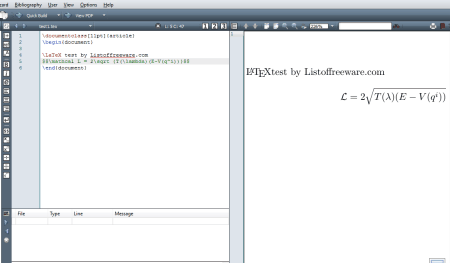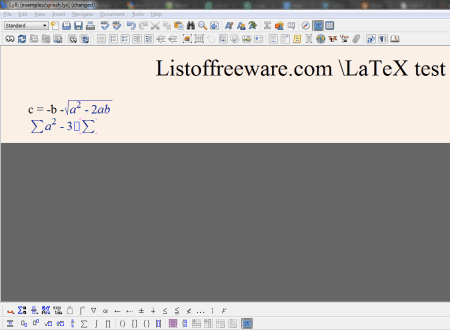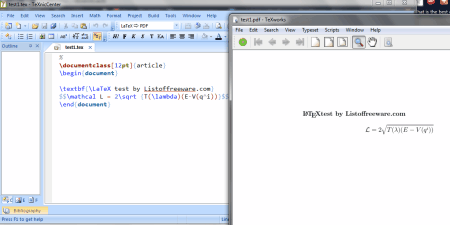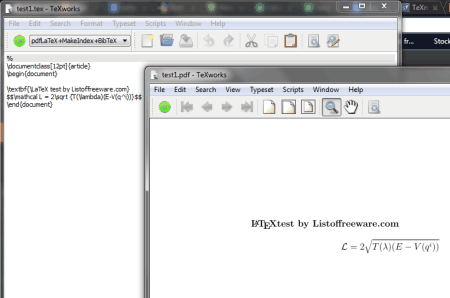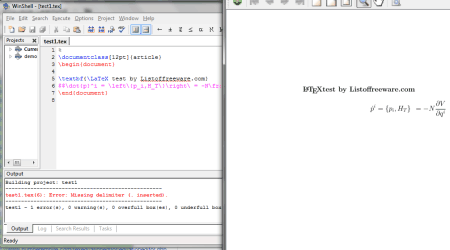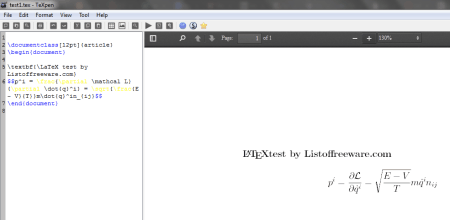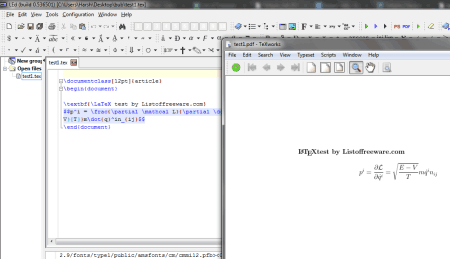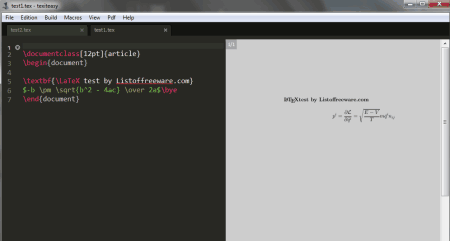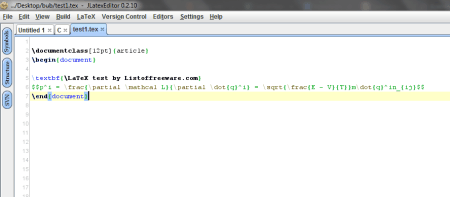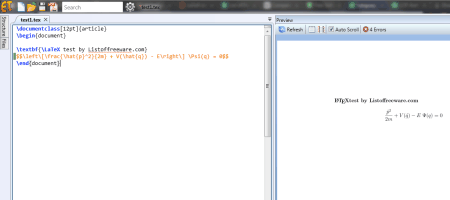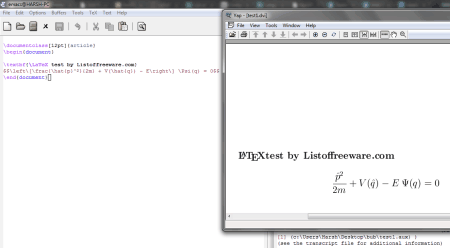14 Best Free LaTeX Editors For Windows
Let me present you a list of Free LaTeX Editors for Windows. These LaTeX editors provide you sophisticated environment to create TeX/LaTeX documents, without an hassle.
LaTeX is a document markup language. It is being widely used for preparation of documents in many fields, such as science, maths, physics, statistics, etc. With the help of LaTeX, you can render mathematical equations, symbols, tables, matrices, and much more, in your document.
How to install a LaTeX editor:
These LaTeX editors are free to download, and really easy to use. Before installing any of these LaTeX editors, you need to install a document distribution system for LaTeX. MiKTeX is the best distribution of the typesetting system LaTeX. Its open source, and available for free. Once you install MiKTeX, you can use any of the given LaTeX editors.
If you are interested, you can also checkout the List of Best Free Online LaTeX Editors, List of Best Free Math Software, and List of Best Free 3D Modeling Software For Windows.
Here is the List Of 14 Best Free LaTeX Editors for Windows:
TeXmaker
TeXmaker is an impressive and steady LaTeX editor, which is available for free. This cross-platform LaTeX editor has a variety of features to offer: Unicode support, PDF viewer, auto-completion, syntax highlighting, etc. You can create various LaTeX documents, such as technical articles, bibliography and journals, very easily. The available options include, changing font attributes, adding mathematical symbols, creating LaTeX tables, and many other advanced options. The integrated PDF viewer lets you preview a document in real-time.
You can also configure this software according to your requirements.
TeXstudio
TeXstudio is another brilliant LaTeX editor, where you can effortlessly create a document. This open source software is also cross-platform, and works on Windows, Linux, BSD, and MAC. This LaTeX editor is a derivative of TeXmaker, and inherits almost all the advanced features. You will find more than a hundred mathematical symbols, options to insert images and tables, spell checker, syntax highlighting, and much more. It automatically detects MikTeX, so you need not configure it after installation. The integrated PDF viewer lets you preview your document in real time. TeXstudio is completely customizable LaTeX editor.
Lyx
Lyx is a cross platform document generator. It offers easy, and flexible approach for rendering mathematical equations, images, tables, etc. to your document. You can create a LaTeX document with ease, without worrying about LaTeX codes. This editor provides an integrated equation editor, which has almost every symbol that you may require while writing a scientific, technical, or mathematical document. While you work with this editor, you do not have to worry about defining any attributes for the content of your paper, like usual LaTeX editors. Save your document as PDF, to publish or print it.
TeXnic
Another dynamic LaTeX editor for Windows OS, TeXnic is open source, and free to use. It is a light software, and the UI is really simple. This LaTeX editor has integrated mathematical symbols, and options to insert tables & pictures. The auto-completion feature for codes, makes compiling a document really easy. You can anytime run the source code, and preview your document in PDF, or DVI format.
TeXworks
TeXworks is a super lite LaTeX editor, which is based on cross-platform, open source tools. It can detect MicTeX automatically, to work with it. The UI has nothing, but a work-space, and few general options. Simply write your document, and compile it. In case of error, the editor shows it up on the bottom of the UI. If no errors are found, a PDF of the document opens up, on the integrated PDF viewer.
WinShell
WinShell provides an integrated document development environment, in TeX and LaTeX. This is a free to use, cross platform LaTeX editor, which is extremely lite, and loaded with many features. Type your document in the integrated editing area. Features like mathematical tools, syntax highlighting, and spell check, help you with writing codes without any error. Compile your document for a preview in PDF format. This LaTeX editor doesn’t have an integrated PDF viewer, thus it requires a pre-installed PDF viewer to view any document. Other tools that this LaTeX editor features is a table wizard, BibTeX support, Unicode support, etc. This software can also be operated in more than 20 languages.
TeXpen
TeXpen is a free to use, open source LaTeX editor, loaded with various features. These features include real-time PDF preview, syntax highlighting, auto-completion, and theme/background option to protect your eyes. You can also insert tables, and images to your LaTeX document. Write down your code, build it and view as PDF in real-time. This LaTeX editor can also be configured manually by the user.
LEd
LEd (LaTeX editor) is another free LaTeX editor for MS Windows. Its a powerful framework to develop TeX, and LaTeX documents. There are various tools integrated to this LaTeX editor, making it a perfect environment for editing/compiling a LaTeX document. These tools include, spellchecker, DVI-viewer, code-complete mechanism, word wrapping, code folding, etc. The task of inserting a table or an image, can be carried out easily as well. You can view your document on the integrated viewer, or you can directly save your document as PDF.
Texiteasy
Texiteasy is a cross-platform, open source LaTeX editor. This LaTeX editor is rich with features. It has a simple interface, which is easy to work with. It has pre-installed macros, which lets you complete your document with more ease. The list of functions that this editor features, are:
- Syntax coloration
- Command completion (with commands defined in the source, ref your label, cite your bibitem and bibfile)
- Integrated pdf viewer (auto sync during scrolling, reverse sync with Ctrl+Click on the PDF)
- Spell checker
- Hide auxiliary files
- Search with regex
- Quickly open associated files (input, bibliography)
- Autodetect the master file (if it is open)
- Restore last session
- Configure multiple builders
- Configure keybinding and themes
- Split the editor in two parts
This is one of the best, and easy to use free LaTeX editor available.
JLaTeX Editor
JLaTeX Editor is a basic, cross-platform open source LaTeX editor. This editor is well tested for MacOS and Linux, but is under constant development for Windows. Although, it is in an experimental stage for Windows, it is available for download, and works fine. It does not carry much features, but is capable of carrying out the task of creating a LaTeX document. When you have finished writing your LaTeX document, process it, and save your result as PDF. Integrated PDF viewer is unavailable in the current version, so you have to manually open the PDF document.
Emil TeX
An easy to use, and rich with features, Emil TeX is a free LaTeX editor. It has an integrated, real-time PDF viewer. Other features include synchronized view, syntax highlighting, spell check, multi-monitor view, etc. The installation file is very light, and the installation process does not consume much time. You can save your LaTeX document as PDF in any given folder. This software requires .NET framework to be installed on your computer.
AUCTeX
AUCTeX is a customizable integrated environment for creating TeX/LaTeX documents in Emacs(an extensive open-source text editor). AUCTeX makes editing a TeX/LaTeX document really easy. Macros, keyboard shortcuts, and code folding are some of the tools which makes this environment really friendly to work with. Post compilation, you can view the document as DVI or PDF. It supports customization to match your personal working style.
Notepad++
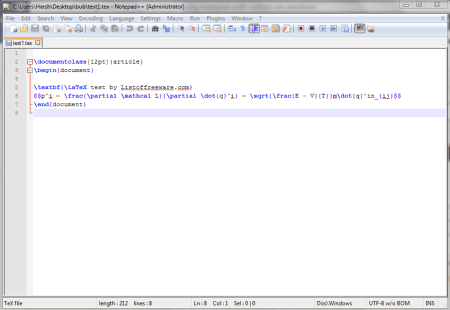
Notepad++ is a Microsoft Windows based text, and source code editor. This editor provides syntax highlighting, and code folding for almost 50 programming, scripting, and markup languages, including LaTeX. It also provides multi-tab editing option, where you can work on more than 1 document in a single window. The usual LaTeX output is rendered in .html or .xml format. To render the output in PDF format, you will have to modify the program a bit. The modification required is really simple, which you can find here.
RtextDoc
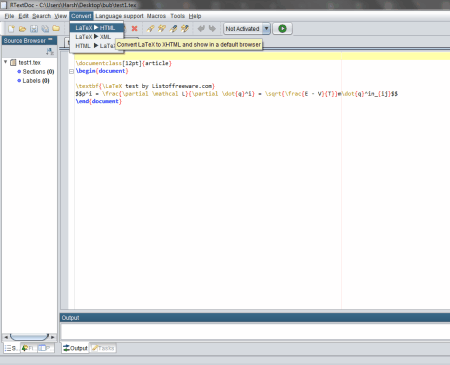
RtextDoc is an open source, multi-language editor. It has almost all features of a standard editor, such as syntax highlighting, auto completion, code folding, etc. This is a good environment to build a LaTeX document, and it works with WYSIWYG approach. This editor is only capable of converting LaTeX into HTML and XML. It has an integrated PDF viewer, but that only works for AsciiDoc.
Harshwardhan Gupta
https://padangtoto-online.s3.wasabisys.com/index.html https://padangtoto.s3.us-west-004.backblazeb2.com/index.html
About Us
We are the team behind some of the most popular tech blogs, like: I LoveFree Software and Windows 8 Freeware.
More About UsArchives
- May 2024
- April 2024
- March 2024
- February 2024
- January 2024
- December 2023
- November 2023
- October 2023
- September 2023
- August 2023
- July 2023
- June 2023
- May 2023
- April 2023
- March 2023
- February 2023
- January 2023
- December 2022
- November 2022
- October 2022
- September 2022
- August 2022
- July 2022
- June 2022
- May 2022
- April 2022
- March 2022
- February 2022
- January 2022
- December 2021
- November 2021
- October 2021
- September 2021
- August 2021
- July 2021
- June 2021
- May 2021
- April 2021
- March 2021
- February 2021
- January 2021
- December 2020
- November 2020
- October 2020
- September 2020
- August 2020
- July 2020
- June 2020
- May 2020
- April 2020
- March 2020
- February 2020
- January 2020
- December 2019
- November 2019
- October 2019
- September 2019
- August 2019
- July 2019
- June 2019
- May 2019
- April 2019
- March 2019
- February 2019
- January 2019
- December 2018
- November 2018
- October 2018
- September 2018
- August 2018
- July 2018
- June 2018
- May 2018
- April 2018
- March 2018
- February 2018
- January 2018
- December 2017
- November 2017
- October 2017
- September 2017
- August 2017
- July 2017
- June 2017
- May 2017
- April 2017
- March 2017
- February 2017
- January 2017
- December 2016
- November 2016
- October 2016
- September 2016
- August 2016
- July 2016
- June 2016
- May 2016
- April 2016
- March 2016
- February 2016
- January 2016
- December 2015
- November 2015
- October 2015
- September 2015
- August 2015
- July 2015
- June 2015
- May 2015
- April 2015
- March 2015
- February 2015
- January 2015
- December 2014
- November 2014
- October 2014
- September 2014
- August 2014
- July 2014
- June 2014
- May 2014
- April 2014
- March 2014