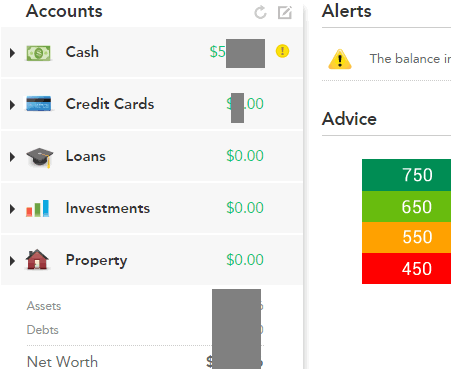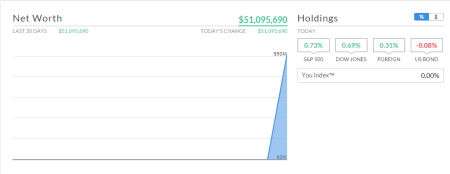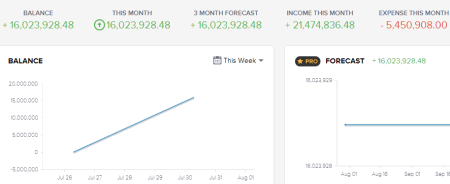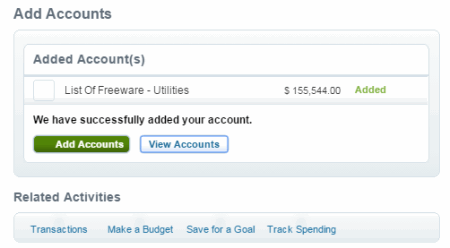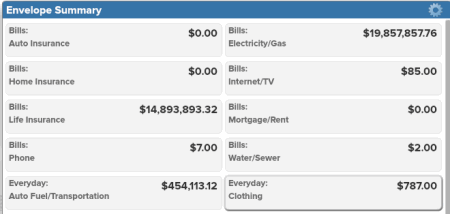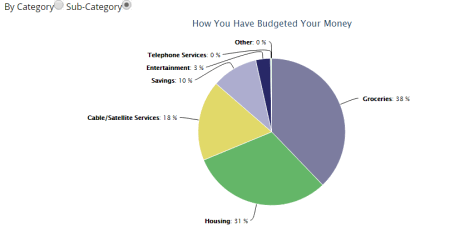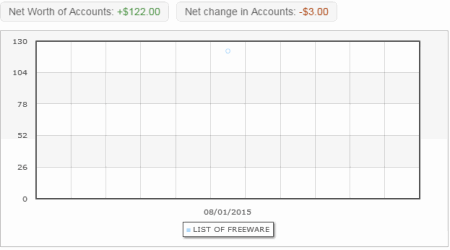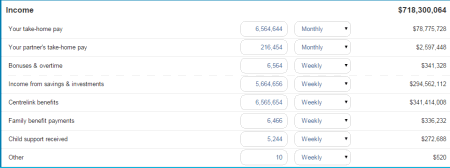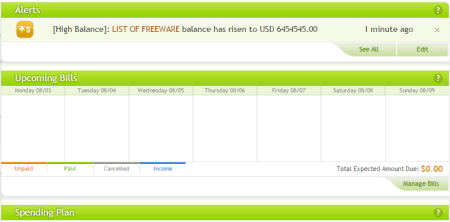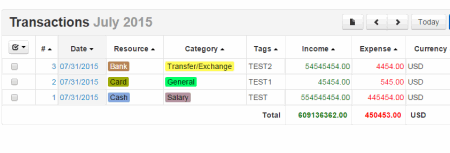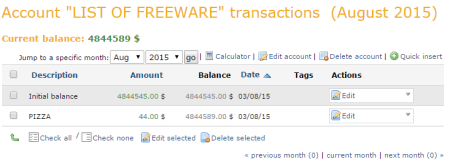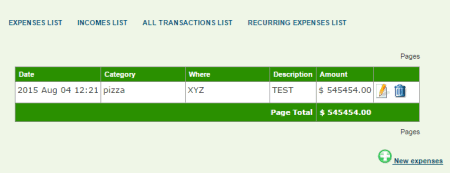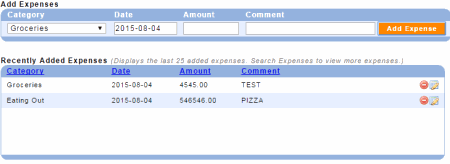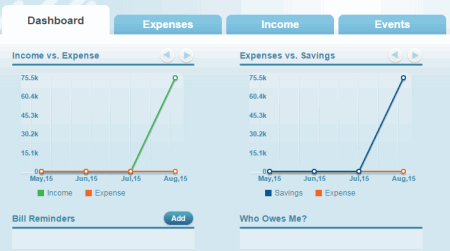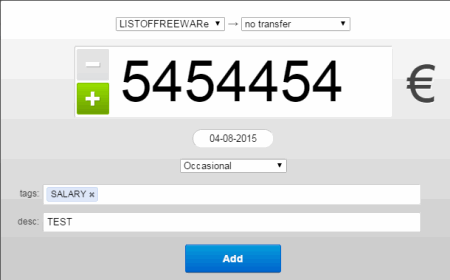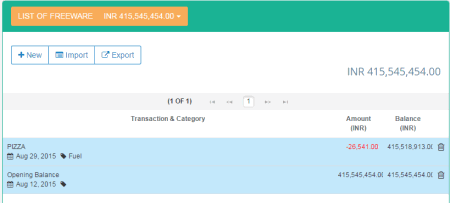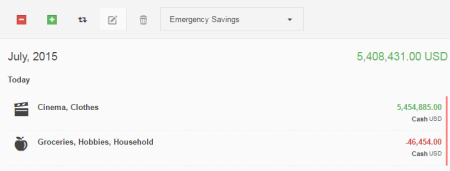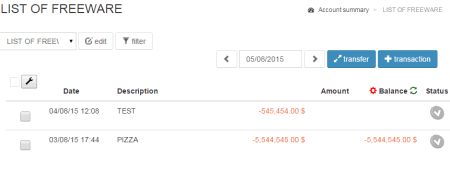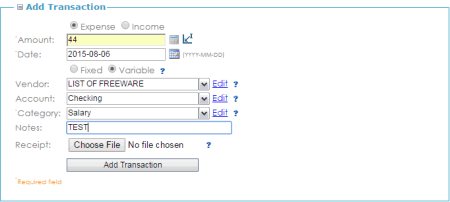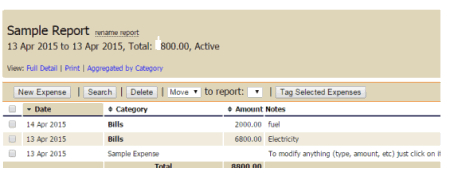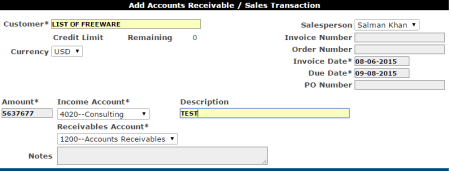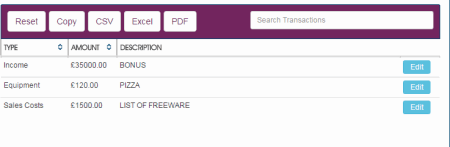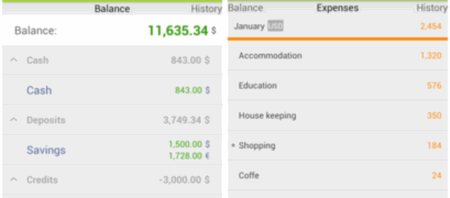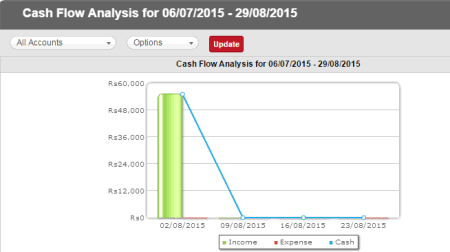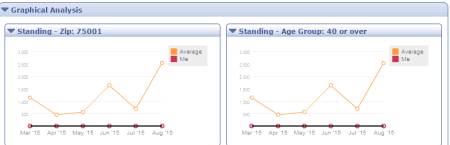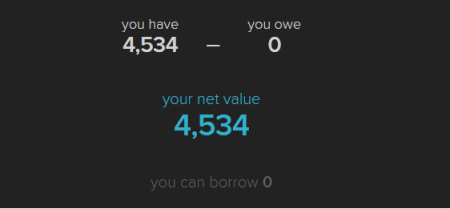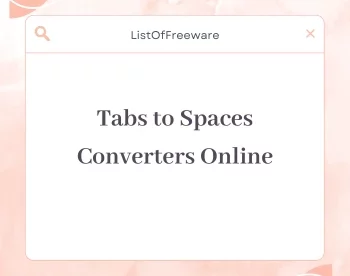32 Best Free Money Management Websites
Here are some of the best free money management websites which help in managing and tracking your personal finances. No more downloading, installing, updating, and paying high subscription fees for third party software. Nothing to download or install, simply create your credentials online and start managing your finances. In this article, 33 best free money management websites are listed, which have a lot of money management tools and options. Money management websites help you analyze your personal finances with ease and simplicity.
My Favorite Money Management Software:
PowerWallet: It is a free money management website that helps you manage and track your income, expenses, bank accounts, cash flow, investments, and budgeting. For data security, it provides encryption tool and doesn’t store any data unsafe. It monitors cash flow in real-time, etc.
You can also take a look at the list of Money Management Software, Online Property Management, and Receive Fax Online.
Here are the Best Free Money Management Websites:
Mint
Mint.com is one of the best free money management websites out there. It is as simple and as feature rich as it gets. It can directly connect with your bank accounts, credit card accounts, investment accounts, etc. and get all the details from there. So, whenever you open Mint, you will be able to see all the transactions of those accounts. In addition to that, it will also tell you about upcoming bills of those accounts. One of my favorite feature is that if there is any fee charged to any of your account, it will alert you via email, so that you can review that fee, and take necessary action. Coming back to transactions, it not only shows all the transactions, but also neatly categorizes them. You also have option to overwrite a category, and put all similar transactions together. And it keeps evaluating your accounts constantly to give you intelligent money saving suggestion (for example, it might tell you to start a CD with a particular bank to get some interest on the money that is lying uselessly in your account, or change your credit card to some other bank that might give you a lower interest rate). In all, if you are one of those who always want to manage the money, but never really do, this is really the best solution out there. It will do everything for you, and will not ask you to manually log your transactions.
Personal Capital
Personal Capital is a free money management website which tracks and synchronizes all your financial accounts in one place. It creates brief statement of your net worth, cash flow (income/expenses), and investment portfolio. It has an investment checkup tool, which comes with high level recommendations for asset allocation. You can use budgeting tools to track and analyze your weekly, monthly, and yearly income or expenses. It also displays your due dates and upcoming bills to avoid late fees. You can monitor and generate charts or graphs for income, expenses, and other portfolio. It also has an application for iPad, iPhone, and Android Smartphone for tracking your finances on the go. It offers some excellent features:
- Uses 256-bit SSL encryption.
- Investment checkup.
- Retirement planner and fee calculator.
- Email notifications for account details, and much more.
Buxfer
Buxfer is another free money management website that helps you monitor and track all your financial accounts in one location. The summary tab displays your net balance, budgets, and recent spending for each account. You can also view charts and detailed information about budgets and expenses using summary tab. It lets you create bill reminders, add categorized budgets, tag budgets, organize loans, and much more. You can generate and categorize reports or pie charts with entities like food, utility, leisure, rent, etc. Provide your account’s username and password to automatically download and update transactions. Buxfer has a unique option that report transactions via SMS through Twitter. It allows you to make payments and receive payments online using PayPal. It comes with free as well as paid versions:
Free Version:
- Add unlimited transactions.
- Basic reports and shared bills, etc.
Paid Versions:
- Add unlimited accounts, budgets, and bill reminders.
- Advanced reports, backups, and cash flow forecast, etc.
Yodlee Labs
Yodlee Labs is a free to use money management website, which can be used to manage and control all your finances. The dashboard displays expenses chart, net worth, payments, alerts/reminders, and financial transactions. You can add multiple accounts with categories like banks, credit card, real-estate, investments, etc. Set budget goals for categories like income, expenses, or transfers and get alerts for each transaction. It lets you share your accounts information to others for collaboration, and communication. Using expense analysis you can generate pie chart and tabular report for your spending. It also has apps for iPhone/iPad and Android, but comes with a price of $3.99. Yodlee Labs offer some excellent features, like:
- Generates various reports, graphs, and charts.
- Pay bills online and set up recurring transactions.
- Data security with 256-bit encryption.
- Various alerts and reminders, and much more.
Mvelopes
Mvelopes is another web-based money management application that uses digital envelopes to analyze your budget and cash-flow (income/expenses). You can track and get a real-time view of all your accounts and transactions. It automatically synchronizes and downloads the transactions for all your accounts. You can create multiple budget envelopes by assigning different categories such as groceries, rent, utilities, etc. It allows you to define and personalize your own rules for alerts and notifications. You can also set goals for savings with entities like retirement, and emergency fund. Mvelopes uses 256-bit SSL encryption to secure your data for online bank accounts. The iPhone and Android applications can be used to monitor your money on the go. Mvelopes offers free and paid editions:
Free Edition:
- 4 bank accounts with 25 spending envelopes.
- Tagging and cash flow reports.
- Email support, and much more.
Paid Editions:
- Unlimited bank accounts with unlimited spending envelopes.
- Integrated video content and debt roll-down.
- Email and live chat support, etc.
BudgetSimple
BudgetSimple is a free online budget management website which monitors your spending with respect to earnings. At first, choose your primary financial goal with options like Eliminate Debt, Manage My Money, Building Savings, Spend Less, and Other. Create new budgets by entering your income and expenses. It displays tabular representation of different expense categories with fields like “Budgeted Amount” and “Actual Spent”. Using debt payoff tool, you can add your credit cards and other debts for monitoring. Saving funds tool can be used to manage your periodic expenses and tracking your saving goals. It lets you add your extra income and expenses using budget new expense, and budget new income buttons. It offers two different plans:
Basic Free:
- Necessary tools for managing budgets.
- Various reports and graphs, and much more.
Plus Edition:
- Mobile apps.
- Link your bank accounts.
- Ads free interface, etc.
BudgetPulse
BudgetPulse is another money management website that keeps track of your income, expenses, and budgets. The dashboard lets you monitor and manage your budgets by displaying cash flow, net worth, budget status, etc. You can add multiple accounts with categories like checking account, credit card, saving, assets, and liabilities. It lets you create different charts and graphs to visualize and analyze your finances. You can import QIF, QFX, or OFX files and export reports/graphs as PDF files. BudgetPulse doesn’t connect with your bank accounts, so either you have to download transactions or enter them manually. Online fundraising tool can be used to collect money from your colleagues, friends, or family through PayPal or Amazon. It offers various features, such as:
- Add recurring transactions.
- Add and share goals.
- Direct download from bank websites, and much more.
Budget Planner by MoneySmart
Budget Planner is a free online personal budget manager by MoneySmart that analyzes your finances. You can track and monitor your income and expenses as well as figure out the possibilities to save money. You can either import previously saved budget or create a new budget with different categories. The categories included are income, home/utilities, insurance/financial, groceries, personal/medical, entertainment/eat-out, and transport/auto. You can login to save your budget sheet online, or you can view using Word and save it to the computer without login. The summary tab displays your cash flow by analyzing your expenses with respect to income. It comes with features, like:
- Simple and efficient.
- Visualize cash flow (income/expenses).
- Nominate payment frequency.
- Save budgets online and print it directly, and much more.
MoneyStrands
MoneyStrands is a free money management website that lets you create new budgets and control your expenses to reduce unnecessary spending. You can analyze your finances and generate various reports (charts/graphs). It provides up-to-date pie charts and graphs that display detailed reports of your finances. It lets you share your financial information and connect with others for collaborative money management. The bill tracker helps you track your recurring bills, upcoming bills, paid bills, amount due, payee information, etc. The new budgeting wizard lets you create a 12 month spending plan and is completely customizable. You can either link your bank accounts or create a manual account to track your income and expenses. It automatically downloads and import transactions from your bank account, credit card account, etc. It also has apps for iPhone and iPad to help you manage your money on the go. Some of the features of MoneyStrands are:
- Supports multiple languages and currencies.
- Export files as CSV, OFX, etc.
- Supports reconciliation of bank accounts.
- Web and email alerts.
- Categorize budgets, split transactions, etc.
InEx
InEx is another full-featured budgeting and money management website which helps you manage your personal finances efficiently. You can record and track transactions using various currencies such as Dollar, Euro, Pound, Rupees, etc. It lets you create multiple accounts and budgets with different categories, personalized tags, monthly budgets, etc. Generate wide range of reports and graphs to track and analyze your income, expenses, and budgets. It has a rollover budget option which takes your available balances to the next month. InEx lets you manage your debts and deposits, monitor payments and installments, etc. It lets you create short and long term financial goals, in order to increase savings as well as to track your progress over time. You can download and import CSV, OFX, and QIF files directly from the bank account. To get access, simply sign-up or use your Facebook, Google +, and Twitter credentials to login. It exhibits some essential features, such as:
- Online budget planner.
- Online calendar and transactions scheduler.
- Alerts and email notifications for account activities.
- Schedule recurring payments.
- Create backup or export data as CSV files.
- Customizable charts and graphs, and much more.
MoneyTrackin
MoneyTrackin is a free web-based personal finance management application that helps you track all your income and expenses with ease. It is also an excellent application for budget management that allows clear view of your income and spending. You can create unlimited number of accounts with different currencies available such as Dollar, INR, Pound, Yen, etc. It lets you share your account information with others for collaboration and working together. You can tag your income or expenses with entities like entertainment, utilities, food, rent, etc. Add recurring transactions or periodic transactions like insurance, installments, etc. and it will get automatically updated for every month. In order to eliminate unnecessary spending and budgeting control, you can assign monthly limits to any tags or accounts. Generate various charts and graphs for visual interpretation of your financial health. MoneyTrackin offers various features, like:
- Fund transfer between accounts.
- Community tips for money management.
- Real-time dashboard.
- Schedule different transactions, etc.
JustBudget
JustBudget is another free web-based application which helps you by managing your personal budgets. You can create unlimited budgets with multiple currencies and for different households, investments, sub-companies, etc. JustBudget lets you enter your spending on a day-to-day basis and generate accurate stats with graphical and tabular representations. The dashboard shows a tabular representation of your earnings, expenses, balance, spent percentage, and popular locations/categories. It also displays graphical representation of your savings, earnings/expenses total, and earnings/expenses count statistics. You can add multiple transactions and recurring transactions which occur repeatedly in a particular time period. Enter transactions manually or import bank statements as OFX, QFX, QBO, and ASO files. The listing expenses feature provides you an overall list of expenses, income, all transactions, and recurring expenses.
ExpenseView
ExpenseView is a free online expense tracker which lets you know your expenses as per your income. The interface is simple and has tabs like home, expense, income, and balance. The expense and income tabs let you add income/expenses, edit income/expense categories, search or export income/expenses, and view breakdown and trends of your income/expenses with graphs. You can also add expenses using mobile web application or Google gadget easily. The balance tab can be used to view and compare balance changes for income and expenses respectively. It allows you to import bank/credit card statements as OFX and QFX files, and then specify the description and categories for each transaction. ExpenseView lets you create or update recurring income or expense transactions by entering fields like category, amount, start/end date, etc. Ultimately, the features offered are:
- Personalize categories for income or expenses.
- Overall view of income and expenses.
- Add recurring transactions, etc.
TrackEveryCoin
TrackEveryCoin is another best free money management website using which you can track your income, reimbursements, expenses, savings, etc. It also lets you split your bill payments with your friends and set up reminders for bill dues. The dashboard shows various graphs for income vs. expenses, expenses vs. savings, and expenses vs. budgets respectively. On the top of the application interface, it has a bar which displays your income, net savings, budgets, and expenses constantly. You can add transactions by yourself or upload statements from your PC and modify them. TrackEveryCoin also provides options where you can track money you owe to others or vice versa. Add several events which will work as a reminder and you can also add contacts using my address book option. Other features are:
- Mobile application.
- Track receipts or pay slips.
- Download income and expenses reports as PDF files, and much more.
BudgetUp
BudgetUp is a free budget management website that helps you track your cash flow (income/expenses). You can either link your bank accounts or create manual accounts and add transactions or import them from your PC. It lets you manage multiple accounts such as current accounts, prepaid cards, credit cards, wallet, cash, PayPal, etc. in one location. Add multiple tasks from your Twitter account directly and export detailed reports as CSV files. You can analyze your monthly statements and generate reports with entities like future sales, expenses, operations, cash flow, etc. Create tags or group of tags to label and categorize transactions in order to generate monthly and annual reports. BudgetUp displays detailed cash flow of your revenues and expenditures. BudgetUp is simple but efficient, it uses SSL to encrypt you account info and data details, and much more.
Controle.Finance
Controle.Finance is a free online personal finance manager that lets you track your income, expenses, loans, and investments. You can create multiple budgets and goals to monitor your financial status and investment status. Controle.Finance lets you add various accounts and transactions with different currencies available such as Dollar, INR, Pound, Yen, etc. Add transactions manually or import transaction statements as XLS/XLSX, OFX, QIF, and CSV files. To keep your data secure and safe, Controle.Finance uses 128-bit encryption, daily backups, and much more. You can generate various reports with entities like statement summary, budget report, net worth, income vs. expenses, etc. The pin board acts as a sticky note, where you can write down anything, like bill payments, upcoming dues, shopping list, etc. Some important features are:
- Unlimited numbers of accounts and transactions.
- Create unlimited categories and sub-categories.
- Export transactions and reports as PDF, CSV, XML, and XLS/XLSX files.
- Multiple currencies and view exchange rates, etc.
Pibi
Pibi is a simple and easy to use online money management application which helps you track your day-to-day finances. You can create multiple accounts and analyze your income, expenses, budgets, and recurring transactions. It lets you work offline and then synchronize all your data to the cloud when online. Pibi lets you add tags to the transactions and to customize the payments options as needed. For any account or transaction, you can choose multiple currencies and view exchange rates accordingly. You can set up budgets for monitoring finances to see where your money is going and where it can be saved. Use Pibi from your mobile phone or tablet and they will automatically synchronize with Pibi cloud. Pibi offers the following features:
- Customizable interface.
- Manage finances offline.
- Supports recurring transactions.
- Add tags, and much more.
ClearCheckBook
ClearCheckbook is another free finance management website that helps balancing your checkbook, tracking your expenses, analyzing your budget, etc. You can add numbers of transactions to an account by assigning different categories. Create new budgets and set spending limits to monitor your expenses with respect to revenues. It lets you mark any transaction as jived (cleared/balanced) which indicates that the transaction has been cleared or balanced. The dashboard gives a quick glance of your finances and lets you add transactions, view reports, monitor budgets, check balances, and much more. You can generate reports for various accounts and categories as pie charts, line charts, bar charts, and text based reports. It allows you to schedule transactions and set up email reminder for due dates, bill payments, etc. The bill tracker manages all your bills and alerts you for bills due, upcoming bills, bill payment progress, etc. It also has apps for iPhone/iPad, Android, and Windows phones that sync data with your online accounts. ClearCheckbook offers free and paid versions with features, like:
Free Version:
- Split transactions.
- Customized dashboard.
- Register checkbooks (Jive).
- Add recurring transactions, and much more.
Paid Version:
- Running balances.
- Automatic backups to Dropbox.
- Transaction histories up to 12 months.
- Multiple users per account, etc.
PocketSmith
PocketSmith is a comprehensive online finance manager that forecasts your daily bank balances and overall cash flow. The calendar lets you schedule budgets and upcoming payments to analyze your financial health. You can either connect your bank account or enter manual account information with different categories. The main feature of PocketSmith is financial forecasts, using which you can enter your income and expenses on a calendar and view your daily balances at a glance. You can create multiple scenarios for each account and test decisions like buying a house, home decorations, planning a wedding, etc. Add transactions using file upload or manual entry and categorize them with pre-defined templates or create your new category template. You can generate interactive reports for your finances as pie charts, line charts, and bar charts. It lets you set up financial goals with entities like future expenses, emergency funds, savings, and much more. PocketSmith has two different plans:
Free Plan:
- Provides 2 accounts, 2 calendars, and 12 budgets.
- 6 months projection and 3 months history.
- No automatic download from bank accounts.
- Import OFX, QFX, QIF, and CSV files, etc.
Paid Plans:
- Live bank feeds with automatic update.
- Unlimited budgets and calendars.
- 10-30 years projection and 10-unlimited accounts.
- Automatic download from bank accounts, etc.
Flowzr
Flowzr is a simple budget and expense tracker website that manages your income and expenses by analyzing your cash flow. You can create unlimited accounts and add unlimited transactions with specific entities like department, bank account, person, utilities, etc. Enter your transactions offline and synchronize all your account information using cloud services like Dropbox, and Google Drive. It allows fund transfers between accounts, scheduled transactions, split transactions, and adds recurring transactions or periodic transactions. You can generate and view reports as flow charts, category reports, profit-loss reports, forecast reports, and balance reports. The web-based application and Android application is free to use. It also supports collaboration by sharing account details but comes with a price of $1.99 per month. Flowzr exhibits some excellent features, like:
- Save home currency and exchange rates.
- Add multiple budgets, projects, payees and locations.
- Wide range of categories and attributes.
- Reconciliation of bank accounts.
- Import/export QIF and CSV files.
Spending Profile
Spending Profile is a free money management website that helps you keep track of your expenses and monitor your budgets. It lets you create your own categories and assign your transactions to them by specifying the vendor. The overall breakdown of your finances is shown by graphs, which represents your personal expenditures. Whenever you enter any transaction, the summaries and graphs are instantly updated. It lets you import transaction statements from your bank or credit card as OFX, QFX, and QBB files. You can add income and expenses separately to view the balance statistics. The cash flow of your expenses are displayed using bar and line graphs. Some of the other features are:
- Plan and budget your finances.
- Control debt.
- View statistics as pie charts, bar graphs, and line graphs, and much more.
Xpenser
Xpenser is a free online expense tracker with wide range of money management tools. It has a unique feature i.e. voice tool that allows you to record your expenses with your voice. It automatically transcribes your voice recording and keeps the expense information. You can snap photos of your receipts and send them via email to Xpenser. After that, Xpenser handles your email receipts and extracts the expense information. You can authorize Xpenser for gathering your bank statements to import, categorize, and generate expense reports. It also lets you create different projects to track expenses with entities like job, person, department, etc. It offers different features, like:
- Record expense via email, voice, SMS, etc.
- Currency conversion.
- Send expense receipts as JPG, GIF, PNG, PDF, HTML, and TXT files, etc.
PettyCashBook
PettyCashBook is a free money management website, which is used for managing small amount of cash. It helps you effectively monitor receipts and expenses and generate statistics in a single report. Using PettyCashBook, you can know the remaining balances, expenditures, revenues, etc. for a particular time period. Create unlimited companies (accounts) to manage the accounting details and generate reports individually. Add cash receipts for the companies with details like source of income, date, description, etc. It lets you generate five different types of reports such as closing balance, expense, group by, cash-in-hand, and cash receipt reports. Closing balance reports gives you overall breakdown of your credits, debits, and closing balances for a particular time period. Groupby report assembles all the transactions for a particular item and sums up for generating statistics of expenditures.
BIG4books
BIG4books is a free online application that provides complete accounting solutions for small money and small businesses. It comes with tons of accounting tools such as financial statements, invoicing, credit, debit, ledger, various reports, multi-user support, and much more. It uses SSL and TLS encryption to protect and secure your account’s data and information. You can create invoices and orders to track income and expenses respectively. It provides you a flexible report generation platform where you can generate your financial statements. You can import and export transaction reports as CSV files. It comes with three different plans:
Bronze:
- Customizable statements and HTML or PDF reports.
- Customer support (email/telephonic).
- Data storage and backups.
- Account admin and 1 non-admin user, etc.
Silver:
- User access control and user timeouts.
- No ads.
- Automatic data archive.
- Balance sheet, and much more.
Gold:
- 50 non-admin users.
- Unlimited inventory items.
- Unlimited vendor and customer records.
- Customizable accounts, etc.
Monzia
Monzia is an online financial record keeping website that lets you send your income and expenses via SMS, or apps (Web & Smartphone). It helps you monitor and track your personal or business finances including taxes. It provides you a default Monzia number absolutely free for sending the records. When you send the income and expenses records to Monzia number, it gets updated in real-time. Monzia provides you a free report of income, expenses, and tax due for that particular month. You can export your reports or statements as CSV, XLS, and PDF files. Its Android mobile application gives you access to the Monzia dashboard on the go. On the basis of reports and profits, it has different plans, such as:
Free Plan:
- Total income reports.
- Total expense reports.
- Total profit or loss reports.
- Total tax due reports.
Paid Plans:
- Total breakdown reports.
- Mileage details and calculation.
- Sorting and search for transactions.
- Unlimited reports with memberships, etc.
HomeMoney
HomeMoney is a free online money manager application that helps you analyze and track your income, expenses, and budgets. Set financial goals and plan budgets to optimize your expenses in order to save money. The web application tools generally focus on controlling your budgets, and expenses. It also offers different mobile apps with various features:
IPhone/iPad App:
- Add multiple transactions, transfers, income, and expenses.
- Review your income and expenses cash flow.
- Customize transactions, etc.
Android App:
- Import transactions from bank SMS’s.
- Save expenses, income, and transfers.
- Review and customize transactions, etc.
Windows App:
- Review transactions and account status.
- Enter transactions, income, and expenses.
- Customize accounts and transactions.
All the apps have a unique feature, using which you can work offline and automatically sync data when connected to network. HomeMoney offers free and paid plans with distinct features and limitations.
CalendarBudget
CalendarBudget is a free budget management website that helps for tracking expenses and budgeting. The interface is like a calendar with income, expenses, and balances of all your accounts. You can add multiple accounts and switch between views for individual or overall accounts. It provides financial reports for available balances, amount overspent, surpluses, excess expenditure for budgeted categories, etc. The reports module provides graphical representation of monthly spending or for a particular time period. You can export the reports as CSV files or create a PDF file of the calendar. It also lets you import and manipulate transactions as OFX and QFX files. CalendarBudget allows you to set reminders via email for budget plan updates, announcements, upcoming, bills, etc. The other features are:
- Bookmark for returning to any date.
- Cloud-based platform.
- Track and forecast your finances.
- Reminders via email, and much more.
NeoBudget

NeoBudget is a simple and easy to use online budget manager that helps you setting up your budgets. It uses different images to represent an envelope which displays your upcoming/paid bills, and savings. It lets you create multiple budgets with virtual envelopes for interactive management. You can download transactions from your bank and import them to NeoBudget as QIF and OFX files. Create multiple accounts then create envelopes to represent categories of your expenses. The free version comes with limitations like 1 user, 1 account, and 10 envelopes which can be overcome by upgrading to paid plan. It offers various features, like:
- Debt worksheet.
- Supports split transactions.
- Budget calculator.
- Drag and drop organization.
- Automatically distribute income among different envelopes, etc.
MyUniverse
MyUniverse lets you browse through credit card bills, loans, mutual funds, fixed deposits, debit card expenses, etc. You can either connect your bank account or enter transactions manually. It lets you add other entities such as your assets, real estate, investments, etc. to the list for monitoring. You can add bill payments and date to organize your bills or pay your bills with simple transactions. Check and compare your net worth, assets, liabilities, etc. and view your financial health. MyUniverse lets you keep updated financial portfolio and track the performance of your finances. It has tons of other features such as auto categorizes transactions, mobile application, add personal investments, etc. It offers free and paid plans:
Free Plan:
- 2 sites and 2 billers.
- Unlimited alerts and reminders.
- Money snapshot and auto update, and much more.
Paid Plans:
- Investment reports.
- Tax reports.
- Net worth reports, and much more.
BudgetTracker
BudgetTracker is another free web-based application which helps you by managing your personal budgets. You can create unlimited budgets with multiple currencies and for different categories. You can either connect your bank account or enter manual account information with different categories. It allows you to import bank/credit card statements as OFX and QFX files, and then specify the description and categories for each transaction. It lets you create different charts and graphs to visualize and analyze your finances. It lets you create short and long term financial goals, in order to increase savings as well as to track your progress over time. BudgetTracker is a complete online money management tool that keeps track of all your accounts and transactions. It offers features, like:
- Keep track of paychecks.
- Receive reminders for bill due, and much more.
BudgetEDGE
BudgetEDGE is a free money management website that helps you create and manage your budgets and finances. Enter income, expenses, and savings to view your overall cash flow and remaining balances. The overall breakdown of your finances is shown by graphs, which represents your personal expenditures. It shows how much money you have left on a forward-looking basis. Add transactions using file upload or manual entry and categorize them with pre-defined categories or create your new category. The categories included are income, utilities, insurance, groceries, personal, etc. Manage your debts by knowing the exact movement of your finances. Ultimately, BudgetEDGE gives you a platform for money management which is interactive and easy to use.
22seven
22seven is a free online money manager tool that helps you keep track of all your finances in one place. Create a budget and personalize it with different categories. You can link your bank accounts, credit cards, loans, and investments or enter them manually. Enter income and expenses to analyze and view your cash flow. All transactions are automatically updated and sorted into different categories. It uses SSL encryption to secure your accounts data. It lets you create bill reminders, categorize budgets, tag budgets, organize loans, and much more. It also has Android and iPhone apps for managing your money on the go.
About Us
We are the team behind some of the most popular tech blogs, like: I LoveFree Software and Windows 8 Freeware.
More About UsArchives
- April 2024
- March 2024
- February 2024
- January 2024
- December 2023
- November 2023
- October 2023
- September 2023
- August 2023
- July 2023
- June 2023
- May 2023
- April 2023
- March 2023
- February 2023
- January 2023
- December 2022
- November 2022
- October 2022
- September 2022
- August 2022
- July 2022
- June 2022
- May 2022
- April 2022
- March 2022
- February 2022
- January 2022
- December 2021
- November 2021
- October 2021
- September 2021
- August 2021
- July 2021
- June 2021
- May 2021
- April 2021
- March 2021
- February 2021
- January 2021
- December 2020
- November 2020
- October 2020
- September 2020
- August 2020
- July 2020
- June 2020
- May 2020
- April 2020
- March 2020
- February 2020
- January 2020
- December 2019
- November 2019
- October 2019
- September 2019
- August 2019
- July 2019
- June 2019
- May 2019
- April 2019
- March 2019
- February 2019
- January 2019
- December 2018
- November 2018
- October 2018
- September 2018
- August 2018
- July 2018
- June 2018
- May 2018
- April 2018
- March 2018
- February 2018
- January 2018
- December 2017
- November 2017
- October 2017
- September 2017
- August 2017
- July 2017
- June 2017
- May 2017
- April 2017
- March 2017
- February 2017
- January 2017
- December 2016
- November 2016
- October 2016
- September 2016
- August 2016
- July 2016
- June 2016
- May 2016
- April 2016
- March 2016
- February 2016
- January 2016
- December 2015
- November 2015
- October 2015
- September 2015
- August 2015
- July 2015
- June 2015
- May 2015
- April 2015
- March 2015
- February 2015
- January 2015
- December 2014
- November 2014
- October 2014
- September 2014
- August 2014
- July 2014
- June 2014
- May 2014
- April 2014
- March 2014