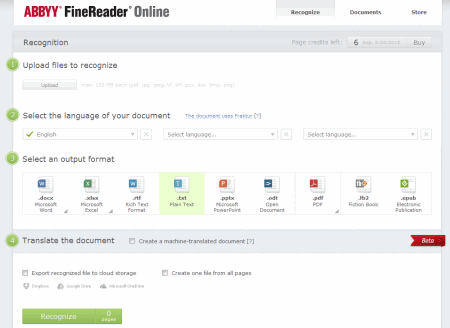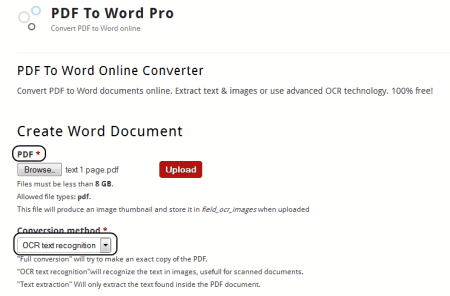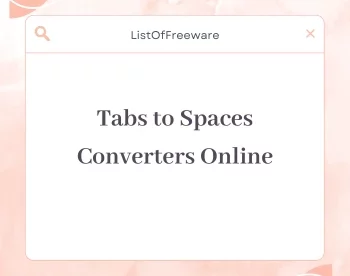18 Best Free Online OCR Services
Here are 18 best free Online OCR Services. These free web services let you do OCR on various types of files including images and PDFs. You can convert these scanned files to editable documents easily. You don’t need to install any software to use these tools; only your web browser is enough. These have various features like: simple upload and download process, some let you do OCR in batch/bulk mode. Some supported input formats are: JPG, PDF, PNG, GIF, BMP, and ZIP (containing the said formats), supported output formats are: TXT, DOC, DOCX, PDF (searchable), XLS, XLSX, HTML etc., some gives the converted file link on the web page while other send the link to your email address, supports various types of languages for OCR process, like: English, French, Italian, Arabic, Dutch, Spanish and many more.
You can also try best free Online Excel To PDF Converters, DOCX Viewers, and OCR Software.
Here are the Best Free Online OCR Services:
Free Online OCR Service
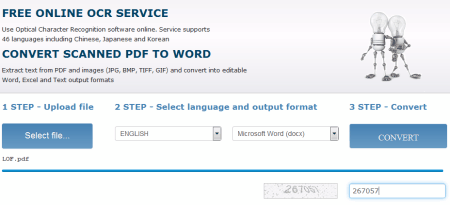
onlineocr.net is a free and easy to use web service which lets you do online OCR. You can upload maximum 5 MB size file for conversion. You can choose from various input formats like: JPG, PNG, PDF, BMP, TIFF, PCX, GIF, and ZIP file containing supported formats. Supported output formats include: Microsoft Word (DOCX), Microsoft Excel (XLSX), and Plain Text (TXT). It can OCR the input files in 3 easy steps. Select file in step 1, select language and output format in step 2, and click convert button in step 3 to get the job done. You can preview the output text also before downloading the converted file. You can register a free account for more functions.
Free Online OCR
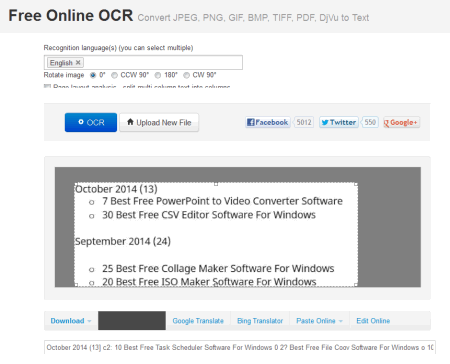
newocr.com is a free online OCR service. It helps you to recognize text from various types of scanned documents. You can convert JPG, BMP, PNG, GIF, TIFF, PDF, DjVu, ZIP etc. to editable text format by using this service. You can select the input file by clicking Browse button or can provide the URL of the file. You can click Preview button to start uploading and previewing the original file. Here you can select the recognition language, set rotation etc. Now click OCR to start the process. After finishing the process you will see the extracted text in the text area. From here you can download the captured text as Plain Text (TXT), Microsoft Word (DOC), or in Adobe Acrobat (PDF) format on your PC. Supports more than 75 recognition languages.
Free OCR
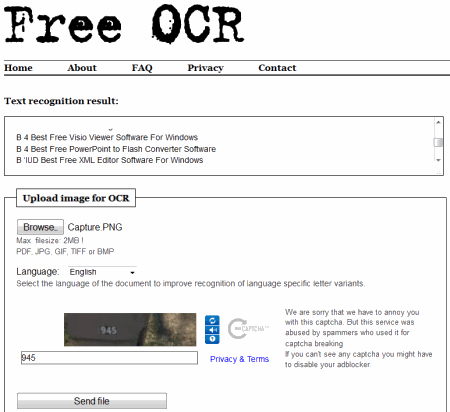
free-ocr.com is a free and easy to use online OCR (Optical Character Recognition) tool. You can extract text from scanned documents or images containing text as image. It does not require your email address. Supported input formats includes: JPG, BMP, TIF, GIF, and PDF (only first page). You can upload any of these file up to 2 MB in size, not wider or higher than 5000 pixels, and maximum of 10 images per hour. Just click Browse to select image, choose language and type the CAPTCHA shown and click “Send file” button to start the process. The captured text will be shown to you in the text area. You can use this text for editing or wherever you need.
Free Online OCR
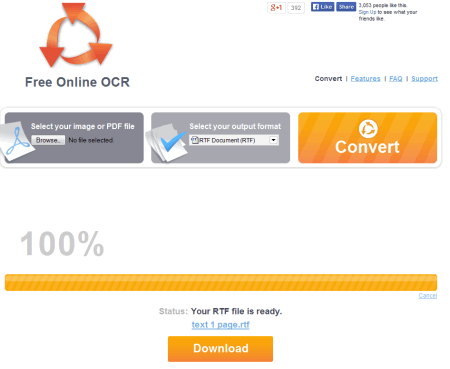
free-online-ocr.com is a simple and easy to use free online OCR web service. It lets you convert scanned documents or images into editable and searchable files. It supports various input file formats like: JPG, BMP, PNG, TIF, and PDF. Supported output formats includes: DOC, RTF, PDF, and TXT. Just select the input file by clicking Browse button from “Select your image or PDF file” tab. Now select the output format from the dropdown list. Finally click Convert button to start the process. You will get a download link of the output file on the same page.
Convert online your PDF files

convertpdftoword.net is a free website which lets you do online OCR also. You can click “Use OCR function for scanned files” button to do OCR on scanned PDFs. After that you can choose the output format from various supported formats including DOC, RTF, TXT, PDF, DOCX, XLS, XPS, or HTML. After selecting the output click Browse button to choose the input file (supported input formats are: PDF, GIF, JPG, and PNG). You can download the converted file after finishing the process. It supports 2 pages for each file as a free service.
ABBYY FineReader Online
finereaderonline.com is a free web service which lets you do OCR online. You can convert scanned documents or images with text to editable documents easily. You can use 10 page credit limit for 15 days by registering a free account. The accuracy of converted document is high. Supported input formats are: PDF, JPG, BMP, TIF, PNG etc. And supported output formats are: DOCX, XLSX, RTF, TXT, PPTX, ODT, PDF, FB2, and EPUB. You can convert your input document into editable document in few easy to use steps. It gives you an option to translate the converted document into another language also.
OCR Convert
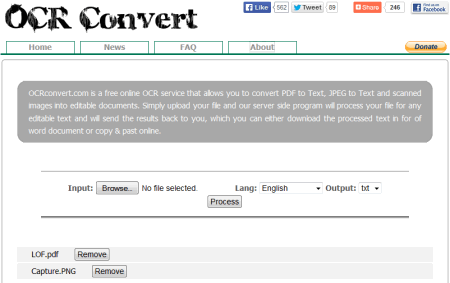
OCRconvert.com is a free and easy to use online OCR service. It lets you to convert your scanned PDFs or other supported image formats to editable Text documents. It supports bulk OCR or you can say; can select multiple files one by one and then can do OCR on them in batch. You can click Browse button to select a file and add it to a processing list. If you want more files then do the same. After that you can choose the language of the input file(s). Click Process button to start the uploading and OCR process. Once done you will get download links of the file(s) on the same page.
i2ocr
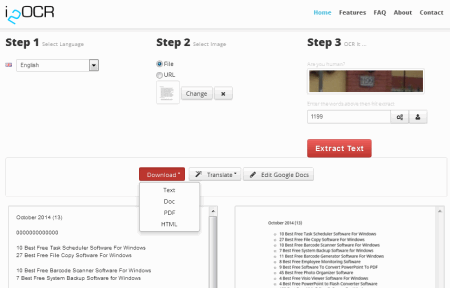
i2ocr.com is a useful web service for OCR process. You can easily convert your scanned images of text to editable documents by using this free tool. Common input image formats includes: JPG, TIF, BMP, PNG, PBM, PGM, PPM etc. Supported output formats includes: TXT, DOC, PDF, and HTML. You can choose the input language in step 1. Select the input file or URL in the step 2. Type the shown captcha and click “Extract Text” button. After finishing OCR, you can download the result in any of the above said output format. Supports more than 60 recognition languages.
to-text
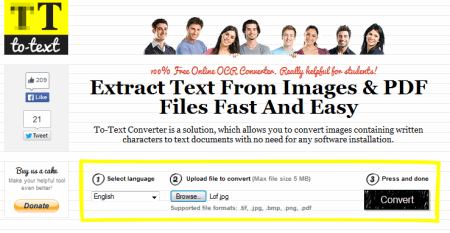
to-text.net is a simple and user friendly website for online OCR process. You can convert various types of images to text (TXT) easily by using this free service. You don’t need to register any account to use this. OCR process saves a lot of time of retyping. Supports more than 40 recognition languages. Just select the input language and click Browse to select the input file. After selecting the input image file, click Convert button to start the process. It shows the converted text on screen and you can download it to TXT format on your PC if required.
Automated Document Conversion, Compression, and OCR
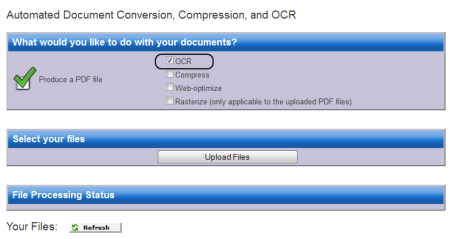
cvisiontech.com is a free web service which allows you to convert, compress, and OCR documents/images into PDF format. First select the task(s) (as in our case main task is OCR) by clicking the respective button. Now select your input files by clicking “Upload Files” button. Supported input format includes: PDF, TIF, TIFF, JPG, JPEG, and BMP. Your file(s) are ready to process. After finishing the process it shows a list of files. You can download the captured as well as converted to PDF files easily after providing your details.
Convert scanned documents to text
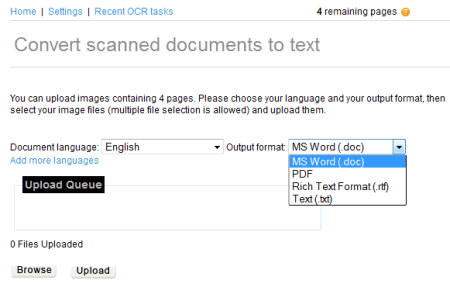
ocronline.com is a website which provides the facility of online OCR. You need to create a free account with it. After logging into your account you can upload the input file(s). First select the input document language and output format. Supported output formats are: DOC, PDF, RTF, or TXT. After uploading, select the file(s) and click PROCESS button. After finishing the process you can download the output file from the provided link. Supported input formats are: PDF, JPG, JPEG, TIF, TIFF, GIF, PNG, and BMP. In a free account you can OCR up to 5 pages for free.
Convertimagetotext
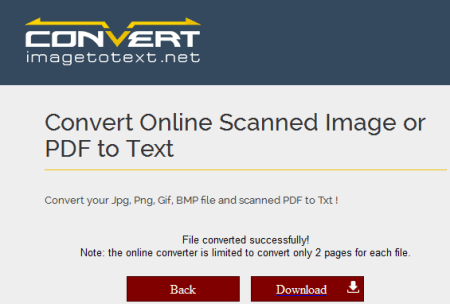
Convertimagetotext.net is a free and easy to use web service which lets you do OCR online. It supports various types of input formats, like: PDF, JPG, GIF, and PNG. You can convert up to 2 pages per file for free in case of multipage PDF. Supported output formats are: DOC, DOCX, RTF, XLS, TXT, XPS, PDF, and HTML. The extraction takes a few seconds and you can download the output file from the provided link.
VeryPDF Free Online OCR Converter
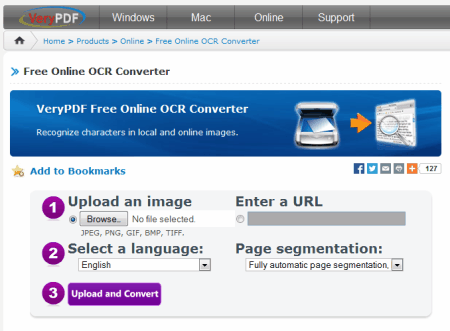
verypdf.com provides a free online OCR service. You can capture text from image easily by uploading them. Supported input formats are: JPEG, PNG, GIF, BMP, and TIFF. Just click browse button to select the input file. You can choose language of the input from drop down list. Finally click “Upload and Convert” button to start the process. You will be able to download a TXT file after finishing. You can use the captured text to any word processing application.
Convert Scanned (Image) PDF to Word
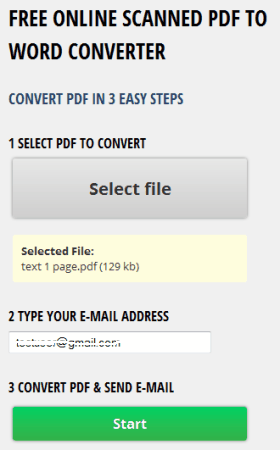
investintech.com provides free OCR on scanned PDF files online. You can upload a scanned PDF and get an editable DOCX file in your email. Just upload the PDF file by selecting and provide your email address and click Start in final step. You will get an email around 30 minutes containing URL of the converted DOCX file. The extracted text quality is good.
OCR Using Google Drive
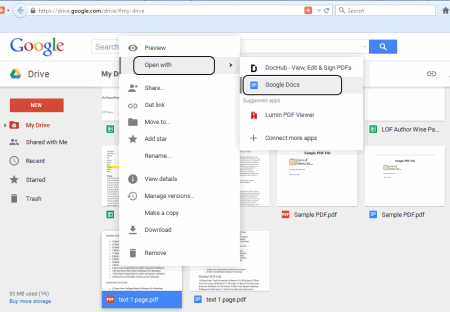
Here is one another technique which lets you do OCR on images as well as on PDFs by using your Google Drive. The process is very simple, just upload the image file or PDF containing scanned text to your Google Drive. Now open your drive by going to “drive.google.com” in your browser. Here you see all the files that you have uploaded. Now select the desired file and right click on it and select “Google Docs” from “Open with” sub menu. Now your file will open and the image or PDF is showing a blue border and editable text at the bottom. You can select the extracted text and copy it to the desired application or download the document again to your local drive using “Download as” from File menu in the desired format.
onOCR
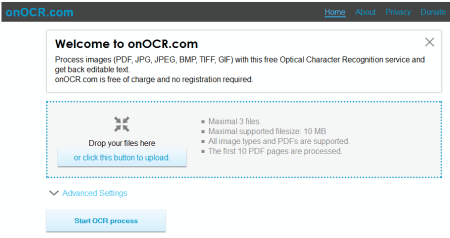
onOCR.com lets you do online OCR on PDF file as well as on various types of image files. You can drop your files to the given area or click the shown button to upload. You can do batch OCR also. You can bulk upload multiple files in one go. After clicking “Start OCR process” you will get extracted text on screen. You can copy it or download the TXT file containing extracted text. If you upload multiple files; you can download combined file too.
PDF to Word Pro
pdftoword.pro is a free and easy to use web service for converting scanned PDF to editable Word online. You have to choose “OCR Text Recognition” option from Conversion method. Now choose the language of your input file and click Convert button to start the process. After successful finish you can download the extracted DOC file from the link provided. You can upload the PDF file of size up to 8 GB. Supported languages for extraction are: English, French, Italian, Arabic, Dutch, and Spanish.
OcrGeek
ocrgeek.com lets you do online OCR in bulk mode. You can upload multiple files in one go and do a batch OCR on them easily. The whole process is simple and easy, just click Browse button to select file and click Add file button to select another. Now click “Extract text!” button to start uploading. All of your files will be OCRed and converted into TXT format (one text file for multiple input files). You can download the TXT files from the link provided. Supported input formats are: JPG, PNG, TIFF, PDF, GIF, BMP, and DJVU.
About Us
We are the team behind some of the most popular tech blogs, like: I LoveFree Software and Windows 8 Freeware.
More About UsArchives
- April 2024
- March 2024
- February 2024
- January 2024
- December 2023
- November 2023
- October 2023
- September 2023
- August 2023
- July 2023
- June 2023
- May 2023
- April 2023
- March 2023
- February 2023
- January 2023
- December 2022
- November 2022
- October 2022
- September 2022
- August 2022
- July 2022
- June 2022
- May 2022
- April 2022
- March 2022
- February 2022
- January 2022
- December 2021
- November 2021
- October 2021
- September 2021
- August 2021
- July 2021
- June 2021
- May 2021
- April 2021
- March 2021
- February 2021
- January 2021
- December 2020
- November 2020
- October 2020
- September 2020
- August 2020
- July 2020
- June 2020
- May 2020
- April 2020
- March 2020
- February 2020
- January 2020
- December 2019
- November 2019
- October 2019
- September 2019
- August 2019
- July 2019
- June 2019
- May 2019
- April 2019
- March 2019
- February 2019
- January 2019
- December 2018
- November 2018
- October 2018
- September 2018
- August 2018
- July 2018
- June 2018
- May 2018
- April 2018
- March 2018
- February 2018
- January 2018
- December 2017
- November 2017
- October 2017
- September 2017
- August 2017
- July 2017
- June 2017
- May 2017
- April 2017
- March 2017
- February 2017
- January 2017
- December 2016
- November 2016
- October 2016
- September 2016
- August 2016
- July 2016
- June 2016
- May 2016
- April 2016
- March 2016
- February 2016
- January 2016
- December 2015
- November 2015
- October 2015
- September 2015
- August 2015
- July 2015
- June 2015
- May 2015
- April 2015
- March 2015
- February 2015
- January 2015
- December 2014
- November 2014
- October 2014
- September 2014
- August 2014
- July 2014
- June 2014
- May 2014
- April 2014
- March 2014