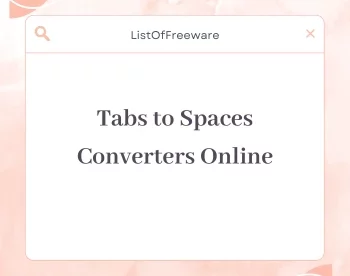5 Best Free Online XML to Excel Converters
Looking for best free Online XML to Excel converters? You are at the right place. This list of free online tools will let you convert XML to Excel format. All these converters support both XML to XLS, as well as XML to XLSX conversion. Most of these converters let you upload XML file from your PC, or specify URL of XML file, or even paste the text of XML file; while one of these software lets you batch convert XML to Excel. Some of these provide some advanced options for a custom output as well. Carry out the conversion and save the Excel file to your PC.
XML (Extensible Markup Language) is a document markup language which can be read by humans and machines as well. Its use include efficient and swift data transportation.
My Favorite XML to Excel converter:
I have tested all the converters that I have included in this list, and each of these work pretty nicely. However, the one that I like most is Luxonsoftware.com XML to CSV converter. The conversion speed was really fast, and the spreadsheet data was neat. Of course, I encourage you to check other converters as well, as they might have a specific feature that might be missing in this one (like, batch convert XML to XLS).
And you can also checkout the list of Best free XML to CSV Converter Software and Best free Online XML to CSV converters.
Luxonsoftware.com
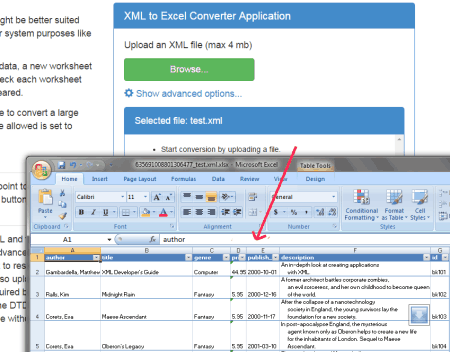
Luxonsoftware.com is a free online converter tool to convert an XML to Excel file. Click on the browse button to select an XML file from your device. Select the file to upload, and start the conversion. After the conversion is complete, a dialogue box appears, which will ask you to download the file to your system. The downloaded Excel file is in ZIP format. Unzip the file to view the Excel file. An error less conversion can be achieved with the help of this online XML to Excel converter. You can also access advanced conversion options for the conversion. In Advanced options, it lets you choose a DTD file. So, if you have a XML file that has a corresponding DTD (Document Type Definition) file, then you can upload both of them together and convert to Excel. Apart from XML to Excel conversion, you can also carry out XML to CSV, XML to JSON, CSV to XML, and XML to XSD conversion on this website. The free version only allows a maximum file upload size of 4 MB.
Xmlgrid.net
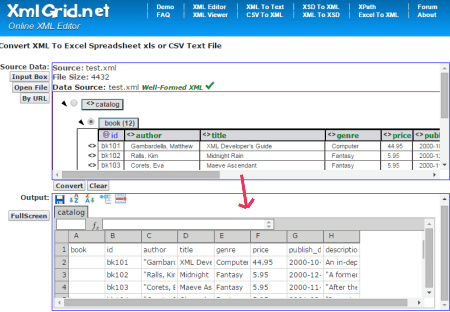
Xmlgrid.net lets you convert an XML file to Excel format pretty easily. Upload the XML file to the converter. You can either directly paste the XML script in the input box, or upload the XML file. This XML to XLS converter even lets you provide the URL of the XML file. It shows you the data source, and the conversion status. Hit the convert button, and the converted file appears in the output box. Full screen mode lets you view the Excel file on the whole screen. Save the Excel file to any desired location on your device, once you have inspected the output. This online tool not only lets you convert XML to Excel format, but you can also convert XML To Text, XSD To XML, CSV To XML, XML To XSD, and Excel To XML, absolutely free.
Daemonservices.com
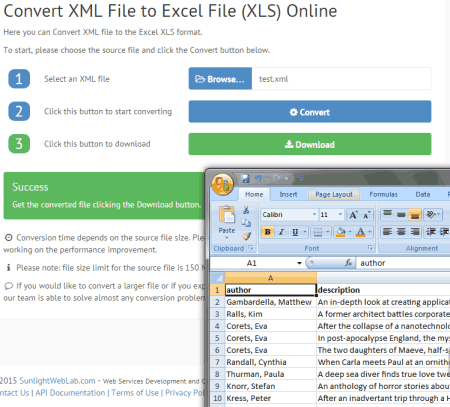
Json-xls.com offers free online document conversion. To convert an XML to XLS or XLSX format, you can upload the XML file to the browser, or paste the XML text, or directly provide the URL of the file. You can also select if you want the conversion in XLS, or XLSX format. After passing the human verification, hit the submit option. The conversion starts and the download initiates automatically. Save the converted Excel file to a desired folder. This online converter also lets you convert JSON to XLS, and CSV to XLS format. The conversion is pretty swift and error free.
Office Converter
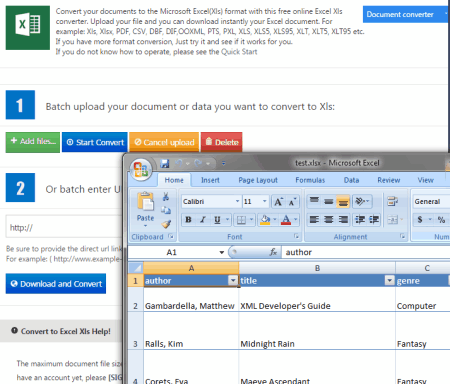
Office Converter is another good online document converter. Convert your XML 2 Excel with the help of this free online tool. You can convert a single file or batch convert XML to Excel format. Upload one or more XML files from your PC, or enter the URL of the XML file. You have to start the conversion separately for each XML file. A status bar shows if the conversion is complete for each file. Download the Excel file once the XML 2 Excel conversion is complete. This website is capable of conversion to the following document formats: PDF, Word, Doc, PowerPoint(PPT and PPTX), Flash, OpenOffice, HTML, ODF RTF, TXT, and XML. Apart from document conversion, this website also lets you perform multimedia conversion, Ebook conversion, and Archive conversion.
Json-xls.com
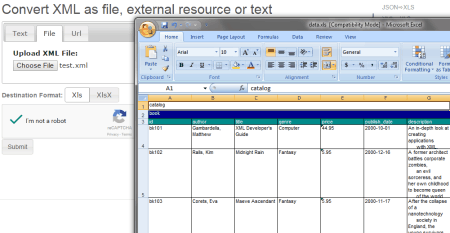
Json-xls.com offers free online document conversion. To convert an XML to XLS or XLSX format, you can upload the XML file to the browser, or paste the XML text, or directly provide the URL of the file. You can also select if you want the conversion in XLS, or XLSX format. After passing the human verification, hit the submit option. The conversion starts and the download initiates automatically. Save the converted Excel file to a desired folder. This online converter also lets you convert JSON to XLS, and CSV to XLS format. The conversion is pretty swift and error free.
Harshwardhan Gupta
https://padangtoto-online.s3.wasabisys.com/index.html https://padangtoto.s3.us-west-004.backblazeb2.com/index.html
About Us
We are the team behind some of the most popular tech blogs, like: I LoveFree Software and Windows 8 Freeware.
More About UsArchives
- April 2024
- March 2024
- February 2024
- January 2024
- December 2023
- November 2023
- October 2023
- September 2023
- August 2023
- July 2023
- June 2023
- May 2023
- April 2023
- March 2023
- February 2023
- January 2023
- December 2022
- November 2022
- October 2022
- September 2022
- August 2022
- July 2022
- June 2022
- May 2022
- April 2022
- March 2022
- February 2022
- January 2022
- December 2021
- November 2021
- October 2021
- September 2021
- August 2021
- July 2021
- June 2021
- May 2021
- April 2021
- March 2021
- February 2021
- January 2021
- December 2020
- November 2020
- October 2020
- September 2020
- August 2020
- July 2020
- June 2020
- May 2020
- April 2020
- March 2020
- February 2020
- January 2020
- December 2019
- November 2019
- October 2019
- September 2019
- August 2019
- July 2019
- June 2019
- May 2019
- April 2019
- March 2019
- February 2019
- January 2019
- December 2018
- November 2018
- October 2018
- September 2018
- August 2018
- July 2018
- June 2018
- May 2018
- April 2018
- March 2018
- February 2018
- January 2018
- December 2017
- November 2017
- October 2017
- September 2017
- August 2017
- July 2017
- June 2017
- May 2017
- April 2017
- March 2017
- February 2017
- January 2017
- December 2016
- November 2016
- October 2016
- September 2016
- August 2016
- July 2016
- June 2016
- May 2016
- April 2016
- March 2016
- February 2016
- January 2016
- December 2015
- November 2015
- October 2015
- September 2015
- August 2015
- July 2015
- June 2015
- May 2015
- April 2015
- March 2015
- February 2015
- January 2015
- December 2014
- November 2014
- October 2014
- September 2014
- August 2014
- July 2014
- June 2014
- May 2014
- April 2014
- March 2014