34 Best Free RAR File Opener Software For Windows
Here are 34 best free RAR file opener software. These RAR file opener software let you open and extract/decompress RAR file archives easily. All these RAR file opening software are completely free and can be downloaded to Windows PC. These RAR file opener software offer various features, like: open and decompress RAR files to the selected folder, support of other archive formats such as 7Z, ZIP, ISO, JAR, GZIP, TAR, CAB, LHA, ACE, ARJ etc., shell integration, add or delete files from RAR archives, some can open as well as can create RAR archives, and more. You can go through this list of free RAR file opener software and see which ones suits you better.
You can also try Zip/Unzip and Duplicate Photo Finder software.
jZip
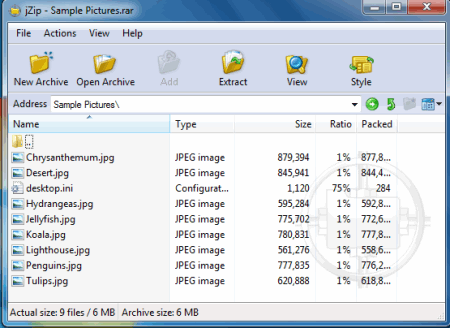
jZip is a nice and useful software that lets you easily and quickly open RAR files and files of various types of formats e.g. TAR, ISO, ZIP, JAR, ARJ, and many more. Apart from that you can also extract and create GZIP, ZIP, TAR and 7-ZIP archives. It is basically created on the basis of technology of 7-ZIP.
RarMonkey
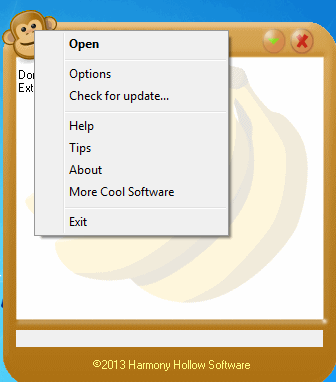
RarMonkey is a useful software that lets you open RAR files quickly. It has an attractive user interface. You can associate RAR files with this software. You can also open a RAR file by selecting the option “Open” on its main interface. After that choose the desired RAR file and open it easily.
Note: It has an ad supported installation.
Free RAR Extractor
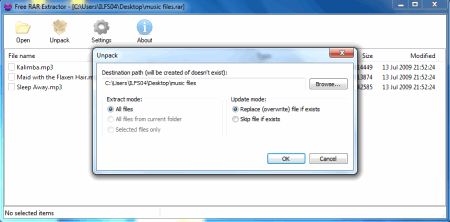
As its name implies, Free RAR Extractor can quickly open and extract RAR format files easily. To open a RAR file by using this software, you need to click on the “Open” button on the main interface of this freeware to open the desired RAR file. After that click on “Unpack” button to decompressed the RAR file.
FilZip
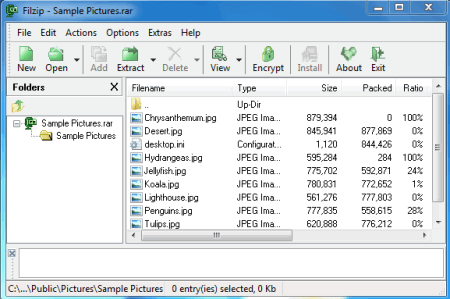
FilZip lets you open archives of various types e.g. RAR, TAR, ARJ, ACE, GZ, and many more. You can also create TAR, JAR, LHA, CAB, types of archives with the help of this software. You can also perform a variety of operations on archives such as copy, move, rename, and delete archive. It also gives you the option to encrypt or decrypt archives.
FreeArc
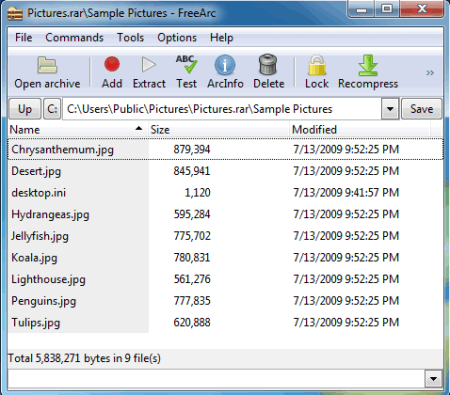
FreeArc is a simple program that lets you open RAR files with ease. By using this application you can perform a variety of operations on RAR files e.g. you can add files to archives, extract files from archives, get information about archive, delete files etc. It also gives you the option to lock the archives.
7-Zip
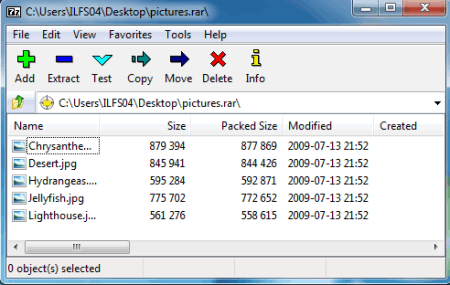
7-Zip easily opens various types of file formats such as RAR, TAR, CAB, GZ, TGZ, GZIP and many more. It is a lightweight application. You can also integrate 7-Zip to shell context menu. You can copy, move, rename, and delete archives by using this tool. This application is available for Windows and Linux.
RAR File Open Knife
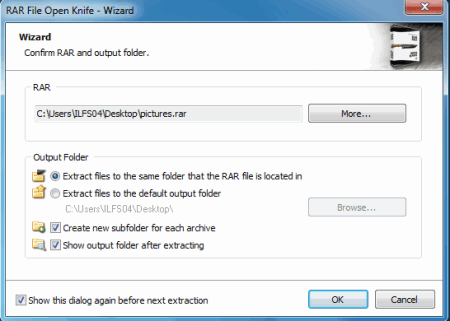
Another software to quickly and easily open files having RAR format is RAR File Open Knife. It gives you the option to open these files by double click on it, through drag and drop, and by right click on the desired file and select the option “extract”. It has a simple UI.
Note: It has an ad supported installation.
PeaZip
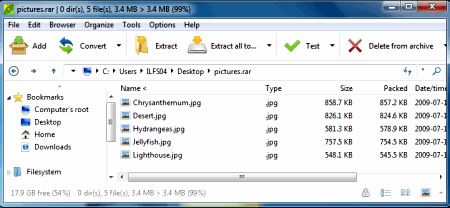
PeaZip is a nice application to extract and open RAR, LHA, ISO, DMG, DEB, CAB, ARJ, ACE, and more types of files and create archives of various types such as 7z, ARC, GZip, TAR, WIM, ZIP, BZ2, PEA, and more. It has a nice user interface. It is available for Windows and Linux.
ExtractNow
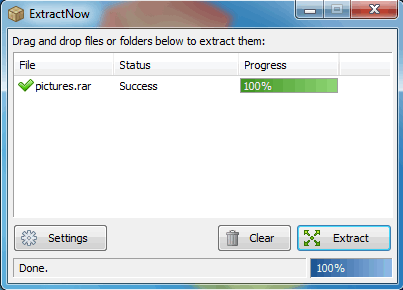
ExtractNow lets you extract multiple archives at a time. It has an easy to use user interface. The various archive formats supported by this freeware are: TAR, CAB, ZIP, BZIP2, CBR, ARJ, JAR, RAR and many more. It is a lightweight tool. You can also search and add archives by using right click context menu.
ZIP Reader
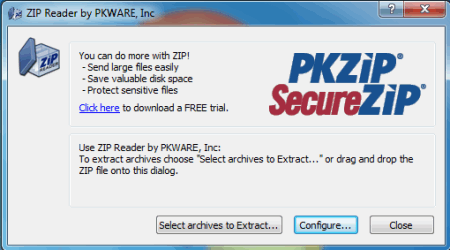
ZIP Reader lets you open and extract RAR files easily. To open and extract a compressed RAR file by using this software, you need to click on the tab “Select archives to Extract” on the main interface of this application. And it immediately extracts the archive. Installation is not required for this software. It has support for multiple file formats e.g. ZIP, RAR, TGZ, ARJ, GZ, CAB and more.
Quick Zip
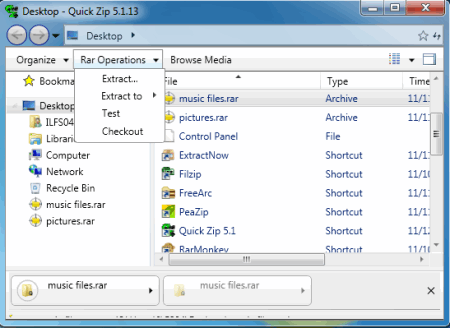
Quick Zip can open and extract a RAR file to the desired folder on your computer. It has a nice user interface. To extract a compressed RAR file to a desired folder by using this software, you need to click on the menu “Rar operations” on the main interface of this freeware. And from this menu, you have to select the desired option.
Free RAR Extractor
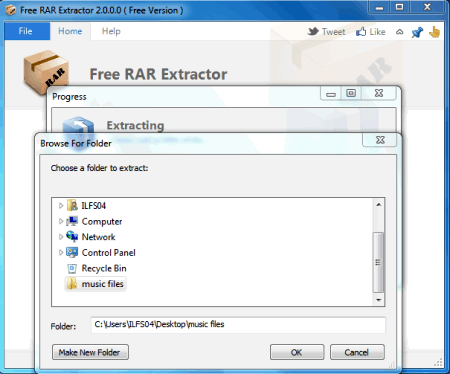
Free RAR Extractor lets you open a wide variety of file formats e.g. RAR, ZIP, 7Z, LHA, CAB, LZH, JAR, ARJ, TAR and many more. You can also decompress these types of files easily by using this software. It is so easy to use, that even a layman can use this application.
TUGZip
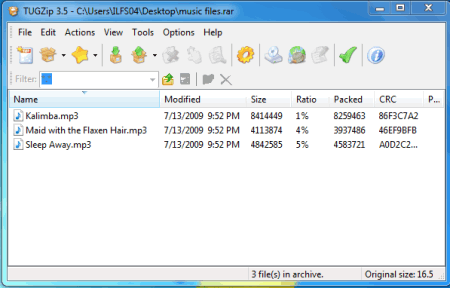
Another nice software to open RAR files in this list is TUGZip. It also supports many types of file formats such as TGZ, TAR, RPM, LIB, JAR, LHA, GZ, CAB, ARC, ZIP and many more. With the help of this freeware, you can also extract RAR and other variety of file formats. It also gives you the option to create batch archives.
Zipeg
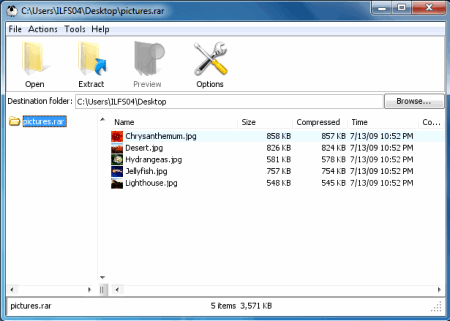
Zipeg is a nice application to open and extract files of various types of formats e.g. RAR, ZIP, ARJ, LHA, 7Z, ISO, JAR and more. It is freely available for Windows and Mac. To run this application on your computer, you need to install Java on your computer. It lets you see the contents of the files.
PowerArchiver 2010 Free
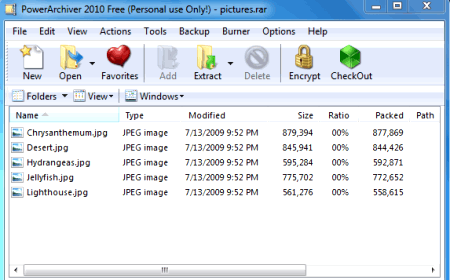
You require PowerArchiver 2010 Free in your computer to open RAR and other types of file formats such as ZIP, JAR, 7-ZIP, ARJ, LHA, ISO, TAR, GZIP and many other. PowerArchiver 2010 Free is free for personal use. You can also decompress all these types of file formats as discussed above by using this application. It lets you encrypt the file archives also.
ZipItFree
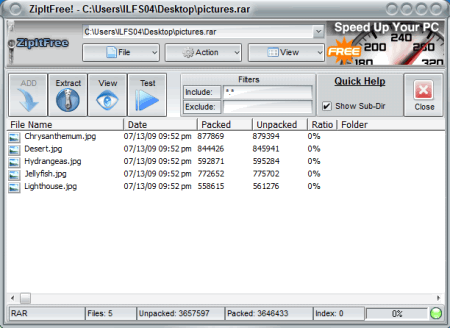
By using ZipItFree you can open multiple file formats such as RAR, ZIP, TAR, LHA, JAR, GZIP, CAB, BZIP, ARC and many more. You can use this powerful software to split large files into smaller parts. You can test archive, rename archive and extract many types of archives with the help of this application. It has an attractive user interface.
Bandizip
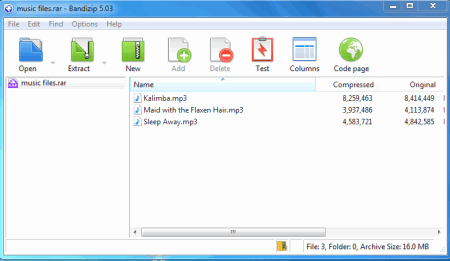
Bandizip lets you create, decompress and open a wide variety of archive file formats e.g. ZIP, ZIPX, 7Z, ISO, LZH, TGZ, TAR, TBZ, JAR, CAB, ARJ, APK, AES, and many more. You can also test the integrity of an archive by using this software. It is available in many different types of languages. It is an easy to use software.
SDR Free RAR File Opener
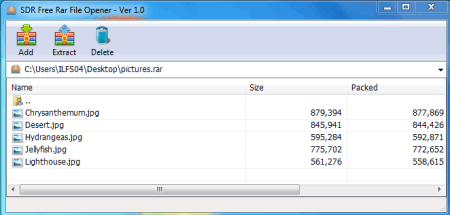
SDR Free RAR File Opener is a nice utility that lets you decompress and open RAR file archives. You can also make file archives by using this software. With the help of this utility you can delete files also. It has a nice user interface. To open a RAR file archive by using this software, you need to navigate to the desired RAR file archive in this software and double click on it.
Note: It has an ad supported installation.
Unzip RAR
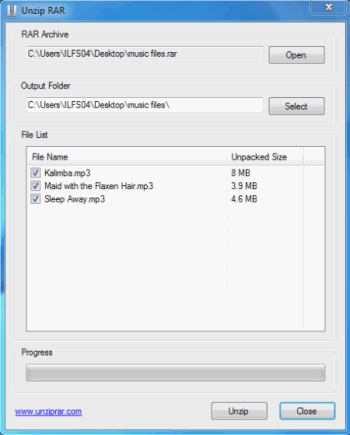
Unzip RAR is a useful utility which lets you easily extract and open files from a RAR archive. By using this software, you can see the unpacked size and file name of the compressed files. To decompress these files you can choose any or all files. To use this software, first you need to select the desired RAR file archive, then you have to specify the output folder. And the final step is to click on the “Unzip” button.
Universal Extractor
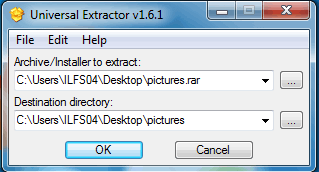
Universal Extractor lets you extract or decompress files from an archive easily. You can quickly decompress a RAR archive with the help of this software. You cannot make an archive with the help of this software. Using this utility is very simple. You need to select the desired archive, then define the destination directory, and the final step is to click on the “Ok” button.
B1 Free Archiver
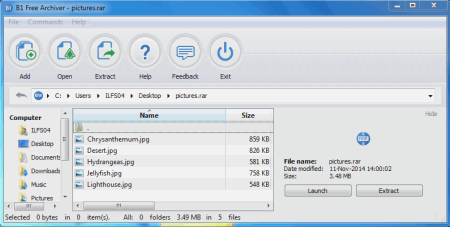
B1 Free Archiver lets you open and decompress archives of various formats e.g. RAR, ZIP, B1, 7Z, GZ, ZIPX, TAR, ARJ, ISO, CAB, JAR and more. It is available for Android, Mac, Linux and Windows. It has a nice user interface. You can also see the contents of the archives by using this software.
RAR File Extractor
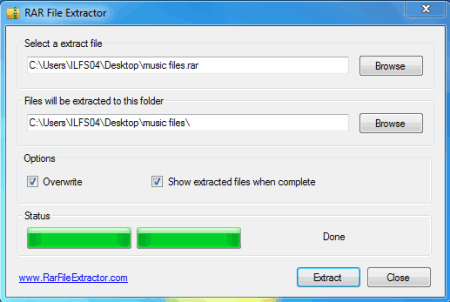
By using RAR File Extractor you can extract and open a RAR file archive easily. To use this software, first you need to choose the desired RAR archive file. Next step is to select the destination directory. And the final step is to click on the “Extract” button to finish the process.
File Extractor
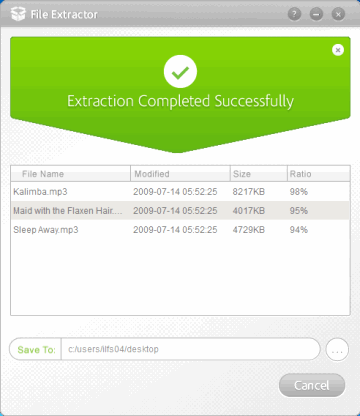
File Extractor is a useful decompression software for Windows. With the help of this software, you can easily open ZIP and RAR files. Apart from that it can also decompress CAB, LZH, ARC, JAR, HQX and other type of archives. To use this software to extract files from an archive, first you need to drag and drop the desired RAR file archive or browse the file on the main interface of this freeware. Then select the destination directory. And the final step is to click on the “Start” button.
Imploder
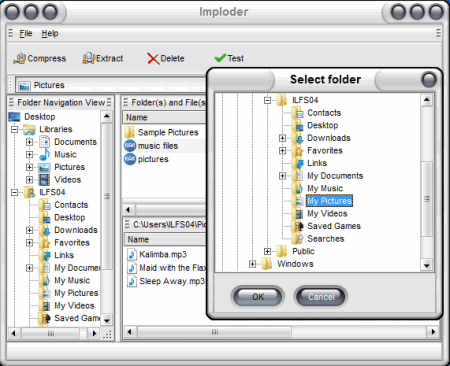
Imploder can let you create compressed file archives of multiple formats such as ZIP, LHA, CAB, and JAR etc. You can also decompress files of various formats such as RAR, ZIP, JAR, CAB and many more. You can also test the integrity of the file archive by using this software.
QuickRAR
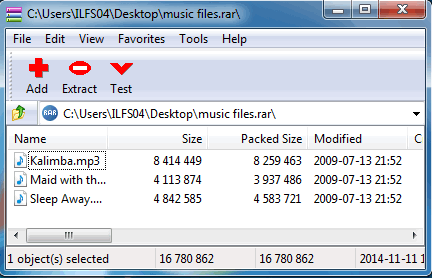
QuickRAR has the ability to open file formats such as RAR. It also has support for many other file formats e.g. ARJ, BZ2, BZIP2, CAB, ISO, LZH, TAR and many more. It is a portable application. You can also create file archives with the help of this tool.
Free Unrar
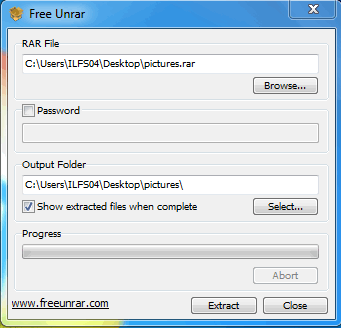
By using Free Unrar you can easily extract files from RAR archives. To use this software to open RAR file archive, you need to choose the desired RAR file first, after that define the Output folder. And the final step is to click on the “Extract” button to finish the extraction. It also gives you the option to view extracted files after finishing the process.
CoffeeZip
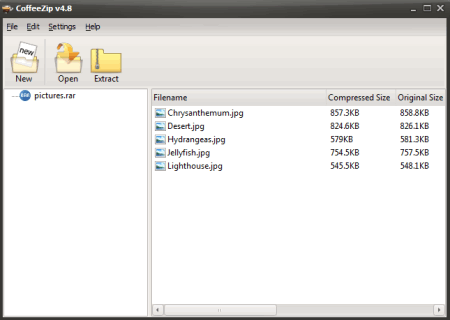
CoffeeZip is a useful software to open RAR file archives easily. Apart from RAR file archives, it can also open file archives e.g. 7Z, ARJ, BZ, BZ2, BZIP2, and CAB formats. With the help of this utility you can also create file archives such as 7Z, ZIP, TAR, WIM etc.
HaoZip
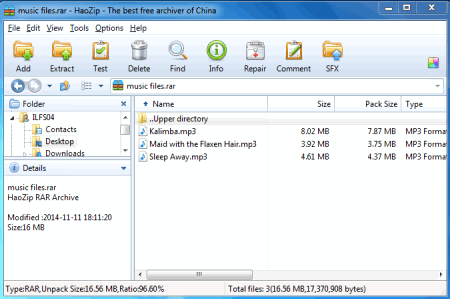
HaoZip lets you open file archives e.g. RAR, ZIP, ZIPX, 7Z, BZIP2, GZ, GZIP and many more. You can test the archive to find errors if any, by using this utility. It can also decompress files from many types of archives such as ZIP, RAR, 7Z, ZIPX, GZIP and many more. It comes with some additional features e.g. you can convert archives to SFX, Repair archive, and an image viewer.
Kuaizip
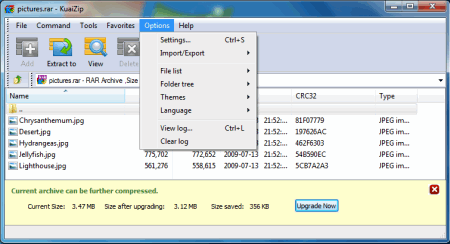
Kuaizip lets you open and decompress file archives of various types such as RAR, KZ, ZIP, 7Z, TAR, GZ, WIM, CAB, JAR and many more. You can easily extract these archives to your choice of directory, and test archived files. You can also mount image files (ISO, BIN, CUE, MDS, MDF and many more) by using this software.
MagicArchiver
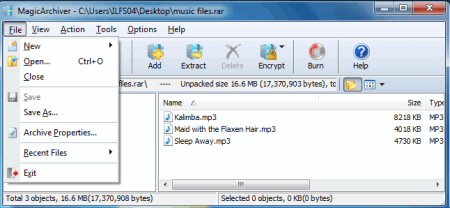
MagicArchiver can open RAR file archives and many different types of file archive formats easily including ZIP, 7Z, ARJ, CAB, BZ2, BZIP2, GZ and various other. It also lets you view the properties of the archive. You can encrypt the file archives with the help of this software.
StuffIt Expander Windows
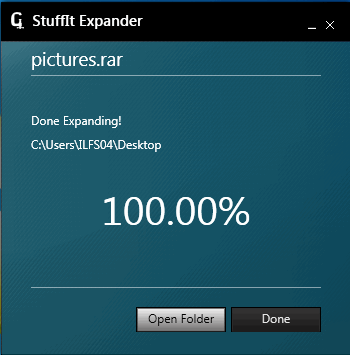
StuffIt Expander Windows has the ability to open archives and extract files from archives e.g. RAR, ZIP, ZIPX, SIT, SITX. To run this software, you require Microsoft .net framework 4.0 in your computer. It has a nice user interface. Either you can drag and drop the desired files on the main interface of this software or you can open them by clicking on the “Browse” button.
ZipGenius
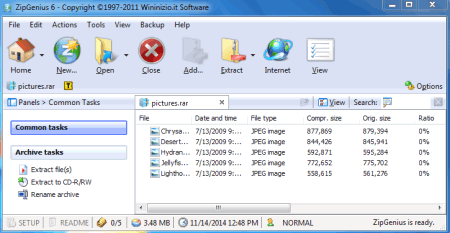
By using ZipGenius you can create new archive of many types e.g. ZIP, ARC, ARJ, CAB, ZOO, 7Z, JAR and many more. This application can let you open archives such as RAR, CAB, 7Z, ARC, ARJ, ACE, JAR and various other formats. You can also extract files from archives of various file formats e.g. RAR, ARC, ACE, TAR, CAB, JAR, ZOO and many more.
Matroska Unpacker

Matroska Unpacker supports file formats e.g. RAR, ZIP, and 7Z. You can decompress files from these types of archives easily with the help of this software. To use this software, first you need to input the desired file archive. Next step is to specify the output directory. After that select the desired options. And the final step is to click on “OK” button.
JTS Archiver
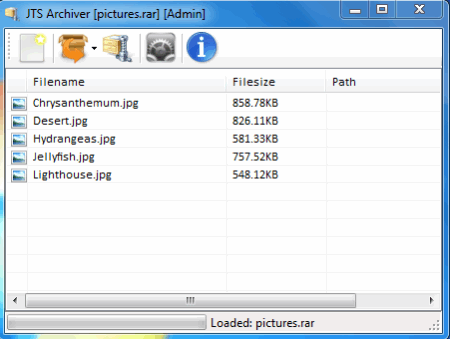
JTS Archiver is based on the engine of 7-ZIP. You can easily open RAR format files with the help of this utility. It has a simple user interface. You can also compress files and folders by using this software. For compression it supports formats 7ZIP, ZIP, TAR, BZIP2, GZIP, and XZ. This utility can extract files from archive formats e.g. RAR, ZIP, 7ZIP and many more.
About Us
We are the team behind some of the most popular tech blogs, like: I LoveFree Software and Windows 8 Freeware.
More About UsArchives
- April 2024
- March 2024
- February 2024
- January 2024
- December 2023
- November 2023
- October 2023
- September 2023
- August 2023
- July 2023
- June 2023
- May 2023
- April 2023
- March 2023
- February 2023
- January 2023
- December 2022
- November 2022
- October 2022
- September 2022
- August 2022
- July 2022
- June 2022
- May 2022
- April 2022
- March 2022
- February 2022
- January 2022
- December 2021
- November 2021
- October 2021
- September 2021
- August 2021
- July 2021
- June 2021
- May 2021
- April 2021
- March 2021
- February 2021
- January 2021
- December 2020
- November 2020
- October 2020
- September 2020
- August 2020
- July 2020
- June 2020
- May 2020
- April 2020
- March 2020
- February 2020
- January 2020
- December 2019
- November 2019
- October 2019
- September 2019
- August 2019
- July 2019
- June 2019
- May 2019
- April 2019
- March 2019
- February 2019
- January 2019
- December 2018
- November 2018
- October 2018
- September 2018
- August 2018
- July 2018
- June 2018
- May 2018
- April 2018
- March 2018
- February 2018
- January 2018
- December 2017
- November 2017
- October 2017
- September 2017
- August 2017
- July 2017
- June 2017
- May 2017
- April 2017
- March 2017
- February 2017
- January 2017
- December 2016
- November 2016
- October 2016
- September 2016
- August 2016
- July 2016
- June 2016
- May 2016
- April 2016
- March 2016
- February 2016
- January 2016
- December 2015
- November 2015
- October 2015
- September 2015
- August 2015
- July 2015
- June 2015
- May 2015
- April 2015
- March 2015
- February 2015
- January 2015
- December 2014
- November 2014
- October 2014
- September 2014
- August 2014
- July 2014
- June 2014
- May 2014
- April 2014
- March 2014








