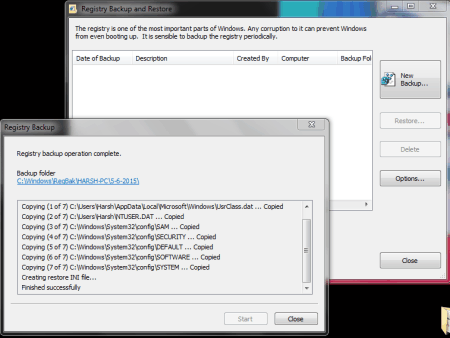17 Best Free Registry Backup Software
Here is a list of 17 best free registry backup software. You can easily create a backup of your computer’s registry entries with the help of these software. You can download these software to your Windows PC for free to backup your registry. Some of these software can even handle tasks other than registry backup such as: restoring registry from a backup, registry cleaning, registry repair, de-fragmentation of registry, and much more. Check out this list of best free registry backup software.
You can also check out our article on Best Free Registry Cleaner and Best Free Registry Monitor Software.
Registry editor
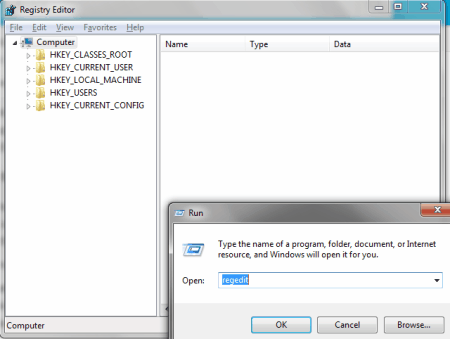
Windows Microsoft has its own tool to create a backup of computer’s registry and it is known as Registry Editor. You can search for it in the start menu. Search for “regedit.exe” in the start menu, or go to Start > type “run”, open the app > type “regedit”, hit OK. The registry editor opens up. Simply go to File tab, and select “Export” to create a backup of Registry on your computer. Select a desired location, and you are good to go, with a .REG backup file.
RegBak
RegBak is a free Registry backup and restore software. The sole purpose of the software is to create a backup of Registry, and restore it whenever required. When you click on the back-up option, it lets you choose a destination folder to save the backup. It also lets you to view the details of the registry. This Registry backup software is very light, and really easy to use.
RegKey Backup
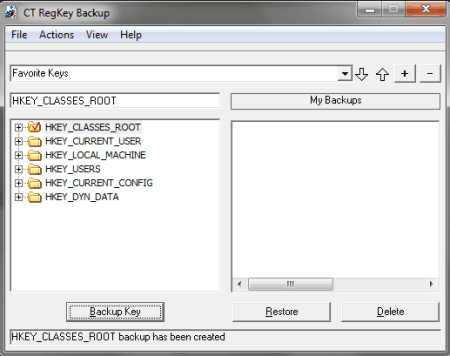
RegKey is another free tool, which helps you to create a backup of registry. You can also select a specific registry folder to be backed up. There’s also an option to restore the registry. This software provides a shortcut, which directly opens Windows Registry editor.
Registrar registry manager
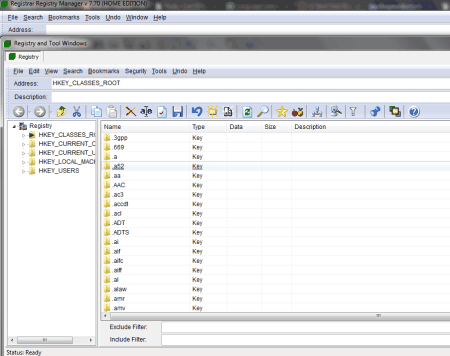
Registrar Registry Manager is a free software which helps you to manage your computer registry. You can backup your computer’s registry easily with the help of this software. The backup and restore options are available under the File tab. Select a registry folder, and create a backup in a designated folder. There are other registry options available as well, such as defragmentation, comparison, sharing, etc.
ERUNT
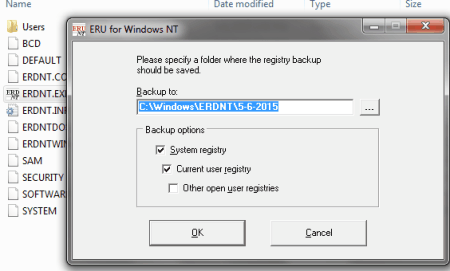
Erunt is exclusive software to create registry backup on a desired folder. It has the simplest user interface. You can also select the type of registry you want to create backup of. After selecting the folder, and registry, simply hit Ok, and your backup will be created. The installation comes packaged with other tool, which can help you with restoring the registry.
Mz Registry Backup
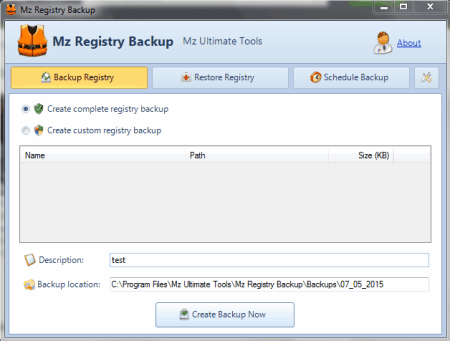
Mz Registry Backup is a simple tool, which helps you to manage your computer registry. You can either create a complete backup, or a custom backup of your computer’s registry. Select a destination folder to store the backup and create backup. You can also schedule registry backups like schedule backup for every day, week, month, or for just once. The registry restore option lets you manage and restore the backups that you have created. This software is completely free to use.
Fix Registry
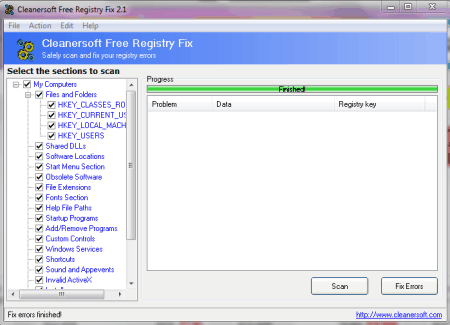
Fix Registry is basically a tool to fix your computer’s registry. Before you start fixing your registry, this software scans the registry and creates a backup of it, in a designated folder. You can change the backup location via settings. If there’s any error you can go ahead the fix the errors. In case anything goes wrong; with the help of restore tool you can restore registry from the backup folder. It is really easy to use and it works every time.
Tweaking.com reg bkup
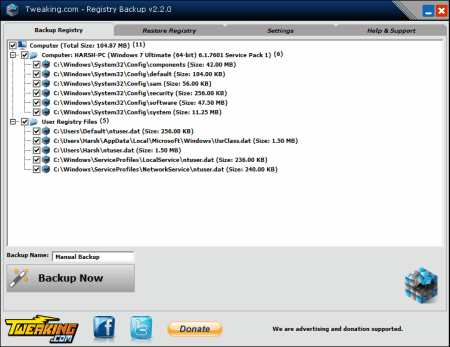
Tweaking.com Registry Backup is exclusive software to backup registry. Create your computer’s registry backup at any location. You can also use this software to restore from the backup file. Schedule registry backup, and you can also use it to delete old backup file automatically. This is easy to use software and is available for free.
AML Registry Tool
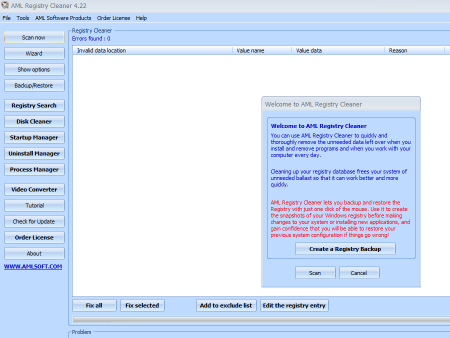
AML Registry Tool is a Registry Manager software, which can handle many registry related operations. One of those options is to create a registry backup, and restoration. You can easily create a backup, and manage it. You can also delete the previous one if you are creating a new back-up, or you can keep a series of backups. Restore your computer’s registry to any available backup-point.
Wise Registry Cleaner
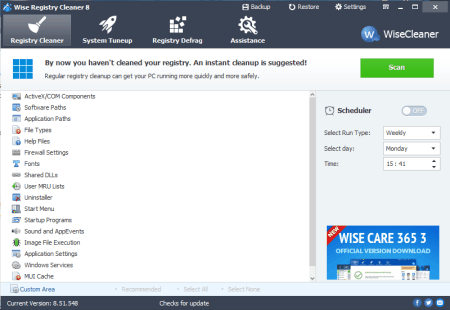
Wise Registry Cleaner is a tool to clean junk Registry files from your computer. It is also capable of creating a full registry backup, or a restore point. The backup option is on the top of the window, and is barely visible, unless you look carefully. Next to the backup option you can see the option to restore from the registry backup. Other tools available on this software are cleaner, system tune-up, and registry defragmentation.
Abexo free Registry Cleaner
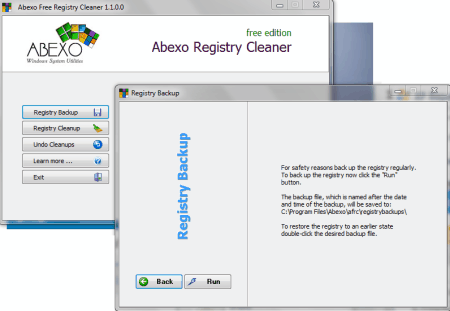
Abexo free Registry Cleaner is a simple registry tool available for free. You can create registry backup, cleanup, and undo cleanups (restore). The interface is very neat and easy to understand. Select Registry backup option, to run a backup. After the backup is created you can perform a registry clean up. You can always restore the cleanup if some error occurs.
Eusing Free registry cleaner
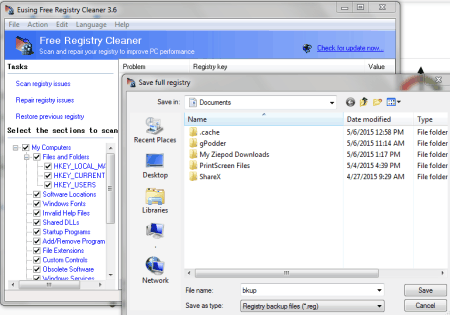
Eusing Free Registry Cleaner is a free Registry clean-up tool. You can use this software to scan your computer’s registry, and fix the errors. This software can also be used to create a full registry backup. Go to the File tab and select the option to create full registry backup. Select a destination folder to save the backup. Other options include registry restoration, windows backup, and startup manager.
RegScrub
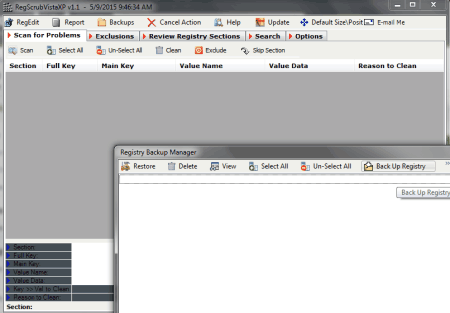
RegScrub is a free registry cleaner software. It has a dedicated tool to manage registry backup as well. Click on the backup tab, to open a new window with options to create, restore, and manage registry backups. This software scans for registry errors, and automatically creates a registry backup if you are fixing any error.
O&O RegEditor
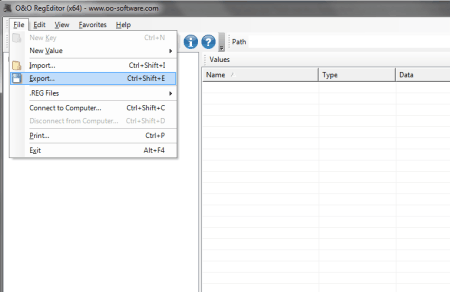
O&O RegEditor is a free Registry editor for Windows operating system. It carries the same features as Windows’ Registry Editor. You can easily manage your computer’s registry with the help of this software. To create a backup of registry, click export option under File tab. You can save the .REG backup file in any folder. With the help of this software you can also import, and restore your registry backup.
RegMagik
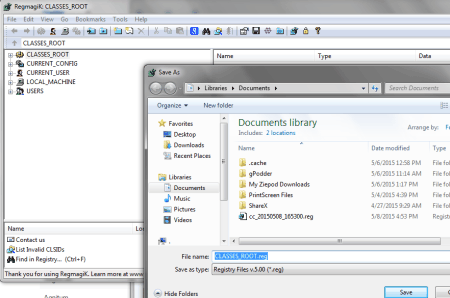
RegMagik is a free software which helps you to access Windows registry. You can navigate through the registry with some advanced tools and options. It also lets you to export your computer’s registry and create a backup as .REG file. You can easily save the registry backup in any desired folder. This software has some advanced search options, to locate difficult to find registry files.
Free Registry Editor
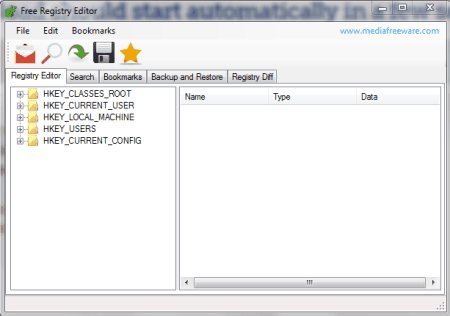
Free Registry Editor is a freeware which lets you manage your computer’s registry. There’s an option to export your computer’s registry as .REG file. This software also lets you import .REG files so that you can restore your computer registry. You can browse through the registry, and also add new key(s), string, or binary values to it. It has a simple layout, and is very easy to use.
Registry Backup Utility
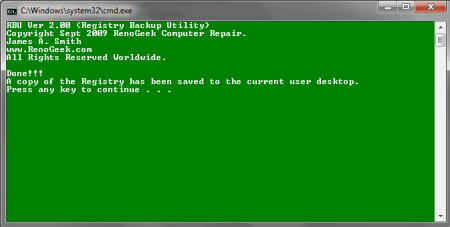
Registry Backup Utility is the simplest backup tool for Windows operating system. It is standalone software, which requires no installation. Just run the program and it automatically starts creating a registry backup, and saves it on the Desktop. Every time you have to create a backup, just run the software, and a backup of your registry will be created. To restore the backup, simply run the .REG file.
About Us
We are the team behind some of the most popular tech blogs, like: I LoveFree Software and Windows 8 Freeware.
More About UsArchives
- April 2024
- March 2024
- February 2024
- January 2024
- December 2023
- November 2023
- October 2023
- September 2023
- August 2023
- July 2023
- June 2023
- May 2023
- April 2023
- March 2023
- February 2023
- January 2023
- December 2022
- November 2022
- October 2022
- September 2022
- August 2022
- July 2022
- June 2022
- May 2022
- April 2022
- March 2022
- February 2022
- January 2022
- December 2021
- November 2021
- October 2021
- September 2021
- August 2021
- July 2021
- June 2021
- May 2021
- April 2021
- March 2021
- February 2021
- January 2021
- December 2020
- November 2020
- October 2020
- September 2020
- August 2020
- July 2020
- June 2020
- May 2020
- April 2020
- March 2020
- February 2020
- January 2020
- December 2019
- November 2019
- October 2019
- September 2019
- August 2019
- July 2019
- June 2019
- May 2019
- April 2019
- March 2019
- February 2019
- January 2019
- December 2018
- November 2018
- October 2018
- September 2018
- August 2018
- July 2018
- June 2018
- May 2018
- April 2018
- March 2018
- February 2018
- January 2018
- December 2017
- November 2017
- October 2017
- September 2017
- August 2017
- July 2017
- June 2017
- May 2017
- April 2017
- March 2017
- February 2017
- January 2017
- December 2016
- November 2016
- October 2016
- September 2016
- August 2016
- July 2016
- June 2016
- May 2016
- April 2016
- March 2016
- February 2016
- January 2016
- December 2015
- November 2015
- October 2015
- September 2015
- August 2015
- July 2015
- June 2015
- May 2015
- April 2015
- March 2015
- February 2015
- January 2015
- December 2014
- November 2014
- October 2014
- September 2014
- August 2014
- July 2014
- June 2014
- May 2014
- April 2014
- March 2014