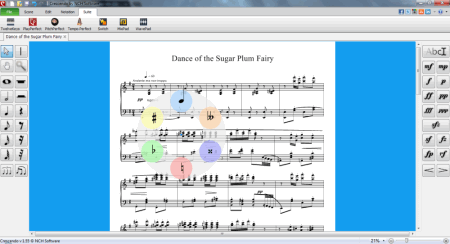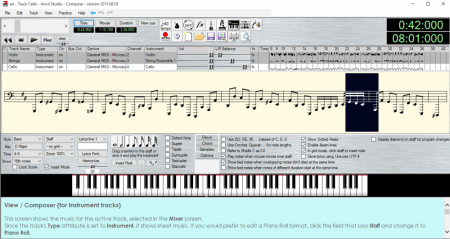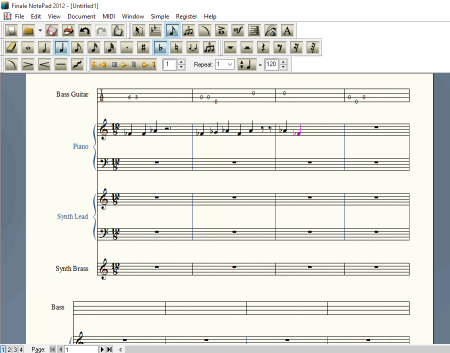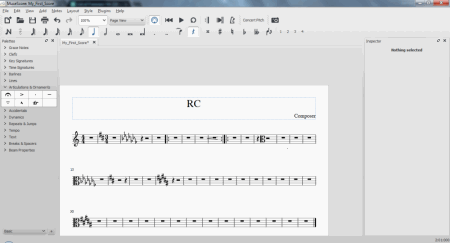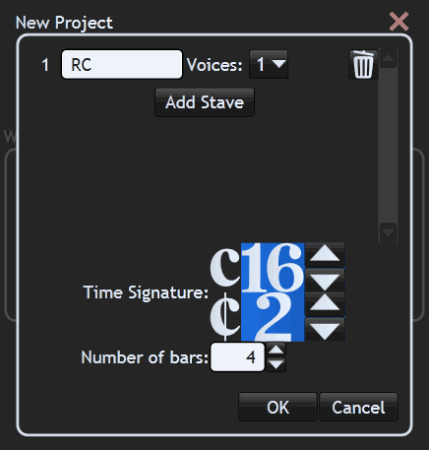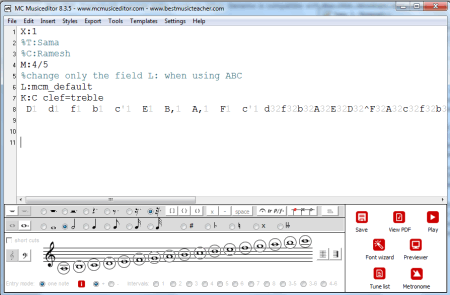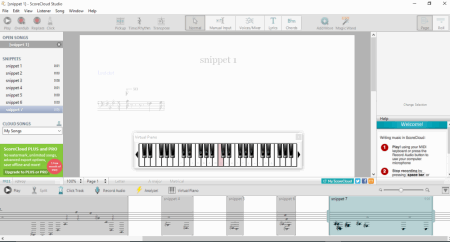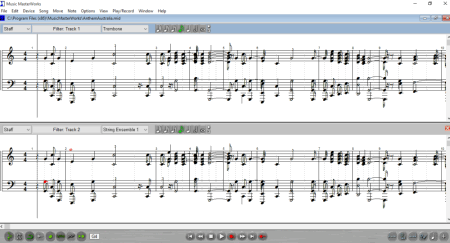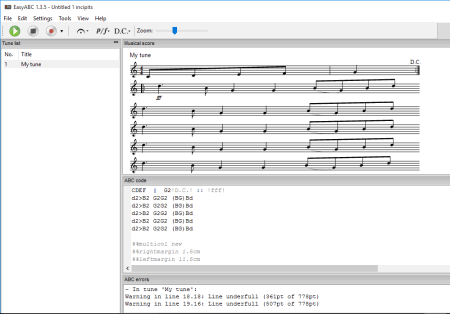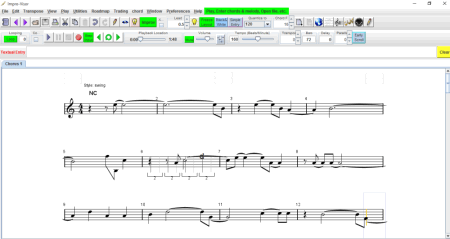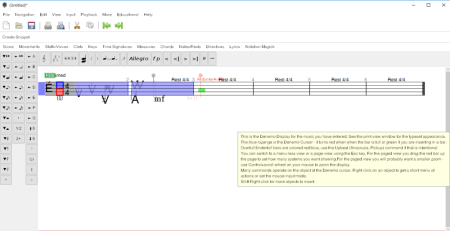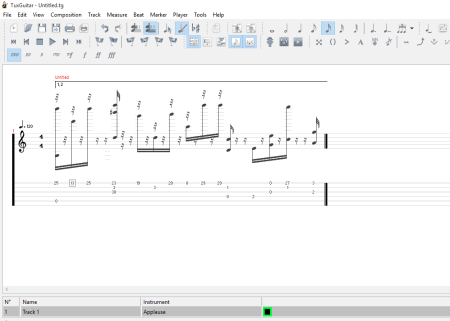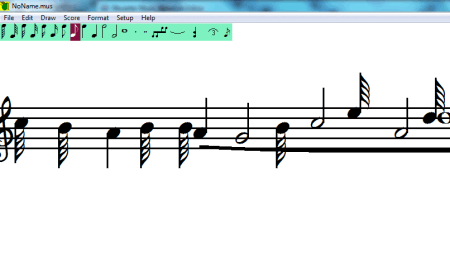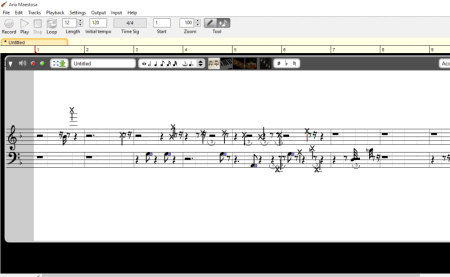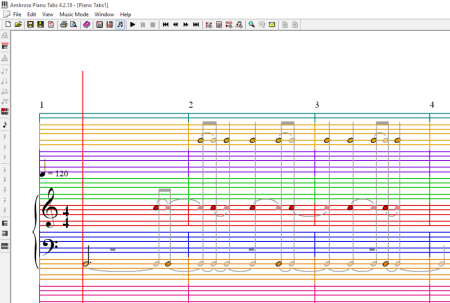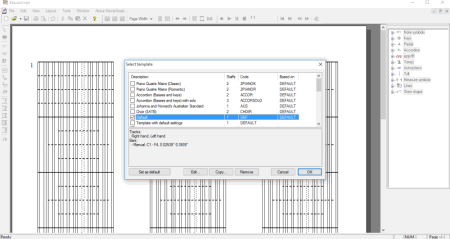17 Best Free Sheet Music Maker Software For Windows
Sheet music is a handwritten or printed form of music notation that uses modern musical symbols. Sheet Music proves out to be a quite useful tool for the people of the music industry. Sheet music can be used as a record of, a guide to, or a means to perform, a piece of music. With the advancement of computer technology, making sheet music has become easier and faster. Free sheet music maker software are available which can be used to create sheet music for different types of instruments, like: sheet music for piano, sheet music for guitar, sheet music for drum, sheet music for flute, sheet music for violin, and many more. Here is a list of the best free sheet music maker software for Windows, which are quite easy to use.
My Favorite Free Sheet Music Maker Software
My favorite free sheet music maker software is Crescendo. It is because this freeware is quite simple, and easy to use as compared to others, with the easy drag and drop tools. It has all the features of a basic free sheet music maker software in it, and can output the sheet music in different formats, like: MIDI, PDF, and popular image formats as per the requirement along with the option to take out the printout.
You can also check out the list of Beat Maker software and WEBSITES TO GET FREE VIOLIN SHEET MUSIC.
Crescendo
Crescendo is a small and simple software to create free sheet music. The sheet music can be easily created using the drag and drop tools. Using the navigation tools, you can select, pan, and zoom the music sheet. Several notation tools, like: text, bar line, dynamic marking, and note and rest tools can be used to achieve the desired effects. Select the tool to be inserted, and insert it in the required position. This freeware contains different bars, notes, and rests which can be easily inserted at different locations as per the requirements. The tuplet, volta, and the slur tools can be easily applied. It supports auto format options, which can save you a lot of time. The append bar helps you add a measure at the end of the score. The text tool can be used to create tempo, expression, lyrics, and fingering numbers. Different dynamics and accents can be inserted into the sheet music. You can also open the MIDI files in it. In the settings tab, the page size, page arrangement, staff settings, repetition, and tempo settings can be selected. In the repetition options clef, key signature, time signature, part labels, and full labels can be added. The playback option helps you listen to the generated record. In the tempo settings the beat duration, and the beat per minute can be set. The sheet music can be saved as CDO. The sheet music can be exported as MIDI, PDF, and popular image formats, like: PNG, PSD, JPEG, GIF, TIFF, BMP, RAS, etc. This freeware can also be used to make printable sheet music.
AnvilStudio
AnvilStudio is a very beautiful, and feature rich software which can be used to generate free sheet music. AnvilStudio can be used to create sheet music for different musical instruments, like: sheet music for guitar, sheet music for violin, sheet music for piano, sheet music for flute, and many more. You need to simply drag and drop the symbols, notes, glyphs, etc. as per your requirements. You can play the sheet music made, and find out whether the music was as per the requirement, and error free. The time duration of the sheet music available is also displayed. You can also record audio in it using the microphones. Different audio settings can be used to select the output options of the generated sheet music. This freeware lets you insert the notation, riff, and MIDI events. Add lyrics in your own suited font. It lets you input piano roles, and guitar frets. Using this freeware you can align, harmonize, and transpose notes of the track. Dotted note, duplet, triplet, quintuplet, septuplet, decors, chords and staccato can be easily added using the drag and drop tools. You can select various settings to input the data. Different styles, keys, time, show, staff, notes, and triplets can be added, and their settings can be changed accordingly. In case you do not want any accidental additions to your score, you can turn the lock score feature on, which turns your score to read only mode. On hovering over the music sheet, the music details are also displayed accordingly. You can also choose the option to display mixer, composer, piano roll editor, tablature, event list, track comments, synthesizers, MIDI, audio devices, CPU performance, metronome, tempo settings, performer, audio lab, and many more. In the audio lab you can play with different waveforms, by making some minor edits to it and incorporate it into your music sheet. Under the settings tab you can choose the option to display, and modify the general, audio, MIDI, staff, and skins. Several plugins can be selected to achieve the desired results. The songs can be saved in MID, MIDI, Karaoke format, and merge any song in the music generated.
Finale NotePad
Finale NotePad is a simple, but powerful tool to create sheet music. Firstly you have to login to the website to download the setup file. Then after installation and starting the application, you have to firstly enter the title, composer, and page size of the sheet music. Then add or delete the instruments from a list of different instruments belonging to different groups, like: keyboards, voices, woodwinds, brass, strings, plucked strings, tablature, pitched percussion, drums, and percussion. Then you have to select the score settings, like: time signature, concert key signature, major/minor key, and number of measures. This freeware can be used to create sheet music for different instruments, like: sheet music for violin, sheet music for flute, sheet music for guitar, sheet music for drums, and many more devices. It is quite easy to design sheet music using this freeware, since you don’t need to write any code to use this, but use simple drag and drop tools. It has several tools to be used in the sheet music making. When you hover over the toolbar, the toolbar name along with its basic functionality is displayed. There are different tools available to choose from like selection tools, key signature tool, sample entry tool, simple entry tool, tuplet tool, smart shape tool, articulation tool, expression tool, repeat tool, lyrics tool, and text tool. You can insert different staffs, notes, dots, sharp, natural, ties, rests, and tuplets to your sheet music. Different tools like slur tool, decrescendo tool, crescendo tool, line tool, and glissando tool can be added to achieve desired effects. You can edit, and delete the desired notes. The measure button can be used to display the measure of the playback, and the tempo button can be used to display and set the tempo of the music played. Various keyboard shortcuts can be used to add different notes, slurs, interval, pitch, accidentals, and duration. The music sheet files can be saved as MUS, and MID. You can import and export the file as MXL, and XML. The printout of the generated result can also be taken.
MuseScore
MuseScore is a very simple and easy to make free sheet music. This software lets you insert different objects in your sheet music like grace notes, clefs, key signatures, time signatures, barlines, lines, articulations, ornaments, accidentals, dynamics, and text. Various other features like repeats, jumps, tempo, breaks, spacers, and beam properties can be selected to position the notes properly. On selecting from the option advanced workspace, various new options are provided, like: arpeggios, glissandi, breaths, pauses, brackets, fingering, note heads, tremolo, bagpipe embellishments, fretboard diagrams, frames, and measures options are displayed, which can be used by the advanced users to achieve the desired results. Different plugins can be added to achieve various different tasks. The synthesizer option can be used for selecting the sound output options. Using the special characters dialog, the special characters can be inserted into the free sheet music. Visibility options of different objects, like: start centre, palettes, master palette, inspector, mixer, synthesizer, piano, keyboard, and various different options can be turned on or off. Using the inspector dialog, various options of the inserted elements can be changed, like: visibility, offset, color, etc. In preferences tab different general, canvas, note input, score, I/O, Import, Export, Shortcuts, etc. options can be personalized. It can be used to generate piano sheet music, violin sheet music, flute sheet music, guitar sheet music, and sheet music for many more instruments. This freeware sheet music maker can be used to open different types of files, like MSCZ, MSCX, XML, MXL, MID, MIDI, KAR, MD, MGU, SGU, CAP, CAPX, OVE, SCW, BWW, GTP, GP3, GP4, GP5, and GPX. The project file can be saved as MSCZ, and MSCX. The PDF file can also be imported into it. The prepared document can be exported as PDF, PNG, SVG, WAV, FLAC, OGG, MP3, MID, XML, MXL, and MSCX. The printout of the music score can also be taken.
Musink
Musink is a very powerful and beautiful freeware which can be used to create sheet music. On startup you are asked whether you want to create a new project, or open an existing project. You can open MUSINK format files in it. Then you are asked to add staves, select voices, choose time signatures, and select the number of bars. This can be added later too. The project can be zoomed to have a closer look at the project. Different marks, clefs, key signature, offset text, free text, time signature, bar line, line break, and bar links can be added. Different instruments can be selected in the staves options which lets you create violin sheet music, piano sheet music, flute sheet music, guitar sheet music, and many more. Different tabs like guide precision, show guide, guide follow cursor, tuplet, force split, stem direction, notehead, and add gracenote, and visibility tabs can be used to properly position the marks, clefs, and key signatures to achieve the desired results. The playback option helps to verify whether the music generated is as per the requirement or not. Different hotkeys can be used to make the process of making free sheet music easier, and faster. The project can be published as XPS, PDF, and PNG so as to be used as printable sheet music. During publishing the visibility button controls the objects that is to be displayed during the printout. The file can also be exported as MIDI, and MUSINK. This freeware can also be used to create sheet music books.
MC Musiceditor
MC Musiceditor is a good software, which can be used to make sheet music for different devices. Using this software you can create sheet music using either the visual tools, or the text tools. This freeware makes use of the modified ABC language. Any template from a number of templates available can be selected to be used. Different templates can even be designed and saved for future use. Different notes, pitch, rests, and duration can be set quite easily. Different items like header, comments, line breaks, clefs, time signature, key, beams, tuplets, multiple voice, annotation, symbol lines, text tags, special characters, lyrics, etc. can be added to sheet music. Any set of styles can be chosen from a number of available styles, like: page format directives, font directives, space directives, measure directives, text directives, and so on. The sheet music text is displayed in a colourful format, and you can choose your own format to represent the text. The notes can be transposed easily, thereby making your work easier. The generated sheet music file can be saved as MCM. There are also various export options available to export the code as PDF, PS, MIDI, external MCM to ABC, XML conversion, external MCM to XML, and external ABC to XML. The printout of the generated sheet music can also be taken. The music thus created can be played, previewed, and easily edited.
ScoreCloud Studio
ScoreCloud Studio is a very beautiful, and easy to use software to create sheet music. This freeware lets you create sheet music for a number of instruments. Several different options can be selected to choose the appropriate device for which the sheet music is generated. Just click on the appropriate tab that you want to use. Using the pickup tab, you can select the step size, and move the music left, or right. Time/Rhythm tab helps you change time options like time signature, number of beats, pulse, note values, and lock time signatures. Transpose tab helps you change the key, move the notes, and transpose the notes. You can use the normal method, and the manual input method to input the notes, rests, glyphs, and tuplets. You can also insert voices into the sheet music, add lyrics, chords, empty measures, empty staff, and drum staff to it. Using magic wand you can analyse chords, and detect repeats. You can import MIDI files into it, and save the file on the cloud, share the music file on Facebook, Email, and Twitter. You can save the file as MID. The printout of the generated sheet music can also be taken.
Music MasterWorks
Music MasterWorks is a good software which is used to create music sheets for free. You can insert different notes, chords, change pitch, increase/decrease note duration, and many more. These can be entered simply using mouse clicks, and keyboard hotkeys. You can also add quantize, create slur, and transpose effects to your sheet music. The tempo, time signature, and key signature can be added to the sheet music. You can also record MIDI notes, and Wave and play the created music. You can also view the controller graph, and make edits to the selected pattern. You can also add lyrics to it and turn the lyrics as on or off. There are various options available like: record song to wave file, voice to MIDI notes, wave file to MIDI, check your singing, and mouse snap to resolution. You can open various sheet music MIDI files in it of the format MID, MIDI, and RMI. The sheet music can be saved as MID. You can also print the generated sheet music.
EasyABC
EasyABC is a simple, lightweight software, which lets you create sheet music. The different music symbols like note ornaments, direction, and dynamics can be added in two ways, i.e.: By using the drop down menus or just by typing the associated text in the ABC code text-box. You can also easily transpose the notes, change note length, and align bars. The text to be entered makes use of the ABC programming language. In this you can highlight the syntax, zoom the score, play the file, generate incipits file, view incipits, renumber X:fields, and sort tunes. You can easily set the tempo speed using the slider window. The most important feature of this freeware is that you can open any music file into it, like: ABC, TXT, MCM, MID, MIDI, XML, MXL, and NWC. You can save the music sheet file as ABC. The music sheet, or the part of the music sheet can be exported as PDF, MIDI, SVG, HTML, and MusicXML. The printout of the generated sheet music can also be taken.
Impro-Visor
Impro-Visor is a good sheet music maker freeware. You can easily create sheet music for different types of musical instruments, like: sheet music for guitar, sheet music for violin, sheet music for piano, sheet music for flute, sheet music for drums, and many more. You can easily insert the different nodes, clefs, glyphs, chords, etc. using textual entry, or with the use of mouse clicks. The melody and chords can be cut/copied and pasted at any other point. Transpose effects can be easily applied at the desired locations. Several utilities options can be selected to display the most used tools from the options: advising keyboard, leadsheet textual editor, lick generator, style editor and extractor, theme weaver, voicing editor, and voicing keyboard. The options can be chosen to display, or analyse the roadmaps. Different trading, and chord options can be selected to be applied to the sheet music generated. The generated sheet music can be played, and the appropriate tempo settings can be applied. This freeware can open Leadsheet, and MIDI files. The sheet music files can be exported as MIDI, Leadsheet, and MusicXML. The printout of the generated sheet music can also be taken.
Denemo
Denemo is a another good software which is used to generate sheet music. Whenever you hover over any area, an informative window appears, displaying you how to use the software. You can easily insert different elements into it, like: movements, staffs, voices, clefs, keys, key signature, time signature, measures, codes, notes, rests, directives, lyrics, and notation magick. You can either drag, and drop these or use the keyboard shortcuts, and mouse shortcuts to create the sheet music for guitar, sheet music for piano, sheet music for flute, sheet music for violin and many more. You can also hear the playback of the music so as to know how it sounds. You can also insert LilyPond notes into it, and set external programs to choose the default actions. You can also import LilyPond, MusicXml, and MIDI files into it. The sheet music thus generated can be saved as DENEMO. The sheet music can also be exported as LilyPond, PDF, PNG, MIDI, and as an audio as per your requirement. There are different trainings like Aural Training, Note Reading, and MIDI training to teach you the basics of sheet music and how to use the software.
TuxGuitar
TuxGuitar is a good software that can be used to create sheet music for different types of musical devices, like: guitar sheet music, piano sheet music, violin sheet music, etc. You can easily insert various music components, like: notes, glyphs, clefs, triplets, repeats, beats, duration, chords, tracks, lyrics, effects, and many more. Key and time signatures can also be added to the music sheets. Different options can be selected to display the tablature, fretboard, matrix, mixer, piano, and player. Tempo settings can be applied to different parts differently, or the same tempo can be applied to the whole song. Markers can be applied wherever applicable. Various views can be selected to suit the environment as per our choice. The sheet music can be selected as TuxGuitar, and different Guitar Pro formats. MIDI,and TIF files can be imported in this freeware. The files can be exported as ASCII, TuxGuitar, WAV, AU, AIFF, LilyPond, MIDI, MusicXML, and PDF. The printout of the generated sheet music can also be taken.
Musette
Musette is a simple sheet music maker freeware. Various notes, clefs, rests, bars, accidentals, text, dynamics, markings, staff, and time are available, and they are quite easy to use. New staves, staff, and braces are quite easy to add, and can be easily repositioned. You can also add any lyrics, and text into the sheet music. The generated music can be played, after setting the tempo of the music generated. The volume of the generated music can be set as per the convenience. Different format options can be used, to set the format of lyrics, stems, chords, beams, transpose, spacing, and relocate. The setup option helps you to set options of the draw, sound, properties, note grin, percussion, validate, and pitch from text. The sheet music so generated can be used as MUS (musette files). The sheet music thus generated can be exported as songbook, ASCII, and CSV. The printout of the sheet music can be easily taken. In case of any problem, the help options are available on almost all the windows.
Aria Maestosa
Aria Maestosa is a nice software which can be used to generate sheet music. While starting, you have to enter the song details like song name, copyright, Default key signatures, tempo, and time signature which can be changed later on. This freeware can be used to create sheet music for different devices, like: piano sheet music, guitar sheet music, drum sheet music, flute sheet music, and many more. The length, tempo and zoom levels can be changed at any point of time. Different elements like notes, glyphs, octaves, and many more are available. You can play the generated music in this software, and look out for errors. You can import a MIDI file into it, and make some edits to it. The generated sheet music can be saved as Aria Maestosa file. The generated sheet music can be exported as MIDI files. You can also take a printout of the generated sheet music.
Ambrose Piano Tabs
Ambrose Piano Tabs is a good looking software that can be used to play the sheet music for Piano. In this freeware you can add notes, transpose, tuplets, bars, lyrics, annotation, symbols, fingers, framing, rests, and many more things. You can add the time signature, and key signature. You can also listen to the music piece, zoom the page, and view the display grid. Using various keyboard and mouse shortcuts, the task of creating sheet music becomes a lot easier and faster. You can open various music files in it, like: APT, MID, and SMF. You can also save the file as APT. The generated sheet music can be exported as BMP, PDF, Midi File, and MusicXML. If required, you can also take a printout of the generated sheet music.
KlavarScript
KlavarScript is a good software that can be used to create music in the Klavar notation. After the installation you have to select the template from a list of templates available, based on your requirement. You can add several note symbols, keys, pedals, accordion, ppp/fff, tempi, instructions, trill, measure symbols, lines, and stem shape into it. Along with it, this freeware lets you do several things like play music, set velocity, set tempo, set time signature, set key signature, and many more. You can also open, and save MID, and XML files. The generated sheet music can also be sent via Email, and a printout of it can also be taken.
LilyPond
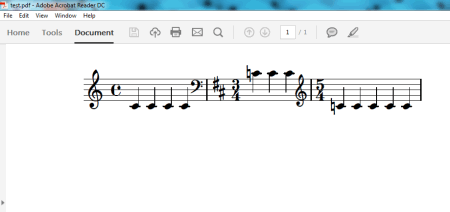
LilyPond is a simple sheet music software which can be used to create sheet music. In order to create the sheet music, just enter the code into any text editor, and save it in LY format. Then you have to drag and drop it to the LilyPond icon available on your desktop after which the PDF file is generated showing the generated sheet music. In case of any corrections, just edit the LY file to enter the changes to be incorporated into it, save it and repeat the whole process again. The only thing is that you have to have knowledge of the codes to be incorporated into the sheet file, and can quite easily, create your sheet music for free.
About Us
We are the team behind some of the most popular tech blogs, like: I LoveFree Software and Windows 8 Freeware.
More About UsArchives
- April 2024
- March 2024
- February 2024
- January 2024
- December 2023
- November 2023
- October 2023
- September 2023
- August 2023
- July 2023
- June 2023
- May 2023
- April 2023
- March 2023
- February 2023
- January 2023
- December 2022
- November 2022
- October 2022
- September 2022
- August 2022
- July 2022
- June 2022
- May 2022
- April 2022
- March 2022
- February 2022
- January 2022
- December 2021
- November 2021
- October 2021
- September 2021
- August 2021
- July 2021
- June 2021
- May 2021
- April 2021
- March 2021
- February 2021
- January 2021
- December 2020
- November 2020
- October 2020
- September 2020
- August 2020
- July 2020
- June 2020
- May 2020
- April 2020
- March 2020
- February 2020
- January 2020
- December 2019
- November 2019
- October 2019
- September 2019
- August 2019
- July 2019
- June 2019
- May 2019
- April 2019
- March 2019
- February 2019
- January 2019
- December 2018
- November 2018
- October 2018
- September 2018
- August 2018
- July 2018
- June 2018
- May 2018
- April 2018
- March 2018
- February 2018
- January 2018
- December 2017
- November 2017
- October 2017
- September 2017
- August 2017
- July 2017
- June 2017
- May 2017
- April 2017
- March 2017
- February 2017
- January 2017
- December 2016
- November 2016
- October 2016
- September 2016
- August 2016
- July 2016
- June 2016
- May 2016
- April 2016
- March 2016
- February 2016
- January 2016
- December 2015
- November 2015
- October 2015
- September 2015
- August 2015
- July 2015
- June 2015
- May 2015
- April 2015
- March 2015
- February 2015
- January 2015
- December 2014
- November 2014
- October 2014
- September 2014
- August 2014
- July 2014
- June 2014
- May 2014
- April 2014
- March 2014