17 Best Raw File Viewer Software For Windows
Camera raw image file is a file saved by digital camera, motion picture film scanner or image scanner. Raw file saves data as seen by the camera sensor without making any modifications to the image when captured. Thus the data saved within the raw file is loss-less and can be accessed by the raw file viewer software at any point of time even if changes have been made and saved as another file, the original file remains as it is unless you mistakenly saved the raw file as it is. Raw file gives a lot of area for editing to the editor or photographer, this area is narrow if the photograph is captured in a JPG file format. Most of the photographers shoot in raw file format and having a good raw file viewer software is important and should be handy for easy access and use. Camera raw files are heavy in size and might take time opening in the raw file viewer software. Post processing is the most important element in a photographer’s and in photograph’s life. A better editing makes a better photographer. It is not convenient for everyone to purchase expensive raw file viewer software like Adobe Lightroom or Adobe Camera Raw, but there are other free alternatives to these raw file viewers. Most of the listed raw file viewer software can read and edit Aptus RAWs, Canon RAWs, Epson RAWs, Fuji RAWs, Hasselblad RAWs, Kodak RAWs, Leica RAWs, Mamiya RAWs, Minolta RAWs, Nikon RAWs, Olympus RAWs, Panasonic RAWs, Pentax RAWs, Polaroid RAWs, Ricoh RAWs, Samsung RAWs, Sigma RAWs and Sony RAWs.
For everyone’s ease we have compiled a list of free and best raw file viewer software, the software listed below are easy to use and have no bulky file sizes. Some of the raw file format viewer software have inbuilt photo editing tools such as color correction, exposure, color balance, brightness and contrast, sharpness, etc. There are raw file viewer software which are extensively build to edit the raw file in complete editing mode like that of Adobe Lightroom or Adobe Photoshop.
You can also go through Invoice Generating, WYSIWYG HTML Editing and Product Key Finder Software.
Here are Best Raw File Viewer Software for Windows:
FastStone Image Viewer
Being simple, lightweight and free, FastStone Image Viewer is great software as a raw file viewer. The software is an image viewer and organizer; it can be an alternative to the paid software for image viewer, image organizer and raw file viewer. FastStone Image Viewer supports image formats like BMP, JPEG, JPEG 2000, animated GIF, PNG, PCX, TIFF, WMF, ICO and TGA. The software is best known for it being raw image or raw file viewer, FastStone Image Viewer supports all the major camera file formats namely CRW, CR2, NEF, PEF, RAF, MRW, ORF, SRF, X3F, RW2, SRW, ARW, TIFF and DNG. It has features like that of image viewing, management, resizing, cropping, color adjustments, comparison, red-eye removal, and emailing images. The images can be converted in batch using the batch converter tool. Various effects and image adjustments can be applied to the images using FastStone Image Viewer.
Free Photo Viewer
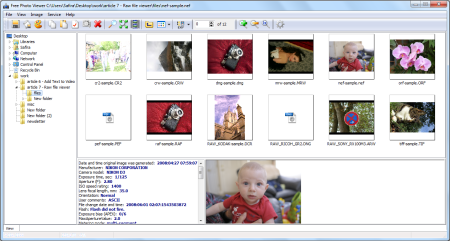
Free Photo Viewer is a free software which is helpful as raw file viewer. This free raw file viewer supports CR2, CRW, DNG, MRW, NEF, ORF, RAF, DCR, ARW and TIFF raw file formats. Free Photo Viewer can also be used as photo or image organizer. The software has an inbuilt Color enhancing tool, with the help of this tool you can change color balance individually on Red, Green and Blue color channels. You can also adjust the brightness, contrast, saturation and gamma of the image with the same tool. You can view the EXIF data of the raw file when you click on the photo, EXIF data shown in the Free Photo Viewer is really descriptive as it has a lot of details to show which was initially saved in the photo or raw file. With the help of Free Photo Viewer, you can save raw file to JPEG, PNG, Bitmap, GIF and TGA formats. EXIF data of the raw file can be saved externally in text or HTML formats.
IrfanView
IrfanView is free graphic and raw file viewer software developed by Irfan Skiljan for Microsoft Windows to view, edit and convert image files and play video or audio files. IrfanView is the most popular and demanded software. The software supports a huge number of formats which includes image formats, raw file formats, audio formats and video formats. IrfanView provides powerful tools for photo editing as well, the tools include color correction, convert to grayscale, resizing, white balance, brightness and contrast, correct colors by working on red, green and yellow channels. Raw file formats supported by IrfanView include CR2, CRW, DNG, KDC, MOS, MRW, NEF, ORF, PEF, RAF, 3FR, DCR, MEF, RW2, X3F and TIFF. Raw files can be saved in different formats like JPEG, PNG, BMP, PPM, PDF, JP2, GIF, FSH, etc. Some of these formats have advanced saving options too. If for any reason you’re unable to view the raw file images then download the Formats plugin from IrfanView website, extract the files to IrfanView folder and restart IrfanView.
Microsoft Camera Codec Pack
Microsoft Camera Codec Pack is a codec which enables user to view raw file of camera without opening it in another software or program. Microsoft Camera Codec Pack raw file viewer is free; it is compatible with most of the popular camera brands and supports wide range of camera models. The supported camera brands by Microsoft Camera Codec Pack are Canon, Casio, Epson, Fujifilm, Kodak, Konica Minolta, Leica, Nikon, Olympus, Panasonic, Pentax, Samsung and Sony. If you have Microsoft Camera Codec Pack installed on your system then you will not have to download or purchase any other raw file viewer software for viewing the raw files of your camera. You can make the Windows Photo Viewer as raw file viewer with Microsoft Camera Codec Pack.
RAW Image Viewer
RAW Image Viewer is compact and simple raw format file viewer software which supports Canon, Nikon, Fujifilm, Sony and Adobe Digital Negative raw file formats. The software has a simple interface having very basic tools to work with like zoom in, zoom out, rotate image left, rotate image right, open raw file and save raw file as JPEG, PNG, BMP, GIF and TIFF.
Imagine
Imagine is an image, animation and raw file viewer developed by a Korean developer Chun Sejin. The software works with Windows and is a small and great raw file viewer. It supports camera raw formats like NEF, KDC, 3FR, MRW, SR2, RAW, CR2, RAF, ERF, ORF, CRW, ARW, DNG, etc. It also supports image formats like JPG, TIFF, ICO, ANI, PCX, BMP, CUR, LBM, PNG, TGA, FLI, GIF, EMF, WMF etc., high dynamic range (HDR) formats like HDR, EXR, SXR, MXR etc., and archive formats like ZIP, RAR, 7Z, TAR, ISO, ARJ, CAB, CBR, ALZ, HV3, CBZ, EGG etc. The software is great for all kinds of file viewing.
PhotoPad Pro
PhotoPad Pro by NCH Software is powerful photo editing and raw file viewer software. There are various photo editing options and tools bundled with PhotoPad Pro. You can open raw files and work directly on them with color correction tools such as brightness, contrast, exposure, color curves, auto levels, levels, saturation, gradient map, hue, tint, temperature, negative, sepia, grayscale, etc. The supported raw file formats of PhotoPad Pro include DNG, MEF, PEF, PTX, NEF, NRW, MRW, MOS, DCR, KDC, RAF, ERF, CR2, CRW, X3F, ARW, SRF, SR2, RAW, R3D, etc.
Free RAW Viewer
Free RAW Viewer is a compact raw file viewer freeware, the software is solely dedicated to viewing the camera raw files. The software is built to read CR2 and NEF raw file formats. Apart from this the software can also read JPG, PNG, BMP and GIF file formats. The software has options to rotate the photo or image clockwise or counter clockwise, you can also view the images as a slideshow. To enable advanced photo editing tools you can purchase the pro version of the software.
Serif PhotoPlus Starter Edition
On the startup of Serif PhotoPlus Starter Edition, you will be asked to register for free to receive updates and newsletters from the developers, if you will quit the registration the software will close as well. Some of the features in the software which are highlighted with red are locked but can be accessed by purchasing or upgrading to Serif PhotoPlus X7. PhotoPlus Starter Edition not only serves as a raw file viewer but also as powerful software for editing photographs as it comes with all the required tools and options for photo editing. Serif PhotoPlus Starter Edition is a great alternative to Adobe Photoshop and Adobe Lightroom. Serif PhotoPlus Starter Edition supports camera raw files like DNG, CRW, CR2, TIFF, NEF, ORF, ERF, RAF, 3FR, PPM, KDC, DCR, MOS, RAW, MEF, MDC, etc.
ViewNX 2
ViewNX 2 is a Nikon native raw file viewer software having options to view and edit the photographs captured by any of the Nikon camera. It also helps in transferring images, browsing and sorting them, and editing both still and movie files. With View NX 2, you can batch convert and resize NEF or NRW raw files to TIFF or JPEG file formats without facing any problem. This raw file viewer software gives users to edit images with editing options like sharpening, red eye reduction, contrast, brightness, shadow and highlight protection, color boost, etc.
Raw Therapee
Raw Therapee is a raw file viewer having all the features which a photo editor would have. The software is free and easy for everyone, beginners as well as professionals. It is a cross platform raw file viewer supporting wide range of camera raw file formats. This raw file viewer has a good user-interface, looking like an image browser and organizer but having more photograph or image editing options to work around.
Photivo
It is a free and open source raw file viewer. It can process raw files as well as other image file formats. It can be treated as a strong alternative to Adobe Lightroom as it gives the user a lot of area to work with on the raw camera files. Photivo can view and edit most of the camera raw file formats such as ARW, BAY, BMQ, CRW, CR2, CS1, DC2, DCR, DNG, ERF, KDC, KC2, MEF, MOS, MRW, NRW, ORF, NEF, PXN, PEF, RDC, RW2, SR2, TIF, X3F, STI, SRF, etc. The photo or raw file editing tools are very well divided in different vertically aligned menu.
PhotoME
PhotoME is a raw file viewer software having only the feature of showing the thumbnail of the raw file and reading and showing very detailed EXIF data. The software is simple and has nice user-interface. The EXIF data shown is in the form of different tables with tabs for EXIF data include image, Thumbnail info, Additional Image (1), Additional Image (2), Camera, GPS, Manufacturer notes and Interoperability.
Unidentified Flying Raw (UFRaw)
Unidentified Flying Raw also known as UFRaw is a free software used as raw file viewer as well as manipulate the raw files. The software is available for Windows, Linux and Mac OSX, and can be alternatively used as a GIMP plug-in. UFRaw supports many raw file formats like DNG, CRW, CR2, NEW, NRW, RAF, PEF, ORF, MRW, ARW, SRF, SR2, SRW and X3F. UFRaw lets users to edit the photograph with tools like white balance, grayscale, lens correction, base curve, color management, correct luminosity and saturation, lightness adjustments, crop and rotate and read EXIF.
Fotor
Fotor is a complete package photo editing and raw file viewing software, by far it is considered to be a great photo editing tool. With the help of Fotor, you can view raw files and work on them without waiting for seconds. There are various inbuilt photo filters which can be applied on the photograph in just one click. These photo filters can be found under the Scenes tab. Apart from this, there are photo adjusting tools in Fotor which can help you toggle red eye, exposure, brightness, contrast, saturation, detail, white balance, vignette, highlight, shadows and curves. To give users more photographic edits, there are different kinds of effects included in this amazing raw file viewer and editing software. The effects are sub-categorized as Classic, Lomo, B&W, Vignette, Art and Texture. With every effect you can change its intensity according to what suits your needs. In Fotor, you can add borders, text and frames to the raw file of photographs. You can also add tilt-shift effect to the photographs depending on the aperture you want to set to the photograph. Raw file formats supported by Fotor includes DRW, CR2, NEF, ARW, SRF, SR2, PEF, ORF, RW2, RAW, RAF, DNG, MEF, RWL, KDC, and FFF.
Scarab Darkroom
Scarab Darkroom is a digital camera raw file viewer supporting camera raw file formats of major camera brands like Canon, Fujifilm, Nikon, Olympus, Panasonic, Pentax, Samsung and Sony. The software requires OpenGL 1.2 minimum with 2GB of RAM and is only compatible with Windows system. The software will not open if the graphic card on your system is not updated. Scarab Darkroom also provides photo adjustment tweaks like exposure and colors. You can see EXIF data of the raw file as well as the histogram of it.
Picasa
Picasa is a photo editor, browser, organizer and raw file viewer software. The software is developed and marketed by Google. Picasa also helps in publishing the photographs or images to the web; you can backup all your photos to your Google account. You can easily create photo collage or movie presentation. Picasa can seamlessly read the raw file EXIF data and can show the histogram for the data captured as well.
About Us
We are the team behind some of the most popular tech blogs, like: I LoveFree Software and Windows 8 Freeware.
More About UsArchives
- April 2024
- March 2024
- February 2024
- January 2024
- December 2023
- November 2023
- October 2023
- September 2023
- August 2023
- July 2023
- June 2023
- May 2023
- April 2023
- March 2023
- February 2023
- January 2023
- December 2022
- November 2022
- October 2022
- September 2022
- August 2022
- July 2022
- June 2022
- May 2022
- April 2022
- March 2022
- February 2022
- January 2022
- December 2021
- November 2021
- October 2021
- September 2021
- August 2021
- July 2021
- June 2021
- May 2021
- April 2021
- March 2021
- February 2021
- January 2021
- December 2020
- November 2020
- October 2020
- September 2020
- August 2020
- July 2020
- June 2020
- May 2020
- April 2020
- March 2020
- February 2020
- January 2020
- December 2019
- November 2019
- October 2019
- September 2019
- August 2019
- July 2019
- June 2019
- May 2019
- April 2019
- March 2019
- February 2019
- January 2019
- December 2018
- November 2018
- October 2018
- September 2018
- August 2018
- July 2018
- June 2018
- May 2018
- April 2018
- March 2018
- February 2018
- January 2018
- December 2017
- November 2017
- October 2017
- September 2017
- August 2017
- July 2017
- June 2017
- May 2017
- April 2017
- March 2017
- February 2017
- January 2017
- December 2016
- November 2016
- October 2016
- September 2016
- August 2016
- July 2016
- June 2016
- May 2016
- April 2016
- March 2016
- February 2016
- January 2016
- December 2015
- November 2015
- October 2015
- September 2015
- August 2015
- July 2015
- June 2015
- May 2015
- April 2015
- March 2015
- February 2015
- January 2015
- December 2014
- November 2014
- October 2014
- September 2014
- August 2014
- July 2014
- June 2014
- May 2014
- April 2014
- March 2014








