25 Best Free Open Source Music Player Software For Windows
Here is a list of best free open source music player software for Windows. This is basically a sorted list of music players whose source code are available on the internet that you can modify as well as distribute without any restriction.
These open source music players let you access and play locally stored music or in some cases from the cloud too. In some music players, you can also listen to online radio stations and podcasts. Using these audio players, you can not only play music but also organize your music collection. You can easily create playlists of your favorite songs, that you can save in formats like M3U, M3U8, PLS, etc. Other music players feature like Sorting (to sort songs according to Artist, Album, Genre, etc.), Equalizer (to tune music manually), Sound Effects, etc are also present in most software.
Many of these open source music players are media players, so you can also play video files in them. Overall, these music players are simple to use and you can easily play audio files of multiple formats like MP3, FLAC, OGG, WAV, WMV, ACC, etc.
My Favorite Open Source Music Player Software For Windows:
Clementine is my favorite music player because it lets you play both locally stored music and music from the cloud. Internet Radio and Podcasts can also be played in this software. Plus, all standard music playback features are also provided in it.
You can also check out lists of best free AMR Player, M3U Player, and AC3 Player software for Windows.
Clementine
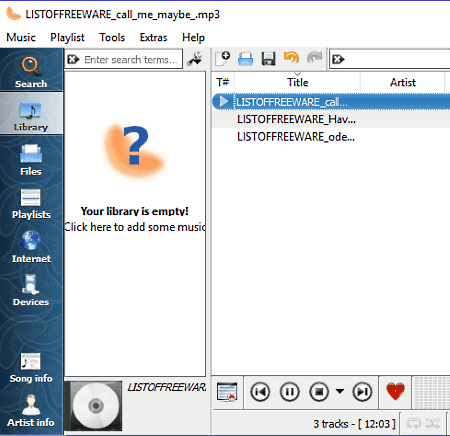
Clementine is a free open source music player software for Windows. It is a dedicated music player with lots of features which are solely focused on music like Playlist, Music Library, Audio Visualization, etc. Clementine provides its own file explorer to search and add audio files to its interface. It also has an Equalizer through which you can modify audio parameters like bass, treble, pitch, etc. Equalizer also provides various presets to modify audio output according to the music of different genres like Rock, Techno, Classical, Soft Rock, etc.
This music player supports various audio formats such as MP3, OGG, FLAC, MPC, M4A, AAC, etc. Plus, you can also directly import playlists in M3U, M3U8, XSPF, PLS, ASX, and CUE formats. You can also manually create your own playlists and save them in one of the supported playlist formats.
Some handy features of Clementine are internet radio, discover and download podcasts, cover manager, option to directly play songs from Dropbox, Google Drive, Amazon Cloud Drive, etc.
Jajuk
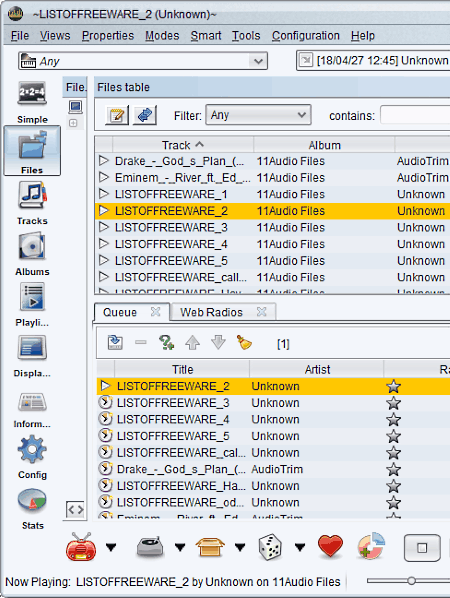
Jajuk is a free Java based open source music player software for Windows. This software is designed for advanced users who want a feature pack music player that can organize audio files in one place. This software comes with various sections to perform different music-related tasks.
Let’s take a look a brief look at various available sections of this music player:
- Simple: This section smartly divides music according to your music playing habit into categories like preferred music, rarely listen, similar artists, newest songs, etc.
- Files: This section shows all of your added songs and radio stations in one place. From here, you can also manually change the playback order of the songs, add lyrics to songs, filter songs according to name, keyword, genre, origin, etc.
- Tracks: It is similar to Files sections with one difference that it divides tracks according to their location in the system.
- Playlists: Using this section, you can easily create a new playlist, bookmark playlists, mark playlists as favorites, and also save playlists.
- Information: In this section, you can view information about songs, playlists, and radio stations which is being played.
- Config: It allows you to modify various parameters of this software like GUI, Sound, Covers, Songs Ratings, etc.
- Stats: It is a unique feature of this software as it shows stats like total number of tracks played by month, genres, collection size by month, etc. in a graphical format.
Along with these sections, you can also find some additional features like find duplicate tracks, smart playlist, karaoke mode, etc. Overall, it is one of the most feature rich audio players that you can use for free.
Nightangle
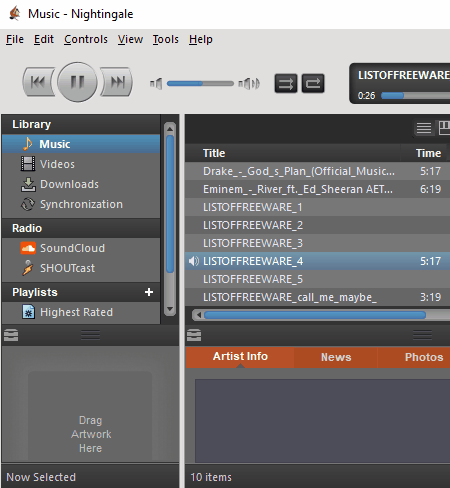
Nightangle is another free open source music player software for Windows. It mainly acts as a music player but is also capable of playing video files as well. In this player, you can maintain a separate library for both audio and video files. Plus, it is also capable of playing various audio and video formats such as WAV, OGG, FLAC, AAC, MP3, MP2, WMA, MP4, AVI, WMV, MOV, etc.
As a music player, it provides all essential playback controls like play track, next track, previous track, shuffle, repeat one, repeat all, etc. Additionally, a handy 10-band audio equalizer to manually change audio pitch, bass, treble, etc. is also present in it. Along with individual audio files, you can also import and play playlists of multiple formats (M3U, M3U8, ASX, ATOM, PLS, etc.) in it.
In this audio player, you can also find handy tools like Radio (to listen to the online radio), Add-ons (to add more features to this software), and Smart Playlist, etc.
Audacious

Audacious is a free open source music player software for Windows. This player supports many audio formats like MP3, AAC, OGG, FLAC, WMA, ALAC, WAVE, M3U, XML, PLS, etc. In this player, you get a drag and drop functionality to quickly drop and play audio files. Plus, an internal search option to search for artists or albums from the entire music library along with the option to create a custom playlist is present as well.
It provides all essential music playback and navigation tools on its interface. Still, a dedicated Playback menu is also available that also has standard tools along with some additional tools like Shuffle, Repeat, Jump to time, Jump to a song, etc. Other menus provided by this software are Playlist (to manage, import, and export playlist), Effects (it provides Equalizer and Audio Effect tools), and Services (to add more plugins, play audio from CD, add audio to CD).
VLC Media Player
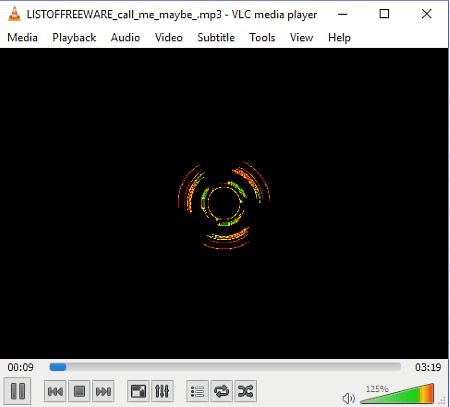
VLC Media Player is a very popular and open source media player software for Windows. This player can play audio and video files of various formats like MP3, WAV, WMA, MOV, MP4, AVI, WMV, FLV, and more. Plus, audio and video streaming can also be done in this software. In it, you can add multiple music files in a queue and also save the whole queue as a playlist of various playlist formats like M3U, M3U8, HTML, and XSPF.
This music player provides all the basic but, essential tools to play audio files including Play/Pause Buttons, Next and Previous songs buttons to switch songs, Loop (to play one song or a list of songs continuously), and Random (to play songs in a random manner). A really handy 10 Band Audio Equalizer is also available through which you easily adjust audio parameters.
In VLC Media Player, you can also find some advanced features like Video Metadata Editor, Sound Booster, Track Synchronizer, etc.
MPC-HC
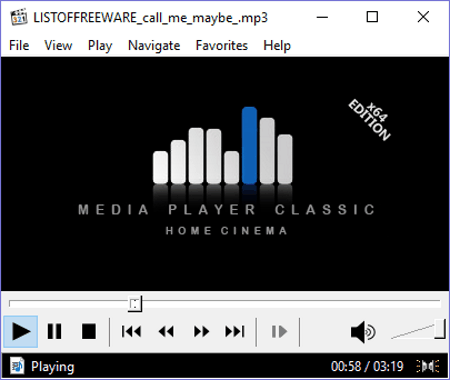
MPC-HC is a completely free open source music player software for Windows. It is basically a media player which plays both audio and video files of multiple formats like AMR, MP3, WAV, AIFF, WMA, MP4, WMV, AVI, etc. While playing an audio file, you can easily increase or decrease the audio speed, go to forward or previous songs, and stop or pause the song. Plus, you can also create playlists which you can later export in .mpcpl, .pls, .m3u, and .asx formats.
This software has one interesting feature named as After Playback using which you can set a task that will automatically execute immediately after the end of a song. Tasks that you can set after playback are Play next file in the folder, Exit, Turn off monitor, Standby, Hibernate, Shutdown, Log off, and Lock. Now, if you go into its settings, then you can find a lot more configurable options (Audio Switcher, Audio Renderer, etc.).
ExMplayer
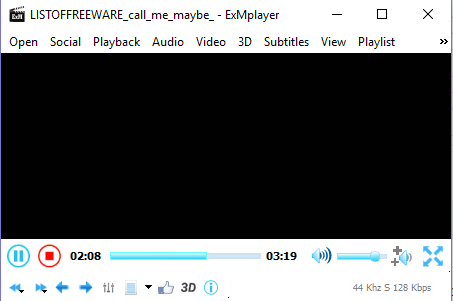
ExMplayer is a free open source media player software that can play both audio and video files. In this player, you can load multiple individual songs or playlists of mainly M3U and PLS formats and play them without much hassle. Here, you can also create your custom playlists which can be saved and shared with others. In it, you can also find various audio-specific features like Audio Equalizer (to adjust the audio quality), Channels (to select channels like stereo, surround, 5.1 surround, etc.), Audio Filters (Extra stereo, Resample, Karaoke, etc.), and Volume Boost.
This software is also quite good to play videos because it can play videos of multiple formats. Not just standard videos but 3D videos can also be played in it. Many video specific features are also available in it. This media player also comes with various additional tools such as Media Cutter (to cut a part of a video), Audio Extractor (to extract audio from the video file), Audio Converter (to change the formats of audio files), Video Downloader (to download online videos), and a Movie Animator.
MPV
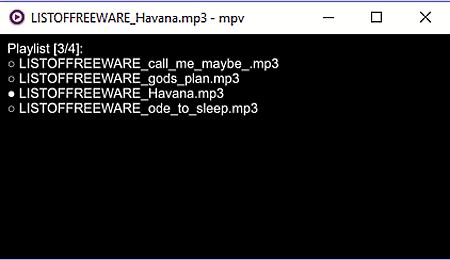
MPV is another free open source music player software for Windows. It is an FFMPEG based music player that can play both audio and video files of various formats like MP3, AAC, WAV, AIFF, MP4, AVI, WMV, MKV, etc. In this player, you can easily create a playlist by dropping multiple music files on its interface. However, this software doesn’t allow you to export the playlist that you have created in it.
This software comes with very limited features and its interface is also quite minimalistic. When you hover the cursor over its interface, you can view a toolbar with basic features like Seekbar, Play, Next/Previous buttons, Volume controller, and an option to go full screen. Overall, it is a very basic music player that produces a respectable quality audio output.
Dopamine
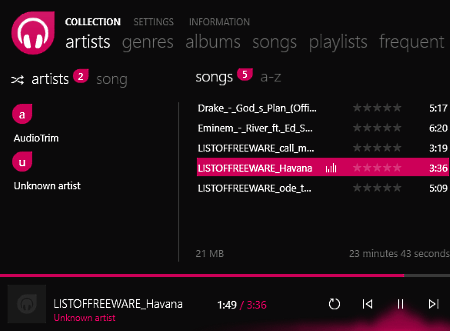
Dopamine is the next free open source music player software for Windows. It is a dedicated music player software in which you can play songs of various music formats. To use this software, first, you need to add music folders to this software. After which, this software automatically divides your collection into categories like Artists, Genres, Albums, Songs, Playlists, etc. It also keeps track of your music listening activity and shows frequently played songs in the Frequent section.
In terms of features, you get an Equalizer with multiple genre presets, Keyboard Shortcuts to operate this player using the keyboard, Dark Mode, Multiple Themes, Spectrum Analyzer, etc. Plus, a compact interface is also available to run this software with basic music playback options.
SMPlayer
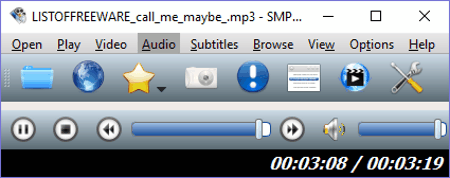
SMPlayer is a completely free open source music player for Windows. It comes with a lot of built-in packages hence, it can play both audio and video files of almost all formats. In this audio player, you get a dedicated Audio Menu that contains various audio tools like Audio Filters (karaoke, earwax, extra stereo, etc.), Channels (stereo, 4.0 surround, 5.1 surround, etc.), Stereo Mode, Equalizer (to modify different frequencies of the output audio), etc.
The interface of this software is quite intuitive and has all essential features like Seekbar, Play Button, Stop Buttons, Volume Controller, etc. on the standard locations. Apart from audio playback and audio features, you also get various video related and other useful features like Video Equalizer, Online Video Player, Online Radio Player, Subtitles settings, Tablet Mode, etc.
Bomi
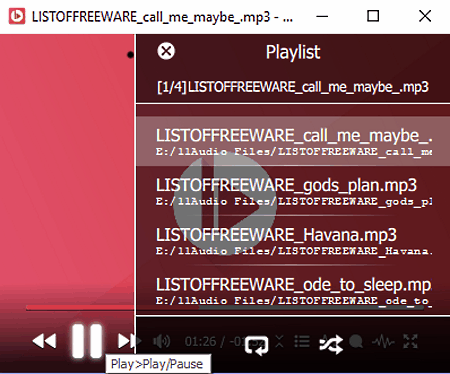
Bomi is a free and portable open source music player software for Windows. You can use this portable software on the go without installing it on a system. In this music player, you can easily play audio and video files of various formats like AAC, AC3, AIFF, APE, FLAC, MP4, AVI, ASF, 3GP, DIVX, FLV, and more. Plus, it also lets you create multiple playlists which can be later saved in PLS, M3U, and M3U8 playlist formats. This software also allows you to import external playlists which is another handy feature.
This audio player provides basic Play/Pause buttons, Seekbar, Volume Controller, etc. tools on the main interface. Apart from these tools, you also get an Audio menu that you can access from the right-click menu. In the Audio menu, you get various useful audio tools like Equalizer (to manually adjust audio quality by changing various audio frequency), AMP (to amplify the audio), Channel (to select the right channel configuration like stereo, 2.1, 5.1, 7.1 wide, etc.), Audio Normalizer, Tempo Scaler, etc.
In this player, you can also find many video settings and features that you can use to adjust the video like Color Space, Color Range, Quality Preset, Color Filters, Aspect Ratio, Crop Tool, Zoom Tool, etc.
Overall, it is a feature-rich audio plus video player that lets you finetune it as you want.
SPlayer
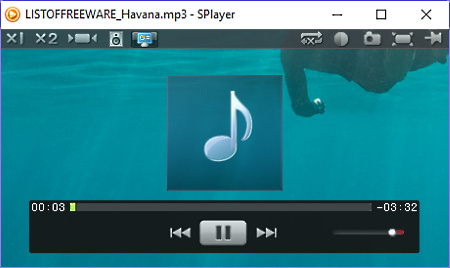
SPlayer is the next free open source music player software for Windows. In this software, you can easily play and enjoy both audio and video of different formats like MP3, WMA, WAV, AIFF, AU, WMV, AVI, MP4, MPEG, VOB, etc.
In this free music player, you can change the playback of music as you want using the Playback menu. In Playback menu, you get tools to play the complete playlist, loop playlist, set A-B (to manually select two points of the music file to play on loop), increase playback speed, decrease playback speed, etc. Besides playback, you can also change the audio parameters using tools like Equalizer and Channel Controller to enhance the quality of audio output.
Some additional tools and features that you get in this software are Auto Color Correction, Sharpen, Denoise, Image Smoothening, Eyecare Mode, etc.
QMPlay2
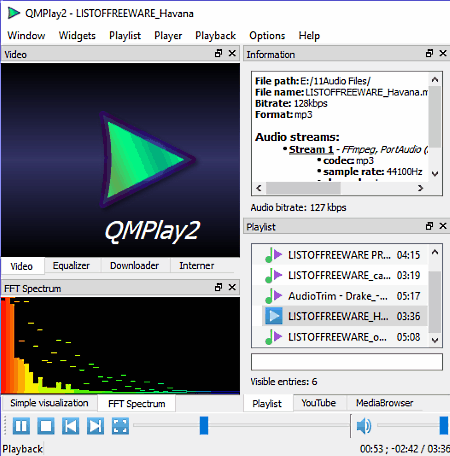
QMPlay2 is yet another free open source music player software for Windows. This player provides a good music playing and listening experience as it contains Playlist, Song Information, Audio Visualization (FFT spectrum and simple visualization) features on the main interface. Apart from that, it also provides features like Lyrics (add and read lyrics while during music playback), Equalizer (adjust various audio frequency range to adjust audio output), Internet Radio (listen to online radio channels), etc.
In this software, you can also load, create, and save playlists of mainly three playlist formats namely, PLS, M3U, and XSPF. Along with audio, this player can also be used to play video files. Plus, it can easily handle audio and video files of multiple formats such as MP3, AAC, WAV, AIFF, MP4, AVI, WMV, MKV, and more.
rulesPlayer
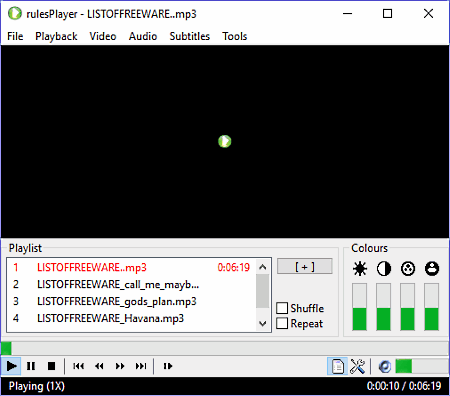
rulesPlayer is a free open source media player software that can play both audio and video files. This video player acts as a GUI for the Mplayer software. In it, you can play audio and video files of multiple formats such as MP3, AAC, AC3, AIFF, AVI, MP4, FLV, WMV, MKV, and more.
In this free audio player, you can drop one or more audio files to create a playlist. Plus, you can easily configure the playlist by enabling or disabling the shuffle and repeat options. During the audio playback, you can increase or decrease the playback speed according to your requirements. As this player can also play videos, hence various video features like playback speed, video color (brightness, contrast, hue, and saturation), and aspect ratio changer, subtitle settings, etc. are also present.
Overall, it is another easy to use open source audio player software that can also play video files.
Kodi
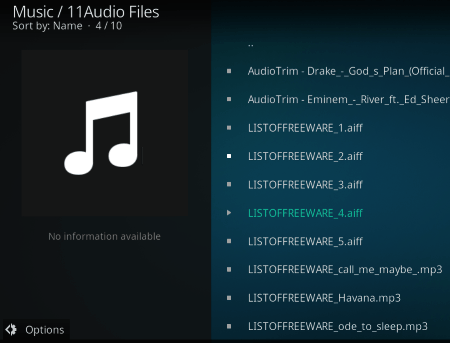
Kodi is the next free open source music player software for Windows. This software actually provides a complete entertainment environment that helps you centralize all of your media files in one place. To use this software as a music player, add locations of your music files to this software and play them. Some of the audio formats supported by this software are AIFF, MP2, MP3, AAC, FLAC, AMR, WMA, MIDI, Vorbis, etc.
The audio player you get in it is pretty standard. However, its sorting and categorization features are pretty advanced which lets you search music according to the album name, artist name, song name, genres, recently played, etc. It also has a playlist folder using which you can add, edit, and delete playlists just like a playlist manager. If you go into the settings, you can toggle various audio player settings like play next song automatically, Crossfade (to add smooth transition from one audio track to next), Skip Steps (to define the time you want to skip or jump the music at a time), Visualization (to add visual effects during music playback), etc. Apart from music, you can also use this software as a video player and as an image viewer.
There are more handy features that this video player provides such as Online Video Player (to play online videos), Remote Control Support, Online Radio, Add-0ns (to enhance the functionality of this software), Live TV support, Playlist (to create playlist of audio files), Record (to record playing video or audio), and more.
Amarok
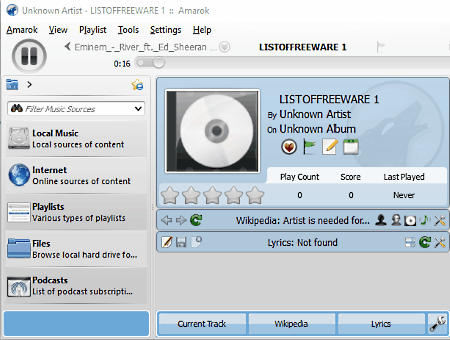
Amarok is another free open source music player software for Windows. In this player, you can add multiple songs as well as multiple playlists at a time. You can also import lyrics of music files to read lyrics while listening to music. This player is capable of playing audio of many popular formats like AAC, AIFF, MP3, MP2, WAV, WMA, and more. Here, you also get a 10 band equalizer along with multiple presets to make adjustments to music according to your liking.
In this player, you cannot only play local music but also to online radio stations (Lasts.fm, Librivox.org, etc.) and podcasts. A dedicated Playlist Menu is also available using which you can create, import, and export playlists of formats like M3U, M3U8, XSPF, PLS, etc.
More useful features that you get in this software are Applets Manager (it lets you add widgets like Lyrics, Song Labels, Song Info, etc. to the interface), Bookmark Manager (to manage your bookmarked playlists, track positions, songs, etc.), Cover Manager (to manage the cover art of songs and albums) etc.
Foobnix
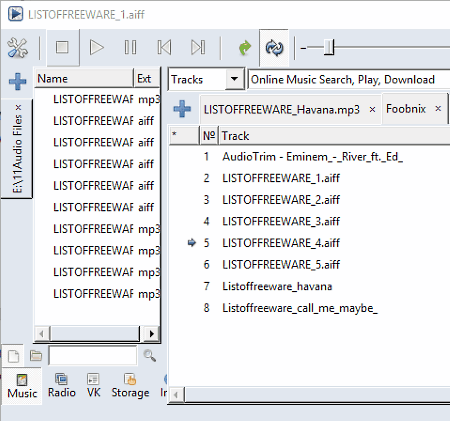
Foobnix is a free, portable, open source music player software for Windows. Like other similar software, it can also play audio of various formats such as SWF, VOB, WAV, WMA, MP3, AAC, APE, AIFF, etc. However, it has one unique feature that other player don’t have namely Multitab Mode. This multitab mode allows you to open multiple playlists at a time on the interface. Plus, it also makes it easy to toggle between multiple playlists and play songs from different playlists.
This music player can also be used as an Online Radio Player because it supports more than 5000 radio stations all over the world. Some of the popular radio stations that you can listen in it are DI.FM, SKY.FM, MYRADIO.UA, GUZEI.COM, etc.
There are two more useful features which you get in it are Equalizer (it lets you manually configure the audio output of this player) and Download Manager (to download songs by using their URL’s).
Musique
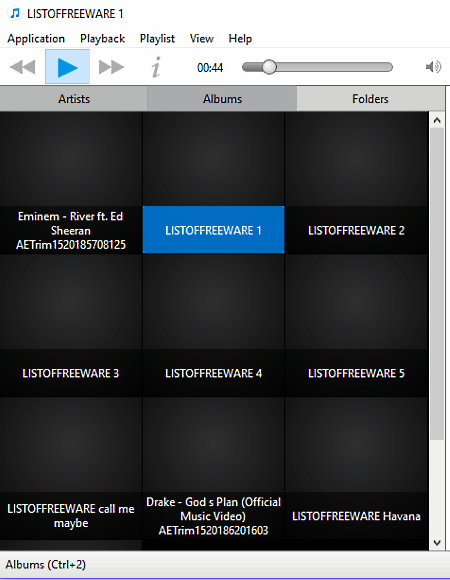
Musique is one more free open source music player software for Windows. It is a beautifully designed music player in which you can simply drop music files which you want to listen. You can also add your music folder in this software to directly play music from its interface. It also contains some basic browsing options like Artists (to find music using the artist name), Albums (to browse music by providing the album name), and Folders (to browse music using the folder names of original files). It has one more useful feature named as Info that automatically browses and shows lyrics of the currently playing song.
Apart from various available features, it contains some simple tools to play audio, pause audio, next track, shuffle, repeat, etc. Overall, it is very basic software, but it can still play music files of various formats such as AAC, FLAC, M4A, MP3, OGG, WAV, and more.
aTunes
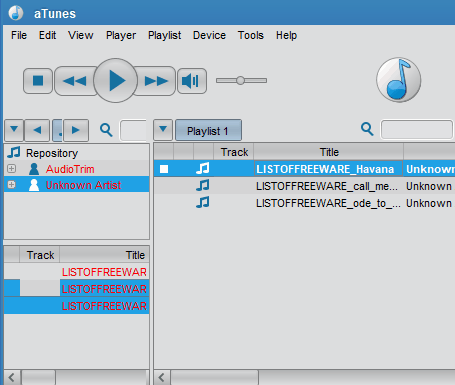
aTunes is yet another completely free open source music player for Windows. In this player, you can easily import and play audio files, playlists, directly play audio from portable storage devices, listen to online radio stations, and also subscribe and listen to podcasts from various podcast feeds.
The interface of this software is also quite configurable and you can add or remove various modules according to your liking. Modules which you can add to the main interface are Favorite Tracks, Genre, Composer, Album Artist, Album, Times Played, Frequency, Bitrate, etc.
OooPlayer
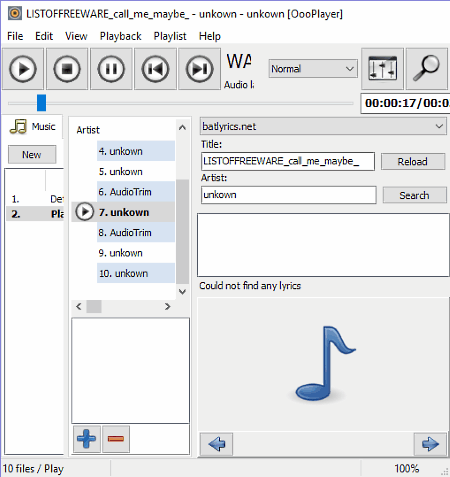
OooPlayer is another easy to use open source music player software for Windows. It is purely a music player software that can play audio files of almost all formats.
Apart from playing music, it has been highly tuned to play internet radio. Plus, it supports basic music player features like lyrics, multiple playlists, cover art, etc. Its feature to automatically download lyrics of the song that you are listening is quite unique and useful. Despite being feature-rich, it is very light on system resources. And, it supports skins as well, so you can make the interface look exactly like you want.
JSound
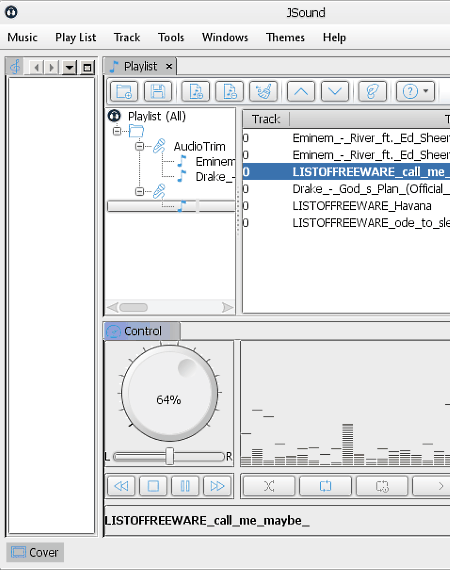
JSound is the next free open source music player software for Windows. It is a full-fledged music player that provides tons of features. This free player comes with a powerful stereo equalizer that has 31 bands. You can adjust the bands as per your liking to get the exact music experience you want. It also comes with some presets that you can choose to quickly get a specific song playing experience. You can also add different types of effects on the playing music.
JSound provides features in form of different applications (or applets). For example, internet radio applet that can be used to play internet radio of different genre. It comes with a terrific playlist support, and you can easily create and modify playlists. The visualizations provided by it are pretty cool, and it comes with music representation with spectrum and VU meter.
Apart from media playing features, it can also rip CD files, convert audio formats, and also record music.
Nemp
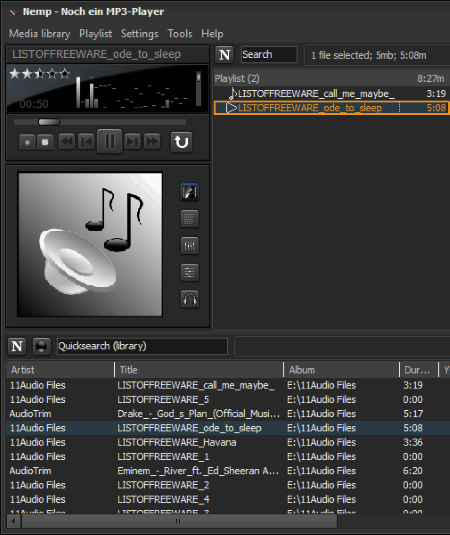
Nemp or Noch ein MP3 player is an open source music player software for Windows. It is a lightweight and flexible music player that helps you organize your music collection. You can browse your media library through Coverflow animation or by simply using the Quick-search feature. To get enhanced music listening experience, you can make use of equalizer and various audio filters.
Its audio player also supports online radio streaming and LastFM. Plus, its Nemp Web server functionality also allows you to operate this software using your smartphone. Other than MP3 files, it also supports OGG, WAV, APE, FLAC, and more audio formats.
MPlayer
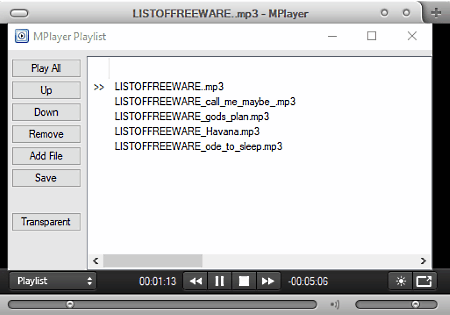
MPlayer is the next freeware in this list of open source music player for Windows. It is also a portable player that you can carry in a portable device and use on the go. It is mainly an open source video player, but it can play audio of various formats as well, like MP3, AAC, OGG, AC3, AIFF, WMA, etc. The supports from Winamp DSP plugin ensures that this software will produce high-quality audio every time you play music in it.
In this media player, you can add multiple audio files at a time and also arrange the playing order using its playlist. The playlist created by you can also be saved as PLS playlist format. Still, importing a playlist is not allowed in this software.
3nity Media Player
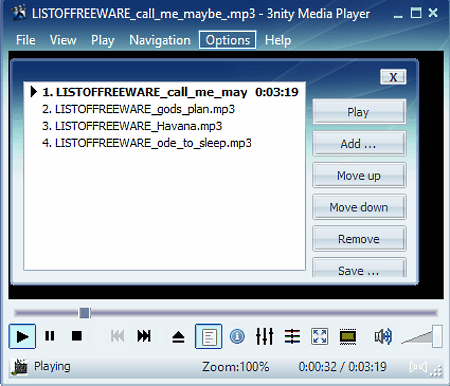
3nity Media Player is another alternative to an open source music player software for Windows. In this software, you can play music files along with many other audio and video formats. Plus, options to connect and listen to Icecast Radio and play online audio and video songs are also present. This software comes with various inbuilt codecs like MPEG-2, H.264, DivX, MPEG-4, MKV, WebM, WMV, etc. Hence, you don’t need external codecs to play any type of audio or video file. Some of the common media formats that it can play are MP3, MP2, AAC, AIFF, WAV, WMV, MP4, AVI, MOV, etc.
The interface of this software is quite simple that has all common Play/Pause, Next, and Previous buttons, Volume Controller, etc. Its interface also contains some handy options like Playlist (to create and save the playlist in M3U format), Equalizer (to change audio parameters according to your liking), and Settings (to adjust video parameters), etc.
FFMPEG
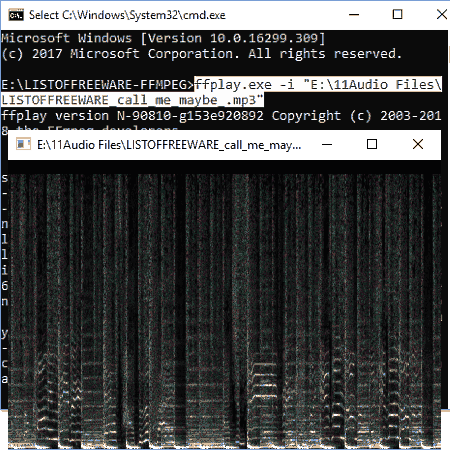
FFMPEG is a console based open source music player for Windows. This music player can play audio and video files in almost any format. Using this player, you can do a lot more things than just playing audio and video files like video conversion, audio conversion, audio editing, video editing, and more. However, it is important to know various FFMPEG commands to perform the desired task.
How to play music using FFMPEG:
In order to play a music file, you need to first write the path of ffplay.exe. After that, put a space and enter -i and then submit the path of music file under double quotes and press the Enter button to play. Your command will look like this:
ffplay.exe -i "C:\Users\LISTOFFREEWARE_AUDIO.mp3"
As soon as you submit the command, music will start playing in a separate window that comes with a very minimalistic visual interface. Through this window, you can also jump between the songs by clicking on the left or right side of the interface.
Naveen Kushwaha
Passionate about tech and science, always look for new tech solutions that can help me and others.
About Us
We are the team behind some of the most popular tech blogs, like: I LoveFree Software and Windows 8 Freeware.
More About UsArchives
- April 2024
- March 2024
- February 2024
- January 2024
- December 2023
- November 2023
- October 2023
- September 2023
- August 2023
- July 2023
- June 2023
- May 2023
- April 2023
- March 2023
- February 2023
- January 2023
- December 2022
- November 2022
- October 2022
- September 2022
- August 2022
- July 2022
- June 2022
- May 2022
- April 2022
- March 2022
- February 2022
- January 2022
- December 2021
- November 2021
- October 2021
- September 2021
- August 2021
- July 2021
- June 2021
- May 2021
- April 2021
- March 2021
- February 2021
- January 2021
- December 2020
- November 2020
- October 2020
- September 2020
- August 2020
- July 2020
- June 2020
- May 2020
- April 2020
- March 2020
- February 2020
- January 2020
- December 2019
- November 2019
- October 2019
- September 2019
- August 2019
- July 2019
- June 2019
- May 2019
- April 2019
- March 2019
- February 2019
- January 2019
- December 2018
- November 2018
- October 2018
- September 2018
- August 2018
- July 2018
- June 2018
- May 2018
- April 2018
- March 2018
- February 2018
- January 2018
- December 2017
- November 2017
- October 2017
- September 2017
- August 2017
- July 2017
- June 2017
- May 2017
- April 2017
- March 2017
- February 2017
- January 2017
- December 2016
- November 2016
- October 2016
- September 2016
- August 2016
- July 2016
- June 2016
- May 2016
- April 2016
- March 2016
- February 2016
- January 2016
- December 2015
- November 2015
- October 2015
- September 2015
- August 2015
- July 2015
- June 2015
- May 2015
- April 2015
- March 2015
- February 2015
- January 2015
- December 2014
- November 2014
- October 2014
- September 2014
- August 2014
- July 2014
- June 2014
- May 2014
- April 2014
- March 2014








