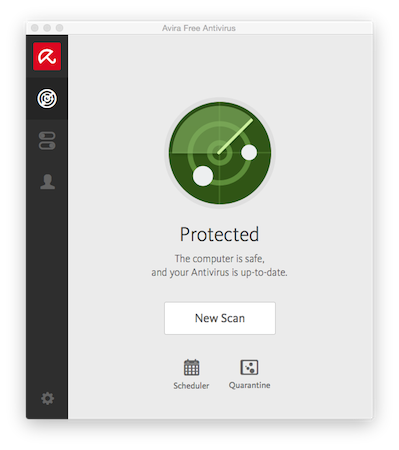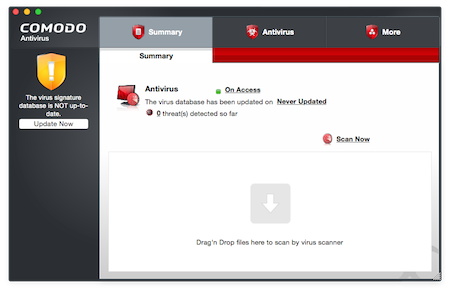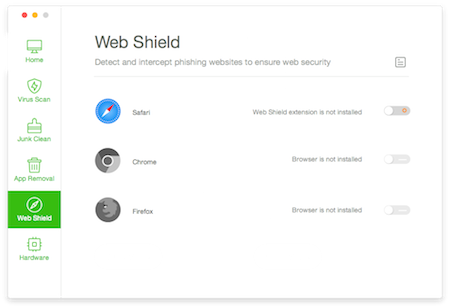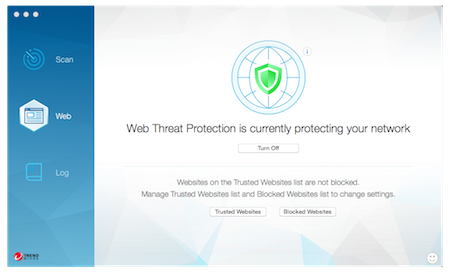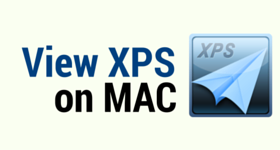8 Best Free Antivirus For MAC
Here is a list of the best free antivirus for MAC. There is a very popular notion that MAC OS is secure. In the fast technological advancements, it is not the case any more; however it is still safer than the Windows platform. So in order to keep oneself secure from the virus and unwanted security threats, it is quite necessary to keep an antivirus on MAC to keep your data safe.
There are a number of free antivirus software available for MAC. These free MAC antivirus software provide you the best virus protection for MAC. You can use these software to scan for viruses on MAC computers and also safeguard your online activities. These also scan MAC for virus, malware, adware, and various other security threats. The following list of antivirus software have been tested and explained in brief along with few instructions on How to scan virus on MAC, and how to secure your MAC.
My Favourite Antivirus for MAC:
Out of the antivirus software enlisted here, I like Avast MAC Security the most. It is due to the fact that it is regularly updated and runs silently in the background. It keeps your MAC safe by letting you scan the whole system, and also scans for mounted volumes and removable volumes. Various shield options, like: file system shield, web shield, and mail shield are provided that lets you keep your browsing safe and secure and prevent online attacks. You can also use it to scan virus in time machine backups.
Also check out the list of Best Free Antivirus Software For Windows, Free Software To Remove Viruses, and Best Free Internet Security Software.
Avast Mac Security
Avast Mac Security is one of the best free antivirus for MAC which helps you keep your MAC secure. It offers MAC virus protection at par with the paid ones. It can be used to scan MAC for virus. You can do the full system scan, removable volumes scan, custom scan, and scan for network mounted volumes. It also provides different shield options, like: file system shield, mail shield, and web shield. You can also choose the option to set different shields off and on. Updates are provided regularly to keep the virus database updated. It is available for all versions of OS X.
During installation you are provided with the options to activate avast online security and activate avast secure line VPN. Avast secure line requires you to buy the subscription.
You can choose different options while scanning, like:
- Full System Scan which scans the whole system.
- Removable Volumes Scan scans any mounted removable volumes.
- Custom Scan scans selected files and folders.
- Home Network Security Scan scans network devices.
Other important features of this MAC antivirus software are: Report potentially unwanted programs, Scan whole files, Scan mounted removable volumes, Scan mounted network volumes, and Scan all time machine backups. If required, you can also choose the option to exclude some of the files and directories from being scanned.
A context menu is also provided that lets you scan a specific folder in MAC with Avast Mac Security. In order to do so, simply select the folder to be scanned, right click on it, go to Services, and choose the option to scan with Avast Mac Security.
The MAC virus scanner runs in the background at all times to offer virus protection for MAC. The information about the detected viruses is kept in the Virus Chest. You can then choose the option to delete the items or restore them.
Shields displays the information about the file system shield, mail shield, and web shield displaying the scanned files and infected files.
- File System Shield provides information about the current status of the files, the number of files scanned till date, and the infected files detected.
- Mail shield provides information of the mail security status.
- Web shield provides the security status of the web.
Avira
Avira is a free antivirus software that offers best virus protection for MAC. It also prevents passing on threats to PC and Android. Avira is one of the best antivirus for MAC. It has a simple interface that lets you scan MAC for virus threats. The updates are provided regularly, so it keeps your MAC protected in real time. It also features Heuristic detection that checks suspicious code in the files to detect new virus. It features a MAC virus scanner that displays the MAC’s health and provides you the details about it. It also lets you schedule automatic scans via built-in scheduler. You are provided with the option of quick scan or computer scan.
Avira also provides browsing protection on Mac by providing add ons for Chrome, Firefox, Opera, and Internet Explorer browser.
Scan options available on Avira:
- In order to make a schedule of the scans, you have to enter the scan name, scan type, and the scan frequency. You can schedule as many scans as you wish.
- View the quarantine items under Quarantine. You can choose the option to delete older Avira logs.
- The Threat Scan and the Real-Time Protection option can be changed. The options can be changed for the detection range to either scan all files or scan potentially dangerous files only.
- If required, you can choose the option to manage each threat detection separately, or Move to quarantine, or Delete automatically.
- The options can be chosen to either scan MAC for virus under the archives or not. Heuristic Detection lets you choose the option to scan macro viruses and find new virus. The Heuristic detection level can be set to either low, medium, or high.
- You can change the threat categories option and can choose any application to be blocked or allowed. Here you can choose the option to allow or block Adware, Spyware, Backdoors, Double extension files, Phishing files, Security private risk, Unusual runtime packer, dubious application, dialler, game, and joke.
COMODO Antivirus
COMODO Antivirus is a good MAC antivirus software to scan MAC for virus, malware, spyware, and security threats. It keeps running in the background and is easily accessible as and when required. The update for the antivirus is provided regularly that lets you keep the virus database updated and thereby offers a very good virus protection for MAC. The scans can be scheduled to run automatically at a specified time. The virus scan for MAC can also be performed for specific folders or files by simply dragging and dropping them to the interface of COMODO. The threats can be viewed and managed in the Quarantined Items list. You can choose to Add, Delete, Restore, and Clear the list of threat items enlisted. You can also submit the suspicious virus files list to COMODO.
This free MAC antivirus has following Scan options:
- Create different scan profiles to specify the items that are to be scanned.
- There are different scan options that can be set, like turn on/off real time scanning, quarantine threats during scanning, and automatically update virus database.
- Specify the file sizes that are to skipped during scanning, and set the alert time duration in this free antivirus for MAC.
- Options can be set for the manual scanning, and scheduled scanning.
- Enable or Disable scan memory on start, scan archive files, automatically quarantine threats found during scanning, automatically update virus database before scanning, and show scanning progress.
- If required you can choose the option to exclude certain folders from scanning when you choose to scan your MAC for virus.
COMODO is available for OS X Tiger, OS X Leopard, OS X Snow Leopard, OS X Lion, OS X Mountain Lion, OS X Mavericks, OS X Yosemite, and OS X El Capitan.
AVG Antivirus
AVG Antivirus is a simple free antivirus for MAC that can be used to scan MAC for virus to keep it safe from threats. It automatically updates itself for the latest virus database and always keeps running in the background. Each file that is opened is automatically scanned for virus. It helps you protect all your devices from a single dashboard.
It supports remote protection that lets you scan and remove virus from PC using mobile. It can be used to scan MAC for virus or can be used to scan specific files, folders, or drive by drag and drop feature. It also offers Realtime Protection feature.
You can browse to quarantine to either delete suspicious items or to restore them as per your requirement. Choose the option to either move all threats to quarantine or vice versa. Include or exclude the option to scan archives, scan external drives and shared folders, and scan for Potentially Unwanted Applications (PUAs). Enable the option to use enhanced scanning to identify more PUAs. You can specify this MAC antivirus software to delete the files older than a specified time in the Quarantine, or set the maximum number of files allowed in Quarantine. One of the features let you specify the files those are to be ignored during the MAC virus scan.
It is available for OS X Mountain Lion, OS X Mavericks, OS X Yosemite, and OS X El Capitan.
360 Total Security
360 Total Security is a one of the best free antivirus that can be used to scan MAC for virus, secure MAC from phishing websites, and malware. It can also be used to to clean junk files, remove apps, act as web shield, and view hardware information. While scanning MAC for virus, you can perform full scan, quick scan, and custom scan.
View the Quarantine, Scan log, and Update log to check the information about virus threats detected, scan history, and update information. Personalize different settings, like: Automatically check for updates, Run at startup, and Join the “360 user experience improvement plan”. The option can also be set to clean up quarantine after the total size of objects exceeds a specified size. You can also choose to automatically delete the objects from the the quarantine which are more than 30 days old.
The option can also be chosen to delete the junk files. This may include the cache, logs, browser cache, and trash items. View the hardware info and also choose to save it as PNG or TXT. App Removal provides you the option to remove apps. Secure your web browsing by adding extensions to the browsers.
This MAC antivirus works on OS X Lion, OS X Mountain Lion, OS X Mavericks, OS X Yosemite, and OS X El Capitan.
Dr. Safety
Dr. Safety is another free antivirus software for MAC to perform virus scan. It performs quick scans, full scan, and custom scan. It also features web threat protection that protects you from malicious website. A log table is maintained that you can take a peek at whenever required.
The first time you start Dr. Safety, it asks you for permission to grant access to scan folders. It keeps running in the background and if required you can choose the option to quit running the application. Then the new widow appears which provides you with 3 options, i.e. scan, web, and log.
- Scan performs quick scan, full scan, or custom scan. In custom scan option, you can choose the folder that you want to scan.
- Turn on the Web Threat Protection to keep your browsing safe and secure. You can also manage your own trusted websites and blocked websites to allow and deny access to different websites.
- The log table lets you view web log of last 30 days. The Log table displays threat name, action taken, where found, type of scan, and when found.
Hide and quit Dr. Safety if you want. This free MAC antivirus is available for OS X Yosemite, and OS X El Capitan.
Bitdefender Virus Scanner
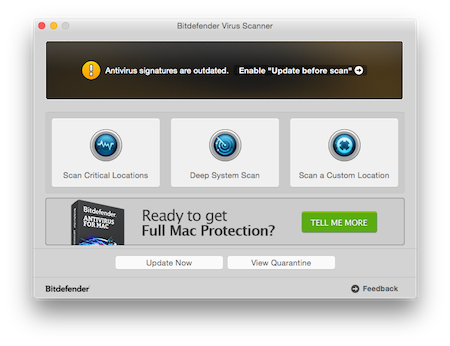
Bitdefender Virus Scanner is a freeware that can be used to scan MAC for virus. It finds both MAC malware and Windows virus. Update the malware signatures before scanning to keep the virus definition updated. It searches for the latest security threats to keep you perfectly safe. The database is updated regularly. You are provided with the option to Scan Running apps, Critical location, Perform deep system scan, or Scan a custom location. While you perform MAC virus scan, it looks for virus in archived files and other types of files as well. You can view the Quarantine to check the list of the viruses detected.
Malicious mails and its links are monitored by this free MAC antivirus. You can move suspected items and infected items to quarantine, disinfect it, or to take no action.
If required just scan only new and changed files to scan your MAC faster. This option can be disabled for all the scan options or for the drag and drop scanning options. Exclude desired files and folder from scanning.
You can use this MAC antivirus freeware on OS X Lion, OS X Mountain Lion, OS X Mavericks, OS X Yosemite, and OS X El Capitan.
SOPHOS
SOPHOS is a good MAC antivirus software that can be used to scan your MAC for viruses and security threats. Just click on the Scan Now button to scan your MAC for virus. The suspicious items are moved to quarantine. The quarantined items details are displayed with the date of the scanning, threat type, file name, and the action available.
During MAC virus scan you can perform custom scans where you have to specify Scan name, Specify scan items, Excluded items, Schedule, and the option to allow/deny scanning inside archives, and compressed files. Different options can be set when a threat is detected, like: make log, move threat, clean up threat, or delete threat.
It features an on-access scanner, where you can choose to scan inside archives and compressed files, and scan files on network volumes. If required you can also choose to exclude some of the items during scan. You can specify the time duration after which the auto update is to be checked and check various log file options.
Live Protection performs online lookup service, for the up to date threat protection and receiving updates in real time. Web Protection blocks malicious file downloads, and blocks access to malicious websites. You can also choose the option to bypass certain websites by adding it to the allowed websites list.
It can also be set to send an Email alert, and display desktop alerts in case a threat is detected, and an error occurs.
About Us
We are the team behind some of the most popular tech blogs, like: I LoveFree Software and Windows 8 Freeware.
More About UsArchives
- April 2024
- March 2024
- February 2024
- January 2024
- December 2023
- November 2023
- October 2023
- September 2023
- August 2023
- July 2023
- June 2023
- May 2023
- April 2023
- March 2023
- February 2023
- January 2023
- December 2022
- November 2022
- October 2022
- September 2022
- August 2022
- July 2022
- June 2022
- May 2022
- April 2022
- March 2022
- February 2022
- January 2022
- December 2021
- November 2021
- October 2021
- September 2021
- August 2021
- July 2021
- June 2021
- May 2021
- April 2021
- March 2021
- February 2021
- January 2021
- December 2020
- November 2020
- October 2020
- September 2020
- August 2020
- July 2020
- June 2020
- May 2020
- April 2020
- March 2020
- February 2020
- January 2020
- December 2019
- November 2019
- October 2019
- September 2019
- August 2019
- July 2019
- June 2019
- May 2019
- April 2019
- March 2019
- February 2019
- January 2019
- December 2018
- November 2018
- October 2018
- September 2018
- August 2018
- July 2018
- June 2018
- May 2018
- April 2018
- March 2018
- February 2018
- January 2018
- December 2017
- November 2017
- October 2017
- September 2017
- August 2017
- July 2017
- June 2017
- May 2017
- April 2017
- March 2017
- February 2017
- January 2017
- December 2016
- November 2016
- October 2016
- September 2016
- August 2016
- July 2016
- June 2016
- May 2016
- April 2016
- March 2016
- February 2016
- January 2016
- December 2015
- November 2015
- October 2015
- September 2015
- August 2015
- July 2015
- June 2015
- May 2015
- April 2015
- March 2015
- February 2015
- January 2015
- December 2014
- November 2014
- October 2014
- September 2014
- August 2014
- July 2014
- June 2014
- May 2014
- April 2014
- March 2014