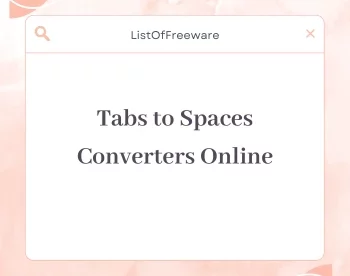7 Free Websites to Convert HTML to PDF Online
Here is a list of the best free websites to convert HTML to PDF online. HTML stands for HyperText Markup Language. An HTML file is a text-only document that can contain interactive content. An HTML to PDF converter takes the HTML file as input, renders the content, and then generates a PDF of that. It is the same as saving a webpage as a PDF but for HTML files.
You can use these 7 websites to convert HTML to PDF online. These are cloud-based converter services where you don’t have to download or install anything. Each website has specific features along with limitations under the free plan. Most websites only convert HTML files to PDF files. Whereas, a couple of websites have options to convert HTML webpages to PDF and HTML code to PDF as well. You can go through the article and check out these websites yourself. That can help you find a website that suits your specific needs.
My Favorite Website to Convert HTML to PDF
Cloud Convert is my favorite website to convert HTML to PDF online. This website lets you upload multiple files simultaneously so you can convert HTML files in batches. While doing so, you can configure additional settings for the PDF. Apart from that, there is no maximum file size upload limit. However, you only get 25 free conversion minutes per day. This website works with HTML files only. If you want to convert webpages or HTML code then you can go with Sejda or PDFCrowd instead.
You can also check out our lists of the best free Websites to Convert Word to PDF Online, Websites to Convert EPUB to PDF Online, and Online PDF Page Rotator Websites.
Cloud Convert
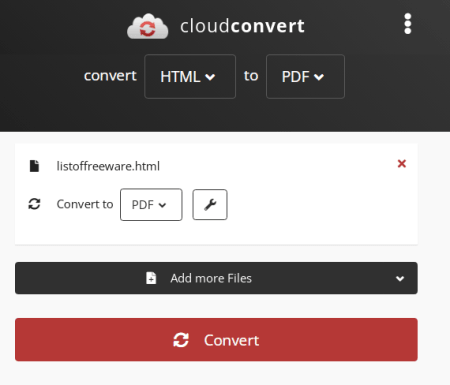
Cloud Convert is a free website to convert HTML to PDF online. This website supports over 200 file formats and you can configure it into thousands of file format combinations to convert various types of files. You can upload your HTML files to the website and then pick PDF format as output. There is no upload size limit on this website. However, you only get 25 conversion minutes per day. The total time your files take to get converted is counted against this free quota. After exhausting the limit, you have to wait for the next day to renew the quota. Alternatively, you can get a premium plan to pass the limitation.
How to Convert HTML to PDF with Cloud Convert?
- Visit the CloudConvert website and upload your HTML file(s) there.
- Then, select PDF as the output format for the conversion.
- Upload the files to start the conversion.
Highlights:
- Multiple conversion engines: Chrome, Calibre & wkhtml.
- Zoom in on specific page numbers.
- Set page dimensions and margins.
- Enable/disable the background used in the HTML.
- Upload custom header and footer to add in the final PDF file.
- Convert up to 5 files simultaneously with no upload file size limit.
- Get 25 free conversion minutes per day.
Online-Convert
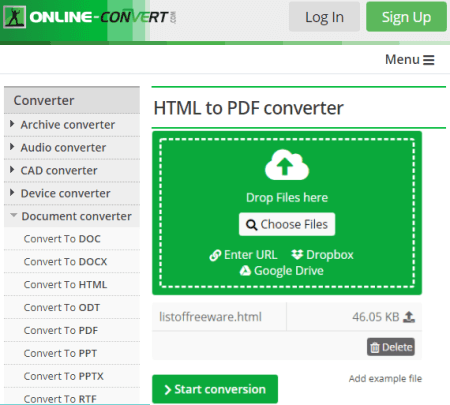
Online-Convert is a free website to convert HTML to PDF online. This website is a cloud-based converter that can convert various types of file formats along with additional utilities. Under its Document Converters, you can find an online HTML to PDF converter. You can upload HTML files saved locally or fetch the files directly from Google Drive, Dropbox, or from the Web via a URL. This specific converter also has optional settings where you can enable OCR for different languages and set the scanned images to auto-aligned. There is a maximum 100 MB upload size limit. HTML files are generally smaller in size which makes the limit decent. In case it’s not enough for you, you can sign up for a free account and extend the maximum upload size limit even further.
How to convert HTML to PDF online with Online-Convert?
- Go to the Online-Convert website and pick the “HTML to PDF Converter” under the “Document Converter” section.
- Then upload your HTML files. You can add multiple files from local storage or fetch files from the cloud.
- Configure the OCR and image alignment options.
- Click on the “Start Conversion” button to start the conversion.
Highlights:
- Convert various types of files online including documents, images, videos, audio, ebooks, archives, CAD, etc.
- Convert multiple files simultaneously.
- Can convert files up to 100 MB in size (combined).
- Enable OCR for the HTML files in various languages.
- Set the image files to auto-align in the final PDF.
Convertio
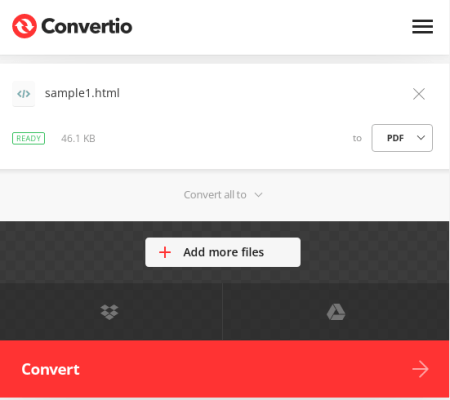
Convertio is another web-based conversion service that can convert thousands of file formats. You can use this website to convert HTML to PDF online. You can simply upload your HTML files to the online converter. It supports cloud import for Google Drive, Dropbox, and Web. You can add multiple files and convert them all simultaneously. There is a 100 MB maximum upload limit here and you get 10 free conversion minutes per day without an account.
How to Convert HTML to PDF with Convertio?
- Go to the Convertio website and upload your HTML file there.
- Then select PDF as the output format for the conversion.
- Click the “Convert” button to start the conversion.
Highlights:
- Upload and convert HTML files up to 100 MB in size.
- Upload from the web, Google Drive, and Dropbox directly.
- Add and process multiple files together for batch conversion.
- Get 10 free conversion minutes per day.
Sejda
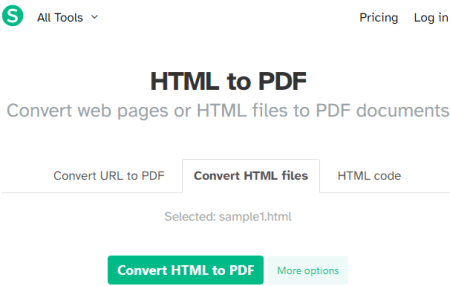
Sejda is a free online PDF utility website that packs many online tools related to PDF. On this website, you can edit, compress, split, merge, sign, fill, and convert PDF files online. It has 3 options for HTML to PDF conversion. IT can convert webpages to PDF, HTML files to PDF, and HTML code to PDF. For the file-based conversion, you can upload multiple files with up to 200 pages or 50 MB in size. However, you are limited to 3 conversions per hour. After that, you have to wait for an hour to convert more.
How to Convert HTML to PDF with Sejda?
- Go to the Sejda website and expand the “All Tools” section.
- Select the “HTML to PDF” converter from there.
- After that, select Webpage, HTML file, or HTML code as input as per your need.
- Insert the respective information to convert it to PDF.
Highlights:
- Convert Webpages, HTML files, and HTML code to PDF.
- Import files from Google Drive, Dropbox, OneDrive, and Web.
- Convert multiple files at once for batch conversion.
- There is a limit of documents up to 200 pages or 50 MB in size.
- Perform 3 conversions per hour for free.
- Files stay private and automatically get deleted after 2 hours.
PDFCrowd
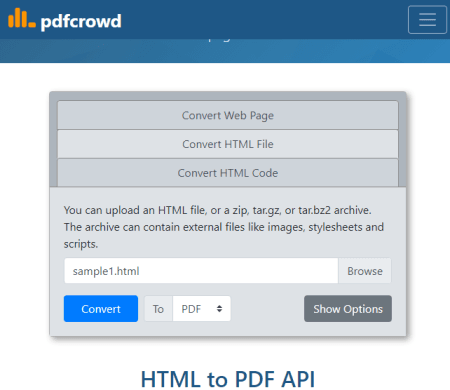
PDFCrowd is a free website to convert HTML to PDF online. This website offers three ways to convert HTML to PDF. It can convert web pages to PDF. To do that, you have to enter the URL to the webpage. Then, it can also convert HTML files to PDF. For that, you can add the HTML file and get those converted to PDF. However, it can only convert one file at a time. Last but not least, it can also convert HTML code to PDF. You can paste the HTML code into a text box and convert it to a PDF file.
How to Convert HTML to PDF with PDFCrowd?
- Use the link given below to access this HTML to PDF converter.
- Pick your input type from the top; Webpage, HTML file, or HTML code.
- Then add the respective data to the converter and get your HTML converted to PDF.
Highlights:
- Convert webpages to PDF directly by adding the URL.
- Convert HTML files to PDF online.
- Convert HTML code to PDF online.
- Get a Browser License (paid) to configure various conversion settings for the final PDF.
HTML2PDF

HTML2PDF is a free online HTML to PDF converter website. This website is solely dedicated to this particular type of conversion. There is no mention of any size limit but it does say that you can convert up to 20 files simultaneously. While doing so, you can configure a few additional settings for the PDF. You can make the PDF grayscale, remove HTML background, remove JavaScript, and change the page orientation in the final PDF files.
How to Convert HTML to PDF with HTML2PDF?
- Go to the HTML2PDF website and upload your HTML files there.
- Select the additional options as per your liking.
- Click on the “Download All” button to start the conversion and get the PDF files.
Highlights:
- Convert HTML files to PDF online.
- Convert up to 20 files simultaneously for batch processing.
- Download files either one by one or in a ZIP archive.
- Make the PDF grayscale for the PDF.
- Change the page orientation to landscape.
- Remove background and JavaScripts.
Online Converter
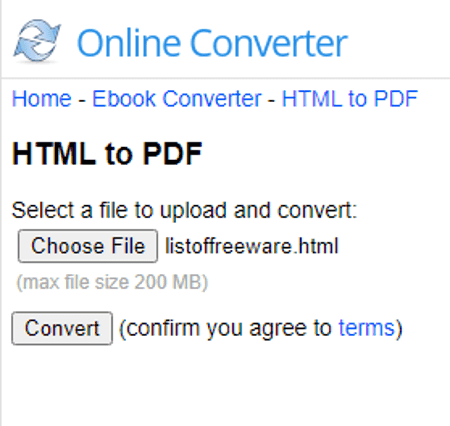
As the name suggests, Online Converter is a free file converter website. It has a collection of online converters for various file types covering hundreds of file formats. Under the Ebook Converters, you can find an online HTML to PDF converter. It is a simple converter where you can upload an HTML file and get it converted to PDF. There are no additional options and batch processing. And, you have to make sure that your file is under 200 MB in size.
How to convert HTML to PDF with OnlineConverter?
- Visit the Online Converter website and select the “eBook Converter”.
- In the eBook Converter, select “HTML to PDF”.
- Then click the “Choose file” button to add your HTML file.
- Click “Convert” to start the conversion.
Highlights:
- Converts HTML files to PDF online.
- Converts only one file at a time with a 200 MB maximum file size upload limit.
About Us
We are the team behind some of the most popular tech blogs, like: I LoveFree Software and Windows 8 Freeware.
More About UsArchives
- April 2024
- March 2024
- February 2024
- January 2024
- December 2023
- November 2023
- October 2023
- September 2023
- August 2023
- July 2023
- June 2023
- May 2023
- April 2023
- March 2023
- February 2023
- January 2023
- December 2022
- November 2022
- October 2022
- September 2022
- August 2022
- July 2022
- June 2022
- May 2022
- April 2022
- March 2022
- February 2022
- January 2022
- December 2021
- November 2021
- October 2021
- September 2021
- August 2021
- July 2021
- June 2021
- May 2021
- April 2021
- March 2021
- February 2021
- January 2021
- December 2020
- November 2020
- October 2020
- September 2020
- August 2020
- July 2020
- June 2020
- May 2020
- April 2020
- March 2020
- February 2020
- January 2020
- December 2019
- November 2019
- October 2019
- September 2019
- August 2019
- July 2019
- June 2019
- May 2019
- April 2019
- March 2019
- February 2019
- January 2019
- December 2018
- November 2018
- October 2018
- September 2018
- August 2018
- July 2018
- June 2018
- May 2018
- April 2018
- March 2018
- February 2018
- January 2018
- December 2017
- November 2017
- October 2017
- September 2017
- August 2017
- July 2017
- June 2017
- May 2017
- April 2017
- March 2017
- February 2017
- January 2017
- December 2016
- November 2016
- October 2016
- September 2016
- August 2016
- July 2016
- June 2016
- May 2016
- April 2016
- March 2016
- February 2016
- January 2016
- December 2015
- November 2015
- October 2015
- September 2015
- August 2015
- July 2015
- June 2015
- May 2015
- April 2015
- March 2015
- February 2015
- January 2015
- December 2014
- November 2014
- October 2014
- September 2014
- August 2014
- July 2014
- June 2014
- May 2014
- April 2014
- March 2014