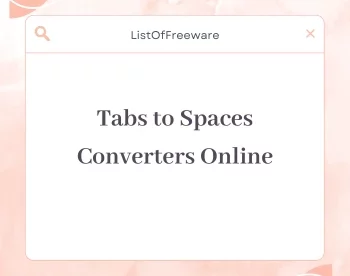10 Best Free Online Displacement Calculator Websites
Here is a list of the best free online Displacement Calculator websites. Displacement in physics refers to the change in position of an object. It is typically measured from its initial position to its final position. Displacement is a vector quantity, meaning it has both magnitude and direction. There are multiple methods to calculate the displacement from average velocity, initial velocity & final velocity, initial velocity & acceleration, etc.
I have tested 15-18 websites offering displacement calculators. Out of that, I came up with a list of the best 10 displacement calculators that anyone can use online. These calculators can help anyone determine the displacement based on the other given parameters. Most of these calculators offer multiple methods of calculation. Based on whatever parameters are known to me, I can use the desired method to perform my calculations with ease. So let’s dive in and explore these calculators in detail.
My Favorite Online Displacement Calculator
OmniCalculator.com is my favorite website on this list to calculate displacement online. It features an easy-to-use calculator in a sorted interface. The calculator provides multiple calculation modes along with educational resources covering definitions, formulas, and more.
You can check out our other lists of the best free Online Stress Calculator Websites, Online Free Fall Calculator Websites, and Online Terminal Velocity Calculator Websites.
Comparison Table:
| Name | Calculate using... | Unit of Measurement | Additional Feature(s) |
|---|---|---|---|
| OmniCalculator.com | Contant Velocity / Initial & Final Velocity / Acceleration / Multiple Velocities | Multiple | Link share |
| Calculator-online.net | Average Velocity / Initial & Final Velocity / Acceleration / Multiple Velocities | Multiple | Save PDF, Link, Print |
| InchCalculator.com | Initial & Final Velocity | Multiple | Link share |
| CalcTool.org | Contant Velocity / Initial & Final Velocity / Acceleration / Multiple Velocities | Multiple | Link share |
| CalculatorSoup.com | Initial & Final Velocity | Multiple | Link share |
| AllMath.com | Initial & Final Velocity | Multiple | Calculation Steps, Link share |
| MeraCalculator.com | Initial & Final Velocity | Multiple | Calculation Steps, Link share |
| Byjus.com | Average Velocity | Fixed | x |
| Calculator.academy | Initial Velocity & Acceleration | Fixed | x |
| ClearIITMedical.com | Average Velocity | Fixed | x |
OmniCalculator.com

OmniCalculator.com is a free website popular for its wide catalog of online calculators. The website offers a Displacement Calculator that can help calculate displacement in different scenarios. It can calculate displacement using
- Constant Velocity
- Initial and Final Velocity or Acceleration
- Up to 10 different Velocities
In either case, We have to provide time along with the selected entities to get the displacement. The calculator supports a wide range of measuring units for all the involved parameters. We can select select measuring unit individually for each parameter eliminating any need for conversion.
How to calculate displacement with OmniCalculator.com?
- Head over to this Displacement Calculator on the OmniCalculator website using the direct link given below.
- Select the calculation method from the given options.
- Then enter the required Velocity(ies) along with time to get the Displacement.
Final Remark
I personally like OmniCalculator because of its tidy interface. No matter the topic, I like how the calculator is always on the left with more than enough theoretical information covering the topic and the calculator. This displacement calculator is no different. The multiple calculation options take care of all the possible ways to calculate displacement.
Calculator-online.net
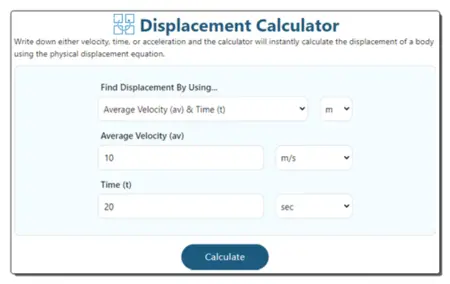
Calculator-online.net is a website that offers a wide range of calculators for various purposes. Under the collection of Physics Calculators, it has a Displacement Calculator that we can use to calculate displacement. The calculator offers multiple methods to calculate the displacement. These methods are based on the input values that are known. Based on this, we can pick any of the following methods and calculate the displacement.
- Average Velocity (av) & Time (t)
- Initial Velocity (u) & Acceleration (a) & Time (t)
- Initial Velocity (u) & Final Velocity (v) & Time (t)
- Up to 10 different velocities
This calculator also supports various measurement units for all the involved parameters. We can use the measuring unit of choice for each parameter and calculate the outcome.
How to calculate displacement with Calculator-online.net?
- Go to this Displacement Calculator using the link added below.
- Select the method of calculation based on the known parameters.
- Pick the correct measuring unit and enter the values of the required parameters in the respective fields.
- After that, click the Calculate button to get the Displacement.
Final Remark
This is a good calculator to determine displacement based on various known factors. I like the multiple options it provides to save the answers. I can copy the answer directly, share it online, download it as a PDF, and print it directly.
InchCalculator.com
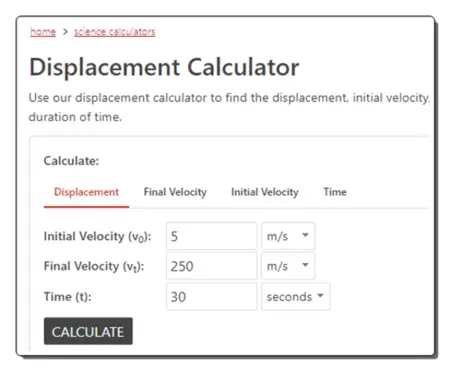
InchCalculator.com offers a collection of online calculators in the fields of Math, Physics, Chemistry, Biology, Health, Computer, and more. The website features a free online Displacement Calculator. This calculator can be used to calculate:
- Displacement
- Final Velocity
- Initial Velocity
- Time
For the Displacement calculation, it requires Initial Velocity (v0) and Final Velocity (vt) along with Time. We can pick the measuring units for each parameter separately. Then by simply adding the data, we can perform the calculations.
How to calculate displacement with InchCalculator.com?
- Use the direct link added below to open this online Displacement Calculator.
- Select the Displacement section and add the required values by selecting the correct measuring units.
- Then click the CALCULATE button to get the Displacement.
Final Remark
InchCalculator provides a simple calculator for displacement. I like the clean user interface with support for multiple measuring units even for the output. However, it is limited to one type of displacement calculation when the Initial Velocity (v0) and Final Velocity (vt) are known.
CalcTool.org

CalcTool.org offers a wide range of free calculators covering various fields, including Physics, Kinematics, Math, Fitness, engineering, etc. This website provides a displacement calculator that can be used to find the displacement of an object using different approaches. It can calculate displacement from:
- Constant Velocity
- Initial and Final Velocity or Acceleration
- Up to 10 different Velocities
We can simply select a calculation method based on the known parameters. The calculator allows us to easily switch the measuring units of any parameters. With that, we can directly add the known values and perform the calculation to get the displacement.
How to calculate displacement with CalcTool.org?
- Follow the direct link given below leading to this online Displacement Calculator.
- Pick the calculation of choice method from the given options.
- After that, add the required Velocity(ies) along with Time.
- This gets you the Displacement for the added data.
Final Remark
CalcTool.org is a replica of OmniCalculator or vice versa. It features the same displacement calculator with multiple calculation options. I like the layout of the calculator and the educational content around it.
CalculatorSoup.com
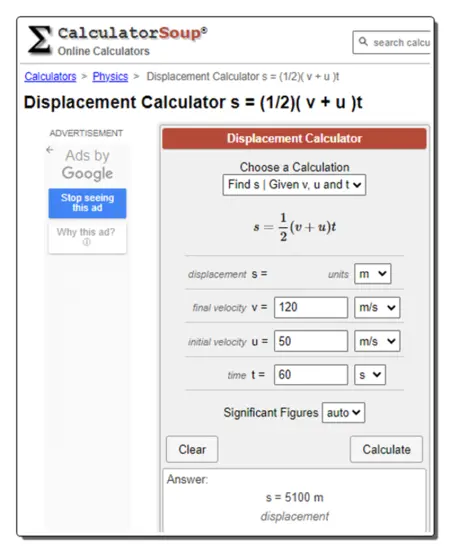
CalculatorSoup.com has a wide array of free online calculators covering various categories such as mathematics, finance, time value of money, algebra, trigonometry, physics, statistics, and conversions. This website offers a Displacement Calculator that can calculate any of the parameters involved in displacement. It supports the following calculations:
- Find s | Given u,v, and t
- Find v | Given s, t, and u
- Find u | Given s, t, and v
- Find t | Given s, v, and u
With the “Find s | Given u,v, and t“, we can calculate the displacement when the initial velocity, final velocity, and time are known. Similarly, we can use other methods to calculate initial velocity, final velocity, or time.
How to calculate displacement with CalculatorSoup.com?
- Open this calculator using the link provided below.
- Select Find s | Given u,v, and t calculation option to calculate displacement.
- Add the values of initial velocity, final velocity, and time with the correct units.
- Then click the Calculate button to get the Displacement.
Final Remark
During my testing, I find the calculator quick and accurate. It is limited to one way of displacement calculation when the velocity and time are known. However, I can easily change the measuring unit of any parameter. In the end, I get a link to share the calculation. On top of that, I can also get embed code to add this calculator to my website.
AllMath.com

AllMath.com is a free website that offers various math tools and resources, including an equation solver, limit calculator, and elimination calculator. The website provides an online Displacement Calculator that can be used to find Displacement, Initial Velocity, Final Velocity, and Time. This calculator is designed to find displacement when the Initial Velocity and Final Velocity are known. It does not work with acceleration or multiple velocities. However, it does support multiple measuring units for all included parameters. That means we can pick a unit for each parameter individually and directly add the data and perform the calculation.
How to calculate displacement with AllMath.com?
- Follow the link added below to open this calculator directly in the browser.
- Click on the “I want to calculate” dropdown and select “Displacement“.
- Then enter the values of Initial Velocity, Final Velocity, and Time into their respective fields.
- Click the Calculate button to get the displacement.
Final Remark
I find AllMath.com’s Displacement Calculator a bit simple and to the point. It covers only one method for displacement calculation that is commonly used. I do like the openness to select measuring units individually for each parameter which eliminates the need for pre-calculation conversions.
MeraCalculator.com
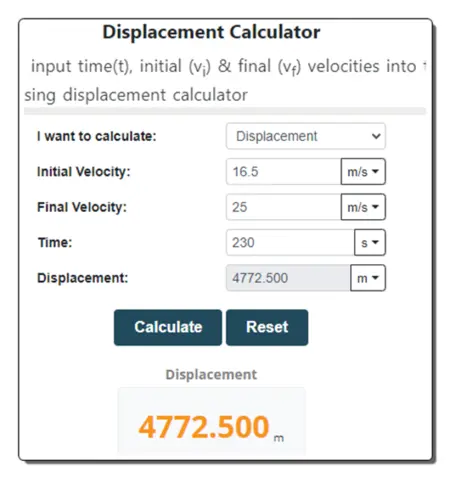
MeraCalculator.com is a free online calculator website that offers various calculators in different categories, including Math, Physics, Chemistry, Engineering, Graphics, Unit Math, Weather, Health, Financial, and more. Under Physics Calculators, it has a Displacement Calculator that we can use to determine the displacement of any object when the Initial Velocity, Final Velocity, and Time are known. Apart from that, we can use this calculator in reverse. That means, we can calculate Initial Velocity, Final Velocity, or Time when the Displacement is given.
How to calculate displacement with MeraCalculator.com?
- Go to this Displacement Calculator using the link given below.
- Use the “I want to calculate” dropdown and select “Displacement“.
- Then add the Initial Velocity, Final Velocity, and Time into the calculator.
- After that, click the Calculate button to get the Displacement.
Final Remark
This is another simple calculator that finds the displacement from the initial velocity and final velocity of an object. I like the clean interface of the calculator with the ability to switch measuring units easily. Again, it is limited to one (most common) method of displacement calculation.
Byjus.com
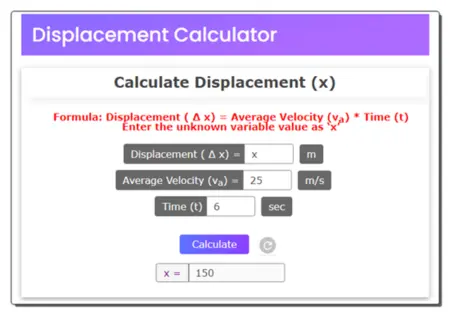
Byjus.com is an online learning platform that offers learning programs and classes for students. The platform provides engaging video lessons and personalized learning journeys. It also features calculators for various topics covered on the platform. The Displacement Calculator here allows us to calculate displacement from average velocity and time. This is a simple calculator where we can put all the known values and use an ‘X’ in place the value that we have to calculate. In this case, we put ‘X’ as displacement and run the calculator to get the displacement value in the result.
How to calculate displacement with Byjus.com?
- Use the direct link added below to open this calculator in the browser.
- Put ‘X’ in the Displacement field.
- Then add Average Velocity and Time into the calculator.
- Click the Calculate button to get the value of X (Displacement).
Final Remark
I find Byjus’s Displacement Calculator simple and quick. However, it uses average velocity for the calculation that means we might have to perform some additional calculations to get average velocity first. On top of that, the measuring units are fixed and can not be changed.
Calculator.academy
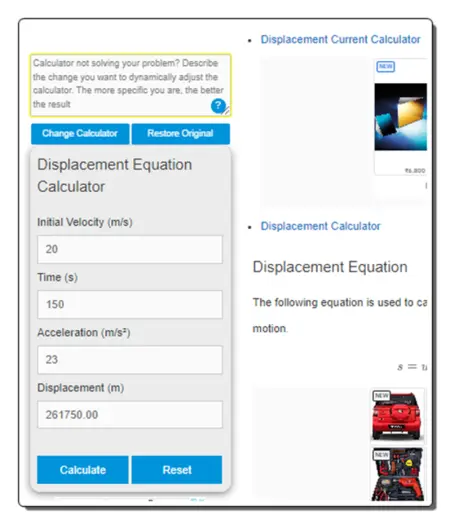
Calculator.academy offers a variety of calculators for different purposes. The website features a Displacement Calculator that can help us calculate the displacement. This calculator has a Basic mode and an Advanced mode. The Basic mode required Initial Velocity, Time, and Acceleration to calculate the Displacement. Whereas, the Advanced mode also includes the Final Velocity in the calculation. That means, if we don’t know the Acceleration value, we can use the Advanced mode with Initial Velocity and Final Velocity to calculate the Displacement. Apart from that, the web page provides a basic definition of displacement and other related terms. It also explains the formula used for the calculation. This is helpful to understand how the calculation is performed.
How to calculate displacement with Calculator.academy?
- Follow the link given below to access this calculator on the Calculator.academy website.
- Add the values of Initial Velocity, Time, and Acceleration into the calculator.
- Then click the Calculate button to get the value of the Displacement.
Final Remark
I like this Displacement Calculator as it takes care of any additional calculations with Basic and Advanced mode. Based on what is known to us, we can use the either mode to calculate displacement. Since the fields are not fixed, we can also use it to calculate any other value when we know the displacement. The only downside is that the measuring units are fixed here.
ClearIITMedical.com
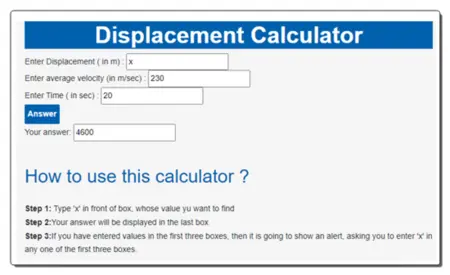
ClearIITMedical.com is a coaching institute that provides resources and study materials for students preparing for competitive exams such as IIT JEE and NEET. The website features many online calculators that anyone can use for free. It has a Displacement Calculator. This calculator has three parameters; Displacement (in meters), Average Velocity (in m/sec), and Time (in seconds). We can add values of any two parameters and calculate the third one. For Displacement, we have to add Average Velocity and Time. With that, we can find the displacement in meters.
How to calculate displacement with ClearIITMedical.com?
- Go to this online calculator using the link added below.
- Enter ‘X‘ in the field of Displacement.
- Then add the values of Average Velocity and Time in the respective fields.
- After that, click the Answer button to get the result.
Final Remark
This is another simple Displacement Calculator that can also be used to calculate Average Velocity or Time. I find the interface a bit congested. But it does the job.
Frequently Asked Questions
Displacement refers to the distance and direction of an object's change in position from its starting point. It's a vector quantity, meaning it has both magnitude (size or length) and direction.
Displacement is calculated by subtracting the initial position from the final position of an object or substance along a specified direction.
Displacement is calculated to determine the net change in position or distance from the starting point to the ending point, providing crucial information about an object's motion or position.
Total displacement is the overall change in position from the starting point to the ending point, regardless of the path taken.
An online displacement calculator is a tool used to calculate the volume or displacement of an object or substance, often in fluid mechanics or engineering applications.
These calculators typically require input parameters such as dimensions, densities, or other relevant data, and then use mathematical formulas to compute the displacement.
Displacement calculators are used in various fields such as marine engineering, automotive design, aerospace engineering, and fluid dynamics to determine buoyancy, engine displacement, fluid displacement, and more.
Yes, there are displacement calculators tailored to specific applications such as ship displacement calculators, fluid displacement calculators, and engine displacement calculators.
About Us
We are the team behind some of the most popular tech blogs, like: I LoveFree Software and Windows 8 Freeware.
More About UsArchives
- May 2024
- April 2024
- March 2024
- February 2024
- January 2024
- December 2023
- November 2023
- October 2023
- September 2023
- August 2023
- July 2023
- June 2023
- May 2023
- April 2023
- March 2023
- February 2023
- January 2023
- December 2022
- November 2022
- October 2022
- September 2022
- August 2022
- July 2022
- June 2022
- May 2022
- April 2022
- March 2022
- February 2022
- January 2022
- December 2021
- November 2021
- October 2021
- September 2021
- August 2021
- July 2021
- June 2021
- May 2021
- April 2021
- March 2021
- February 2021
- January 2021
- December 2020
- November 2020
- October 2020
- September 2020
- August 2020
- July 2020
- June 2020
- May 2020
- April 2020
- March 2020
- February 2020
- January 2020
- December 2019
- November 2019
- October 2019
- September 2019
- August 2019
- July 2019
- June 2019
- May 2019
- April 2019
- March 2019
- February 2019
- January 2019
- December 2018
- November 2018
- October 2018
- September 2018
- August 2018
- July 2018
- June 2018
- May 2018
- April 2018
- March 2018
- February 2018
- January 2018
- December 2017
- November 2017
- October 2017
- September 2017
- August 2017
- July 2017
- June 2017
- May 2017
- April 2017
- March 2017
- February 2017
- January 2017
- December 2016
- November 2016
- October 2016
- September 2016
- August 2016
- July 2016
- June 2016
- May 2016
- April 2016
- March 2016
- February 2016
- January 2016
- December 2015
- November 2015
- October 2015
- September 2015
- August 2015
- July 2015
- June 2015
- May 2015
- April 2015
- March 2015
- February 2015
- January 2015
- December 2014
- November 2014
- October 2014
- September 2014
- August 2014
- July 2014
- June 2014
- May 2014
- April 2014
- March 2014