4 Best Free Online Photoshop Alternative Tools
Here is a list of Best Free Online Photoshop Alternative Tools. These are free online photo editors which you can use as an alternative to famous photo designing software named Adobe Photoshop. It is a paid service, so if you are looking for a similar set of features but don’t want to pay a penny, this list will help you out. All these free online graphic designing tools provide more or less the same feature set to create graphics. You can also edit existing images using these web services. Plus, some of these support the native format of Photoshop i.e., PSD to import and export graphics.
These tools enable you to create a multi-layered graphic image just like Photoshop. You get all layer management features including add layer, delete layer, duplicate layer, merge down, layer style, layer transparency, etc. Transformation tools like crop, resize, rotate/ flip, and more present in all these to make right adjustments to graphics. Furthermore, a variety of drawing tools help you create arts manually. And, all these also facilitate you with color adjustment, filters, and effects to enhance the appearance of your graphic. All in all, these are some great free online tools that can be used as a Photoshop alternative.
You can save your design locally or let them be stored over your cloud account. Some additional features like photo retouching tools, liquify, frames, textures, and more are also provided in some of these alternatives. You can go through the list to know more about these tools.
My Favorite Free Online Photoshop Alternative Tools:
Photopea is one of my favorites as along with multiple graphic designing tools, it supports PSD format to save your graphics.
Pixlr X is another good tool as you get some additional photo retouching features in it.
You may also like some best free Open Source Photoshop Alternatives, Illustrator Alternative, and Open Source Visio Alternative software for Windows.
Photopea
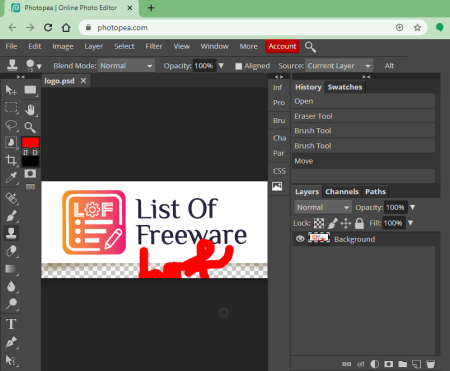
Photopea is a free online PhotoShop alternative. Using this free web service, you can create a new graphic or edit an existing one. It supports PSD, XD, Sketch, XCF, PDF, and other formats to import and export your designs. Furthermore, it offers a lot of free templates and some demo images that you can use to edit and create your own graphics. It is also easy to use as all the tools are well categorized in multiple menus. You can access a particular tool by going to the related menu tab. Now, let us have a look at its main features.
Main Features:
- Tools Panel: A tools panel to quickly access all important drawing tools are provided in it. You get a wide number of painting tools to draw your own design, e.g., select, spot healing brush tool, text, pen, eraser, rectangle, clone tool, color selector, and more.
- Layer: You can add several layers to join multiple arts into a single graphic image. It lets you add, duplicate, or delete layers, add raster or vector mask, make adjustments to layers, arrange layer position, change layer style, and do more.
- Select: It provides you some handy select tools to select a part of image by different parameters including refine edge, magic cut, color range, modify (border, smooth, expand, etc.), and some more.
- Image Adjustment & Transformation Tools: You get various image adjustment options like brightness, contrast, exposure, saturation, levels, vibrance, photo filter, black & white, and more. Plus, transformation tools like resize, rotate, flip, crop, trim, and more are also available in this tool.
- Filter: It offers a full gallery of filters to change look & feel of your image, such as 3D, blur, distort, noise, pixelate, stylize, render, etc.
- Windows: Compact panel windows to control and manage different aspects are provided in it, such as Layers, History, Colors, Swatches, Info, Histograms, etc.
- Export: The final graphic can be saved in multiple formats including PSD, SVG, PDF, EMF, DXF, etc.
Additional Feature:
- Publish Online: You can publish your design to the web to share it with a larger audience. It lets you publish the design on Imgur (JPG/ PNG) and on its own website in PSD format.
- Script: It lets you write and run custom scripts in it.
Conclusion:
It is one of the best free online PhotoShop alternative using which you can create/ edit graphics in PSD and more formats.
Pixlr
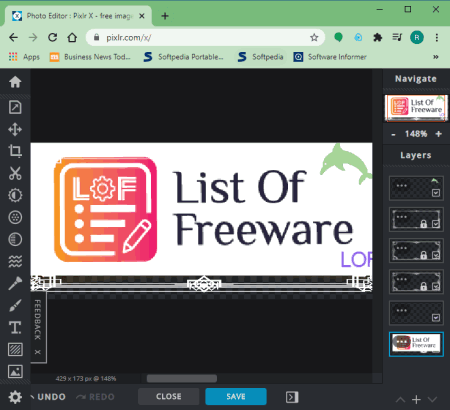
Pixlr X is another free online Photoshop alternative on this list. It is a cloud based photo editor which provides a sufficient set of tools to consider it a good alternative to Photoshop. You can create a new design by using various predefined size templates like web graphic, full HD, icon, Instagram, Instagram Story, Facebook Cover, etc. It also lets you open a locally save image (PSD, PNG, JPG, etc.) or load an image through URL and then edit the picture using available tools.
Main Features:
- Draw: It lets you create designs using various drawing tools like brush, pen, shape, etc.
- Transformation Tools: You get various basic transformation tools that enable you to resize, crop, rotate & flip, and change image background color.
- Layers: Multiple layer adjustment options to create a multiple layer graphic are also provided in it such as blend mode, transparency, merge down, lock/ unlock, visible/ invisible, etc.
- Adjust: It lets you adjust colors, lightness, curves, vibrance, fill, and more parameters in an image as per your requirement.
- Effects & Filters: You can modify and enhance look and feel of your graphic by adding various effects and filters to it, such as artistic, black & white, retro, portrait, sharpness, clarity, blur, scene parameters, etc.
- Text: It lets you insert text and labels to your images.
- Add Elements: Different types of border, overlays, stickers, and shapes can be added to the graphics.
Additional Features:
- Liquify: You can push, enlarge, shrink, or swirl specific section of your graphic using this feature.
- Retouch: It also provides you image retouching features including clone stamp, heal/ repair, sharpen/ blur, and dodge/ burn.
- Cut-out: In it, you get a handy tool to cut background from the image in different shapes.
Limitations:
In its free plan, some features are limited, which you get only in its premium plans.
Conclusion:
It is a simple and effective online Photoshop alternative which anyone can use without much hassle.
iPiccy
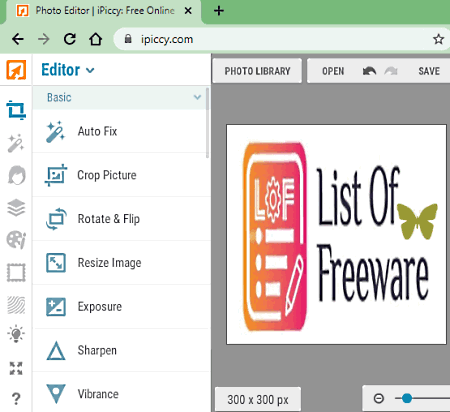
iPiccy is a free online photo editing service that can be used as a Photoshop alternative. It lets you open and modify an existing image or create a new multi-layered graphic from scratch. Some sample designs are also provided for you to customize them and quickly make your own graphic. It allows you to save designed graphics to local as well as cloud server, as you prefer. You can also choose between lighter and darker theme to design graphics. Also, toggle fullscreen mode when you want no distraction in background. There are many more features that it provides; let us see.
Main Features:
- Basic Editor: It provides a basic editor with options like auto fix, crop picture, rotate & flip, exposure, vibrance, etc. Some advanaced features like curves, clone tool, erase background, dodge, burn, draw, liquify, and more are also provided by it.
- Adjustment Tools: Furthermore, adjustment options like equalize image, local contrast, adjust threshold, color tint, sepia, soften image, Orton effect, vintage, and more let you make color and other adjustments to images.
- Layer: You can manage multiple layers in your design using its Layers panel.
- Painter: It offers all standard painting tools to manually draw over your images.
Additional Features:
- Retouch: Photo retouching features are also provided by it such as Blemish Fixer, Shine Remover, Airbrush, Wrinkle Remover, Red Eye Fix, Eye Color, Sunny Tan, etc.
- Frames: You can add various types of frames to your images.
- Textures: Apply paper, grunge, fabric, materials, nature, and more texture over your graphics.
Conclusion:
It is another good Photoshop alternative with some advanced photo retouching and more tools.
Sumopaint
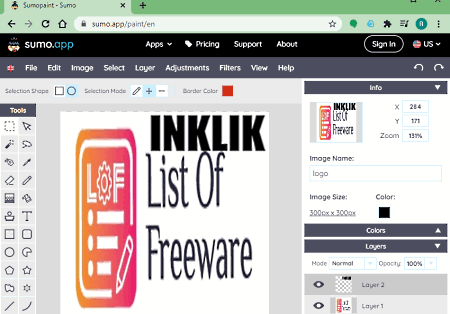
Sumopaint is yet another free online Photoshop alternative. It is a good photo editing and drawing tool to edit or create graphics just like Photoshop. You get all standard features in this one which enable you to design your graphics. Multiple coloring options, tools defining options, layer management features, several effects and filters, transformation tools, advanced select options, and more tools enable you to create a nice and beautiful design. It can be used for both professional and personal graphics designing.
Let us have a look at its key features that make it a good Photoshop alternative.
Main Features:
- Layer: You can create multiple layers in graphics with several control options including add new layer, delete layer, duplicate layer, bring to front, send to back, move layer up/ down, rotate layer, flatten image, and layer effects. Using these options, you can create a single design with multiple smaller arts.
- Image: All the standard image editing tools including resize, canvas size, rotate, flip, crop, and auto-crop are offered by this online Photoshop alternative.
- Tools: Basic as well as some advanced drawing tools like select, ink, magic wand, text, clone stamp, shapes, free transform, and more are provided in it.
- Adjustments: To make basic color adjustments in a graphic, you can control brightness/ contrast, color balance, hue/ saturation, vibrance, auto levels, equalize colors, negative, etc.
- Filters: It offers some standard effects to apply over image including blur, distort, noise, pixelate, sharpen, posterize, etc.
- Save: You can save image locally to files including PNG, JPG, and GIF.
Limitations:
- In this free plan, you get limited number of tools and it displays ads too. If you want to remove these restrictions, go for its pro plans.
Conclusion:
It is a decent online alternative to Adobe Photoshop which lets you create layered graphics using a variety of painting and editing tools.
About Us
We are the team behind some of the most popular tech blogs, like: I LoveFree Software and Windows 8 Freeware.
More About UsArchives
- May 2024
- April 2024
- March 2024
- February 2024
- January 2024
- December 2023
- November 2023
- October 2023
- September 2023
- August 2023
- July 2023
- June 2023
- May 2023
- April 2023
- March 2023
- February 2023
- January 2023
- December 2022
- November 2022
- October 2022
- September 2022
- August 2022
- July 2022
- June 2022
- May 2022
- April 2022
- March 2022
- February 2022
- January 2022
- December 2021
- November 2021
- October 2021
- September 2021
- August 2021
- July 2021
- June 2021
- May 2021
- April 2021
- March 2021
- February 2021
- January 2021
- December 2020
- November 2020
- October 2020
- September 2020
- August 2020
- July 2020
- June 2020
- May 2020
- April 2020
- March 2020
- February 2020
- January 2020
- December 2019
- November 2019
- October 2019
- September 2019
- August 2019
- July 2019
- June 2019
- May 2019
- April 2019
- March 2019
- February 2019
- January 2019
- December 2018
- November 2018
- October 2018
- September 2018
- August 2018
- July 2018
- June 2018
- May 2018
- April 2018
- March 2018
- February 2018
- January 2018
- December 2017
- November 2017
- October 2017
- September 2017
- August 2017
- July 2017
- June 2017
- May 2017
- April 2017
- March 2017
- February 2017
- January 2017
- December 2016
- November 2016
- October 2016
- September 2016
- August 2016
- July 2016
- June 2016
- May 2016
- April 2016
- March 2016
- February 2016
- January 2016
- December 2015
- November 2015
- October 2015
- September 2015
- August 2015
- July 2015
- June 2015
- May 2015
- April 2015
- March 2015
- February 2015
- January 2015
- December 2014
- November 2014
- October 2014
- September 2014
- August 2014
- July 2014
- June 2014
- May 2014
- April 2014
- March 2014








