5 Best Free Cloud Photo Editor Software
Here is a list of Best Free Cloud Photo Editor Software. These are the photo editing software which are cloud based and require only browser and an active internet connection to work. You can access all your edited pictures on their respective cloud storage from anywhere. These also let you download edited pictures whenever needed. The most commonly supported output formats in these software are JPG and PNG. You can even share the edited picture on social media and through URL.
You can find a variety of photo editing tools in these that include resize, crop, rotate, flip, filter, effects, adjust color parameters, and more. All these also provide several types of stickers, overlays, frames, borders, and more elements to add over images. Plus, you can also insert customized text in pictures. Most of these also provide features to touch-up and beautify your images such as teeth whitening, blemish removal, red-eye removal, etc. Some also provide paint tools to manually draw over images. An advanced tool to remove background from images is also provided in these. All in all, these are featured cloud based image editor with all required editing tools.
In many of these software, you can even make a collage with multiple photos while customizing grid size as per your requirement. Plus, option to create a completely new graphic design from scratch is also available in most of these. You can go through the list to know more about these software.
My Favorite Best Free Cloud Photo Editor Software:
Fotor and piZap are my most favorite software from this list. These two software provide a variety of features including several transformation tools, effects, stickers, overlay effects, frames, and more. You can also create collages through these software.
You may also checkout lists of best free Cloud Mind Mapping Tools, Cloud Picture Storage Service, and Cloud Screenwriting Software.
Fotor
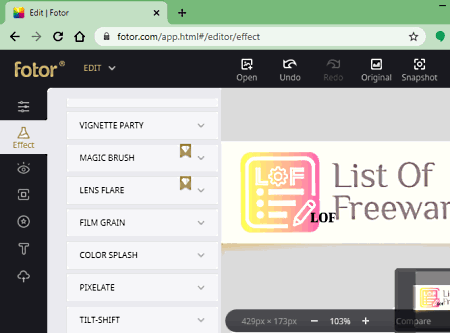
Fotor is a free cloud photo editor. It also provides a desktop application for Windows that you can download from here. It is a nice free cloud based tool that lets you edit images using a variety of tools. It also lets you create your own graphics like logo, Facebook cover, Twitter cover, wallpaper, posters, and more designs. Additionally, you can even make a collage of multiple photos in different grid sizes. All your photos and designs are save on the cloud which you can also download whenever needed.
Let us now checkout its main photo editing features that you can look forward to.
Main Features:
It’s features are divided into several sections so that you can easily find a tool and make the right adjustment. Also, there are some other main options provided on its toolbar. Let’s see what are these features/ sections:
- Basic: All standard image editing tools like rotate, resize, crop, fine tune, color adjustment, brightness, contrast, saturation, & sharpness adjustment, RGB curve editor, and more are provided in this section.
- Effects: A variety of effects with respective previews are offered by this cloud photo editor. Some of these effects include classic, warm winter, vintage, scenes, greyscale, oil painted, spring, pixelate, tilt shift, and color splash. You can apply an effect while adjusting its intensity as per your requirements.
- Frames: You can apply different types of frames over your photos such as simple, borders, decoration, Polaroid, file edge, funky, etc.
- Text: It also lets you add text to your photos in a customized font.
- Share: You can generate a shareable link of edited photo and share it with other people on the web. It also lets you directly share your work on social media platforms like Twitter, Facebook, Pinterest, etc.
- Save: It lets you save edited images locally in JPG and PNG formats. While saving, you can adjust quality of output image.
Additional Features:
- Beautify: It provides some picture beatifying features to make yourself look perfect or to apply makeup, such as remove wrinkles, weight loss, eye shadow, eyeliner, red-eye removal, teeth whitening, etc.
- Stickers: You can find a lot of stickers of different types to insert into your photos such as image shape, basic shapes, basic line, arrow, number/ letter photo shapes, doodles, etc.
- Public Portfolio: You can find all your publicly shared photos and designs in this dedicated section.
Limitations:
This free plan of Fotor imposes a lot of feature restrictions including limited number of effects, restriction on few beautifying features, batch processing is disabled, etc. Also, the free plan shows ads too. To be able to use it without any limitation, you can upgrade to its Pro plan. Check this page to know more about its Pro and Free features.
Conclusion:
It is one of the best cloud photo editor which provides you all required tools that you need to edit photos, create new designs, and make collages.
piZap
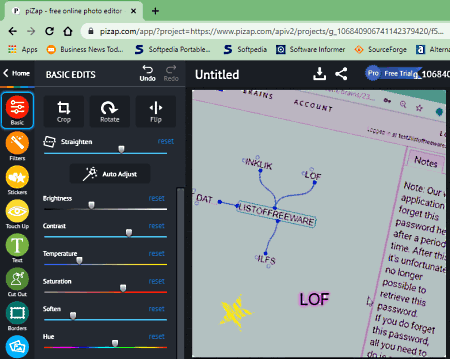
piZap is another free cloud photo editor software. It provides a lot of photo editing tools to quickly apply various modifications to your pictures. Not just editing existing photos, you can also create a totally new graphic design or make collages with your photos. It provides some Touch-up features to beautify your photos. Let us now checkout its main features in detail.
Main Features:
- Basic: You get standard features including rotate, flip, crop, and color profile adjustment. Its crop feature provides several options to crop an image into different shapes such as some basic size, social media (profile pic, Twitter header, Facebook cover image, etc.), screen compatible (desktop, iPhone, iPad, Samsung Galaxy), and printing based (postcard, business card, bumper sticker, etc.).
- Filters: It provides some filters including autofix, crazy colors, texture, and light FX to modify look & feel of the photo.
- Add Pic: You can add another picture to the existing photo and edit the added picture too.
- Cut-out: You can use this tool to cut out a portion of image into different shapes or in free-form.
- Border: It lets you add different kinds of border to your image to give different feel, e.g., New Year, Easters, Birthday, Halloween, Thanksgiving, etc.
- Text: You can insert text over your images.
You can share the edited image over social media platforms and can also download it to your PC in JPG or PNG format.
Additional Features:
- Touch-up: It provides a few image beatifying features that include teeth whitening, blemish fix, and blush.
- Stickers: You can find a library of wide number of stickers of different categories that you can quickly add and place over your image.
- Meme: It lets you convert an image to a meme by adding top and bottom meme text.
- Paint: It provides a paint brush to manually draw over you images.
Limitation:
There a lot of editing features that you can use only after upgrading to it’s Pro plan.
Conclusion:
It is another good cloud photo editor that you can use to modify existing pictures with dozen of tools. You can also apply some basic touch-up to your photos, generate new designs, and create different size collages.
Pixlr X
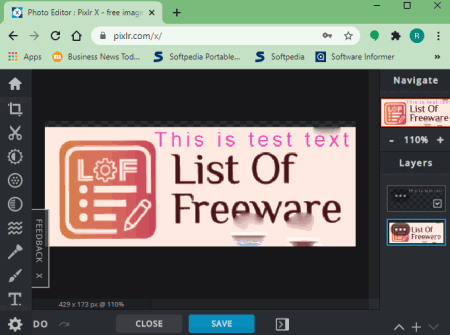
Pixlr X is yet another free cloud photo editor software. You can find all required tools in it that you might need to manipulate your images. It provides a good set of features to let you apply basic editing, filters, effects, color adjustment, and other modification to your images. After modifying an image, you can download an image to your computer in formats including JPG, PNG, WEBP, and PXD.
Main Features:
- Transformation Tools: It provides all standard transformation tools to resize image or canvas, crop image, rotate & flip image, and modify background color.
- Cut-out: It provides a powerful tool to cut background out of the image in multiple shapes. To remove background, you can select a tool (shape, magic, lasso, or draw cutout), mode (keep/ remove), softness, and more customization options.
- Adjust: You can modify colors, vibrance, lightness, curves, fill, and more as per your liking.
- Effects & Filters: All standard effects to enhance appearance of an image are provided in it. Plus, using its Filters option, you can adjust sharpness, clarity, blur, scene parameters, and more.
- Text: As the name suggests, you can simply add text to any part of the image.
- Add Image: You can insert another image over existing image from URL, your PC, or Stock.
- Add Elements: It basically lets you add various types of border, overlays, shapes, and stickers to your photos.
Additional Features:
- Liquify: This feature lets you to push, enlarge, shrink, or swirl a part of image.
- Retouch: Some retouching features including clone stamp, heal/ repair, sharpen/ blur, and dodge/ burn are present in it to remove blemishes or any unwanted object from images.
- Draw: You can manually draw over your images using brush, pen, shape, and eraser tools.
Limitations:
In its free plan, you will get limited number of stickers and overlays, ads are displayed on screen, etc. To unlock all its features, you need to buy premium plans.
Conclusion:
It is a simple yet effective tool to edit photos on cloud.
Ribbet
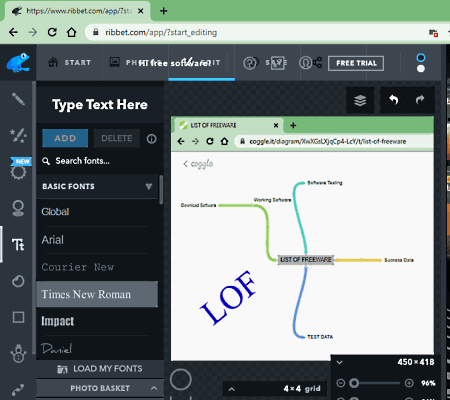
Ribbet is one more free cloud photo editor on this list. Using it, you can import photos from multiple sources like Google Photos, Flickr, Facebook, Web, PC, etc., and modify the image using various tools. Plus, it also lets you capture image using your webcam and then directly edit the image using it. You can share the final image through URL or save it to your PC in JPG / PNG format. Let us now have a look at its main features.
Key Features:
- Basic: You can find auto-fix, rotate, crop, exposure, colors, sharpen, and resize tools to make basic adjustments.
- Effects: It provides all standard effects to modify look & feel of photo as per your liking.
- Overlays: It offers various overlays to apply over images.
- Text: You can also add text to your images.
- Stickers: It also lets you add different kinds of stunning stickers to your photos.
- Frames: You can also add frames to your photos.
Additional Features:
- Touch-up: It provides some basic and advanced beautifying features that include Plastic Surgery, Teeth Whiten, Thin, etc.
Limitations:
It has locked some features that you can use only after purchasing its premium plan. Also, its free plan shows you ads on screen.
Conclusion:
It is a good cloud photo editor with required amount of tools that enable you edit your pictures the way you want.
Canva
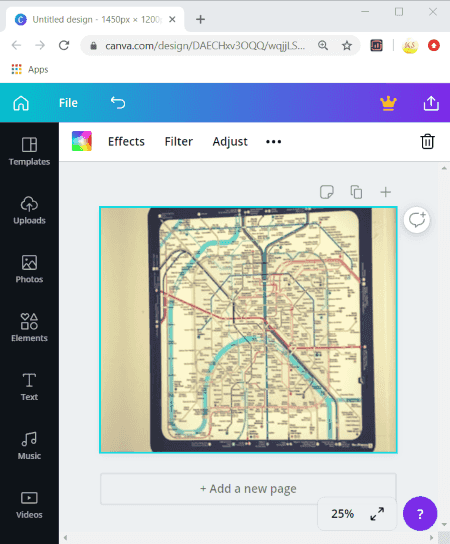
Canva is a famous cloud based graphic design and photo editor. Using it, you can create different types of graphics including social media graphics, logo, Facebook cover, report card, infographics, letter, book cover, wallpaper, ID card, and more. You can also create animated designs and video using it. It provides several templates to make it easier for you to design graphics.
Although, to edit an existing image, you don’t get any direct option. Still, you can simply create a design with custom dimensions, upload a picture to it, and then paste it on the canvas to edit it. Let us now checkout its key features.
Main Features:
- You can crop, flip, apply effects & filters, and adjust color and other parameters in an image.
- It provides several free backgrounds, patterns, and other images which you can use in your designs.
- You can also add some icons and shapes to your photos using its inbuilt library.
- It also provides several text templates that you can use to insert fascinating text to your photos.
- It lets you set transparency of an object and also lets you lock an object from further editing.
- You can download edited picture or created graphic design in PNG or JPG format.
Limitation:
Many of the features in this free plan of Canva need to be purchased, such as advanced icons, pictures, export features, etc. After purchasing, you can use the respective feature as per your requirement.
Conclusion:
It is a powerful cloud photo editor to create new graphics designs for different purposes.
About Us
We are the team behind some of the most popular tech blogs, like: I LoveFree Software and Windows 8 Freeware.
More About UsArchives
- May 2024
- April 2024
- March 2024
- February 2024
- January 2024
- December 2023
- November 2023
- October 2023
- September 2023
- August 2023
- July 2023
- June 2023
- May 2023
- April 2023
- March 2023
- February 2023
- January 2023
- December 2022
- November 2022
- October 2022
- September 2022
- August 2022
- July 2022
- June 2022
- May 2022
- April 2022
- March 2022
- February 2022
- January 2022
- December 2021
- November 2021
- October 2021
- September 2021
- August 2021
- July 2021
- June 2021
- May 2021
- April 2021
- March 2021
- February 2021
- January 2021
- December 2020
- November 2020
- October 2020
- September 2020
- August 2020
- July 2020
- June 2020
- May 2020
- April 2020
- March 2020
- February 2020
- January 2020
- December 2019
- November 2019
- October 2019
- September 2019
- August 2019
- July 2019
- June 2019
- May 2019
- April 2019
- March 2019
- February 2019
- January 2019
- December 2018
- November 2018
- October 2018
- September 2018
- August 2018
- July 2018
- June 2018
- May 2018
- April 2018
- March 2018
- February 2018
- January 2018
- December 2017
- November 2017
- October 2017
- September 2017
- August 2017
- July 2017
- June 2017
- May 2017
- April 2017
- March 2017
- February 2017
- January 2017
- December 2016
- November 2016
- October 2016
- September 2016
- August 2016
- July 2016
- June 2016
- May 2016
- April 2016
- March 2016
- February 2016
- January 2016
- December 2015
- November 2015
- October 2015
- September 2015
- August 2015
- July 2015
- June 2015
- May 2015
- April 2015
- March 2015
- February 2015
- January 2015
- December 2014
- November 2014
- October 2014
- September 2014
- August 2014
- July 2014
- June 2014
- May 2014
- April 2014
- March 2014








