5 Best Free AI Art Generator Online Websites
Here is a list of the best free AI art generator online websites. It won’t be wrong to say that the beginning phase of AI has been started. The ability of AI is often compared or challenged in the area of art. As of now, it is quite rare for an AI to get an art quite precise. But the progress is going on and there are many such tools that you can try online.
This post covers 5 websites where you can try AI-based art generation tools. The list is a mix of different takes on art generation with the help of AI. There are text-based tools where you can define what you want to generate in a simple string of text. The tools take that input and generate an art using the selected art style. Then there are image-based tools where you can upload a base image and turn that into an artwork. With that said, you can go through the list and give them all a try.
My Favorite AI Art Generator Online
NightCafe Creator is my favorite AI art generator on this list. This simple tool turns a string of text into an artwork. And it can do that in multiple art styles. Also, you can play with two different generation modes; Artistic and Coherent. Apart from that, you can turn photos into artwork as well.
Check out our lists of the best free Photo to Oil Painting Converter Websites, Online AI Image Upscaler Websites, and Websites to Restore Old Photos Online.
NightCafe Creator
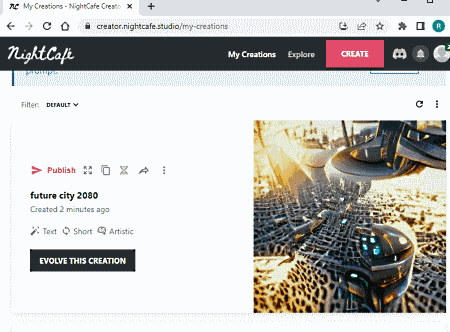
NightCafe Creator is a free AI art generator online tool. This tool uses text-t0-image AI to generate artworks from simple text. To create and download the artwork, you are going to need an account. So it’s convenient to create that first. Then you can start by defining what you want to generate. After that, you can pick the art style from 16 different options. You also get a preview of each style that can help you choose a style that matches your desire. This tool offers two generation modes, Artistic and Coherent. You can pick any of those and generate the art. Each generates consumes 1 credit and you get 5 free credits daily.
Apart from art generation, it also has a Style Transfer feature where you can upload your current art or another photo to turn that into artwork. In both cases, the output is private which you can download in 400×400 px size.
Highlights:
- Input: Define what to create in plain text.
- Art Styles: Oil Painting, Comic, Sinister, Candy, Cubist, 3D Game, Fantasy, Surreal, etc.
- Generation Methods: Artistic and Coherent
- Art Resolution:4006×400 pixels
- Free Credits: Offers 5 free credits daily.
- Credit-based features: Higher Resolution Options and Decrease Generation Time.
Final Thought:
NightCafe Creator is simple enough for anyone to use. With 16 art styles and 2 art generation methods, the results are quite satisfactory just limited resolution.
Deep Dream Generator
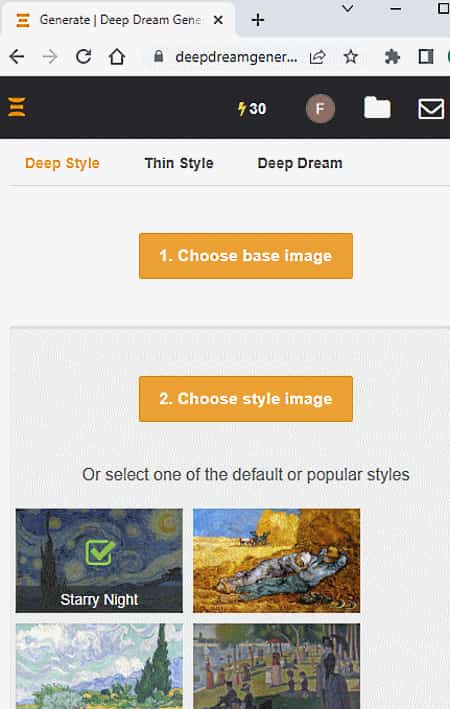
Deep Dream Generator is another free online AI art generator tool. This tool has dozens of art styles that you can apply on top of a base image. It follows a credit system where you get 15 credits for signup and 20 credits for time. Then you get 3 credits per hour for free. There are many other ways to earn more credits. Each generation needs 3 0r 5 credits depending on the size. Apart from the size and art style, you get a few options to adjust enhancement, boost, style weight, style scale, and colors. With that, you can turn any base image into art and download the output.
Highlights:
- Input: Base image.
- Art Styles: Starry Night, Van Gogh, Steel Wool, Water Droplets, Carina, Coin Lot, Colorful Abstract, etc.
- Art Resolution: 0.3MP or 0.6MP.
- Free Credits: 15 (+20 one time) then 3/hour and 5 GB storage.
- Credit-based features: Higher Resolution Options, Decrease Generation Time, Make Art Private, etc.
Final Thought:
Deep Dream Generator produces good results. With dozens of art styles and free credits, you can use it to turn any image into an artwork.
Art Maker (Hotpot.ai)
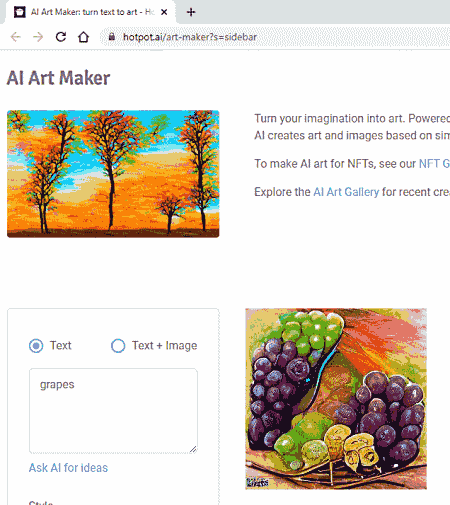
Art Maker by Hotspot.ai offers a free AI art generator tool. This is a simple tool where you can define what you want to generate. You can simply submit your input in plain text. For example, Flower Valley, Trees by Lake, etc. It comes in multiple art styles including watercolor, painting, photorealistic, graffiti, and more. You can pick an art style and then generate the art. This tool also has a custom art style where you can define the art style in the input. For example, Flying dragon in the style of Picasso. It generates the art in 256×256 resolution. This tool is free for personal use and follows a credit-based system. You can buy and use credits to generate art quicker and with high-resolution options.
Highlights:
- Input: Define what to create in plain text.
- Art Styles: Painting, Watercolor, Portrait, Photorealistic, Graffiti, Anime, Japanese Art, etc.
- Custom mode: Let users define the art style.
- Art Resolution: 256×250 pixels
- Credit-based features: Higher Resolution Options, Decrease Generation Time, Make Art Private, etc.
Final Thought:
Art Maker by Hotpot.ai is a decent tool to generate arts for ideas. The resolution is low but the results are good.
Manga Generator (Google)
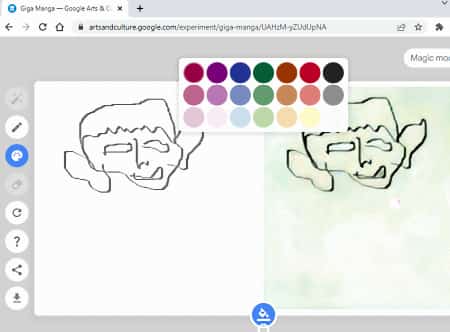
Manga Generator is an experiment project by Google. You can use this tool to create your own manga characters with the help of machine learning. You can put a stroke on the board and turn on magic mode to get help from AI. It automatically aligns your strokes to help create manga characters. You can turn off the magic mode and also use a regular pen to draw. If you want to put the color into the drawing, you can just drop the colors where you want them and use AI to colorize the drawing. In the end, you can download the drawing as a PNG image.
Highlights:
- Input: Drawing.
- Art Styles: Manga.
Final Thought:
Manga Generator is a decent tool that can help you create manga characters with ease. It is fun to play with and get inspiration to draw manga characters.
AI Painter (InstaPainting.com)
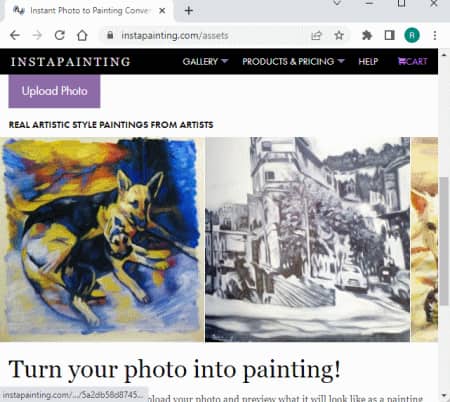
AI Painter is yet another free AI art generator tool. This tool uses a neural network to turn images into paintings. It is a simple tool where you can upload the image and pick the art style you want your image to turn into. It offers around a dozen of art styles. When you pick a style, it take moment to apply it to your image and then shows a preview. You get a slide above the image that you can use to control the weight of the style onto the base image. From there, you can save the resulting image from the right-click context menu.
Highlights:
- Input: Base image.
- Art Styles: Photorealistic, Composition, Misty Mood, etc.
Final Thought:
AI Painter is a decent tool to apply art style on top of images. The results are fine but the size is small.
About Us
We are the team behind some of the most popular tech blogs, like: I LoveFree Software and Windows 8 Freeware.
More About UsArchives
- May 2024
- April 2024
- March 2024
- February 2024
- January 2024
- December 2023
- November 2023
- October 2023
- September 2023
- August 2023
- July 2023
- June 2023
- May 2023
- April 2023
- March 2023
- February 2023
- January 2023
- December 2022
- November 2022
- October 2022
- September 2022
- August 2022
- July 2022
- June 2022
- May 2022
- April 2022
- March 2022
- February 2022
- January 2022
- December 2021
- November 2021
- October 2021
- September 2021
- August 2021
- July 2021
- June 2021
- May 2021
- April 2021
- March 2021
- February 2021
- January 2021
- December 2020
- November 2020
- October 2020
- September 2020
- August 2020
- July 2020
- June 2020
- May 2020
- April 2020
- March 2020
- February 2020
- January 2020
- December 2019
- November 2019
- October 2019
- September 2019
- August 2019
- July 2019
- June 2019
- May 2019
- April 2019
- March 2019
- February 2019
- January 2019
- December 2018
- November 2018
- October 2018
- September 2018
- August 2018
- July 2018
- June 2018
- May 2018
- April 2018
- March 2018
- February 2018
- January 2018
- December 2017
- November 2017
- October 2017
- September 2017
- August 2017
- July 2017
- June 2017
- May 2017
- April 2017
- March 2017
- February 2017
- January 2017
- December 2016
- November 2016
- October 2016
- September 2016
- August 2016
- July 2016
- June 2016
- May 2016
- April 2016
- March 2016
- February 2016
- January 2016
- December 2015
- November 2015
- October 2015
- September 2015
- August 2015
- July 2015
- June 2015
- May 2015
- April 2015
- March 2015
- February 2015
- January 2015
- December 2014
- November 2014
- October 2014
- September 2014
- August 2014
- July 2014
- June 2014
- May 2014
- April 2014
- March 2014








