8 Best Free CAD to PDF Converter Online Websites
Here is a list of the best free CAD to PDF converter online websites. CAD stands for Computer-Aided Design. CAD covers several file formats that are generated by CAD programs like AutoCAD. DWG and DXF are two commonly used CAD file formats. Converting a CAD file into a PDF document makes it more accessible. Anyone can open and view the data easily in a web browser or any other PDF viewer.
This post covers 8 free websites where you can convert CAD files to PDF. These websites work anonymously and you can use them without an account. All you have to do is upload your CAD files, convert, and download the respective PDF files. Different websites on this list have different feature sets and limitations as well. You can find websites that can help you batch convert CAD files to PDF. And, you can also find websites that let you customize the layers and format of the PDF document. With that said, let’s check them out one by one in detail.
My Favorite CAD to PDF Converter Online
CloudConvert is my favorite CAD to PDF converter online. This is a popular and reliable conversion platform. It supports both, DWG and DXF file formats of the CAD and easily converts those to PDF in batches of 5. It also supports cloud import means you can add files directly from your cloud storage. On top of that, it opens the converted PDF file in an interactive viewer where you can preview it before downloading.
Also check out our lists of the best free CAD Viewer Online Websites, Cloud-based CAD Software For Windows, and Open Source 3D CAD Software For Windows.
CloudConvert
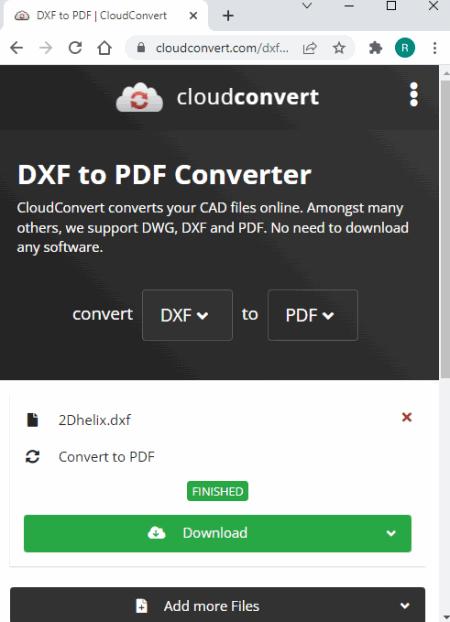
Cloud Convert is a free web-based conversion website that can serve as a CAD to PDF converter online. It supports cloud import so you can fetch files from Google Drive, Dropbox, via URL or upload local files. You can add up to 5 files per conversion and process them all in one go. This particular converter offers additional conversion options. This includes an option to select whether you want to convert all layers or not, an option to enable auto-zoom, and an option to set custom dimensions. With that, you can convert DWG and DXF files to PDF here. After the conversion, it opens the PDF file in an interactive viewer. You can preview the PDF file and rotate it if needed. Then you can print it or download it with the help of the given options. Do note that, this website offers 750 free conversion minutes per month. This roughly translates to 25 conversions per day which is a decent free quota in my opinion.
How to Convert CAD to PDF online with CloudConvert?
- Head over to the CloudConvert website using the link given below.
- Add your CAD files to the converter there.
- Then pick PDF as output format under the Document section in the dropdown.
- Click on the gear-shaped icon to access additional conversion options.
- Then click on the Convert button to start the conversion.
- Once done, it opens the converted PDF file(s) which you can print or download.
Highlights:
- This converter supports DWG and DXF file formats.
- It can convert up to 5 files simultaneously.
- It supports direct import from Google Drive, Dropbox, and the Web.
- There is no upload file size limit for the conversion.
- Offers conversion options for layer selection, auto-zoom, and dimensions.
- Users can preview the converted PDF before the download.
- It offers free 750 conversion minutes per month.
ProfiCAD
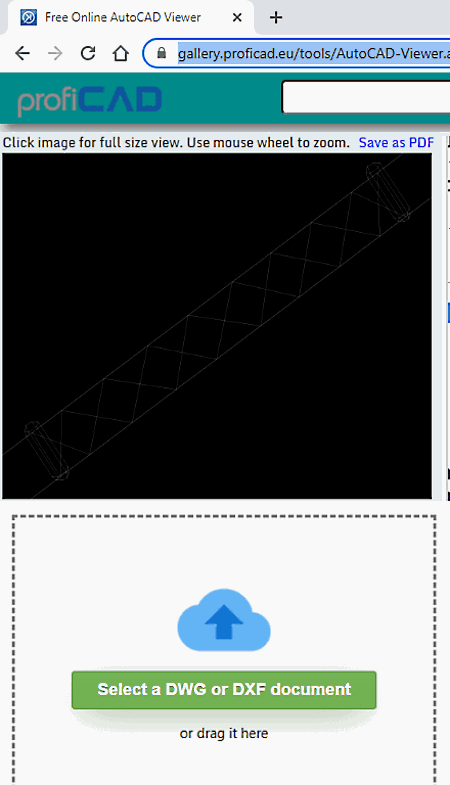
ProfiCAD offers a free online CAD file viewer where you can upload and view DWG and DXF files. When you upload a CAD file, it takes a moment and then opens a preview. Along with that, you get an option to save the document as a PDF. It lets you pick the paper format (size and orientation) before downloading. Also, you can click on the preview to open it in full size in a new tab. From there, you can save the preview as a PNG file as well.
How to Convert CAD to PDF online with ProfiCAD?
- Go to the ProfiCAD online viewer using the link given below.
- Drag and drop your CAD file there and wait for it to upload.
- After the upload, click the Save as PDF button and then select the paper format.
- Click OK to apply the format and download the PDF.
Highlights:
- This converter supports DWG and DXF file formats.
- It can only process one file at a time.
- It shows a preview of the file before conversion.
- Option to set the desired paper format for PDF including size and orientation.
AllinPDF
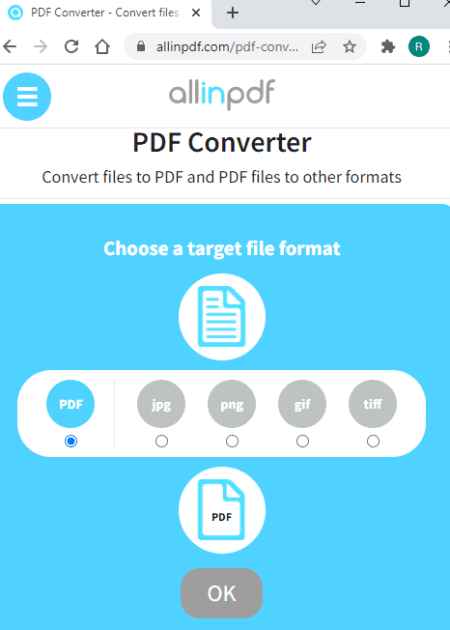
AllinPDF offers a collection of PDF tools and utilities including a free CAD to PDF converter online. This is a simple converter where you can convert DWG or DXF files to PDF. However, you have to upload and convert one file at a time. After the conversion, it shows two buttons; one to download the converted PDF and another to preview it online. Apart from PDF, it can convert CAD files to JPG, PNG, GIF, and TIFF file formats as well.
How to Convert CAD to PDF online with AllinPDF?
- Follow the link given below to this CAD to PDF converter online.
- Add your CAD files to the converter.
- In the next step, pick PDF as output format and click OK.
- Wait for the conversion to finish and then use the respective button to Preview/Download the PDF.
Highlights:
- This converter supports DWG and DXF file formats.
- It processes one file at a time.
- It can convert a CAD file to PDF, JPG, PNG, GIF, and TIFF formats.
- Users get an option to preview the converted PDF online.
PDFConvertOnline
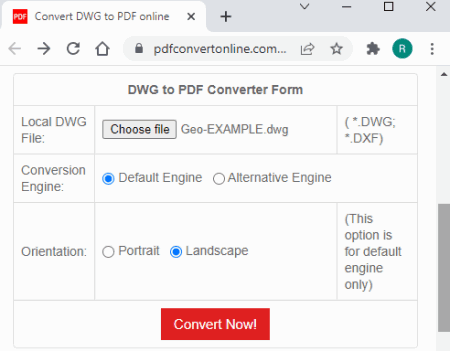
PDFConvertOnline is another website with a free CAD to PDF converter online. This simple converter supports a file up to 2 MB in size. It takes locally saved DWG or DXF file as input and convert that to PDF. The converter features two conversion engines. If the output has some issue, you can try the alternate engine. However, if you want to define the orientation for the document then you have to stick with the default conversion engine only.
How to Convert CAD to PDF online with PDFConvertOnline?
- Use the link given below to open this CAD to PDF converter online.
- Click on the Choose File button and upload your CAD file.
- Set the Conversion Engine to Default and pick the document orientation.
- Then click on the Convert Now! button to start the conversion.
- Wait for the conversion to end and then download the PDF.
Highlights:
- This converter supports DWG and DXF file formats.
- It can convert one file at a time with a maximum of 2 MB file size limit.
- Option to choose the conversion engine and orientation for PDF document.
- Users get an option to preview the converted PDF online.
Aconvert
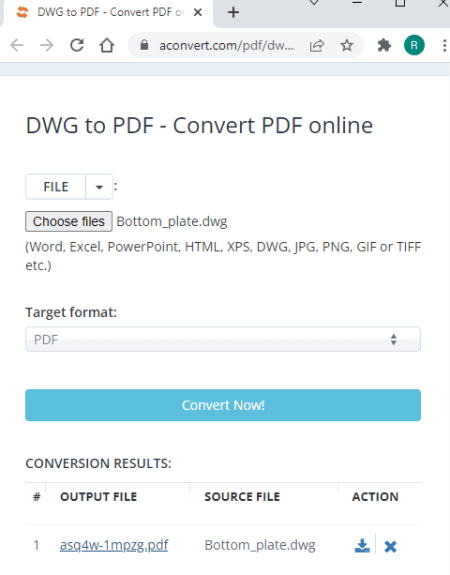
Aconvert is another free web-based conversion website that can convert CAD to PDF online. This website works with the DWG file format and does not support the DXF format. It supports batch conversion where you can add up to 10 files and convert them simultaneously. Just make sure the combined size of all the files must be up to 200 MB only. If you have your files stored online, you can use the built-in option to import files from Google Drive, Dropbox, or via URLs.
How to Convert CAD to PDF online with Aconvert?
- Visit the Aconvert website and go to the PDF section from the sidebar. Or use the link given below.
- Click on the Choose Files button and add your DWG files to the converter. You can also use the cloud import feature.
- Then, make sure the output format is set to PDF and click the Convert Now! button.
- Wait for the conversion to end and then download the converted PDF files from there.
Highlights:
- This converter support DWG file format only.
- It can process up to 10 files simultaneously for batch conversion.
- The maximum combined size limit per conversion is 200 MB.
- It supports direct import from Google Drive, Dropbox, and via URLs.
- This converter can convert DWG to many other file formats as well.
AnyConv
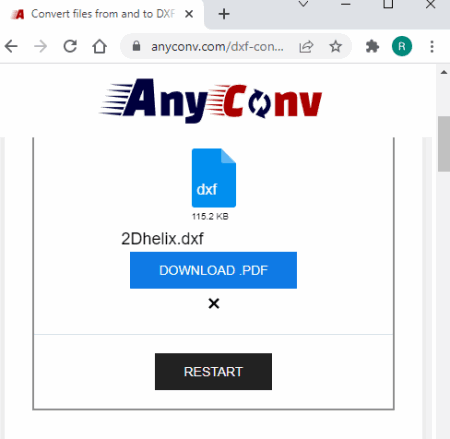
AnyConv is a free online converter where you can convert CAD to PDF online. For that, you can upload multiple locally saved files at once and convert them simultaneously. You can upload any number of files per conversion as long as the combined size is under 100 MB. Also, while converting, you can pick the output format for each file individually. And all the uploaded and converted files get deleted automatically 1 hour after the conversion.
How to convert CAD to PDF online with AnyConv?
- Go to this CAD to PDF converter on AnyConv using the link given below.
- Click on the Choose File button and upload your CAD files.
- On the next screen, pick the PDF as output format for all added files.
- Start the conversion and wait for it to finish.
- Then download the PDF files after the conversion.
Highlights:
- This converter supports DWG and DXF file formats.
- It can convert multiple files simultaneously.
- It puts a 100 MB size limit per conversion.
- Automatically deletes all files 1 hour after the conversion.
OnlineConvertFree
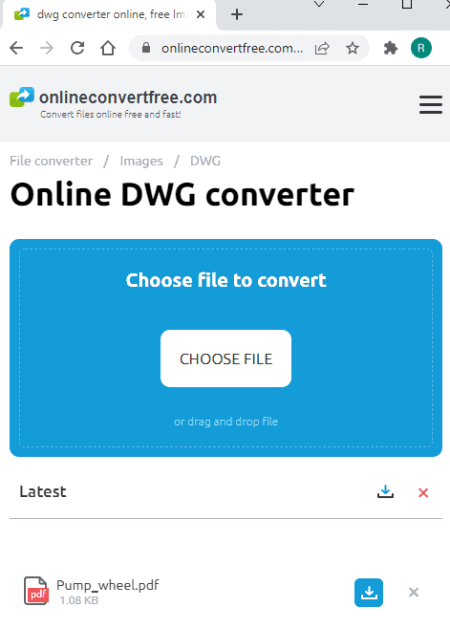
OnlineConvertFree is another free website that you can use to convert CAD to PDF online. This converter has a simple interface where you can add your CAD files. It can convert 2 files per conversion but you get to pick only one file first. After adding the first file, you get the option to add one additional file. This way, you can add a maximum of 2 files per conversion. Also, you have to make sure that the combined size of the added files must comply with the 100 MB size limit per conversion.
How to convert CAD to PDF online with OnlineConvertFree?
- Open this converter using the link given below.
- Click on the Choose File button and add one CAD file.
- On the next screen, you can add one more file if you want.
- After that, set PDF as the output format for the conversion.
- Start the conversion and then download the converted PDF files.
Highlights:
- This converter supports DWG and DXF file formats.
- It can convert up to 2 files per conversion.
- It has a 100 MB size restriction for each conversion.
Zamzar
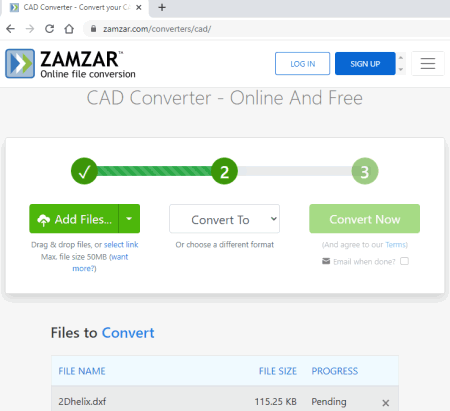
Zamzar is yet another free file conversion platform with CAD to PDF converter online. This website has a very limiting free plan which makes it fine for occasional use only. It lets you convert a maximum of 2 files in 24 hours. On top of that, there is a 50 MB size limit per conversion. If that can work for you then you can also take advantage of the email alert feature. This feature sends you an email to alert you that your conversion is completed.
How to convert CAD to PDF online with Zamzar?
- Open the Zamzar website in your browser or follow the link given below.
- Use the Add Files button to upload your CAD files (2 files max).
- Then select PDF as the output format for the conversion.
- Start the conversion and wait till it finishes to get the PDFs. Or enable the email notification instead.
Highlights:
- This converter supports DWG and DXF file formats.
- It can convert only 2 files at a time with a 50 MB conversion size limit.
- It supports direct import from cloud storage.
- Optional email alert toggle for conversion notifications.
About Us
We are the team behind some of the most popular tech blogs, like: I LoveFree Software and Windows 8 Freeware.
More About UsArchives
- May 2024
- April 2024
- March 2024
- February 2024
- January 2024
- December 2023
- November 2023
- October 2023
- September 2023
- August 2023
- July 2023
- June 2023
- May 2023
- April 2023
- March 2023
- February 2023
- January 2023
- December 2022
- November 2022
- October 2022
- September 2022
- August 2022
- July 2022
- June 2022
- May 2022
- April 2022
- March 2022
- February 2022
- January 2022
- December 2021
- November 2021
- October 2021
- September 2021
- August 2021
- July 2021
- June 2021
- May 2021
- April 2021
- March 2021
- February 2021
- January 2021
- December 2020
- November 2020
- October 2020
- September 2020
- August 2020
- July 2020
- June 2020
- May 2020
- April 2020
- March 2020
- February 2020
- January 2020
- December 2019
- November 2019
- October 2019
- September 2019
- August 2019
- July 2019
- June 2019
- May 2019
- April 2019
- March 2019
- February 2019
- January 2019
- December 2018
- November 2018
- October 2018
- September 2018
- August 2018
- July 2018
- June 2018
- May 2018
- April 2018
- March 2018
- February 2018
- January 2018
- December 2017
- November 2017
- October 2017
- September 2017
- August 2017
- July 2017
- June 2017
- May 2017
- April 2017
- March 2017
- February 2017
- January 2017
- December 2016
- November 2016
- October 2016
- September 2016
- August 2016
- July 2016
- June 2016
- May 2016
- April 2016
- March 2016
- February 2016
- January 2016
- December 2015
- November 2015
- October 2015
- September 2015
- August 2015
- July 2015
- June 2015
- May 2015
- April 2015
- March 2015
- February 2015
- January 2015
- December 2014
- November 2014
- October 2014
- September 2014
- August 2014
- July 2014
- June 2014
- May 2014
- April 2014
- March 2014








