7 Best Free Cron Expression Generator Websites
Here is a list of best free cron expression generator websites. Cron expressions are used to trigger or enable certain tasks and commands at specified intervals. It is mainly used in Linux to schedule the trigger time of various one-off and repeated tasks like running a program, creating a backup, etc. To generate cron expressions, users can use these online cron expression generator websites.
These websites come with simple cron generation tools carrying trigger time sections like Seconds, Minutes, Hours, Days, Weeks, etc. By going to each trigger time section, users can choose one-off or recurring time intervals. According to the specified time intervals, these websites will generate a corn expression. The output cron expressions carry many symbols and letters like *, /, 0, ?, and more. To verify whether you have generated the correct cron expression, users can try the cron expression conversion tool. This tool is present only in some websites that convert a corn expression to a human readable format. After generating and verifying the corn expression, users can copy it to the clipboard.
These websites also come with many additional tools. Using additional tools, users can Validate JSON, Validate HTML, Generate Random Passwords, and more. Go through the list to know more about these cron expression generators.
My Favorite Online Cron Expression Generator Websites:
freformatter.com is my favorite website as it can generate both simple and complex cron expressions. Plus, it also offers tools to add one-off and repeated time intervals in cron expressions.
You can also check out lists of best free Online Slug Generator, Online Sitemap Generator, and Online NDA Generator websites.
freformatter.com
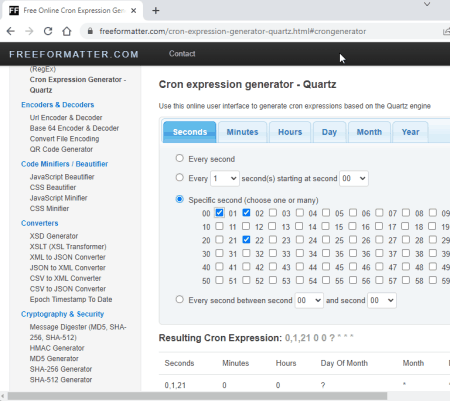
freformatter.com is a free online cron generator website. Using this website, users can generate simple and complex cron expressions containing multiple entities. To generate a corn expression, it offers a Quartz engine-based cron generator tool. This tool offers six sections namely Seconds, Minutes, Hours, Day, Month, and Year. By using available sections, users can create one-off and repeated fire schedule cron expressions. After creating the final expression, users can copy it from its main interface. Now, check out the below steps to generate cron expression using this website.
How to generate cron expression online using freformatter.com:
- Visit this website and open up the corn expression generator.
- After that, go to the Seconds section and choose specific seconds duration from the available table to specify the seconds at which a task should trigger. Similarly, users can move to minutes, hours, days, etc., section to specify the trigger minutes, hours, days, etc., duration.
- Lastly, go view and copy the resulting cron expression.
Additional Features:
- Convert Cron Expression: Use this tool to convert a corn expression to a readable text format.
- Formatters: It offers multiple online formatters such as JSON Formatter, HTML Formatter, XML Formatter, and more.
- Validators: It offers useful validators such as JSON Validator, HTML Validator, XPath Tester, and more.
Final Thoughts:
It is one of the best free online cron expression generator websites through which users can generate custom cron expressions.
cronmaker.com
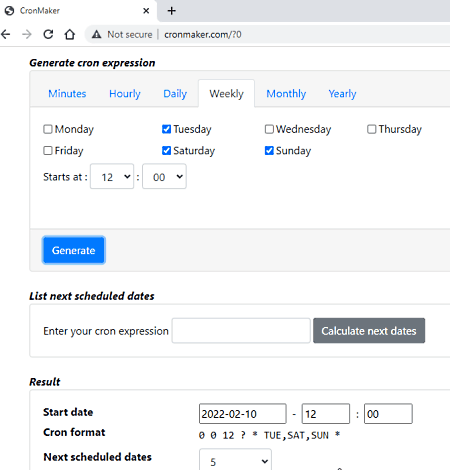
cronmaker.com is another free online cron generator website. This website offers a simple cron expression maker tool through which users can build custom cron expressions. This tool uses the Quartz open source scheduler to generate cron expressions. Plus, all the generated cron expressions through this website are based on Quartz cron format. Now, follow the below steps to generate cron expression online using this website.
How to generate cron expression online using cronmaker.com:
- Visit this website using the given link.
- After that, visit time sections (Minutes, Hourly, Daily, Weekly, etc.) of the corn expression generator tool.
- Now, specify the task trigger minutes, hours, days, week, etc., values from the available sections.
- Lastly, hit the Generate button to generate and view the final cron expression.
Additional Features:
- List next scheduled dates: By entering a cron expression in this tool, users can find out all the next scheduled dates.
- Cron Trigger Tutorial: It offers a detailed tutorial for students that teaches them about cron expression generation using multiple examples.
Final Thoughts:
It is another capable online cron expression generator website that offers all the tools to create all types of corn expressions.
en.rakko.tools
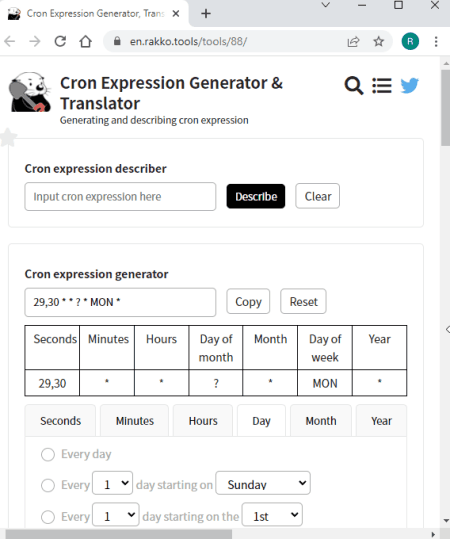
en.rakko.tools is another free online cron generator website. Through this website, users can generate as well as translate cron expressions. To generate a corn expression, users can choose specific and repeated seconds, minutes, hours, days, weeks, etc., from the available fields. After generating an expression, users can copy it to the clipboard and share it with others. Now, check out the below steps.
How to generate cron expression online using en.rakko.tools:
- Launch this website and choose the Cron Expression generator.
- After that, use available fields (Second, Minutes, Hours, Years, etc.) to specify the one-off and repeated task trigger schedules.
- According to the selected time values, this website will generate a corn expression that users can copy to their clipboard.
Additional Features:
- This website comes with many additional tools such as Password Generator, Random Group Generator, Random Picker, Transparent Image Maker, Domain to IP Converter, and more.
Final Thoughts:
It is another good online cron generator website that offers simple tools to generate all types of cron expressions.
programmertools.online
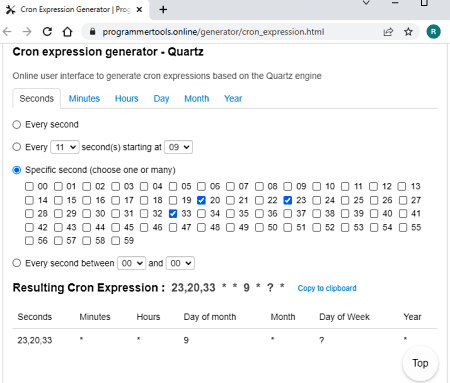
programmertools.online is yet another free online cron expression generator website. This website offers a Quartz schedular based cron generator tool that comes with six-time cron task scheduling fields namely Seconds, Minutes, Hours, Day, Month, and Year. By going to each section, users can specify when a specific task should trigger. Besides this, it also offers a tool to convert cron expressions to human-readable strings. Now, follow the below steps.
How to generate cron expression online using programmertools.online:
- Go to this website using the given link.
- After that, specify the task trigger timings using seconds, minutes, hours, etc., sections.
- In the end, view the final cron expression in the Resulting cron expression section that can also be copied.
This website also offers multiple examples showing the corn expressions and their human-readable meanings.
Additional Features:
- This website offers multiple online tools for programmers such as Formatter, Minifiers, Compiler, Encoders, Decoders, and more.
Final Thoughts:
It is another good online cron expression generator website that anyone can use to quickly generate custom cron expressions.
site24x7.com
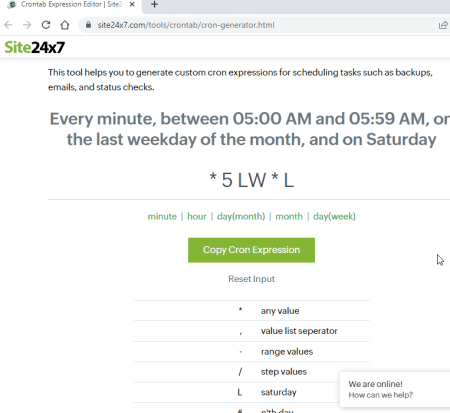
site24x7.com is the next free online cron expression generator website. Using this website, users can create custom cron expressions to schedule tasks like end email, run program, open program, etc. It also offers tables and explanations to teach users about corn expression writing. After reading the corn expression material, users can create a corn expression. Now, check out the below steps.
How to generate cron expression online using site24x7.com:
- Visit this website and go to each time expression (minute, hour, day, month, and week) section one by one.
- Next, use the expressions to specify the task trigger timings.
- Lastly, copy the final cron expression to the clipboard.
Additional Features:
- This website also offers free online Domain Tool, Sysadmin Tools, Developer Tools, Validation Tools, Formatter Tools, and more.
Final Thoughts:
It is another good online cron expression generator website that anyone can use to generate a corn expression.
crontab.guru
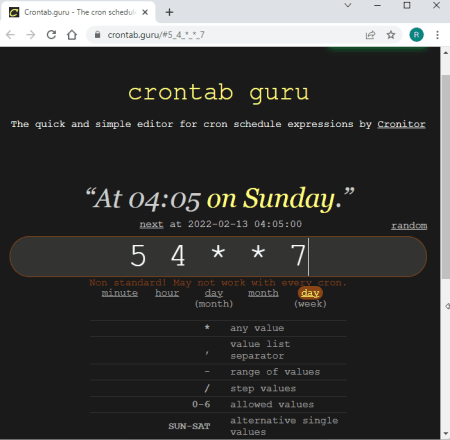
crontab.guru is another free online cron expression generator website. This website offers a simple cron expression generator and editor tool. To help users write a corn expression, it offers five fields namely minute, hour, day, month, and day of the week. By selecting a field, users can view all the symbols and words that can use in the cron expression. Besides this, it also shows the human-readable text for a generated cron expression. Now, check out the below steps.
How to generate cron expression online using crontab.guru:
- Launch this website using the provided link.
- After that, go to time fields (minute, hour, day, etc.) provided by this website.
- Now, view the symbols and text that you can use to describe a time for the cron expression. Similarly, users can visit all the fields to complete a corn expression.
- Lastly, view the corn expression and its human-readable format.
Additional Features:
- This website also offers cron monitoring, cron reference, and uptime monitoring tools.
Final Thoughts:
It is another good online cron expression generator website that offers tools to create both simple and complex cron expressions.
javainuse.com
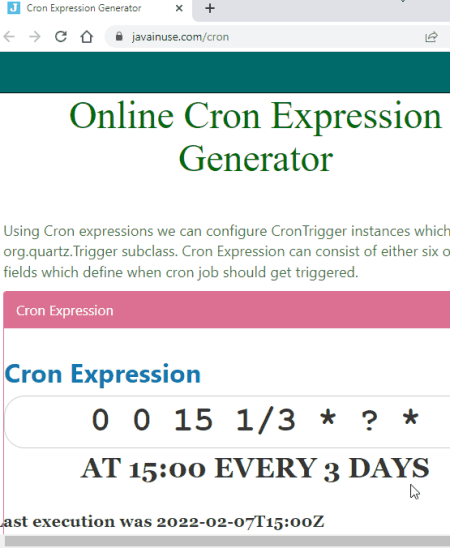
javainuse.com is another free online cron expression generator website. Using this website, users can generate all types of cron expressions. Although, users need to manually structure the cron expression, unlike other similar websites. It also doesn’t offer tools to help users write all types of cron expressions. Still, a few cron expression examples are present on this website.
How to generate cron expression online using javainuse.com:
- Visit this website using the given link.
- After that, view and analyze existing cron expression examples
- Lastly, manually specify the elements of the cron expressions like *,0, 1, etc., to generate a cron expression.
Additional Features:
- Using this website, users can also Generate JWT, Decode JWT, Encode HTML, Decompile Java, and more.
Final Thoughts:
It is another good online cron expression generator website that anyone can use to generate cron expressions.
Naveen Kushwaha
Passionate about tech and science, always look for new tech solutions that can help me and others.
About Us
We are the team behind some of the most popular tech blogs, like: I LoveFree Software and Windows 8 Freeware.
More About UsArchives
- May 2024
- April 2024
- March 2024
- February 2024
- January 2024
- December 2023
- November 2023
- October 2023
- September 2023
- August 2023
- July 2023
- June 2023
- May 2023
- April 2023
- March 2023
- February 2023
- January 2023
- December 2022
- November 2022
- October 2022
- September 2022
- August 2022
- July 2022
- June 2022
- May 2022
- April 2022
- March 2022
- February 2022
- January 2022
- December 2021
- November 2021
- October 2021
- September 2021
- August 2021
- July 2021
- June 2021
- May 2021
- April 2021
- March 2021
- February 2021
- January 2021
- December 2020
- November 2020
- October 2020
- September 2020
- August 2020
- July 2020
- June 2020
- May 2020
- April 2020
- March 2020
- February 2020
- January 2020
- December 2019
- November 2019
- October 2019
- September 2019
- August 2019
- July 2019
- June 2019
- May 2019
- April 2019
- March 2019
- February 2019
- January 2019
- December 2018
- November 2018
- October 2018
- September 2018
- August 2018
- July 2018
- June 2018
- May 2018
- April 2018
- March 2018
- February 2018
- January 2018
- December 2017
- November 2017
- October 2017
- September 2017
- August 2017
- July 2017
- June 2017
- May 2017
- April 2017
- March 2017
- February 2017
- January 2017
- December 2016
- November 2016
- October 2016
- September 2016
- August 2016
- July 2016
- June 2016
- May 2016
- April 2016
- March 2016
- February 2016
- January 2016
- December 2015
- November 2015
- October 2015
- September 2015
- August 2015
- July 2015
- June 2015
- May 2015
- April 2015
- March 2015
- February 2015
- January 2015
- December 2014
- November 2014
- October 2014
- September 2014
- August 2014
- July 2014
- June 2014
- May 2014
- April 2014
- March 2014








