8 Best Free HEVC to MKV Converter Online Services
Here is a list of best free HEVC to MKV converter online services. HEVC (High Efficiency Video Coding) or H.265 is a video compression standard, designed to improve video quality and overall compression efficiency. HEVC can store videos of better quality in a much smaller package compared to its predecessor H.264 (AVC). The popularity of HEVC videos is growing day by day. However, special hardware requirements to decode and play HEVC videos do affect the rapid adoption of this format. On the other hand, MKV (Matroska Video) is a popular multimedia container that can carry video, subtitles, audio, meta tracks, etc., information. Similar to HEVC, it can also store high-definition videos. At times, it is necessary to convert videos encoded in one video format to another video format. If you also want to do that, then check out these HEVC to MKV converter online services.
Through these online services, users can convert HEVC videos to MKV, MOV, MP4, 3GP, etc., formats. Some of these services can batch-convert multiple HEVC videos to MKV format. Users also get tools to adjust multiple video parameters like Resolution, codec, Aspect Ratio, Quality, etc. A few services also let users fetch HEVC videos from online sources and cloud storage services. After selecting MKV as the output format, users can start the conversion process. To help new users, I have included the necessary HEVC to MKV conversion steps in the description of each service. Go through the list to learn more about these services.
My Favorite HEVC to MKV Converter Online Service:
convertio.co is my favorite website as it supports batch HEVC to MKV conversion. Plus, it can fetch video files from online sources.
You can also check out lists of best free Online HEVC to MOV Converter, Online HEVC to MP4 Converter, and Online MKV to MP4 Converter websites.
Comparison Table:
| Features/Website Names | Supports batch video conversion | Allows users to edit video parameters | Can fetch videos from online sources |
|---|---|---|---|
| convertio.co | ✓ (up to 2 videos) | ✓ | ✓ |
| anyconv.com | ✓ | x | x |
| converter.app | ✓ | x | x |
| onlineconvert.com | ✓ | x | ✓ |
| miconv.com | ✓ | x | x |
| onlineconvertfree.com | ✓ (up to 3 videos) | x | x |
| video-converter.com | x | ✓ | x |
| online-convert.com | x | ✓ | ✓ |
convertio.co

convertio.co is a free HEVC to MKV converter online service. Using this website, users can convert up to 2 HEVC videos to MKV format at a time. By purchasing its premium version, users can remove this restriction. Apart from MKV, it can also convert HEVC videos to MP4, AVI, WEBM, ASF, 3GP, etc., formats. Users can also fetch HEVC videos from online sources and cloud storage services. However, it only supports video files of up to 100 MB in size. Before starting the conversion process, users can adjust multiple video and audio parameters like Codec, Constant Quality, Resolution, Frame Rate, Audio Bitrate, Audio Channels, etc. A handy tool to cut videos is also present. Now, follow the below steps.
How to convert HEVC to MKV online using convertio.co:
- Go to this website and access the Convert HEVC to MKV Online tool.
- After that, upload up to 2 HEVC videos.
- Now, go to the output format menu and select MKV from it.
- Next, go to Settings to adjust video and audio parameters if needed.
- Finally, click on the Convert button to start the conversion process.
Additional Features:
- This website offers multiple online tools like OCR, Image Converter, Audio Converter, and Presentation Converter.
Final Thoughts:
It is one of the best free online HEVC to MKV converter services that lets users adjust multiple video and audio parameters.
| Pros | Cons |
|---|---|
| Let users adjust multiple video and audio parameters | Its free version only supports up to 2 concurrent video conversions |
| Can fetch videos from online sources |
anyconv.com

anyconv.com is another free HEVC to MKV converter online service. This service allows users to batch-convert HEVC videos of up to 100 MB in size to MKV format. It can also be used to convert HEVC videos to MOV, MP4, H264, and WEBM video formats. However, it lacks tools to adjust video parameters. It cannot also fetch videos from online sources. Now, follow the below steps.
How to convert HEVC to MKV online using anyconv.com:
- Go to this website using the given link.
- After that, click on the Choose File button to load one or more HEVC videos.
- Now, choose MKV from the Format menu.
- Finally, click on the Convert button to start the conversion process.
Additional Features:
- This website can also be used to convert Documents, Images, EBooks, and Font, and CAD files of various formats.
Final Thoughts:
It is another good HEVC to MKV converter online service that anyone can use to batch convert HEVC videos to MKV and other supported video formats.
| Pros | Cons |
|---|---|
| Supports batch video conversions | Cannot fetch files from online sources |
| Cannot adjust video parameters |
converter.app
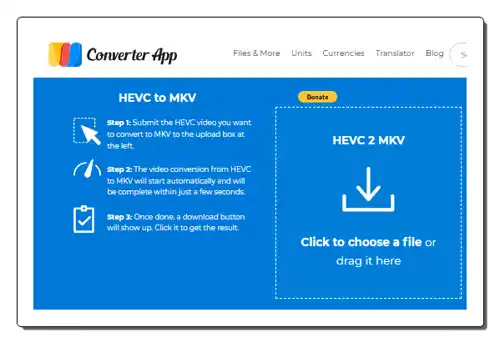
converter.app is another free HEVC to MKV converter online service. This service offers a straightforward HEVC to MKV converter tool that can batch convert multiple HEVC videos to MKV format. However, it doesn’t let users adjust video parameters, nor does it allow users to fetch video files from online sources. As soon as users upload HEVC videos into this service the conversion process starts. Now, follow the below steps.
How to convert HEVC to MKV online using converter.app:
- Visit this service and access the HEVC to MKV converter tool.
- After that, upload one or more HEVC videos.
- Next, view the conversion process.
- Finally, download all the converted MKV files.
Additional Features:
- This website has multiple online tools such as Currency Converter, Document Converter, Unit Converter, etc.
Final Thoughts:
It is another simple HEVC to MKV converter online service that can batch convert HEVC videos to MKV format.
| Pros | Cons |
|---|---|
| Supports batch HEVC to MKV conversion | Cannot fetch files from online sources |
| Cannot adjust video parameters |
onlineconvert.com

onlineconvert.com is another free HEVC to MKV converter online service. Using this service, users can batch-convert HEVC videos to MKV video format. However, it only supports HEVC videos of up to 30 MB in size. It also lacks the tools to adjust video parameters, like other similar websites.
This service can fetch HEVC videos from both online sources and cloud storage services. It offers conversion steps and provides information related to HEVC and MKV formats. Now, follow the below steps.
How to convert HEVC to MKV online using onlineconvert.com:
- Go to this website and click on the Choose Files button to load one or more HEVC videos.
- Now, choose MKV from the format menu.
- Next, click on the Convert button to start the conversion process.
Additional Features:
- This website has multiple online tools such as Online Video Downloader, QR Code Generator, Bar Code Generator, Online Translator, and more.
Final Thoughts:
It is another simple HEVC to MKV converter online service that can batch convert small HEVC videos to MKV format.
| Pros | Cons |
|---|---|
| Supports batch HEVC to MKV conversion | Only supports input HEVC videos of up to 30 MB in size |
| Can fetch videos from online sources | Cannot adjust video parameters |
miconv.com
miconv.com is another free HEVC to MKV converter online service. This service offers multiple video conversion tools, including an HEVC to MKV converter. This tool can batch-convert HEVC videos to MKV, H264, MOV, and MP4 formats. However, it only supports HEVC videos of up to 75 MB in size. Besides this, it lacks tools to adjust video parameters and fetch videos from online sources. Now, check out the below steps.
How to convert HEVC to MKV online using miconv.com:
- Go to this website and access the HEVC to MKV converter.
- After that, upload one or more HEVC videos.
- Now, click on the Convert button to start the conversion process.
Additional Features:
- This website has multiple online tools such as Font Converter, Document Converter, Presentations Converter, eBook Converter, and more.
Final Thoughts:
It is another simple HEVC to MKV converter online service that anyone can use with ease.
| Pros | Cons |
|---|---|
| Supports batch HEVC to MKV conversion | Only supports input HEVC videos of up to 75 MB in size |
| Cannot adjust video parameters | |
| Cannot fetch videos from online sources |
onlineconvertfree.com

onlineconvertfree.com is another free HEVC to MKV converter online service. Through this service, users can convert HEVC videos to MKV, MP4, AVI, and MOV video formats. It also supports batch video conversion. However, its free version only allows batch conversion of up to 3 videos at a time. It does offer information related to both HEVC and MKV formats. Plus, common queries related to HEVC to MKV conversion are also answered. Now, follow the below steps.
How to convert HEVC to MKV online using onlineconvertfree.com:
- Go to this website using the given link.
- After that, upload up to 3 HEVC videos.
- Now, choose MKV from the format menu.
- Finally, click on the Convert button to initiate the conversion process.
Additional Features:
- This website has multiple online tools such as OCR, Website Screenshot, Book Converter, Archive Converter, and more.
Final Thoughts:
It is another good HEVC to MKV converter online service that quickly converts HEVC videos to MKV and other supported video formats.
| Pros | Cons |
|---|---|
| Supports batch conversion of up to 3 videos | Cannot adjust video parameters |
| Cannot fetch videos from online sources |
video-converter.com

video-converter.com is yet another free HEVC to MKV converter online service. This service offers a simple video converter tool that can convert one HEVC video to MKV at a time. Apart from MKV, it can also convert HEVC videos to AVI, MPEG, FLV, MOV, 3GP, etc., formats. Before starting the conversion process, users can adjust video resolution and video codec parameters. Now, follow the below steps.
How to convert HEVC to MKV online using video-converter.com:
- Go to this website and click on the Open File button to browse and load a HEVC video.
- Next, choose MKV from the video menu.
- Next, adjust the resolution and video codec if required.
- Finally, tap on the Convert button to start the conversion process.
Final Thoughts:
It is a simple-to-use HEVC to MKV converter online service that can convert HEVC videos to MKV in no time.
| Pros | Cons |
|---|---|
| Can adjust some video parameters | Doesn’t support batch video conversion |
| Cannot fetch videos from online sources |
online-convert.com
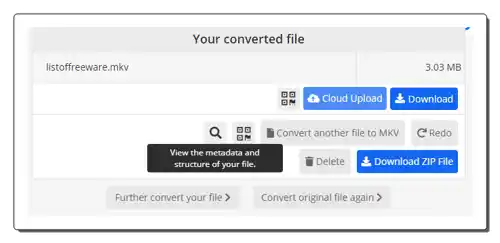
online-convert.com is another free HEVC to MKV converter online service. This website offers online file conversion tools, including a HEVC to MKV converter. This tool can convert one HEVC video to MKV at a time as its free version doesn’t support batch file conversion. However, it does allow users to fetch videos from online sources and adjust multiple video parameters like video resolution, aspect ratio, frame rate, and more. Now, follow the below steps.
How to convert HEVC to MKV online using online-convert.com:
- Visit this website using the provided link.
- After that, upload one HEVC video.
- Next, choose MKV as the output format.
- Now, adjust video parameters using available tools.
- Finally, click on the Start button to start the conversion process.
Additional Features:
- This website offers tools like Video Compression, Image Compression, Hash Generator, Documents Converter, etc.
Final Thoughts:
It is another good HEVC to MKV converter online service that anyone can use with ease.
| Pros | Cons |
|---|---|
| Can adjust some video parameters | Its free version doesn’t support batch video conversion |
| Can fetch videos from online sources |
Frequently Asked Questions
No, HEVC and MKV are not the same thing. They serve different purposes. HEVC (High Efficiency Video Coding) is a video codec, which means it's a set of instructions used to compress video data. Think of it like a language for video compression. HEVC is also known as H.265 and MPEG-H Part 2. It's a newer and more efficient codec than the widely used H.264 (AVC), meaning it can achieve the same video quality at a smaller file size or higher video quality at the same file size. On the other hand, MKV (Matroska) is a container format, which means it's a file that can hold multiple data streams, such as video, audio, subtitles, and chapters. Think of it like a box that can hold different things. MKV is an open-source format that's known for its flexibility and support for a wide range of features. It's not limited to any specific video or audio codec, so it can contain HEVC video, H.264 video, or any other type of video data.
If you need a flexible container format that supports diverse features like multiple audio tracks, subtitles, and chapters. Plus, if you want open-source and royalty-free options, then choose the MKV format. If you prioritize smaller file sizes while maintaining good video quality then select the HEVC format.
You can use above mentioned HEVC to MKV converter online services to quickly convert HEVC videos to MKV and other common video formats like MP4, AVI, MOV, etc.
Yes, HEVC and H.265 are the same thing! They are just different names for the same video compression standard.
It's not quite accurate to say that HEVC is "better" than HD because they address different aspects of video quality. HEVC can be applied to both HD and non-HD videos, improving their compression efficiency regardless of resolution. HD provides higher resolution compared to SD, regardless of the codec used.
Naveen Kushwaha
Passionate about tech and science, always look for new tech solutions that can help me and others.
About Us
We are the team behind some of the most popular tech blogs, like: I LoveFree Software and Windows 8 Freeware.
More About UsArchives
- May 2024
- April 2024
- March 2024
- February 2024
- January 2024
- December 2023
- November 2023
- October 2023
- September 2023
- August 2023
- July 2023
- June 2023
- May 2023
- April 2023
- March 2023
- February 2023
- January 2023
- December 2022
- November 2022
- October 2022
- September 2022
- August 2022
- July 2022
- June 2022
- May 2022
- April 2022
- March 2022
- February 2022
- January 2022
- December 2021
- November 2021
- October 2021
- September 2021
- August 2021
- July 2021
- June 2021
- May 2021
- April 2021
- March 2021
- February 2021
- January 2021
- December 2020
- November 2020
- October 2020
- September 2020
- August 2020
- July 2020
- June 2020
- May 2020
- April 2020
- March 2020
- February 2020
- January 2020
- December 2019
- November 2019
- October 2019
- September 2019
- August 2019
- July 2019
- June 2019
- May 2019
- April 2019
- March 2019
- February 2019
- January 2019
- December 2018
- November 2018
- October 2018
- September 2018
- August 2018
- July 2018
- June 2018
- May 2018
- April 2018
- March 2018
- February 2018
- January 2018
- December 2017
- November 2017
- October 2017
- September 2017
- August 2017
- July 2017
- June 2017
- May 2017
- April 2017
- March 2017
- February 2017
- January 2017
- December 2016
- November 2016
- October 2016
- September 2016
- August 2016
- July 2016
- June 2016
- May 2016
- April 2016
- March 2016
- February 2016
- January 2016
- December 2015
- November 2015
- October 2015
- September 2015
- August 2015
- July 2015
- June 2015
- May 2015
- April 2015
- March 2015
- February 2015
- January 2015
- December 2014
- November 2014
- October 2014
- September 2014
- August 2014
- July 2014
- June 2014
- May 2014
- April 2014
- March 2014








