10 Best Free IP to ASN Lookup Tools Online
Here is a list of the best free IP to ASN lookup tools online. ASN stands for Autonomous System Numbers. An ASN is basically a set of routable IP prefixes. ASN is used in an autonomous system to control routing with a network (like an organizational network) and share routing info with other systems and ISPs. You can easily find out ASN from an IP address.
This post covers 10 websites where you can get a free tool for IP addresses to ASN lookup. You can simply visit any of these tools and perform the lookup. There is no need to log in or sign up to use any of these tools. You can just visit, drop your IP address and perform the lookup. All tools fetch you the ASN and ASN Name (Organization) from the IP. Some of these tools also show additional IP and network information such as location, ISP, etc. You can go through the post and check these out in detail.
My Favorite IP to ASN Lookup Tool
IPInfo.io is my favorite website on this list to look up ASN from an IP address. This is a niche tool that shows various details for an ASN lookup. It also has a few options to quickly insert your own IP or ASN into the tool with a click.
You can check out our other lists of the best free IPv4 to IPv6 Converter online, online IPV4 Subnet Calculator Websites, and online Server Status Checker Websites.
IPInfo.io
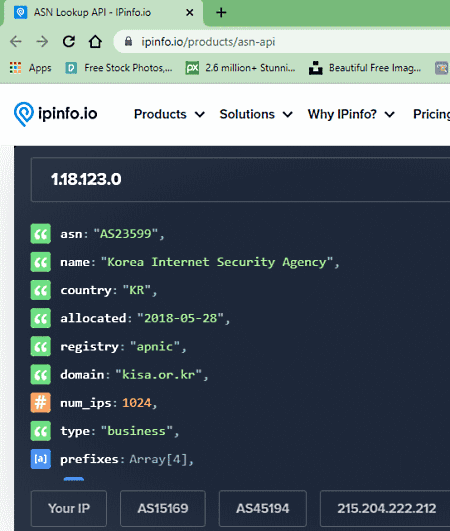
IPInfo.io is a free website with an IP to ASN Lookup tool online. This tool has a console-like interface where you can interact with it and get results. It has an input box at the top where you can add your IP address. Along with that, it also has a few buttons at the bottom. These buttons can instantly insert your current IP address or ASN into the tool automatically. For an IP input, it shows the ASN, name, country, allocated IP, registry, domain, prefixes, peers, upstream, downstream, etc. This way, you can easily do an IP to ASN lookup.
How to perform IP to ASN Lookup with IPInfo.io?
- Follow the link given below to open this IP to ASN tool.
- Enter the IP address manually in the box at the top. Or use the YourIP button to automatically insert your IP address.
- This gets you the ASN along with ISP, Country, Registery, Domain, and more.
Highlights:
- This tool looks up ASN from IP address and ASN.
- It shows the ANS Name alongside ASN.
- Quick options to add your IP address or ASN automatically.
- It also fetches additional info such as ISP, Country, Domain, peers, and more.
MXToolbox.com
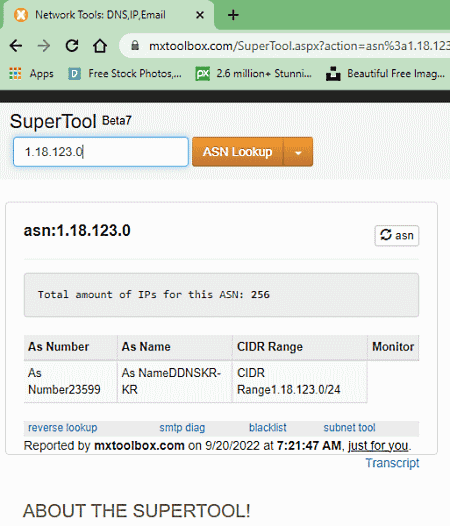
MXToolbox.com is is a well-known website offering various online networking tools. This website has a free ASN Lookup tool. You can use this tool for IP to ASN lookup online. It has an input box where you can add the IP address or a company name and run the tool. The output gives you the ASN along with the number of IP addresses for that ASN. It also shows you the CIDR range of the network.
How to perform IP to ASN Lookup with MXToolbox?
- Open this ANS Lookup tool using the link provided below.
- Enter the IP address into the box there and click the ASN Lookup button.
- This gets you the ASN along with CIDR Range and more.
Highlights:
- This tool looks up ASN from IP address.
- It also shows the ASN Name.
- It also shows the CIDR Range and the number of IP addresses for the ASN.
IPVoid.com

IPVoid.com offers a free IP to ASN Lookup tool online. It is a simple tool that maps an IP address to ASN (Autonomous System Number). To do that, you just have to add the IP address that you want to map into this tool. For that, it gives you an output where you get the As Number. It shows the ASN in 2-byte as well as 4-byte representations. Along with that, it also shows ISP which is the ASN organization.
How to perform IP to ASN Lookup with IPVoid.com?
- Use the link given below to open this tool in your browser.
- Add the IP address into the box there and click the Map IP to ASN button.
- This gets you the ASN along with ISP.
Highlights:
- This tool looks up ASN from IP address.
- It gives you the ASN Name along with the ASN.
- It also shows the ISP of the network.
HackerTarget.com
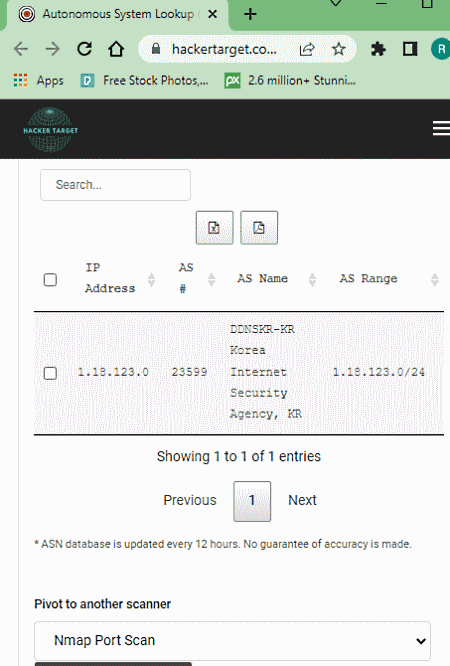
HackerTarget.com is another free website that you can use for online IP to ASN Lookup. You can run a look-up on IP address, ASN, or organization name. In fact, you can add multiple entries to perform a bulk lookup. The output generates a table where you get the ANS for each entry. Along with that, it also shows the ASN Name and ASN Range. There is one handy feature of this tool. It lets you save the output as a PDF and Excel file. You can pick a format of choice and export the lookup results.
How to perform IP to ASN Lookup with HackerTarget.com?
- Follow the link provided below to open this Autonomous System Lookup tool.
- Add the IP address or ASN that you want to look up in the box.
- Then click the LOOKUP ASN button to get the output.
Highlights:
- This tool looks up ASN from IP address.
- It shows the ASN, ASN Name, and ASN Range in the output.
- You can look up multiple IPs and export the results to PDF or Excel.
KeyCDN.com
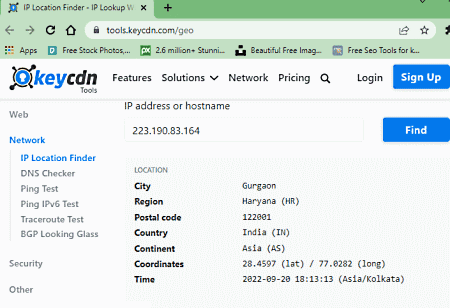
KeyCDN.com has a free online IP Location Finder tool. This tool covers various information about IP including ASN. So, you can use this tool for IP to ASN Lookup. All you have to do is enter the IP address and run the tool. It takes a couple of seconds and then lays down the IP information in front of you. This includes location, coordinates, ISP, IP, Hostname, and of course ASN. Along with that, it also shows a world map and marks the IP location on that map.
How to perform IP to ASN Lookup with KeyCDN.com?
- Use the link provided below to open this IP Location Finder tool.
- Enter the IP address that you to look up and click the Find button.
- This gets you the IP info including ASN.
Highlights:
- This tool finds ASN from an IPv4 or IPv6 address.
- It fetches IP location with coordinates and time.
- It also shows ASN, hostname, and ISP provider.
Jeroen.Steeman.org
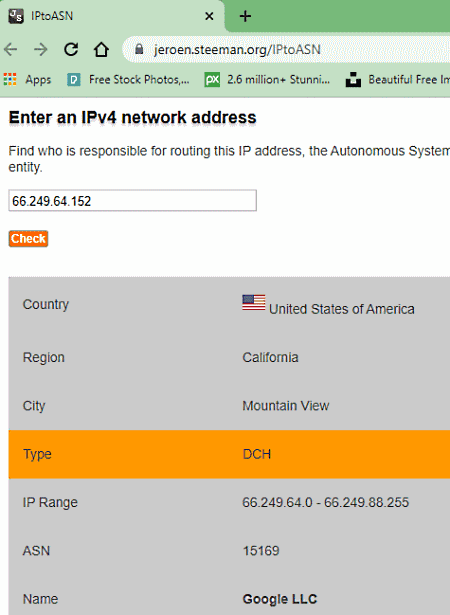
Jeroen.Steeman.org provides a free tool to get ASN information online. This tool works with IPv4 addresses. You can enter an IP address and run the check. The output has this table starting with the Country, Region, and City. Then it shows the IP type and IP range followed by ASN, Name, URL, and description. This gives you the ANS info of the given IP address.
How to perform IP to ASN Lookup with Jeroen.Steeman.org?
- Open this ANS Lookup tool using the link provided below.
- Enter the IP address into the box there and click the Check button.
- This gets you the ASN along with other relevant information.
Highlights:
- This tool looks up ASN from IP address (IPv4 only).
- Along with ASN, it gives you ANS Name, URL, and description.
- It also shows the IP Range, IP Type, and Region.
WebsiteGoodies.com
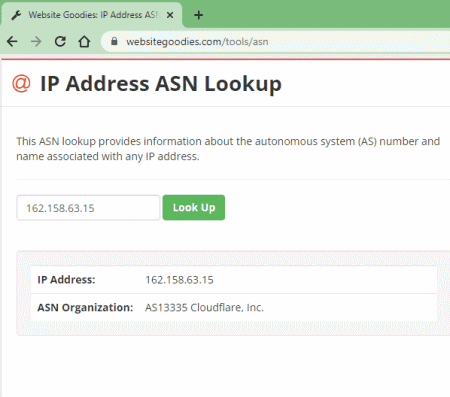
WebsiteGoodies.com is a free website with an IP to ASN Lookup tool. This is a quite simple tool that does what it says. You can give it an IP address and it would look that up and find the ASN for it. It shows the ASN on the screen along with ASN Name. That’s it, its all this tool can get you. If you need more ASN information, you can try some other tools on this list that can fulfill your requirements.
How to perform IP to ASN Lookup with WebsiteGoodies?
- Follow the link provided below to open this Autonomous System Lookup tool.
- Add the IP address or ASN that you want to look up in the box.
- Then click the LOOKUP ASN button to get the output.
Highlights:
- This tool looks up ASN from IP address.
- It shows the ASN, ASN Name, and ASN Range in the output.
- You can look up multiple IPs and export the results to PDF or Excel.
Resolve.rs
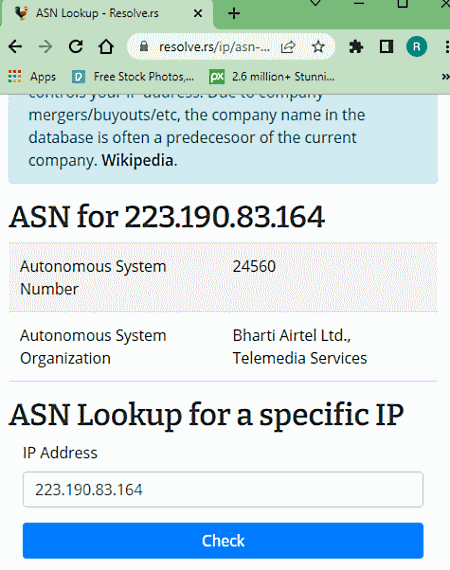
Resolve.rs is a free website with an IP to ASN Lookup tool online. This is a compact tool that only takes the active screen area. It has an input field for the IP address. You can simply paste an IPv4 or an IPv6 address into the box and run the check. It shows the output above the input section. The output is consist of ASN and the ASN organization name.
How to perform IP to ASN Lookup with Resolve.rs?
- Follow the link given below to open this IP to ASN tool.
- Enter the IP address manually in the box at the top and click the Check button.
- This gets you the ASN from that IP address.
Highlights:
- This tool looks up ASN from an IPv4 as well as IPv6 address.
- It tells you the ASN along with the ANS Organization Name.
ASN.cymru.com
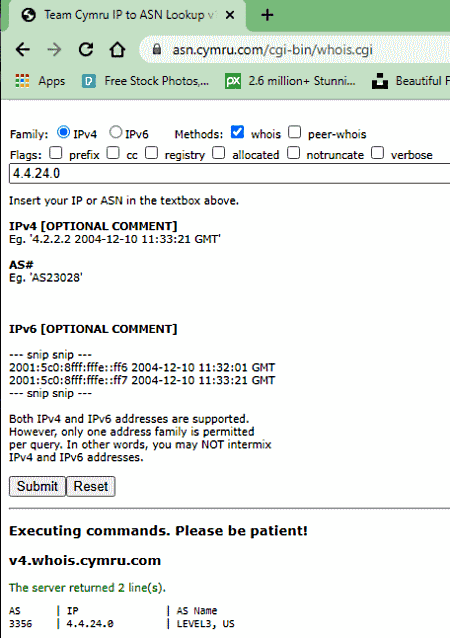
ASN.cymru.com is another free website that you can use to run IP to ASN lookup. This tool packs multiple options for input. First of all, you have to select the IP version that you want to look up. Then you can pick the method of lookup. After that, if you want to use any flag, you can do that as well. With that, you can test and get the ASN along with the ASN Name.
How to perform IP to ASN Lookup with ASN.cymru.com?
- Open this tool directly in your browser using the link given below.
- Check IPv4 or IPv6 option as per your input and whois option under Method.
- Then add the IP address and submit to get the results.
Highlights:
- This tool looks up ASN from IP address (IPv4/IPv6).
- It shows the ASN and the ASN Name for the given IP.
WeBrate.org
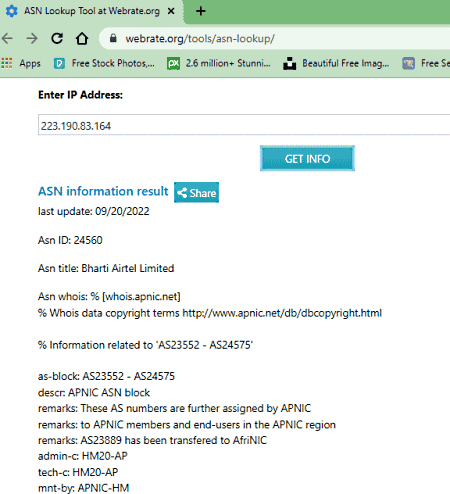
WeBrate.org has a free online IP to ANS Lookup tool. You can simply add the IP address that you want to look up into this tool and run the check. Within seconds, it fetches you the ANS and the ASN title for that IP. It also shows the last update date for the same. Along with that, it has a large list of info that covers whois checks on ASN and ASN Organization covering register date, update date, location, etc.
How to perform IP to ASN Lookup with WeBrate.org?
- Use the link given below to open this ASN Lookup tool.
- Add the IP address or ASN that you want to look up in the box.
- Then click the GET INFO button to get the ASN info.
Highlights:
- This tool looks up ASN from IP address.
- It shows the multiple ASN info with number, name, handle, register date, update date, etc.
About Us
We are the team behind some of the most popular tech blogs, like: I LoveFree Software and Windows 8 Freeware.
More About UsArchives
- May 2024
- April 2024
- March 2024
- February 2024
- January 2024
- December 2023
- November 2023
- October 2023
- September 2023
- August 2023
- July 2023
- June 2023
- May 2023
- April 2023
- March 2023
- February 2023
- January 2023
- December 2022
- November 2022
- October 2022
- September 2022
- August 2022
- July 2022
- June 2022
- May 2022
- April 2022
- March 2022
- February 2022
- January 2022
- December 2021
- November 2021
- October 2021
- September 2021
- August 2021
- July 2021
- June 2021
- May 2021
- April 2021
- March 2021
- February 2021
- January 2021
- December 2020
- November 2020
- October 2020
- September 2020
- August 2020
- July 2020
- June 2020
- May 2020
- April 2020
- March 2020
- February 2020
- January 2020
- December 2019
- November 2019
- October 2019
- September 2019
- August 2019
- July 2019
- June 2019
- May 2019
- April 2019
- March 2019
- February 2019
- January 2019
- December 2018
- November 2018
- October 2018
- September 2018
- August 2018
- July 2018
- June 2018
- May 2018
- April 2018
- March 2018
- February 2018
- January 2018
- December 2017
- November 2017
- October 2017
- September 2017
- August 2017
- July 2017
- June 2017
- May 2017
- April 2017
- March 2017
- February 2017
- January 2017
- December 2016
- November 2016
- October 2016
- September 2016
- August 2016
- July 2016
- June 2016
- May 2016
- April 2016
- March 2016
- February 2016
- January 2016
- December 2015
- November 2015
- October 2015
- September 2015
- August 2015
- July 2015
- June 2015
- May 2015
- April 2015
- March 2015
- February 2015
- January 2015
- December 2014
- November 2014
- October 2014
- September 2014
- August 2014
- July 2014
- June 2014
- May 2014
- April 2014
- March 2014








