7 Best Free M2TS to MP4 Converter Online Services
Here is the list of best free M2TS to MP4 Converter Online Services. Using these services, you can convert your M2TS files into MP4 format. You can also convert your M2TS files into other video, audio, and image formats. To perform the conversion, you just need to put your M2TS files on these websites and choose MP4 as the output format. Along with fetching M2TS files from local storage, you can also fetch files from cloud services like Google Drive, Dropbox, and more. Besides this, you also get options to enter the URL of M2TS files to fetch them from any online location.
All these online services can work with your Computer as well as Phone. There is no need for any App or Software installation to convert your M2TS files. You don’t have to make an account either for the conversion of your files. Your uploaded data will be secure on their services and will be deleted within 24 hours. Although, you can also check and delete uploaded files manually by going to My Files section.
My Favorite M2TS to MP4 Converter Online:
Convertio is my favorite M2TS to MP4 Online Converter service. It provides a wide range of file conversion options. Plus, it can also convert multiple M2TS files to another media format at a time.
You can also check Online AMV Converter Websites, 3GP to MP4 Converter Online, and RMVB to MP4 Converter Online here.
Convertio
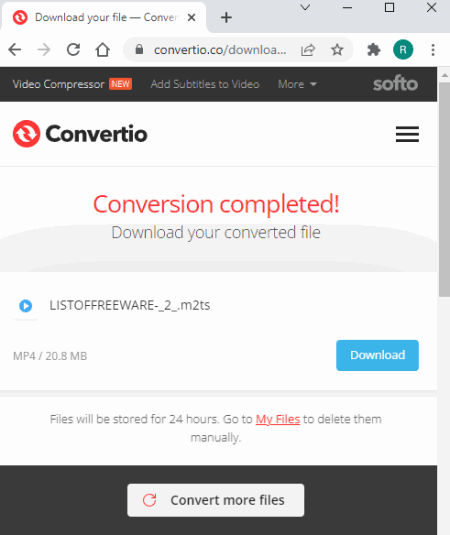
If you’re looking for an easy-to-use online M2TS to MP4 online converter, then try Convertio. Convertio supports a wide range of file conversions apart from M2TS to MP4 conversion. You can choose your files via your Device, Google Drive, or Dropbox. This website coverts your M2TS files into audio and image formats as well. You can also set the Video Quality, Frame Rate, Codec, Profile, Level, etc. of the output MP4 video.
How to convert M2TS to MP4 online with Convertio?
- Click on the link given below to open the converter page in your browser.
- Choose your M2TS files and drop them into the converter box. You can select multiple files at a time.
- Click Convert to start your conversion.
- Download your MP4 files on your Device.
Additional Features:
- Can convert multiple files (different formats) at a time.
- Convertio also provides some fun tools such as Add Subtitles to Video, Video Maker, and Meme Maker.
Final Thoughts:
Convertio is a simple and straightforward online service to convert multiple M2TS files into MP4 formats. You can also try their utility tools to edit your output files.
CloudConvert
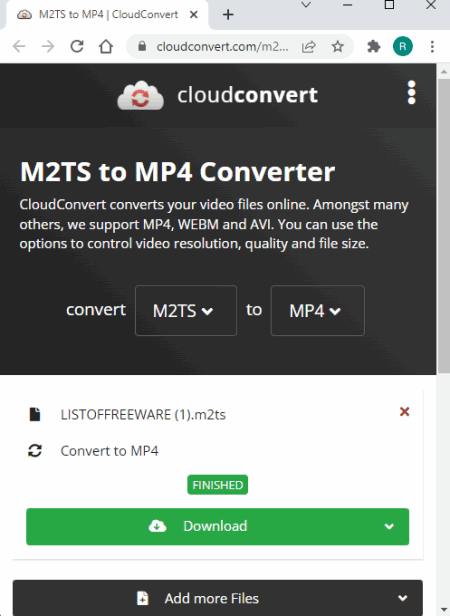
CloudConvert is one of the easiest and best online services to convert your M2TS files into MP4 formats. You can also convert your M2TS files into other video formats (AVI, MOV, WMV, etc.). CloudConvert can convert your M2TS files into audio and image formats as well. You can also adjust output video parameters such as Resolution, Aspect Ratio, Constant Quality, Tune, Audio Codec, Volume, etc. It also provides you the option of trimming your video. You can also add a subtitle to your output video format.
How to convert M2TS to MP4 online using CloudConvert?
- Click on the given link to open the converter page in your browser.
- Select your M2TS files via your preferred medium. You can choose multiple files at a time.
- Choose MP4 as the output video format.
- Click on the Convert button.
- Lastly, click on Download to save your file to your device. You can also preview your video before downloading it.
Additional Features:
- CloudConvert can convert your M2TS files into multiple other file formats as well.
- It also provides a large number of editing tools to edit your files.
Final Thoughts:
CloudConvert is one of the best and easy-to-use online file converter services that can quickly convert M2TS files to MP4. Plus, it also offers tools to edit M2TS and other supported videos.
ConvertFiles
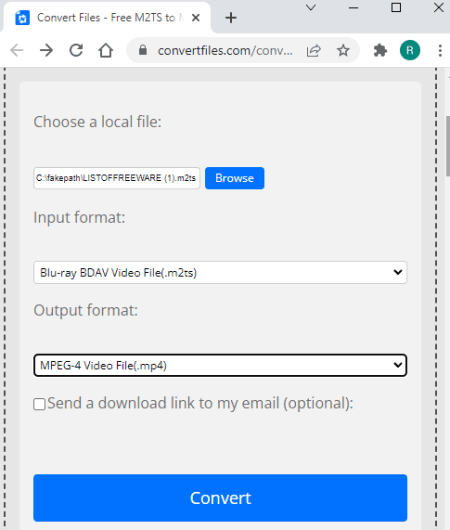
ConvertFiles is another free and easy-to-use online service to convert your M2TS files into MP4 formats. You can convert your M2TS files into other video, audio, and image formats as well. You don’t need an App or Software installation to convert your M2TS files to MP4. Just drag or drop your M2TS files on this website and choose your MP4 as the output format. Your output file format will be ready to download in a few moments. You can also convert Archive, Document, Presentation, e-Book, Image, Audio, and many other files into different file formats with ConvertFiles.
How to convert your M2TS files into MP4 format with ConvertFiles?
- Click on the link below to land on the converter page.
- Drop your M2TS files into the converter box.
- Choose MP4 as your output file format.
- Click Convert to start your conversion process.
- You’ll see the download page link after conversion, where you can download your file.
Additional Features:
- ConvertFiles can convert a large number of file formats.
- You can send the download link to your email.
Final Thoughts:
ConvertFiles is another free website to convert your M2TS into MP4 format easily. You can also convert your M2TS files into multiple different formats like MKV, 3GP, AVI, MP3, WAV, etc.
FreeConvert
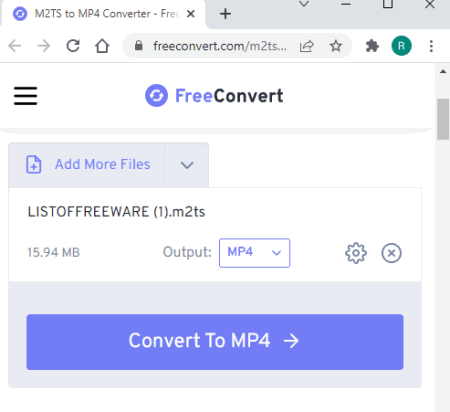
FreeConvert is yet another free service to convert your M2TS files into MP4 format. You can also convert your M2TS files into other video and audio formats (MKV, 3GP, AVI, MP3, WAV, etc.). FreeConvert provides you with a free online converter to convert up to 1 GB of files. You can easily upload multiple files via your Device or Google Drive and Dropbox. You can drop your files via file URL as well. FreeConvert also provides you with some utility tools to edit your files before converting them. You can change the Video Codec, Screen Size, Frame Rate, Volume, etc. of your output MP4 video. It also allows you to add subtitles to your video.
How to convert your M2TS files into MP4 format with FreeConvert?
- Click on the given link to open the converter page.
- Choose your preferred M2TS files to drop into the converter box.
- Choose MP4 as output format.
- Click on the Convert button to start your process.
- Click Download to save your file in MP4 format.
Additional Features:
- Can convert up to 1 GB of files.
- A large variety of utility tools (Video Codec, Screen Size, Frame Rate, Volume, etc.) to edit your files.
Final Thoughts:
FreeConvert provides a free online converter service to convert your M2TS files into MP4 format. You can also convert a large number of files into different formats here, easily.
ZAMZAR
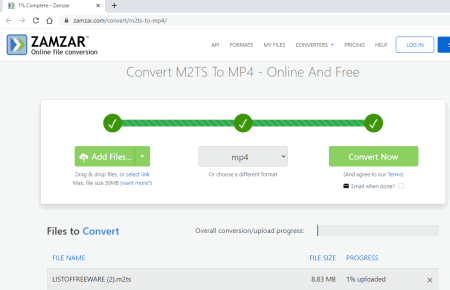
ZAMZAR is another free M2TS to MP4 online converter service. You can easily Drag or Drop your M2TS files via your Device or Google and Dropbox, etc. ZAMZAR also supports a large number of file formats. All you have to do is paste your files into the website. Choose your preferred output file format. Click Convert to start the process. You can also convert Audio, Document, Image, Video, etc. easily.
How to convert M2TS to MP4 online with ZAMZAR?
- Click on the link to open the ZAMZAR Converter page.
- Add your M2TS file to the website.
- Choose your output format as MP4.
- Click on the Convert button to start the conversion.
- Click Download to save your output file on your device.
Additional Features:
- ZAMZAR supports a large number of file formats (1100+).
- Your uploaded file will be on the website for 24 hours. After that, it will delete automatically.
Final Thoughts:
ZAMZAR provides you with a free online converter with a support range of 1100+ file formats. It will convert your M2TS file into MP4 format easily.
Online Convert
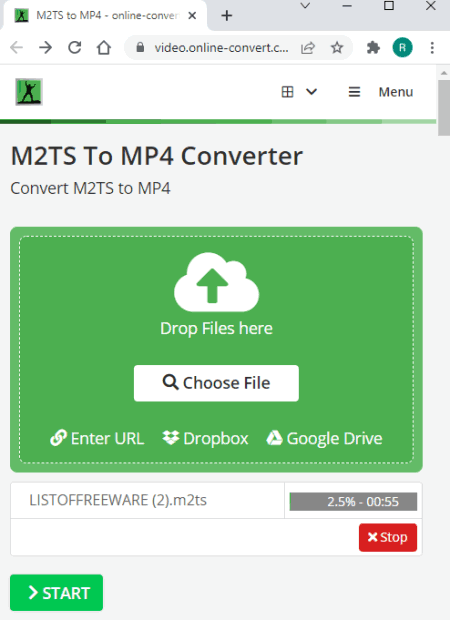
Online Convert is yet another free online service to convert your M2TS files into MP4 formats. It also provides you with some utility tools to edit your files. You can drop your files here via your Device. There is also some other medium such as Google Drive, Dropbox, and by the link of your file. You can also set the Screen Size, Bitrates, Size, Frame Rate, etc. of the output MP4 video.
How to convert your M2TS files into MP4 format with Online Convert?
- Click on the given link to land on the converter page.
- Choose your preferred M2TS file to drop in the converter box.
- You can also set (Optional) the Screen Size, File Size, Frame rate, Pixels, etc. of your MP4 video.
- Click Start to begin the process.
- Tap Download to save your MP4 file on your Device.
Additional Features:
- Online Convert provides you with some additional features such as Screenshot tools, File Compressor, Hash Generator, etc.
- You can also convert Software, Device, CAD, Web service, etc. here.
Final Thoughts:
Online Convert provides multiple utility tools along with a free online converter. You can convert, edit, and compress your files here.
Video Converter
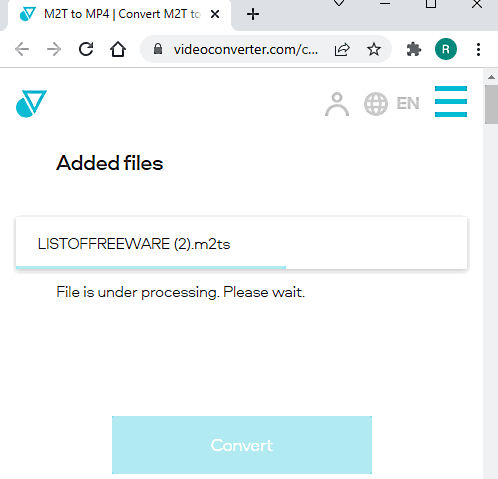
Video Converter is yet another free online converter service to convert your M2TS files into MP4 format. Video Converter also supports a large variety of file conversion, where you can convert your M2TS files into multiple videos, audio, and image formats. It also supports up to 40 media formats and more than 2000 different combinations of files. You can convert your files quickly and safely with this platform. Your file will delete from their server immediately after your conversion and downloading.
How to convert your M2TS to MP4 Online using Video Converter?
- Click on the link below to land on the converter page.
- Add your M2TS file to the server. You can drop your files by Google Drive and Dropbox as well.
- Click Convert to start your conversion.
- Download your converted file on your Device.
Additional Features:
- Supports more than 40 media formats and 2000 different file combinations.
- This website will delete your uploaded data automatically after conversion.
Final Thoughts:
Video Converter is one of the best websites to convert your M2TS to MP4 online. It can convert your files easily and fast.
About Us
We are the team behind some of the most popular tech blogs, like: I LoveFree Software and Windows 8 Freeware.
More About UsArchives
- May 2024
- April 2024
- March 2024
- February 2024
- January 2024
- December 2023
- November 2023
- October 2023
- September 2023
- August 2023
- July 2023
- June 2023
- May 2023
- April 2023
- March 2023
- February 2023
- January 2023
- December 2022
- November 2022
- October 2022
- September 2022
- August 2022
- July 2022
- June 2022
- May 2022
- April 2022
- March 2022
- February 2022
- January 2022
- December 2021
- November 2021
- October 2021
- September 2021
- August 2021
- July 2021
- June 2021
- May 2021
- April 2021
- March 2021
- February 2021
- January 2021
- December 2020
- November 2020
- October 2020
- September 2020
- August 2020
- July 2020
- June 2020
- May 2020
- April 2020
- March 2020
- February 2020
- January 2020
- December 2019
- November 2019
- October 2019
- September 2019
- August 2019
- July 2019
- June 2019
- May 2019
- April 2019
- March 2019
- February 2019
- January 2019
- December 2018
- November 2018
- October 2018
- September 2018
- August 2018
- July 2018
- June 2018
- May 2018
- April 2018
- March 2018
- February 2018
- January 2018
- December 2017
- November 2017
- October 2017
- September 2017
- August 2017
- July 2017
- June 2017
- May 2017
- April 2017
- March 2017
- February 2017
- January 2017
- December 2016
- November 2016
- October 2016
- September 2016
- August 2016
- July 2016
- June 2016
- May 2016
- April 2016
- March 2016
- February 2016
- January 2016
- December 2015
- November 2015
- October 2015
- September 2015
- August 2015
- July 2015
- June 2015
- May 2015
- April 2015
- March 2015
- February 2015
- January 2015
- December 2014
- November 2014
- October 2014
- September 2014
- August 2014
- July 2014
- June 2014
- May 2014
- April 2014
- March 2014








