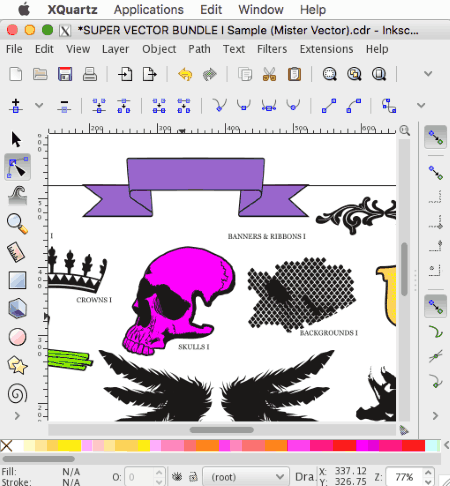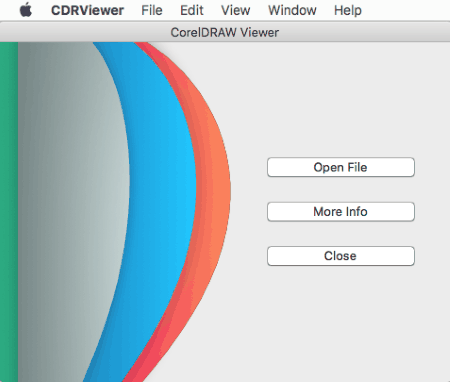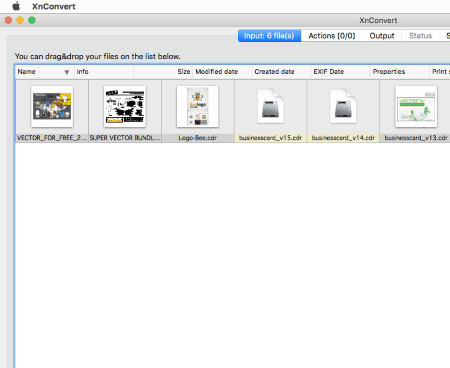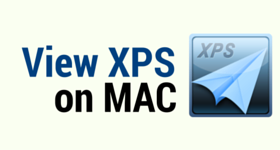4 Best Free MAC CDR Viewer Software
Here is a list of the best free MAC CDR viewer software. These freeware let you view CDR files on MAC. CDR files are mostly supported in proprietary software, like: CorelDRAW, Adobe Illustrator, Corel PaintShop Photo Pro, Corel WordPerfect Office, and Adobe FreeHand. The freeware listed in this article are good alternatives to the above mentioned proprietary software and let you view CDR files on MAC for free. You can also choose the option to edit CDR files with some of these free MAC CDR viewer software. You are allowed to work around with layers, paths, nodes, filters, clipart, fontwork, charts, text, 3D shapes, stars, images, tables, etc.
CDR is a vector file format and was introduced as a proprietary file format for CorelDRAW; however, now it can be opened with various other software on several platforms. These software are still limited in number.
My Favorite Free MAC CDR Viewer Software:
Out of this list of free MAC CDR viewers, I like Inkscape the most. It is due to the fact that it is quite feature rich and easily lets you view CDR files on MAC. CDR files can also be edited using several built in tools, like: paths, layers, and editing tools. CDR files can also be converted to other image formats with these freeware, like: SVG, SVGZ, PDF, PNG, PS, EPS, EMF, WMF, SK1, etc.
You can also check out the list of Best Free CDR Editor for Windows, Best Free CDR Viewer Software For Windows, and Best Free MAC SVG Editor Software.
Inkscape
Inkscape can be used to view CDR files for free. But in order to do that, you need to have XQuartz or X11 installed on your system; if installed, you can easily choose the option to view and edit CDR files.
If required you can also choose to make some minor edits to CDR file. Here you are allowed to work with layers, points, paths, nodes, change colors, text, filters, extensions, etc. Following tools are available to edit CDR files in Inkscape:
- Path Tools: Object to path, stroke to path, trace bitmap, trace pixel art, union, difference, intersection, exclusion, cut-path, combine, break apart, inset, outset, dynamic offset, linked offset, simplify, reverse, path effects, paste path effect, and remove path effect.
- Layer Tools: You can add layer, remove layer, switch layer, show/hide layer, raise layer, lower layer, duplicate layer, move layer, etc.
- Filter tools: Filter effects like bevel, blur, bump, color, distort, fill, transparency, morphology, overlays, pixel tools, shadows, glows, textures, etc. can also be added.
- Object Tools: Use fill, stroke, group, ungroup, clip, mask, pattern, rotate, flip, transform, align, distribute, and arrange to edit vector objects.
- Extension Tools: Arrange, color, export, Gcode tools, generate from path, images, JessyInk, raster, render, typography, etc.
CDR files can also be chosen to be exported in various formats, like: SVG, SVGZ, PDF, PNG, PS, EPS, EMF, WMF, POV, FX, ODG, TEX, DXF, GPL, XCF, HPGL, HTML, ZIP, PLT, SK1, FXG, XAML, ZIP, SIF, and TAR.
LibreOffice Draw
LibreOffice is a good freeware Office suite and is among the very few software which can be used to view CDR files on MAC. The best part of LibreOffice is that you don’t need to install any additional software to view CDR files. Just install LibreOffice and you are good to view CDR files on OS X in LibreOffice Draw. You can also and make some minor edits and changes to CDR files if you want.
Here different vector objects can be resized, added, rotated, removed, and different properties can be changed for different objects, like: paragraph, area, shadow, line, position, size, etc. The best part about it is that you are also allowed to play around with points, paths, layers, shapes, sizes, etc. to help you achieve desired results.
Choose the option to insert several items, like: clipart, fontwork, images, charts, tables, text, 3D shapes, stars, callouts connectors, basic geometric shapes, and many more such items.
If required you can also choose the option to save it as ODG, FODG, and OTG. CDR files on MAC can also be exported as HTML, XHTML, PDF, SWF, BMP, EMF, EPS, GIF, JPEG, MET, PBM, PCT, PGM, PNG, PPM, RAS, SVG, SVM, TIFF, WMF, and XPM.
CDRViewer
CDRViewer is a small tool to help you view CDR files on MAC OS X for free. It is a good software with the option to view CDR files easily along with the zoom in and zoom out feature. It only serves the purpose of viewing CDR files. Sometimes you may encounter error in viewing CDR files in case it has special effects, like: gradient, blurs, or if appropriate fonts are not installed on your system.
A pro version is also available that lets you export CDR files to SVG and PDF file formats.
XnConvert
XnConvert is a simple software where you can choose the option to preview CDR files on MAC. The preview of CDR files can also be zoomed in and zoomed out and provides just a basic idea of the CDR file.
If required, option can also be chosen to edit CDR files. The simple editing tools can be categorized as: sectors, image, map, filter, and misc. Option can also be chosen to convert CDR files on MAC into other popular formats, like: GIF, ICO, JPEG, PDF, RAW, PS, PSD, TGA, TIFF, etc.
Here you can further set parameters for output image:
- Output settings: Here you can choose to specify the folder location for the output file.
- Filename settings: Settings for renaming the file name of the CDR file.
- Multipage option: Here you can select whether to convert multipage file to multipage file or not, and whether to convert all pages from multipage file.
- Other Options: Select if you want to keep folder structure or not, keep original date/time attributes, preserve metadata, preserve color profile, and delete original file or not.
Note: This viewer could not open every test CDR file during testing. Preview of some of the CDR files were generated during testing, while some CDR files didn’t work.
About Us
We are the team behind some of the most popular tech blogs, like: I LoveFree Software and Windows 8 Freeware.
More About UsArchives
- May 2024
- April 2024
- March 2024
- February 2024
- January 2024
- December 2023
- November 2023
- October 2023
- September 2023
- August 2023
- July 2023
- June 2023
- May 2023
- April 2023
- March 2023
- February 2023
- January 2023
- December 2022
- November 2022
- October 2022
- September 2022
- August 2022
- July 2022
- June 2022
- May 2022
- April 2022
- March 2022
- February 2022
- January 2022
- December 2021
- November 2021
- October 2021
- September 2021
- August 2021
- July 2021
- June 2021
- May 2021
- April 2021
- March 2021
- February 2021
- January 2021
- December 2020
- November 2020
- October 2020
- September 2020
- August 2020
- July 2020
- June 2020
- May 2020
- April 2020
- March 2020
- February 2020
- January 2020
- December 2019
- November 2019
- October 2019
- September 2019
- August 2019
- July 2019
- June 2019
- May 2019
- April 2019
- March 2019
- February 2019
- January 2019
- December 2018
- November 2018
- October 2018
- September 2018
- August 2018
- July 2018
- June 2018
- May 2018
- April 2018
- March 2018
- February 2018
- January 2018
- December 2017
- November 2017
- October 2017
- September 2017
- August 2017
- July 2017
- June 2017
- May 2017
- April 2017
- March 2017
- February 2017
- January 2017
- December 2016
- November 2016
- October 2016
- September 2016
- August 2016
- July 2016
- June 2016
- May 2016
- April 2016
- March 2016
- February 2016
- January 2016
- December 2015
- November 2015
- October 2015
- September 2015
- August 2015
- July 2015
- June 2015
- May 2015
- April 2015
- March 2015
- February 2015
- January 2015
- December 2014
- November 2014
- October 2014
- September 2014
- August 2014
- July 2014
- June 2014
- May 2014
- April 2014
- March 2014