8 Best Free MP3 Volume Normalizer Online Websites
Here is a list of best free MP3 volume normalizer online websites. MP3 normalization is a process to normalize or equalize the amplitude of audio across the entire audio timeline. Mp3 or Audio normalization is mainly used to level out the change in volume across the timeline of audio as it causes an unpleasant listening experience. To normalize MP3 audio, users generally use audio editing software which is not suitable for novice users due to their complexity. To tackle that problem, I have created this list of MP3 volume normalizer online websites. Anyone can easily access and use these websites to normalize MP3 audio without putting in much effort.
In most of these websites, users can manually specify the number of decibels users want to increase or decrease to achieve audio normalization. Although, some websites automatically assess and normalize audio levels without requiring any user input. Some of these websites also offer batch Mp3 volume normalization to normalize multiple MP3 audio files at a time. Plus, tools to manually select and normalize specific part of MP3 audio is also present on some. Some websites also allow users to adjust audio properties (audio quality, bitrate, sample rate, etc.) before starting the normalization process. Apart from MP3, these websites can also normalize audio files of WAV, AAX, OGG, FLAC, etc., formats.
The process to normalize MP3 volume is quite simple on all these websites. Still, to help out new users, I have included the necessary audio normalization process in the description of each website. Go through the list to know more about these websites.
My Favorite MP3 Volume Normalizer Online Website:
Audio Tool Set is my favorite website because it allows users to normalize a specific area of Mp3 audio files. Plus, it also offers editing tools to edit and enhance audio files.
You can also check out lists of best free Online MP3 Joiner, Online Sound Booster, and Online Audio Speed Changer websites.
Audio Tool Set
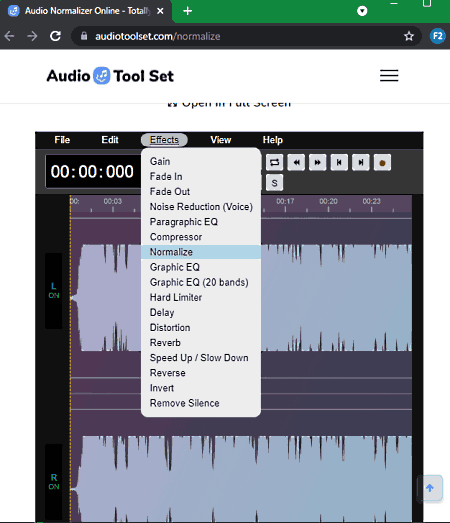
Audio Tool Set is a free MP3 volume normalizer online website. It is mainly an online audio editor software that can also be used as an MP3 volume normalizer online website. Apart from MP3, it can also be used to normalize audio files of WAV, AAC, AIFF, FLAC, MMA, OGG, MIDI, and more. On its interface, users can also view and analyze the waveform of input audio files before starting the volume normalization process. Unlike other similar websites, it also lets users manually select a certain area of the audio that they want to normalize. Now, follow the below steps.
How to normalize MP3 volume using Audio Tool Set Website:
- Visit this website and click on the File button to load MP3 audio and view the audio waveform on its main interface.
- After that, manually select the part of the audio or entire audio that you want to normalize.
- Next, go to the Effect > Normalize section and specify the normalize value in percentage using the available slider.
- Lastly, hit the Normalize Audio button to start the MP3 volume normalization process.
Users can export or download the output normalized audio in MP3 and WAV audio format.
Additional Features:
- Effects: This website offers many audio effects that users can apply over input audio files such as Gain, Fade In, Fade Out, Noise Reduction, Compressor, Distortion, and more.
- ID3 Tags: Use it to view the metadata associated with audio files like Artist Name, Title, Genre, Lyrics, etc.
- Tempo Tools: Use it to manually adjust the beats per minute and tempo of audio files.
Final Thoughts:
It is a feature-rich MP3 volume normalizer online website through which users can normalize as well as edit audio files of various formats.
mp3gain.flowsoft7.com
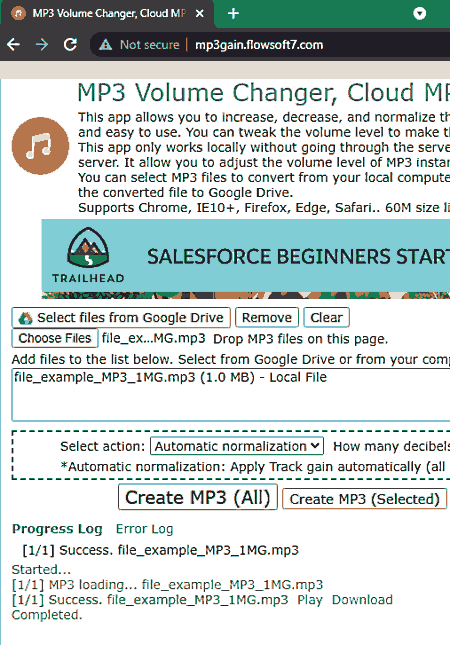
mp3gain.flowsoft7.com is a free MP3 volume normalizer online website. Using this website, users can normalize the audio of multiple MP3 files at a time. Apart from locally stored MP3 files, it can also fetch MP3 audio files from Google Drive cloud storage. Plus, large Mp3 files of up to 60 MB size are also supported by it. Now, follow the below steps to normalize audio using this website.
How to normalize MP3 volume using mp3gain.flowsoft7.com website:
- Go to this website and click on the Choose Files button to load one or more MP3 audio files,
- Users can also choose the Google Drive option to load MP3 audio files from Google cloud storage.
- After that, choose the Automatic Normalization option from the Select Action menu.
- Lastly, click on the Create MP3 button to start the MP3 audio normalization process.
Additional Features:
- Increase and Decrease Volume: These actions allow users to increase or decrease the audio levels of a specific decimal value to achieve normalization.
Final Thoughts:
It is a simple-to-use MP3 volume normalizer online website that anyone can use to quickly normalize the audio of multiple MP3 audio files at a time.
onlineconverter.com
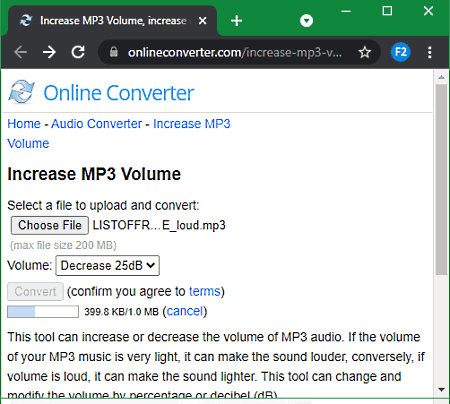
onlineconverter.com is another free MP3 volume normalizer online website. Using this website, users can normalize the audio of one MP3 audio file at a time. It also gives users the freedom to manually specify how much normalization volume they want to increase or decrease. A large MP3 of up to 200 MB is also supported by it. Now, follow the below steps.
How to normalize MP3 volume using onlineconverter.com:
- Start this website and click on the Choose File button to load an MP3 audio file.
- After that, choose a volume percentage that you want to increase or decrease from various available options like increase 100%, increase 40%, decrease 13 db, and more.
- Lastly, click on the Convert button to start the conversion process.
Additional Features:
- This website comes with many additional online tools like compress MP3, cut MP3, Merge Audio, Mix Audio, and more.
Final Thoughts:
It is another good MP3 volume normalizer online website through which users can precisely increase or decrease the volume to achieve normalization.
FileConverto
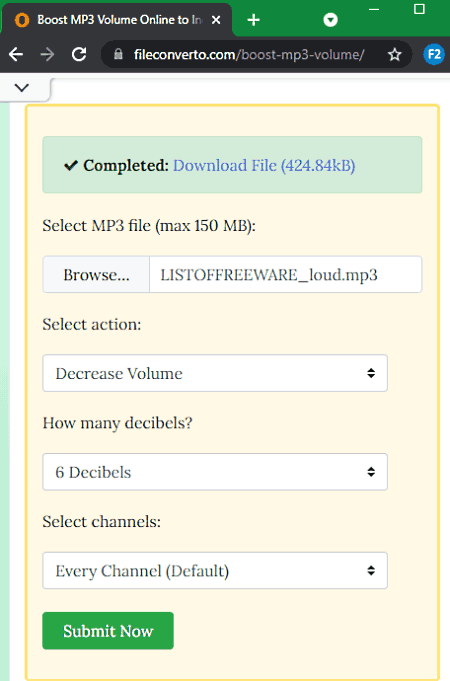
FileConverto is another free MP3 volume normalizer online website. Through this website, users can normalize the audio of large MP3 audio files of up to 150 MB. Plus, it also lets users manually specify the volume level that they want to increase or decrease to achieve audio normalization. Now, follow the below steps.
How to normalize MP3 volume using FileConverto:
- Go to this website and click on the Browse button to load an MP3 audio file.
- After that, select an action to decrease or increase volume.
- Next, choose a decibels value.
- Lastly select channels (left, right, or both) and hit the Submit Now button to start the volume normalization process.
Additional Features:
- This website comes with many online video, audio, image, and PDF tools.
Final Thoughts:
It is another good MP3 volume normalizer online website that can also be used to boost weak audio signals.
Sodaphonic
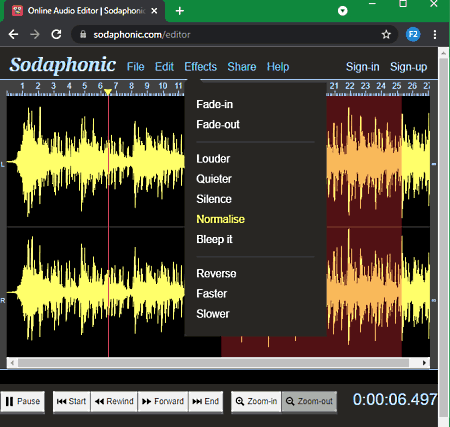
Sodaphonic is another free MP3 volume normalizer online website. Through this website, users can normalize specific parts of an MP3 audio file. Apart from MP3, it can also be used to normalize audio files of WAV, AAC, OGG, Flac, etc., formats. It also comes with many audio editing tools using which users can edit and enhance audio files. Now, follow the below steps.
How to normalize Mp3 volume using Sodaphonic:
- Visit this website and click on the File button to load an MP3 audio file.
- After that, select the part of the audio that you want to normalize.
- Next, go to the Effects menu and choose Normalize tool.
- Now, manually specify the positive or negative volume level in decibels for audio normalization.
- In the end, hit the Normalise button to start the MP3 audio normalization process.
Additional Features:
- Audio Recorder: Use it to record microphone audio and immediately edit it.
- Effects: It offers many audio effects that users can apply over an audio file such as Fade In, Fade Out, Louder, Quieter, Silence, Bleep it, Reverse, and more.
Final Thoughts:
It is another good MP3 volume normalizer online website that also offers tools to edit and enhance audio files.
Audiomass
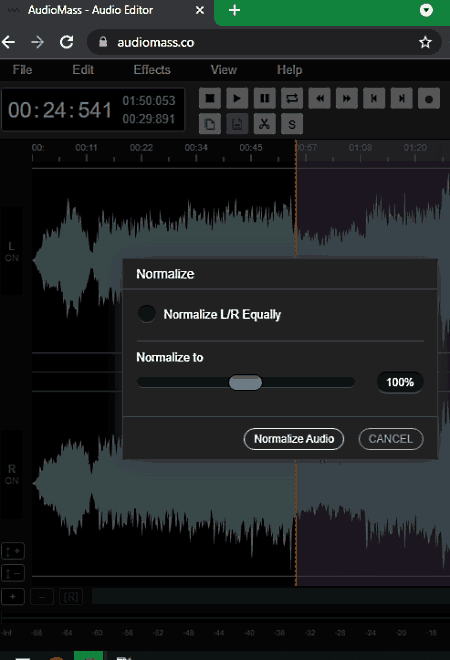
Audiomass is a free online audio editor website that can also be used as an MP3 volume normalizer website. To normalize audio, it offers a dedicated Normalize tool. This tool also lets users specify the positive or negative decibel value to achieve audio normalization. On its interface, users can also view waveforms of input MP3, WAV, MP2, OGG, etc., audio files. Now, check out the below steps.
How to normalize MP3 volume using Audiomass:
- Start this website and go to File > Load from computer option to load an MP3 audio file.
- After that, select the part of the audio or the entire audio for normalization.
- Next, go to the Effects menu and open up the Normalize window to specify the audio normalization value in percentage.
- Lastly, click on the Normalize Audio button.
Additional Features:
- Record: Use this tool to record and edit the recorded audio.
- Audio Player: Use it to listen to input audio files.
- Edit: It contains many standard audio editing tools like select audio, flip audio, channel, etc.
- Export: Use it to export normalized audio files in MP3 and WAV audio formats.
Final Thoughts:
It is another capable MP3 volume normalizer website that also offers a good set of audio recording and editing tools.
tools.diktorov.net
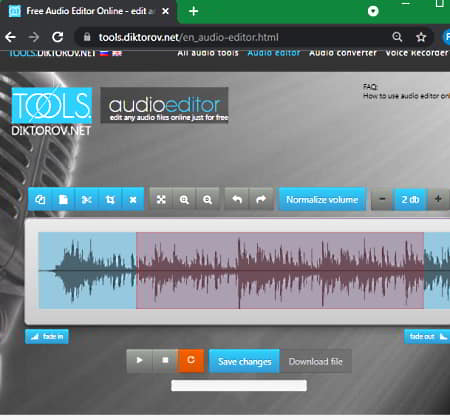
tools.diktorov.net is another free MP3 volume normalizer online website. Through this website, users can quickly normalize MP3 audio precisely by specifying the normalization audio value in decibel. Plus, it also lets users normalize only a selected part of an audio file. Now, follow the below steps.
How to normalize MP3 volume using tools.diktorov.com:
- Go to this website and drag and drop an MP3 audio file on its interface.
- Now, select the part of the audio that you want to normalize.
- Next, select the normalization value and preview the audio.
- Lastly, click on the Normalize Volume button and hit the Save Changes button.
Users can download the output normalized audio in WAV audio format.
Final Thoughts:
It is another good MP3 volume normalizer online website that anyone can use to quickly normalize MP3 audio files.
fconvert
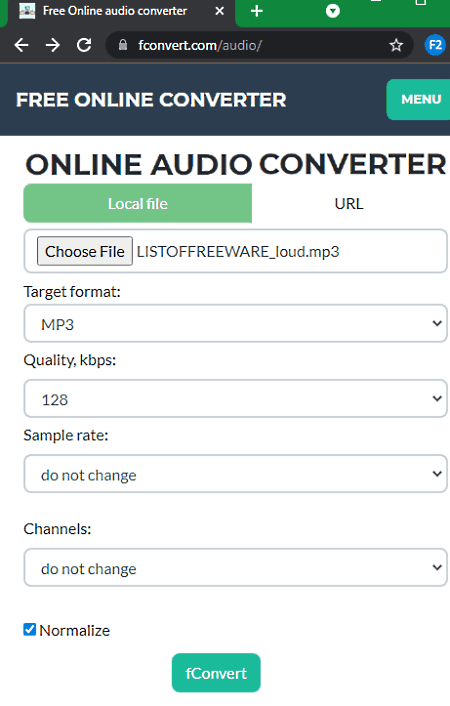
fconvert is the last free MP3 volume normalizer online website. Using this website, users can normalize one MP3 audio file at a time. Before starting the normalization process, users can manually specify the output audio quality, sample rate, and channels. It also lets users save the output audio in MP3, WAV, AAC, AC3, AU, etc., audio formats. Now, follow the below steps.
How to normalize MP3 audio using fconvert:
- Go to this website and click on the Choose File button to load an MP3 audio file.
- After that, specify output audio parameters like quality, sample rate, etc.
- Lastly, enable the Normalize option and hit the fconvert button to start the MP3 audio normalization process.
Additional Features:
- This website offers many only audio converter tools like Image Converter, Vector Converter, Video Converter, Document Converter, and more.
Final Thoughts:
It is another good MP3 volume normalizer online website that anyone can use without much hassle.
Naveen Kushwaha
Passionate about tech and science, always look for new tech solutions that can help me and others.
About Us
We are the team behind some of the most popular tech blogs, like: I LoveFree Software and Windows 8 Freeware.
More About UsArchives
- May 2024
- April 2024
- March 2024
- February 2024
- January 2024
- December 2023
- November 2023
- October 2023
- September 2023
- August 2023
- July 2023
- June 2023
- May 2023
- April 2023
- March 2023
- February 2023
- January 2023
- December 2022
- November 2022
- October 2022
- September 2022
- August 2022
- July 2022
- June 2022
- May 2022
- April 2022
- March 2022
- February 2022
- January 2022
- December 2021
- November 2021
- October 2021
- September 2021
- August 2021
- July 2021
- June 2021
- May 2021
- April 2021
- March 2021
- February 2021
- January 2021
- December 2020
- November 2020
- October 2020
- September 2020
- August 2020
- July 2020
- June 2020
- May 2020
- April 2020
- March 2020
- February 2020
- January 2020
- December 2019
- November 2019
- October 2019
- September 2019
- August 2019
- July 2019
- June 2019
- May 2019
- April 2019
- March 2019
- February 2019
- January 2019
- December 2018
- November 2018
- October 2018
- September 2018
- August 2018
- July 2018
- June 2018
- May 2018
- April 2018
- March 2018
- February 2018
- January 2018
- December 2017
- November 2017
- October 2017
- September 2017
- August 2017
- July 2017
- June 2017
- May 2017
- April 2017
- March 2017
- February 2017
- January 2017
- December 2016
- November 2016
- October 2016
- September 2016
- August 2016
- July 2016
- June 2016
- May 2016
- April 2016
- March 2016
- February 2016
- January 2016
- December 2015
- November 2015
- October 2015
- September 2015
- August 2015
- July 2015
- June 2015
- May 2015
- April 2015
- March 2015
- February 2015
- January 2015
- December 2014
- November 2014
- October 2014
- September 2014
- August 2014
- July 2014
- June 2014
- May 2014
- April 2014
- March 2014








