11 Best Free MP4 to MKV Converter Online Services
Here is a list of best MP4 to MKV converter online services. These services are free to use and there is no need for installation to convert video files with them. The process of video file conversion is also quite simple on all converters. All you have to do is choose your desirable MP4 files and paste them into these websites to convert them to MKV format.
All these websites are free, easy to use, and can convert your file very quickly. You can also download your MKV file just by simply clicking on the download button.
Some of the websites also provide you extra features like Video Compressor, Video Merger, Resize your Video, setting Playback Speed of your Video, Sync Audio and Video, and many other fun tools. These online platforms can easily be accessed on your Phone and Computer devices. Your uploaded files will remain safe on these websites. To ensure the privacy and security of users they also delete all uploaded files from their servers after the 24-hour mark. You can also delete them manually after your file conversion is done.
My Favorite MP4 to MKV Converter Online Website:
Online Converter is my favorite website because it also provides you with a wide range of editing and compression tools along with video file converters.
You can also check out lists of best free 3GP to MP4 Converter Online, Photo to Oil Painting Converter Websites, and Online WAV to MP3 Converter Websites.
Online Converter

Online Converter is a free MP4 to MKV Converter Online service. This service also has a large variety of features like Video Converter, Audio Converter, Image Converter, Document Converter, and many more. It also offers many useful video adjustment tools like Compress, Merge, Resize, Cut, Rotate, Add Audio to Video, Change Video Speed, Brighten Video, and many more. You can also use this website as a Unit Converter where you can convert Weight, Length, Area, Speed, Temperature, etc. into various similar units.
How to convert MP4 to MKV online with Online Converter?
- Click the link below to directly land yourself on the converter page.
- Choose your preferred MP4 file by tapping on the “Choose File” option.
- You can also tap on the “option” to cut your video between certain intervals of time.
- Click on the convert button to start video format conversion. It’ll take a few moments (depending on your file size and internet speed) to convert.
- You’ll be redirected to the download page automatically, click on the download now button to start downloading.
Additional Features:
- Provides you a large variety of tools like Compressor, Merger, Resize files, Cut files, Rotate, Add Background to Video, Add Images to Video, Change the Speed of your Video files, and many more.
- Unit Converter helps you convert units very easily and in a detailed form.
Final Thoughts:
Online Converter is not only an online platform that converts your files but also provides handy tools for video editing and compression.
Converter App

Converter App is our second website in the list of MP4 to MKV converters online. This is a free online website for people who are looking for an online platform where they can convert their MP4 file format to MKV file format. You can also convert a lot of other file formats into various video file types. Converter App also provides you the option of Unit and Currency Converter. You can also read some blogs about files, Crypto Currency, Games, Software, etc. here.
How to convert MP4 to MKV online with Converter App?
- Click on the link below and you’ll reach the website’s converter page.
- Choose your desirable MP4 file by clicking on “click to choose a file” or you can drag and drop your MP4 file directly to the converter box.
- Then click on the button “convert now”. All you have to do is wait for a few moments while your file is uploading to the server.
- After successful uploading and conversion, Click on the download button and your file will start downloading to your device.
Additional Features:
- Can convert MP4 files into seven other file formats.
- No sign-up or sign-in required for converting your files.
- You can convert small as well as large file formats through this website.
Final Thoughts:
Converter App is one of the best apps for converting your MP4 files into MKV format. It is easy to use and has a fast conversion process.
CloudConvert

CloudConvert is yet another free website in our list of MP4 to MKV file converters online that will help you convert your MP4 file into MKV file format easily. CloudConvert supports almost all types of Audio, Video, Document, Images, and up to 200 other file formats. This website was created in the year 2012. The website also provides security to your data that you’ll upload to their server for conversion. You can check their privacy policy as well.
How to convert MP4 to MKV online with CloudConvert?
- Click on the link of the website below and you’ll land directly to the page of MP4 to MKV file converter.
- Click on the arrow sign to choose files and you can have five options from where you can choose your file. Click on the suitable medium to choose your MP4 file.
- You can also choose other options like Resolution, Aspect Ratio, Constant Quality, Video Codec, etc., to adjust video properties.
- Click on the Convert button and wait for your file to upload and convert. Then click on the download button to download output files.
Additional Features:
- You can choose more than one file to convert at the same time.
- An easy and fast converting website that provides support of up to 200 files formats.
Final Thoughts:
Cloud Convert is a free and easy-to-use online platform to convert your MP4 files to MKV format. It also provides a lot of other file conversion options.
Convertio

Convertio is yet another free and easy-to-use website for converting your MP4 files to MKV format. This website is not only limited to video files, but it can also convert Audio, Image, Document, Ebook, etc., file formats. You can also create your profile here to use the full potential of the website. Convertio is created in the year 2014 and now it is one of the most visited websites in the world by making place in the top 1000 websites worldwide. According to the website, they convert over 1000000 files daily and are used by over 10 million people every month. They also provide their chrome extension which is used by over 1M+ people. Convertio file extension supports over 300 file formats.
How to convert MP4 to MKV online with Convertio?
- Click on the link below and you’ll directly land on Convertio MP4 to MKV file converter page.
- Now, click on the “choose file” button, where you have three options like choose directly from your device, Dropbox, or Google Drive. Select your preferred medium to choose file.
- Tap on the convert button and wait for some time while your file is converting.
- After that click on the download button to download your converted MKV file to your system hard disk.
Additional Features:
- You can choose more than one file to convert at a time.
- You can easily download your converted files within 24 hours by clicking on the option of my files.
Final Thoughts:
Convertio is another free online platform that can convert multiple MP4 files to MKV at the same time. If you’re looking for an easy-to-use website to convert your files then give it a try.
ConvertFiles

ConvertFiles is yet another website in our list of MP4 to MKV files converter online. You can easily paste your MP4 files into the given converter box and convert them into MKV files very easily. ConvertFiles also provides you with a lot of converting options like Archive Converter, Document Converter, Presentation Converter, Ebook Converter, Drawing Converter, and many more. You can convert up to 250 MB of files here, which you can download very easily to your device.
How to convert MP4 to MKV online with ConvertFiles?
- Click on the link below and you will be redirected to the page of MP4 to MKV file converter.
- Click on the browse option and choose your desirable MP4 file.
- Tap on convert button to start the conversion process.
- Lastly, download the file using the download link.
Additional Features:
- You can also send your file’s download link to your email for later download.
- ConvertFiles can convert multiple file types like Audio, Video, Images, Documents, etc.
Final Thoughts:
ConvertFiles is another free online platform where you can convert your MP4 files into MKV file format. You can convert other file types like Images, Documents, Audio, etc., as well.
FreeConvert

FreeConvert is another free online platform that can be used as an MP4 to MKV file converter. Besides MP4 to MKV file conversion, you can also convert a large variety of file formats with ease. You can drop your files here from your device, Dropbox, and Google Drive. Besides this, you can also load video files by providing their URL links. FreeConvert can work with Windows, Mac, Linux, Android, and iOS devices. It also supports all major browsers like Chrome, Firefox, etc.
How to convert MP4 to MKV online with FreeConvert?
- Click on the link below to directly land on the page of MP4 to MKV converter.
- Tap on “Choose File” option to choose your MP4 file from your preferred medium and drop it in the converter box.
- Simply click on the convert button to start the conversion process.
- After that, download your MKV file format to your device easily.
Additional Features:
- You can switch to a pro version where you can convert up to 5 GB of files, 3500 conversion minutes every month, 100 conversions at a time, and much more.
- You can also use this platform as a File Compressor where you can Compress Images, Audio and Video files, PDF files, and many other file formats.
Final Thoughts:
FreeConvert is yet another free website where you can convert your MP4 files to MKV files and also compress them when needed.
Media.io
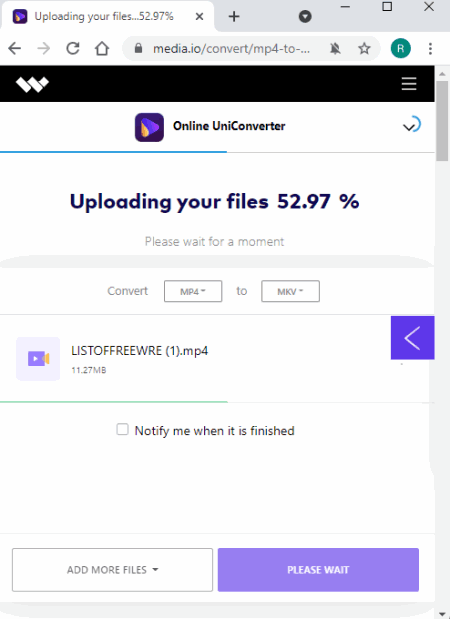
Media.io is also a free and easy-to-use online platform for converting your MP4 file into MKV file format. Media.io is not only a file converter website, but it is also an online platform where you can get a lot more features. You can use Media.io as a Creativity Website where you can Edit Videos, Convert Media Files, Record Screens, Make Graphic Designs, and more. In the option of Productivity, you can create and edit PDF files, Cloud-Based Document Management, Simple Diagramming, etc. Now, check out the below steps to convert MP4 to MKV online.
How to convert MP4 to MKV online with Media.io?
- Click on the link given below and you’ll directly reach the converter page.
- Choose your preferred MP4 file by clicking on the “Choose files” option. You can also load your MP4 from other mediums like Google Drive, Dropbox, etc.
- You can add more than one file if needed and then click on the convert button.
- Wait until your file gets converted, then click on the download option (you can find it by clicking the three-dot icon placed on the right side of your file) and download it to your device.
Additional Features:
- You can paste the link of Online Videos and convert it into your preferred file format to download it.
- Can convert more than one file at a time.
Final Thoughts:
Media.io is not only one of the best converter platforms, but it also provides you a platform where you can download online videos in your preferred file format without any extra app.
ACONVERT.COM

ACONVERT.COM is yet another free online platform to convert your MP4 files to MKV file format. This online platform provides you with a lot more options like file converter where you can convert Videos, Audios, Documents, Images, and Webpages (to your preferred file format). ACONVERT also has 32 servers that support Windows and Linux Operating systems.
How to convert MP4 to MKV online with ACONVERT?
- Click on the link below to directly open the page of MP4 to MKV file converter.
- Tap on the “choose files” option to directly download files from your device. You can also fetch your files from Google Drive, Dropbox, and other online sources through URLs.
- Now, you can change the Video Size, Video and Audio Bitrates, Frame Rate, etc., video parameters.
- After that, click on the convert now button and wait for some time while your file is converting.
- Lastly, click on the output file to download the final MKV files.
Additional Features:
- Can add your file only by the link. You can also paste the link of online videos and download them easily in your preferred file format.
- You can also download the Converter and Compressor app for Android.
Final Thoughts:
ACONVERT is another free platform that provides you an online converter where you can convert your MP4 file into MKV file format. You can also download their mobile apps for Converting and Compressing your files.
MConverter
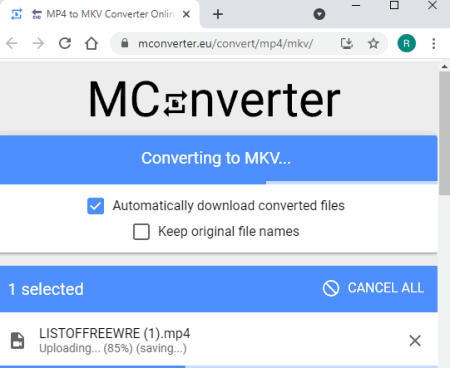
MConverter is yet another online free platform in the list of MP4 to MKV Converter Online for converting your MP4 files into MKV file format. You can also convert a large variety of file formats like Audio, Images, Documents, and many more. MConverter can also be used as a File Compressor. You can also convert multiple files at a time through this website. The best part about this platform is you can drag and drop entire folders to convert them at the same time. MConverter also supports corrupted and incomplete files. You can easily operate this website with all types of devices like Windows, Mac, Linux, Android, Fire OS, Chrome OS, and many more.
How to convert MP4 to MKV online with MConverter?
- Click on the link below to directly land on the page of MP4 to MKV file converter.
- Tap on the “choose files” option. You can choose multiple files from different formats also.
- After choosing your desirable output file format (MKV), you can start the conversion process.
- After the successful conversion, your file will automatically download to your device.
Additional Features:
- MConverter can be used as a file compressor also.
- You can also download their official app that can work with Windows and Android.
Final Thoughts:
MConverter is an online converter platform that can work with almost all types of operating systems. It also provides you the apps for Windows and Android.
Video Converter

Video Converter is yet another online file converter website that provides you with an easy and free online platform to convert your MP4 files to MKV file format. You can convert up to 100 MB of files with this website. It supports up to 40 input media file formats that can be converted to 200 different file types. Video Converter also supports a lot of options to fetch files from Google Drive and Dropbox cloud storage services. You can also compress your converted files to your desired resolution and quality.
How to convert MP4 to MKV online with Video Converter?
- Click on the link below to redirect yourself to the converter page.
- Tap on the “Add your media” option to load MP4 files to its server.
- Click on the setting option if you want to change the Video Resolution or Quality.
- After that, click on the convert option and wait for some moment while your file is converting.
- Click on the download button to download your file to your device. You can also download your MKV file directly to Google Drive or Dropbox.
Additional Features:
- Video Converter supports 40 different file formats and can converts files into 2000 different file combinations.
- You can download your converted files directly to your Google Drive and Dropbox.
Final Thoughts:
Video Converter is an online website that converts a large variety of files and also supports a wide range of file formats.
ASPOSE
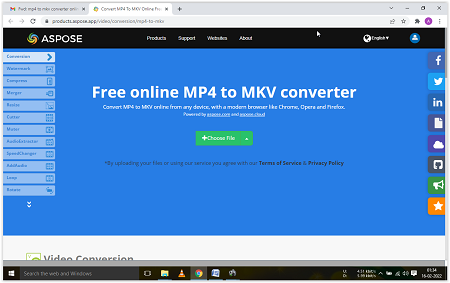
ASPOSE was firstly launched in the year 2018 by Aspose Pvt Ltd which is powered by aspose.com. This is also an online platform to convert your MP4 files into MKV file format. ASPOSE provides you an ad-free platform to convert a large variety of file formats such as Documents, Audio and Video files, Images, etc. They also provide you with a large variety of options like Editing, Conversion, Compressing, Merging, Splitting, etc. for your files.
How to convert MP4 to MKV online with ASPOSE?
- Click on the link below to directly open the ASPOSE converter page.
- Tap on the “Choose File” option to select your MP4 files for conversion.
- You can use video parameter adjustment tools like Resolution, Aspect Ratio, Frame Rate, Preset, Tune, etc.
- Click on the convert button to start your conversion.
- Lastly, click on the “Download” button to download and save your MKV file on your device.
Additional Features:
- Provides you with a large variety of Editing Tools.
- ASPOSE is a Multilanguage platform that can be used in more than 30 different languages.
Final Thoughts:
ASPOSE is an online Multilanguage platform that provides you a wide range of file conversion options. If you are looking for an easy and ad-free online platform, give it a try.
About Us
We are the team behind some of the most popular tech blogs, like: I LoveFree Software and Windows 8 Freeware.
More About UsArchives
- May 2024
- April 2024
- March 2024
- February 2024
- January 2024
- December 2023
- November 2023
- October 2023
- September 2023
- August 2023
- July 2023
- June 2023
- May 2023
- April 2023
- March 2023
- February 2023
- January 2023
- December 2022
- November 2022
- October 2022
- September 2022
- August 2022
- July 2022
- June 2022
- May 2022
- April 2022
- March 2022
- February 2022
- January 2022
- December 2021
- November 2021
- October 2021
- September 2021
- August 2021
- July 2021
- June 2021
- May 2021
- April 2021
- March 2021
- February 2021
- January 2021
- December 2020
- November 2020
- October 2020
- September 2020
- August 2020
- July 2020
- June 2020
- May 2020
- April 2020
- March 2020
- February 2020
- January 2020
- December 2019
- November 2019
- October 2019
- September 2019
- August 2019
- July 2019
- June 2019
- May 2019
- April 2019
- March 2019
- February 2019
- January 2019
- December 2018
- November 2018
- October 2018
- September 2018
- August 2018
- July 2018
- June 2018
- May 2018
- April 2018
- March 2018
- February 2018
- January 2018
- December 2017
- November 2017
- October 2017
- September 2017
- August 2017
- July 2017
- June 2017
- May 2017
- April 2017
- March 2017
- February 2017
- January 2017
- December 2016
- November 2016
- October 2016
- September 2016
- August 2016
- July 2016
- June 2016
- May 2016
- April 2016
- March 2016
- February 2016
- January 2016
- December 2015
- November 2015
- October 2015
- September 2015
- August 2015
- July 2015
- June 2015
- May 2015
- April 2015
- March 2015
- February 2015
- January 2015
- December 2014
- November 2014
- October 2014
- September 2014
- August 2014
- July 2014
- June 2014
- May 2014
- April 2014
- March 2014








