6 Best Free Online 3D Protein Structure Viewer Websites
Here is a list of the best free online 3D Protein Structure Viewer websites. Any online molecule structure viewer can be used to view the 3D structure of the protein. An online molecule viewer takes a molecule data file as input and then renders the structure based on the data. The same can be done for various file types including PDB, mmCIF, MRC, BRIX, CUB, and more.
This post covers 6 free online molecule structure viewers that you can use to view the 3D protein structure. All these viewers support various molecule data files and render the respective structures in 3D. The structures are interactive where you can rotate, zoom, pan, and clip the way you like. These viewers also pack features that let you analyze the structure closely. This includes options molecule display and color options and other user-based customization. I recommended you go through the list to check these out in more detail.
My Favorite 3D Protein Structure Viewer
Mol* Viewer is my favorite 3D protein structure viewer on this list. This viewer packs a wide variety of options ranging from the molecule appearance, customization, measurement, analysis, and export.
You can also check out our lists of the best free Online GEDCOM Viewer Websites, Molecule Viewer Software For Windows, and Open Source Structural Analysis Software For Windows.
Molstar.org (Mol* Viewer)
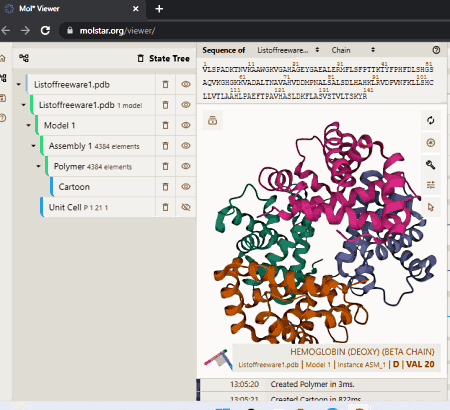
Mol* Viewer is one of the best free online molecule structure viewers. It is a modern web-based open-source toolkit for the visualization and analysis of large-scale molecular data. You can upload any molecule structure file and interact with it. In fact, you can open multiple files into the same plane and view them all together. The viewer is fully interactive where you can rotate, pan, zoom, and clip the structure. You can also animate the structure with 7 animation options. This viewer shows a tree view of the components of the structure. This lets you easily navigate through the structure and analyze different sections. You get the option to customize the view of every component where you can customize the styles and update the model. You can also hide/unhide components at will.
There are dedicated Components and Measurements sections. Both sections list the respective entier with options to update components and add new measurements. Last but not least, it packs several export options. You can export the models and geometry of the structure into the corresponding file formats. And if you choose to animate the strcuure, you can also export that animation as an MP4 video file.
How to open 3D protein structure in Mol* Viewer?
- Open the Mol* Viewer using the link given below.
- Click-expand the Home section from the top left corner of the screen.
- Click on the Open Files option and pick Select files…
- Select the molecule structure file you want to open and then click the Apply button.
- This opens the file in the viewer where you can interact with the 3D structure.
Highlights:
- Interactive Viewer: Allows to Rotate, Pan, Zoom, Focus Zoom, and Clip the 3D structure.
- Tree View: Organizes various types of components in a tree view.
- Activity Logger: Logs every interaction with the structure with timestamps.
- Customize View: Offers multiple visual styles with the options to update the molecular model and apply different actions such as 3D Representation, Bounding Box, Transform Conformation, etc.
- Snapshot: 1-click screenshot option of the current state of the structure.
- Camera Modes: Switch between Perspective view and Orthographic View.
- Components: View/add the various types of components in the structure.
- Measurements: View/add measurement parameters of various components in the structure.
- Animation Options: Animate Trajectory, Camera Spin, Camera Rock, State Snapshots, Unwind Assembly, and Spin Structure.
- Export Options: Export Models (mmCIF), Export Geometry (glb, stl, obj, usdz), and Export Animation (MP4).
RCSB.com (3D View)
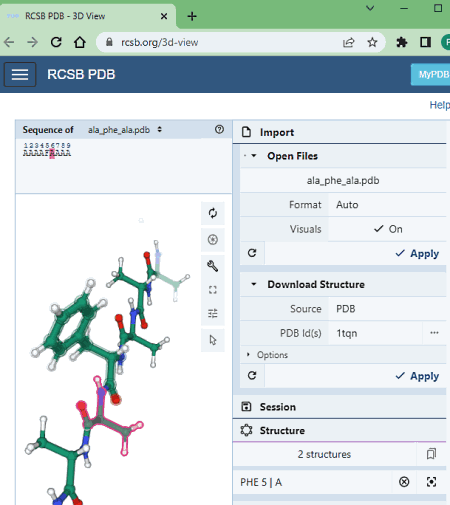
RCSB’s 3D View is a free molecule viewer that you can use to view 3D protein structures. This molecule viewer is very similar to Mol* Viewer covered. It does almost all the things that you can do with that viewer. It can open multiple molecule files together and lets you interact with the structure. You get all the options to customize the appearance, view dimensions, and components of the structure. It even mimics the same export options as well. The only difference is that it does not create a tree view of the structure.
How to open 3D protein structure in RCSB’s 3D View?
- Go to the RCSB’s 3D View using the link given below.
- Click-expand the Import section from the top left corner of the screen.
- Click on the Open Files option and pick Select files…
- Select the molecule structure file you want to open and then click the Apply button to view the 3D structure.
Highlights:
- Interactive Viewer: Allows to Rotate, Pan, Zoom, Focus Zoom, and Clip the 3D structure.
- Activity Logger: Logs every interaction with the structure with timestamps.
- Customize View: Offers multiple visual styles with the options to update the molecular model and apply different actions such as 3D Representation, Bounding Box, Transform Conformation, etc.
- Snapshot: 1-click screenshot option of the current state of the structure.
- Camera Modes: Switch between Perspective view and Orthographic View.
- Components: View/add the various types of components in the structure.
- Measurements: View/add measurement parameters of various components in the structure.
- Animation Options: Animate Trajectory, Camera Spin, Camera Rock, State Snapshots, Unwind Assembly, and Spin Structure.
- Export Options: Export Models (mmCIF), Export Geometry (glb, stl, obj, usdz), and Export Animation (MP4).
iCn3D Structure Viewer
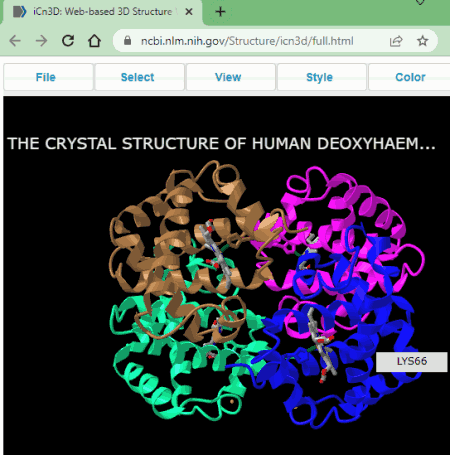
iCn3D Structure Viewer is another feature-packed viewer to open and analyze 3D molecule structures online. This viewer packs a wide collection of features while keeping the UI simple and neat. The collection consists of various analysis features including sequencing, annotations, interactions, distance, chemical binding, symmetry, and more. Apart from that, it also packs styling and coloring options to customize the appearance as per your liking. This is a good 3D molecule viewer not only for viewing but for analyzing molecule structures as well.
How to open 3D protein structure in iCn3D Structure Viewer?
- Go to the iCn3D Structure Viewer using the link given below.
- Click on the File option from the top ribbon and select the Open Files option.
- Then upload the file you want to open and click the Append button to view the file.
Highlights:
- Interactive Viewer: Allows to Rotate, Pan, Zoom, and Focus Zoom the 3D structure.
- Molecule Appearance Options: A wide range of options to change the style and color of various components.
- Analysis: Offers various analysis options to analyze various aspects of the structure.
- Snapshot: 1-click screenshot option of the current state of the structure.
- Export Options: Export molecule structure (png, pdb, etc).
Jena 3D Viewer
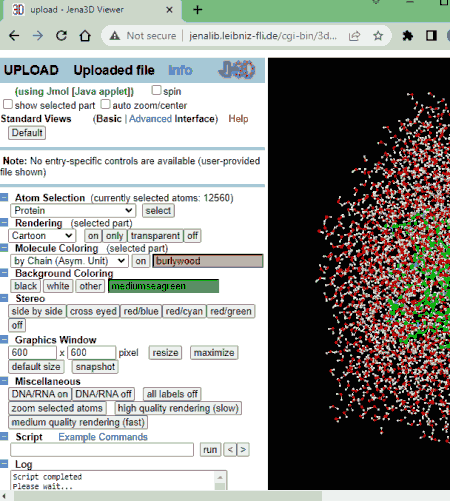
Jena 3D Viewer is an online 3D molecule viewer. You can use this viewer to open 3D protein structures. The viewer packs handy features to analyze the molecule structures. It can open a local file or fetch from the web via a URL. It renders the 3D structure on the left side of the screen. You can resize the render window and interact with the 3D structure. On the right side, you get all the customization options. This includes Atom Selection, Rendering, Coloring, Stereo, and other options. You can easily configure these options to render the structure the way you want. On top of that, this viewer can also use commands to perform specific actions. For example, you can select or show/hide components by executing a command.
How to open 3D protein structure in Jena 3D Viewer?
- Open the Jena 3D Viewer using the link given below.
- Click-expand the Choose file option and upload your molecule file. Or enter a URL below to import from the cloud.
- Then select the viewer type and click the go button to open the file.
Highlights:
- Interactive Viewer: Allows to Rotate, Pan, Zoom, Focus Zoom, and Clip the 3D structure.
- Activity Logger: Logs every interaction with the structure with timestamps.
- Customize View: Rendering, Molecule Coloring, Background Coloring, and other options.
- Snapshot: 1-click screenshot option of the current state of the structure.
- Script Support: Use commands to perform specific actions like selecting a chain, residue, etc.
Molsoft.com (PDBV)
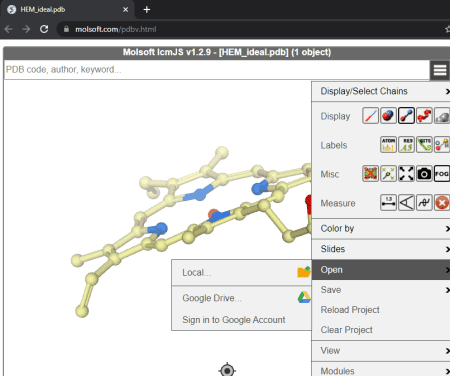
Molsoft has an Interactive PDB Fast Viewer. You can use this viewer to open 3D protein structures and interact with them. This is a simple view where you can either upload a locally save molecule file or fetch it from your Google Drive account. When you upload the file, it renders the 3D structure on the screen where you can interact with the structure. There are a few molecule appearance options that you customize as per your liking. Overall, it is a decent tool to quickly view molecule files online.
How to open 3D protein structure in PDB Viewer?
- Go to the PDB Viewer using the link given below.
- Click on the hamburger menu from the top right corner of the viewer.
- Go to the Open section and the file you want to view.
Highlights:
- Interactive Viewer: Allows to Rotate, Pan, Zoom, and Focus Zoom the 3D structure.
- Molecule Appearance Options: Multiple appearance options to change Display styles, Labels, Measurements, etc.
- Customization Options: Allows to color the structure by Atom Type, Chain, NtoC, Secondary Structure, Bfactor, Alignment, etc.
- Snapshot: 1-click screenshot option of the current state of the structure.
- Export Options: Export molecule structure (pdb format).
RollMyFile.com
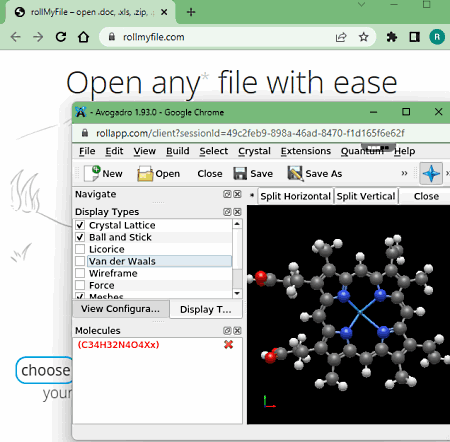
RollMyFile.com is a free website where you can upload and open various types of file formats online. It also supports different types of molecule files. When you open a molecule structure file, it renders that structure in 3D. The rendered structure is interactive. The viewer is quite simple and comes with a bunch of display options. These display options allow you to change the appearance of the molecule structure. Unlike other viewers, this one also lets you edit the strcure. You can simply pick an element and draw its molecule anywhere on the structure.
How to open 3D protein structure on RollMyFile.com?
- Go to the RollMyFile website using the link mentioned below.
- Upload your molecule file and wait for it to upload.
- Once done, click the Open it now! button to view the file.
Highlights:
- Interactive Viewer: Allows to Rotate, Pan, Zoom, and Focus Zoom the 3D structure.
- Molecule Appearance Options: Crystal Lattice, Ball and Stick, Licorice, Van der Waals, Wireframe, Force, Meshes, and Reference Axes Overlay.
- Edit Structure: Simply draw molecules of various elements with desired bond configurations.
- Snapshot: Record a video of a custom maneuver of the structure.
About Us
We are the team behind some of the most popular tech blogs, like: I LoveFree Software and Windows 8 Freeware.
More About UsArchives
- May 2024
- April 2024
- March 2024
- February 2024
- January 2024
- December 2023
- November 2023
- October 2023
- September 2023
- August 2023
- July 2023
- June 2023
- May 2023
- April 2023
- March 2023
- February 2023
- January 2023
- December 2022
- November 2022
- October 2022
- September 2022
- August 2022
- July 2022
- June 2022
- May 2022
- April 2022
- March 2022
- February 2022
- January 2022
- December 2021
- November 2021
- October 2021
- September 2021
- August 2021
- July 2021
- June 2021
- May 2021
- April 2021
- March 2021
- February 2021
- January 2021
- December 2020
- November 2020
- October 2020
- September 2020
- August 2020
- July 2020
- June 2020
- May 2020
- April 2020
- March 2020
- February 2020
- January 2020
- December 2019
- November 2019
- October 2019
- September 2019
- August 2019
- July 2019
- June 2019
- May 2019
- April 2019
- March 2019
- February 2019
- January 2019
- December 2018
- November 2018
- October 2018
- September 2018
- August 2018
- July 2018
- June 2018
- May 2018
- April 2018
- March 2018
- February 2018
- January 2018
- December 2017
- November 2017
- October 2017
- September 2017
- August 2017
- July 2017
- June 2017
- May 2017
- April 2017
- March 2017
- February 2017
- January 2017
- December 2016
- November 2016
- October 2016
- September 2016
- August 2016
- July 2016
- June 2016
- May 2016
- April 2016
- March 2016
- February 2016
- January 2016
- December 2015
- November 2015
- October 2015
- September 2015
- August 2015
- July 2015
- June 2015
- May 2015
- April 2015
- March 2015
- February 2015
- January 2015
- December 2014
- November 2014
- October 2014
- September 2014
- August 2014
- July 2014
- June 2014
- May 2014
- April 2014
- March 2014








