14 Best Free Online AC3 to AAC Converter Websites
Here is a list of the best free online AC3 to AAC converter websites. AC3 is an audio file format created by Dolby Labs. This format is designed to provide surround sound audio on DVD format. It is used in Blu-ray and other digital video formats. On the other hand, AAC (Advanced Audio Coding) is a format that contains compressed digital audio and music data. When compared to order audio formats, AAC produces better sound quality while keeping the file size less. AAC is a better audio format than AC3 which can contain lossless audio. Also, AAC can produce better audio quality than AC3 at the same bitrate.
This post covers 14 free websites where you can convert AC3 to AAC online. These websites provide dedicated converters where you can add your AC3 files and convert them to AAC format. Some of these converters also provide you with conversion options. This allows you to configure various aspects of the output AAC including codec, bitrate, sample rate, audio channels, etc. With that said, let’s go through the post and explore these converters in detail.
My Favorite Online AC3 to AAC Converter
Online-Audio-Convert.com is my favorite website on this list to convert AC3 to AAC online. Whether you have to perform a single file conversion or batch conversion, with a 2 GB conversion size, this converter can do it for you. On top of that, it also provides “Advanced Settings” that lets you configure the specifications of the final AAC output.
You can check out our other lists of the best free online MP3 Editor websites, online MP3 Tag Editor websites, and MP3 to AAC Converter online websites.
Overview Table:
| Websites | Batch Conversion (files) | Max. Conversion Size | Conversion Limit | Cloud Integration | Additional Options |
|---|---|---|---|---|---|
| Online-Audio-Convert | 50 | 2 GB | No Limit | No | Yes |
| AnyConv | 60+ | 100 MB | 60 /hour | No | No |
| MiConv | 10 | 50 MB | ~25 /day | No | No |
| FreeFileConvert | 5 | 300 MB | No Limit | Import Only | No |
| CloudConvert | 5 | 1 GB | ~25 /day | Import Only | Yes |
| Convertio | 2 | 100 MB | ~10 /day | Import Only | Yes |
| Media.io | 3 | 100 MB | 3 /day | Import & Export | Yes |
| Aspose | 1 | 100 MB | No Limit | No | Yes |
| GroupDocs | 1 | 100 MB | No Limit | No | Yes |
| Evano | 5 | 100 MB | 20 /day | No | No |
| File-Conversion | 1 | - | No Limit | No | No |
| Podcastle | 1 | 50 MB | No Limit | No | No |
| MConverter | 2 | 1 GB | 2 /day | No | No |
| Zamzar | 2 | 50 MB | 2 /day | Import Only | No |
Online-Audio-Convert.com
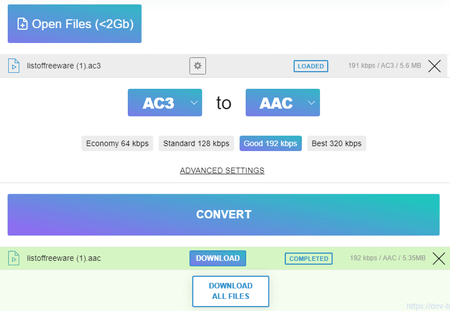
Online-Audio-Convert.com is an online audio converter website that supports a wide range of audio formats. You can configure it for AC3 to AAC conversion and convert your files. The converter here can process up to 50 files per conversion with a total conversion size limit of 2 GB. This is huge for audio files and makes this converter a really good option for batch conversion or single file conversion. It does not have the cloud import functionality but you access “advanced settings” where you can configure the output. You can set the bitrate, sample rate, audio channels, and add track info. With that, you can perform the conversion. After conversion, you can download each file separately or all together packaged in a ZIP.
How to convert AC3 to AAC online with Online-Audio-Convert?
- Go to this AC3 to AAC converter on Online-Audio-Convert using the link given below.
- Click on the Open Files button and upload your AC3 files.
Wait for the upload and then configure the conversion options you want. - Then scroll down and click the Convert button to start the conversion.
- Once the conversion finishes, download the converted AAC files.
Highlights:
- Batch Conversions: Yes, up to 50 files per conversion.
- Max Conversion Size: Up to 2GB per conversion.
- Conversion Limit: No conversion limit.
- Cloud Integration: No cloud integration.
- Conversion Options: Options for bitrate, sample rate, channels, and metadata.
- Conversion Output: Direct Download (AAC/ZIP).
AnyConv.com
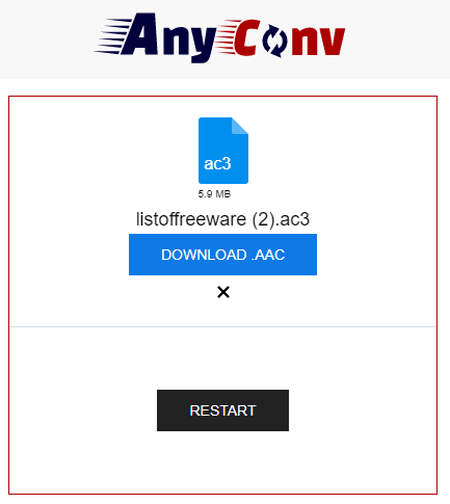
Any Conv is a free file converter that supports a wide variety of file formats including image, document, audio, video, eBook, archive, etc. You can convert AC3 to ACC online here. It comes with a simple converter where you can upload your files and then pick the output format for the conversion. The converter works with local files only as there is no cloud storage integration. However, you can add up to 60 files per conversion and process those all at once. You just have to make sure each file is under the 100 MB size limit. The converter processes the files consecutively. When a file is converted, it gives a download button alongside it. This way you can download the converted files one by one. To provide a stable conversion experience, it limits 60 file conversions per hour. For user data safety, this converter automatically deletes all the files 1 hour after the conversion.
How to convert AC3 to AAC online with AnyConv?
- Head over to the AnyConv website and scroll to the converter section.
- Click on the Choose File button and upload your AC3 files.
- In the next step, click on the output format option, search AAC, and pick that format.
- Then click on the Convert button to start the conversion.
- Wait for the conversion to finish and download the converted AAC files.
Highlights:
- Batch Conversions: Yes, over 50 files per conversion.
- Max Conversion Size: 100 MB per file.
- Conversion Limit: 60 file conversions per hour.
- Cloud Integration: No cloud integration.
- Conversion Options: No additional conversion options.
- Conversion Output: Direct Download (AAC).
MiConv.com
MiConv offers a free online AC3 to ACC converter. This converter can process up to 10 files per conversion. There is a 50 MB size limit for the input files. It only works with the local files as there is no cloud integration functionality. The conversion process is straightforward with no conversion options. You can add the AC3 files and proceed with the conversion. Once the conversion is finished, you get a download button for each file separately. There is no option to download multiple files at once. On this website, you get 2 hours to save the converted files. After that, the files get deleted automatically.
How to convert AC3 to AAC online on MiConv?
- Go to this AC3 to AAC converter directly using the link given below.
- Upload your AC3 files to the converter.
- After that, make sure the output format is set to AAC for each file.
- Then click the Convert button to start the conversion process.
- After the conversion, use the Download button alongside each file to save the files.
Highlights:
- Batch Conversion: Yes, up to 10 files per conversion.
- Max Conversion Size: Up to 50 MB per file.
- Cloud Integration: Not available.
- Conversion Limit: 120 file conversions per hour for free.
- Conversion Options: No conversion options.
- Conversion Output: Direct output (AAC).
FreeFileConvert.com
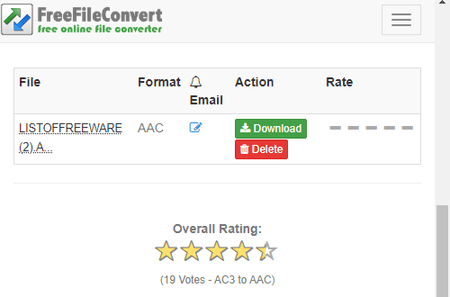
FreeFileConvert is a free website with an online AC3 to AAC converter. This converter has a unique user interface that is built around the input methods. It has three tabs at the top to add the files. It includes local upload, URL import, and cloud import from Google Drive or Dropbox. You can pick a tab and upload the AC3 files to the converter. Do note that, you can add up to 5 files with a maximum combined size limit of 300 MB. There are no conversion options here. You can go ahead with the conversion and get the output. The output screen offers two options to get the converted files. You get a download button alongside each file that you can use to directly save each file one by one. You can also use the email option to add an email address and send download links via email. Do note that, the files are available for 24 hours or till 5 downloads. After that, files get deleted automatically.
How to convert AC3 to AAC online on FreeFileConvert?
- Open this AC3 to AAC converter using the link provided below.
- Click on the Choose File button and upload your AC3 files. You can also import from the web or cloud storage.
- Then expand the Output format menu and pick AAC format.
- After that, click the Convert button to start the conversion.
- Once done, download the converted files directly or use the email option to share the link via email.
Highlights:
- Batch Conversion: Yes, up to 5 files per conversion.
- Max Conversion Size: up to 300 MB per conversion.
- Cloud Integration: Import via URLs, Google Drive, or Dropbox.
- Conversion Limit: No limit, you can perform any number of conversions.
- Conversion Options: No additional conversion options.
- Output: Direct Download (AAC) and Email.
CloudConvert.com
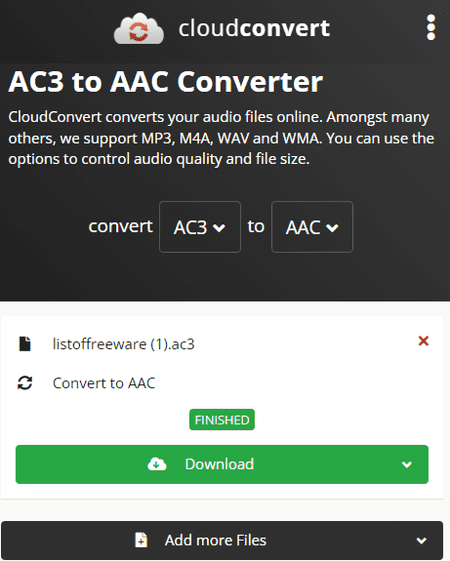
CloudConvert is a cloud-based file conversion platform that can convert AC3 to AAC online. This converter can process up to 5 files at a time. For that, you can upload images from the local storage or you can fetch the files from Google Drive, Dropbox, or via URLs. Either way, you get the option to pick the output format for each image separately. Similarly, you can also set the codec, bitrate, sample rate, volume, and audio channels using the conversion options. You can also trim the audio using timestamps. With that, you can easily convert your AC3 files and download the final AAC files. Do note that, this website offers 750 free conversion minutes per month.
How to convert AC3 to AAC online on CloudConvert?
- Use the link given below to open this AC3 to AAC converter on CloudConvert.
- Add the AC3 images to the converter using the input method of choice.
- Make sure the output is set to AAC in the dropdown.
- Click the gear-shaped icon alongside the file name to configure the output.
- Then, click on the Convert button to start the conversion.
- Wait for the conversion to finish and then download all files at once or one by one.
Highlights:
- Batch Conversion: Yes, over 5 files per conversion.
- Max Conversion Size: Over 1 GB per conversion.
- Cloud Integration: Import from Google Drive, Dropbox, or URLs. Export to Google Drive and Dropbox.
- Conversion Limit: 750 free conversion minutes per month.
- Conversion Options: Codec, Bitrate, Channels, Volume, Sample Rate, and Trim.
- Conversion Output: Direct download (AAC/ZIP).
Convertio.co
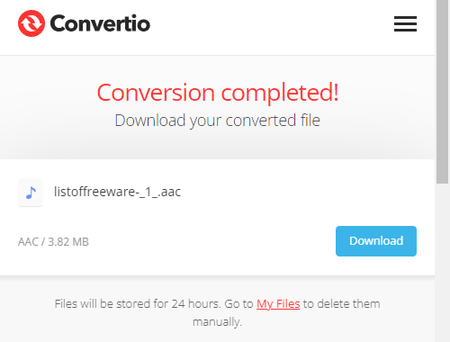
Convertio is a cloud-based converter website offering a wide variety of conversion combinations. You can visit the website and configure a converter as per your requirements. In this case, you can make an AC3 to AAC converter by picking up the respective input and output formats. The converter supports local upload and can also fetch files from Google Drive and Dropbox. It can process a maximum of 2 files at once for free. Do note that the combined size of those files must be under 100 MB. It also offers additional conversion options that let you customize specific parameters for the output. For AC3 to AAC conversion, you can set the bitrate, frequency, audio channel, and more. Furthermore, you can also crop a particular segment of the audio using audio timestamps. Upon conversion, you can directly download the converted files and can also get links to share the files online.
How to Convert AC3 to AAC online on Convertio?
- Head over to the Convertio website using the link provided below.
- Configure an AC3 to AAC converter by picking the input and output formats.
- Then add your AC3 files to the converter either via local upload or cloud import.
- Optionally, use the gear icon to access and configure the audio settings for the output.
- Then, click the Convert button to start the conversion.
- After conversion, use the Download button to save the files or share them using the link provided.
Highlights:
- Batch Conversion: Yes, up to 2 files per conversion.
- Max Conversion Size: up to 100 MB.
- Cloud Integration: Import from Google Drive or Dropbox.
- Conversion Limit: 10 free conversion minutes per day.
- Conversion Options: Cut, Codec, Bitrate, Audio Channels, Frequency, and Volume.
- Output: Direct Download (AAC/ZIP) and Link share.
Media.io
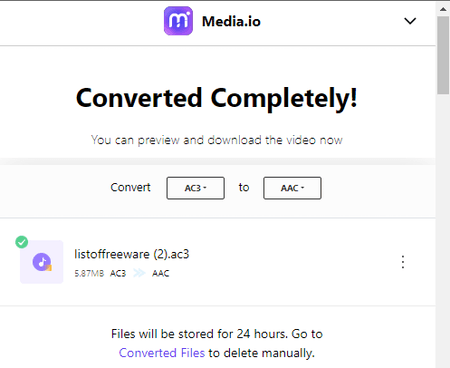
Media.io is a free file conversion website with an AC3 to AAC converter online. This is a simple converter that you can configure for various conversions. It can process up to 3 files per conversion. There is a 100 MB size limit for the input. You can upload the locally saved files or import files from Google Drive or Dropbox. After adding the files to the converter, you get an option to configure the output for each file. It lets you configure the codec, sample rate, bitrate, and audio channels. Along with that, you also get an option to trim the audio from the beginning and/or end. Using these options, you can configure the output as per your requirements and go ahead with the conversion. After the conversion, you get a download button for each file separately. For multiple files, you get an option to download all files at once packed inside a ZIP file.
How to convert AC3 to AAC online on Media.io?
- Go to this AC3 to AAC converter directly using the link given below.
- Upload your AC3 files to the converter or import files from the web using the available options.
- After that, make sure the output format is set to AAC for each file.
- Then click the Convert button to start the conversion process.
- After the conversion, use the Download button alongside each file to save the files.
Highlights:
- Batch Conversion: Yes, up to 3 files per conversion.
- Max Conversion Size: Up to 100 MB.
- Cloud Integration: Import from Google Drive or Dropbox.
- Conversion Limit: 3 free conversions per day.
- Conversion Options: Encoder, Audio Channels, Sample Rate, Bitrate, and Trim.
- Conversion Output: Direct output (AAC/ZIP).
Aspose.app
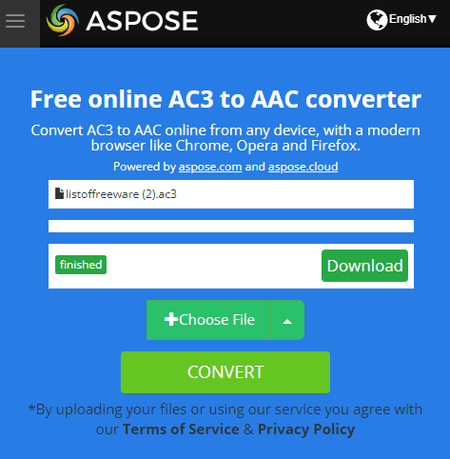
Aspose is a web application that can do a lot of things from file conversion to file viewers and editors. It has a free online AC3 to AAC converter. This converter is a bit limited compared to many other converters you get on Aspose. It only takes local uploads and does not have cloud import functionality. Also, it only processes one file at a time with a maximum file size limit of 100 MB. When you add the file, it shows a “Set” button next to it. This includes the conversion options where you can configure audio codec, audio bitrate, and audio channels. Along with that, you also get an option to trim the audio from starting and/or ending using timestamps. You can configure these options accordingly or skip the configuration. After the conversion, you get a download button to save the converted AAC file. Below that, you get an email option. You can add an email address to share the download link via email.
How to convert AC3 to AAC online on Aspose?
- Follow the given below to access this converter directly.
- Use the Choose File button to upload your AC3 file. Or, click the arrow for URL import.
- In the next step, make sure the “Convert to” format is AAC. Use the “Set” button to configure the audio output.
- Then click the CONVERT button to start the conversion.
- After conversion, use the Download button to save the AAC file.
Highlights:
- Batch Conversion: No, one file at a time.
- Max Conversion Size: Up to 100 MB.
- Cloud Integration: Supports import via URL.
- Conversion Limit: No, you can perform any number of conversions.
- Conversion Options: Audio Codec, Volume, Bitrate, and Trim.
- Conversion Output: Direct Download (AAC).
GroupDocs.apo
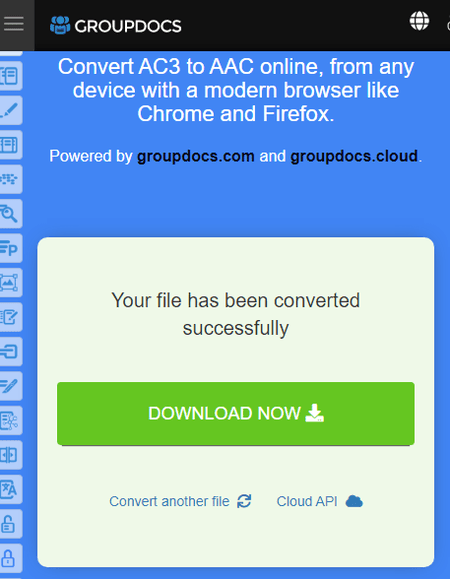
GroupDocs is another free website that is similar to Aspose. In fact, both websites share resources. This website also offers a tool to convert AC3 to AAC online. It is a simple converter that converts one file at a time. To perform a conversion, you have to upload an AC3 file. This converter lacks cloud import functionality. Also, there is no mention of the maximum file size that you can upload and convert. It works well with files up to and larger than 10 MB. With that said, you can use this tool to convert your AC3 files to AAC files.
How to convert AC3 to AAC online on GroupDocs?
- Go to this online converter using the link given below.
- Upload your AC3 file to the converter and start the conversion by clicking on the CONVERT NOW button.
- Once completed, download the output.
Highlights:
- Batch Conversion: No, one file at a time.
- Max Conversion Size: Not specified.
- Cloud Integration: No cloud import.
- Conversion Limit: No conversion limit.
- Conversion Options: No conversion options.
- Conversion Output: Direct Download (AAC) and Share via Email.
Evano.com
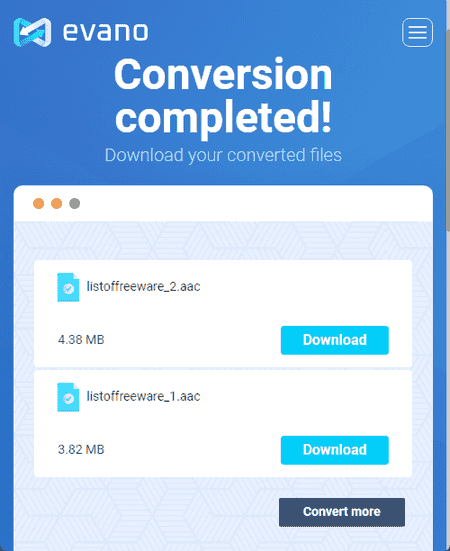
Evano is a website that offers a wide collection of online tools for audio, video, image, document, archive, and other types of files. You can configure an online AC3 to AAC converter on this website. The converter can process up to 5 files at a time. But there is a 100 MB size limit per conversion. That means you can add up to 5 files as long as the combined size is under 100 MB. It does not support cloud import but it lets you customize various parameters for the output. For the output AAC files, you can pick the codec, variable bitrate, bitrate, audio channel, frequency, and volume. Apart from that, you also get an option to trim the audio by timestamps. With all that, you can easily convert your AC3 to AAC on Evano.
How to convert AC3 to AAC online with Evano?
- Go to the Evano website using the direct link provided below.
- Click on the Choose File button and upload your AC3 files.
- In the next step, pick AAC as the output format for each file.
- Click on the Setting button to expand conversion options to configure output as per your needs.
- Then click on the Convert button to start the conversion.
- Once done, click on the Download button to save the respective file.
Highlights:
- Batch Conversion: Yes, up to 5 files per conversion.
- Max Conversion Size: Up to 100 MB.
- Cloud Integration: No cloud integration.
- Conversion Limit: 20 free conversions per day.
- Conversion Options: Codec, Bitrate, Audio Channels, Frequency, Volume, and Trim.
- Conversion Output: Direct Download (AAC).
Files-Conversion.com
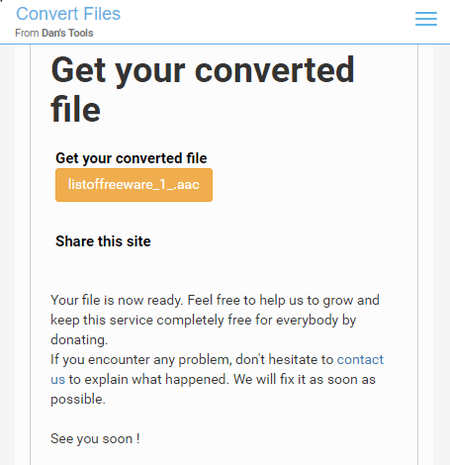
Files-Conversion.com is another free website to convert AC3 to AAC online. This website features an audio converter where you can convert one audio format to another compatible audio format. It has a simple converter that converts one file per conversion. There is no mention of maximum file size for conversion, it works for larger files too. You can just upload your AC3 file, pick AAC as output and start the conversion. It does not have any additional conversion options. However, there is no conversion limit as well. This allows you to use the converter again and again to convert any number of files; as long as you are okay with converting one file at a time.
How to convert AC3 to AAC online on Files-Conversion?
- Follow the link given below to open this audio converter.
- Click on the Select A File button and upload your AC3 file.
- Then expand the “Convert to” menu and pick “Advanced Audio Coding (.aac)“.
- After that click the Convert button to start the conversion.
Wait for the conversion to finish and then download the converted file.
Highlights:
- Batch Conversion: No, it converts one file at a time.
- Max Conversion Size: Not specified.
- Cloud Storage Integration: No, local upload only.
- Conversion Limit: No limit, you can use the converter as many times as you need.
- Conversion Options: No additional conversion options.
- Output: Direct Download (AAC).
Podcastle.ai
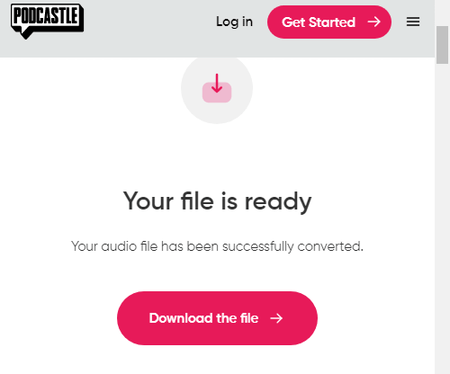
Podcastle.ai provides a collection of tools for audio and podcasts. It offers a free online AC3 to AAC converter. This is a simple converter that processes one file at a time. You can upload a file up to 50 MB in size and convert it to AAC. It does not have any cloud integration functionality neither it offers any conversion options. You can upload the file directly and then proceed with the conversion. Once the conversion is done, it gives you a button to download the converted file. This way, you can convert AC3 to AAC on this website.
How to convert AC3 to AAC online on Podcastle.ai?
- Use the direct link given below to open this converter in your browser.
- Make sure the converter is configured for AC3 to AAC conversion.
- Then click on the Choose Audio File button and upload your AC3 file.
- After the upload, click the Convert button to start the conversion.
- Once done, download the converted file.
Highlights:
- Batch Conversion: No, it converts one file at a time.
- Max Conversion Size: Up to 50 MB.
- Cloud Storage Integration: No, local upload only.
- Conversion Limit: No limit, you can use the converter as many times as you need.
- Conversion Options: No additional conversion options.
- Output: Direct Download (AAC).
MConverter.eu
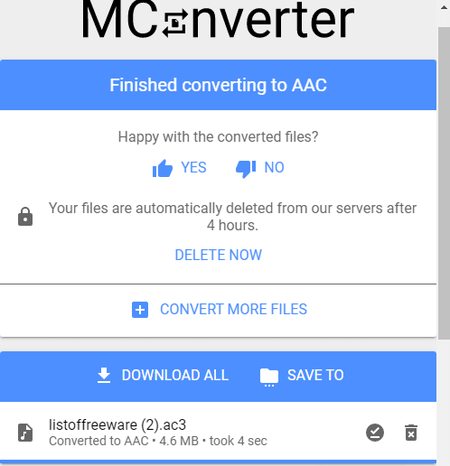
MConverter is a free cloud-based conversion service that can convert media, e-books, office, and archive formats. You can easily configure an AC3 to AAC converter on this website. It does not have any cloud import functionality so you have to work with local files only. You can add up to 2 files per conversion with a maximum size limit of 200 MB or 100 MB per file. The process of conversion is quite straightforward with no additional options or steps. The only thing you have to do is disable your ad blocker (if you are using any) before using this website. This is because it limits the conversion when your users are having an ad-blocker enabled. With an ad blocker enabled, you can only convert 2 files a day. By disabling the ad blocker, you can convert up to 10 files per day for free.
How to convert AC3 to AAC online with MConverter?
- Follow the link given below to open this AC3 to AAC converter.
- Drag and drop your AC3 files to the converter.
- Once the files get uploaded, select AAC as the output format from the given options to start the conversion.
- Wait for the conversion to end and save the files when a download dialog prompts on the screen.
Highlights:
- Batch Conversion: Yes, up to 2 files per conversion.
- Max Conversion Size: Up to 200 MB per conversion; 100 MB per file.
- Cloud Integration: No cloud integration.
- Conversion Limit: Up to 10 file conversions per day.
- Conversion Options: No additional options.
- Conversion Output: Direct download (AAC/ZIP).
Zamzar.com
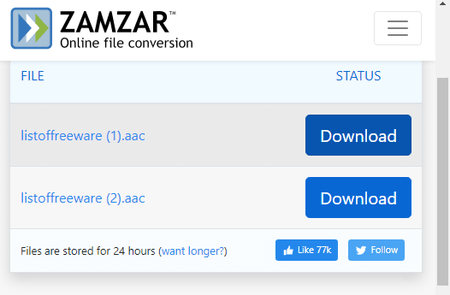
Zamzar is yet another website where you can convert AC3 to AAC online. This website offers online tools and converters. You can configure an AC3 to AAC converter on this website and perform your conversion. The converter has cloud integration that allows you to import files from URL, Box, Dropbox, Google Drive, or OneDrive. You can add up to 2 files to the converter with a maximum size capacity of 50 MB. With that, you can perform the conversion. While doing so, you can opt-in for an email alert that sends the download links via email. However, this website limits the number of conversions to 2 files per 24 hours. As a free user, you have to work with this limit.
How to convert AC3 to AAC online on Zamzar?
- Go to the Zamzar homepage or configure a converter. Or, use the direct link given below to AC3 to AAC converter.
- Click on the Choose Files button to upload local files or use the dropdown menu to import files from the cloud.
- Pick ACC as the output format for the conversion.
- Additionally, check for the email notification option if needed.
- Then click the Convert Now button to start the conversion.
- Once done, use the Download button alongside the file name to save the files.
Highlights:
- Batch Conversion: Yes up to 2 files per conversion.
- Max Conversion: up to 50 MB per conversion.
- Cloud Integration: Import via URL, OneDrive, Dropbox, and Google Drive.
- Conversion Limit: 2 file conversions per 24 hours.
- Conversion Options: No additional conversion options.
- Output: Direct download (AAC) and Email Share.
About Us
We are the team behind some of the most popular tech blogs, like: I LoveFree Software and Windows 8 Freeware.
More About UsArchives
- May 2024
- April 2024
- March 2024
- February 2024
- January 2024
- December 2023
- November 2023
- October 2023
- September 2023
- August 2023
- July 2023
- June 2023
- May 2023
- April 2023
- March 2023
- February 2023
- January 2023
- December 2022
- November 2022
- October 2022
- September 2022
- August 2022
- July 2022
- June 2022
- May 2022
- April 2022
- March 2022
- February 2022
- January 2022
- December 2021
- November 2021
- October 2021
- September 2021
- August 2021
- July 2021
- June 2021
- May 2021
- April 2021
- March 2021
- February 2021
- January 2021
- December 2020
- November 2020
- October 2020
- September 2020
- August 2020
- July 2020
- June 2020
- May 2020
- April 2020
- March 2020
- February 2020
- January 2020
- December 2019
- November 2019
- October 2019
- September 2019
- August 2019
- July 2019
- June 2019
- May 2019
- April 2019
- March 2019
- February 2019
- January 2019
- December 2018
- November 2018
- October 2018
- September 2018
- August 2018
- July 2018
- June 2018
- May 2018
- April 2018
- March 2018
- February 2018
- January 2018
- December 2017
- November 2017
- October 2017
- September 2017
- August 2017
- July 2017
- June 2017
- May 2017
- April 2017
- March 2017
- February 2017
- January 2017
- December 2016
- November 2016
- October 2016
- September 2016
- August 2016
- July 2016
- June 2016
- May 2016
- April 2016
- March 2016
- February 2016
- January 2016
- December 2015
- November 2015
- October 2015
- September 2015
- August 2015
- July 2015
- June 2015
- May 2015
- April 2015
- March 2015
- February 2015
- January 2015
- December 2014
- November 2014
- October 2014
- September 2014
- August 2014
- July 2014
- June 2014
- May 2014
- April 2014
- March 2014








