13 Best Free Online AI Image Upscaler Websites
Here is a list of the best free online AI image upscaler websites. Upscaling means increasing the resolution of an image. This is done by adding more pixels to the image using AI. The technique of unscaling an image exponentially increases the pixel count by 2, 3, 4, 8, or even 16 fold. Increasing the resolution of an image makes it sharper and high quality. This also brings endurance for pixelization when zooming in or cropping.
In this post, I cover 13 websites where you can upscale your images for free. The process is straightforward. All you have to do is upload your image and apply an unscaling option of your choice. Some of these Websites offer unlimited upscales whereas some put on monthly or weekly limits. If you are dealing with an image format other than JPG or PNG then you have to check out for supported formats as well. I put all these important parameters of these Websites in bullet points. So you can just go through the post to check them out and find a website that can fulfill your needs.
My Favorite AI Image Upscaler Website
ImgUpscaler is my favorite AI image upscaler website on this list. The reason for it being my favorite is the allowed file size. You can find other websites that offer unlimited upscales but are limited in terms of size. Whereas this one can process an image up to 5 MB in size or 4000×4000 px in dimensions. It scales the images by 4x offering 10 free upscales per month.
Check out the lists of the best free Online Image Compressor Websites, Online Image Distortion Websites, and Online EXIF Editor Websites.
ImgUpscaler
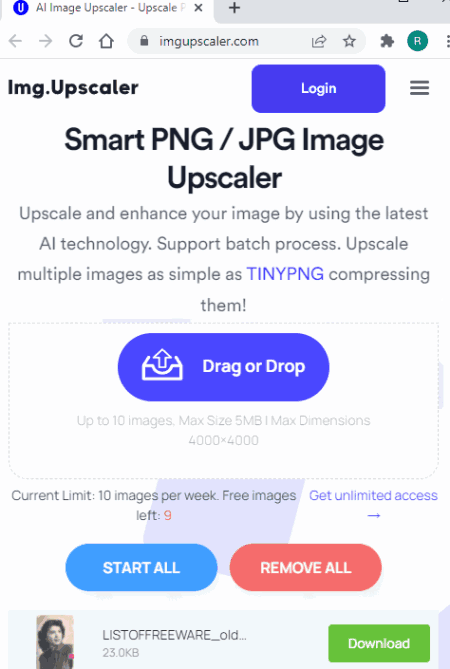
ImgUpsclar is a new product and brand from ImgLarger. This is a free tool that upscales the images online. it lets you upscale up to 10 images per week for free. You can simply visit the website and add the images you want to upscale. You can upscale images one by one or in a batch of up 10 images. It supports JPG, JPEG, and PNG images. You have to make sure that the images must be up to 5 MB in size and up to 4000x4000px in dimensions. When you upscale, it takes a moment to process the files and then upscale them 4 times the original dimensions. From there, you can download the upscaled images directly.
Key Points:
- Support file formats: JPG, JPEG & PNG.
- Upload method(s): Local upload
- Batch upscale: Up to 10 images
- Maximum allowed file size: 5 MB
- Maximum allowed file dimensions: 4000×4000 px
- Upscale images by: 4x
- Output Comparison: No (Direct download)
- Free upscaling quota: 10 images per week
Zyro by Hostinger
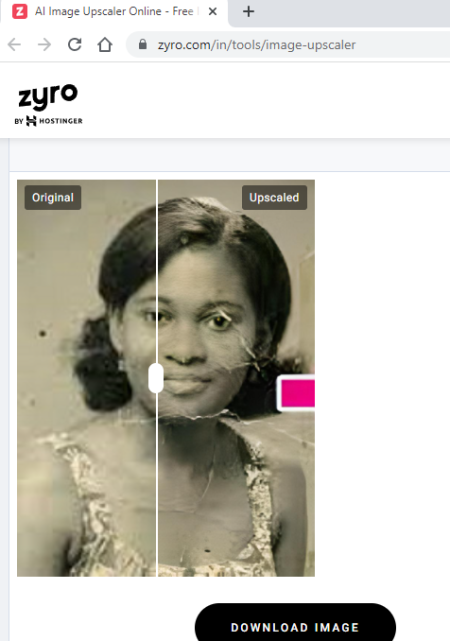
Zyro is a website builder tool by Hostinger that offers a free AI Image Upscaler Online. You can use this tool to upscale unlimited images but one at a time. You can do that without the need for an account. All you have to do is upload your JPG or PNG image to the tool. Make sure the photo is complying with the 1 MB maximum file size limit. This tool uses AI to upscale the image size by 4 times the original file. Once done, it compares the original and upscaled images on top of each other. The upscaled image clearly looks sharp and high quality. From there, you can download the upscaled image. You can repeat the process for any number of images.
Key Points:
- Support file formats: JPG, JPEG & PNG.
- Upload method(s): Local upload
- Batch upscale: Not supported
- Maximum allowed file size: 1 MB
- Maximum allowed file dimensions: Not specified
- Upscale images by: 4x
- Output Comparison: Yes (Overlap slider)
- Free upscaling quota: Unlimited (one at a time)
BigJPG
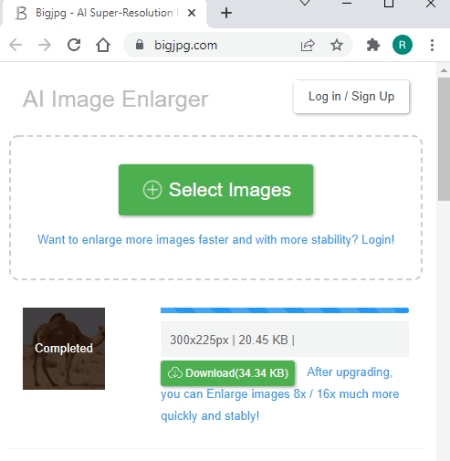
BigJPG is an online image upscaler website that you can use for free. You can easily upscale images by 2x and 4x on this website. It supports all popular image file formats. You can upload the image and then select the upscale parameter to increase the size. Do note that, it has a 5 MB file size limit and a 3000×3000 px pixel size limit on inputs. As long as your file complies with the limits, you can easily upscale it on this website. You can upload multiple images and upscale them one by one. This website has two upscaling options; one for photo and one for digital artwork. While picking the upscale parameter, you can configure the noise reduction level as well.
Key Points:
- Support file formats: All major image file formats.
- Upload method(s): Local upload
- Batch upscale: Paid feature
- Maximum allowed file size: 5 MB
- Maximum allowed file dimensions: 3000×3000 px
- Upscale images by: 2x and 4x
- Output Comparison: No (Direct download)
- Free upscaling quota: 20 upscales per month
- Additional Options: Remove Noise
Aiseesoft Image Upscaler Online
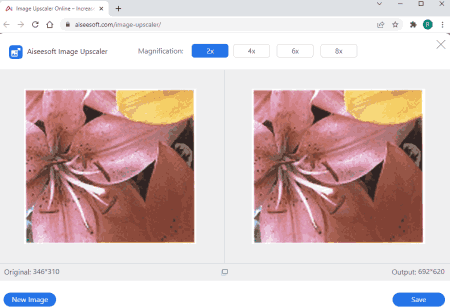
Aiseesoft offers an Image Upscaler Online tool that you can use for free. This tool offers unlimited upscales as long as you are fine with upscaling one image at a time. It supports popular image file formats. There is no mention of upload file size but there is a dimensions limit of 3000×3000 px. When you upload the image, it lets you pick the between 2x, 3x, 4x, and 8x upscaling options. You can pick any of these options as long as the final image comes under 3000×3000 px. It won’t upscale an image beyond those dimensions.
Key Points:
- Support file formats: JPG, JPEG, PNG, TIF, TIFF & BMP.
- Upload method(s): Local upload
- Batch upscale: Not supported
- Maximum allowed file size: N/A
- Maximum allowed file dimensions: 3000×3000 px (for input & output)
- Upscale images by: 2x, 3x, 4x, or 8x
- Output Comparison: Yes (side by side)
- Free upscaling quota: Unlimited
Upscale Media
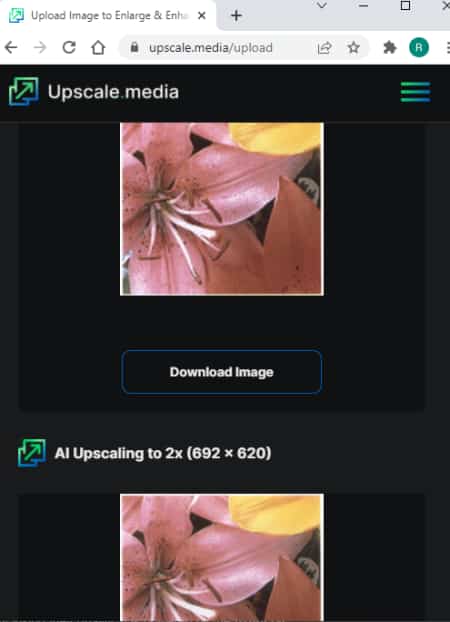
Upscale Media is a free website to upscale images online. This website supports popular image file formats including JPG, PNG, TIFF, WEB, etc. You can upload an image up to 1500×1500 px to this website and get it upscaled by 2x. This way you can upscale any number of images on this website. It does not support batch processing means you can only upscale one image at a time. Apart from that, this website has an option to enhance the image. You can toggle it while upscaling the image. It compares the original and upscaled images side by side. After that, you can download the resulting image.
Key Points:
- Support file formats: JPG, JPEG, PNG & WEBP
- Upload method(s): Local upload
- Batch upscale: Not supported
- Maximum allowed file size: Not specified
- Maximum allowed file dimensions: 1500×1500 px
- Upscale images by: 2x
- Output Comparison: Yes (Side by side)
- Free upscaling quota: Unlimited
- Additional Options: Enhance the quality
Img2Go
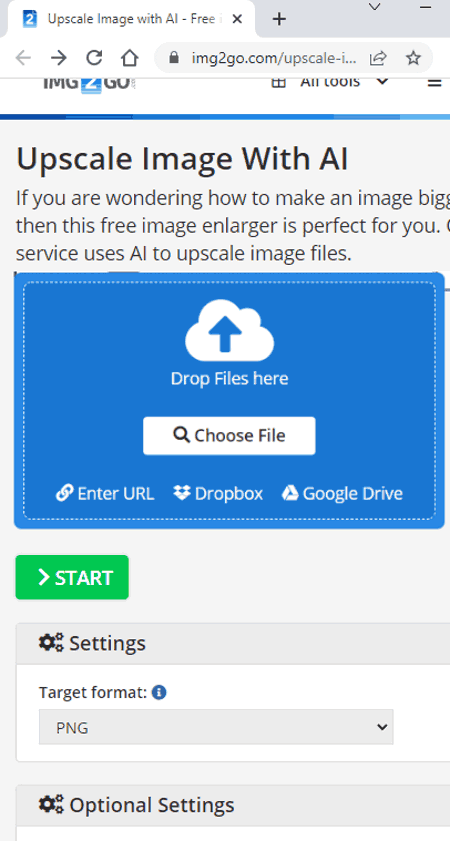
Img2Go is a free website where you can upscale images online. It supports all popular image file formats. You can drag and drop your image to the website. After adding the image, it gives you the option to enter the dimensions for upscaling. You can add up to 2000×2000 px. Along with that, you can also pick the target file format for the output. After the upscaling, you can download the image. It also gives you options to export the image to cloud drive and generate a QR code to share it online as well.
Key Points:
- Support file formats: All major image file formats.
- Upload method(s): Local upload, Dropbox, Google Drive & via URL
- Batch upscale: Not supported
- Maximum allowed file size: Any
- Maximum allowed file dimensions: 2000×2000 px (for output)
- Upscale images by: 1x to 8x (user-specified)
- Output Comparison: Yes (Overlap Slider)
- Free upscaling quota: Unlimited
- Additional Options: Set Traget Format
Deposit Photos
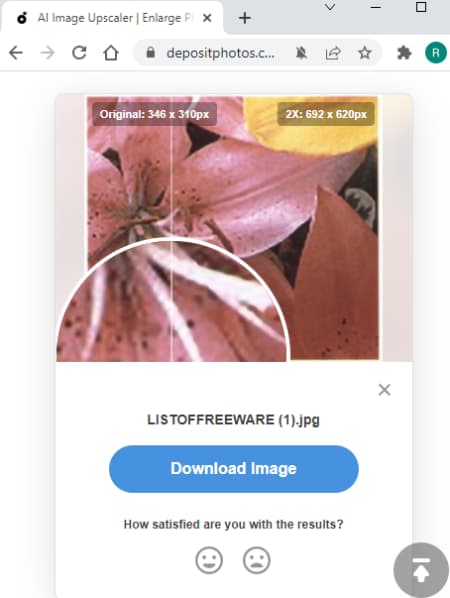
Deposit Photos offers a free image upsacler tool that you can use. This is a simple tool that works with JPG and JPEG files only. It has an input file size limit of 15 MB which is decent. As soon as you upload an image, it automatically upscales it to 2x. You get a preview of the final image on the screen where you can zoom in. However, to be able to download the image, you have to create an account. If you are okay with that then you can use this website to upscale any number of images for free.
Key Points:
- Support file formats: JPG & JPEG.
- Upload method(s): Local upload
- Batch upscale: Not supported
- Maximum allowed file size: 15 MB
- Maximum allowed file dimensions: Not specified
- Upscale images by: 2x
- Output Comparison: No (Upscaled image preview only)
- Free upscaling quota: Unlimited
LetsEnhance
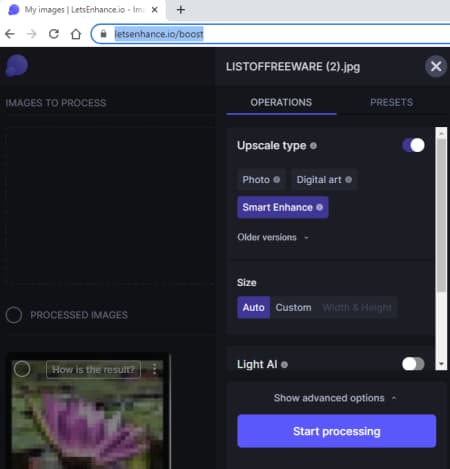
LetsEnhance is another website to increase the pixel count of JPG, PNG, and WEBP images online. This is one of the most versatile image upscaler tool as it comes with 5 modes of upscaling. You can pick a mode as per the image content or set it to auto. Then you can choose between 2x and 4x scaling options. Along with that, you get additional options for lighting, tone, and color. To upscale the image, you can upload local images or import them from Google Drive. You can add up to 5 images at a time with a file size limit of 50 MB. After upscaling the image, you can download that either in PNG or JPG format.
Key Points:
- Support file formats: JPG, PNG & WEBP.
- Upload method(s): Local upload & Google Drive.
- Batch upscale: Supported
- Maximum allowed file size: 50 MB
- Maximum allowed file dimensions: Not specified
- Upscale images by: 2x & 4x
- Output Comparison: No (Direct download)
- Free upscaling quota: 5 upscales per month
- Additional Options: Tone enhancer, Color enhancer, etc.
UpscalePics
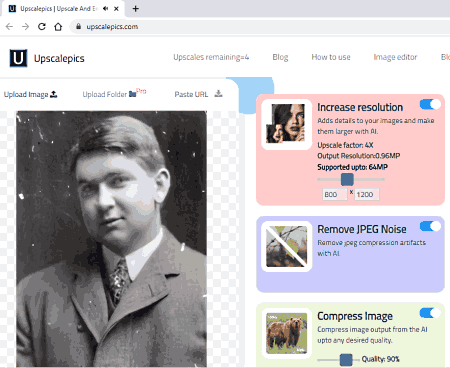
UpscalePics is an online platform to upscale and enhance images online. It works with all mainstream file formats like JPG, JPEG, PNG, WEBP, TIFF, GIF, PJP, SVG, and more. You get 5 free upscales per month that you can use one at a time. For that, you can either upload an image from local storage or add using a URL. In either case, the image should not be larger than 4200×4200 px in dimensions. After adding the image, you get the option to choose the upscale level. You can upscale the image from 1x to all the way up to 8x. While enhancing, it also offers two additional options. One option is to remove JPEG compression artifacts with AI. And other is to compress the output image up to any desired quality. You can use or skip these options as per your needs. Apart from that, you also get PNG and JPG options for the final image. You can download the image in any of those formats.
Key Points:
- Support file formats: All major image file formats.
- Upload method(s): Local upload & via URL
- Batch upscale: Not supported
- Maximum allowed file size: Not specified
- Maximum allowed file dimensions: 4500×4500 px
- Upscale images by: 1x to 8x (user-specified)
- Output Comparison: No (Direct download)
- Free upscaling quota: 5 upscales per month
- Additional Options: Remove JPEG Noise & Compress Image
DeepImage
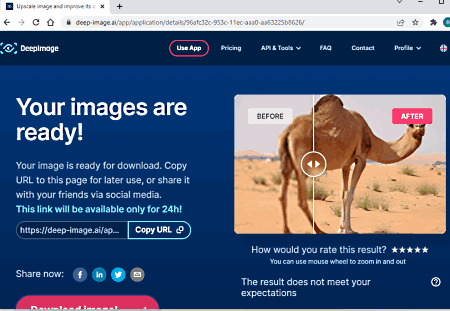
DeepImage is another website to upscale images online. This website uses AI to upscale the image by 2x, 3x, and 4x. You have to create an account to use it though. After that, you can upload an image of any file format. After adding the image, you can pick the upscale option. Along with that you also get toggles for noise reduction, sharpness, and background removal. You can configure those as per your liking and upscale the image. This website offers 5 free updates per month. It also has a batch mode that works with only the files stored in Google Drive. Unlike other websites, this one has an output size restriction instead of input. You can upscale an image by 2x, 3x, or 4x as long as the resulting file comes under 25 MB in size.
Key Points:
- Support file formats: All major image file formats.
- Upload method(s): Local upload
- Batch upscale: Supported for Google Drive
- Maximum allowed file size: 25 MB (after processing)
- Maximum allowed file dimensions: Not specified
- Upscale images by: 2x, 3x & 4x
- Output Comparison: No
- Free upscaling quota: 5 upscales per month
- Additional Options: Remove Noise, Sharpen, Remove Background
AI Image Upscaler
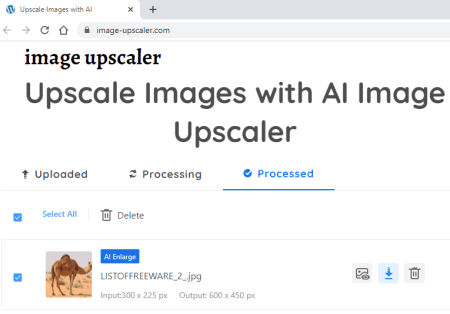
AI Image Upscaler is an online image upscaler website. It has a simple tool where you can upload your image and get it upscaled by 2x. It takes JPG and PNG images as input. You can upload multiple images at once but can only process one image at a time. However, the image must be under 5 MB in size or 2.8 MP. The upscaling option is set to 2x for free users. It takes a few seconds to process the image and then gives you the final image that you can download. During my testing, I found the tool somewhat glitchy. Sometimes, even after adding the images, it shows no images uploaded. But a simple page refresh seems to fix that issue.
Key Points:
- Support file formats: JPG, JPEG & PNG.
- Upload method(s): Local upload
- Batch upscale: Not supported
- Maximum allowed file size: 5 MB
- Maximum allowed file dimensions: 2.8 MegaPixels
- Upscale images by: 2x
- Output Comparison: No (Direct download)
- Free upscaling quota: 5 upscales per month
Upscaler by StockPhoto
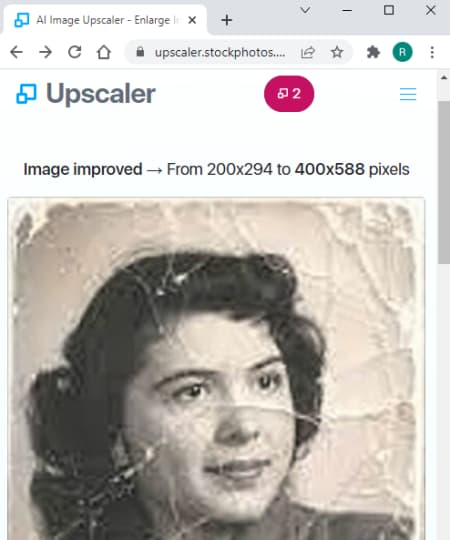
Upscaler by StockPhotos is an online image upscaler tool. This tool upscales the images with the help of AI. It can upscale a photo by 2x, 4x, and 8x. However, you can only use the 2x upscaling for free. To do that, you can simply upload your JPG, PNG, WEBP, or BMP file to the tool. Make sure the image is less than 4 MB in size and has dimensions up to 2000px. This tool scales the dimensions and removes the artifacts. In the end, compares the upscaled image with the original one. From there, you can download the upscaled image.
Key Points:
- Support file formats: JPG, JPEG, PNG, WEBP & BMP.
- Upload method(s): Local upload
- Batch upscale: Not supported
- Maximum allowed file size: 4 MB
- Maximum allowed file dimensions: 2000x2000x px
- Upscale images by: 2x
- Output Comparison: Yes (Overlap Slider)
- Free upscaling quota: 3 upscales per month
Cutout Pro
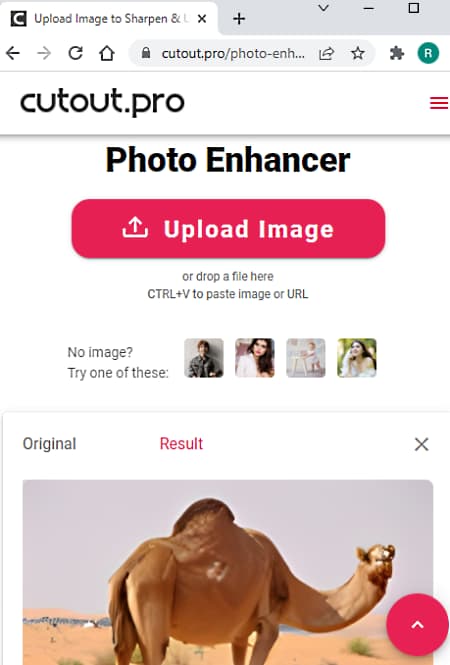
Cutout Pro offers an AI Image Enlarger tool. This tool can help you upscale your images. It supports some of the popular image file formats. There isn’t any specific file size limit here. You can simply upload your image and get it upscaled by 2x. After the upscaling, you get a side-by-side comparison of the original and upscaled images. From there, you can download the final image. This tool offers 3 free trials. After the trial, you get 1 credit per month for free. That means you can upscale one image every month.
Key Points:
- Support file formats: JPG, JPEG, PNG, TIFF & WEBP
- Upload method(s): Local upload
- Batch upscale: Not supported
- Maximum allowed file size: Not specified
- Maximum allowed file dimensions: Not specified
- Upscale images by: 2x
- Output Comparison: Yes (Overlap Slider)
- Free upscaling quota: 3 Trials then 1 per month
About Us
We are the team behind some of the most popular tech blogs, like: I LoveFree Software and Windows 8 Freeware.
More About UsArchives
- May 2024
- April 2024
- March 2024
- February 2024
- January 2024
- December 2023
- November 2023
- October 2023
- September 2023
- August 2023
- July 2023
- June 2023
- May 2023
- April 2023
- March 2023
- February 2023
- January 2023
- December 2022
- November 2022
- October 2022
- September 2022
- August 2022
- July 2022
- June 2022
- May 2022
- April 2022
- March 2022
- February 2022
- January 2022
- December 2021
- November 2021
- October 2021
- September 2021
- August 2021
- July 2021
- June 2021
- May 2021
- April 2021
- March 2021
- February 2021
- January 2021
- December 2020
- November 2020
- October 2020
- September 2020
- August 2020
- July 2020
- June 2020
- May 2020
- April 2020
- March 2020
- February 2020
- January 2020
- December 2019
- November 2019
- October 2019
- September 2019
- August 2019
- July 2019
- June 2019
- May 2019
- April 2019
- March 2019
- February 2019
- January 2019
- December 2018
- November 2018
- October 2018
- September 2018
- August 2018
- July 2018
- June 2018
- May 2018
- April 2018
- March 2018
- February 2018
- January 2018
- December 2017
- November 2017
- October 2017
- September 2017
- August 2017
- July 2017
- June 2017
- May 2017
- April 2017
- March 2017
- February 2017
- January 2017
- December 2016
- November 2016
- October 2016
- September 2016
- August 2016
- July 2016
- June 2016
- May 2016
- April 2016
- March 2016
- February 2016
- January 2016
- December 2015
- November 2015
- October 2015
- September 2015
- August 2015
- July 2015
- June 2015
- May 2015
- April 2015
- March 2015
- February 2015
- January 2015
- December 2014
- November 2014
- October 2014
- September 2014
- August 2014
- July 2014
- June 2014
- May 2014
- April 2014
- March 2014








