6 Best Free Online Air Force PT Test Calculator Websites
Here is a list of the best free online Air Force PT Test Calculator websites. The Air Force PT (Physical Training) Test is a standardized fitness assessment in the United States Air Force. This test is conducted to evaluate the physical fitness of Air Force personnel. The test measures muscular strength and aerobic endurance. It typically includes the number of push-ups in 1 minute, sit-ups in 1 minute, 1.5-mile run time, and abdominal circumference.
An Air Force PT Test Calculator estimates the point of the Air Force physical fitness test. This post covers 6 websites where you can get an Air Force PT Test Calculator. These calculators ask you to fill in your upper body strength, core strength, and cardio. You can pick the exercise of choice and then add your strength. With that, you can easily determine your composite score and composite rating.
My Favorite Online Air Force PT Test Calculator
AirforceFitnessCalculator.com is my favorite website on this list to calculate Air Force PT test scores. This calculator determines your scores across all the core strengths and gives the composite score along with the Body Mass Index.
You can check out our other lists of the best free Online Daily Water Intake Calculator Websites, Online TDEE Calculator Websites, and Online Lean Body Mass Calculator Websites.
Comparison Table:
| Name | Input Type | Results | PT Chart |
|---|---|---|---|
| AirforceFitnessCalculator.com | Strength | Scores across categories | ✓ |
| AFPTCalc.com | Score | Total Score | ✓ |
| OmniCalculator.com | Strength | Scores across categories | ✓ |
| EasyCalculation.com | Strength | Scores across categories | x |
| InchCalculator.com | Strength | Scores across categories | x |
| pt.niemann.app | Strength | Total Score | x |
AirforceFitnessCalculator.com
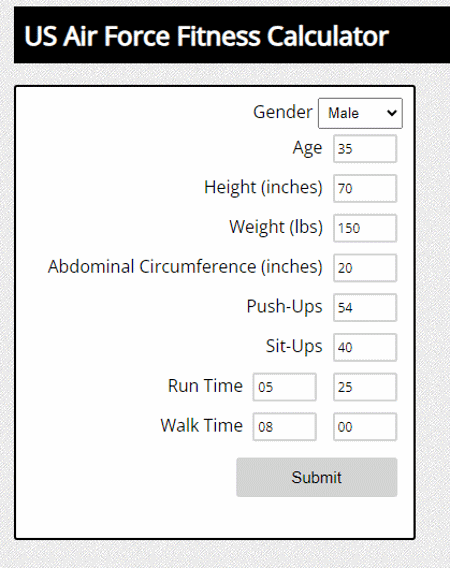
AirforceFitnessCalculator.com has a free online US Air Force Fitness Calculator. This calculator takes various Air Force PT test parameters and then gives your a score in each category along with a composite score. You can simply add your physical strength along with gender and age. After that, you have to submit the input to get the results. This gets you all the scores in the Results section. It starts with the score of each category leading to the composite score and composite rating. It also shows the body mass index based on the added data. Right to the calculator is a section that covers Fitness Charts. It lists the different age groups. You can simply click an age group to view the respective USAF Fitness Assessment Chart.
Highlights:
- Input Parameters: Gender, Age, Height, Weight, Abdominal Circumference, Push-Ups, Sit-Ups, Run Time, and Walk Time.
- Results: Run Time Score, Walk Time Score, Abdominal Circumference Score, Push-Up Score, Sit-Up Score, Composite Score, Body Mass Index, and Composite Rating.
- Additional Options: USAF Fitness Assessment Charts.
AFPTCalc.com
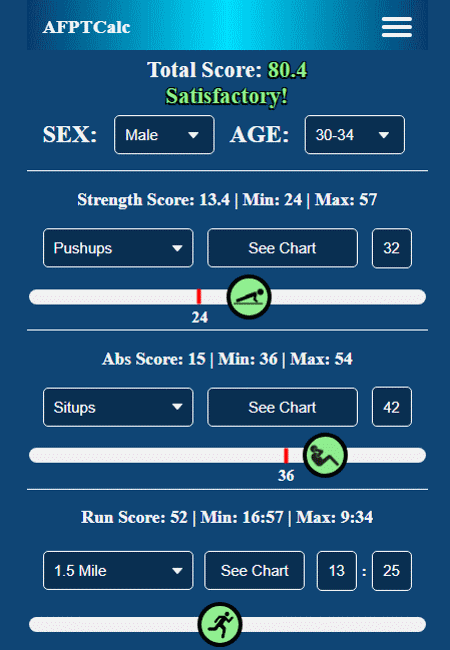
AFPTCalc.com provides a calculator for the Air Force PT (Physical Training) test. This calculator allows users to enter their strength score, abs score, and run score to calculate the total score and composite rating. It covers multiple categories under each score, users can pick the desired category for each score or exempt that score altogether. It uses sliders with passing scores marked with red color. Users can use the sliders to set their scores in the calculator. Alongside the score, users can access the USAF Fitness Assessment Chart. With that, the calculator calculates the total score and grade group. Users can also download this calculator and use it offline.
Highlights:
- Input Parameters: Gender, Age Group, Strength Score (Pushups/Hand-Release/Exempt), Abs Score (Situps/Reverse-Crunch/Plank/Exempt), and Run Score (1.5-Mile/Shuttle-Run/Walk/Exempt) with Altitude Adjustment.
- Results: Total Score and Composite Rating.
- Additional Options: USAF Fitness Assessment Chart and Offline Use.
OmniCalculator.com
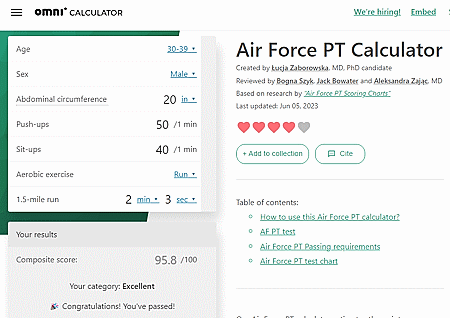
OmniCalculator.com is a popular website that offers online calculators. It has an online Air Force PT Calculator that you can use to estimate your PT test scores. This website provides information on Air Force PT Passing requirements covering linking to full Air Force PT scoring charts. On the left side of the page, you get the calculator. Simply add all the required details to the calculator. As soon as you finish adding your details, it shows the results of the calculator. The results start with body composition followed by push-up score, and sit-up score. And the end, it shows whether you passed or failed the test.
Highlights:
- Input Parameters: Gender, Age, Abdominal Circumference, Push-Ups, Sit-Ups, and Aerobic Exercise (Run Time / Walk Time).
- Results: Body Composition, Push-Up Score, Sit-Up Score, and Test Status.
- Additional Options: FT Test information linking USAF Fitness Assessment Charts.
EasyCalculation.com
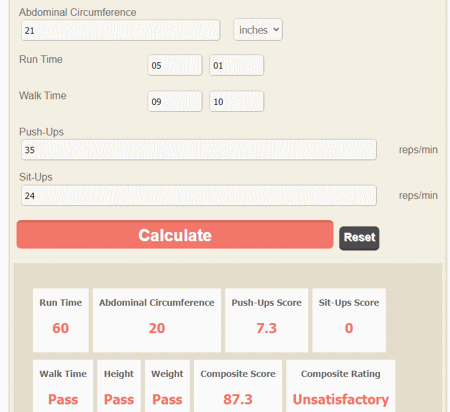
EasyCalculation.com is another free website with a vast collection of online calculators. This website provides a US Air Force Physical Fitness Test Calculator. You can use this calculator to determine your PT test scores. To perform the test you have to add your physical information and strengths into the calculator. This includes age, gender, height, weight, abdominal circumference, run time, etc. After adding all the required data, you can run the calculator. Within a second, the calculator shows the results right below the calculator. It shows your score for each strength and physical criterion. Along with that, it determines your composite rating which shows whether you failed or passed the test.
Highlights:
- Input Parameters: Age Gender, Height, Weight, Abdominal Circumference, Run Time, Walk Time, Push-Ups, and Sit-Ups.
- Results: Run Time Score, Abdominal Circumference Score, Push-Up Score, Sit-Up Score, Walk Time, Height Status, Weight Status, Composite Score, and Composite Rating.
- Additional Options: Option to change measurement units.
InchCalculator.com
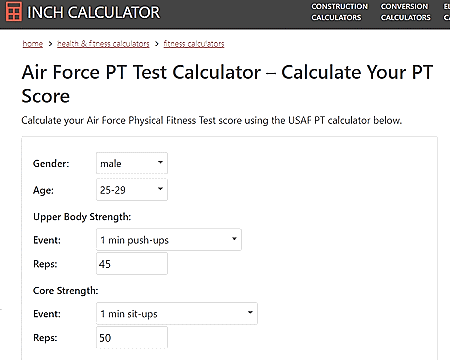
InchCalculator.com also has an online Air Force PT Test Calculator. This calculator determines your PT test score based on upper body strength, core strength, and cardio. You can simply select a workout of choice under each category and add your strength to the calculator. Based on the inputs, the results show your upper body score, core score, and cardio score. It also calculates your composite score and shows the composite rating along with the health risk category.
Highlights:
- Input Parameters: Gender, Age Group, Upper Body Strength, Core Strength, and Cardio.
- Results: Push-Up Score, Sit-Up Score, Run Time, Composite Score, Composite Rating, and Health Risk Category.
- Additional Options: Option to share results via link.
pt.niemann.app
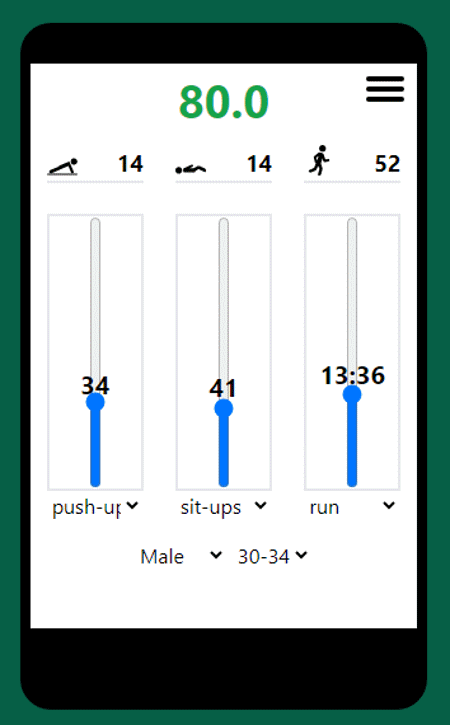
pt.niemann.app is a free web application to calculate Air Force PT Test scores. This app comes with a mobile device-like interface where you get three sliders on the screen. These sliders are for upper body strength, core strength, and cardio. There are multiple exercise options under each of these categories. You can pick the age and gender and select the exercise of choice. Then you can add your strength using the respective sliders. When you do that, it shows a composite score at the top.
Highlights:
- Input Parameters: Gender, Age Group, Strength Score (Pushups/Hand-Release/Exempt), Abs Score (Situps/Reverse-Crunch/Plank/Exempt), and Run Score (1.5-Mile/Shuttle-Run/Walk/Exempt).
- Results: Composite Score.
- Additional Options: N/A.
Frequently Asked Questions
The passing score for the Air Force PT test varies based on age and gender. It includes components such as a 1.5-mile run, push-ups, and sit-ups, with specific minimum requirements for each category.
The Air Force Physical Fitness Test includes a 1.5-mile run, which individuals must complete within a specified time frame. The exact duration for the run varies based on factors such as age and gender, and it's recommended to consult the most recent Air Force guidelines for the specific passing time. Here are general standards for reference: Males: 1.5 miles in 11 minutes and 57 seconds. Females: 1.5 miles in 14 minutes and 26 seconds.
You have 4 failures within a 24 month period.
About Us
We are the team behind some of the most popular tech blogs, like: I LoveFree Software and Windows 8 Freeware.
More About UsArchives
- May 2024
- April 2024
- March 2024
- February 2024
- January 2024
- December 2023
- November 2023
- October 2023
- September 2023
- August 2023
- July 2023
- June 2023
- May 2023
- April 2023
- March 2023
- February 2023
- January 2023
- December 2022
- November 2022
- October 2022
- September 2022
- August 2022
- July 2022
- June 2022
- May 2022
- April 2022
- March 2022
- February 2022
- January 2022
- December 2021
- November 2021
- October 2021
- September 2021
- August 2021
- July 2021
- June 2021
- May 2021
- April 2021
- March 2021
- February 2021
- January 2021
- December 2020
- November 2020
- October 2020
- September 2020
- August 2020
- July 2020
- June 2020
- May 2020
- April 2020
- March 2020
- February 2020
- January 2020
- December 2019
- November 2019
- October 2019
- September 2019
- August 2019
- July 2019
- June 2019
- May 2019
- April 2019
- March 2019
- February 2019
- January 2019
- December 2018
- November 2018
- October 2018
- September 2018
- August 2018
- July 2018
- June 2018
- May 2018
- April 2018
- March 2018
- February 2018
- January 2018
- December 2017
- November 2017
- October 2017
- September 2017
- August 2017
- July 2017
- June 2017
- May 2017
- April 2017
- March 2017
- February 2017
- January 2017
- December 2016
- November 2016
- October 2016
- September 2016
- August 2016
- July 2016
- June 2016
- May 2016
- April 2016
- March 2016
- February 2016
- January 2016
- December 2015
- November 2015
- October 2015
- September 2015
- August 2015
- July 2015
- June 2015
- May 2015
- April 2015
- March 2015
- February 2015
- January 2015
- December 2014
- November 2014
- October 2014
- September 2014
- August 2014
- July 2014
- June 2014
- May 2014
- April 2014
- March 2014








