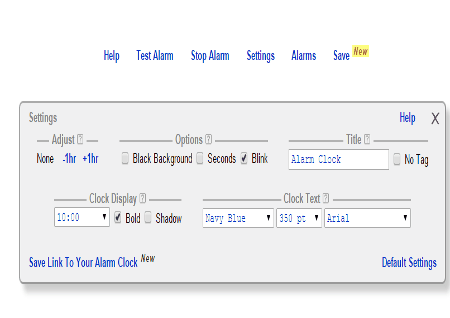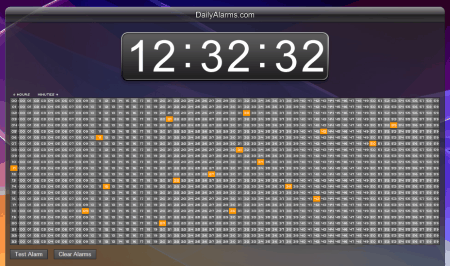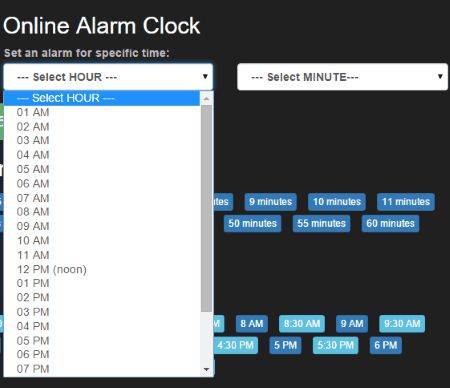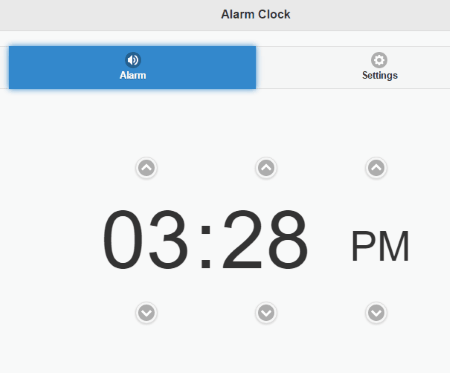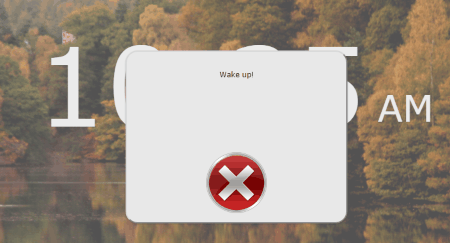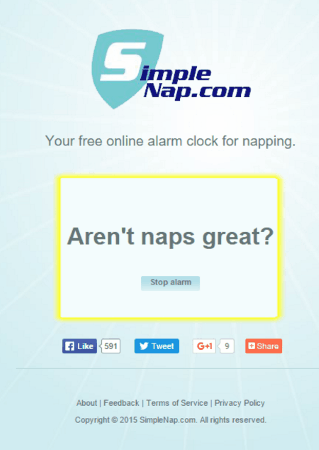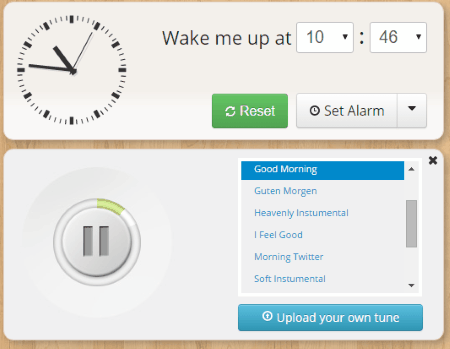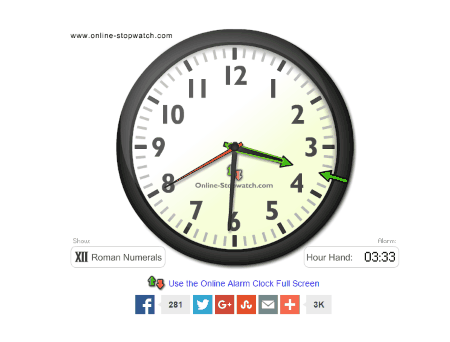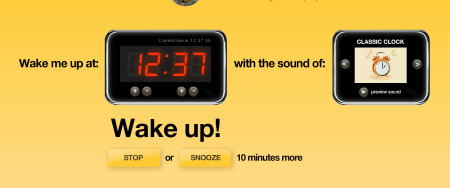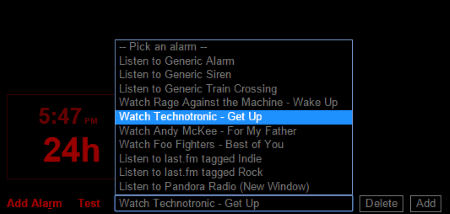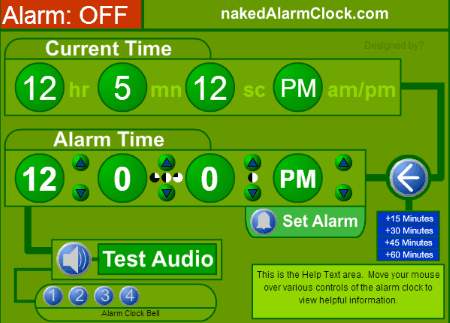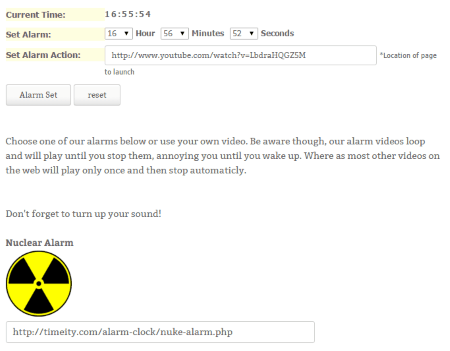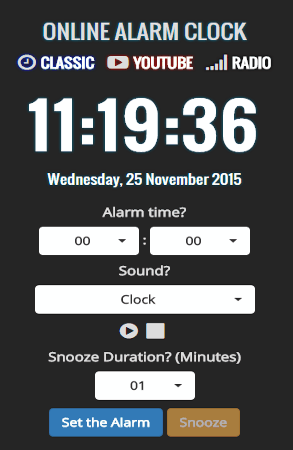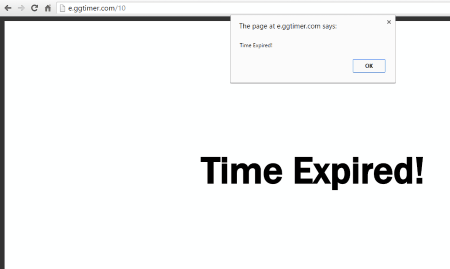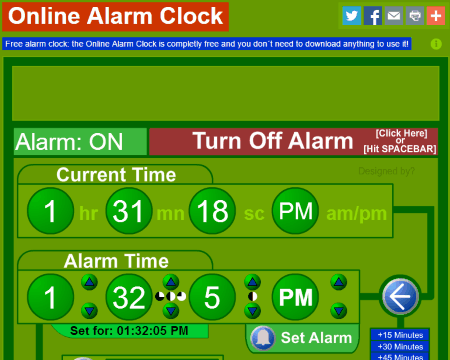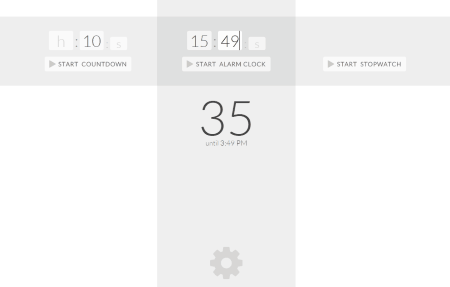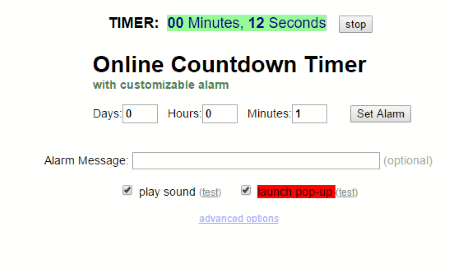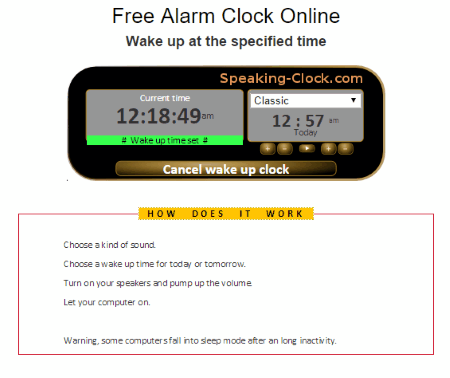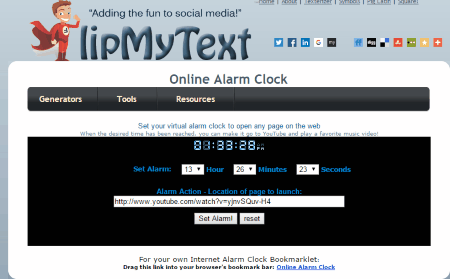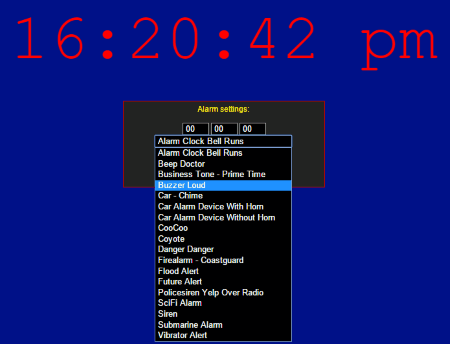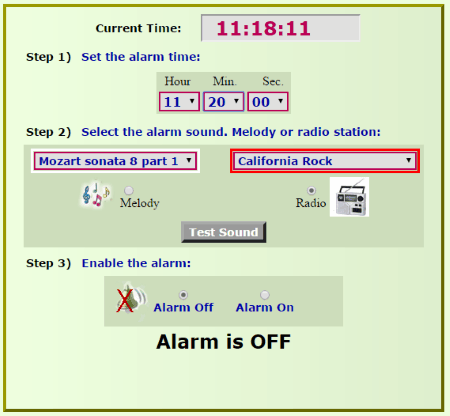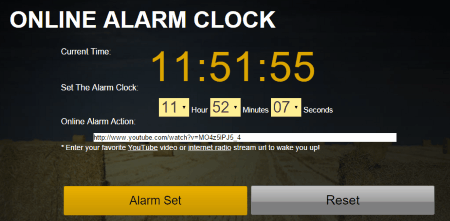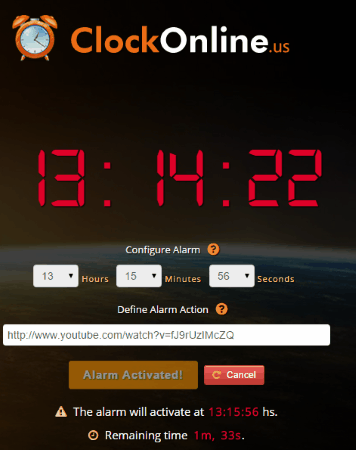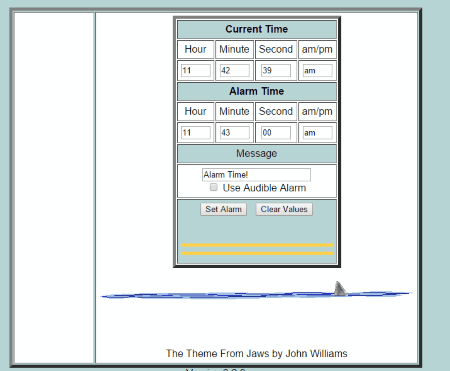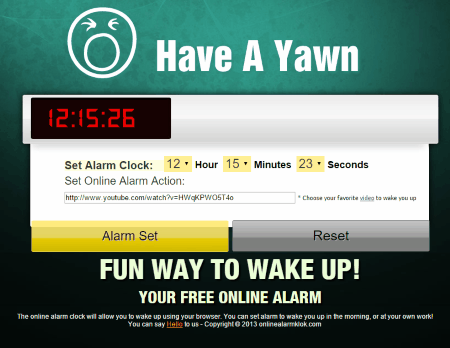35 Best Free Online Alarm Clock Websites
Here is a list of the best free online alarm clock websites. There are a wide variety of alarms available. Some of them have a set of prebuilt tones available which can be selected, while others let you upload your own tunes. Some can play YouTube videos, stream from a radio, open a particular website, or choose your own tunes from the link. These can be used for a number of activities, like:
- Waking up at specified time.
- Browse to a particular website at a specified time.
- Make a reminder of some task and get notified at the appropriate moment.
In order to make proper use of the alarm the computer must be kept running and the tab must not be closed.
Best Free Online Alarm Clock Website:
Out of this extensive list the best free online alarm clock website that I like the most is TimeMe. It is because this free website lets you set a number of alarms at a time as compared to most other websites which let you set just a single alarm. Here you can also set the alarm duration, and can also save the link to your alarm so that your alarm remains saved and can be brought into action again by a single click. It also features a number of other products as well, like: timer, stopwatch, countdown timer, countup timer, split lap timer, and chess timer.
Also check out the list of Alarm Clock Software, Christmas Countdown Clocks, and Calendar Software.
TimeMe
TimeMe is a simple online alarm clock website which lets you set several alarms for free. On visiting the site you are displayed with an online digital clock.
- On clicking the alarms button you are taken to the alarm list where you can add a number of alarms.
- Here you have to set the time, color, alarm tone and the number of cycles.
- Click on the button update alarm time points which sets the alarm.
- At the specified time the alarm rings.
- You can also change the title, font, and various other settings.
- You can also save link to your alarm clock so that your settings remain saved so that you don’t have to go through the same process every time.
Along with it there are a number of other products as well, like: timer, stopwatch, countdown timer, countup timer, split lap timer, and chess timer.
DailyAlarms.com
DailyAlarms.com is a very simple, beautiful, and easy to use website where you can choose to set alarm clocks. Setting alarm clocks in this website is quite easy, with just click of a button.
- Just click on the time grid at the time you want to trigger the alarm.
- The selected alarm times are highlighted in orange color.
- Here you can set a maximum of 1440 alarms daily for each minute of the day.
- At the selected time the alarm rings which can then be stopped.
- Even when you close the browser the alarms remain saved.
time-time.net
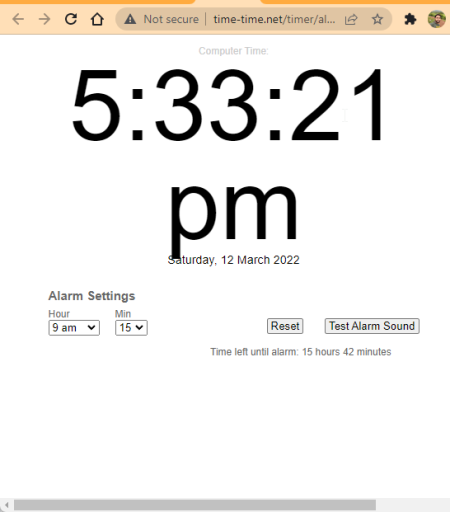
time-time.net is a simple website where you can set an online alarm clock. It displays a digital clock at the start. In order to set the alarm to undertake the following steps:
- Go to Alarm Settings.
- Now, specify the Alarm time using the Hour and Minute menus.
- Next, click on the Test Alarm Sound button to find out the alarm sound.
- Now, the alarm is set, and you can view the remaining time to alarm clock activation.
This website also offers online time news, timers, clocks, and time zones.
SetAlarmClock.net
SetAlarmClock.net is a simple and beautiful website which lets you set online alarm clock for free. It is quick and easy to use. Here you have a lot of options to choose from to set an alarm, like:
- You can choose a time interval from the list.
- To turn on the alarm at any specific time, choose the time at which the alarm is to be sounded.
- In case you want to increase or decrease the timings that is predefined you can always do so.
- It also features a timer.
- On clicking the set timer button, the alarm is activated.
- After the alarm rings you can choose the snooze or stop option.
OnlineClock.net
OnlineClock.net is a simple website where you can set online alarm clocks. On browsing the website, the current time is displayed.
- Then set the alarm time and relax.
- After the time is reached the alarm rings and the option to switch off the alarm is displayed.
- You can also personalize the display of the webpage where you can choose the background color, clock size, background image, sound, and so on.
- Also there are a number of theme options to choose from where you get different backgrounds and sounds based on your mood.
You can also make use of timer, stopwatch, countdown, counter, and radio.
RapidTables
RapidTables has a very simple and easy to use online alarm clock. On startup you are displayed the digital clock showing you the time, day, and date.
- Browse to the alarm tab and set the time for the alarm.
- Under the settings tab you can set the sound alarm, and vibration as on/off.
- You can also enable text alert, set alarm volume, and alarm tune.
- You can also change the clock settings, like: 12/24 hour display, time display, low CPU/low power, color, and font.
Other applications like calendar, countdown timer, view current time, today’s date, and stopwatch can be put to use.
alarmdj.com
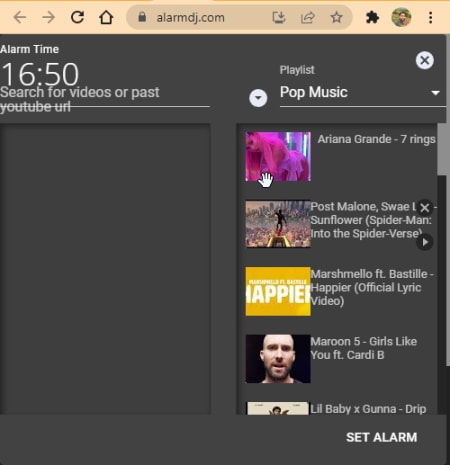
alarmdj.com is a simple online alarm clock website. This website allows you to set alarm of any time. Unlike most other websites, it lets users set the music of various types as the alarm sound. Besides this, it also gives you an option to enter the URL of a song that you want to play as the alarm sound.
Some of the main features of this website.
- Easy to set up the alarm.
- Allows users to set music as the alarm sound.
- Display the alarm trigger time on its interface.
Onlive Clock
Onlive Clock is a simple clock that shows you the current time, and also lets you set the alarm clock.
- Here you have to simply select the time when you want the alarm to ring.
- At the specified time the alarm rings which can be closed as and when you wake up.
- In the settings tab you can change its settings where you can choose the option to auto hide, say time, change clock format, change background, and enable snooze button.
- Sound settings can be changed and if required you can also choose to play videos from the YouTube by adding the YouTube link.
Along with it you can also tryout its other services like calendar, stopwatch, timer, kitchen timer, countdown, and radio.
vclock.com
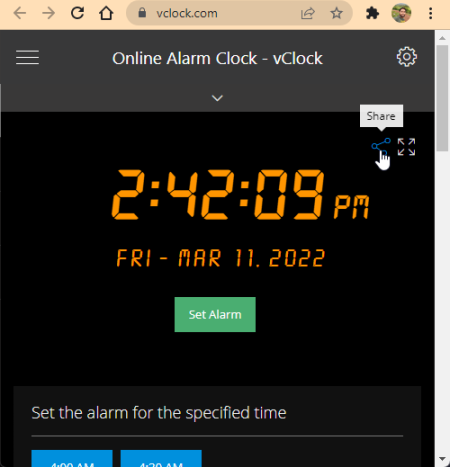
vclock.com is a simple online alarm clock website. On clicking the link the website displays the current time, date, and day.
- Then click on the Set Alarm to specify the alarm trigger timing.
- Now, choose the sound and you are good to go.
- At the specified time alarm turns on and gives options to either snooze the alarm or turn off the sound.
- You can also change the alarm time at any moment.
Additional Features:
- This website also offers Online Timer, Stopwatch, and Time clocks.
SimpleNap.com
SimpleNap.com is a very simple and easy to use website where you can simply set alarm with the click of a button.
- There are a number of predefined time duration to select to take the nap.
- Choose from the predefined options of 15, 20, 30, 45, 60, and 90 minutes.
- Or choose your own time of nap and add a duration in hours and minutes.
- On clicking the start button the timer starts which you can cancel at any moment of time.
- After the time limit is reached the alarm is sounded which gradually becomes louder till it is turned off.
- Then you can again choose to start a new nap.
OnlineClockAlarm
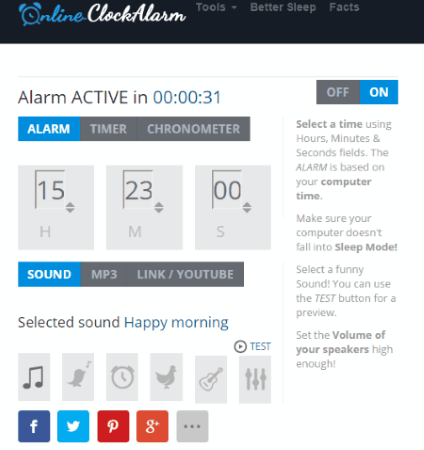
OnlineClockAlarm is a simple website where you get an online alarm clock.
- Set the time at which you want the alarm to be sounded by selecting the hour, minute and second button.
- Select the sound option to be played that may be chosen from default options, or the file that you upload, or provide the link that you want to be played.
- Then set the alarm button on and at the specified time the alarm rings, till you close the wake up button that pops up.
- You can also make use of timer where you choose the time duration after which the alarm is sounded.
It also features a chronometer.
metaclock
metaclock is a simple website that features an online alarm clock. Here are some of its features:
- Set the alarm time, choose the tune, and click the option to set alarm.
- You can also upload your own tune.
- After you set the alarm the countdown timer is activated, showing you the remaining time for the alarm.
- At the specified time the alarm rings, which can be shut down at any time.
- You can also choose the option to change the background image.
- The note can be shared on the Facebook wall when you wake up but for that you have to login to the Facebook.
Online-Stopwatch.com
Online-Stopwatch.com is a simple website which features an alarm clock along with a number of timing tools. You are displayed with an analog clock which shows you the current time. In order to set the alarm clock:
- Click on the button alarm is off.
- Choose the option to either select the option of either hour hand or minute hand.
- Then you have to move the green button to set the alarm time.
- At the specified time the alarm rings.
- Then you can shut down the alarm.
- The settings can be changed to display either the roman numerals, Swiss clock, or 12 numbers options.
Different other gadgets like countdown timer, stopwatch, timers, and many more can be put to use.
KukuKlok
KukuKlok is a simple online alarm clock website. Here after you browse to the website an alarm clock is displayed. At its top the current time is displayed.
- Using the set of four buttons you can set the alarm time and set the alarm sound.
- In case you want to preview the sound you can do it.
- Then on clicking the set alarm button the alarm is set for a specified time interval.
- At the specified time duration the alarm rings where you have to choose the option to snooze the alarm, or stop the alarm.
ALARMd
ALARMd is an alarm service provided at zachleat.com. On opening the site the time is displayed in a digital clock format. In order to use this feature you have to add the alarm.
- Then select from different sound option which may also comprise generic sounds, FM, or YouTube videos.
- You can select different days options to activate the alarm, and also add different alarms.
- The time can be viewed in either 12 hour or 24 hour format, to hide the seconds button, or display it, and to view the countdown for the alarm.
Sleep.FM
Sleep.FM is a sleek looking website which can be used to set the alarm.
- Click on the button set alarm, set the time, select the sound, and you are good to go.
- At the specified time the alarm rings and displays the alarm sounding time, volume, and a stop button.
- You can also invite your friends to wake you but you have to log in via Facebook first.
- Then your friends can choose three different YouTube videos and you are notified to wake up from the sound of those videos.
naked alarm clock
naked alarm clock is a simple website with an online alarm clock. Firstly it displays the current time.
- Set the alarm time using the buttons and click on the button set alarm.
- The alarm sounds at the specified time.
- The alarm tone can be set from a list of tones.
- In case you require to set quick alarm just choose the option to set the time limit of 15, 30, 45, or 60 minutes, and can further reduce or enhance the values.
TIMEITY
TIMEITY is a simple website which also hosts an alarm clock on its website.
- It displays the current time. Set the alarm time, and provide the link that you want to open which may be a YouTube link, any other website link, or the link of some alarm sound files available.
- Click on set alarm button and you are good to go.
- You can also reset the alarm at any moment.
- At the specified time the link you provided opens.
onlinealarmkur.com
onlinealarmkur.com is a website which features an online alarm clock.
- Here you just have to enter the alarm time, set the sound, snooze duration, and click on the button set the alarm.
- The countdown timer displays the time left for the alarm to go on.
- After the alarm goes on, you can choose the option to either snooze the alarm, or stop the alarm.
- It also can be used to select sounds from YouTube, or online radio.
e.ggtimer.com
e.ggtimer.com is a simple website which features a timer which can be used to set online alarm.
- In the timer option enter the duration after which you want to sound the alarm, and click on go button.
- Or you can simply enter the time in the URL after the timer starts after which the message is displayed and the alarm is sounded.
- Few quick links are provided under example usage and special timers.
OnlineAlarmClock.ms
OnlineAlarmClock.ms is a simple website where you are provided with online alarm clock. The home page displays the current time.
- Set the alarm time and click on the button set alarm.
- The alarm rings at the specified time.
- The alarm tone can be set, and the audio can be tested.
- In case you require to set quick alarm just choose the option to set the time limit of 15, 30, 45, or 60 minutes.
Timer-tab.com
Timer-tab.com is an elegant website where you can set online alarm clock. In order to do so, undertake the following steps:
- Click on the play button of the start alarm clock.
- Then set the time of the alarm after which the alarm is started.
- You can also change its settings like name, background image, and YouTube alarm where you can choose your own YouTube link.
- You can also make use of the countdown, and stopwatch feature.
time-in.info
time-in.info has a simple online countdown timer which can function as an alarm clock.
- Set the time duration, set the alarm message, and you are good to go.
- If required you can also enter the YouTube URL, and the launch URL in case you wish to play the YouTube video on wake up, or launch a website.
- As the time ends the YouTube video is played and the specified site launches.
Downloadastro.com
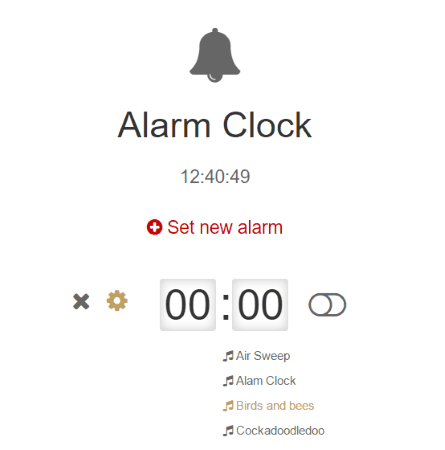
Downloadastro.com is a sleek and simple looking website which has an online alarm clock.
- Click on the button set new alarm.
- Input the alarm time, select the alarm sound, and turn the alarm on.
- At the specified time the alarm sounds which can be turned off at will.
It also features other timing apps, like: current time, timer, stopwatch, and countdown.
Speaking Clock
Speaking Clock features a simple online alarm clock which is quite easy to use.
- Here you have to just enter the alarm time, set the tune, and click on the button set wake up clock.
- Then at the specified time the alarm rings.
- The alarm clock can be turned off by clicking the button cancel wake up clock.
FlipMyText
FlipMyText has an online alarm clock which can be used to set alarm clock for free.
- Just set the alarm time and choose the link that you want to be opened at the specified time.
- On clicking the set alarm button the alarm button the alarm is set.
- At the alarm time the webpage that is provided is opened.
slaveclock.com
slaveclock.com is a simple website that can be used to set alarm clocks online.
- On start you are displayed with the current time.
- In the alarm settings select the alarm time, alarm tone, turn the alarm on, and click the submit button.
- At the specified time the alarm rings which can be then turned off.
music-alarm-clock.com
music-alarm-clock.com is a simple website which lets you use the online alarm for free.
- Just set the alarm time, select the alarm sound which may be melody or radio station, and turn the alarm on.
- At the specified time the alarm rings which can then be snoozed or switched off.
ALARM BUZZ
ALARM BUZZ is a simple online alarm site.
- Set the alarm time and choose the alarm action.
- Here you can enter any YouTube link, or internet radio stream link, or any website link of your own.
- On clicking the set alarm button the link provided by you is opened.
ClockOnline.us
ClockOnline.us is a website where you can set online alarms for free.
- Just set the time, set the link which can be any YouTube, radio, or any website link, and click on the button activate alarm.
- At the specified time the specified webpage is opened.
CSGNetwork.com
CSGNetwork.com hosts an online alarm clock.
- Just set the alarm time, set the message, and choose the option to set the alarm.
- At the specified time the dialogue window appears showing you the message.
- You can also tick use audible alarm check box to play the sound.
onlinealarmklok
onlinealarmklok lets you set the alarm clock where you can set the alarm and set the action to be undergone at the alarm time. Set the alarm clock time, and choose the link that is to be opened at the specified time.
MINI WEB APPS
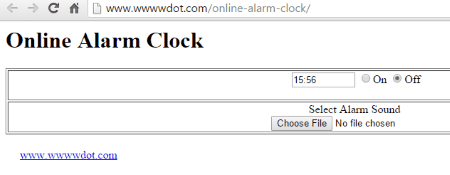
MINI WEB APPS features a simple online alarm clock.
- Just select the alarm time by using the buttons, and click the alarm button.
- At the specified time the alarm rings which can be closed by clicking on the alarm button again.
wwwwdot.com
wwwwdot.com is a simple looking basic website which features an online alarm clock.
- Here you have to just enter the time, snooze option, choose alarm sound file.
- Then at the specified time the alarm rings.
timfick.com
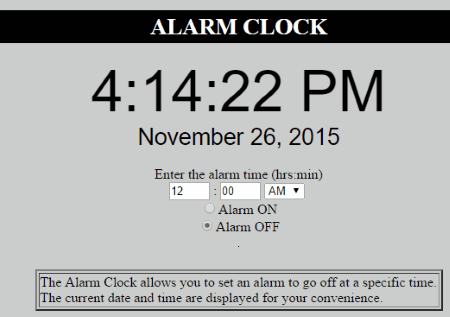
timfick.com features a very simple and easy to use alarm clock.
- Set the alarm time and turn the alarm on.
- At the specified time the alarm is sounded.
About Us
We are the team behind some of the most popular tech blogs, like: I LoveFree Software and Windows 8 Freeware.
More About UsArchives
- May 2024
- April 2024
- March 2024
- February 2024
- January 2024
- December 2023
- November 2023
- October 2023
- September 2023
- August 2023
- July 2023
- June 2023
- May 2023
- April 2023
- March 2023
- February 2023
- January 2023
- December 2022
- November 2022
- October 2022
- September 2022
- August 2022
- July 2022
- June 2022
- May 2022
- April 2022
- March 2022
- February 2022
- January 2022
- December 2021
- November 2021
- October 2021
- September 2021
- August 2021
- July 2021
- June 2021
- May 2021
- April 2021
- March 2021
- February 2021
- January 2021
- December 2020
- November 2020
- October 2020
- September 2020
- August 2020
- July 2020
- June 2020
- May 2020
- April 2020
- March 2020
- February 2020
- January 2020
- December 2019
- November 2019
- October 2019
- September 2019
- August 2019
- July 2019
- June 2019
- May 2019
- April 2019
- March 2019
- February 2019
- January 2019
- December 2018
- November 2018
- October 2018
- September 2018
- August 2018
- July 2018
- June 2018
- May 2018
- April 2018
- March 2018
- February 2018
- January 2018
- December 2017
- November 2017
- October 2017
- September 2017
- August 2017
- July 2017
- June 2017
- May 2017
- April 2017
- March 2017
- February 2017
- January 2017
- December 2016
- November 2016
- October 2016
- September 2016
- August 2016
- July 2016
- June 2016
- May 2016
- April 2016
- March 2016
- February 2016
- January 2016
- December 2015
- November 2015
- October 2015
- September 2015
- August 2015
- July 2015
- June 2015
- May 2015
- April 2015
- March 2015
- February 2015
- January 2015
- December 2014
- November 2014
- October 2014
- September 2014
- August 2014
- July 2014
- June 2014
- May 2014
- April 2014
- March 2014