9 Best Free Online Animated WebP to MP4 Converter Websites
Check out these best free online animated WebP to MP4 converter websites. WebP is an image file format for the web. It provides both, lossless as well as lossy compression for images. There is also WebP animation. It is a WebP file that contains multiple still images (frames). It plays those frames in a specific order and produces a moving animation; similar to GIFs. If you want, you can convert an animated WebP file to an MP4 video file. The output video would have the whole animation playing.
This post covers 9 free websites that you can use to convert animated WebP to MP4 video. You get a dedicated converter on each website to perform this conversion. Some converter has a direct conversion process where you upload the files and get those converted. And some converters offer a set of conversion options where you can configure the file before conversion. This allows you to change quality, resize dimensions, remove frames, etc. Apart from that, the crucial things for a converter are input size, batch conversion, and limitations. The table below gives you brief information about that. From there, you can jump to any converter and read more about it in detail.
My Favorite Online Animated WebP to MP4 Converter
RedKetchup.io is my favorite website on this list to convert animated WebP to MP4 online. This website packs the most useful options for this particular conversion. It includes frame removal, changing quality, resolution, speed, background, etc. All these options are nicely laid out in a neat design that makes it all easy to use.
You can also check our lists of the best free online ASF to MP4 Converter websites, online WEBM to MP4 Converter websites, and MP4 to HEVC Converter online services.
Overview Table:
| Websites | Batch Conversion (files) | Max. Conversion Size | Conversion Options | Conversion Limit | Cloud Integration |
|---|---|---|---|---|---|
| RedKetchup | 1 | N/A | Yes | No Limit | No |
| EZGIF | 1 | 50 MB | Yes | No Limit | URL Import |
| WebP.to | 1 | >2 GB | No | Limited | No |
| Aspose | 1 | N/A | No | No Limit | Import & Export |
| Online-Convert | 3 | 100 MB | Limited | 3 /day | Import & Export |
| OnlineConverter | 1 | 200 MB | Limited | No Limit | No |
| Converter.app | 1 | N/A | No | No Limit | No |
| mConverter | 2 | 200 MB | No | 10 /day | No |
| OnlineConvert | 4 | 3 MB | No | 4 /day | Import Only |
RedKetchup.io
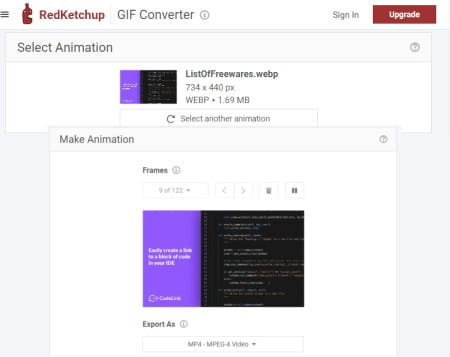
RedKetchup.io has a free online GIF converter. This tool can convert GIF, MP4, WebP Animation, and APNG. It is capable of converting animated WebP to MP4 video. The tool offers a bunch of conversion options. First of all, you can see all the frames of the WebP with an option to delete particular frames. It also lets you set the picture quality, speed, resolution, and Dithering for the conversion. Along with that, you get the option to select the frames (by numbers) of animated WebP that you want to include in the MP4. With all those options you can convert the WebP to Mp4.
How to convert animated WebP to MP4 online RedKetchup.io?
- Go to the GIF Converter tool on RedKetchup by following the link given below.
- Make sure the Export As option is set to MP4 – MPEG-4 Video.
- Click on the Browse button at the top and upload the WebP file that you want to convert.
- Customize the animation options as per your liking.
- Then enter a file name and click on the Save button to download the MP4.
Highlights:
- Batch Conversion: No, this website converts one file at a time.
- Input Size Allowed: Not specified.
- Cloud Integration: Not available.
- Conversion Limit: No limit, you can perform as many conversions as you need.
- Conversion Options: Options for Remove frames, changing Quality, Frame Inclusion, Speed, Resolution, etc.
- Output: Direct download (MP4).
EZGIF.com
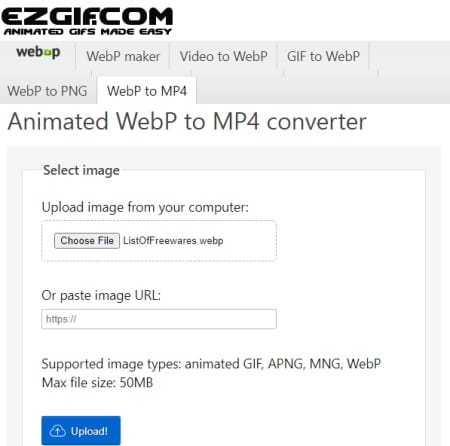
EZGIF is a popular website for creating, editing, and manipulating GIFs and other similar file types. This website has a wide collection of tools to edit, crop, rotate, compress, optimize, resize, split, and convert GIF files. But it also offers converters with the same set of tools. This website has a free ” Animated WebP to MP4 converter”. This converter takes a WebP image as input and converts that to MP4. It converts one file at a time and the maximum file size it can process is up to 50 MB. As soon as the WebP file gets uploaded, it shows a preview of the animation on the screen. Along with the preview, you get a list of options. This includes options to cut, crop, rotate, reverse, change speed, split, extract frame, add an overlay, add text, add image, and more. And after the conversion, it shows a preview of the converted file. From there, you can download the converted file as an MP4 video.
How to convert animated WebP to MP4 online on EZGIF?
- Go to this “Animated WebP to MP4 converter” on EZGIF using the link given below.
- Click on the Choose file button and your WebP file. Or add a URL to import from the web.
- Then click the Upload button to upload the WebP to the tool.
- You can use various tools to edit and tinker with the animated file.
- On the next screen, click Convert to MP4! button to start the conversion.
- Once done, use the Save option to download the converted video file.
Highlights:
- Batch Conversion: No, this website converts one file at a time.
- Input Size Allowed: up to 50 MB.
- Cloud Integration: Import via URL.
- Conversion Limit: No limit, you can perform as many conversions as you need.
- Conversion Options: Various options to crop, resize, rotate, speed, reverse, add an overlay, split, extract frame, etc.
- Output: Direct download (MP4).
MP4.to
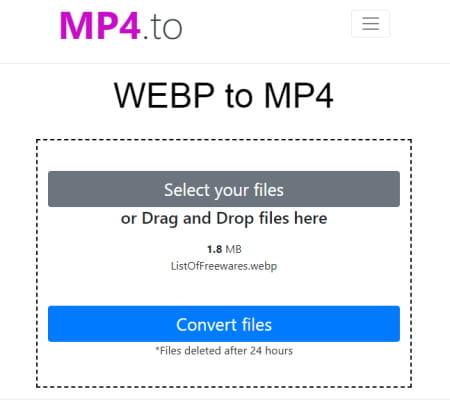
MP4.to is a free online MP4 converter website. This website can convert various file formats to MP4 and vice versa. The converter works with files as large as up to 2 GB. This makes it really good for the conversion of large video files. You can use this website to convert animated WebP to MP4 online. The free plan allows you to convert one file at a time. It lacks the cloud import functionality so you have to upload the file directly from the system. The conversion process is direct without any conversion options. Once the file is converted, you can copy its link and share the converted file directly with others. You can also zip the files and email them directly from the website.
How to convert animated WebP to MP4 online with MP4.to?
- Go to the MP4.to website and select “WebP to MP4” under the “Convert to MP4” section.
- Drop the WebP on the screen and click Convert.
- Once the processing is done, download the converted file or copy the file link to share online.
Highlights:
- Batch Conversion: No, not in the free plan.
- Input Size Allowed: up to 2 GB.
- Cloud Integration: No cloud integration.
- Conversion Limit: 3 free conversions per hour.
- Conversion Options: Not additional options.
- Output: Direct download (MP4) and Link Share.
Aspose.app
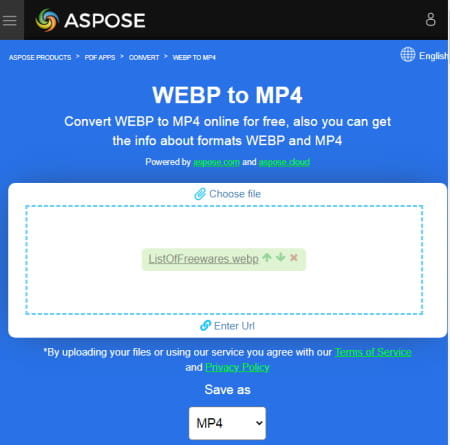
Aspose offers a free online WebP to MP4 converter that you can use for free. For this particular conversion, the converter can convert up to 10 files per conversion. You can upload the files from local storage or fetch them from a web via URL. You can also import WebP files from Google Drive & Dropbox. After adding the files, you can convert them to MP4 videos. After the conversion, you can directly download the converted MP4 files. Along with that, you also get options to export the converted file to your Google Drive and Dropbox account.
How to convert animated WebP to MP4 online on Aspose?
- Visit this online WebP to MP4 converter using the link given below.
- Upload your WebP files to the converter or import them from the cloud.
- Make sure MP4 is selected as the output format and start the conversion.
- Once completed, download the output.
Highlights:
- Batch Conversion: Yes, up to 10 files per conversion.
- Input Size Allowed: Not specified.
- Cloud Integration: Import via URL, Dropbox, and Google Drive.
- Conversion Limit: No, you can perform any number of conversions.
- Conversion Options: It does not offer any additional conversion options.
- Output: Direct Download (MP4/ZIP) and Cloud Export (Google Drive & Dropbox).
Online-Convert.com
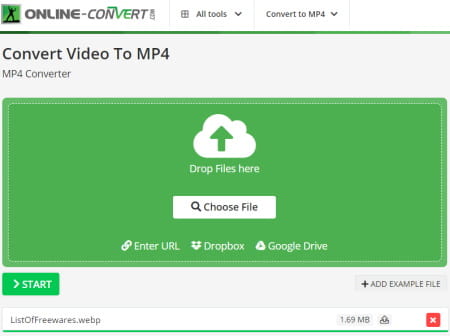
Online-Convert is a free website to convert animated WebP to MP4 online. It has a dedicated WebP to MP4 converter. To add WebP files, you can either drag and drop the files directly to the converter or import files via URL or from Google Drive or Dropbox. You can add up to 3 files at a time with a maximum conversion size limited to 100 MB. There are additional conversion options as well. Before the conversion, you get the optional settings to change codec, resolution, framerate, bitrate, sample rate, cut video, crop video, rotate video, mirror video, and much more. You can configure the conversion as per your liking and go on with it. After the conversion, you can download converted files, export them to the cloud, and get even get a QR Code and link to share the files.
How to convert animated WebP to MP4 online on Online-Convert?
- Follow the link provided below to open this WebP to MP4 converter.
- Drag and drop WebP files to the converter or use the cloud import feature to add the files to the converter.
- Then configure the additional options for conversion if needed.
- Once done click the START button and wait for the conversion.
- In the end, use the desired option to download, export, or share the converted files.
Highlights:
- Batch Conversion: Yes, up to 3 files at a time.
- Input Size Allowed: up to 100 MB.
- Cloud Integration: Import via URL, Dropbox, and Google Drive.
- Conversion Limit: 3 conversions per 24 hours for free.
- Conversion Options: Video (change Codec, Resolution, Aspect Ratio, and Frame rate), Audio (change Codec & adjust Volume), Flip Video, Rotate Video, Fade Audio, Remove Audio, Add Subtitles, Trim Video, Mirror Video, etc.
- Output: Direct Download (MP4/ZIP) and Cloud Export and QR Code.
OnlineConverter.com
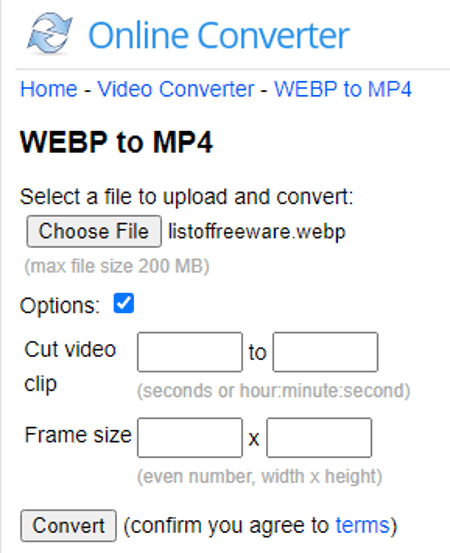
OnlineConverter is a popular online file converter website that you can use for free. It offers a wide collection of converters. You can use its dedicated WebP to MP4 converter tool. This tool processes one file at a time. It supports local uploads with a file size limit of 200 MB. Along with that, it also offers a couple of conversion options. These options allow you to resize the final image and configure the image quality. You can skip or customize this option as per your needs and proceed with the conversion. Upon conversion, you get a link to the converted file along with a QR code to the same. You can download or share the converted file and delete it from the server whenever you want.
How to convert animated WebP to MP4 online with OnlineConverter?
- Use the link given below to access this WebP to MP4 converter.
- Click on the Choose File button and upload the WebP image file there.
- Then check the Options checkbox to configure the dimensions.
- Click the Convert button to start the conversion and download the converted MP4 file.
Highlights:
- Batch Conversion: No, converts one file at a time.
- Input Size Allowed: up to 200 MB per conversion.
- Cloud Integration: Not available.
- Conversion Limit: No daily limit.
- Conversion Options: Options to resize dimensions to change quality.
- Output: Direct download (MP4) and QR Code.
Converter.app
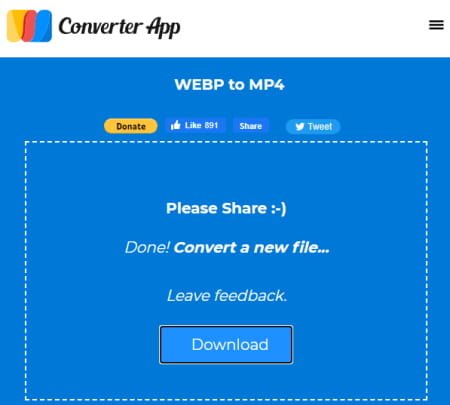
Converter.app is an online converter tool for files, units, and currency. It has a WebP to MP4 converter. You can search for that converter on the website and then use it to convert your files. The tool converts one file at a time. There is no size limit specified for the input. It works just fine for larger files (over 1 GB). However, you must have the file locally stored as this tool does not have cloud import functionality. When you add the WebP file, it first gets uploaded and then converted to MP4. Once all is done. you get a download button to save the converted video file.
How to convert animated WebP to MP4 online with Converter.app?
- Use the link given below to open this WebP to MP4 converter tool.
- Drag and drop the WebP file to the converter.
- Wait for it to get uploaded and then converted.
- After that, click the Download button to save the MP4 file.
Highlights:
- Batch Conversion: No, converts one file at a time.
- Input Size Allowed: Not specified.
- Cloud Integration: Not available.
- Conversion Limit: No limit.
- Conversion Options: No additional options.
- Output: Direct download (MP4).
mConverter.eu
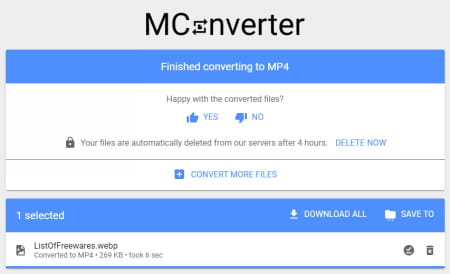
MConverter is a free cloud-based conversion service that can convert media, e-books, office, and archive formats. You can easily configure a WebP to MP4 converter on this website. It does not have any cloud import functionality so you have to work with local files only. You can add up to 2 files per conversion with a maximum size limit of 200 MB or 100 MB per file. The process of conversion is quite straightforward with no additional options or steps. The only thing you have to do is disable your ad-blocker (if you are using any) before using this website. This is because it limits the conversion when the users are having an ad-blocker enabled.
How to convert animated WebP to MP4 online with MConverter?
- Follow the link given below to open this WebP to MP4 converter.
- Drag and drop your WebP files to the converter.
- Once the files get uploaded, select MP4 as the output format from the given options to start the conversion.
- Wait for the conversion to end and save the files when a download dialog prompts on the screen.
Highlights:
- Batch Conversion: Yes, up to 2 files per conversion.
- Input Size Allowed: Up to 200 MB per conversion; 100 MB per file.
- Cloud Integration: No cloud integration.
- Conversion Limit: Up to 10 file conversions per day.
- Conversion Options: No additional options.
- Output: Direct download (MP4/ZIP).
OnlineConvert.com
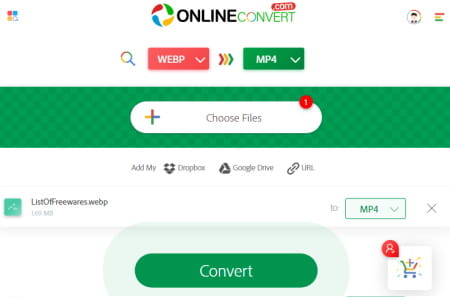
OnlineConvert is yet another online animated WebP to MP4 converter website. The converter is limited to 4 file conversions per day for free. The upload file size is also up to 3 MB. This is fine for WebP files. You can upload files from the local storage or import from Google Drive, Dropbox, and via URLs. The conversion process here is direct and simple with no additional conversion options. After the conversion, you get a download button alongside each file to save the respective converted video file. If you are converted multiple files together, you still have to download each file separately.
How to convert animated WebP to MP4 online on OnlineConvert?
- Use the link provided below to open this WebP to MP4 converter.
- Drag and drop WebP files to the converter. Or. use the cloud import feature to add the files to the converter.
- After adding the files, make sure all are set to MP4 conversion.
- Once done click the Convert button and wait for the conversion. Then download the converted files.
Highlights:
- Batch Conversion: Yes, up to 4 files at a time.
- Input Size Allowed: up to 3 MB.
- Cloud Integration: Import via URL, Dropbox, and Google Drive.
- Conversion Limit: 4 free file conversions per day.
- Conversion Options: No additional options.
- Output: Direct Download (MP4).
About Us
We are the team behind some of the most popular tech blogs, like: I LoveFree Software and Windows 8 Freeware.
More About UsArchives
- May 2024
- April 2024
- March 2024
- February 2024
- January 2024
- December 2023
- November 2023
- October 2023
- September 2023
- August 2023
- July 2023
- June 2023
- May 2023
- April 2023
- March 2023
- February 2023
- January 2023
- December 2022
- November 2022
- October 2022
- September 2022
- August 2022
- July 2022
- June 2022
- May 2022
- April 2022
- March 2022
- February 2022
- January 2022
- December 2021
- November 2021
- October 2021
- September 2021
- August 2021
- July 2021
- June 2021
- May 2021
- April 2021
- March 2021
- February 2021
- January 2021
- December 2020
- November 2020
- October 2020
- September 2020
- August 2020
- July 2020
- June 2020
- May 2020
- April 2020
- March 2020
- February 2020
- January 2020
- December 2019
- November 2019
- October 2019
- September 2019
- August 2019
- July 2019
- June 2019
- May 2019
- April 2019
- March 2019
- February 2019
- January 2019
- December 2018
- November 2018
- October 2018
- September 2018
- August 2018
- July 2018
- June 2018
- May 2018
- April 2018
- March 2018
- February 2018
- January 2018
- December 2017
- November 2017
- October 2017
- September 2017
- August 2017
- July 2017
- June 2017
- May 2017
- April 2017
- March 2017
- February 2017
- January 2017
- December 2016
- November 2016
- October 2016
- September 2016
- August 2016
- July 2016
- June 2016
- May 2016
- April 2016
- March 2016
- February 2016
- January 2016
- December 2015
- November 2015
- October 2015
- September 2015
- August 2015
- July 2015
- June 2015
- May 2015
- April 2015
- March 2015
- February 2015
- January 2015
- December 2014
- November 2014
- October 2014
- September 2014
- August 2014
- July 2014
- June 2014
- May 2014
- April 2014
- March 2014








