18 Best Free Online ANOVA Calculator Websites
Here is a list of best free online ANOVA calculator websites. ANOVA or Analysis of Variance is a method to analyze the difference between two or more groups of data. In statistics, it is mainly used to determine if the difference between multiple groups is significant or not. To analyze the differences between groups, this method compares the variance within a group’s data with the variance between groups. If the variance between groups is greater than the variance within groups, then the difference between the means of groups is considered significant. The entire ANOVA calculation consists of multiple separate calculations of ANOVA parameters like the sum of squares of each group, total sum of squares, degree of freedom, F-statistics, P-value, etc. To quickly perform all the ANOVA calculations, check out these online ANOVA calculator websites.
Using these websites, users can quickly perform ANOVA calculations to determine if the difference between multiple groups is significant or not. To do that, most of these websites perform one-way ANOVA calculations. Although, some websites are also capable of performing both one-way and two-way ANOVA calculations. To perform the calculation, users need to specify the number of groups and enter numerical data separated by commas for each created group. In the final result, these websites show outputs of individual ANOVA parameters along with status (the difference is significant or not). Some websites also show formulas used in ANOVA calculation with added calculation steps. To help new users, I have included the necessary calculation steps in the description of each website.
On these websites, users also get additional statistical and other mathematical calculators like Binomial Test Calculator, Chi-Square Calculator, Binomial Test Calculator, Chi-Square Calculator, Confidence Intervals, Function Integrators, etc. Go through the list to know more about these websites.
My Favorite Online ANOVA Calculator Website:
mathcelebrity.com is my favorite website because it can perform both one-way and two-way ANOVA calculations. Plus, it also shows the formulas of all the calculations that it performs on input data.
You can also check out lists of best free Online Golden Ratio Calculator, Online Diagonalize Matrix Calculator, and Online Add and Subtract Polynomials Calculator websites.
Comparison Table:
| Features/Website Names | Can perform two-way ANOVA Calculations | Can perform one-way ANOVA calculations | Shows calculation formulas |
|---|---|---|---|
| mathcelebrity.com | ✓ | ✓ | ✓ |
| goodcalculators.com | x | ✓ | ✓ |
| statskingdom.com | x | ✓ | ✓ |
| socscistatistics.com | x | ✓ | x |
| calculator-online.net | ✓ | ✓ | ✓ |
| atozmath.com | ✓ | ✓ | x |
| danielsoper.com | x | ✓ | ✓ |
| vassarstats.net | x | ✓ | x |
| stepbystepsolutioncreator.com | x | ✓ | ✓ |
| statpages.info | x | ✓ | x |
| wessa.net | ✓ | x | x |
| statisticslectures.com | x | ✓ | x |
| easycalculation.com | ✓ | x | x |
| standarddeviationcalculator.io | x | ✓ | x |
| libertexts.org | x | ✓ | x |
| calculate.co.nz | ✓ | ✓ | x |
| icalcu.com | x | ✓ | x |
| statology.org | x | ✓ | x |
mathcelebrity.com
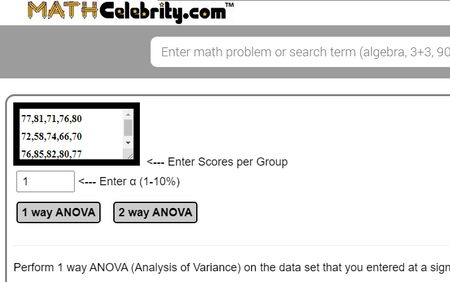
mathcelebrity.com is a free online ANOVA calculator website. This website offers multiple online calculators one of which is an ANOVA calculator. It can perform both one-way and two-way ANOVA calculations. Plus, sample group values are also provided by it that users can change according to their needs. Unlike most other similar websites, it also requires an alpha value as input that can be varied between 1 to 10 percent. After providing the required values, users can start either one-way or two-way ANOVA calculations.
This calculator calculates all the individual ANOVA parameters such as Sum of Squares (Treatments), Sum of Squares (Error), K Mean Square treatments, etc. Plus, both calculation formulas and steps of calculations are also provided. Now, follow the below steps.
How to perform ANOVA calculations online using mathcelebrity.com:
- Start this website and go to its ANOVA section.
- Now, enter all the group values and specify the value of alpha (α).
- Next, click on either 1 way ANOVA or 2-way ANOVA button to start the calculation process.
Additional Features:
- This website also offers useful sections and services like Math Memes, Math Glossary, Math Anxiety, and more.
Final Thoughts:
It is a one of the best free online ANOVA calculator website that can perform both one-way and two-way ANOVA calculations.
| Pros | Cons |
|---|---|
| Can perform both one-way and two-way ANOVA calculations | |
| Provides calculation steps | |
| Shows calculation formulas |
goodcalculators.com
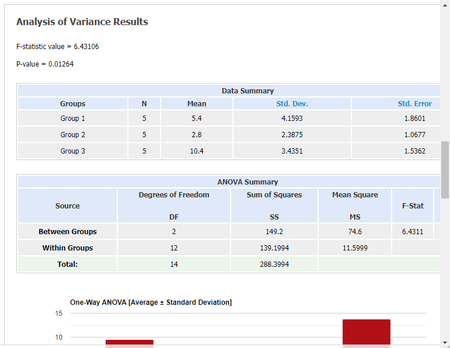
goodcalculators.com is a free online ANOVA calculator website. It offers a one-way ANOVA calculator to check whether the differences between averages of two or more groups are significant using given data. Users can add many groups as they want in the calculator with custom group values. After the calculation, it shows F-Statistics and P-value to signify if the difference between the mean of groups is significant or not.
This website also offers Data Summary and ANOVA Summary tables highlighting the Mean, Standard Deviation, Standard Error, Degrees of Freedom, Sum of Squares, Mean Square, etc., values. To help out users, it also provides the entire ANOVA Formulas table covering all the calculation formulas. Now, follow the below steps.
How to perform ANOVA calculations online using good calculators.com:
- Start this website and access the ANOVA calculator website.
- Now, add the number of groups that you want.
- Next, all group values are separated by commas.
- Finally, click the Calculate button to view the analysis of variance results, including F-Statistics and P-value.
Additional Features:
- This website also comes with additional online tools like Overtime calculator, ACFT Calculator, Income Tax Calculator, Mortgage Calculator, Depreciation Calculator, Statistics Calculator, and more.
Final Thoughts:
It is a good online ANOVA calculator website that provides a complete analysis of variance results.
| Pros | Cons |
|---|---|
| Lets users add any number of groups | |
| Shows all the formulas used in the calculation |
statskingdom.com
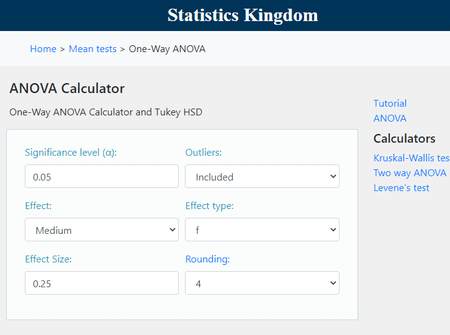
statskingdom.com is another free online ANOVA calculator website. Using this website, users can perform one-way ANOVA and Tukey HSD calculations. To perform the calculation, it needs a set of sample data and some inputs from users like Significance Level, Outliers, effect Type, Effect, Effect Size, and Rounding. To enter the group data, users can either add it manually or import data by importing an Excel. After the calculation, it shows the Mean of each group, S value, Outliers, Normality, Sum of Squares, Mean Square, etc., value. This website also offers multiple graphs highlighting Tukey HSD. Now, follow the below steps.
How to perform ANOVA calculations online using statskingdom.com:
- Visit this website and open up the ANOVA calculator.
- After that, enter raw data or upload a data Excel file.
- Now, specify the essential input value like significance level, outliers, effect type, rounding, etc.
- In the end, click on the Calculate button to start the calculation process.
Additional Features:
- This website also comes with additional calculators such as Levene’s test, Kruskal-Wallis test, Mean test Calculators, Regression Calculator, etc.
Final Thoughts:
It is another good online ANOVA calculator website that helps users determine if the difference between the averages of two or more groups is significant or not.
| Pros | Cons |
|---|---|
| Shows all the formulas used in the calculation | |
| Can also calculate Tukey HSD | |
| Let users import group data in Excel format |
socscistatistics.com
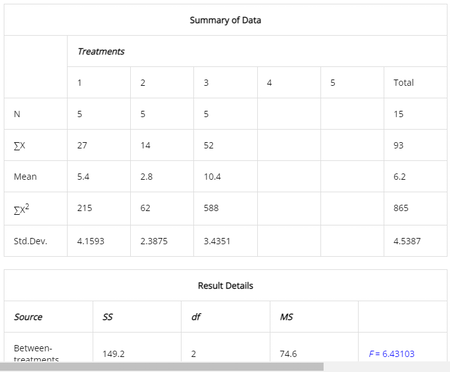
socscistatistics.com is another free online ANOVA calculator website. It is another good website to perform one-way ANOVA calculations. Apart from ANOVA, it can also be used to perform Tukey HSD test. Tukey HSD test is performed after ANOVA calculation to find out whether groups have significantly different means from each other or not.
This allows users to perform ANOVA tests on up to 5 groups of data. Although, each group should have at least 5 values for successful ANOVA calculation. Now, follow the below steps.
How to perform ANOVA calculations online using socscistatistics.com:
- Go to this website using the given link.
- After that, enter data on available groups or treatments.
- Next, start the calculation to view the summary of the data table along with the results table containing SS, df, and MS values.
Additional Features:
- This website also shows the Post Hoc Tukey data table.
- A good set of statistics calculators are also provided by it like Binomial Test Calculator, Chi-Square Calculator, Mann-Whitney U Test Calculator, Standard Error Calculator, and more.
Final Thoughts:
It is a good online ANOVA calculator website that anyone can use with ease.
| Pros | Cons |
|---|---|
| Provides Post Hoc Tukey HSD table | Only supports up to 5 sets of input group data |
calculator-online.net
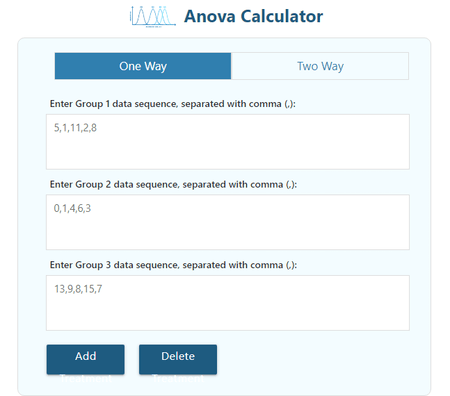
calculator-online.net is another free online ANOVA calculator website. Through this website, users can perform both one-way and two-way ANOVA calculations. For one-way ANOVA calculation, users need two or more groups of data. On the other hand, in two-way ANOVA calculation, users can add any number of data rows and columns according to their requirements. After the calculation, users get the mean value of all the groups along with Standard Deviation, Standard Error, Degrees of Freedom, Sum of Squares, Mean Square, etc., values. Now, follow the below steps.
How to perform ANOVA calculations online using calculator-online.net:
- Visit this website using the given link.
- After that, enter the values in two-way or one-way ANOVA fields.
- Next, click on the Calculate button to view all the calculated data and tables.
Additional Features:
- This website also comes with additional online calculators like Mean Median Mode Range Calculator, Sum of Squares Calculator, P value Calculator, Probability Calculator, and more.
Final Thoughts:
It is another simple online ANOVA calculator website that can perform both One-Way and Two-Way calculations.
| Pros | Cons |
|---|---|
| Can perform both one-way and two-way ANOVA calculations |
atozmath.com
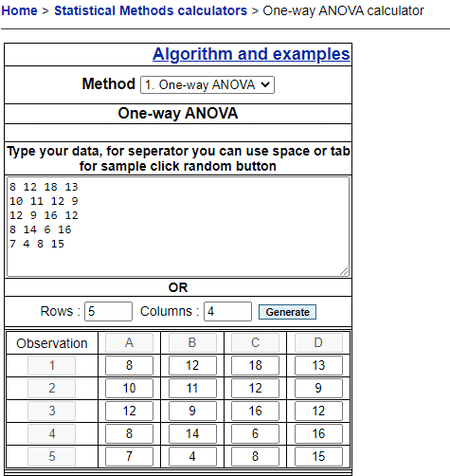
atozmath.com is another free online ANOVA calculator website. This website comes with both one-way and two-way ANOVA calculator tools. In both cases, users need to enter multiple groups of numerical data separated by commas. It also offers a Random tool to generate random input values for testing purposes. After the calculation, it shows the resultant tables. Now, follow the below steps.
How to perform ANOVA calculations online using atozmath.com:
- Launch this website and access the ANOVA calculator.
- After that, select either a one-way or two-way ANOVA calculator.
- Now, enter the required values in groups.
- Finally, view the calculated result.
Additional Features:
- This website also contains calculators and tools associated with fields like Numerical Methods, Matrix & Vector, Algebra, Calculus, Geometry, etc.
Final Thoughts:
It is another good online ANOVA calculator website that can perform both one-way and two-way ANOVA calculations.
| Pros | Cons |
|---|---|
| Can perform both one-way and two-way ANOVA calculations | Doesn’t provide a detailed result |
danielsoper.com
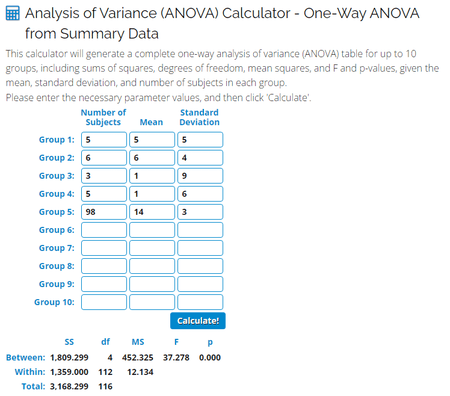
danielsoper.com is another free online ANOVA calculator website. Using this website, users can perform an Analysis of variance or ANOV calculation. One-Way ANOVA calculation is supported by it. To perform the calculation, users need to enter multiple group values. Each group will contain three input values namely Number of subjects, Mean, and Standard Deviation. Up to 10 groups are supported in the calculation. This website offers a dedicated Formulas section that highlights all the formulas that it uses to perform the calculation. Now, follow the below steps.
How to perform ANOVA calculations online using danielsoper.com:
- Visit this website and access the ANOVA calculator.
- After that, enter all the group data in the available fields.
- Next, click on Calculate! button to start the calculation process.
- Finally, view the calculated SS, df, MS, F, and P values.
Additional Features:
- On this website, users also get some related calculators such as P-Value calculator, F-value calculator, ANOVA Intraclass Correlation calculator, etc.
Final Thoughts:
It is another good online ANOVA calculator website that allows users to perform one-way ANOVA calculations with ease.
| Pros | Cons |
|---|---|
| Provides ANOVA calculation formulas and related resources |
vassarstats.net
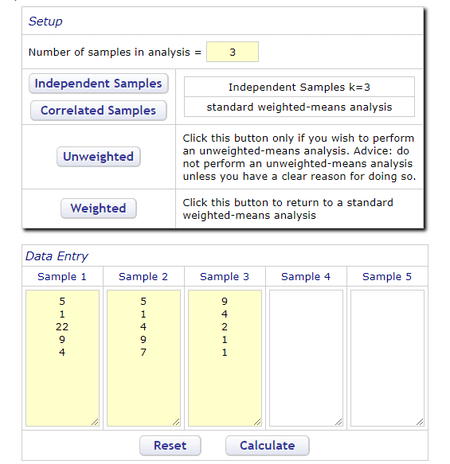
vassarstats.net is another free online ANOVA calculator website. This website comes with a simple ANOVA calculator that can perform a one-way analysis of variance of independence. To do that, users need to specify the number of samples they want in the analysis. Next, select the Independent samples option. Although, users can also choose correlated samples, unweighted, or weighted option. Finally, enter the data in the Data Entry field and start the calculation process. After the calculation, users get Variance, Standard Deviation, Standard Error, Mean, etc., values. Now, follow the below steps.
How to perform ANOVA calculations online using vassarsats.net:
- Launch this website using the given link.
- After that, input the setup values like number of samples in analysis, independent samples, correlated samples, etc.
- Next, enter the group data entry values.
- Finally, click on the Calculate button to view ANOVA data Summart highlighting all the resultant values.
Additional Features:
- On this website, users also get handy tools like Clinical Research Calculators, probabilities, Ordinal Data, Correlation & Data, etc.
Final Thoughts:
It is another capable online ANOVA calculator website that offers all the tools to perform ANOVA calculations.
| Pros | Cons |
|---|---|
| Explains calculation procedure | |
| Generated details Data Summary |
stepbystepsolutioncreator.com
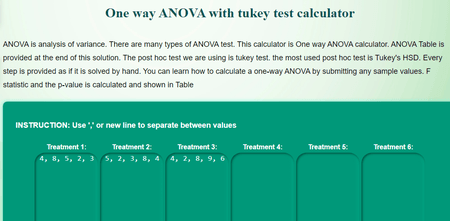
stepbystepsolutioncreator.com is another free online ANOVA calculator website. This website offers an ANOVA with tukey test calculator. This calculator needs multiple groups containing multiple numerical values by commas. It also offers steps to perform the calculation. Like other similar websites, it does need multiple numerical values divided into multiple groups. After the calculation, it shows P and F values along with status (to determine which groups have significantly different means from each other). Besides this, it also shows tables and calculations associated with Total Mean, Mean of 1th Treatment, Mean of3 the Treatment, Sum of square of treatment, etc. Now, follow the below steps.
How to perform ANOVA calculations online using stepbystepsolutionscreator.com:
- Visit this website and open up one-way ANOVA with Tukey test calculator.
- After that, enter the group values.
- Next, click on the Submit button to start the calculation.
- Finally, view all the resistant values including P, F, Total mean, etc.
Additional Features:
- This website also offers additional tools like an exponential distribution calculator, multiple server model, binomial distribution calculator, Markov chain calculator, etc.
Final Thoughts:
It is another simple and effective online ANOVA calculator website that also provides steps of calculation.
| Pros | Cons |
|---|---|
| Provides calculation steps | |
| Highlights all the individual calculations |
statpages.info
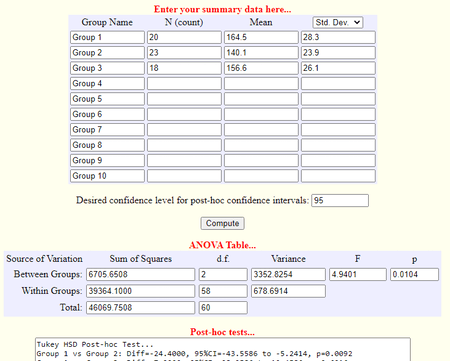
statpages.info is another free online ANOVA calculator website. It is another good calculator to perform analysis of variance calculators. To do that, users can enter up to 10 groups of data containing N (Count), Mean, and Standard Deviation or Standard Error. Before starting the calculation process, users can specify the post hoc confidence level. After that calculation, it shows sum of squares between groups, sum of squares within groups, total groups, degree of freedom, variance, F-Statistics, and P-Value. Now, follow the below steps.
How to perform ANOVA calculation online using statpages.info:
- Visit this website using the provided link.
- After that, enter the Group Name, N count, Mean, and Standard deviation or standard error values.
- Next, specify the confidence level.
- Finally, click on the Compute button to view the resultant value.
Additional Features:
- This website also comes with useful tools like Bayesian Methods, Analysis of Survival Data, Confidence Interval, Function Integrators, etc.
Final Thoughts:
It is another good online ANOVA calculator website that can perform analysis of variance calculations consisting of up to 10 distinct groups.
wessa.net
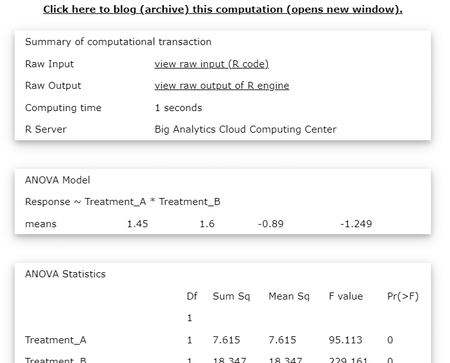
wessa.net is another free online ANOVA calculator website. This website supports two-way ANOVA calculation. Besides this, it also contains Levene’s test for equality of variance and Tukey’s honestly significant difference. It lets users manually enter group data as well as import data in the form of a CSV file. After the calculation, users get all ANOVA statistics (Difference, Sum of Square, Mean, F-Value, etc.) along with Tukey Honest Significant Difference Comparisons and Levenes Test for Homogeneity of Variance data. Now, follow the below steps.
How to perform ANOVA calculation online using wessa.net:
- Start this website and access the Two-Way ANOVA.
- After that, manually enter the group values or import a data CSV file.
- Now, specify column names and variables.
- Finally specify the chart options (width, height, title, level, etc.) and click on the Compute button to view all the resistant values.
Additional Features:
- This website also contains additional tools like Hypothesis Testing, Time Series Analysis, Descriptive Statistics, etc.
Final Thoughts:
It is another good online ANOVA calculator website that helps users perform two-way ANOVA calculations.
| Pros | Cons |
|---|---|
| Can import group data using a CSV file | |
| Generate Boxplots of ANOVA groups |
statisticslectures.com
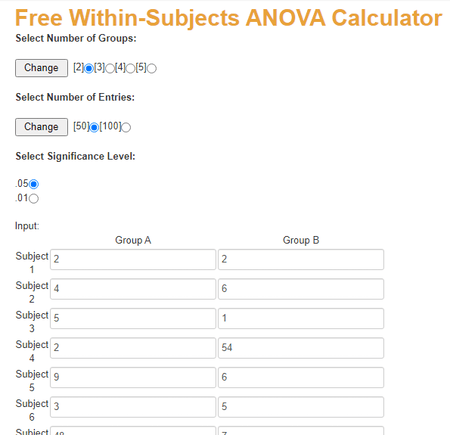
statisticslectures.com is another free online ANOVA calculator website. This calculator allows users to perform ANOVA calculations consisting of up to 5 groups and 100 entries per group data. Using this website, users can quickly find out whether two or more compared groups differ significantly or not. Besides this, it also shows calculation parameters such as Sum of Degree, Degree of Freedom, Mean Square, F-Statistics, etc. Now, follow the below steps.
How to perform ANOVA calculation online using statisticslectures.com:
- Visit this website and select Free within-subjects ANOVA calculator.
- After that, specify the number of groups, number of entries, and significance level values.
- Next, enter data in created groups.
- Finally, click on the Submit button to view the calculated parameters and status highlighting groups that differ significantly or not.
Additional Features:
- On this website, users can also find additional Calculators, SPSS Tutorials, Algebra Review tools for free.
Final Thoughts:
It is another simple online ANOVA calculator website that helps users find if there is a significant difference between a number of groups or not.
| Pros | Cons |
|---|---|
| The result provides final conclusion along with values of individual parameters |
easycalculation.com
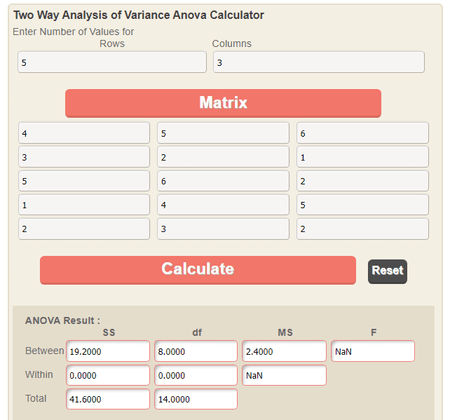
easycalculation.com is yet another free online ANOVA calculator website. Using this website, users can perform 2-way ANOVA calculations. This calculator helps users determine the interaction between the two different independent variables over one dependent variable. Like other two-way ANOVA calculators, it also lets users manually add any number of rows and columns for input group data. Now, follow the below steps.
How to perform ANOVA calculations online using easycalculation.com:
- Visit this website and access the Two-Way ANOVA calculator.
- After that, specify the number of rows and columns you want for input data.
- Next, enter the data manually in each cell.
- Finally, click on the Calculate button to view the calculated Sum of Squares, Degree of Freedom, Mean Square, and F-Statistics values.
Additional Features:
- Related Calculators: It offers related online calculators like Empirical rule Calculator, Vector Cross Product, Factorial, Standard Deviation Calculator, and more.
- Types of Calculators: This website contains calculators of different types covering topics like Algebra, Calculus, Science, Engineering, Geometry, Health, etc.
Final Thoughts:
It is another capable online two-way ANOVA calculator that anyone can use without much hassle.
| Pros | Cons |
|---|---|
| Supports two-way ANOVA calculations | Doesn’t support one-way ANOVA calculations |
standarddeviationcalculator.io
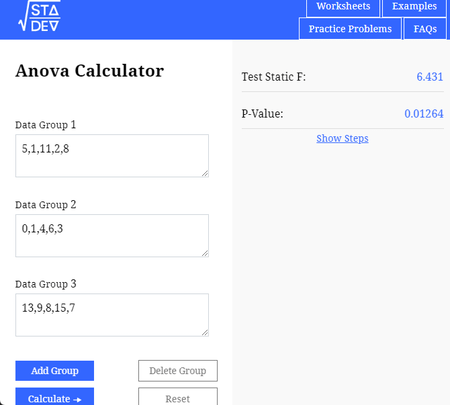
standarddeviationcalculator.io is another free online ANOVA calculator website. Through this website, users can perform one-way ANOVA calculations consisting of any number of groups carrying multiple data values. After the calculation, it shows Test Static F and P-Value along with calculation steps of other essential parameters like sum of squares within groups, sum of squares between groups, total sum of squares, mean square between groups, etc. It even offers Groups Summary, Groups Square Summary, Data Summary, and ANOVA Summary Tables. Now, follow the below steps.
How to perform ANOVA calculations online using standarddeviationcalculator.io:
- Go to this website and access this ANOVA calculator.
- After that, add the number of groups that you want in the calculation.
- Next, enter the values in all the added groups.
- Finally, click on the Calculate button to start the calculation process and see the output conclusion and data.
Additional Features:
- This website also comes with a good set of related calculators such as Standard Deviation, Variance, Coefficient of Variation, Mean, Median, Mode, Mean Absolute Deviation, etc.
Final Thoughts:
It is another good online ANOVA calculator website through which users can perform one-way ANOVA calculations consisting of multiple groups.
| Pros | Cons |
|---|---|
| Shows ANOVA Summary and Group Summary Tables | |
| Shows Calculation steps of all the primary ANOVA parameters |
libertexts.org
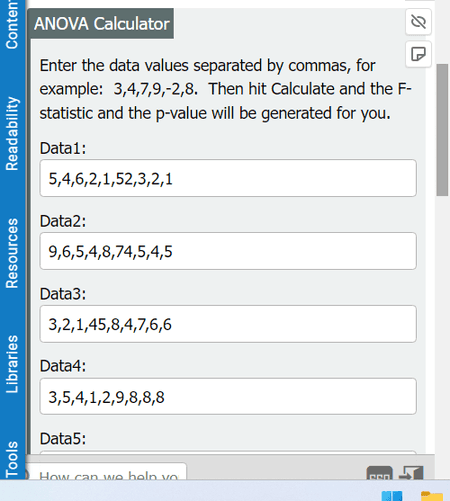
libertexts.org is another free online ANOVA calculator website. This website offers a simple ANOVA calculator through which users can determine if the differences in mean between multiple groups are significant or not. This tool can work with 8 different groups of data consisting of multiple numerical values separated by commas. After performing the calculation, users get F-Statistics and P-Value that clears whether the differences between input groups are significant enough or not. The only drawback of this website is the lack of information related to ANOVA and the calculations involved in it. Now, follow the below steps.
How to perform ANOVA calculation online using libertexts.org:
- Start this website and select the ANOVA calculator.
- After that, manually enter input data in the Data fields.
- Next, click on the Calculate button to view the F-Statistics and P-Value.
Additional Features:
- This website also offers learning material and online books covering various topics to help out students.
Final Thoughts:
It is a simple online ANOVA calculator website that can quickly perform ANOVA calculations and provides F-Statistics and P-Value results.
| Pros | Cons |
|---|---|
| Lacks information related to ANOVA |
calculate.co.nz
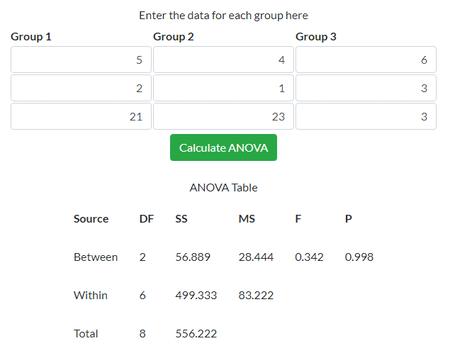
calculate.co.nz is another free online ANOVA calculator website. It is another good ANOVA calculator that helps users analyze the variance between the groups of data and within the groups of data. To perform the calculation, users need to first generate multiple observations and groups they want. After the calculation, it not only shows the final values of all the primary parameters but also shows the formulas to perform all the ANOVA parameter calculations like Sum of Squares, Mean Square, F-Statistics, etc. Now, check out the below steps.
How to perform ANOVA calculations online using calculator.co.nz:
- Start this website and specify the number of observations and groups you want,
- Next, enter the values in all the input cells.
- Finally, click on the Calculate ANOVA button to view all the individual ANOVA results that help users determine the differences between groups.
Additional Features:
- On this website, users get online calculators like Bessel Function, Area Conversion Calculator, BMI Calculator, GPA Calculator, GFR Calculator, Max Heart Rate Calculator, etc. It also offers multiple financial, tax & savings, and mortgage calculators.
Final Thoughts:
It is another good online ANOVA calculator website that lets users quickly perform ANOVA calculations on any number of observations and groups.
| Pros | Cons |
|---|---|
| Shows Calculation Formulas of individual ANOVA parameters |
icalcu.com
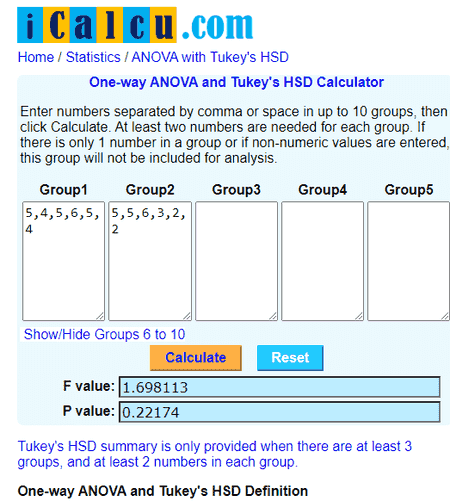
icalcu.com is another free online ANOVA calculator website. Through this website, users can perform one-way ANOVA and Tukey HSD calculations. It can work with up to 5 groups consisting of data. After performing the calculation, it shows both F and P values which determine the differences between the groups of data. It also explains both one way ANOVA and Tukey HSD with added examples. Now, follow the below steps.
How to perform ANOVA calculations online using icalcu.com:
- Go to this website and open up the ANOVA calculator.
- After that, enter the values in the group fields.
- Next, click on the Calculate button to start the calculation process.
Additional Features:
- This website also contains additional statistics calculators that may come in handy like Five Number Summary, Chi-Square, P value from T Value, Critical Person Corelation, etc.
Final Thoughts:
It is another simple and effective online two-way ANOVA and Tukey HSD calculator that also offers calculation examples.
| Pros | Cons |
|---|---|
| Provides ANOVA and Tukey HSD Examples | Only supports up to 5 groups |
statology.org
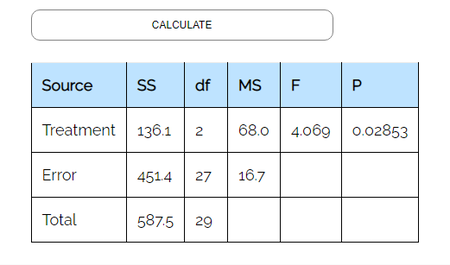
statology.org is the last free online ANOVA calculator website. This website comes with a simple one-way ANOVA calculator that can work with up to 5 groups of data. In each group, users can enter multiple numerical values separated by commas. After the calculation, it shows the values of all the primary results like Sum of Square (Treatment), Sum of Square (Error), Degree of Freedom (Treatment), F-Statistics, etc. Now, follow the below steps.
How to perform ANOVA calculation online using statology.org:
- Go to this website and open up the One-Way ANOVA calculator.
- After that, enter values in groups or sample fields.
- Next, hit the Calculate button to view the final calculated values necessary for the determination of differences between groups.
Additional Features:
- This website also comes with online tools like Binomial Standard Deviation Calculator, Poisson Distribution Calculator, F Distribution Calculator, Z Score Calculator, Uniform Distribution Calculator, etc.
Final Thoughts:
It is another capable online one-way ANOVA calculator website that anyone can use with ease.
| Pros | Cons |
|---|---|
| Only works with 5 samples or groups |
Naveen Kushwaha
Passionate about tech and science, always look for new tech solutions that can help me and others.
About Us
We are the team behind some of the most popular tech blogs, like: I LoveFree Software and Windows 8 Freeware.
More About UsArchives
- May 2024
- April 2024
- March 2024
- February 2024
- January 2024
- December 2023
- November 2023
- October 2023
- September 2023
- August 2023
- July 2023
- June 2023
- May 2023
- April 2023
- March 2023
- February 2023
- January 2023
- December 2022
- November 2022
- October 2022
- September 2022
- August 2022
- July 2022
- June 2022
- May 2022
- April 2022
- March 2022
- February 2022
- January 2022
- December 2021
- November 2021
- October 2021
- September 2021
- August 2021
- July 2021
- June 2021
- May 2021
- April 2021
- March 2021
- February 2021
- January 2021
- December 2020
- November 2020
- October 2020
- September 2020
- August 2020
- July 2020
- June 2020
- May 2020
- April 2020
- March 2020
- February 2020
- January 2020
- December 2019
- November 2019
- October 2019
- September 2019
- August 2019
- July 2019
- June 2019
- May 2019
- April 2019
- March 2019
- February 2019
- January 2019
- December 2018
- November 2018
- October 2018
- September 2018
- August 2018
- July 2018
- June 2018
- May 2018
- April 2018
- March 2018
- February 2018
- January 2018
- December 2017
- November 2017
- October 2017
- September 2017
- August 2017
- July 2017
- June 2017
- May 2017
- April 2017
- March 2017
- February 2017
- January 2017
- December 2016
- November 2016
- October 2016
- September 2016
- August 2016
- July 2016
- June 2016
- May 2016
- April 2016
- March 2016
- February 2016
- January 2016
- December 2015
- November 2015
- October 2015
- September 2015
- August 2015
- July 2015
- June 2015
- May 2015
- April 2015
- March 2015
- February 2015
- January 2015
- December 2014
- November 2014
- October 2014
- September 2014
- August 2014
- July 2014
- June 2014
- May 2014
- April 2014
- March 2014








