5 Best Free Online Azimuth Calculator Websites
Here is a list of the best free online Azimuth Calculator websites. Azimuth is a term used in navigation and astronomy. It is used to describe the direction or angle of a point measured clockwise from the north. Azimuth provides a way to specify the horizontal direction of an object relative to a reference point or observer. In navigation, azimuth is often used to indicate the compass direction to a destination. In astronomy, it is used to describe the direction of celestial objects in the sky.
This post covers 5 websites where you can calculate Azimuth online. These online Azimuth calculators help you find the Azimuth and shortest distance between two points. To perform this calculation, you simply have to enter the geocoordinates of the two points. If you have a location instead of coordinates, you can use any online tool or map to get the coordinates. Or, you can use this method to geocode addresses to Lat Long in Excel.
My Favorite Online Azimuth Calculator
OmniCalculator.com is my favorite website on this list to calculate Azimuth online. The calculator on this website is simple to use with a neat interface. It gives you the Azimuth angle in degrees and radians along with distance. If you need something specific with multiple methods of calculations then you can give FCC.gov’s Azimuth Calculator a try.
You can check out our other lists of the best free Online Coterminal Angle Calculator Websites, Online Inclined Plane Calculator Websites, and Online Right Triangle Calculator Websites.
Comparison Table:
| Name | Calculates | Change Units | Share/Print Results |
|---|---|---|---|
| OmniCalculator.com | Azimuth, Distance | ✓ | Share |
| FCC.gov | Azimuth, Distance | ✓ | |
| GISLite.com | Azimuth, Distance, Altitude | x | x |
| dCode.fr | Azimuth | x | Share/Print |
| Academo.org | Azimuth | x | x |
OmniCalculator.com
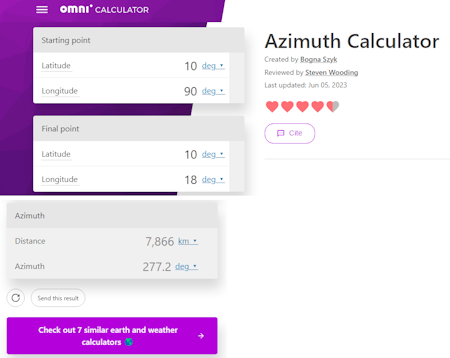
OmniCalculator.com has a wide collection of online calculators covering various aspects of Math, Physics, Science, Biology, Finance, Health, Data, and more. The website has an Azimuth Calculator that calculates the azimuth from the latitude and longitude of two points. You can pick from degrees or radians for the coordinates and then enter the values to get the Azimuth. The calculator gives you the Azimuth angle and the shortest distance between the two points.
How to calculate Azimuth online on OmniCalculator?
- Open this Azimuth Calculator on the OmniCalculator website using the link given below.
- Pick the unit for coordinates and then enter the coordinates for the starting point and final point.
- This gets you the Azimuth angle and Distance in the Azimuth section below.
Highlights:
- Input Parameters: Geocoordintates in degrees or radians.
- Output Parameters: Azimuth angle and Distance.
- Additional Features: Send/share the results via mail, link, or social media.
FCC.gov
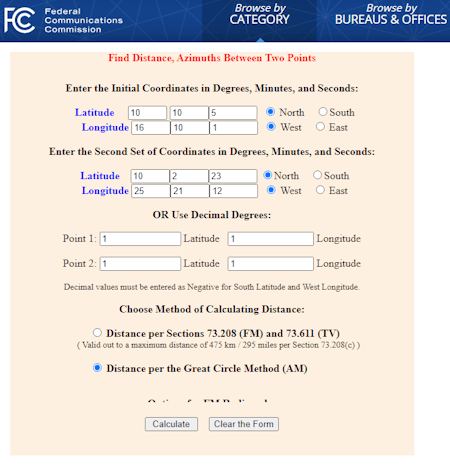
FCC.gov website offers an online calculator that calculates Distance and Azimuths Between Two Sets of Coordinates. This calculator offers multiple methods to calculate the distance between the two given points. These methods are:
- Distance per Sections 73.208 (FM) and 73.611 (TV)
- Distance per the Great Circle Method (AM)
You can pick the desired method and go on with your calculation. The results start by stating both sets of coordinates at the top. Then it shows the distance between those coordinates along with the method used. Below that it shows the Azimuth of one point to another and vice versa.
How to calculate Azimuth online on FCC.gov?
- Head over to this calculator on the FCC.gov website using the link provided below.
- Enter the initial and final coordinates in Degrees, Minutes, and Seconds. You can also use the bottom option to add both coordinates in Decimal Degrees.
- Then choose the Method of Calculating Distance from the available options as per your requirements.
- After that, click the Calculate button from the bottom to get the results.
Highlights:
- Input Parameters: Geocoordintates in degrees.
- Output Parameters: Azimuth angle and Distance.
- Additional Features: Supports multiple methods of calculating the distance.
GISLite.com
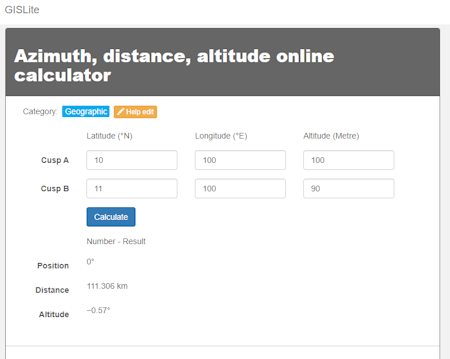
GISLite.com has a collection of apps that you can use online. Under their Geographic section, you get a calculator to find the Azimuth with distance, and altitude. This calculator takes the coordinates of two points in decimal degrees. Along with the coordinates, you can also add the altitude of each point. Altitude is optional here you can skip it if you want. Upon calculations, the calculator gives you the Position (which is Azimuth), Distance, and Altitude. This makes it a simple and quick Azimuth calculator that includes altitude as well.
How to calculate Azimuth online on GISLite?
- Follow the direct link given below to access this calculator on the GISLite website.
- Enter the Latitude, Longitude, and Altitude (optional) of the initial and final point into the calculator.
- Then click the Calculate button to get the output.
Highlights:
- Input Parameters: Geocoordintates in degrees along with Altitude.
- Output Parameters: Azimuth angle, Distance, and Altitude.
- Additional Features: Option to include altitude in the calculation.
dCode.fr
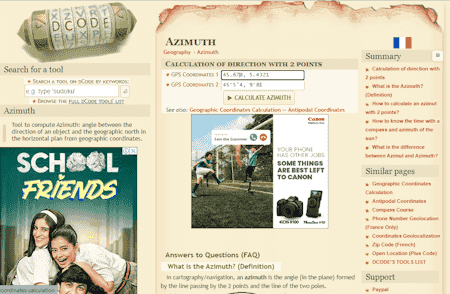
dCode.fr is a website that offers hundreds of online tools to help solve games, puzzles, ciphers, mathematics, and more. It provides an online tool to calculate the Azimuth. This is a basic calculator that keeps things simple. It has two inputs asking for GPS coordinates for point 1 and point 2. You have to simply paste the coordinates in the respective section. Put latitude and longitude together separated by a comma. When you run the calculator, it takes a couple of seconds and then shows the Azimuth angle.
How to calculate Azimuth online on dCode.fr?
- Use the link given below to open this calculator in your browser.
- Enter the GPS coordinates of point 1 and point 2 into the tool.
- Then click the CALCULATE AZIMUTH button to get the result.
Highlights:
- Input Parameters: Geocoordintates in decimal degrees.
- Output Parameters: Azimuth angle.
- Additional Features: N/A.
Academo.org
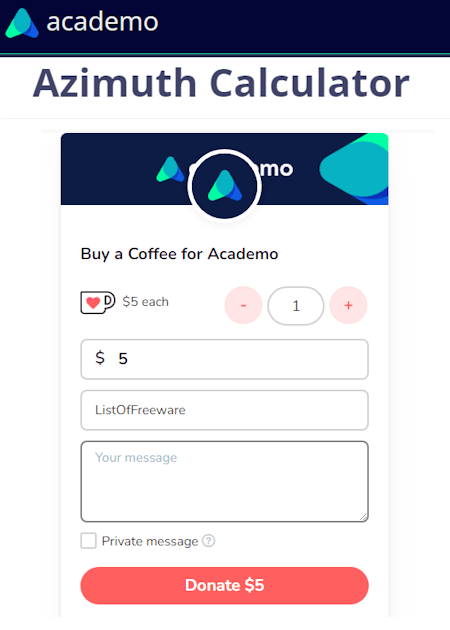
Academo.org is a website that offers a collection of interactive, educational demonstrations and tools for free. The website is open-source and available to everyone, and there is no need to register or sign in to use the demos. It has an Azimuth Calculator that lets you pick the points on the map instead of asking for the coordinates. The tool uses Google Maps where you can zoom in/out to pick the points. It does not have the search functionality so you have to explore the map and pick the correct locations. As you pick the locations, it instantly Azimuth angle along with direction.
How to calculate Azimuth online on Academo?
- Go to this Azimuth Calculator on Academo. Or use the direct link to the same provided below.
- Zoom in on the map and place the “star” icon where your point is.
- Then click on the map where your second point is. The tool then connects both points and shows the Azimuth on the right side of the map.
Highlights:
- Input Parameters: Locations on Map.
- Output Parameters: Azimuth angle and Direction.
- Additional Features: N/A.
Frequently Asked Questions
Azimuth is the horizontal angle measured clockwise from the north direction, used to specify the direction of an object or point.
Azimuth is measured in degrees from the north, while compass bearing is measured in degrees from the reference direction (usually north).
True north refers to the direction toward the North Pole, as opposed to magnetic north, which may vary depending on your location.
Align the compass with the magnetic north and read the degree measurement where the compass needle points.
An azimuth calculator is a tool that computes the azimuth angle between two points on the Earth's surface or between an observer and a celestial object.
Azimuth angles are most commonly measured in degrees.
Some azimuth calculators account for magnetic declination, which adjusts azimuth angles based on the difference between true north and magnetic north.
An azimuth angle of 45 degrees indicates a direction that is 45 degrees clockwise from true north. It's often used in navigation and orientation to specify a particular direction or bearing.
About Us
We are the team behind some of the most popular tech blogs, like: I LoveFree Software and Windows 8 Freeware.
More About UsArchives
- May 2024
- April 2024
- March 2024
- February 2024
- January 2024
- December 2023
- November 2023
- October 2023
- September 2023
- August 2023
- July 2023
- June 2023
- May 2023
- April 2023
- March 2023
- February 2023
- January 2023
- December 2022
- November 2022
- October 2022
- September 2022
- August 2022
- July 2022
- June 2022
- May 2022
- April 2022
- March 2022
- February 2022
- January 2022
- December 2021
- November 2021
- October 2021
- September 2021
- August 2021
- July 2021
- June 2021
- May 2021
- April 2021
- March 2021
- February 2021
- January 2021
- December 2020
- November 2020
- October 2020
- September 2020
- August 2020
- July 2020
- June 2020
- May 2020
- April 2020
- March 2020
- February 2020
- January 2020
- December 2019
- November 2019
- October 2019
- September 2019
- August 2019
- July 2019
- June 2019
- May 2019
- April 2019
- March 2019
- February 2019
- January 2019
- December 2018
- November 2018
- October 2018
- September 2018
- August 2018
- July 2018
- June 2018
- May 2018
- April 2018
- March 2018
- February 2018
- January 2018
- December 2017
- November 2017
- October 2017
- September 2017
- August 2017
- July 2017
- June 2017
- May 2017
- April 2017
- March 2017
- February 2017
- January 2017
- December 2016
- November 2016
- October 2016
- September 2016
- August 2016
- July 2016
- June 2016
- May 2016
- April 2016
- March 2016
- February 2016
- January 2016
- December 2015
- November 2015
- October 2015
- September 2015
- August 2015
- July 2015
- June 2015
- May 2015
- April 2015
- March 2015
- February 2015
- January 2015
- December 2014
- November 2014
- October 2014
- September 2014
- August 2014
- July 2014
- June 2014
- May 2014
- April 2014
- March 2014








