16 Best Free Online Aztec Barcode Generator Websites
Here is a list of best free online Aztec barcode generator websites. Aztec code is a type of barcode developed the Andrew Longacre Jr. in 1995. It is a 2D or two-dimensional barcode that can carry a significant amount of data in a small barcode area. It can carry data of various types like Text, Numbers, Symbols, URLs, etc. An Aztec barcode scanner can easily extract all the information from an Aztec barcode. If you want to generate your own custom Aztec barcode, then check out these online Aztec barcode generator websites.
Through these websites, users can quickly generate Aztec barcodes with custom-encoded data. Most of these websites support text input data. Although, some websites also support additional types of data like URL, SMS, Numbers, etc. Besides this, users also get tools to adjust barcode parameters like Size, Color, Font, Output Format (PNG, JPG, TIFF, PDF, etc.), and more. A few barcode generators can also generate multiple Aztec barcodes at a time. To help new users, I have also included the necessary Aztec code generation process in the description of each website. Most of these websites can also generate many other types of barcodes like EAN, Code 128, PDF417, GS1 Databar, etc.
These Aztec barcode generators also offer additional tools like OCR, Online File Reader, Online Video Downloader, and more. Go through the list to know more about these websites.
My Favorite Online Aztec Barcode Generator Website:
free-barcode-generator.net is my favorite website as it lets users generate Aztec barcodes using multiple data types like Text, Phone, E-Mail, GPS, WiFi, etc. Plus, users can customize multiple Aztec barcode parameters with ease.
You can also check out lists of best free Online Data Matrix Barcode Generator, Online HIBC Barcode Generator, and Online PDF417 Barcode Generator websites.
Comparison Table:
| Features/Website Names | Batch Generate Aztec Barcodes | Lets users adjust barcode parameters | Can save final Aztec barcodes in multiple formats |
|---|---|---|---|
| free-barcode-generator.net | x | ✓ | ✓ |
| barcode.tec | x | ✓ | ✓ |
| products.aspose.app | x | ✓ | ✓ |
| barcodefactory.com | x | ✓ | ✓ |
| online-qrcode-generator.com | x | ✓ | ✓ |
| scanbot.io | x | x | |
| bcgen.com | ✓ | ✓ | x (only GIF) |
| dcode.fr | x | x | x (only PNG) |
| zingl.gihub.io | x | x (only barcode security percentage) | x (only PNG) |
| generator.opticon.com | x | ✓ | ✓ |
| products.fileformat.app | x | x (barcode size) | ✓ |
| nicelabel.com | x | x | ✓ |
| ezgif.com | ✓ | ✓ | x (only PNG) |
| keremerkan.net | x | ✓ | ✓ |
| the-burtons.xyz | x | ✓ | ✓ |
| barcode-generator.org | x | x | ✓ |
free-barcode-generator.net
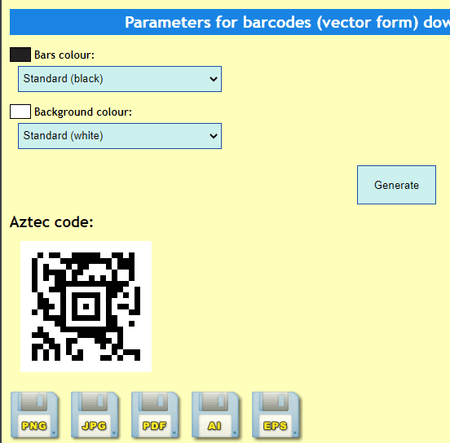
free-barcode-generator.net is a free online Aztec barcode generator website. This website offers an advanced Aztec barcode generator tool that can generate barcodes using Text, Phone, E-Mail, GPS, WiFi, Link, etc., types of data. Plus, it also lets adjust the barcode parameters like error collection level, output character type, dot size, safe margin, bars colors, background color, etc. It also supports multiple output barcode formats namely PNG, JPG, PDF, AI, and EPS. Now, follow the below steps.
How to generate Aztec barcode online using products.aspose.app:
- Go to this website using the given link.
- After that, select the type of data that you want to enter (text, phone email, contact, etc.).
- Next, go to barcode parameter options to adjust barcode parameters according to your needs.
- Finally, click on the Generate button to start the conversion process.
Additional Features:
- This website also offers tools to generate many other types of barcodes such as ISBN, ISSN, DataMatrix Code, Code-93, Planet, Codebar, etc.
Final Thoughts:
It is a good online Aztec barcode generator website that allows users to insert different types of data in the final Aztec barcode.
| Pros | Cons |
|---|---|
| Support different types of input data | |
| Lets users adjust Aztec barcode parameters |
barcode.tec
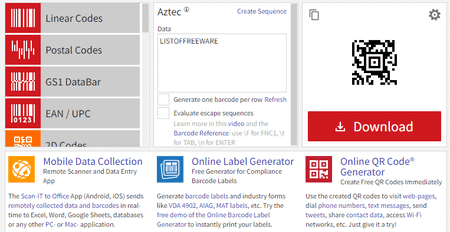
barcode.tec is a free online Aztec barcode generator website. Through this website, users can generate Aztec 2D QR codes. To develop an Aztec QR code, users need to enter text data that they want to encode into Aztec barcode. Next, specify the barcode width, barcode image resolution, and barcode image format (GIF, JPG, PNG, or SVG). After specifying all the barcode parameters, users can start the Aztec code generation. Now, follow the below steps.
How to generate Aztec code online using barcode.tec:
- Start this website and access the Aztec barcode generator.
- Next, enter the text in the data field.
- Now, go to Settings to adjust the barcode color, size, image resolution, and image format.
- Finally, view the generated Aztec QR code that you can save locally.
Additional Features:
- This website also has additional barcode generators like Linear codes, postal codes, GS1 DataBar, EAN/UPC, etc.
Final Thoughts:
It is a good online Aztec barcode generator website that helps users generate 2D Aztec barcodes.
| Pros | Cons |
|---|---|
| Let’s users adjust the barcode color and dimension parameters |
products.aspose.app
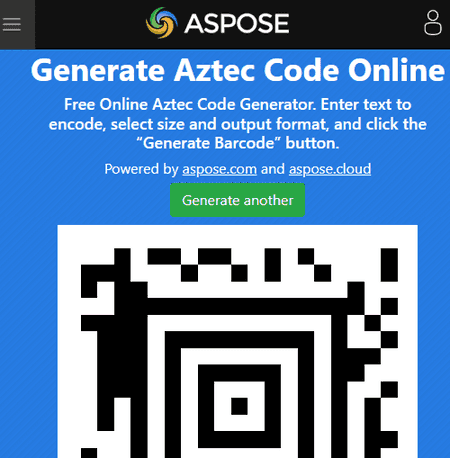
products.aspose.app is another free online Aztec barcode generator website. As its name suggests, it can generate various types of barcodes like Aztec, QR, GS1 QR, PDF417, Data Matrix, EAN-14, and more. Along with hidden text information, users can also choose to add visible text on the Aztec barcode. Before starting the barcode generation process, users can specify the barcode and select one final barcode image format from available ones like PNG, JPEG, TIFF, BMP, and more. Now, follow the below steps.
How to generate Aztec barcode online using products.aspose.app:
- Visit this website and access the Generate section.
- Next, select Aztec Code.
- Now, enter the text that you want to embed in the barcode.
- After that, select the barcode image format and size.
- Finally, click on the Generate Barcode button to view the Aztec barcode.
Additional Features:
- This website also offers additional Email, OCR, CAD, GIS, and Finance related tools.
Final Thoughts:
It is another good online Aztec barcode generator website that helps users generate Aztec barcodes of varying sizes.
| Pros | Cons |
|---|---|
| Lets users generate Aztec barcodes of custom sizes |
barcodefactory.com
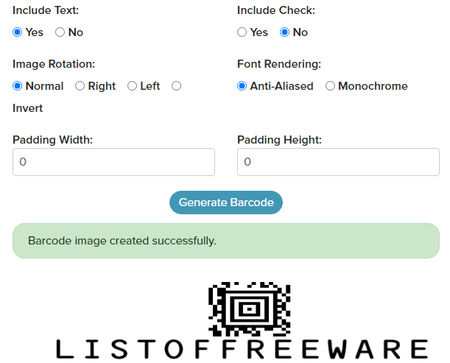
barcodefactory.com is another free online Aztec barcode generator website. Using this website, users can generate many types of barcodes including the Aztec barcode. Other barcode types that can be generated through this website are Channel Code, Codeabar, Code 11, Code 25, UPC-A, USPS Postnet, etc. To generate an Aztec barcode, users need to enter the input text data and adjust some barcode settings like barcode scale, barcode height, image rotation, padding width, padding height, etc. After generating a barcode, users can view it and save it in PNG image format. Now, follow the below steps.
How to generate Aztec barcode online using barcodefactory.com:
- Visit this website and go to Free Aztec Barcode Generator section.
- After that, enter the barcode data field and human-readable text.
- Next, manually specify Aztec barcode parameters.
- Finally, click on the Generate Barcode button to view the final barcode.
Additional Features:
- On this website, users can also purchase barcode printers, scanners, and barcode mobile computers.
Final Thoughts:
It is another good online Aztec barcode generator website that helps users generate various types of barcodes including Aztec.
| Pros | Cons |
|---|---|
| Can generate various types of barcodes | |
| Allows users to adjust some Aztect barcode parameters |
online-qrcode-generator.com
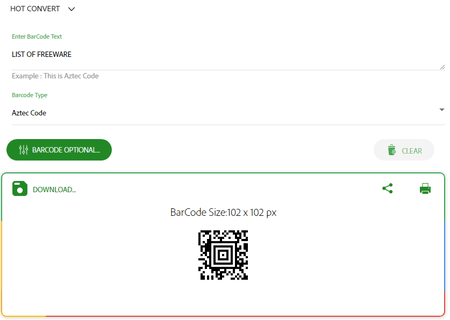
online-qrcode-generator.com is another free online Aztec code generator website. Using this website, users can generate custom Aztec barcodes as it lets users adjust barcode colors, barcode size, barcode orientation, and font rendering parameters. It is also capable of generating many other types of barcodes like Code One, PDF417, GS1, GS1-128, Telepen, and more. Now, follow the below steps.
How to generate Aztec barcode online using online-qrcode-generator.com:
- Go to this website using the given link.
- After that, enter the barcode text in the input field.
- Now, choose Aztec from the Barcode Type menu.
- Next, go to Barcode Optional settings to specify and adjust barcode parameters.
- Finally, save the generated barcode in PNG, PDF, or JPG format.
Additional Features:
- This website also offers additional online tools like Online File Reader, Online Video Downloader, PowerPoint Converter, Epub E-Book Converter, and more.
Final Thoughts:
It is another good online Aztec code generator website that anyone can use without much hassle.
| Pros | Cons |
|---|---|
| Can create custom Aztec barcodes | |
| Can save barcode in PNG, PDF, and JPG formats |
scanbot.io
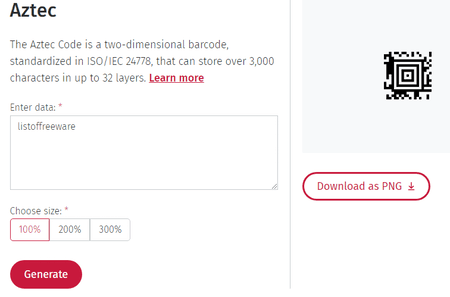
scanbot.io is another free online Aztec code generator website. This website offers a simple Aztec code generator website that can quickly generate multiple Aztec barcodes with hidden text information. It can also generate Aztec barcodes in three sizes 100, 200, and 300 percent. Besides this, it doesn’t let users adjust any barcode parameters.
Apart from Aztec, it can also generate barcodes of other types like EAN-8, EAN-13, QR Code, UPC-A, UPC-E, ITF, etc. Now, follow the below steps.
How to generate Aztec barcode online using scanbot.io:
- Start this website and select the Aztec barcode.
- Now, enter the text data in the Enter Data field.
- Next, choose a size for the final barcode.
- In the end, click on the Generate button to view the Aztec barcode that can be saved locally in PNG image format.
Additional Features:
- This website also offers additional Barcode Scanner, Document Scanner, and Data capture software.
Final Thoughts:
It is one of the simplest online Aztec barcode generator websites that anyone can use to quickly generate a desired Aztec barcode.
| Pros | Cons |
|---|---|
| Doesn’t let users adjust barcode parameters except for size |
bcgen.com
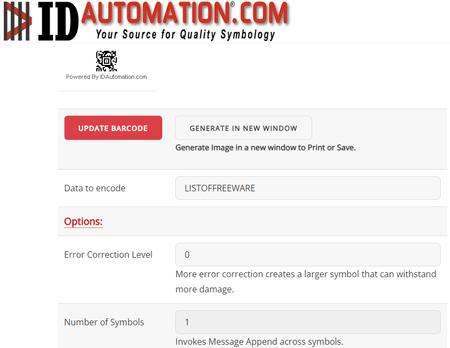
bcgen.com is another free online Aztec code generator website. It is another good website through which users can generate an Aztec barcode. Like other similar websites, it does need text as input that users want to encode into the barcode. Besides this, it also offers advanced options to specify barcode error correction level, number of barcodes, message append, barcode dimensions, left margin, etc. After generating the barcode, users can save it in JFIF image format. Now, check out the below steps.
How to generate Aztec barcode online using bcgen.com:
- Go to this website using the given link.
- After that, enter the input text in the data to encode button.
- Next, specify the barcode properties like error correction level, number of barcodes you want to generate, barcode size, etc.
- Finally, click on the Update Barcode button to view the final Aztec barcode that you can save in JFIF format.
Additional Features:
- This website also has additional barcode generation tools like PDF417, Maxicode, DataBar, Linear, etc.
Final Thoughts:
It is another capable online Aztec cod generator website through which users can generate multiple barcodes at once.
| Pros | Cons |
|---|---|
| Can generate multiple barcodes at a time | Its free version generates barcodes with a watermark |
dcode.fr

dcode.fr is another free online Aztec barcode generator website. Through this website, users can generate simple Aztec barcodes with ease. To do that, users need to enter a sample text in the Message to Encode field and initiate the barcode generation process. Users can also download the generated barcode in PNG image format.
This website also explains what is an Aztec barcode and answers common queries related to this topic. Now, follow the below steps to generate Aztec barcode using this website.
How to generate Aztec barcode online using dcode.fr:
- Launch this website and go to the Aztec Barcode Generator section.
- After that, enter the text message in the Message to Encode field.
- Now, click on the Generate button to start the Aztec barcode generation process.
- Finally, view and download the barcode from the Results section.
Additional Features:
- This website also comes with encryption, cryptographic, and mathematical tools and encoders.
Final Thoughts:
It is another simple Aztec barcode generator through which users can quickly generate simple Aztec barcodes.
| Pros | Cons |
|---|---|
| Doesn’t let users adjust Aztec barcode parameters |
zingl.gihub.io
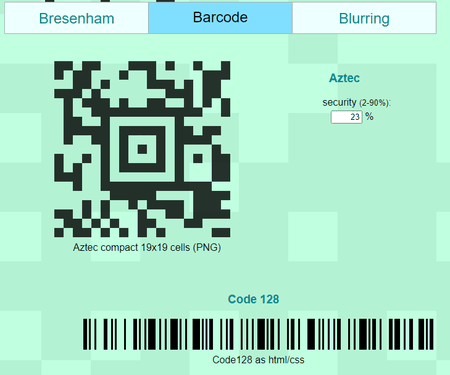
zingl.gihub.io is another free online Aztec barcode generator website. This website comes with a real-time 2D barcode generator that can also generate Aztec barcodes. Besides Aztec, it also generates Data Matric, QR Code, Code 128, and PDF 417 barcodes in real-time. In the case of the Aztec barcode, it also allows users to manually specify the security level of the barcode which can be varied between 2 to 90 percent. Now, follow the below steps.
How to generate Aztec barcode online using zingl.github.io:
- Go to this website and select the barcode section.
- After that, enter the input text in the Message to Encode field.
- Next, specify the Aztec security level.
- Finally, view the Aztec barcode that can be saved in PNG format.
Additional Features:
- This website also offers additional Bresenham and Efficient Gaussian Blur Algorithms.
Final Thoughts:
It is a good online Aztec barcode generator website to generate various 2D barcodes in real-time.
| Pros | Cons |
|---|---|
| Can generate Aztec barcode in real-time |
generator.opticon.com
generator.opticon.com is another free online Aztec barcode generator website. Through this website, users can generate various types of barcodes like Aztec, Micro QR Code, Data Matrix, Dotcode, Maxicode, PDF417, and more. It also offers Code Options through which users can specify error correction percentages, enable escape sequences, and enable Unicode encoding. Plus, barcodes can be exported in multiple formats namely PNG, PDF, SVG, GIF, and Excel formats. An option to send generated barcodes through email is also provided. Now, follow the below steps.
How to generate Aztec barcode online using generator.opticon.com:
- Go to this website and choose the Aztec option.
- Now, enter the data that you want to encode in the barcode.
- Next, go to Code options to adjust the barcode parameters.
- Finally, select the output barcode format and click on the Generate code button to view the generated barcode.
Additional Features:
- This website also offers tools to generate Linear Codes, Business Cards, Calendar Codes, Wi-Fi Codes, map Codes, etc.
Final Thoughts:
It is another simple online Aztec barcode generator website that helps users generate Aztec and many other types of barcodes.
| Pros | Cons |
|---|---|
| Lets users adjust multiple Aztec barcode parameters | |
| Supports multiple output Aztec file formats |
products.fileformat.app
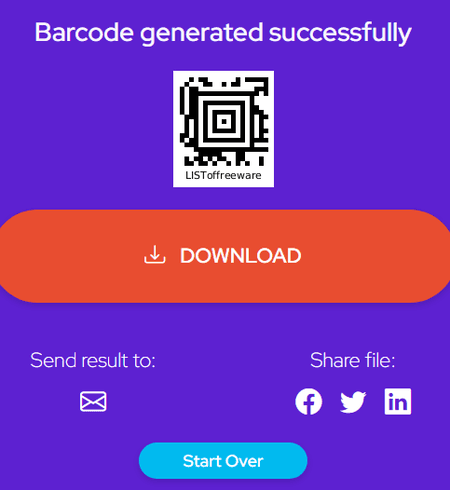
products.fileformat.app is another free online Aztec barcode generator website. Through this website, users can generate 2D Aztec barcodes in no time. Users can also use this website to generate other types of barcodes such as QR, PDF417, Macro PDF417, GS1 DataBar, EAN-8, and more. Before generating a barcode, users can also select one of three available barcode sizes namely Small, Medium, and Large. It also lets users save the final barcode in different formats such as JPEG, PNG, GIF, SVG, and more. Now, follow the below steps.
How to convert Aztec barcode online using products.fileformat.app:
- Go to this website using the given link.
- After that, choose the Aztec barcode from the Barcode menu.
- Next, enter the text in the code text field.
- Now, select the output image format and barcode size.
- Finally, click on the Generate Barcode to get the Aztec barcode.
Additional Features:
- This website also offers additional online products like Word Processing, Spreadsheet, Presentations, PDF tool, 3D tools, etc.
Final Thoughts:
It is another simple online Aztec barcode generator website that offers all the tools to generate various types of barcodes.
| Pros | Cons |
|---|---|
| Supports multiple output Aztec file formats | Doesn’t show previews of the final Aztec barcodes |
nicelabel.com
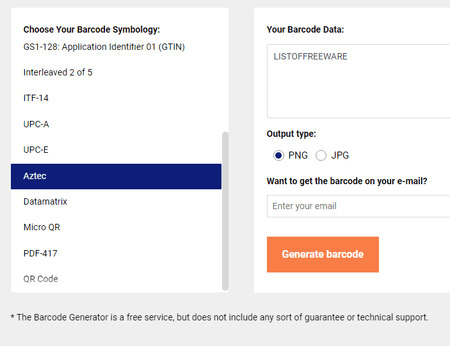
nicelabel.com is another free online Aztec barcode generator website. This website comes with a Free barcode Generator tool through which users can generate Aztec, PDF-417, QR Code, Mico QR ITF-14, EAN-13, etc., types of barcodes. It also lets users preview the final Aztec barcode that users can save in PNG or JPG image formats. A handy tool to send generated barcodes to registered email addresses is also present. Although, it lacks the ability to adjust Aztec barcode parameters. Now, check out the below steps.
How to generate Aztec barcode online using nicelable.com:
- Go to this website and choose Aztec from the barcode Symbology menu.
- Now, enter the Aztec barcode text in the barcode text field.
- Next, select PNG or JPG as the output barcode format.
- Finally, click on the Generate barcode button to preview and download the final barcode.
Additional Features:
- This website also provides examples and descriptions of different barcode types.
Final Thoughts:
It is a straightforward online Aztec barcode generator website that helps users generate different types of barcodes including Aztec barcodes.
| Pros | Cons |
|---|---|
| Can generate different types of barcodes | Doesn’t let users adjust barcode parameters |
ezgif.com
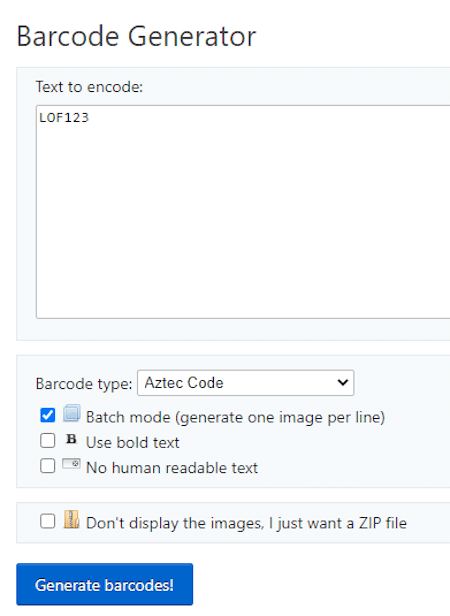
ezgif.com is another free online Aztec barcode generator website. This website offers a simple barcode generator tool that can generate Aztec, Code11, Code 128, DataMatrix, EAN, and many other types of barcodes. It also supports batch Aztec barcode generation. Plus, options to use bold text and include human-readable text are also present. Now, follow the below steps.
How to generate Aztec barcode online using ezgif.com:
- Visit this website and choose the Barcode Generator section.
- After that, choose Aztec code from the Barcode Type menu.
- Now, enter text on separate lines for batch barcode generation.
- Finally, click on the Generate barcodes! button to view generated barcodes.
Additional Features:
- This website also offers additional online tools like GIF Maker, Video to GIF Maker, QR Generator, Image Optimizer, and more.
Final Thoughts:
It is another capable online Aztec barcode generator website through which users can batch-generate Aztec barcodes.
| Pros | Cons |
|---|---|
| Supports batch Aztec barcode generation |
keremerkan.net
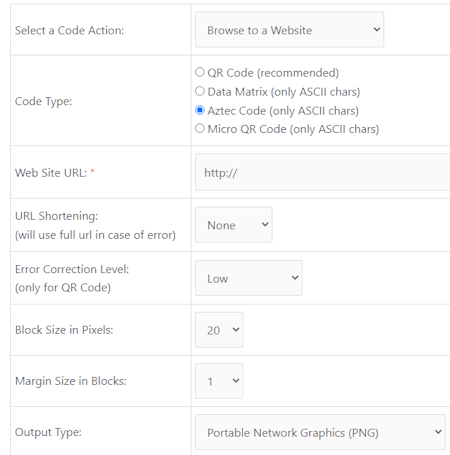
keremerkan.net is another free online Aztec barcode generation website. Through this website, users can generate Aztec, QR Code, Data Matrix, and Micro QR barcodes. Plus, it supports various types of input data like Text, Website URL, SMS, Email, etc. Plus, tools to adjust barcode parameters are also provided by it like error correction level, foreground color, background color, etc. After generating an Aztec barcode, users can preview it and save it in PNG, PDF, TIFF, SVG, and EPS file formats. Now, follow the below steps.
How to generate Aztec barcode online using keremerkan.net:
- Go to this website and choose Aztec code from the Code Type menu.
- After that, specify the input data type and enter the data that you want to encode into the Aztec barcode.
- Next, adjust the barcode parameters such as error correction level, barcode color, etc.
- Finally, click on the Generate Code button to start the barcode generation.
Additional Feature:
- This website also offers three additional online tools such as Smart Spam Blocker, Call Blocker, and Password Generator.
Final Thoughts:
It is another good online Aztec barcode generator website that allows users to generate Aztec barcodes using different types of input data.
| Pros | Cons |
|---|---|
| Can generate Aztec barcodes using different input data types | |
| Supports multiple output barcode formats |
the-burtons.xyz
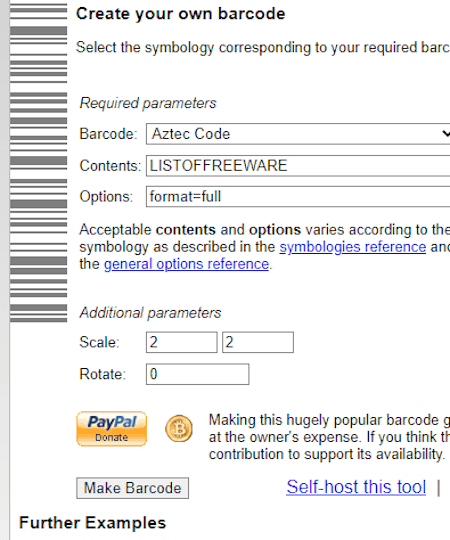
the-burtons.xyz is another free online Aztec barcode generator website. On this website, users get an Online Barcode Generator section that can generate multiple types of barcodes including Aztec. Plus, tools to adjust the text size, text font, barcode scale, barcode orientation, etc., parameters. Now, check out the below steps.
How to generate Aztec barcode online using the the-burtons.xyz:
- Visit this website and select Aztec from the Barcode menu.
- Now, enter the text content in the Contents field.
- Next, specify the Aztec parameters.
- Finally, click on the Make Barcode button to view the Aztec barcode that can be saved in EPS, PDF, PNG, and JPG.
Additional Features:
- This website also allows users to self-host this barcode generation tool.
Final Thoughts:
It is another simple and effective online Aztec barcode generator tool that anyone can use with ease.
| Pros | Cons |
|---|---|
| Supports multiple output barcode formats |
barcode-generator.org
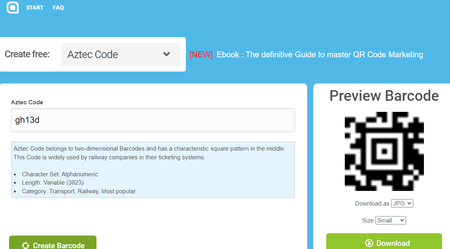
barcode-generator.org is another free online Aztec barcode generator website. As its name implies, it is a simple barcode generator website that can generate Aztec, MicroPDF, Maxicode, DataLogic, EAN, etc., barcodes. To generate a barcode, users just need to select a barcode type and submit the input text. After generating an Aztec barcode users can change its size (Small, Medium, and Large) and save it in either JPG, EPS, or SVG file format. Now, follow the below steps.
How to generate Aztec barcode online using barcode-generator.org:
- Go to this website and select Aztec Code from the Create free menu.
- Now, enter the text in the input field.
- Next, specify the barcode size and output image format.
- Finally, click on the Create Barcode button.
Additional Features:
- This website also offers tools to sort barcode generators based on their usage like Retail, Advertising, Logistics, Pharmacy, etc.
Final Thoughts:
It is one of the simplest online Aztec barcode generator websites through which users can quickly generate Aztec and many other types of barcodes.
| Pros | Cons |
|---|---|
| Can generate different types of barcodes |
Frequently Asked Questions
Aztec code is a type of barcode developed the Andrew Longacre Jr. in 1995. It is a 2D or two-dimensional barcode that can carry a significant amount of data in a small barcode area. It can carry data of various types like text, numbers, symbols, URLs, etc. An Aztec barcode scanner can easily extract all the information from an Aztec barcode. Check out above mentioned Aztec barcode generator websites to generate your own custom Aztec barcodes.
A large Aztec code refers to an Aztec Code barcode that is created with a larger size or higher capacity to accommodate more data. The capacity of an Aztec Code barcode depends on factors such as the size of the symbol, the number of layers used, and the error correction level chosen. The more layers and higher error correction level employed, the larger the barcode becomes and the more data it can store. By increasing the size of an Aztec Code barcode, you can effectively increase its capacity to hold more information. This can be beneficial in applications where a larger amount of data needs to be encoded.
Aztec Code and QR Code are both types of two-dimensional (2D) barcodes, but they have some notable differences in terms of design, data capacity, and usage. Here are some key differences between them: Design: Aztec Code and QR Code have distinct visual designs. Aztec Code features a square or rectangular shape with a central bulls-eye pattern surrounded by concentric square rings. QR Code, on the other hand, has a square shape and consists of a grid of black squares on a white background. Data Capacity: Aztec Code generally has a higher data capacity compared to QR Code. Error Correction: Both Aztec Code and QR Code support error correction. However, Aztec Code generally has higher error correction capabilities, allowing for more effective data recovery in case of damage.
Naveen Kushwaha
Passionate about tech and science, always look for new tech solutions that can help me and others.
About Us
We are the team behind some of the most popular tech blogs, like: I LoveFree Software and Windows 8 Freeware.
More About UsArchives
- May 2024
- April 2024
- March 2024
- February 2024
- January 2024
- December 2023
- November 2023
- October 2023
- September 2023
- August 2023
- July 2023
- June 2023
- May 2023
- April 2023
- March 2023
- February 2023
- January 2023
- December 2022
- November 2022
- October 2022
- September 2022
- August 2022
- July 2022
- June 2022
- May 2022
- April 2022
- March 2022
- February 2022
- January 2022
- December 2021
- November 2021
- October 2021
- September 2021
- August 2021
- July 2021
- June 2021
- May 2021
- April 2021
- March 2021
- February 2021
- January 2021
- December 2020
- November 2020
- October 2020
- September 2020
- August 2020
- July 2020
- June 2020
- May 2020
- April 2020
- March 2020
- February 2020
- January 2020
- December 2019
- November 2019
- October 2019
- September 2019
- August 2019
- July 2019
- June 2019
- May 2019
- April 2019
- March 2019
- February 2019
- January 2019
- December 2018
- November 2018
- October 2018
- September 2018
- August 2018
- July 2018
- June 2018
- May 2018
- April 2018
- March 2018
- February 2018
- January 2018
- December 2017
- November 2017
- October 2017
- September 2017
- August 2017
- July 2017
- June 2017
- May 2017
- April 2017
- March 2017
- February 2017
- January 2017
- December 2016
- November 2016
- October 2016
- September 2016
- August 2016
- July 2016
- June 2016
- May 2016
- April 2016
- March 2016
- February 2016
- January 2016
- December 2015
- November 2015
- October 2015
- September 2015
- August 2015
- July 2015
- June 2015
- May 2015
- April 2015
- March 2015
- February 2015
- January 2015
- December 2014
- November 2014
- October 2014
- September 2014
- August 2014
- July 2014
- June 2014
- May 2014
- April 2014
- March 2014








